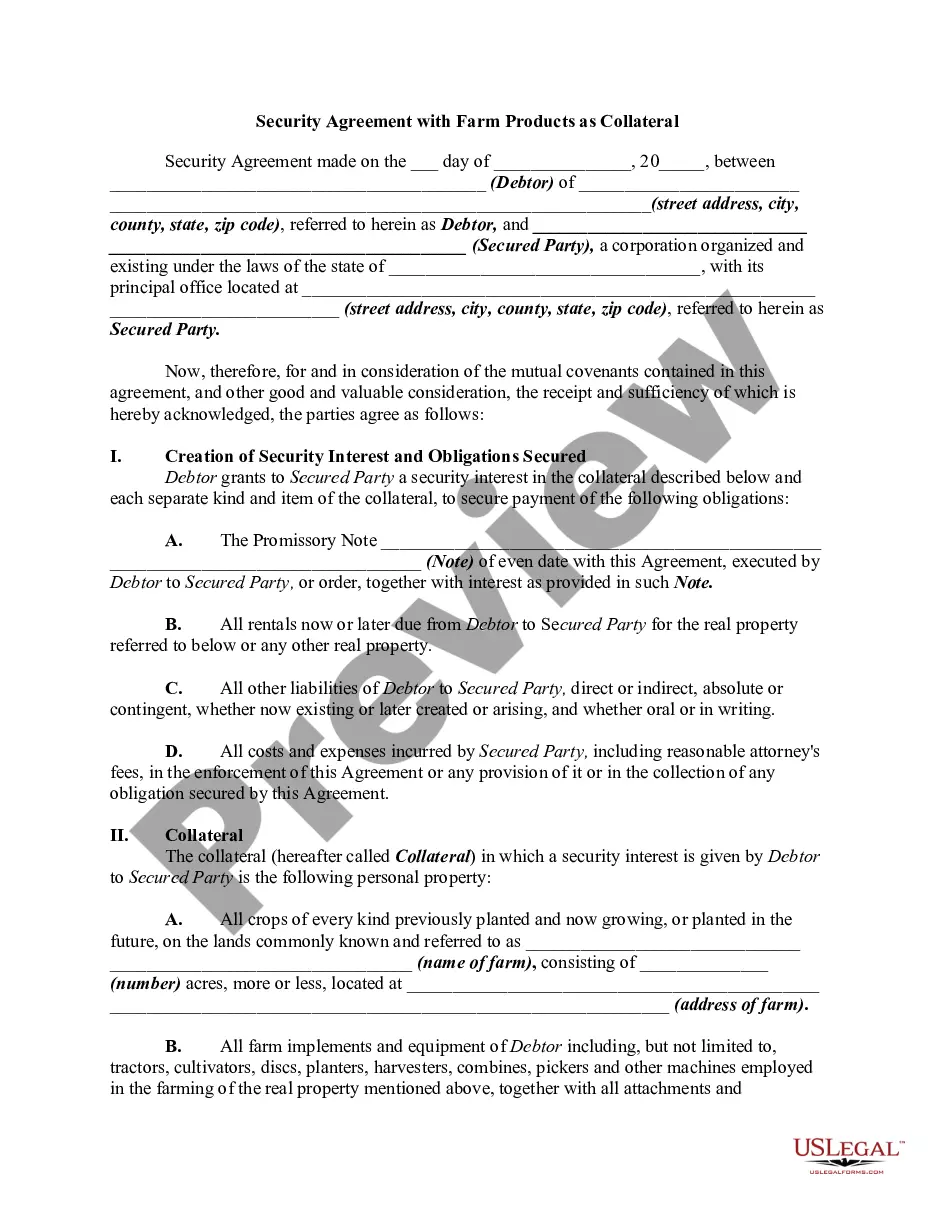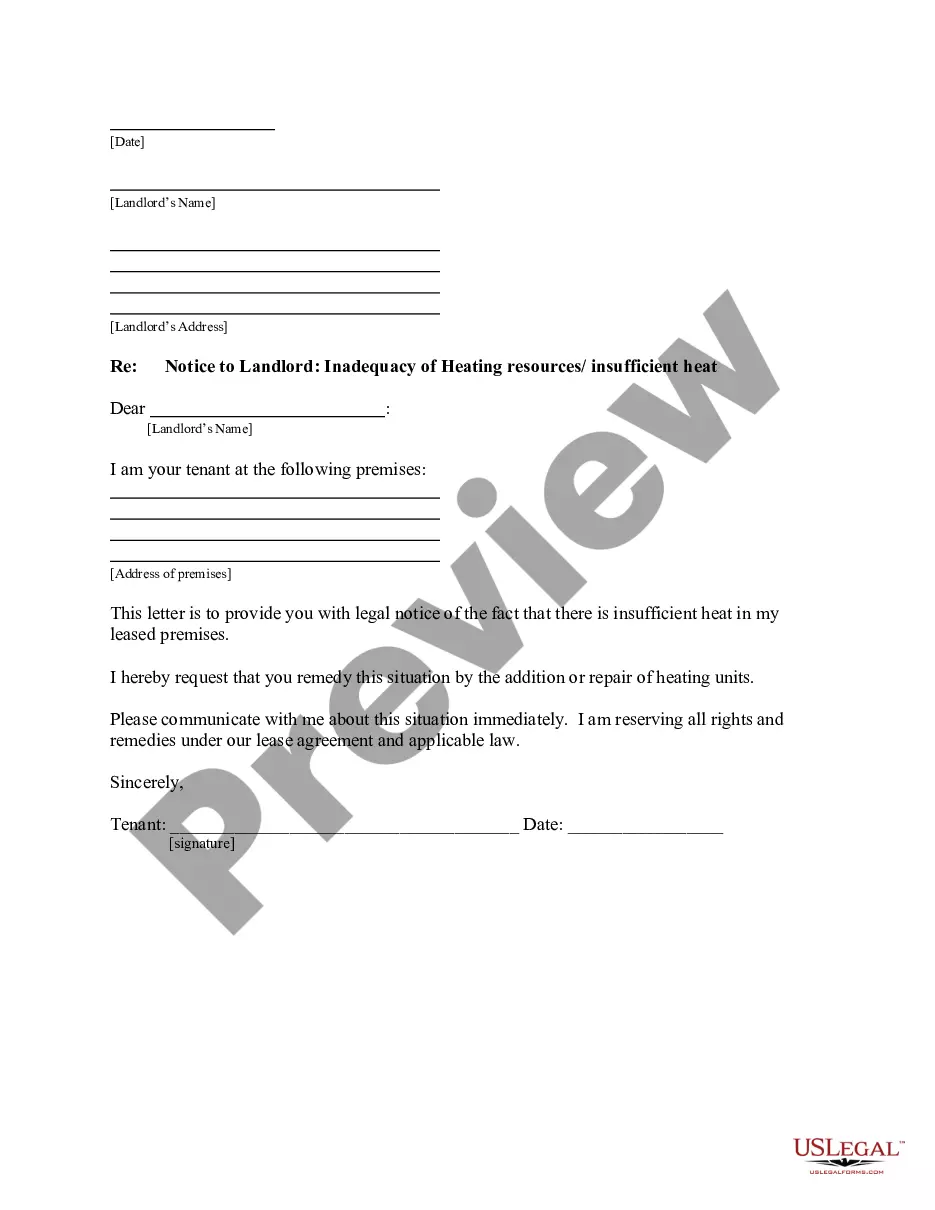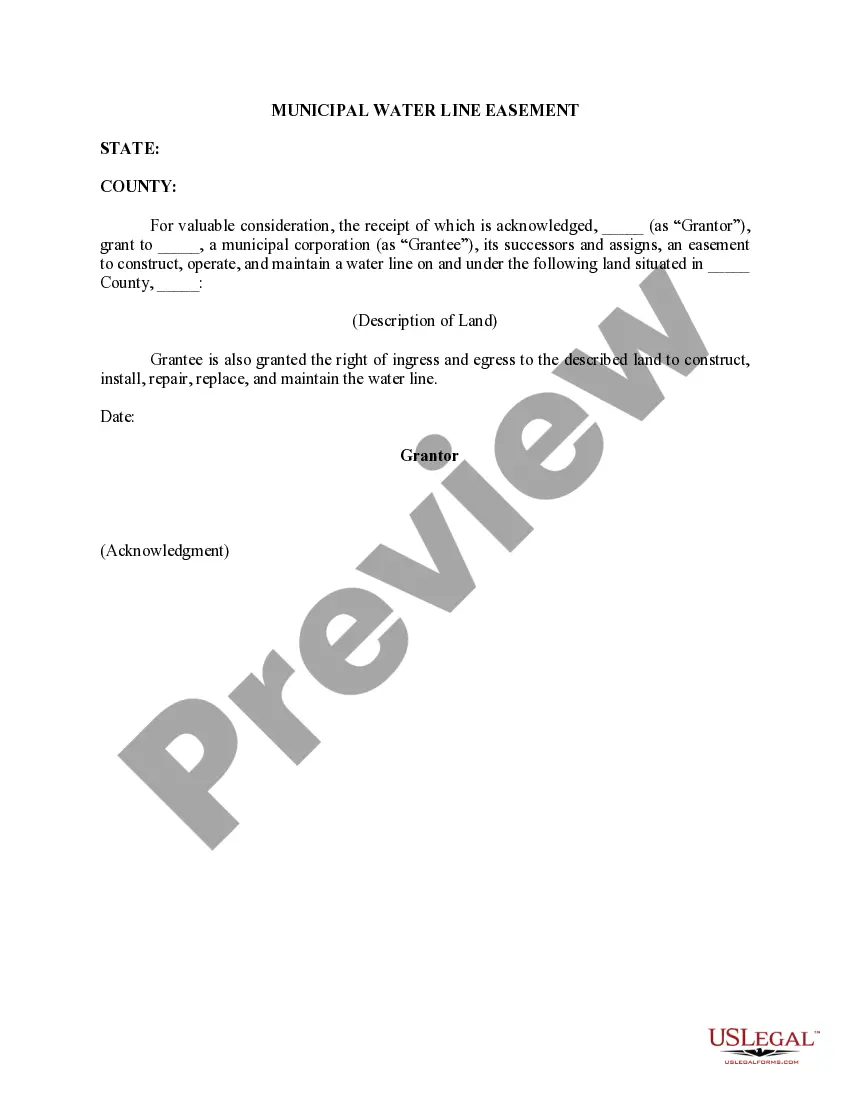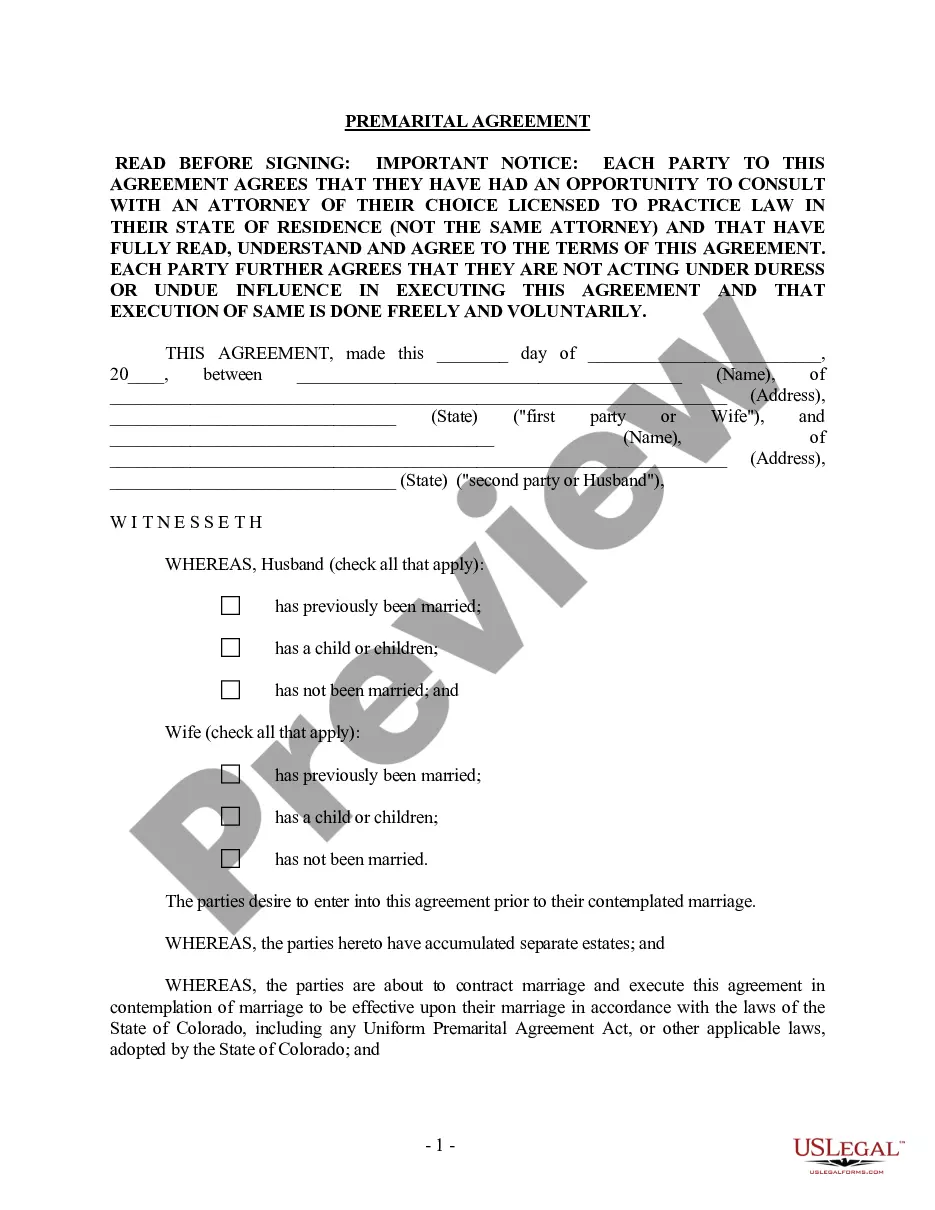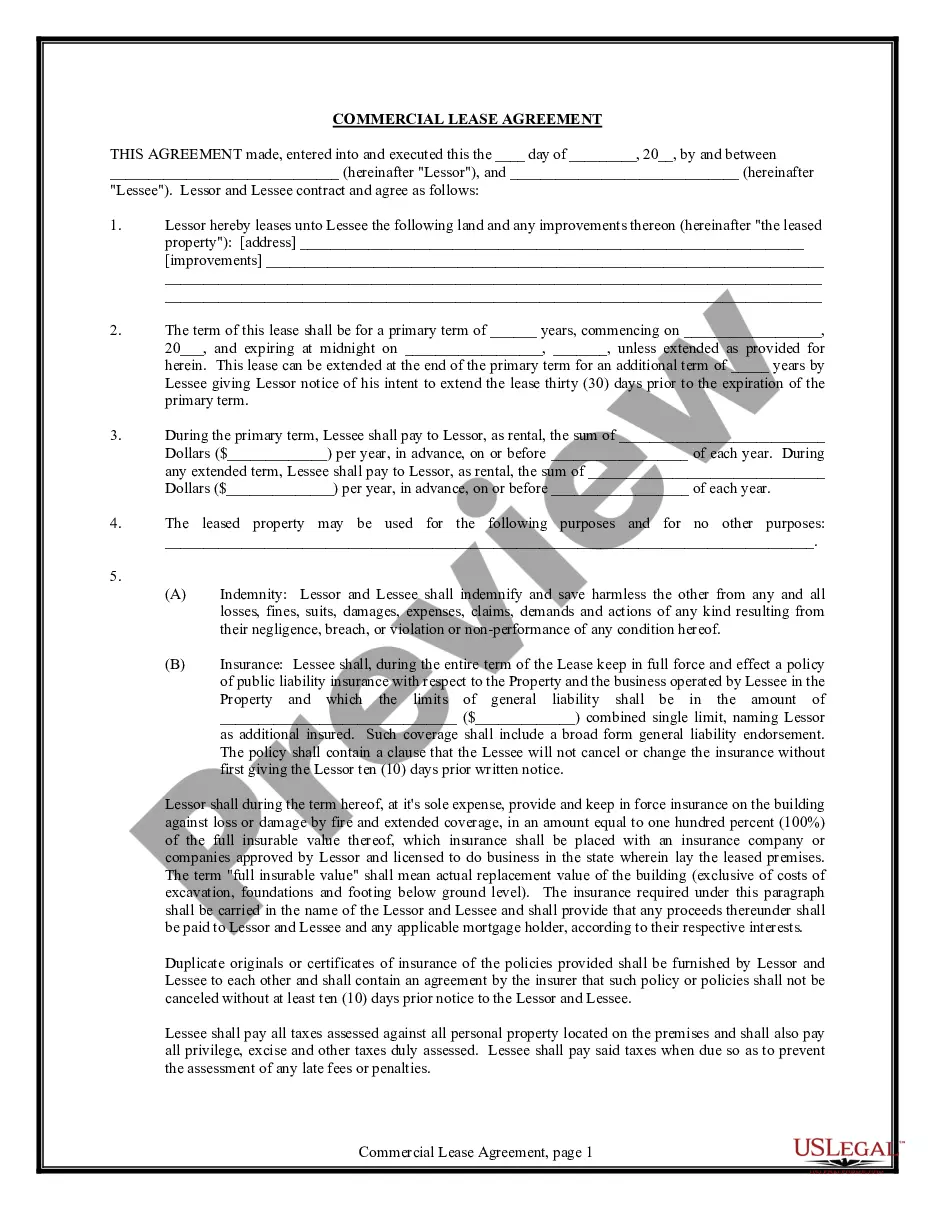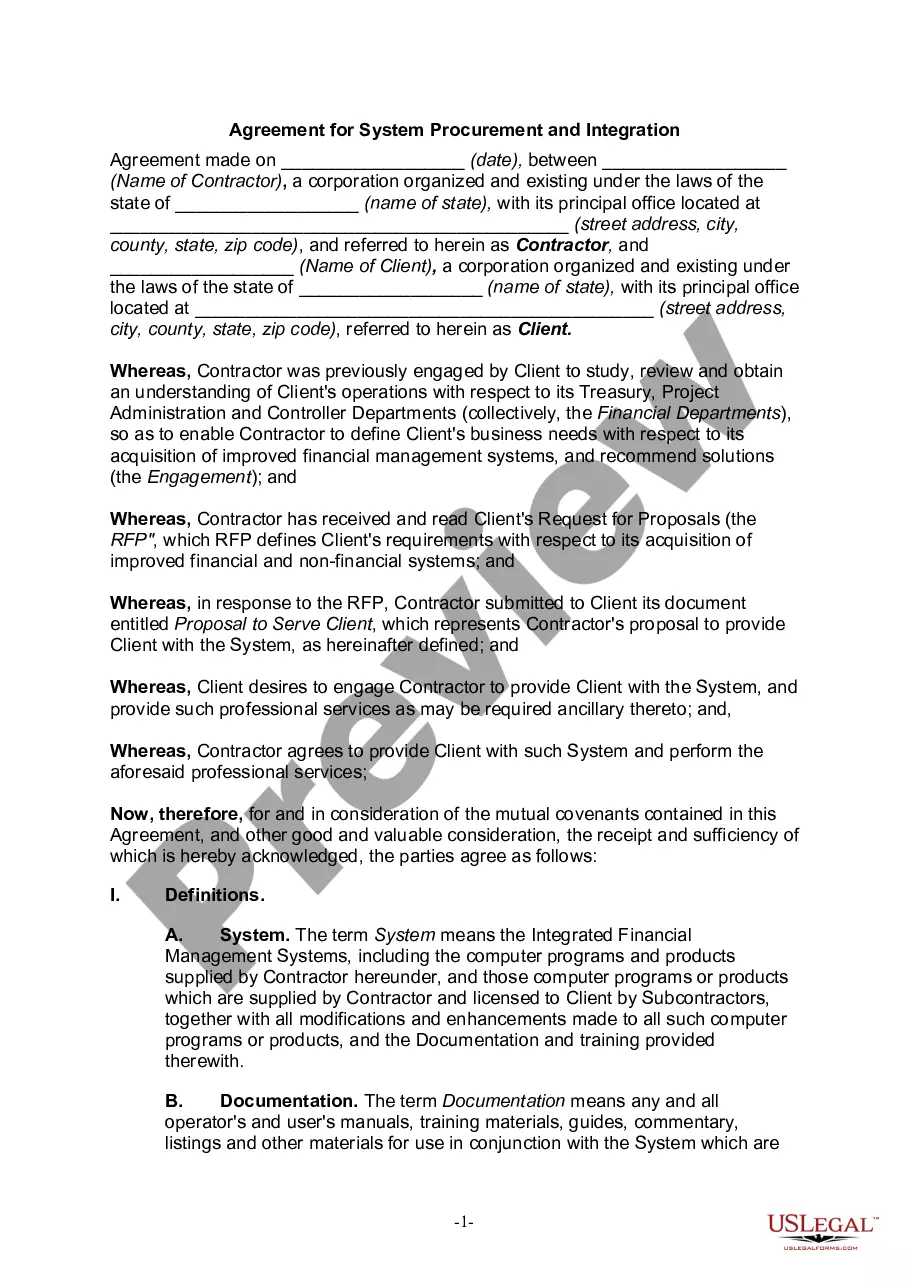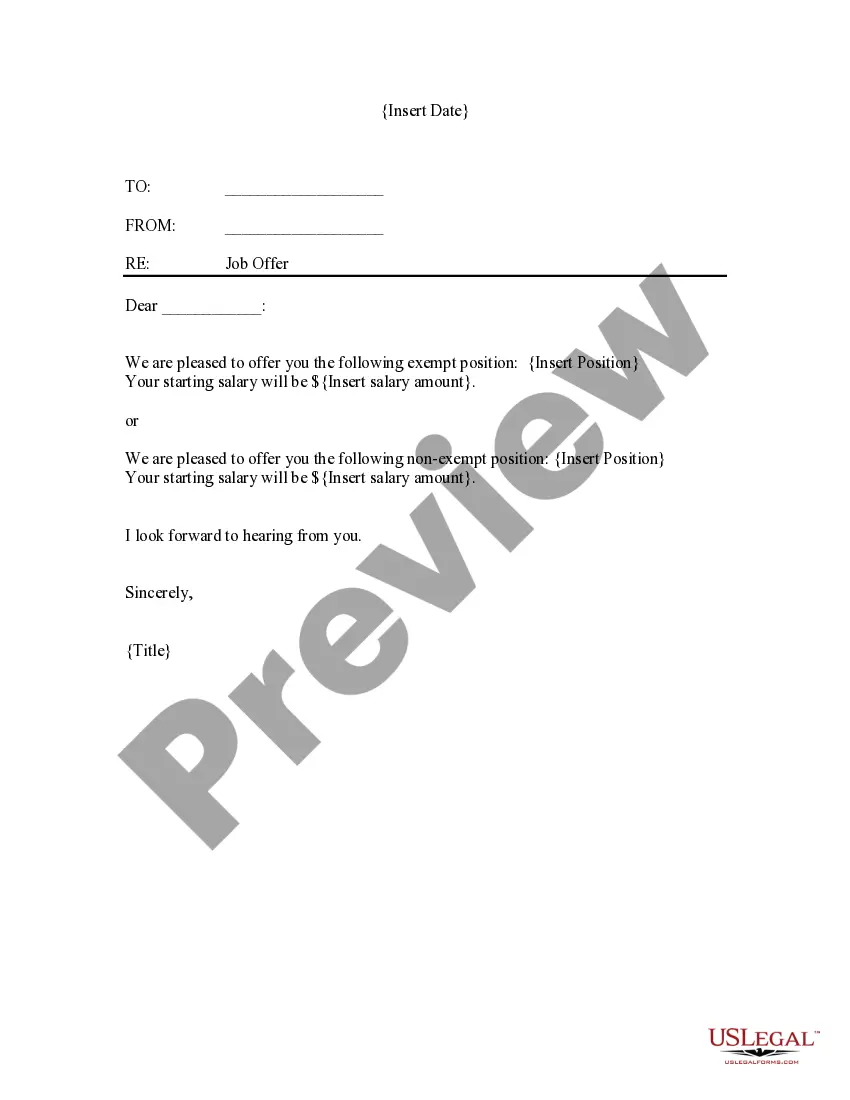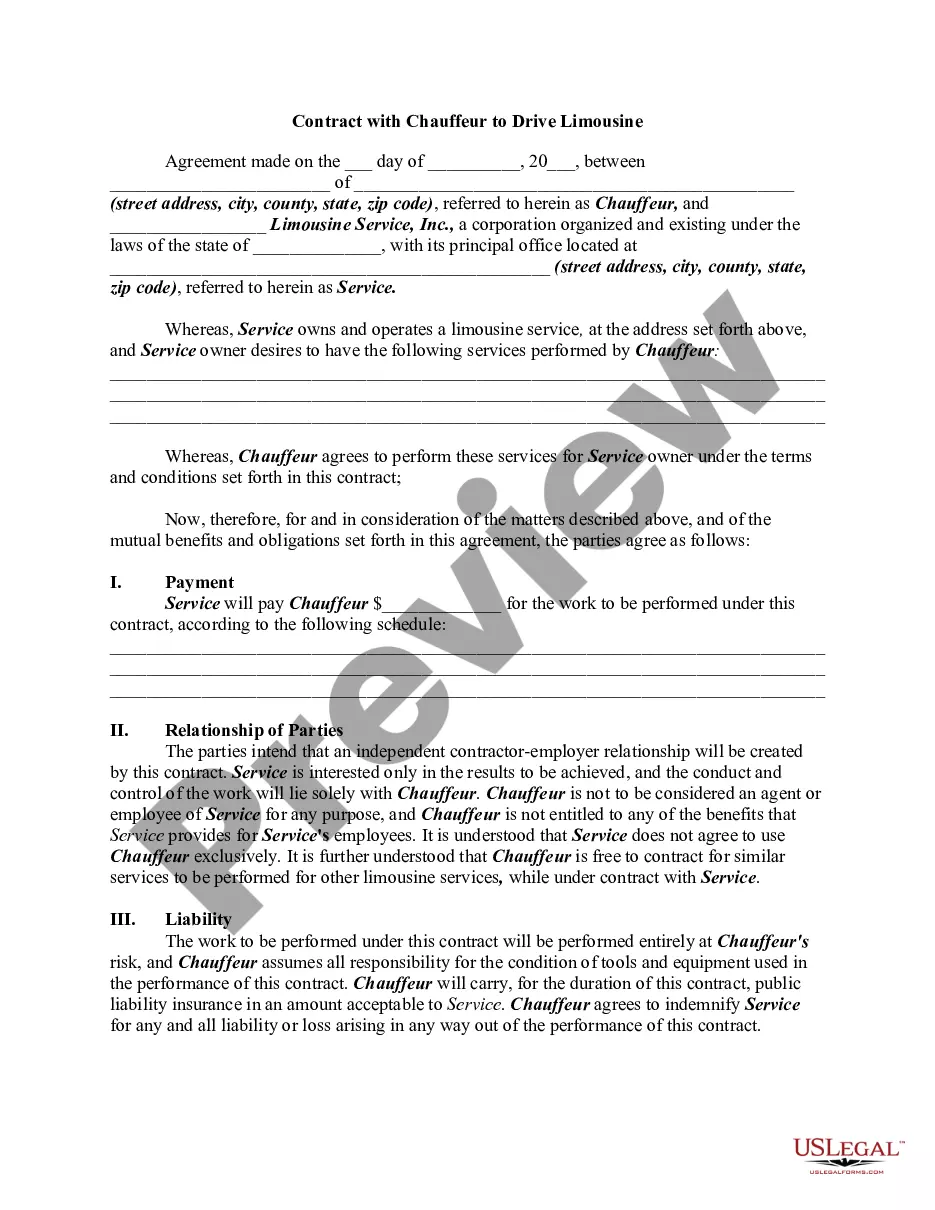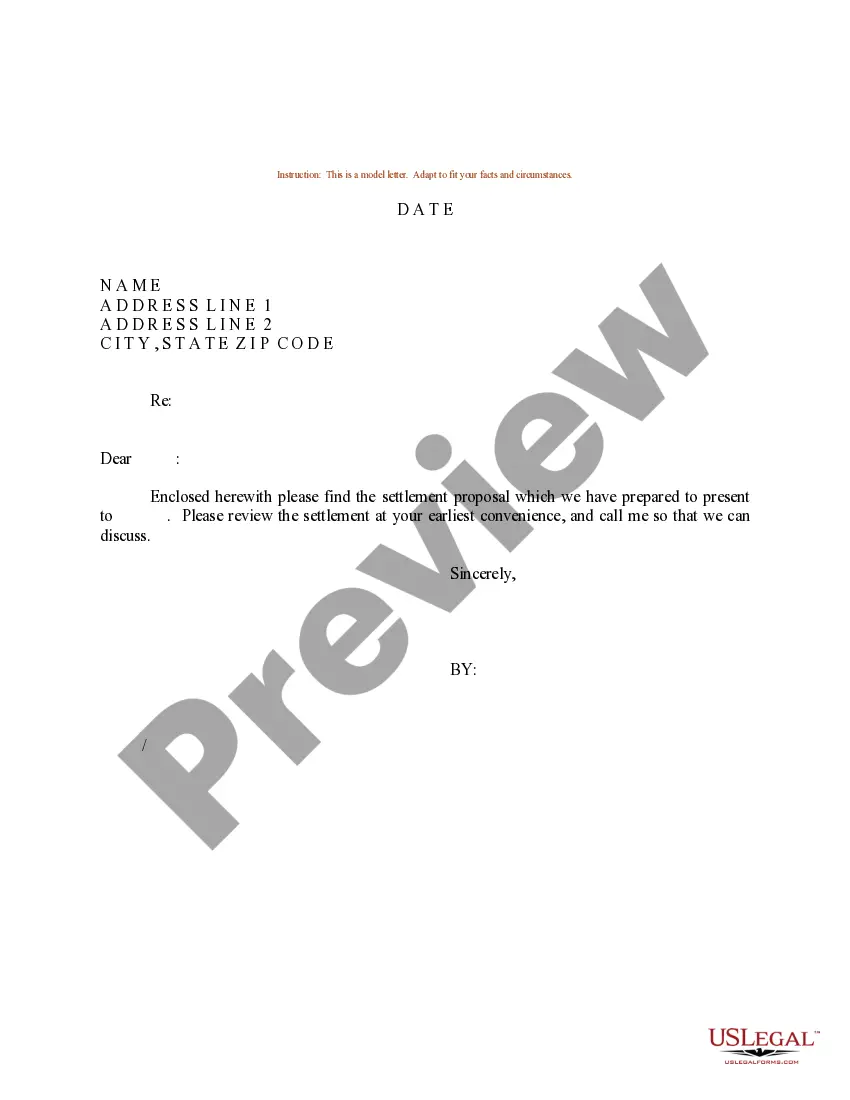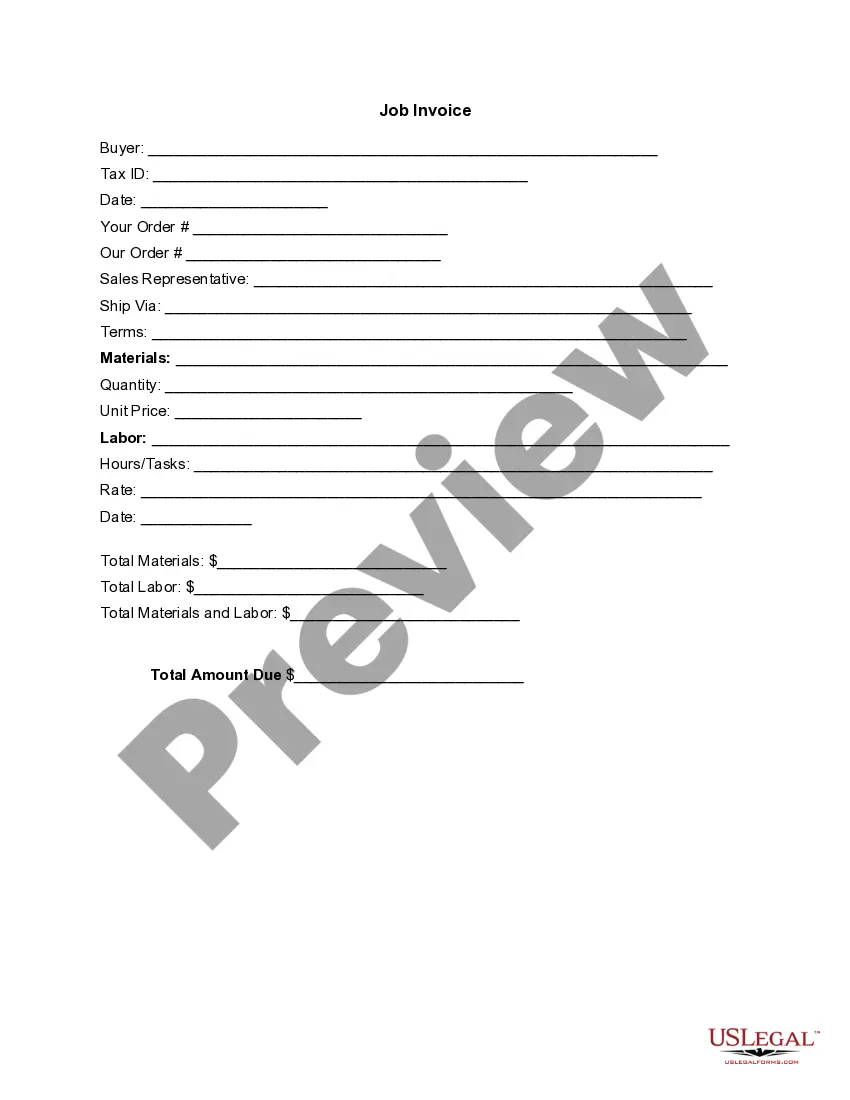Sacramento California Invoice Template for Babysitting is a pre-designed document that assists babysitters in creating professional and organized invoices for their services rendered in Sacramento, California. This template not only saves time but also ensures accuracy in billing and helps maintain a professional image. Here are the different types of Sacramento California Invoice Templates for Babysitting: 1. Basic Babysitting Invoice Template: This template includes the essential components required in a babysitting invoice, such as the babysitter's and client's contact details, date, description of services provided, hourly rate, total hours worked, and total amount due. It is suitable for babysitters who provide standard babysitting services without any additional charges. 2. Hourly Rate with Additional Charges Template: For babysitters who offer services with additional charges, such as overnight care, transportation, or special tasks, this template is ideal. It includes all the components of the basic template, along with the ability to list and calculate additional charges separately. This helps provide transparency to clients and ensures accurate billing. 3. Package Rate Template: Babysitters who offer package deals or discounts for clients who book a certain number of hours or multiple sessions can utilize this template. It allows them to outline the package details, including the number of hours or sessions, the discounted rate applied, and the total amount due. This template helps both the babysitter and the client keep track of the agreed-upon package and payment terms. 4. Recurring Payment Template: For babysitters who provide ongoing services on a regular basis, such as weekly or monthly babysitting, this template simplifies the invoicing process. It includes options to select recurring payment terms, such as weekly or monthly, and automatically generates invoices accordingly. This saves time and effort for the babysitter and ensures timely payments from the client. 5. Customizable Template: This template allows babysitters to personalize their invoices by adding their logo, changing colors, fonts, or layouts to align with their brand. It provides flexibility to modify any aspect while still including the essential components required in a babysitting invoice. Babysitters can showcase their professionalism and unique style through this customizable template. Overall, Sacramento California Invoice Template for Babysitting provides a convenient and professional way for babysitters to generate accurate and detailed invoices for their services. It ensures transparent billing, helps maintain good client relationships, and contributes to the efficient management of babysitting businesses in Sacramento, California.
Sacramento California Invoice Template for Babysitting
Description
How to fill out Sacramento California Invoice Template For Babysitting?
A document routine always accompanies any legal activity you make. Creating a business, applying or accepting a job offer, transferring ownership, and lots of other life situations require you prepare official documentation that varies throughout the country. That's why having it all collected in one place is so valuable.
US Legal Forms is the largest online library of up-to-date federal and state-specific legal templates. Here, you can easily find and get a document for any individual or business objective utilized in your county, including the Sacramento Invoice Template for Babysitting.
Locating samples on the platform is remarkably straightforward. If you already have a subscription to our library, log in to your account, find the sample through the search field, and click Download to save it on your device. After that, the Sacramento Invoice Template for Babysitting will be accessible for further use in the My Forms tab of your profile.
If you are using US Legal Forms for the first time, follow this quick guideline to obtain the Sacramento Invoice Template for Babysitting:
- Ensure you have opened the proper page with your regional form.
- Make use of the Preview mode (if available) and scroll through the sample.
- Read the description (if any) to ensure the form satisfies your requirements.
- Search for another document via the search tab in case the sample doesn't fit you.
- Click Buy Now once you locate the required template.
- Decide on the suitable subscription plan, then log in or create an account.
- Choose the preferred payment method (with credit card or PayPal) to proceed.
- Opt for file format and save the Sacramento Invoice Template for Babysitting on your device.
- Use it as needed: print it or fill it out electronically, sign it, and file where requested.
This is the easiest and most reliable way to obtain legal paperwork. All the samples available in our library are professionally drafted and verified for correspondence to local laws and regulations. Prepare your paperwork and manage your legal affairs effectively with the US Legal Forms!
Form popularity
FAQ
Types of Child Care Family Child Care Homes. In family child care homes, providers care for small groups of children in a residential building.Child Care Centers.Preschool Programs.School-Age Programs.Family, Friend, and Neighbor Care.
How to create an invoice: step-by-step Make your invoice look professional. The first step is to put your invoice together.Clearly mark your invoice.Add company name and information.Write a description of the goods or services you're charging for.Don't forget the dates.Add up the money owed.Mention payment terms.
Creating Your Daycare Invoice Include Your Business Address and Customer's Address. Step one requires entering both your business address and your customer's address.Include an Invoice Number.Add an Invoice Date and Due Date.Calculate and Enter the Cost of Childcare.Enter Any Multi-Child or Other Discounts.Add a Note.
What to Include on Your Daycare Receipt Template Daycare business name. Invoice date. Payment terms. Accepted payment methods. Client information. Child care services. Cost of services. Tax/Totals.
Basic invoice format what goes where Your details. Your name and contact details are required. Their details. Identify the person or organization that you're billing, and include their physical or email address. Invoice number and date.Description of goods or services.What the customer owes.Customer reference.How to pay.
As a nanny, invoices serve as necessary, legal documents that can be used to show how much money you are owed for services performed....They should see: how many hours you worked. what your hourly rate was. charges you made in their behalf. expenses. any notes you want to leave them through the invoice.
A daycare invoice is a form sent to a parent or guardian of a child that demands payment for child care services. Such an invoice should include the name of the child, hours/days cared for, cost per hour/day, dates cared for, and the total amount due.
How to create an invoice: step-by-step Make your invoice look professional. The first step is to put your invoice together.Clearly mark your invoice.Add company name and information.Write a description of the goods or services you're charging for.Don't forget the dates.Add up the money owed.Mention payment terms.