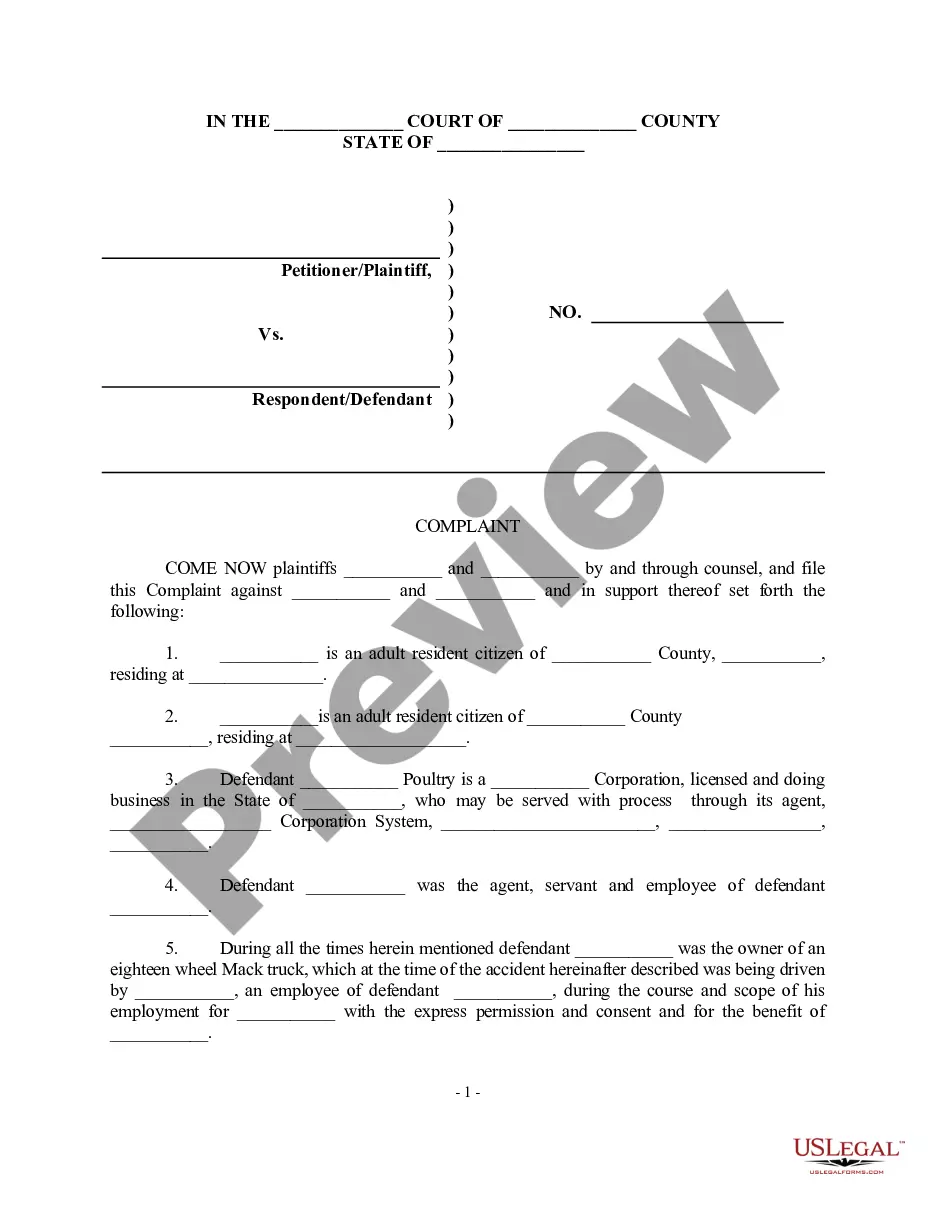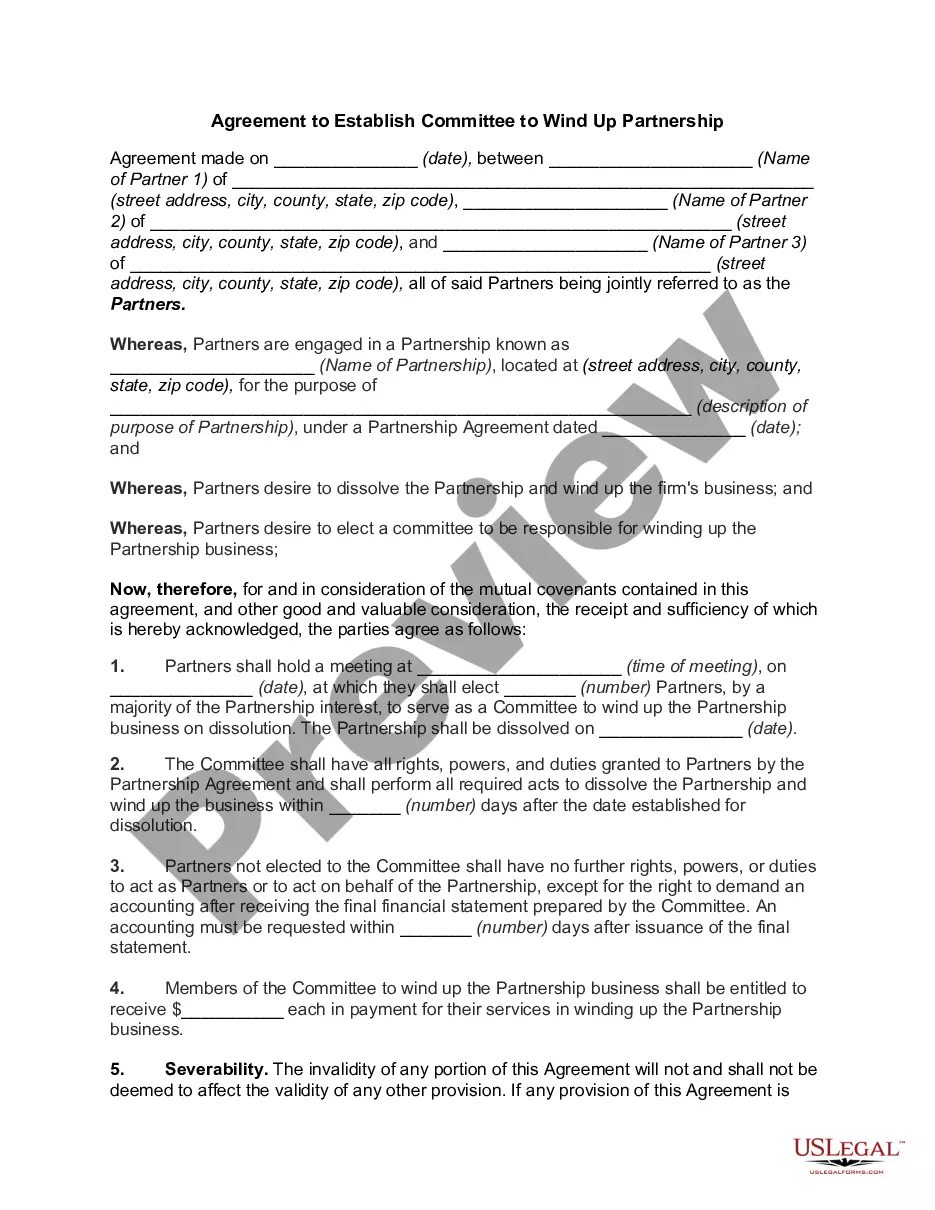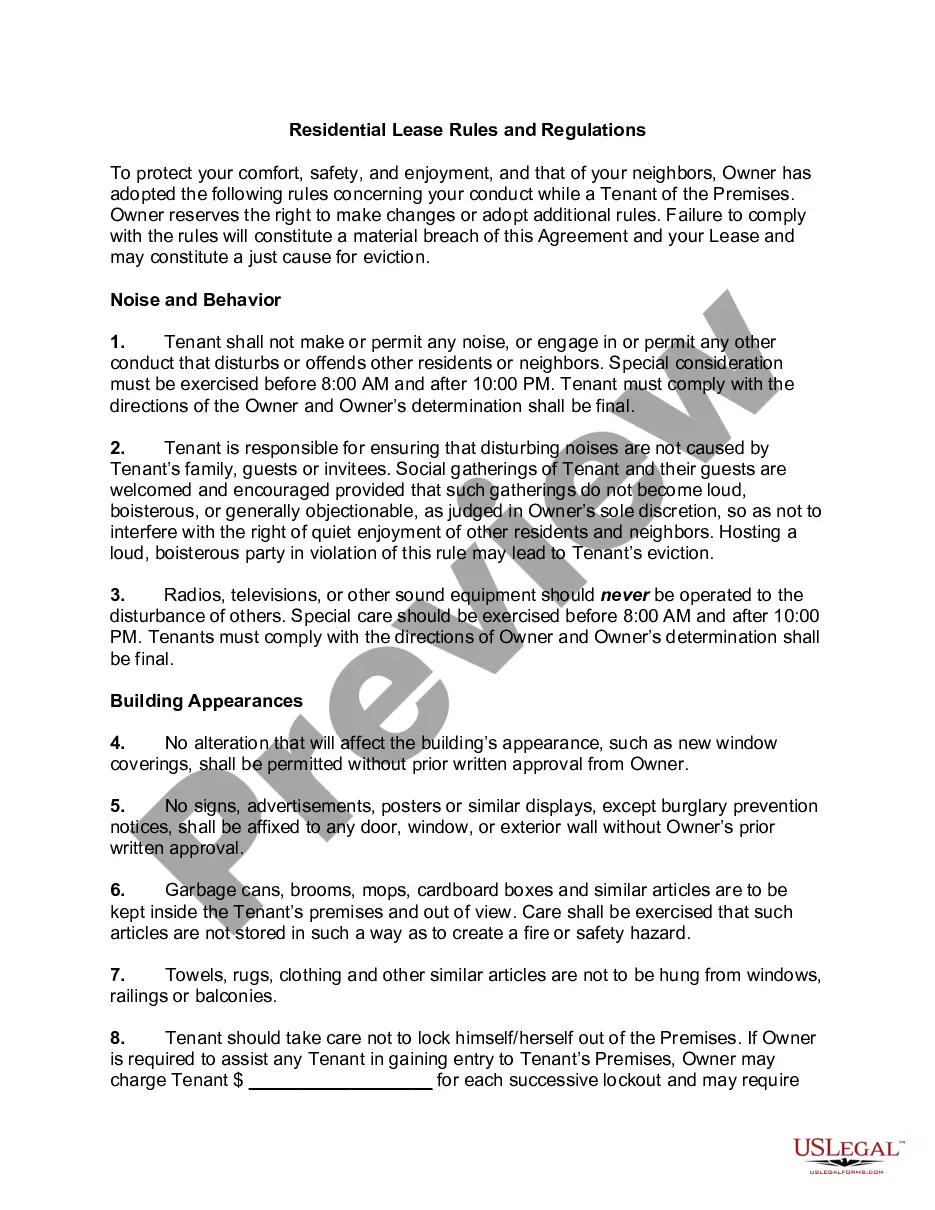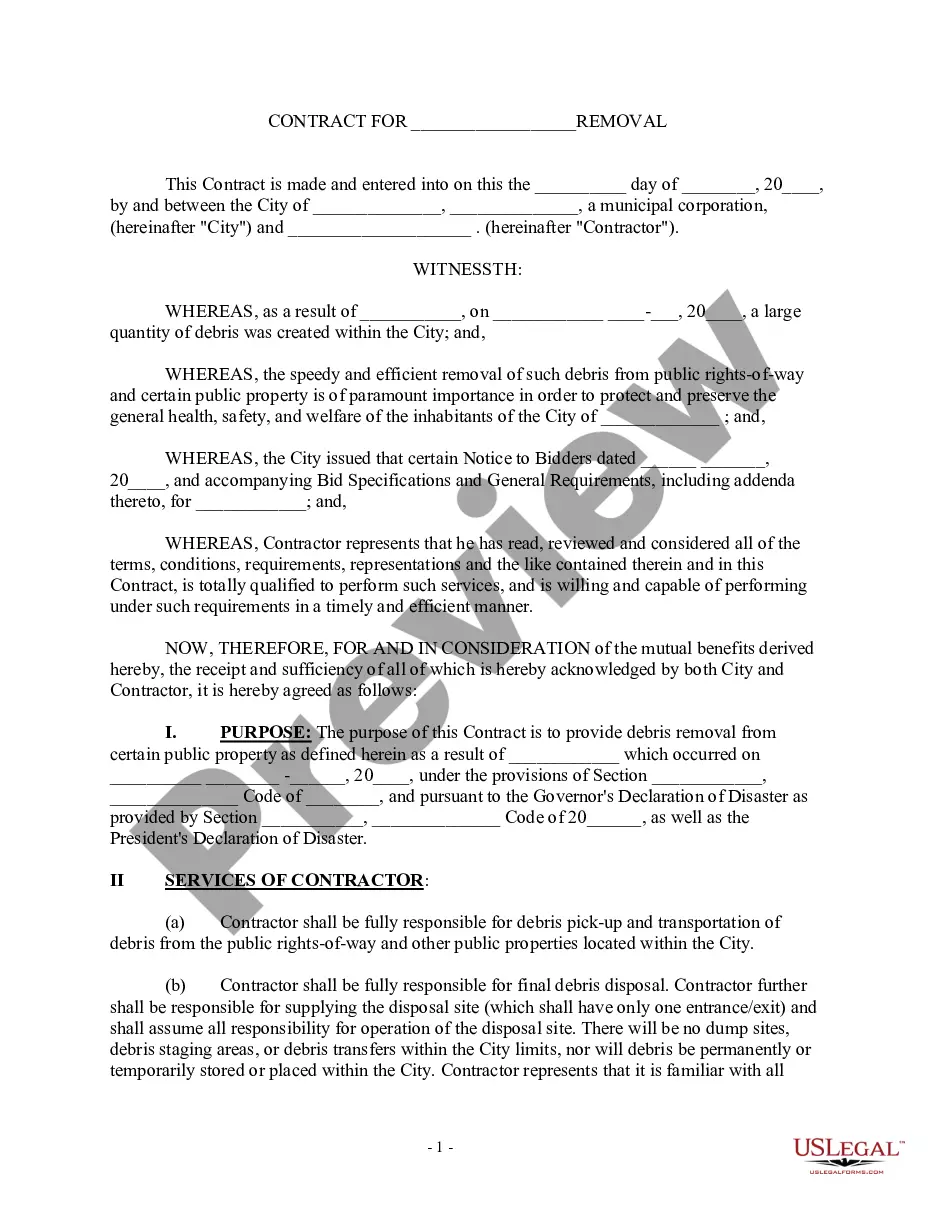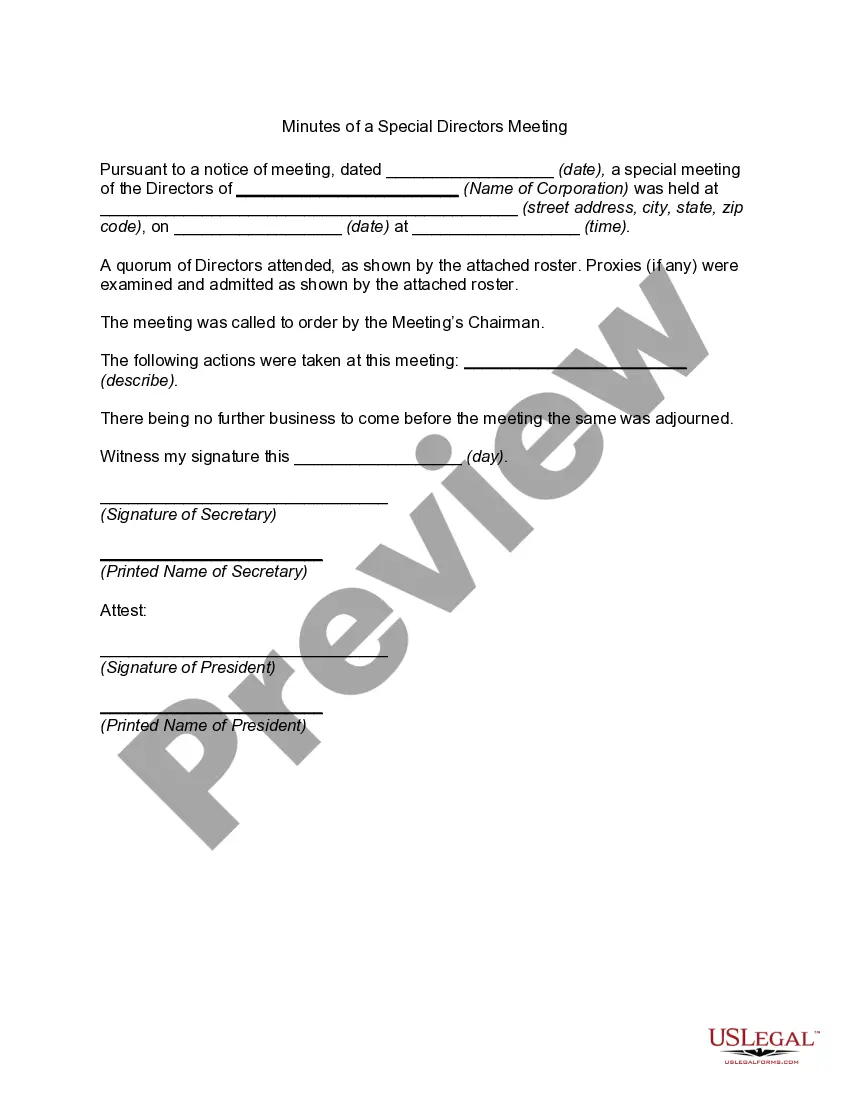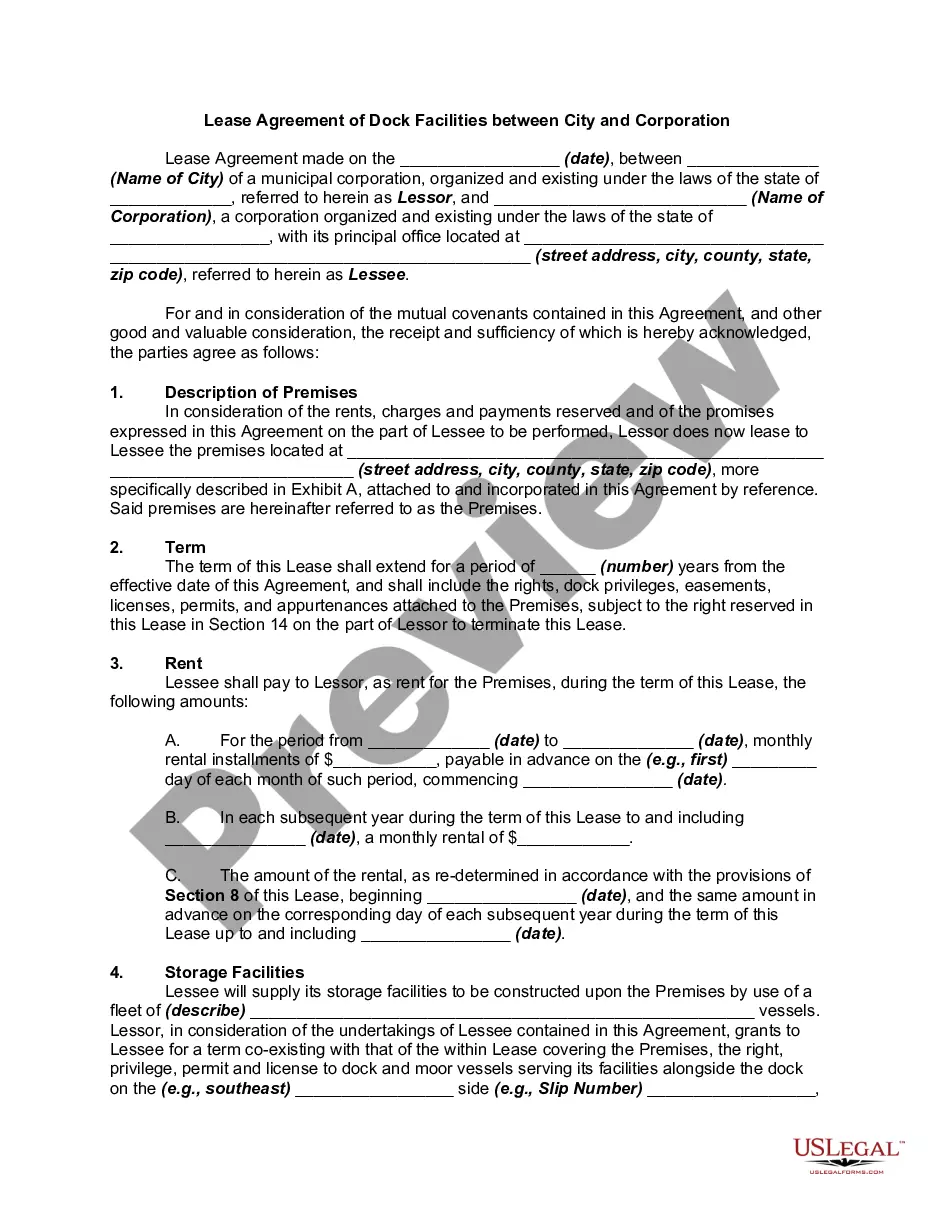Bexar Texas Invoice Template for Teacher: If you are a teacher in Bexar County, Texas, you may need a professional invoice template to help you keep track of your services, payment details, and provide a clear breakdown of your fees. A well-designed invoice not only streamlines your billing process but also presents a professional image to your clients. The Bexar Texas Invoice Template for Teachers is specifically tailored to meet the needs of educators in the county. This template is customizable and user-friendly, allowing you to personalize it with your own logo, contact information, and branding. It includes all the essential components required in a typical invoice: 1. Contact Information: Clearly display your name, address, phone number, and email address to ensure easy communication between you and your clients. 2. Invoice Number: Assign a unique invoice number to each document to maintain a systematic record. 3. Date: Indicate the date of invoice creation, allowing you and your clients to keep track of the billing cycle. 4. Client Information: Include the client's name, address, and contact details to ensure accuracy and avoid any confusion regarding the recipient of the invoice. 5. Description of Services: Provide a detailed breakdown of the services rendered, including the number of hours worked, type of instruction, or any other relevant details. This helps your clients understand the value they are receiving for their investment. 6. Fee Structure: Clearly list the fees associated with your teaching services, ensuring transparency in your billing process. Consider mentioning any additional costs or discounts if applicable. 7. Total Amount Due: Calculate the total amount due by summing up the individual fees, and present it prominently. Ensure that it is easily readable to avoid any misunderstandings regarding payment. The Bexar Texas Invoice Template for Teachers can be used for a variety of educational purposes, such as tutoring, coaching, private lessons, or workshops. Customization options allow you to tailor the template to your specific needs, so whether you are a music teacher, language tutor, or math instructor, you can modify the template accordingly. Other variations of Bexar Texas Invoice Templates for Teachers may include: 1. Bexar Texas Hourly Rate Invoice Template: Ideal for teachers who charge an hourly rate for their services. This template allows you to calculate the total amount based on the number of hours worked. 2. Bexar Texas Monthly Service Invoice Template: Suitable for teachers who offer ongoing services on a monthly basis. This template helps you maintain a record of monthly invoices and provides a cumulative view of services rendered. 3. Bexar Texas Workshop Invoice Template: Specifically designed for teachers organizing workshops or training sessions. This template enables you to itemize and charge participants for registration fees, materials, and any other related expenses. Using the Bexar Texas Invoice Template for Teachers not only simplifies your invoicing process but also ensures that you maintain a professional and organized approach towards billing your clients. With its customization options and versatility, this template can cater to different teaching disciplines and the specific requirements of educators in Bexar County, Texas.
Bexar Texas Invoice Template for Teacher
Description
How to fill out Invoice Template For Teacher?
Statutes and policies in every area differ from one jurisdiction to another.
If you're not an attorney, it's easy to feel overwhelmed by numerous regulations when it comes to creating legal documents.
To circumvent costly legal fees when preparing the Bexar Invoice Template for Educators, you require a verified template pertinent to your locality.
Complete and sign the document on paper after printing it or do everything electronically. This is the easiest and most economical method to obtain current templates for any legal needs. Discover them all with just a few clicks and maintain your paperwork organized with US Legal Forms!
- Verify the page details to confirm you've located the correct example.
- Utilize the Preview option or review the form description if present.
- Search for an alternative document if there are discrepancies with any of your specifications.
- Click the Buy Now button to acquire the document once you find the suitable one.
- Choose one of the subscription options and Log In or set up an account.
- Indicate how you wish to pay for your subscription (via credit card or PayPal).
- Choose the format you want to save the document in and click Download.
Form popularity
FAQ
Word offers standard invoice templates such as, sales invoices, service invoices, statements of work and many more options. This variety gives you the flexibility and guidance you need to get started, and you can also customize these invoices to add your business details and branding.
To create an invoice in Word from scratch, businesses can follow these invoicing steps: Open a New Blank Document.Create an Invoice Header.Add the Invoice Date.Include a Unique Invoice Number.Include Your Client's Contact Details.Create an Itemized List of Services.Display the Total Amount Due.
How to create an invoice: step-by-step Make your invoice look professional. The first step is to put your invoice together.Clearly mark your invoice.Add company name and information.Write a description of the goods or services you're charging for.Don't forget the dates.Add up the money owed.Mention payment terms.
You can create professional looking invoices with a template that you can customize for your business. Fill it out in Word or Excel and send it electronically as a PDF or print it. Find Word and Excel templates for: Invoices.
To create an invoice for free, build your own invoice using Microsoft Word, Microsoft Excel or Google Docs. You can use a premade invoice template offered by the program you choose, or you can create your own invoice from scratch.
Add the client's contact information, including the student's name, address, email address and phone number. Create a unique invoice number and include the invoice date and payment due date. Include an itemized list of the services provided with brief descriptions. Add the hourly or flat rate.
How to Create Your Own Invoice Template Using Word Open Microsoft Word. Click on File and select New. Enter Invoice into the search field, and Word will bring up all available invoice templates. If you're using Office Online, there is a series of templates on the homepage.Choose the template you want to use.
Use an Autonew macro to add a sequential number to a document and save it with that number. If you don't need to display the number in the document, but just want to save it with a sequential number, there is no need to create the bookmark in the template and you should then delete the second last line of the code.
You can create professional looking invoices with a template that you can customize for your business. Fill it out in Word or Excel and send it electronically as a PDF or print it. Find Word and Excel templates for: Invoices.
What should be included on an invoice for professional services The name of your company. The name of your customer. The date the services were provided. Invoice number. A description of services rendered. Quantity of hours spent on services rendered. The price you're charging for the services or your hourly rate.