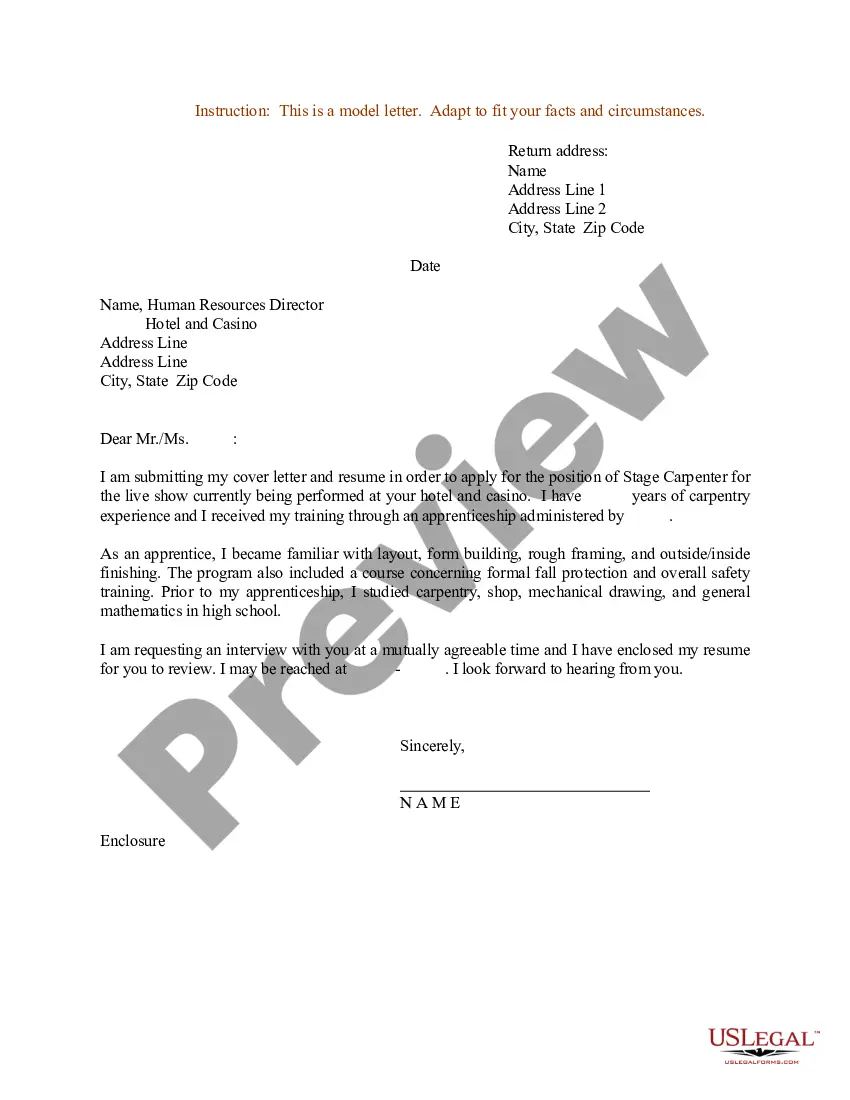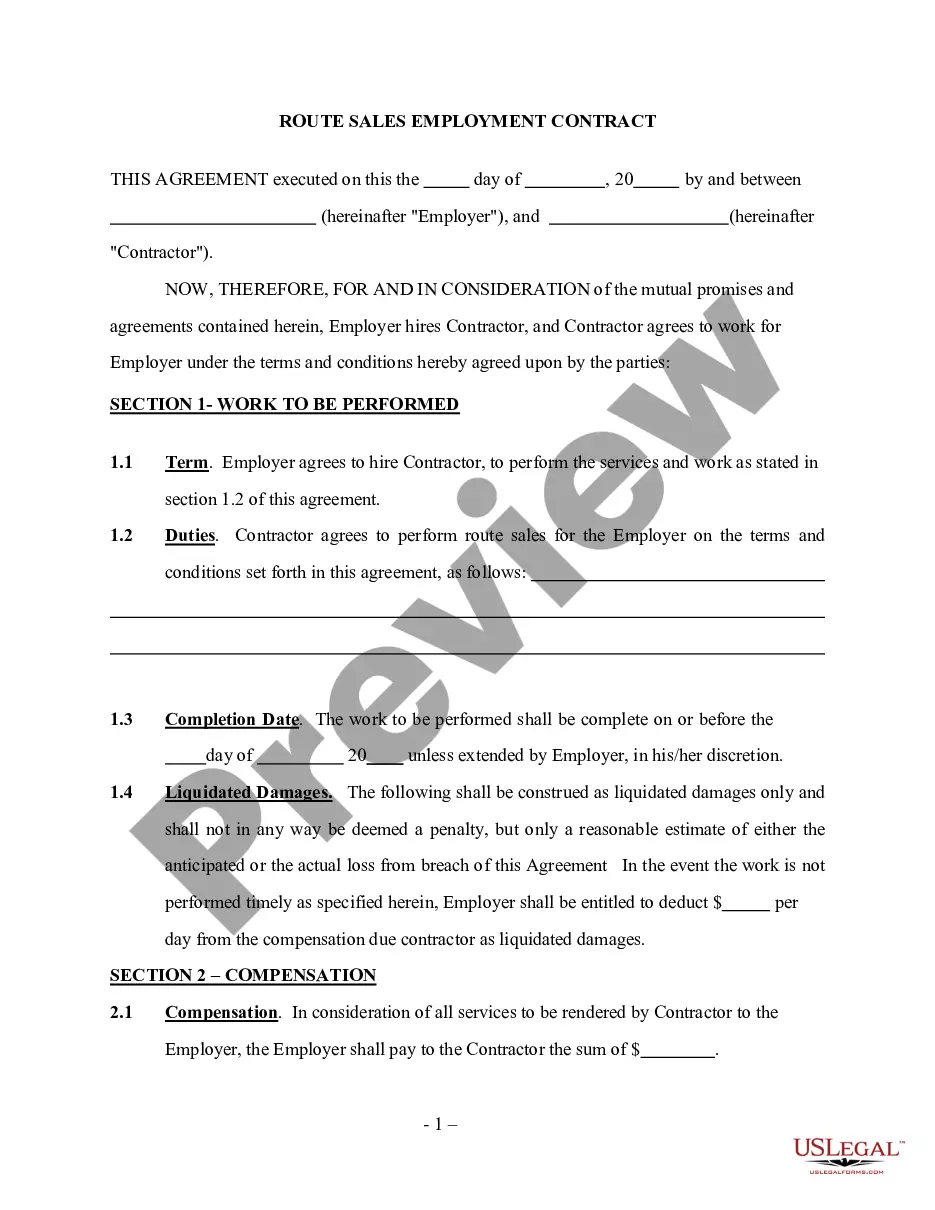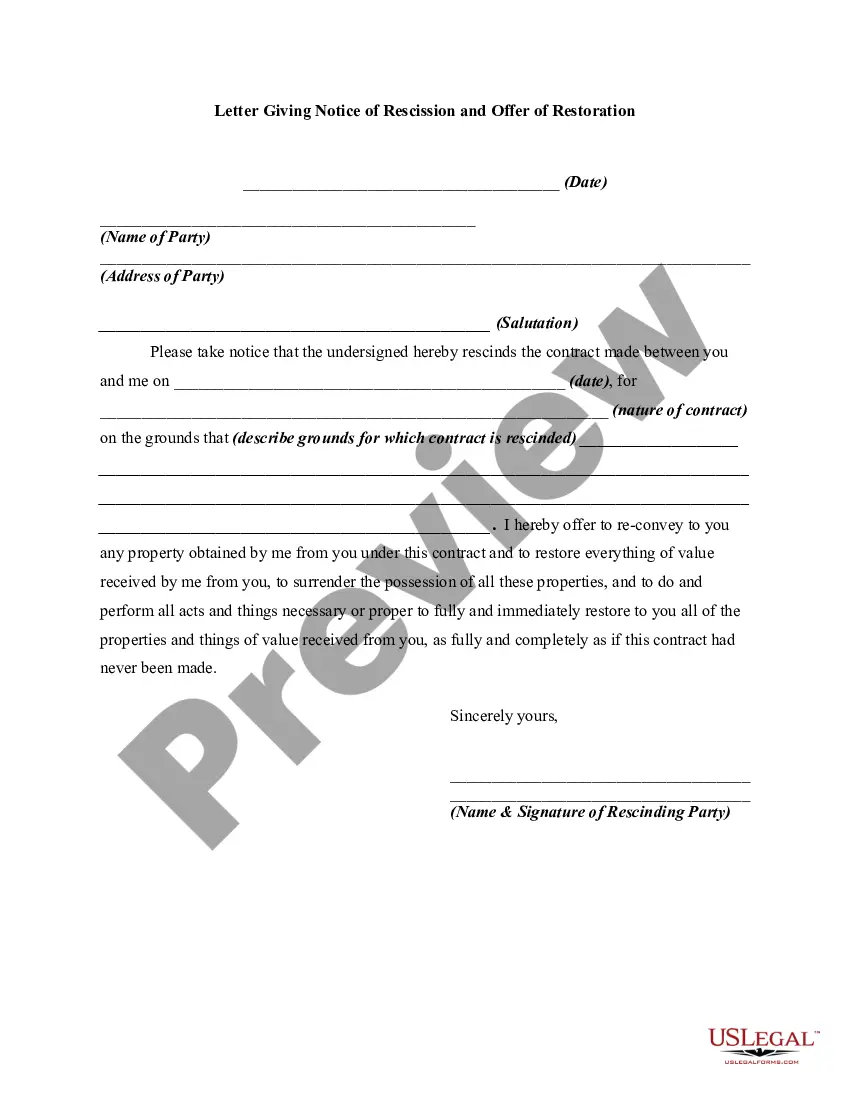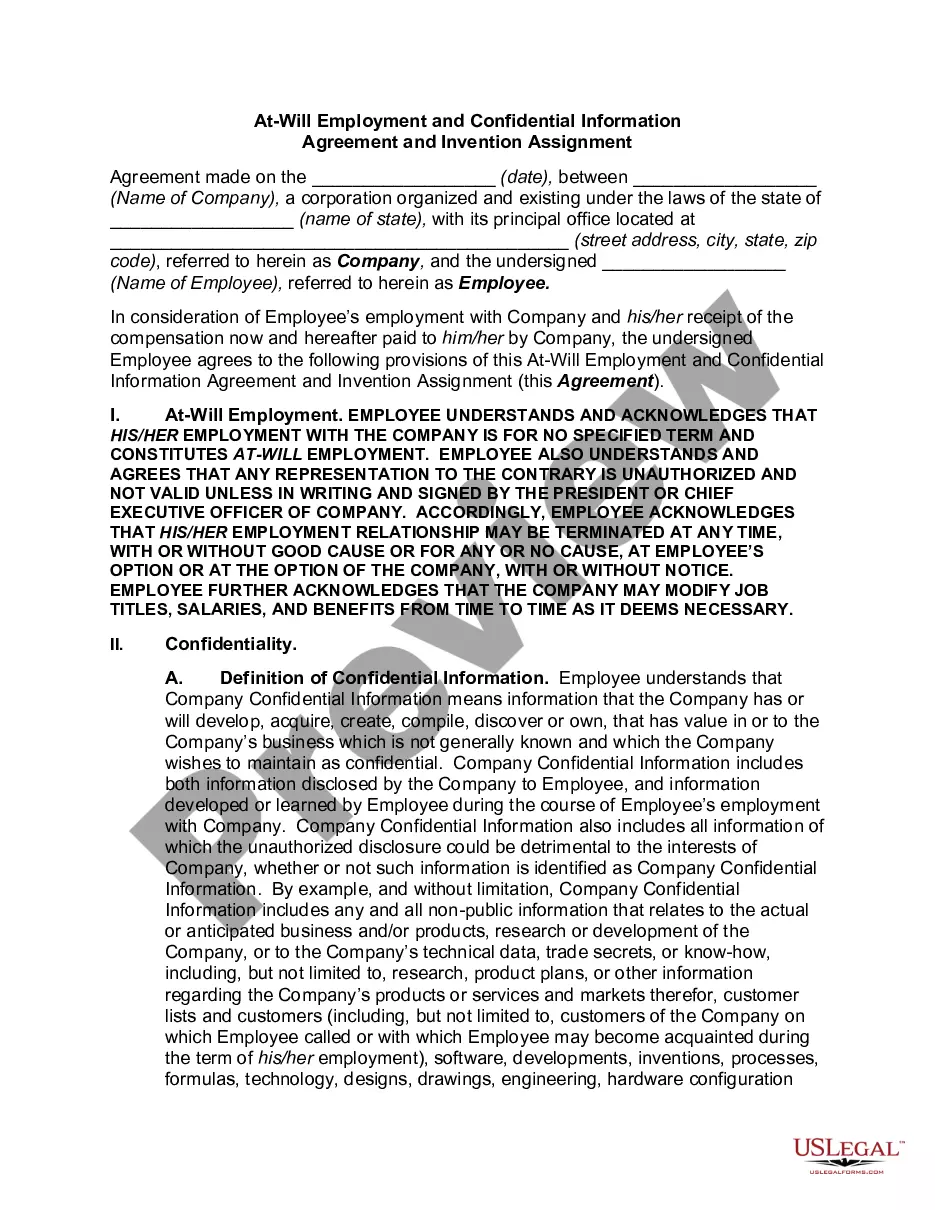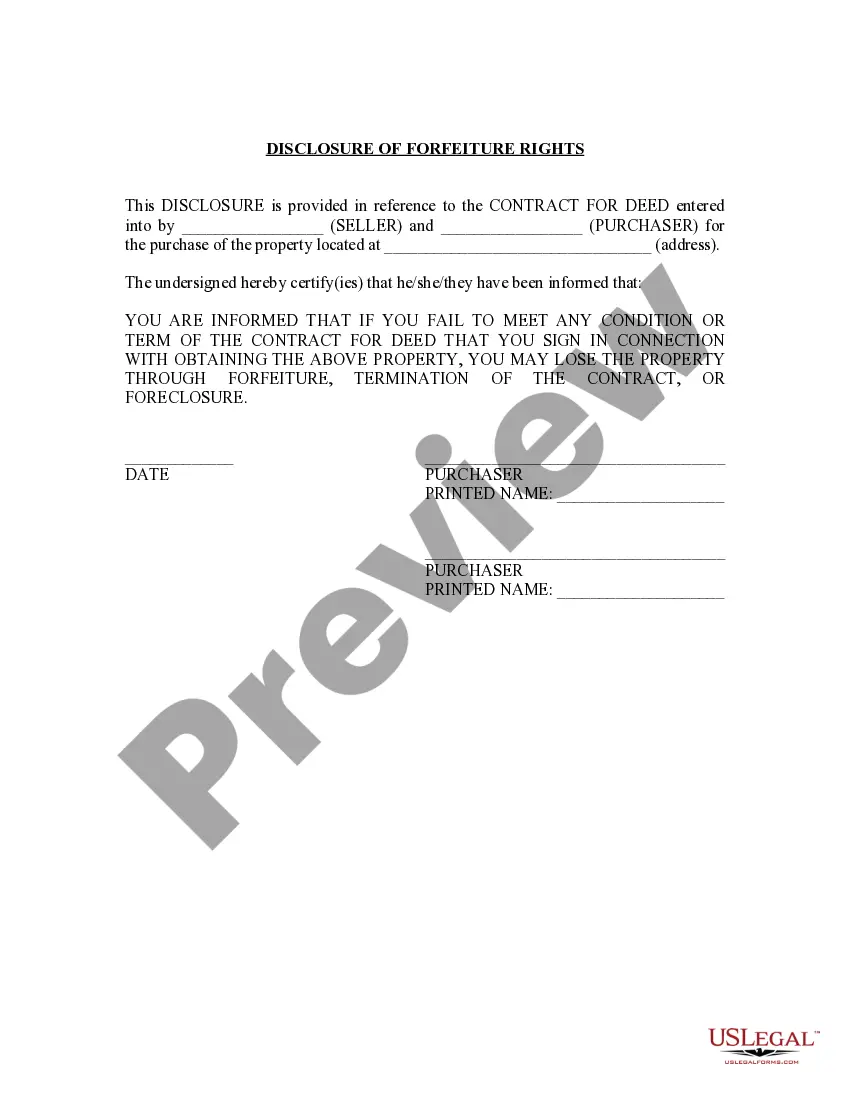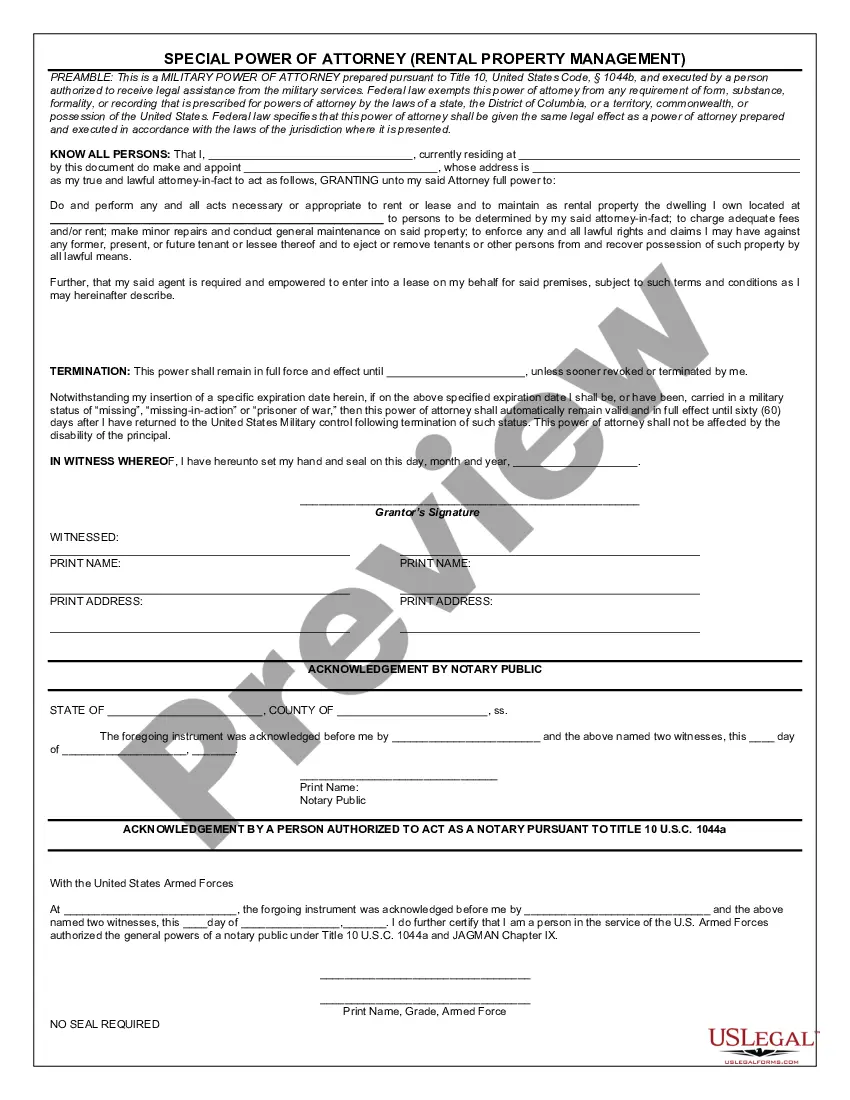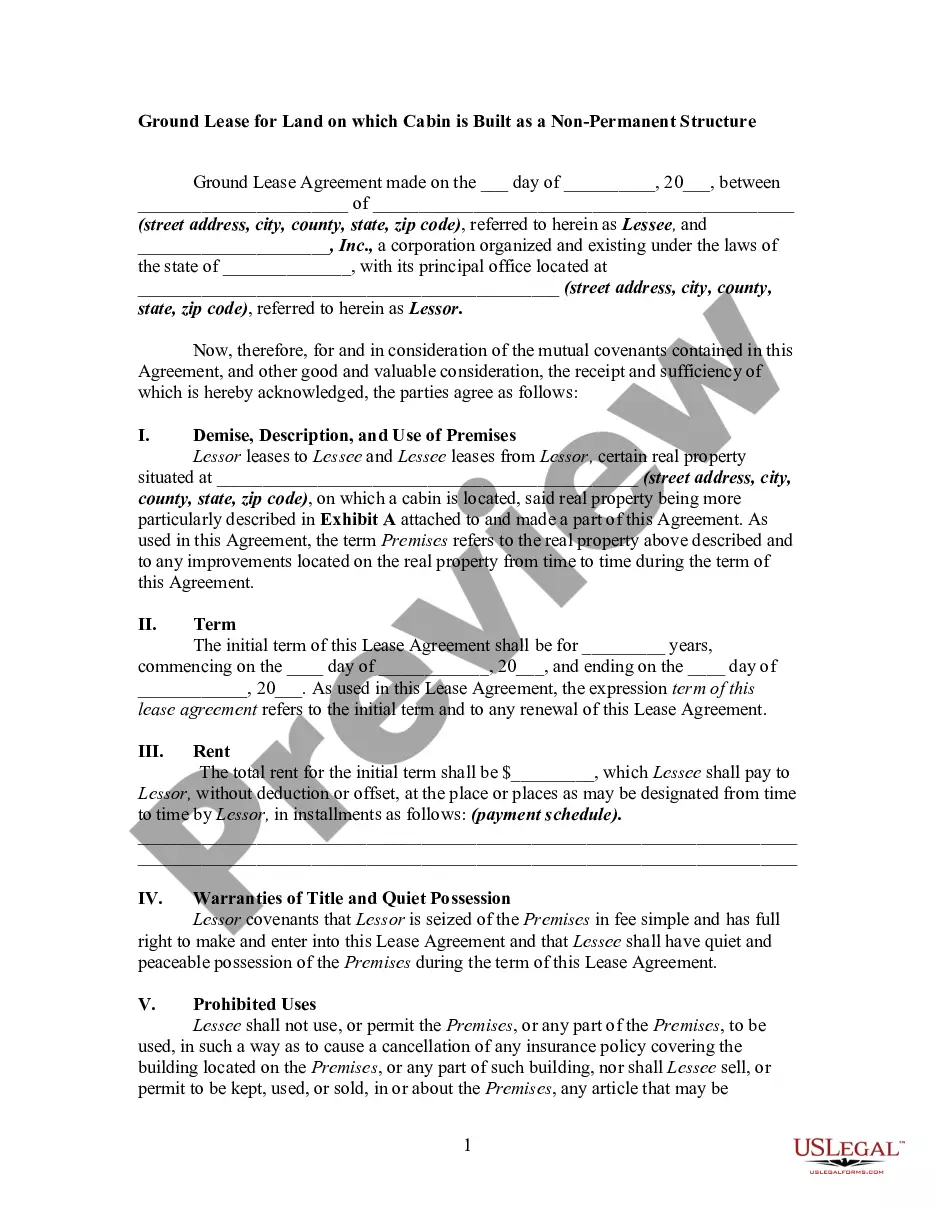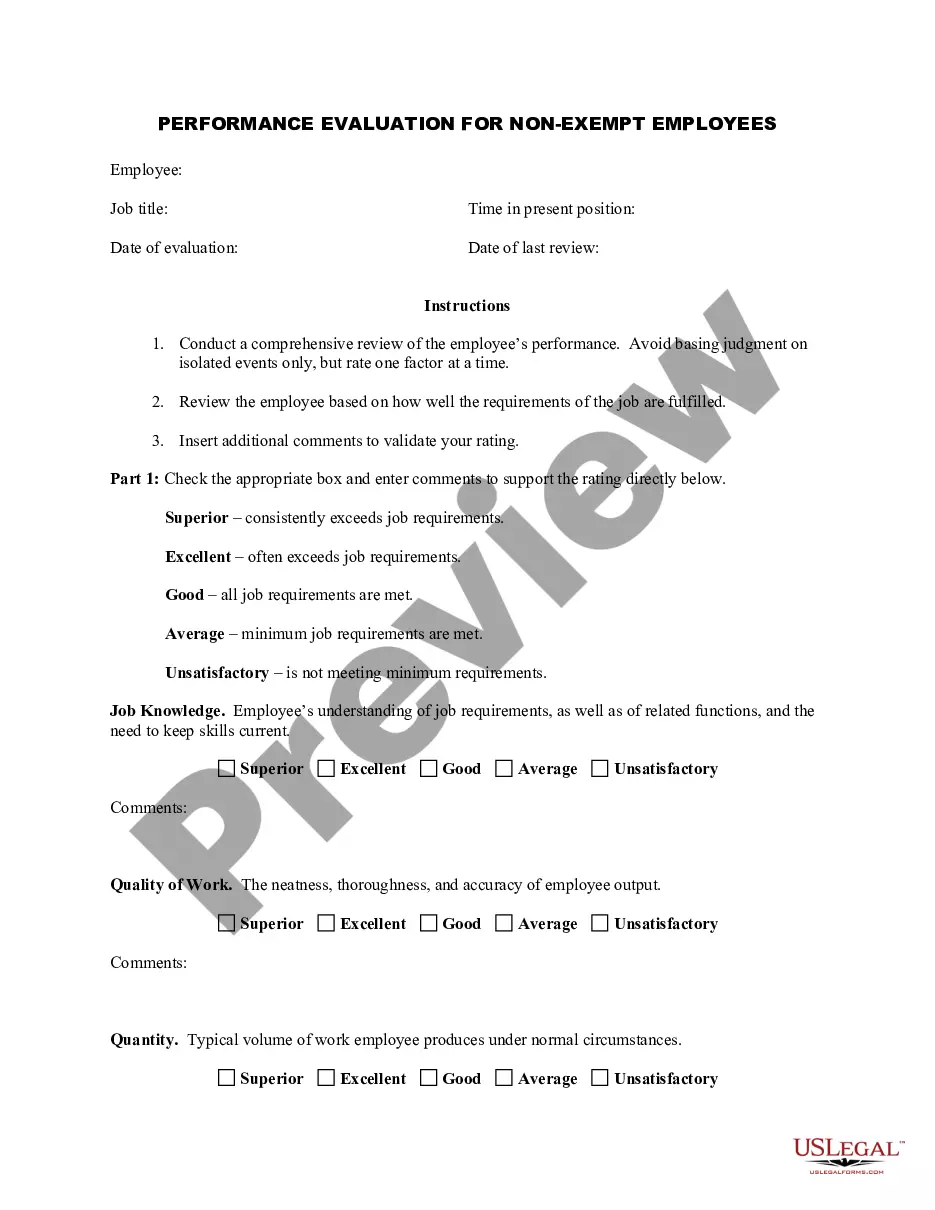Bronx New York Invoice Template for Technician: A Comprehensive Guide When providing services in Bronx, New York, it is essential for technicians to have a well-designed invoice template to accurately bill their clients. An invoice serves as a professional and organized document that outlines the services rendered, costs incurred, and payment details. A Bronx New York Invoice Template for Technician should contain specific information to meet legal requirements and ensure clear communication between both parties. This guide will walk you through the elements of an effective Bronx New York Invoice Template for Technicians, along with different types available. 1. Header: The top section of the invoice should include your business name, address, contact details, and logo (if applicable). This establishes your identity and makes it easier for clients to identify the invoice. 2. Invoice Number and Date: Each technician invoice should have a unique invoice number and the issue date. This helps you keep track of your invoices and assists clients in identifying transactions. 3. Client Information: Include client details such as their name, address, phone number, and email address. This ensures accuracy in billing and provides easy reference for future communication. 4. Services Provided: Clearly list the services provided to the client. Include a detailed description of each service, along with its corresponding cost per unit and quantity. Be specific to avoid any confusion or discrepancies. 5. Total Amount Due: Sum up the individual service costs to calculate the total amount due. Make sure to include any additional charges, taxes, or discounts, if applicable. Clearly state the currency in which the payment is expected. 6. Payment Terms and Options: Specify the payment terms, such as the due date and accepted payment methods. This helps set expectations and ensures a smooth payment process. Commonly accepted payment options include checks, credit/debit cards, online payment platforms, and bank transfers. 7. Important Notes: If there are any important terms, conditions, or additional instructions, include them in a separate section on the invoice. This could include warranty information, follow-up instructions, or any other relevant details specific to the technician's services. Different types of Bronx New York Invoice Templates for Technicians may include: 1. Hourly Rate Invoice: Suitable for technicians charging clients based on an hourly rate. It includes the number of hours worked, the hourly rate, and the total amount due. 2. Project-Based Invoice: Ideal for technicians working on fixed-price projects. It outlines the project scope, agreed-upon price, and payment milestones. 3. Parts and Labor Invoice: Used when technicians provide both services and materials. This invoice highlights the cost of materials, labor charges, and any additional fees. 4. Recurring Service Invoice: When offering recurring services, technicians can utilize this type of invoice. It encompasses a subscription-style billing for regular maintenance services or ongoing support. Ensure that the chosen Bronx New York Invoice Template for Technician satisfies legal requirements and meets your unique business needs. Customizing the template with relevant branding elements and adhering to industry regulations helps present a professional image and fosters strong client relationships.
Bronx New York Invoice Template for Technician
Description
How to fill out Bronx New York Invoice Template For Technician?
Creating paperwork, like Bronx Invoice Template for Technician, to manage your legal affairs is a difficult and time-consumming task. Many situations require an attorney’s participation, which also makes this task not really affordable. Nevertheless, you can acquire your legal affairs into your own hands and deal with them yourself. US Legal Forms is here to save the day. Our website comes with more than 85,000 legal forms intended for different scenarios and life situations. We ensure each form is compliant with the laws of each state, so you don’t have to worry about potential legal problems associated with compliance.
If you're already familiar with our services and have a subscription with US, you know how easy it is to get the Bronx Invoice Template for Technician form. Simply log in to your account, download the template, and customize it to your needs. Have you lost your form? Don’t worry. You can get it in the My Forms folder in your account - on desktop or mobile.
The onboarding flow of new users is just as simple! Here’s what you need to do before downloading Bronx Invoice Template for Technician:
- Ensure that your document is specific to your state/county since the regulations for writing legal paperwork may differ from one state another.
- Discover more information about the form by previewing it or reading a quick intro. If the Bronx Invoice Template for Technician isn’t something you were looking for, then use the header to find another one.
- Sign in or register an account to start using our service and get the document.
- Everything looks good on your end? Click the Buy now button and select the subscription option.
- Select the payment gateway and type in your payment details.
- Your form is good to go. You can go ahead and download it.
It’s an easy task to find and purchase the appropriate template with US Legal Forms. Thousands of businesses and individuals are already benefiting from our extensive collection. Subscribe to it now if you want to check what other perks you can get with US Legal Forms!
Form popularity
FAQ
The lower section of a Service Invoice (Repair Order) displays the parts section and allows for adding, removing, and pricing of parts to a specific repair line on the Service Invoice.
Add your name, your business name (if applicable) and contact details to the top of the invoice. Outline handyman services provided plus a description and price for each. Add your client's name, business and contact details. Add up the total of services provided and include in the Total section of the invoice.
How to Create a Mechanic Invoice Download the free Auto Repair Invoice Template Open the invoice template in your chosen format (. DOC, .Name your auto repair invoice. Example: (your business name) Invoice Template Customize your invoice.Create your first client invoice.Add details to the client invoice.Save.
How to Make an Invoice FREE Invoice Template - YouTube YouTube Start of suggested clip End of suggested clip I would start with all my details my business name number the company address the invoice date andMoreI would start with all my details my business name number the company address the invoice date and the invoice. Number the invoice number is a unique identifier that helps everyone file and find
There are a variety of free, premade invoice templates for Microsoft Word you can find online and download to your computer. FreshBooks offers a range of invoice templates available in Word, Excel and PDF format that are customized to different industries.
How to create a mechanic invoice Upload your business logo. Add your business information, including your address, phone number, and business tax number. Include client information name, phone number, and address. Describe the service performed. Add the price and billable hours of each service. Include the invoice total.
Businesses can make custom invoices for free using Google Docs, either by downloading a professional template or by creating the invoice design from scratch. With Google Docs, you can create invoices that meet your needs and then save them to the cloud, so you can access the invoices from anywhere.
Download Invoice Templates Invoice With FreshBooks. Create My Free Invoice. Microsoft Word. Download as: word. Microsoft Excel. Download as: excel. Adobe PDF. Download as: pdf. Invoice with FreshBooks. Create My Free Invoice. Google Sheets. Download as: gsheet. Microsoft Word. Download as: word. Google Docs. Download as: gdoc.
The invoice is the billing paperwork you'll receive after the repairs are completed. This total on the invoice could be different from what was on the estimate.
How to create an invoice: step-by-step Make your invoice look professional. The first step is to put your invoice together.Clearly mark your invoice.Add company name and information.Write a description of the goods or services you're charging for.Don't forget the dates.Add up the money owed.Mention payment terms.