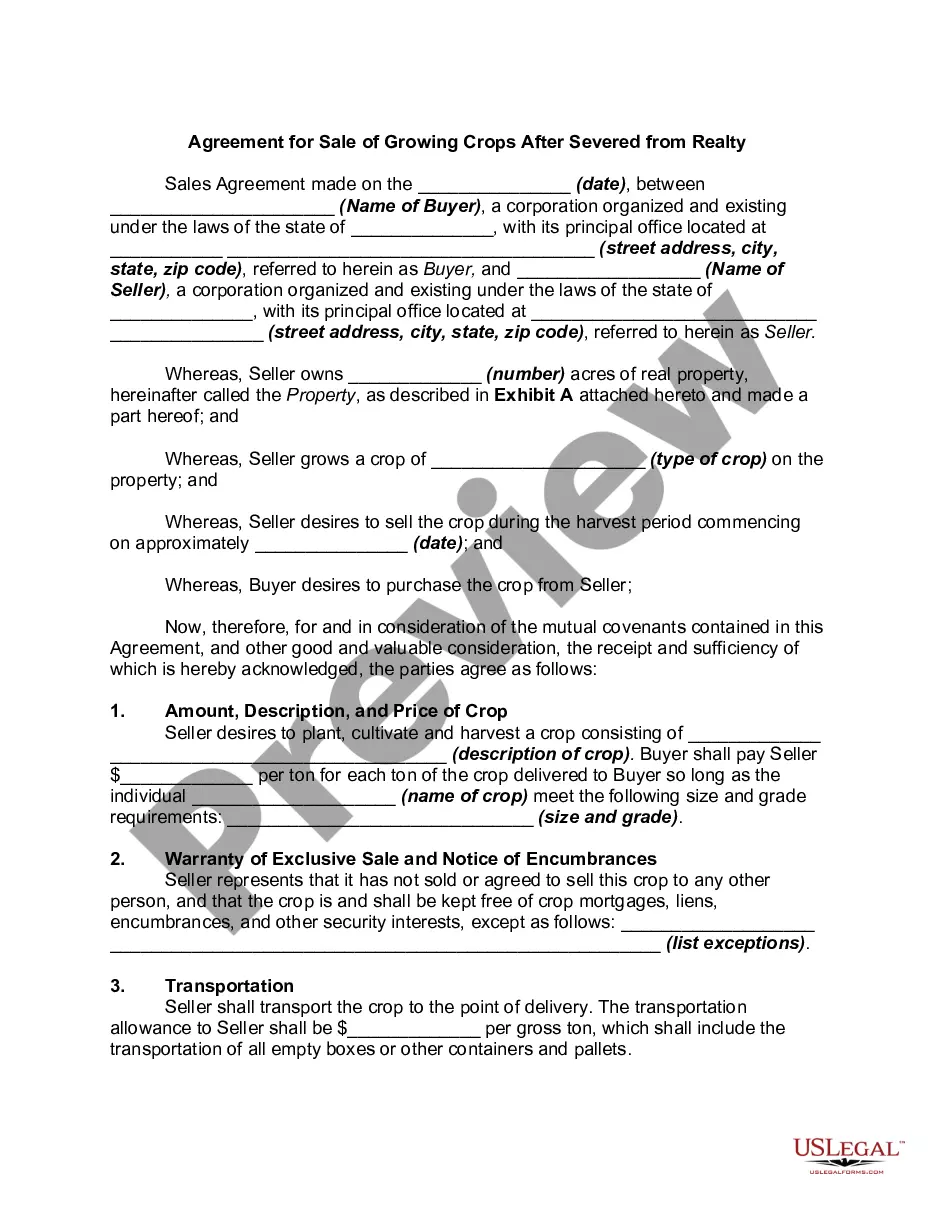Cuyahoga Ohio Invoice Template for Technician is a comprehensive document designed specifically for technicians operating in the Cuyahoga County region of the state of Ohio, USA. This invoice template is specifically tailored to meet the needs and requirements of technicians working in various industries such as HVAC, electrical, plumbing, IT services, and many others. The Cuyahoga Ohio Invoice Template for Technician simplifies the billing process by providing a professional and structured format for technicians to present their services and charges to their clients. It includes all the necessary elements required for a complete invoice, ensuring accurate and transparent communication between the technician and the client. Key features of the Cuyahoga Ohio Invoice Template for Technician include: 1. Header Section: This section includes the company logo, name, address, and contact information, providing a professional appearance to the invoice. 2. Client Information: The template allows technicians to input client details like name, address, phone number, and email, ensuring accurate record-keeping and ease of communication. 3. Invoice Number and Date: Each invoice is assigned a unique invoice number and date for easy identification and reference. 4. Service Description: Technicians can detail the services provided, including specific tasks, materials used, and the duration of work. This ensures clarity and transparency for both parties. 5. Hourly or Flat Rate Charges: The template provides options for technicians to enter either hourly rates or a flat fee for services rendered, depending on their preferred billing method. 6. Materials and Expenses: Technicians can itemize the cost of materials, parts, or any additional expenses incurred during the provision of services, allowing clients to understand the full breakdown of charges. 7. Taxes and Discounts: The template accommodates tax calculations and allows technicians to include any discounts offered to the clients, ensuring accurate and fair billing. Types of Cuyahoga Ohio Invoice Templates for Technicians: 1. HVAC Technician Invoice Template: Specifically designed for heating, ventilation, and air conditioning technicians offering their services in Cuyahoga County. 2. Electrician Invoice Template: Tailored for electricians operating in Cuyahoga Ohio, covering electrical installations, repairs, and maintenance. 3. Plumbing Technician Invoice Template: Geared towards plumbers providing their services in Cuyahoga County, including plumbing repairs, installations, and inspections. 4. IT Technician Invoice Template: Designed for IT professionals offering services like computer repairs, software installations, network troubleshooting, and more within Cuyahoga Ohio. These different types of Cuyahoga Ohio Invoice Templates for Technicians cater to the unique requirements of technicians in different industries, ensuring accurate and professional documentation of their services and charges. By utilizing these templates, technicians can maintain a consistent and organized invoicing system while effectively communicating with their clients in Cuyahoga County.
Cuyahoga Ohio Invoice Template for Technician
Description
How to fill out Cuyahoga Ohio Invoice Template For Technician?
Whether you intend to open your business, enter into a contract, apply for your ID update, or resolve family-related legal issues, you must prepare specific documentation meeting your local laws and regulations. Locating the right papers may take a lot of time and effort unless you use the US Legal Forms library.
The service provides users with more than 85,000 professionally drafted and verified legal templates for any personal or business case. All files are grouped by state and area of use, so picking a copy like Cuyahoga Invoice Template for Technician is fast and straightforward.
The US Legal Forms library users only need to log in to their account and click the Download key next to the required form. If you are new to the service, it will take you a couple of more steps to get the Cuyahoga Invoice Template for Technician. Follow the guidelines below:
- Make sure the sample fulfills your personal needs and state law requirements.
- Read the form description and check the Preview if there’s one on the page.
- Use the search tab specifying your state above to locate another template.
- Click Buy Now to obtain the file once you find the right one.
- Select the subscription plan that suits you most to proceed.
- Log in to your account and pay the service with a credit card or PayPal.
- Download the Cuyahoga Invoice Template for Technician in the file format you prefer.
- Print the copy or fill it out and sign it electronically via an online editor to save time.
Forms provided by our library are multi-usable. Having an active subscription, you are able to access all of your earlier acquired paperwork whenever you need in the My Forms tab of your profile. Stop wasting time on a endless search for up-to-date official documentation. Join the US Legal Forms platform and keep your paperwork in order with the most extensive online form library!
Form popularity
FAQ
Download Invoice Templates Invoice With FreshBooks. Create My Free Invoice. Microsoft Word. Download as: word. Microsoft Excel. Download as: excel. Adobe PDF. Download as: pdf. Invoice with FreshBooks. Create My Free Invoice. Google Sheets. Download as: gsheet. Microsoft Word. Download as: word. Google Docs. Download as: gdoc.
How to Make an Invoice FREE Invoice Template - YouTube YouTube Start of suggested clip End of suggested clip I would start with all my details my business name number the company address the invoice date andMoreI would start with all my details my business name number the company address the invoice date and the invoice. Number the invoice number is a unique identifier that helps everyone file and find
10 Ways to invoice clients and get paid on your terms Establish clear expectations in the contract.Ask for a deposit.Include contact information and project specifics on the invoice.Include late payment terms on the invoice.Deliver the invoice promptly.Move clients to a retainer contract with recurring billing.
Basic invoice format what goes where Your details. Your name and contact details are required. Their details. Identify the person or organization that you're billing, and include their physical or email address. Invoice number and date.Description of goods or services.What the customer owes.Customer reference.How to pay.
Add your name, your business name (if applicable) and contact details to the top of the invoice. Outline handyman services provided plus a description and price for each. Add your client's name, business and contact details. Add up the total of services provided and include in the Total section of the invoice.
How to Create an Invoice in Word Open a New Blank Document.Create an Invoice Header.Add the Invoice Date.Include a Unique Invoice Number.Include Your Client's Contact Details.Create an Itemized List of Services.Display the Total Amount Due.Add the Deadline for Payment.
How to create a mechanic invoice Upload your business logo. Add your business information, including your address, phone number, and business tax number. Include client information name, phone number, and address. Describe the service performed. Add the price and billable hours of each service. Include the invoice total.
How to Invoice for Services Develop a Service-Based Invoice Template.List Your Business Name and Contact Information.Include Your Client's Name and Contact Details.Assign a Service Invoice Number.Write the Issuing Date for Your Service Invoice.List All Services Rendered.Include Applicable Taxes for Your Services.
How to Invoice as a Consultant Track Your Hours. It's common in the consulting industry for businesses to charge clients by the hour.Include A Header.Add Your Client's Contact Details.Include The Invoice Date.Number Your Invoices.Clearly List Your Services.State Your Payment Terms.List the Payment Due Date.
There are a variety of free, premade invoice templates for Microsoft Word you can find online and download to your computer. FreshBooks offers a range of invoice templates available in Word, Excel and PDF format that are customized to different industries.