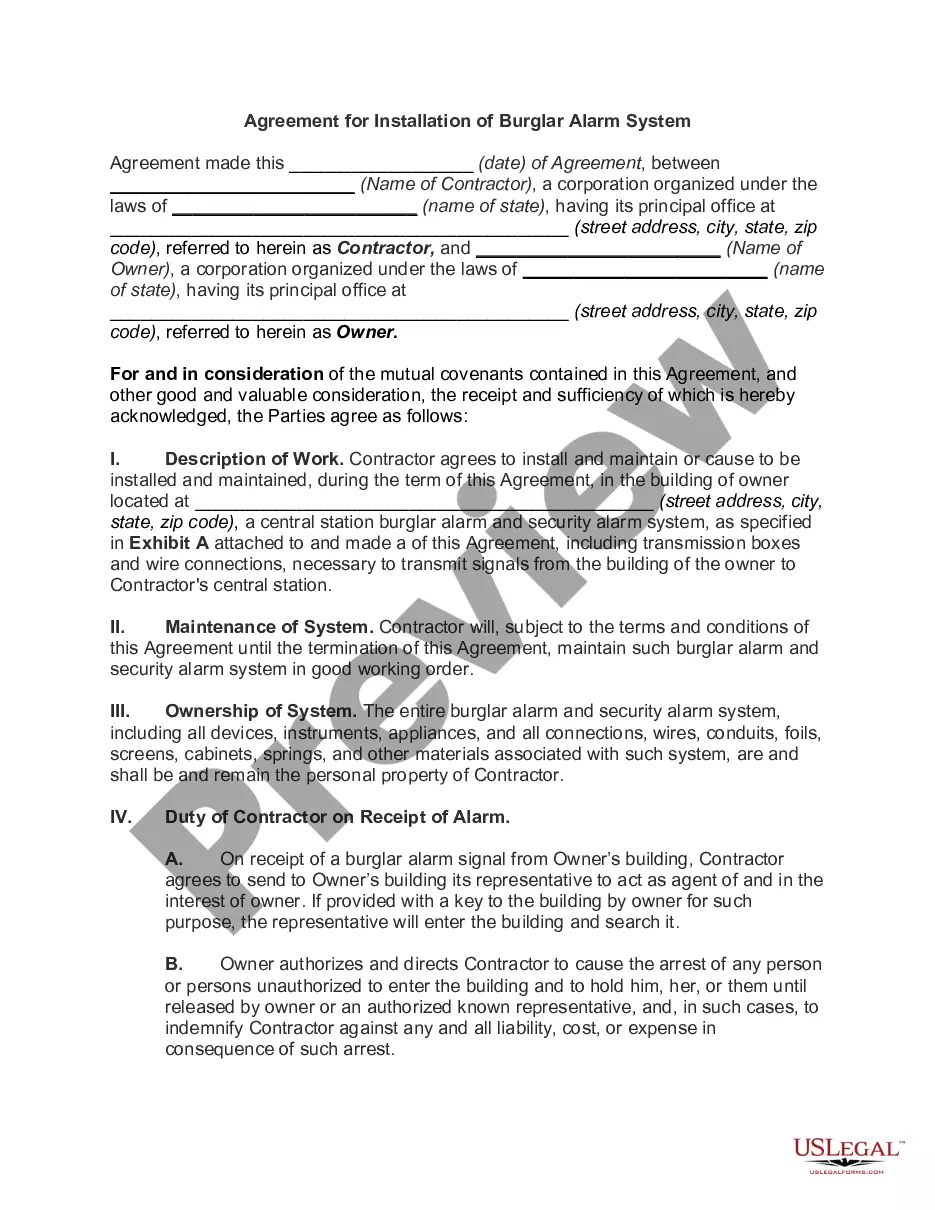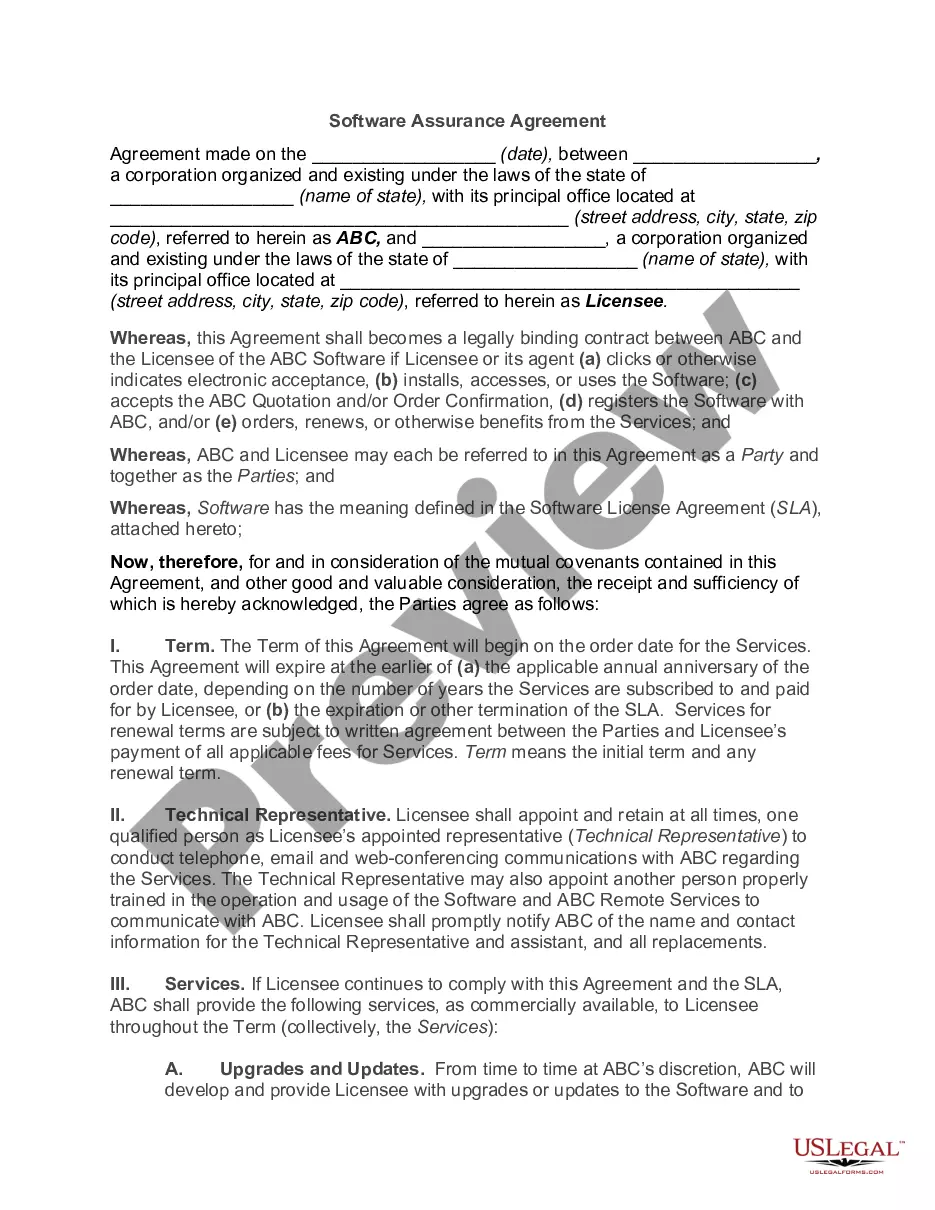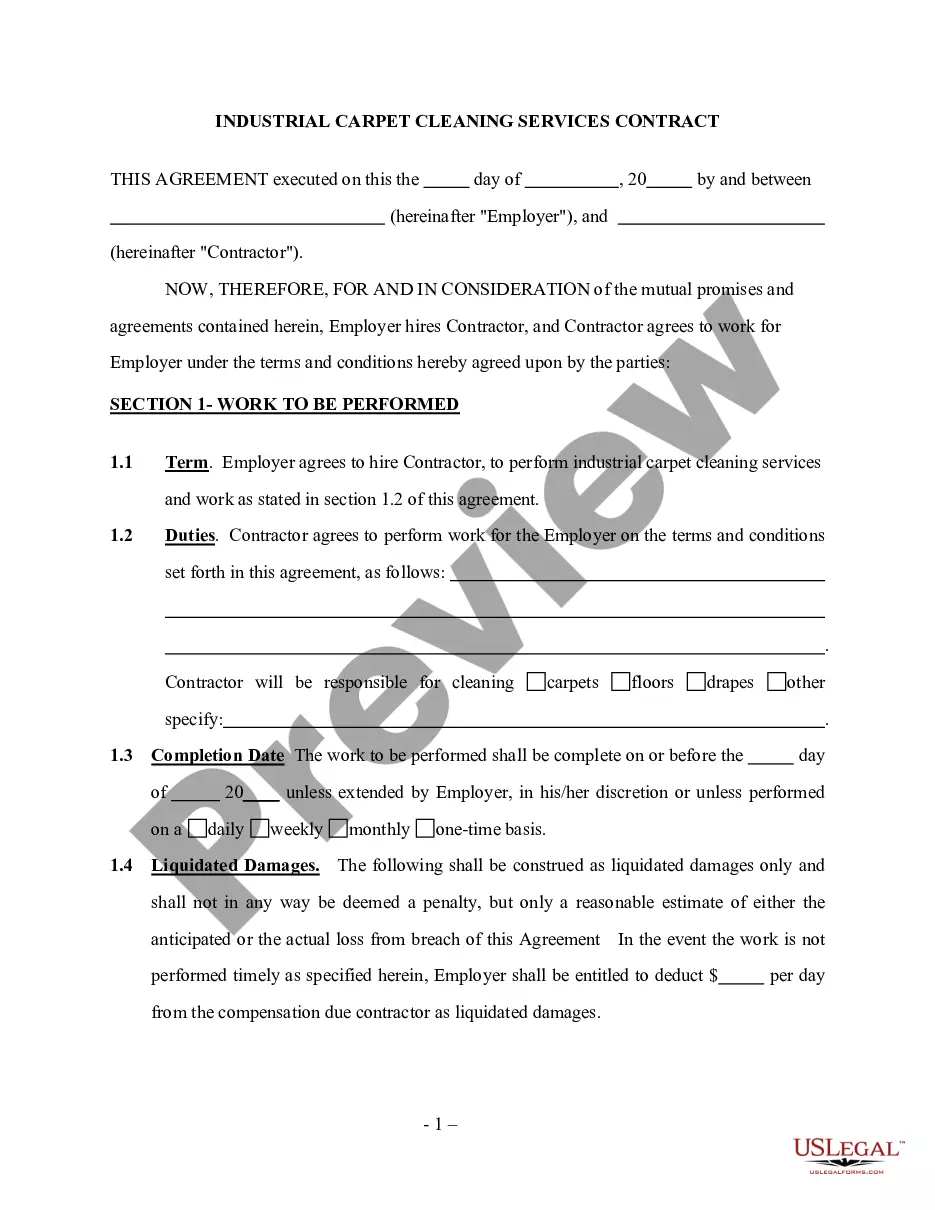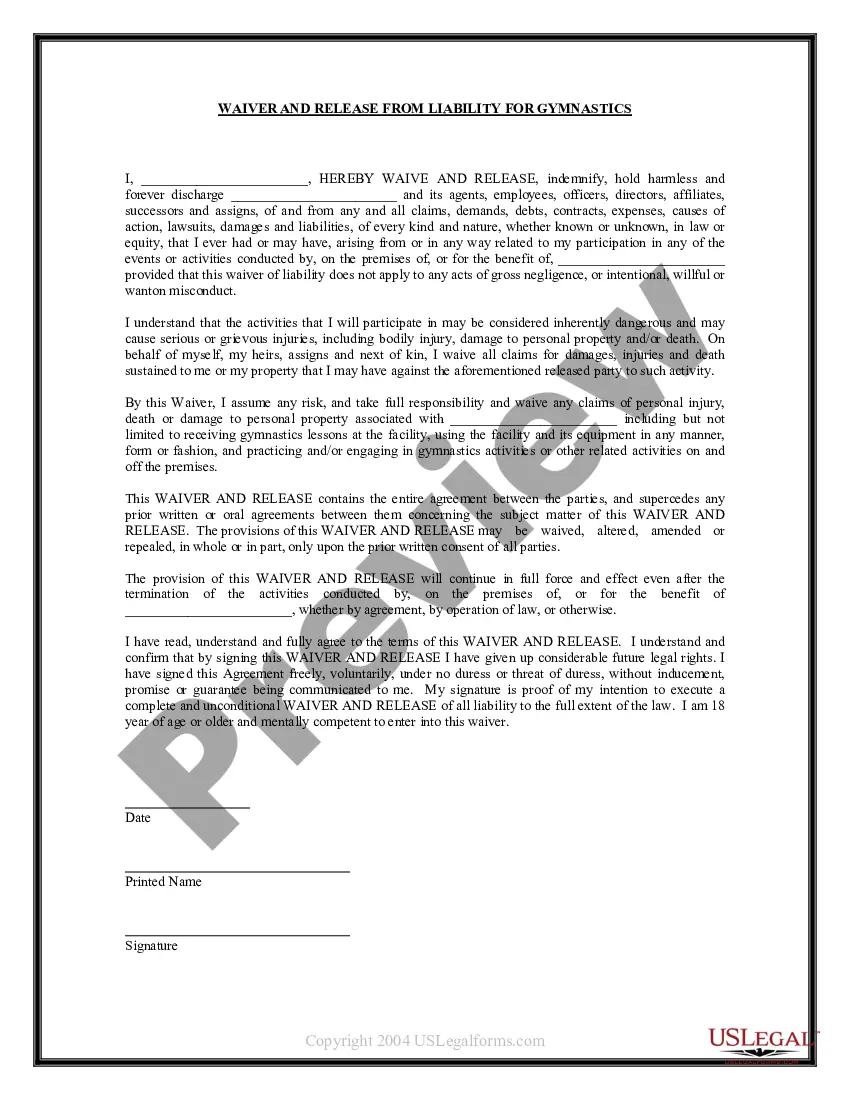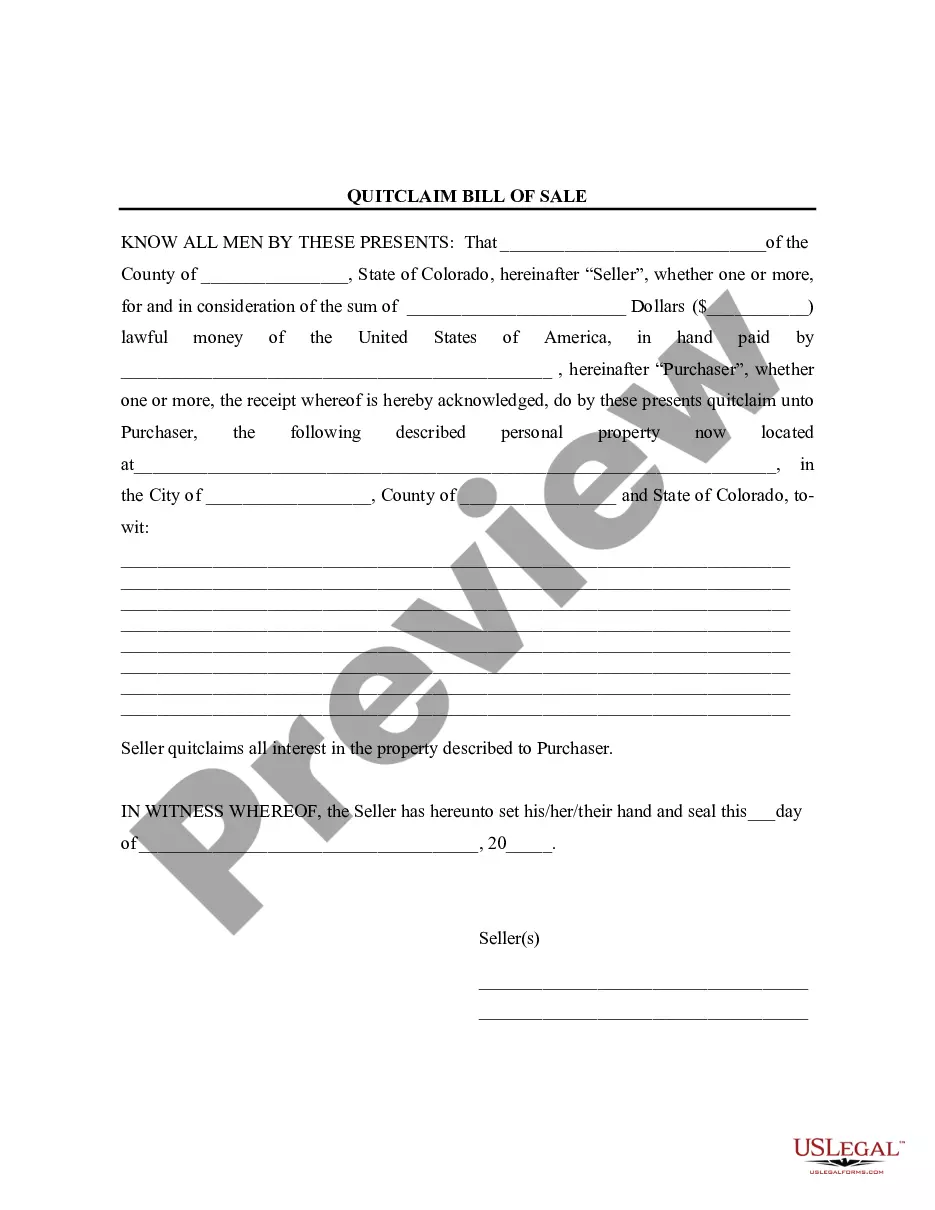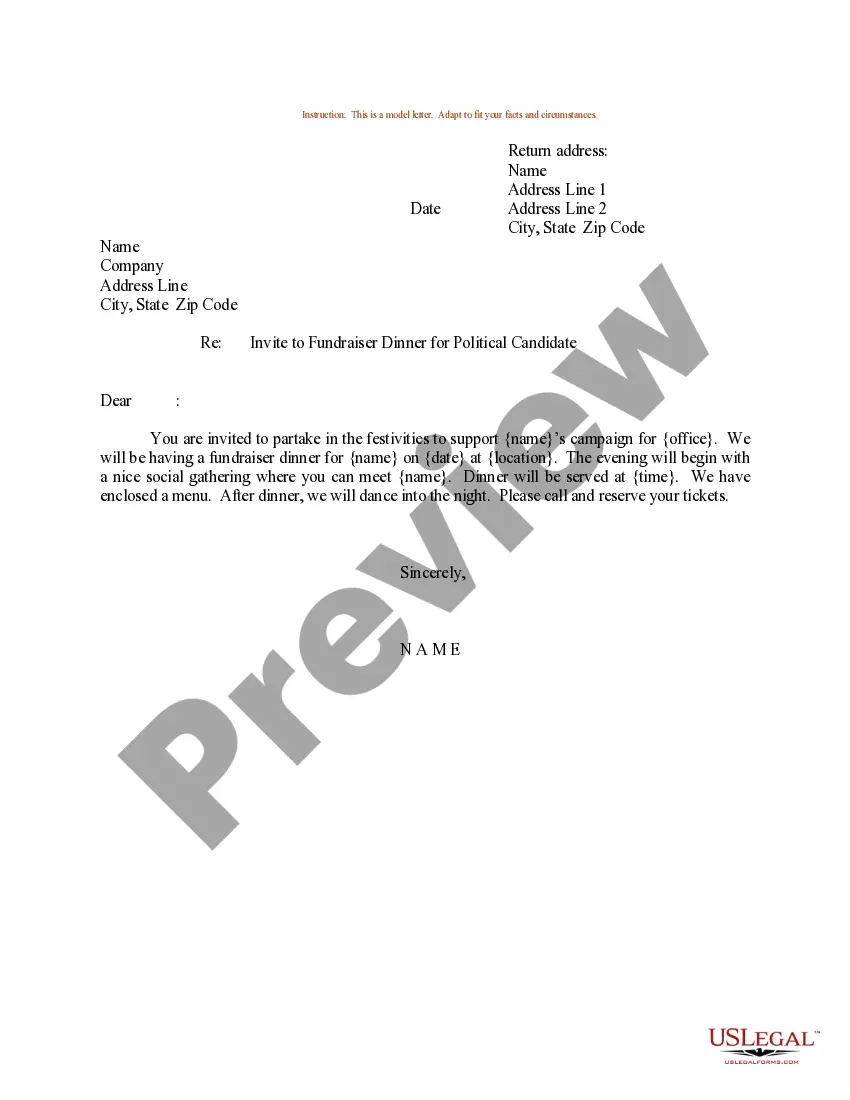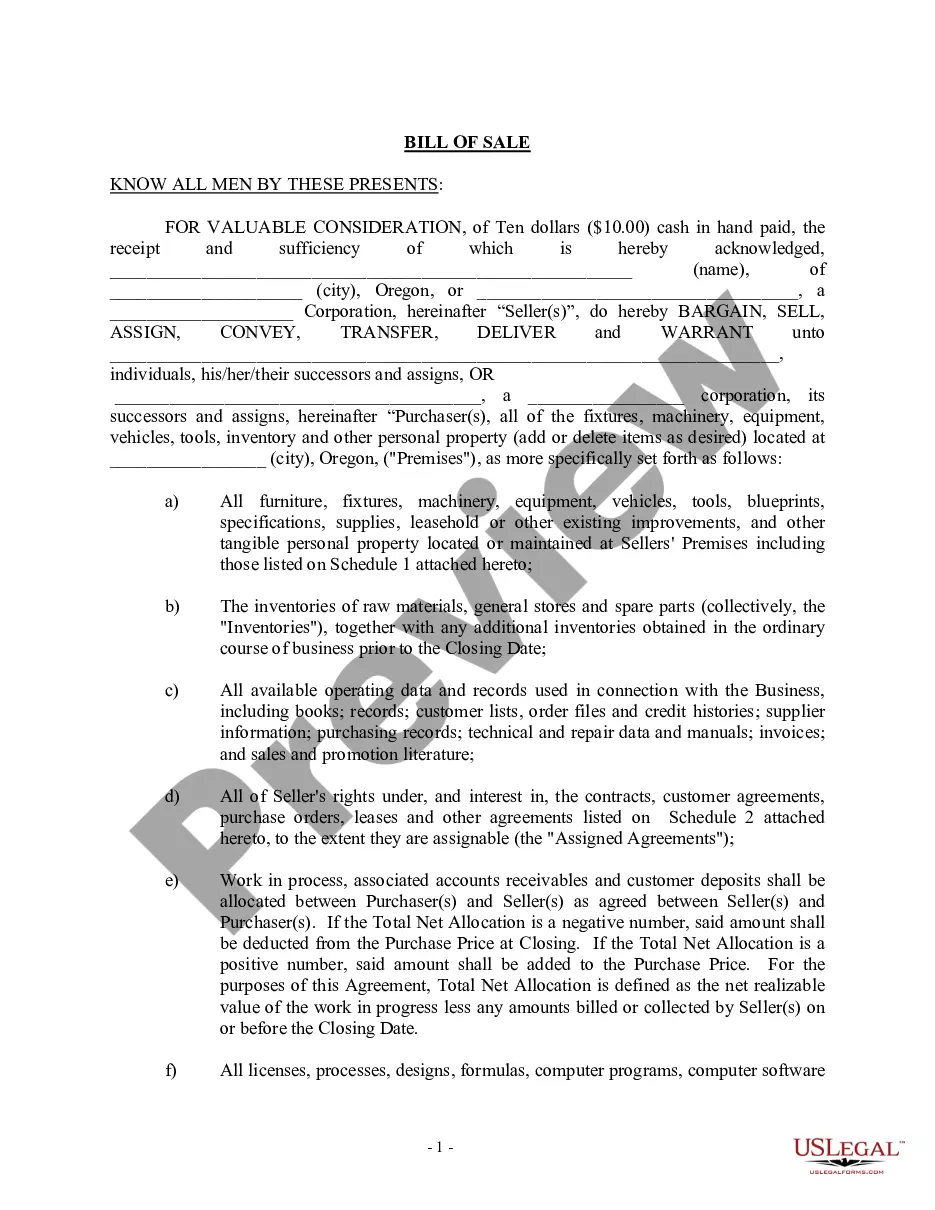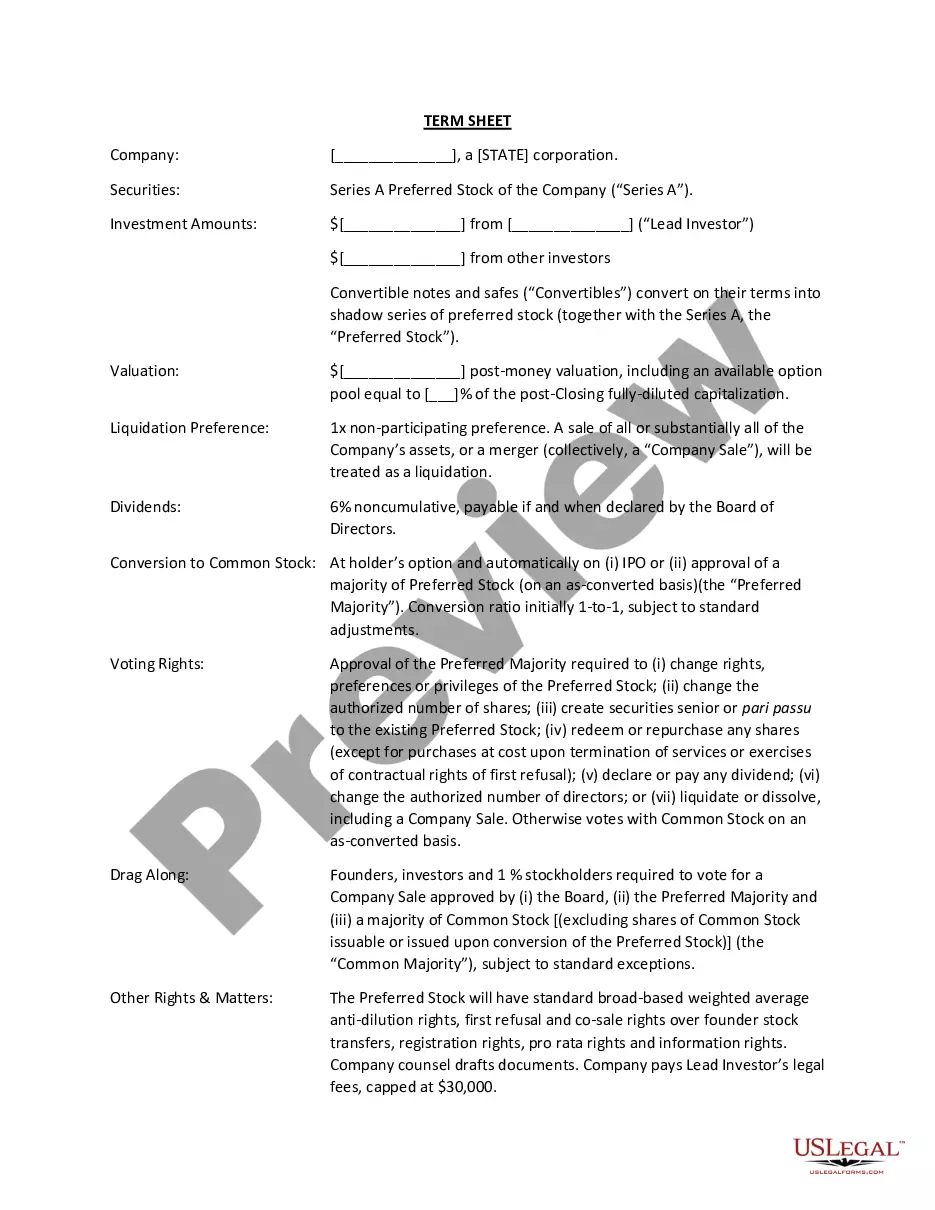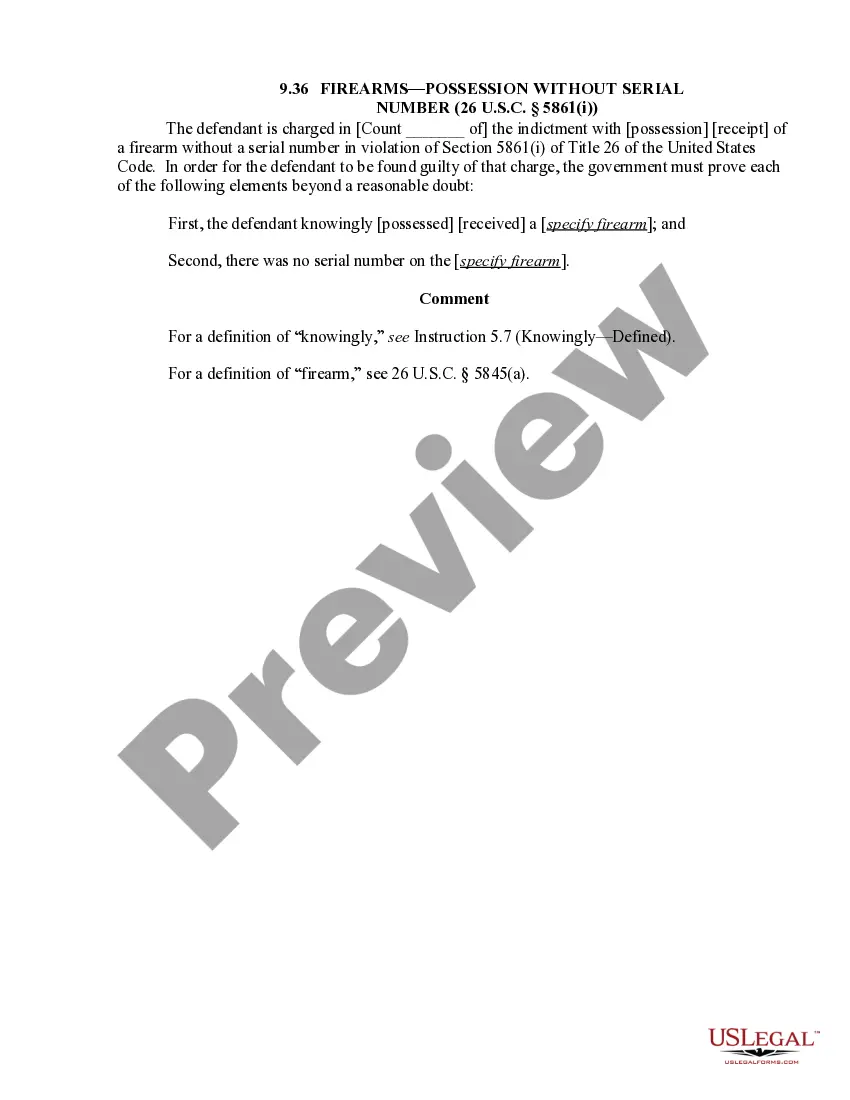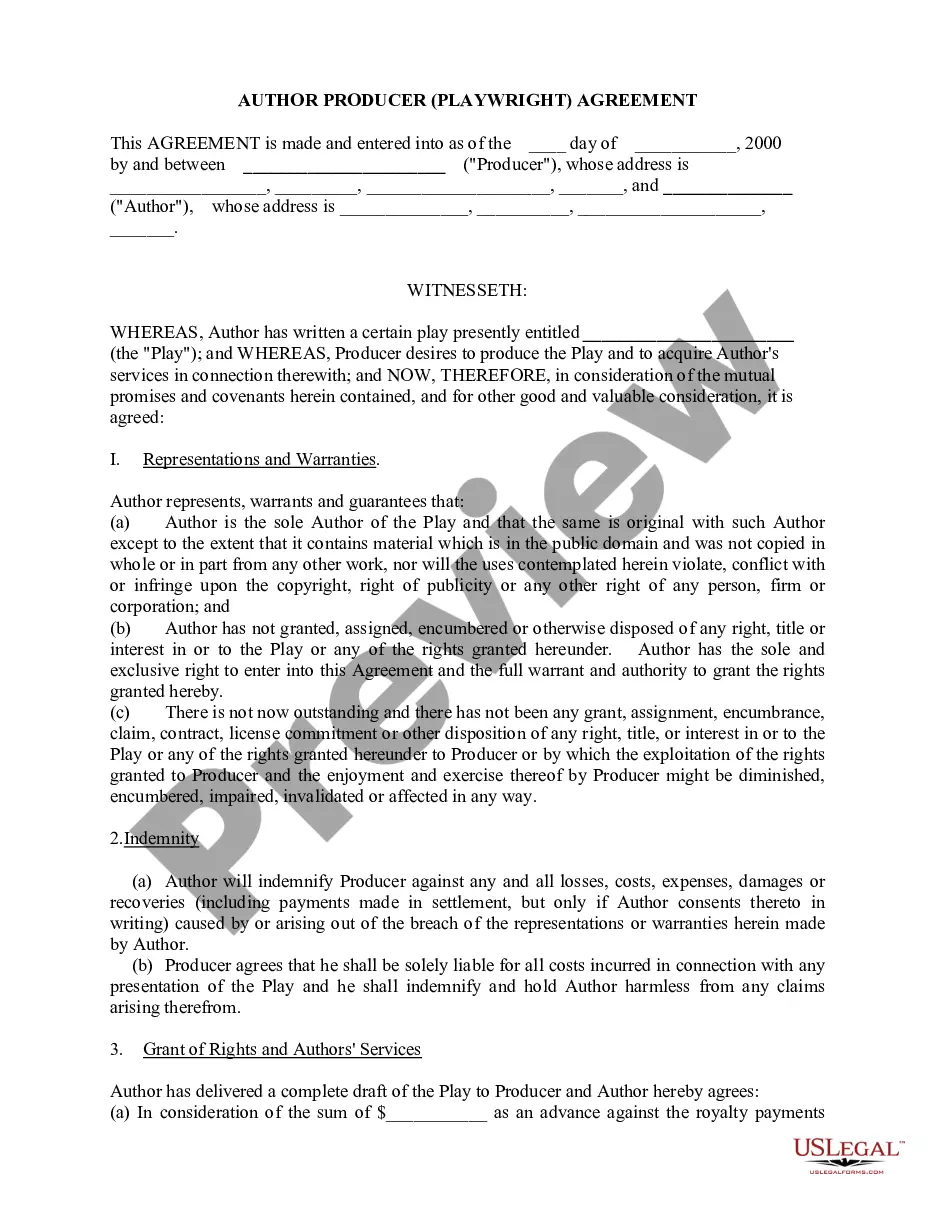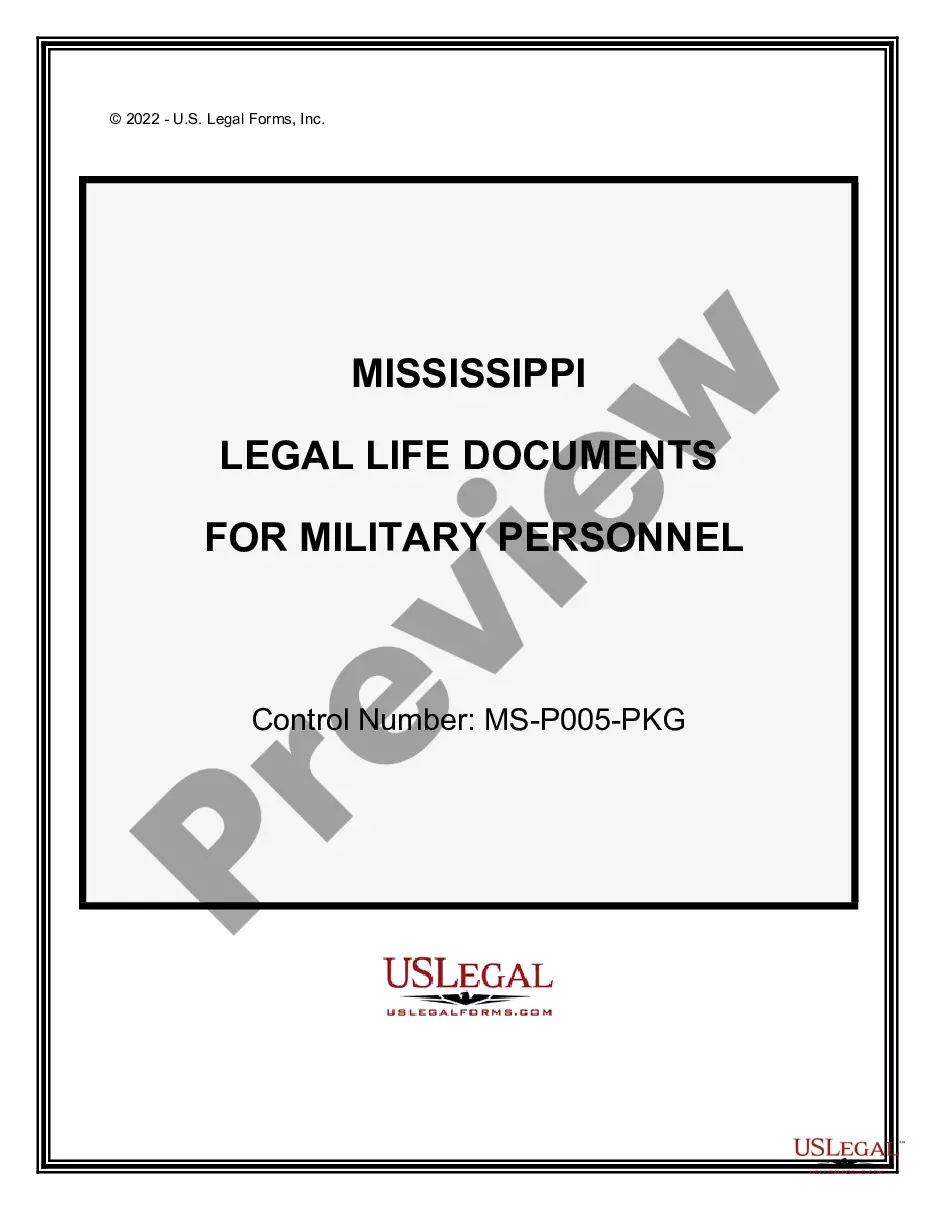Suffolk New York Invoice Template for Technician — A Comprehensive Guide In the bustling county of Suffolk, New York, technicians of various trades find themselves in need of professional invoice templates to streamline their businesses and ensure smooth financial transactions. Whether you are an HVAC technician, electrician, plumber, or any other type of technician operating in Suffolk County, having an efficient invoice template is essential for maintaining a professional image and managing your finances effectively. Suffolk New York offers a range of invoice templates tailor-made for technicians, each designed to meet the specific needs and requirements of different trades. Let's explore some of the most popular types of invoice templates available in Suffolk, New York: 1. HVAC Technician Invoice Template: For Heating, Ventilation, and Air Conditioning (HVAC) technicians providing services such as installation, repair, and maintenance of cooling and heating systems, this template includes sections for itemized service charges, labor costs, equipment used, and any additional fees. 2. Electrical Technician Invoice Template: Designed for electricians, this template allows you to list the details of electrical services rendered, including wiring installations, circuit repairs, or electrical system troubleshooting. It includes sections for itemized charges, hourly rates, and any specialized equipment used. 3. Plumbing Technician Invoice Template: Plumbers require a specific template that helps them document various plumbing services offered, such as leak repairs, pipe installations, or drain cleaning. This template includes sections for material costs, labor charges, and any permits or licenses required for the service. 4. Automotive Technician Invoice Template: Tailored to meet the needs of auto mechanics and technicians, this template enables you to itemize charges for vehicle inspections, repairs, parts replaced, and any additional services provided. It may also include sections for diagnostic fees and labor costs. 5. Computer Technician Invoice Template: This template caters to the needs of IT technicians, computer repair specialists, and network engineers. It allows you to record charges for hardware repairs, software installations, data recovery, or network troubleshooting. Additionally, it includes sections for hourly rates and any specialized tools used. These Suffolk New York invoice templates for technicians come in various formats, including Microsoft Word, Excel, or PDF. They offer a professional appearance and allow for customization by incorporating your business logo, contact details, terms and conditions, and payment instructions. By utilizing a Suffolk New York invoice template for technicians, you can expedite the invoicing process, maintain accurate records, and ensure prompt payment for your services. Establishing a professional image through well-structured invoices can also help build trust and credibility among your clients. So, whether you are a technician operating in Suffolk County or anywhere else in the world, implementing an effective invoice template is crucial to managing your business efficiently. Save time, maintain professionalism, and organize your finances with a Suffolk New York invoice template designed specifically for your trade!
Suffolk New York Invoice Template for Technician
Description
How to fill out Suffolk New York Invoice Template For Technician?
If you need to find a trustworthy legal form supplier to obtain the Suffolk Invoice Template for Technician, look no further than US Legal Forms. No matter if you need to start your LLC business or take care of your asset distribution, we got you covered. You don't need to be knowledgeable about in law to find and download the appropriate template.
- You can browse from more than 85,000 forms categorized by state/county and case.
- The intuitive interface, number of supporting materials, and dedicated support team make it simple to find and execute various papers.
- US Legal Forms is a trusted service providing legal forms to millions of customers since 1997.
You can simply type to search or browse Suffolk Invoice Template for Technician, either by a keyword or by the state/county the form is intended for. After finding the necessary template, you can log in and download it or retain it in the My Forms tab.
Don't have an account? It's simple to get started! Simply locate the Suffolk Invoice Template for Technician template and take a look at the form's preview and short introductory information (if available). If you're comfortable with the template’s legalese, go ahead and click Buy now. Create an account and choose a subscription option. The template will be instantly available for download once the payment is processed. Now you can execute the form.
Handling your law-related affairs doesn’t have to be pricey or time-consuming. US Legal Forms is here to prove it. Our rich collection of legal forms makes these tasks less pricey and more reasonably priced. Set up your first company, organize your advance care planning, create a real estate contract, or complete the Suffolk Invoice Template for Technician - all from the convenience of your home.
Join US Legal Forms now!
Form popularity
FAQ
The invoice is the billing paperwork you'll receive after the repairs are completed. This total on the invoice could be different from what was on the estimate.
Download Invoice Templates Invoice With FreshBooks. Create My Free Invoice. Microsoft Word. Download as: word. Microsoft Excel. Download as: excel. Adobe PDF. Download as: pdf. Invoice with FreshBooks. Create My Free Invoice. Google Sheets. Download as: gsheet. Microsoft Word. Download as: word. Google Docs. Download as: gdoc.
How to create an invoice: step-by-step Make your invoice look professional. The first step is to put your invoice together.Clearly mark your invoice.Add company name and information.Write a description of the goods or services you're charging for.Don't forget the dates.Add up the money owed.Mention payment terms.
The lower section of a Service Invoice (Repair Order) displays the parts section and allows for adding, removing, and pricing of parts to a specific repair line on the Service Invoice.
Add your name, your business name (if applicable) and contact details to the top of the invoice. Outline handyman services provided plus a description and price for each. Add your client's name, business and contact details. Add up the total of services provided and include in the Total section of the invoice.
How to Make an Invoice FREE Invoice Template - YouTube YouTube Start of suggested clip End of suggested clip I would start with all my details my business name number the company address the invoice date andMoreI would start with all my details my business name number the company address the invoice date and the invoice. Number the invoice number is a unique identifier that helps everyone file and find
Businesses can make custom invoices for free using Google Docs, either by downloading a professional template or by creating the invoice design from scratch. With Google Docs, you can create invoices that meet your needs and then save them to the cloud, so you can access the invoices from anywhere.
There are a variety of free, premade invoice templates for Microsoft Word you can find online and download to your computer. FreshBooks offers a range of invoice templates available in Word, Excel and PDF format that are customized to different industries.
How to Create a Mechanic Invoice Download the free Auto Repair Invoice Template Open the invoice template in your chosen format (. DOC, .Name your auto repair invoice. Example: (your business name) Invoice Template Customize your invoice.Create your first client invoice.Add details to the client invoice.Save.
How to create a mechanic invoice Upload your business logo. Add your business information, including your address, phone number, and business tax number. Include client information name, phone number, and address. Describe the service performed. Add the price and billable hours of each service. Include the invoice total.