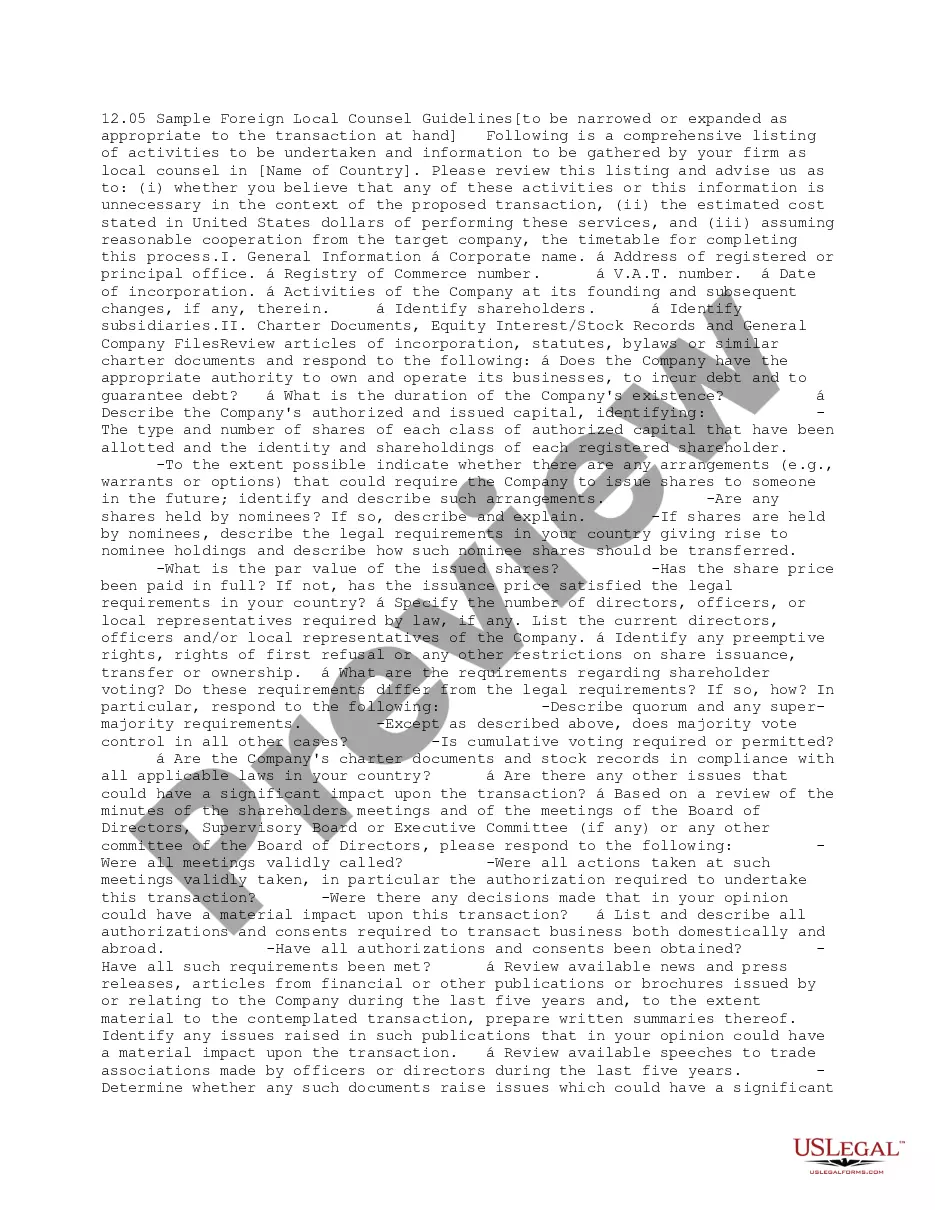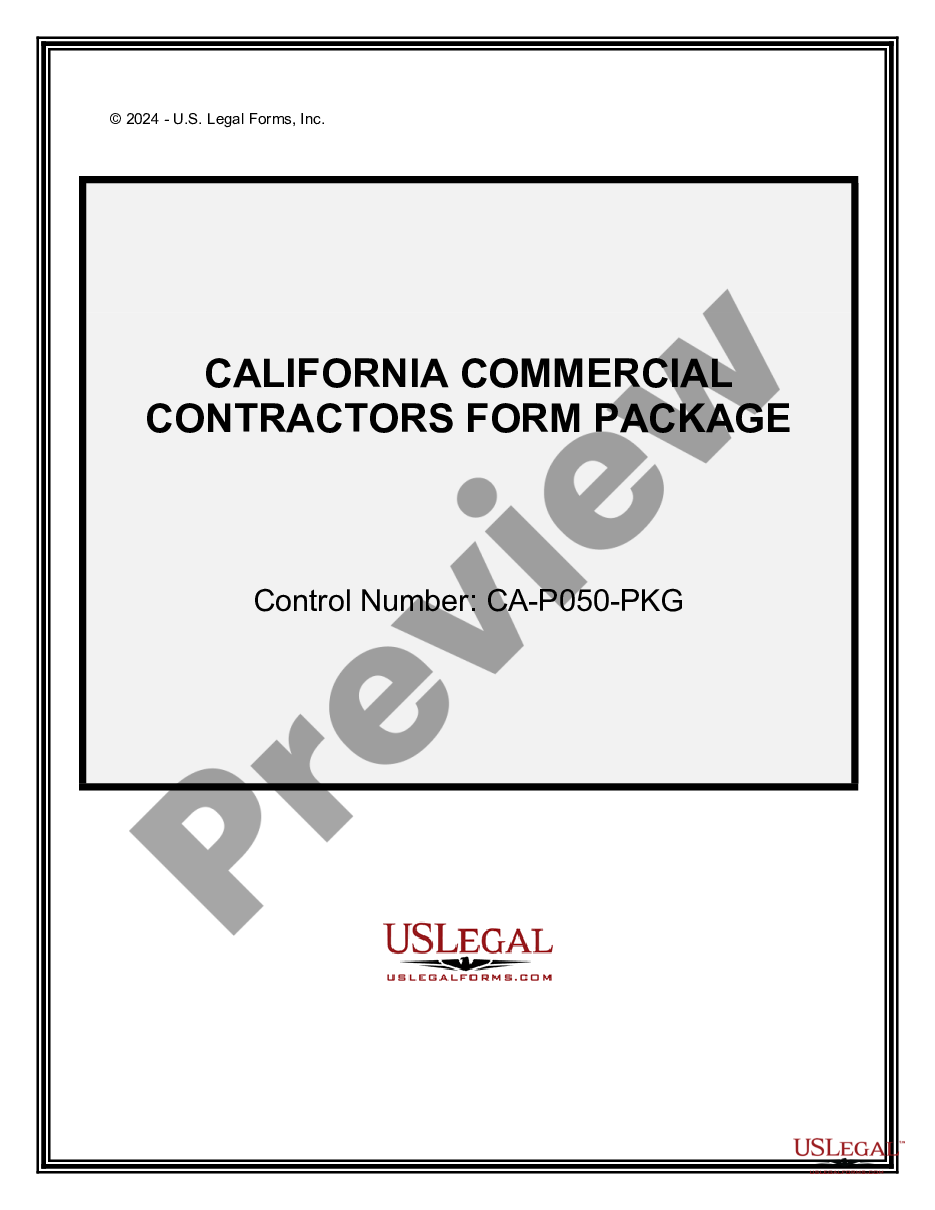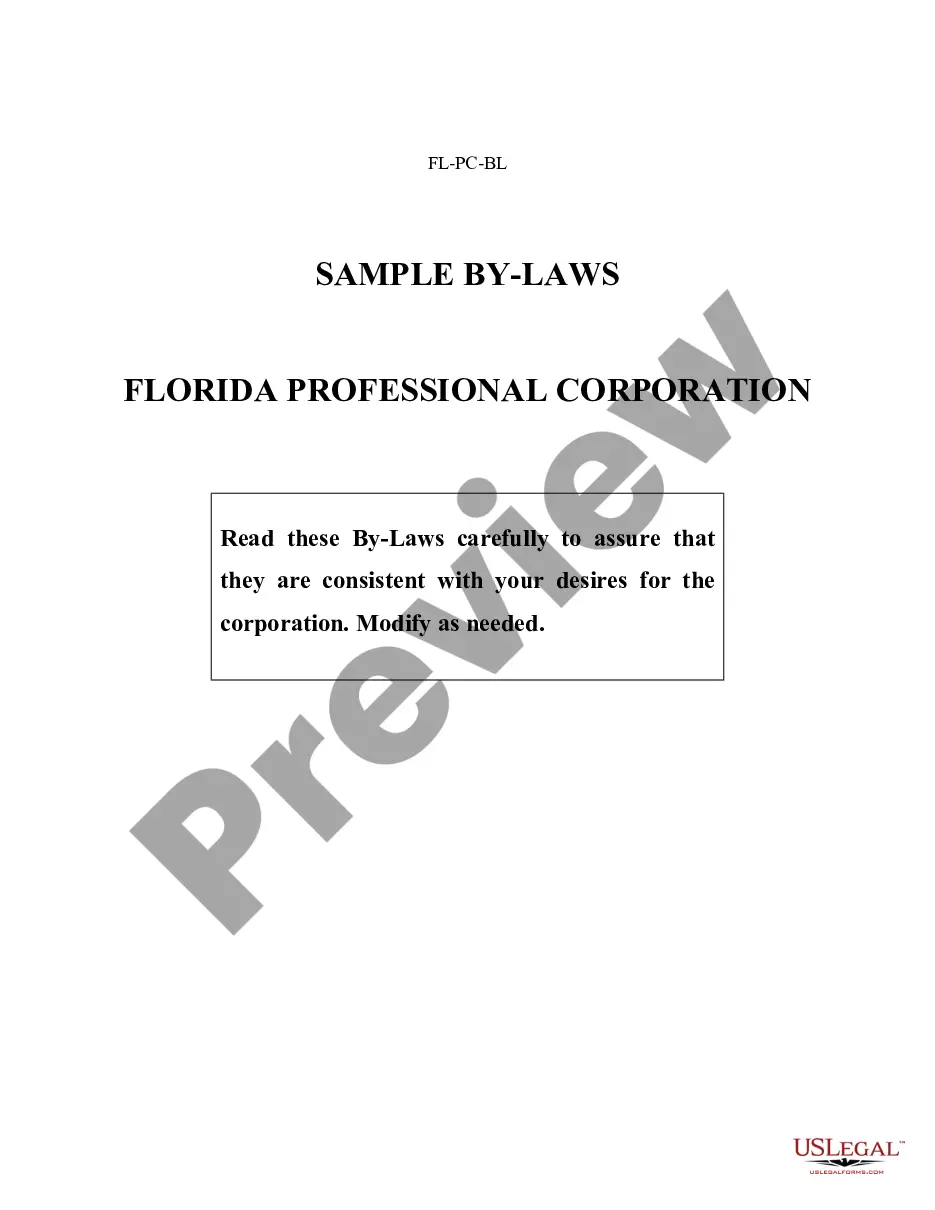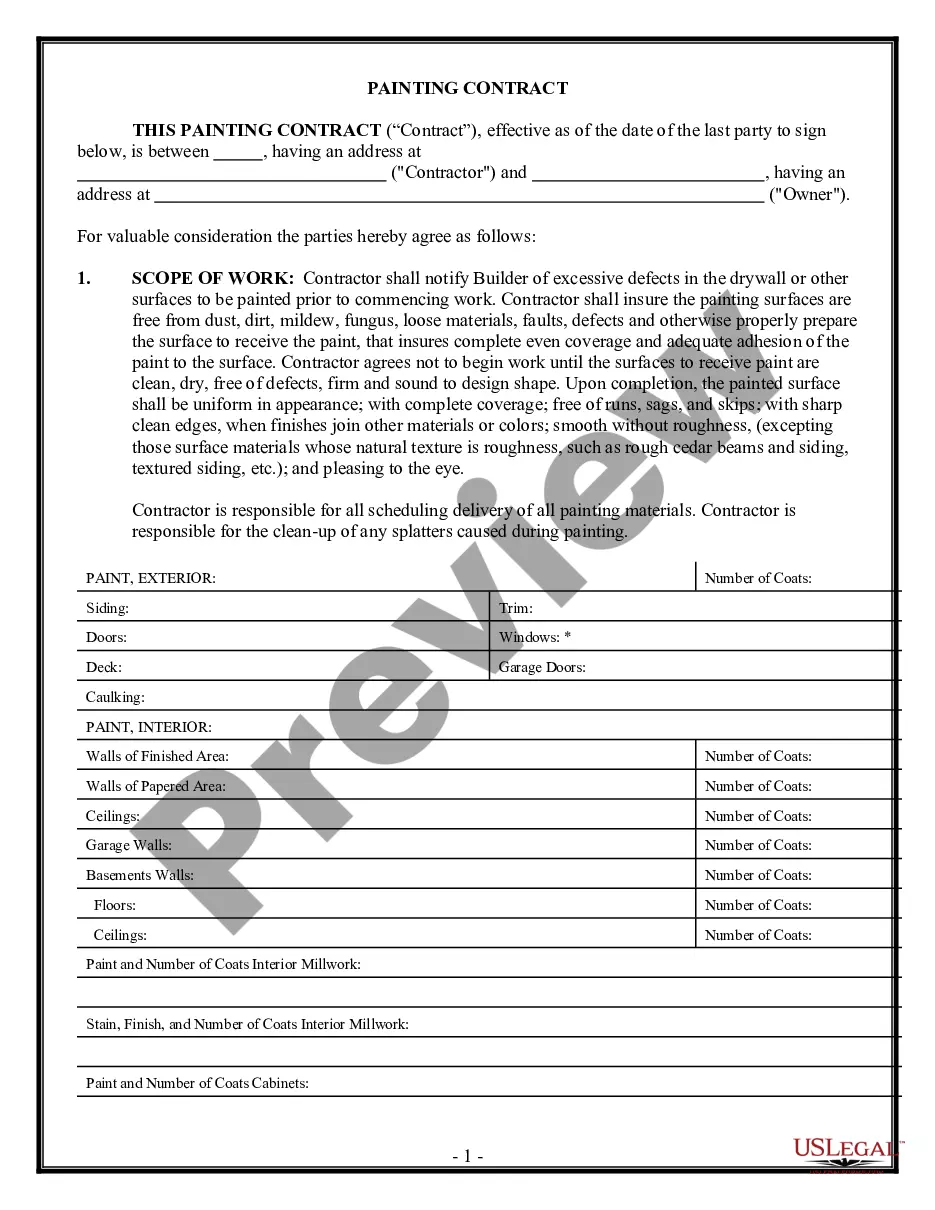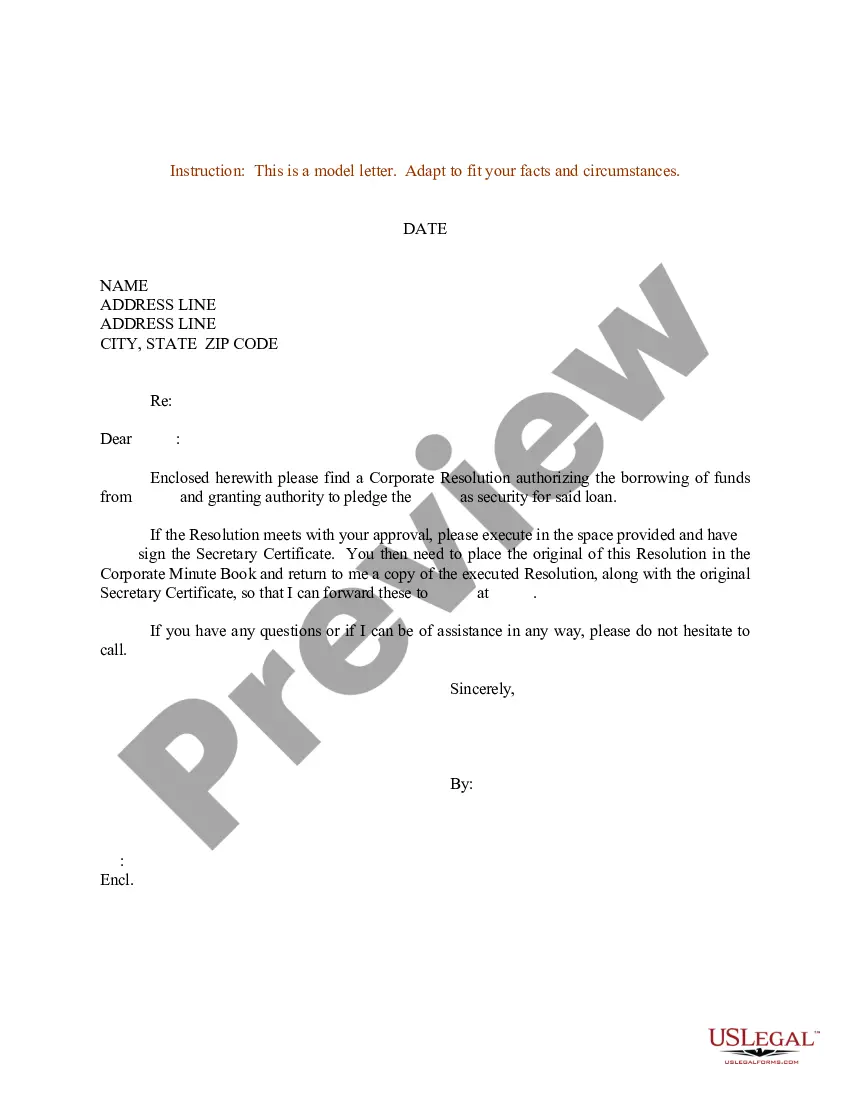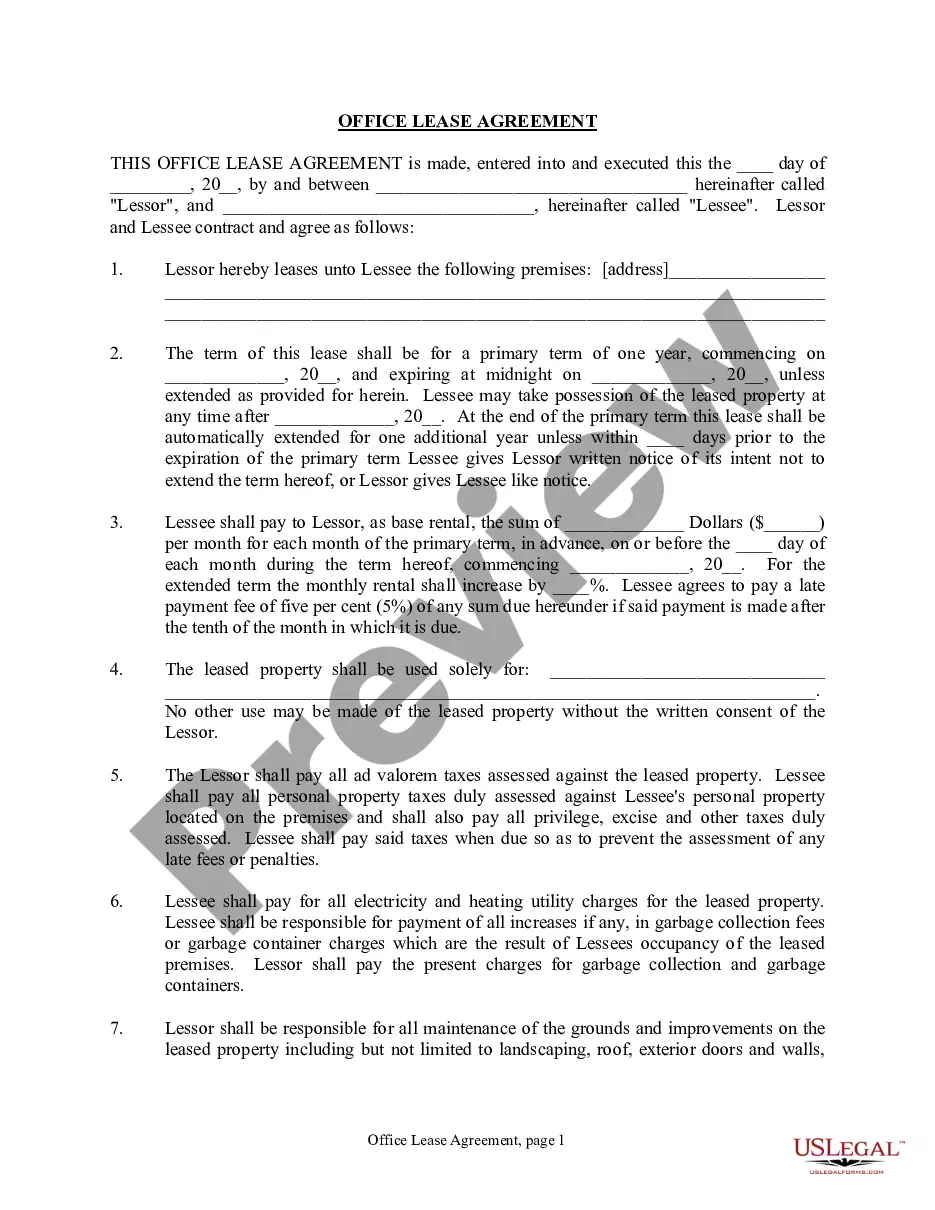Collin Texas Invoice Template for Waiting Staff: A Detailed Guide If you are a business owner or manager in the Collin, Texas area, and you run a catering or hospitality business involving waiting staff, having an efficient and professional invoicing system is crucial. To simplify this process, you can make use of Collin Texas Invoice Templates for Waiting Staff. These templates are specifically designed to assist waiting staff in preparing accurate and professional invoices for their services. With Collin Texas Invoice Templates for Waiting Staff, you can generate invoices that include all the necessary details and comply with local regulations and tax requirements in Collin, Texas. These templates are customizable and can be tailored to match your specific business needs. Now let's dive into the key features and advantages of using these templates. 1. Professional Layout: Collin Texas Invoice Templates for Waiting Staff are expertly designed to provide a clean and professional look. They include customizable headers, footers, and sections for details like business name, address, contact information, and logo, giving your invoices a polished and personalized appearance. 2. Itemized Billing: The templates enable waiting staff to itemize services provided during an event or shift. With sections for recording the quantity, description, rate, and subtotal of each service rendered, you can present a transparent breakdown of charges to your clients. 3. Date and Time Stamps: These templates allow you to include precise date and time stamps for each service, ensuring accuracy and assisting with the tracking of shifts or events. 4. Labor Charges Calculation: Collin Texas Invoice Templates for Waiting Staff provide formulas that automatically calculate labor charges based on the hours worked and hourly rates set by the business. This feature eliminates manual calculations, saves time, and ensures accuracy in the billing process. 5. Taxes and Discounts: The templates have sections for applying taxes and discounts as per Collin, Texas regulations. You can specify the tax rate and easily apply any discounts, ensuring compliance and facilitating accurate invoicing. Different Types of Collin Texas Invoice Templates for Waiting Staff: 1. Standard Collin Texas Invoice Template: This template is suitable for general waiting staff services and includes basic sections for itemizing services, calculating labor charges, applying taxes/discounts, and including contact information. 2. Event-Specific Collin Texas Invoice Template: Designed for waiting staff services provided for events, this template includes additional sections for recording event details, such as event name, location, date, and specified services required. 3. Individual Shift Collin Texas Invoice Template: This template is useful when waiting staff work different shifts for varying hours and rates. It allows you to record individual shifts and their corresponding details, making it easier to generate invoices for multiple staff members. In summary, Collin Texas Invoice Templates for Waiting Staff offer a convenient and user-friendly solution for generating accurate and professional invoices. They save time, enhance the invoicing process, and help you maintain a polished image for your business. Choose the appropriate template based on your specific requirements, be it standard waiting staff services, event-specific services, or individual shift-based services. Simplify your invoicing process today with these customizable Collin Texas templates for waiting staff.
Collin Texas Invoice Template for Waiting Staff
Description
How to fill out Collin Texas Invoice Template For Waiting Staff?
Laws and regulations in every sphere differ from state to state. If you're not a lawyer, it's easy to get lost in a variety of norms when it comes to drafting legal documentation. To avoid high priced legal assistance when preparing the Collin Invoice Template for Waiting Staff, you need a verified template legitimate for your region. That's when using the US Legal Forms platform is so helpful.
US Legal Forms is a trusted by millions web collection of more than 85,000 state-specific legal templates. It's a perfect solution for specialists and individuals searching for do-it-yourself templates for various life and business occasions. All the documents can be used many times: once you obtain a sample, it remains accessible in your profile for further use. Therefore, when you have an account with a valid subscription, you can just log in and re-download the Collin Invoice Template for Waiting Staff from the My Forms tab.
For new users, it's necessary to make some more steps to get the Collin Invoice Template for Waiting Staff:
- Take a look at the page content to make sure you found the right sample.
- Take advantage of the Preview option or read the form description if available.
- Search for another doc if there are inconsistencies with any of your requirements.
- Use the Buy Now button to get the template when you find the right one.
- Choose one of the subscription plans and log in or create an account.
- Select how you prefer to pay for your subscription (with a credit card or PayPal).
- Select the format you want to save the document in and click Download.
- Fill out and sign the template on paper after printing it or do it all electronically.
That's the simplest and most economical way to get up-to-date templates for any legal purposes. Locate them all in clicks and keep your paperwork in order with the US Legal Forms!
Form popularity
FAQ
How to create an invoice: step-by-step Make your invoice look professional. The first step is to put your invoice together.Clearly mark your invoice.Add company name and information.Write a description of the goods or services you're charging for.Don't forget the dates.Add up the money owed.Mention payment terms.
There are a variety of free, premade invoice templates for Microsoft Word you can find online and download to your computer. FreshBooks offers a range of invoice templates available in Word, Excel and PDF format that are customized to different industries.
Here's a checklist of the information that you should include in an hourly invoice: Label as an invoice. Your name and contact information. Invoice number. Date of the invoice. Billing period. Client name and address. A breakdown of services rendered. Hourly rates.
Google Docs takes the guesswork out of creating detailed and hassle-free invoices for your business. Simply download the template, customize and send to your clients. Creating an invoice doesn't have to require hours of design or working with an accountant to get it right.
Main steps to follow when preparing an invoice Open your invoice template. Add the date. Enter the invoice number. Fill out the customer name, address, reference and/or order number. Enter a description of the goods or services you provided. Total the costs and double-check your math.
How To Create an Invoice Using Google Docs Invoice Template YouTube Start of suggested clip End of suggested clip And then you can scroll right down here and you'll see an invoice option and just click right hereMoreAnd then you can scroll right down here and you'll see an invoice option and just click right here and it's going to open up a standard template invoice that you can take.
A catering invoice is a document that details the billing and payment that occur in relation to the catering of a special event. The caterer(s) will go over the event and what kind of event the client would like to create.
Businesses can make custom invoices for free using Google Docs, either by downloading a professional template or by creating the invoice design from scratch. With Google Docs, you can create invoices that meet your needs and then save them to the cloud, so you can access the invoices from anywhere.
What Should My Catering Invoice Include? Company Information. At the top of the invoice, you should include your company's name, address, phone number, fax, email, and website.Client Information.Invoice Number.Invoice Date.Service Information.Food & Services Ordered.Order Details.Personalized Note.
How to Create a Simple Invoice Download the basic Simple Invoice Template in PDF, Word or Excel format. Open the new invoice doc in Word or Excel. Add your business information and branding, including your business name and logo. Customize the fields in the template to create your invoice.Name your invoice.Save