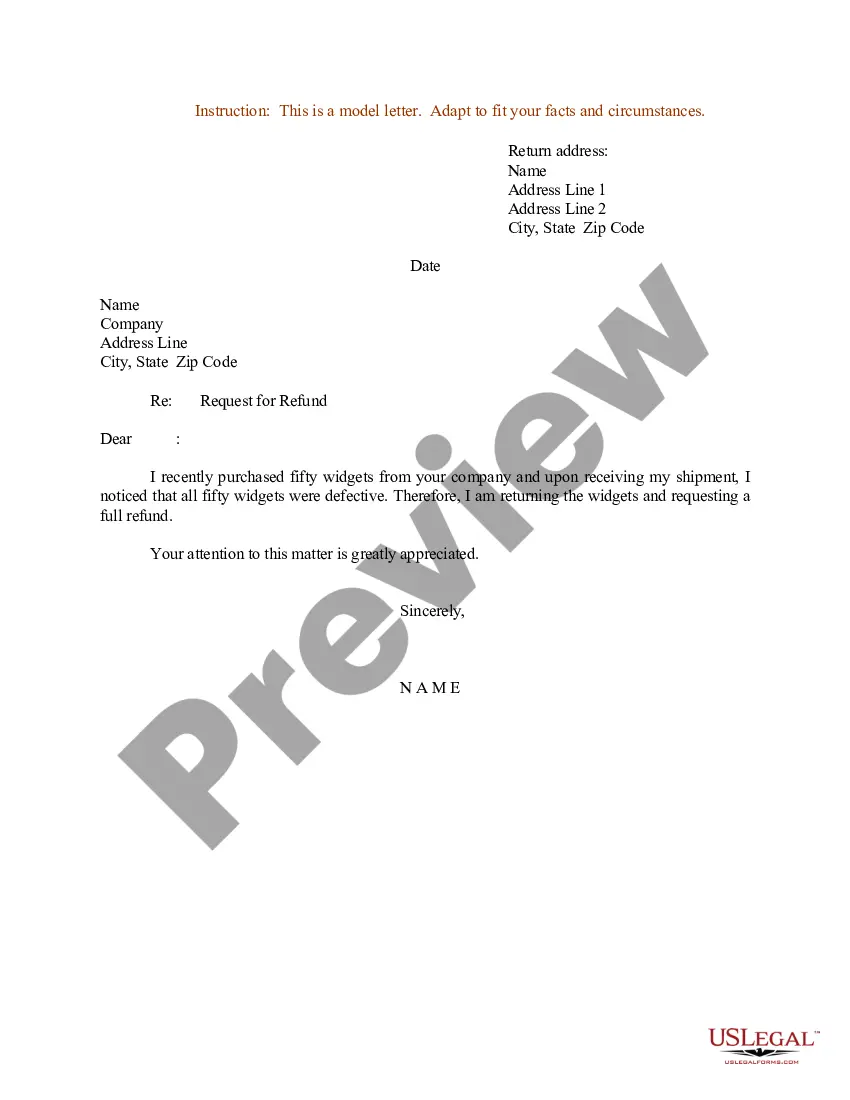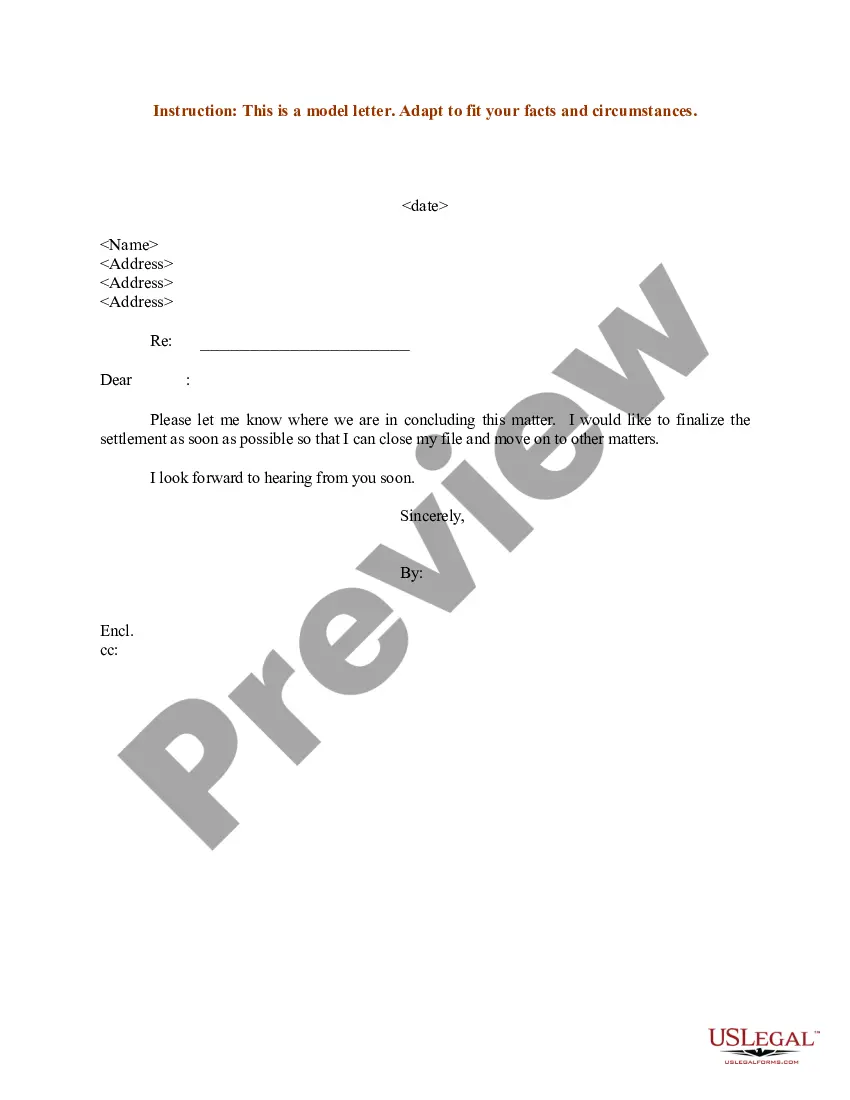Travis Texas Invoice Template for Waiting Staff is a comprehensive and convenient tool designed specifically for restaurants, bars, or any hospitality businesses in need of an efficient invoice solution. This template comes in various customizable formats, be it PDF, Excel, Google Sheets, or Word, allowing users to personalize it according to their preferences. The Travis Texas Invoice Template for Waiting Staff caters to the specific needs of waitstaff professionals, ensuring accurate and professional invoicing for their services. It includes all the necessary details required for seamless financial transactions, guaranteeing a smooth payment process for staff members. Key features of the Travis Texas Invoice Template for Waiting Staff: 1. Professional Design: The template boasts a clean and professional layout that reflects the professionalism of waitstaff services. It is visually appealing and presents a cohesive and organized image. 2. Company Logo and Details: The template provides space to include your restaurant or business logo, along with essential details like the company name, address, contact information, and any additional information relevant to the business. 3. Customer Details: This section enables waitstaff professionals to record their customer's details accurately. It includes fields for the customer's name, address, contact information, and any specific instructions or notes related to their order or service. 4. Itemized Services and Pricing: The Travis Texas Invoice Template for Waiting Staff features a table format that allows waitstaff to itemize the various services rendered, including details like the type of service (e.g., table service, bar service), the quantity, rate, and total price. This ensures transparency and clarity regarding the services provided and their corresponding costs. 5. Additional Charges and Special Instructions: The template provides designated sections for any additional charges, such as gratuity or service fees, allowing waitstaff to comprehensively outline the bill. It also allows for the inclusion of special instructions or customer requests, ensuring personalized service and accurate billing. 6. Calculation of Total Amount: The invoice template automatically calculates the total amount payable, considering all the itemized services provided, any additional charges, and taxes if applicable. This feature eliminates the need for manual calculations, minimizing errors and saving time. 7. Terms and Payment Details: The template encompasses a section where waitstaff can include the agreed-upon payment terms, such as due dates, payment methods accepted, and any other relevant payment instructions. Variant types of Travis Texas Invoice Template for Waiting Staff may include customized versions for specific types of establishments. For example, there might be variations tailored for fine dining restaurants, pubs, food trucks, or cafés. These various templates cater to the specific requirements and nuances of each establishment type, offering specialized invoicing solutions to waitstaff professionals in their respective domains.
Travis Texas Invoice Template for Waiting Staff
Description
How to fill out Travis Texas Invoice Template For Waiting Staff?
Creating documents, like Travis Invoice Template for Waiting Staff, to take care of your legal affairs is a difficult and time-consumming process. A lot of situations require an attorney’s involvement, which also makes this task expensive. However, you can consider your legal issues into your own hands and deal with them yourself. US Legal Forms is here to save the day. Our website features more than 85,000 legal documents intended for different scenarios and life situations. We ensure each document is compliant with the laws of each state, so you don’t have to be concerned about potential legal pitfalls compliance-wise.
If you're already familiar with our website and have a subscription with US, you know how effortless it is to get the Travis Invoice Template for Waiting Staff template. Simply log in to your account, download the template, and customize it to your requirements. Have you lost your document? No worries. You can find it in the My Forms tab in your account - on desktop or mobile.
The onboarding process of new customers is just as simple! Here’s what you need to do before getting Travis Invoice Template for Waiting Staff:
- Ensure that your template is compliant with your state/county since the rules for creating legal documents may differ from one state another.
- Learn more about the form by previewing it or reading a brief intro. If the Travis Invoice Template for Waiting Staff isn’t something you were hoping to find, then take advantage of the search bar in the header to find another one.
- Sign in or register an account to begin utilizing our website and download the form.
- Everything looks great on your end? Click the Buy now button and select the subscription plan.
- Pick the payment gateway and type in your payment details.
- Your template is good to go. You can go ahead and download it.
It’s an easy task to locate and purchase the appropriate template with US Legal Forms. Thousands of businesses and individuals are already taking advantage of our rich library. Sign up for it now if you want to check what other perks you can get with US Legal Forms!