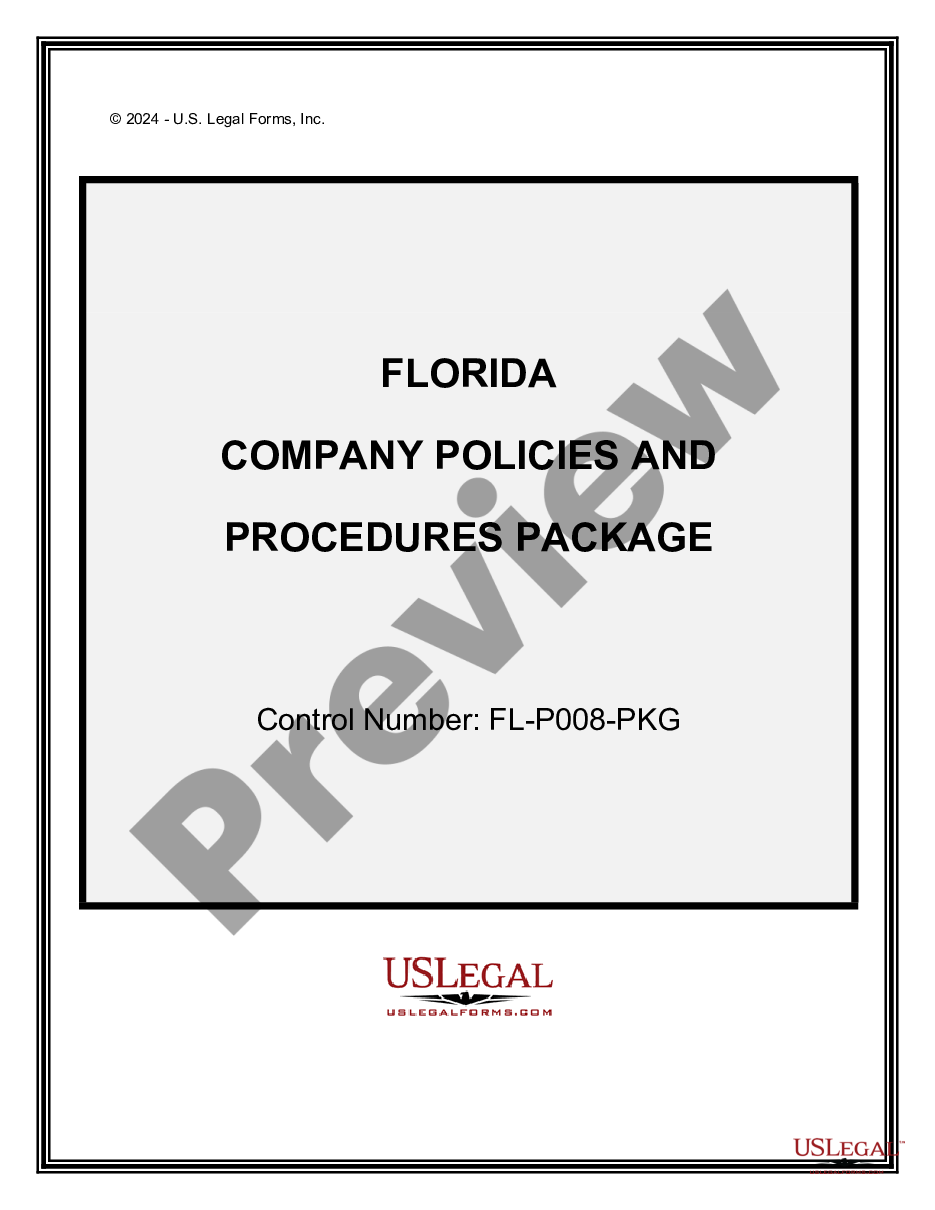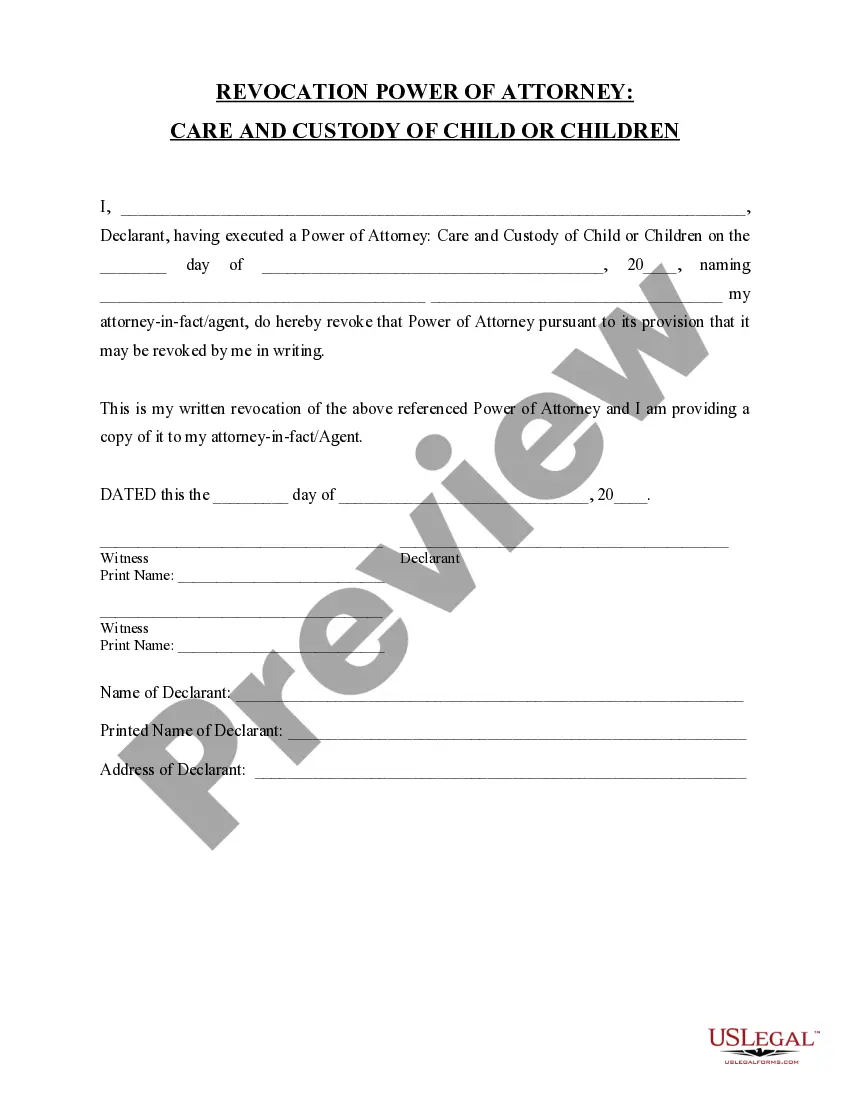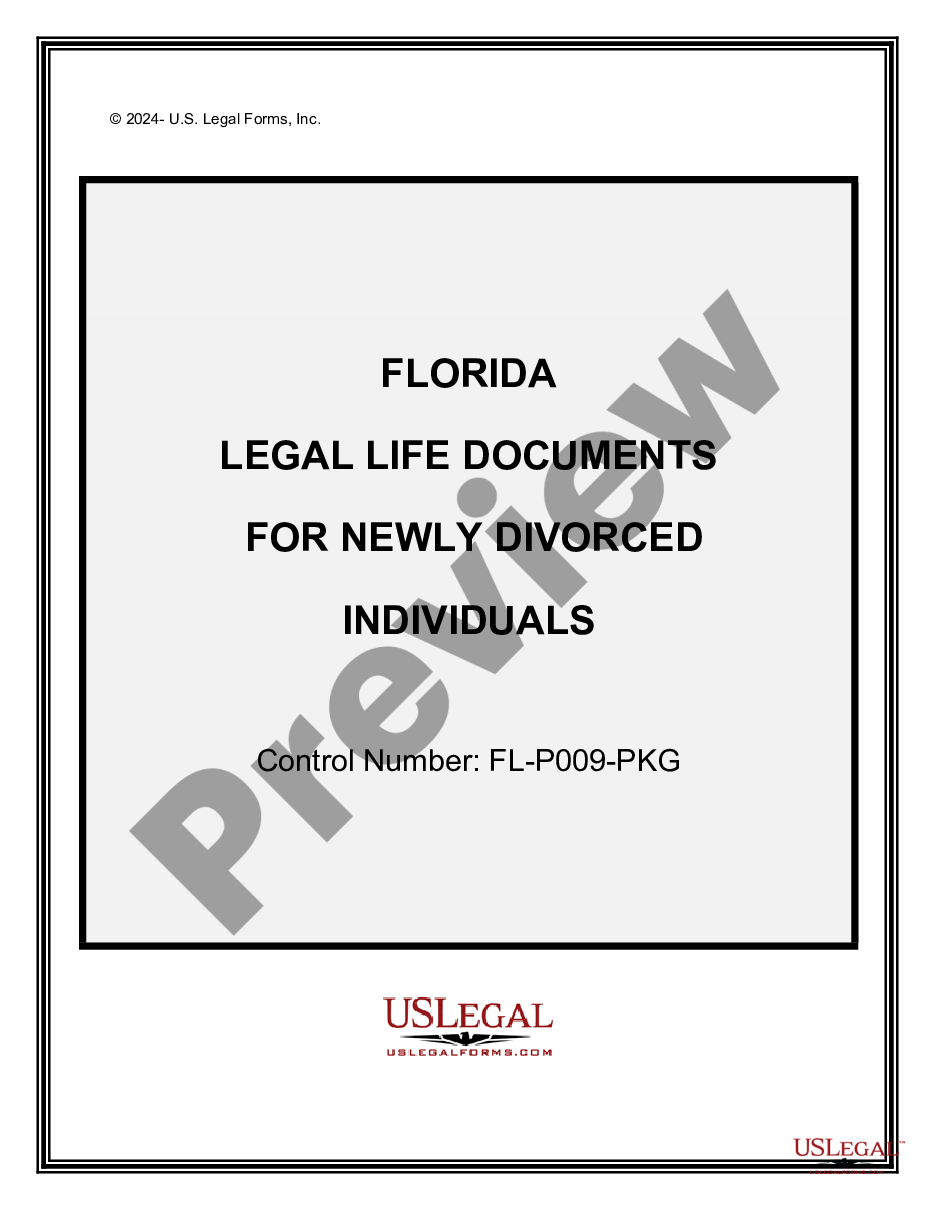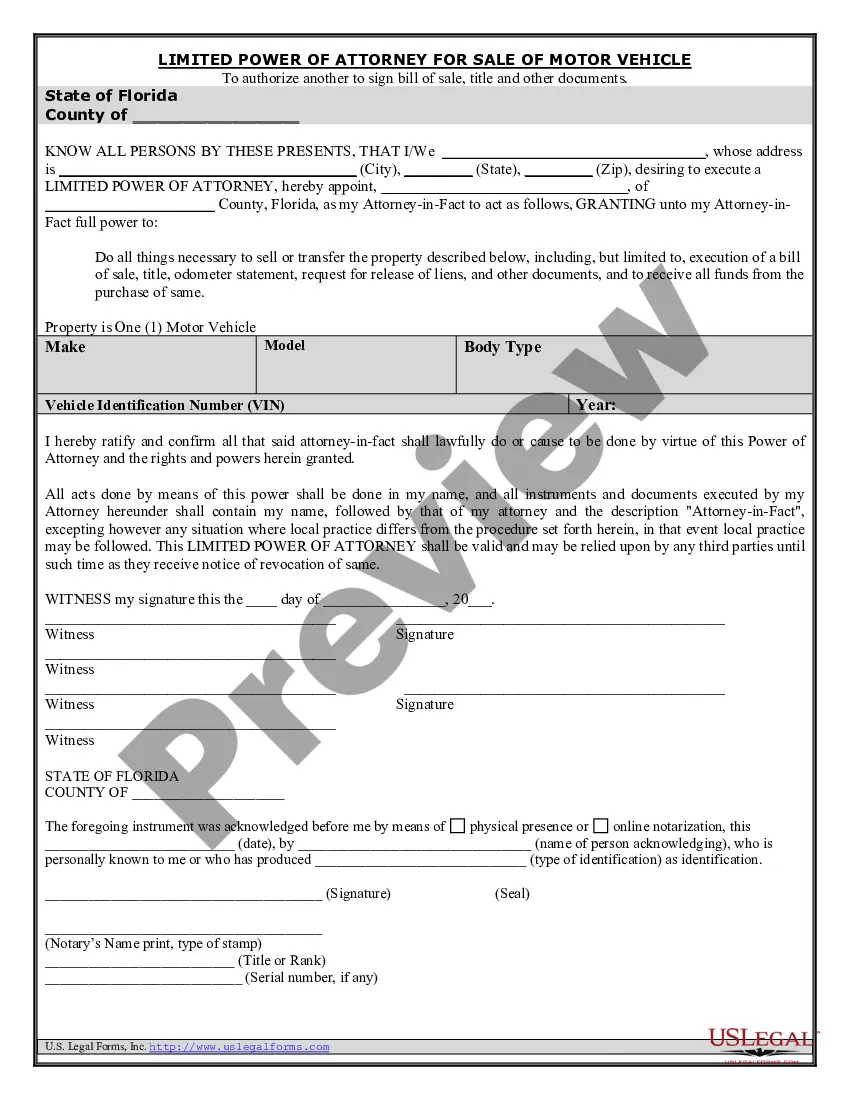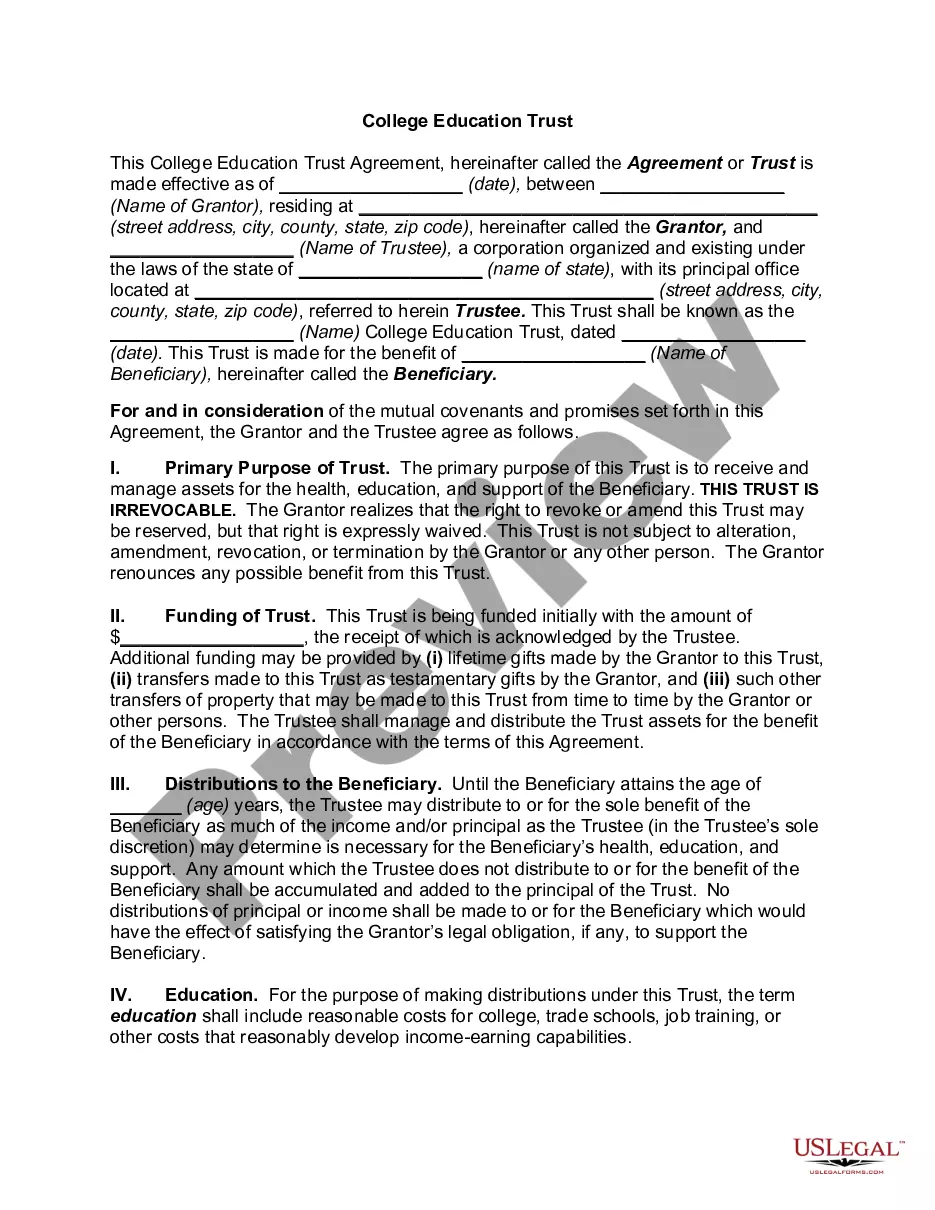Dallas Texas Invoice Template for Website Developer: A Comprehensive Guide Are you a website developer based in Dallas, Texas and struggling to create professional and organized invoices for your clients? Look no further! In this detailed article, we will explore various types of Dallas Texas invoice templates specifically designed for website developers. Whether you are just starting your freelance career or managing a web development agency, these customizable invoice templates will help you streamline your billing process and present a polished and well-documented invoice to your clients. 1. Classic Dallas Texas Invoice Template: This type of invoice template embodies a clean and classic design, with a professional layout that includes essential sections such as your company name, logo, contact information, invoice number, client's details, a clear description of the services provided, itemized breakdown of costs, payment terms, due date, and a professional thank you note. This straightforward template is ideal for those who prefer a minimalistic approach. 2. Professional Dallas Texas Invoice Template: The professional template incorporates a more sophisticated and modern design. It offers additional features such as a dedicated space to showcase your website development portfolio, testimonials, and a detailed breakdown of costs including hourly rates, project duration, and any additional expenses. This template helps you create a lasting impression on your clients while providing them with a comprehensive overview of the services they are paying for. 3. Creative Dallas Texas Invoice Template: For website developers who prefer a more unique and creative approach, this template is perfect. It allows you to add a touch of creativity using colors, typography, and design elements that reflect your brand identity. The invoice's content includes all the necessary details, complemented by creative visual elements, making it visually appealing while maintaining a professional tone. 4. Responsive Dallas Texas Invoice Template: Given the increasing trend of mobile device usage, having a responsive invoice template is crucial. This type of template automatically adjusts its layout and design to fit any screen size, ensuring that clients can easily view and understand the invoice on their computers, tablets, or smartphones. By using a responsive invoice template, you demonstrate professionalism and adaptability, making the payment process hassle-free for your clients. 5. Customizable Dallas Texas Invoice Template: This template is highly flexible and allows website developers to tailor it to their specific needs. It offers various sections that can be easily modified, added, or removed according to the services you provide and your billing preferences. With this template, you can generate an invoice that perfectly matches your brand's aesthetics and suits your invoicing requirements. In summary, Dallas Texas invoice templates for website developers are essential tools for managing your invoicing process efficiently and professionally. Choose the template that aligns with your style, branding, and the information you want to convey to your clients. With these templates, invoicing in Dallas, Texas becomes a seamless experience, enabling you to focus on what you do best: developing outstanding websites for your clients.
Dallas Texas Invoice Template for Website Developer
Description
How to fill out Dallas Texas Invoice Template For Website Developer?
Whether you intend to start your business, enter into an agreement, apply for your ID update, or resolve family-related legal concerns, you need to prepare specific documentation corresponding to your local laws and regulations. Locating the right papers may take a lot of time and effort unless you use the US Legal Forms library.
The platform provides users with more than 85,000 professionally drafted and checked legal templates for any personal or business occurrence. All files are grouped by state and area of use, so picking a copy like Dallas Invoice Template for Website Developer is fast and simple.
The US Legal Forms library users only need to log in to their account and click the Download button next to the required form. If you are new to the service, it will take you several more steps to get the Dallas Invoice Template for Website Developer. Follow the instructions below:
- Make certain the sample meets your personal needs and state law requirements.
- Read the form description and check the Preview if there’s one on the page.
- Use the search tab providing your state above to locate another template.
- Click Buy Now to get the sample once you find the proper one.
- Select the subscription plan that suits you most to proceed.
- Log in to your account and pay the service with a credit card or PayPal.
- Download the Dallas Invoice Template for Website Developer in the file format you require.
- Print the copy or fill it out and sign it electronically via an online editor to save time.
Documents provided by our library are reusable. Having an active subscription, you can access all of your earlier purchased paperwork whenever you need in the My Forms tab of your profile. Stop wasting time on a endless search for up-to-date formal documentation. Sign up for the US Legal Forms platform and keep your paperwork in order with the most comprehensive online form library!
Form popularity
FAQ
How to Create a Web Design Invoice Download a free web design invoice template. Include your business name and contact information. Insert your business media and logo. Include client's name or business and contact information. Create unique invoice number and add to template. Add invoice date and due date.
How to Create a Software Development Invoice Include your software development business name and contact information. Insert your business media and logo. Enter client's name or business and contact details. Create and input a unique invoice number. Add the invoice issue date and due date.
How to Create a Web Development Invoice Download a free website development invoice template from FreshBooks. Add your business name, contact details and branding materials. Include the client's name, business name and contact information. Create a unique invoice number. Add an invoice issue date and payment due date.
How to create an invoice: step-by-step Make your invoice look professional. The first step is to put your invoice together.Clearly mark your invoice.Add company name and information.Write a description of the goods or services you're charging for.Don't forget the dates.Add up the money owed.Mention payment terms.
Invoicing tips for web design professionals Keep a record with numbered invoices. It's a simple thing to do but it helps you keep track of how much money is coming in.Include a 'payment due' date.Make sure your contact info is correct and accessible.Accept a variety of payment methods.Send your invoice to your contact.
To create an invoice for free, build your own invoice using Microsoft Word, Microsoft Excel or Google Docs. You can use a premade invoice template offered by the program you choose, or you can create your own invoice from scratch.
How to Create an E-Commerce Invoice Download one of the free e-commerce invoice templates. Add your contact information, including your official business name.Insert your company logo and other branding. Fill in your customer's information.Add an invoice number and invoice date. List the products or items ordered.
Compare the Best Invoicing Software Invoicing SoftwareKey BenefitInvoice Simple Best for Mobile InvoicingFull-featured mobile app AffordableZoho Invoice Best Automation SolutionsAutomated workflows Recurring invoices and paymentsQuickBooks Best for Detailed ReportingCustomizable reports Reports extend beyond invoicing3 more rows ?
Creating a Square invoice on desktop Sign up for your free account here. Go to Invoices in your online Square Dashboard. Click Create Invoice. Select a customer from your Customer Directory, or enter a new name and email address.Add the invoice details and any applicable discounts. Click Send.