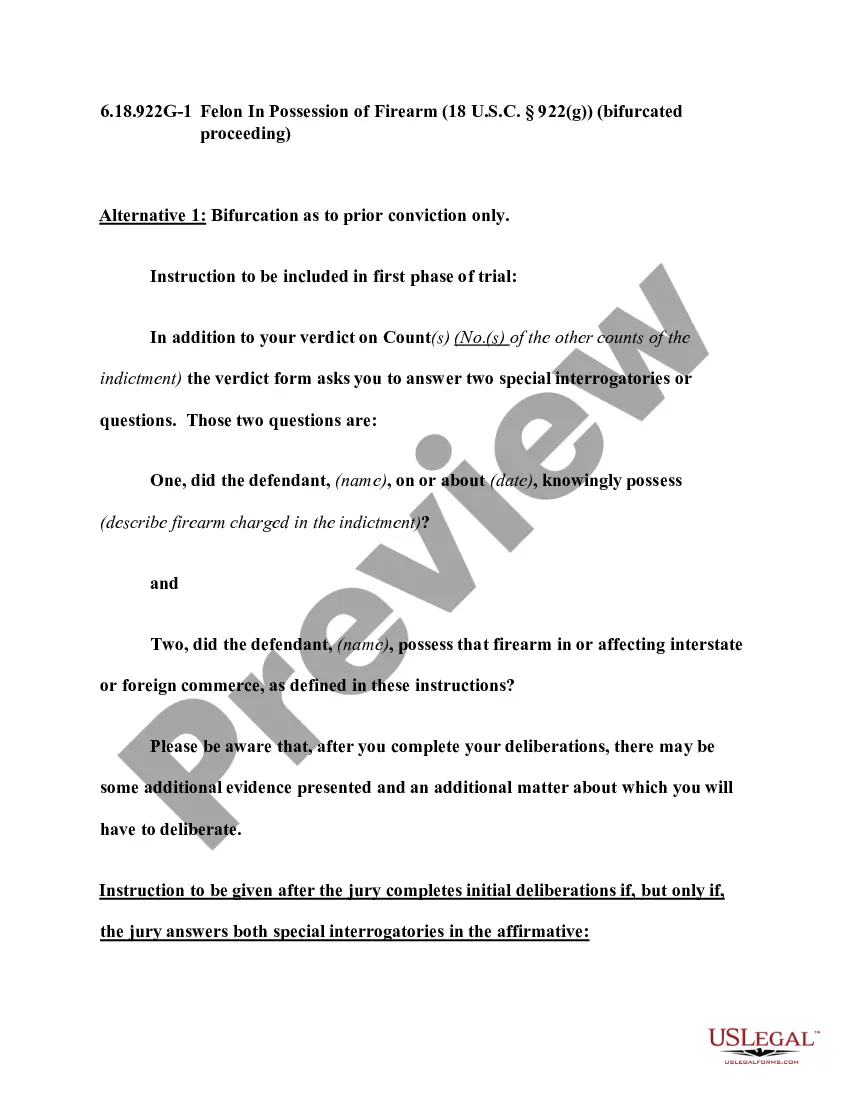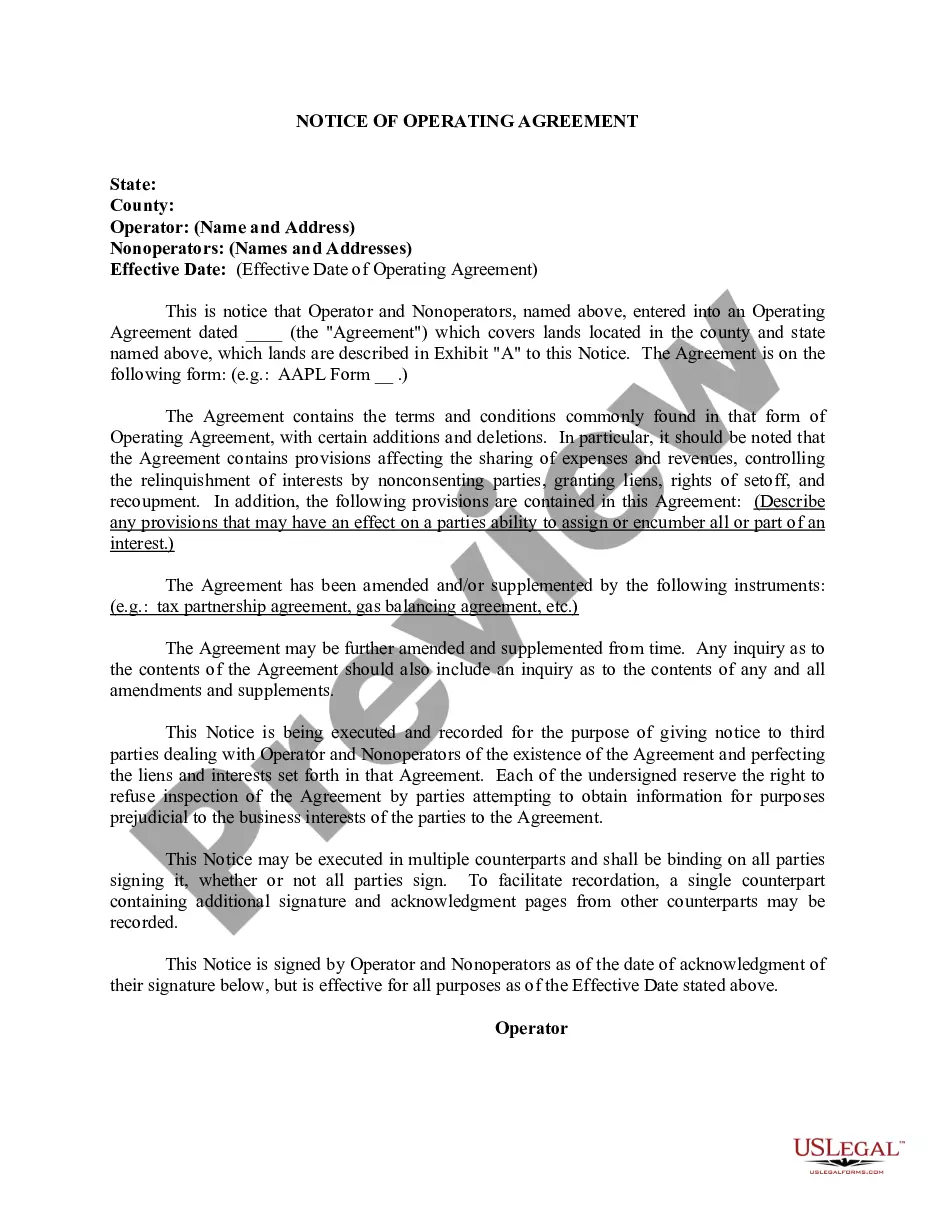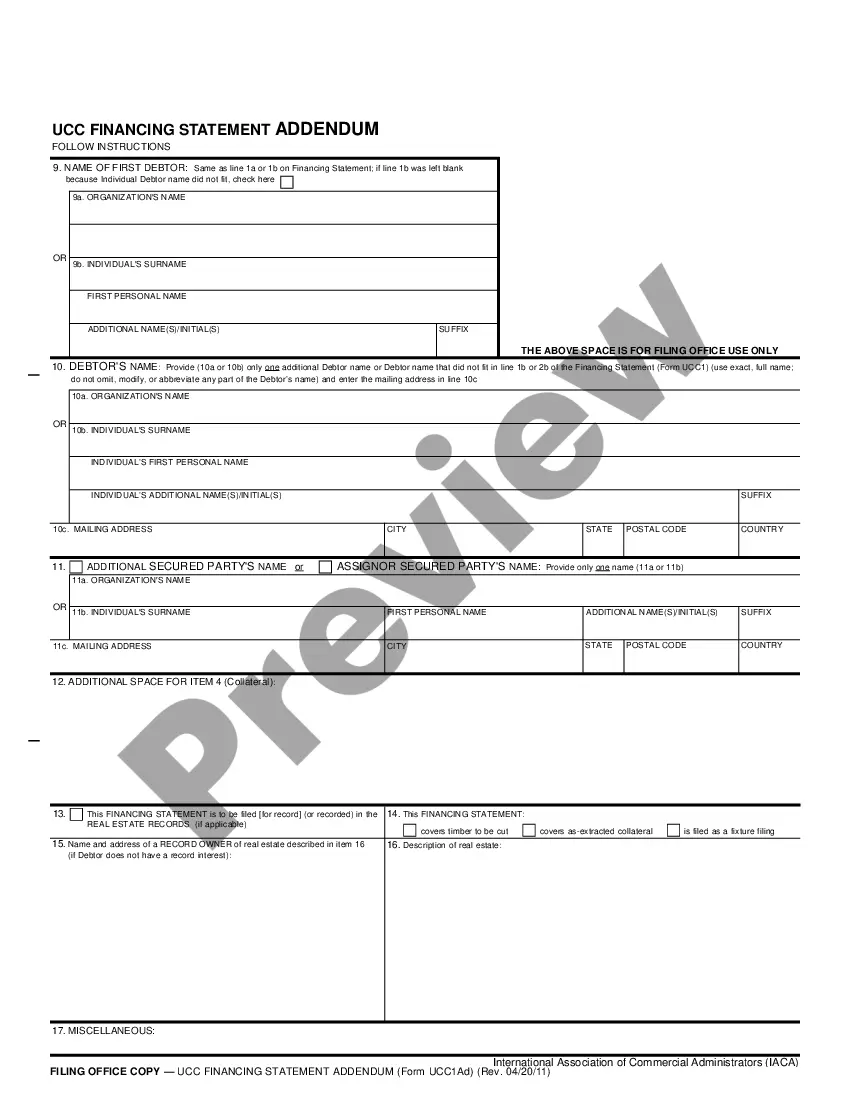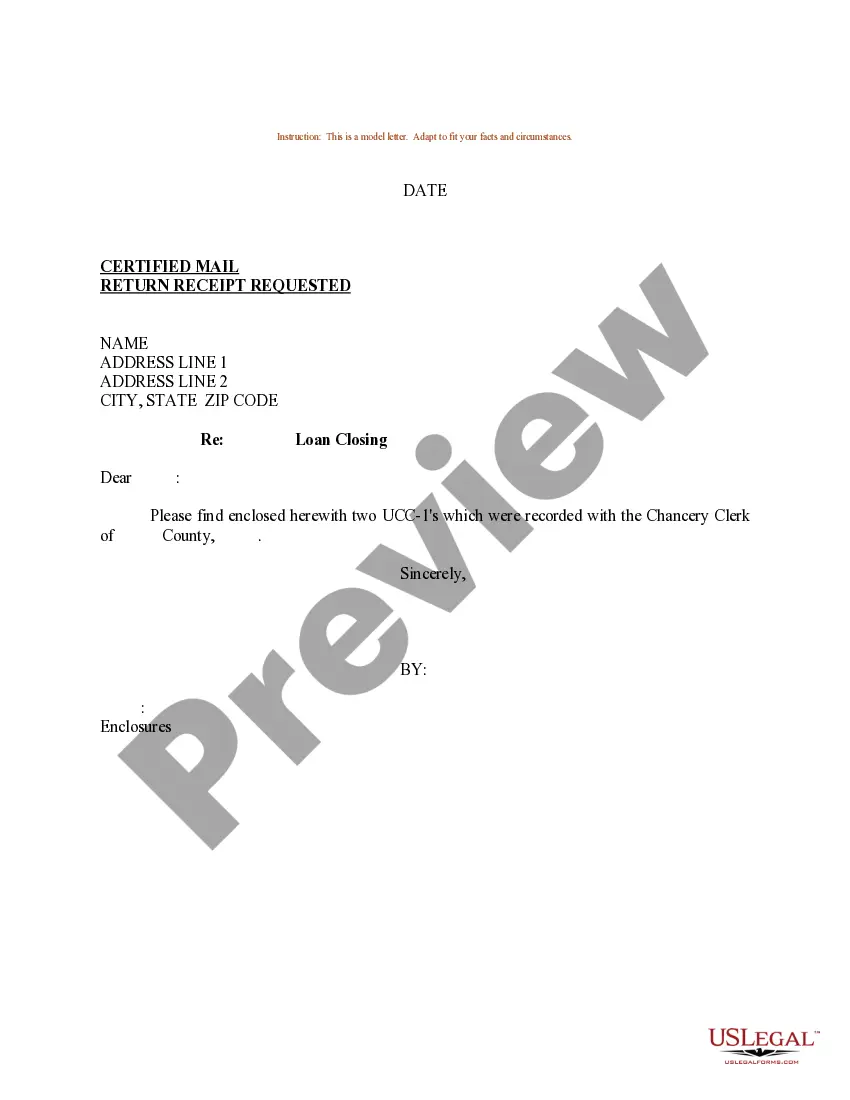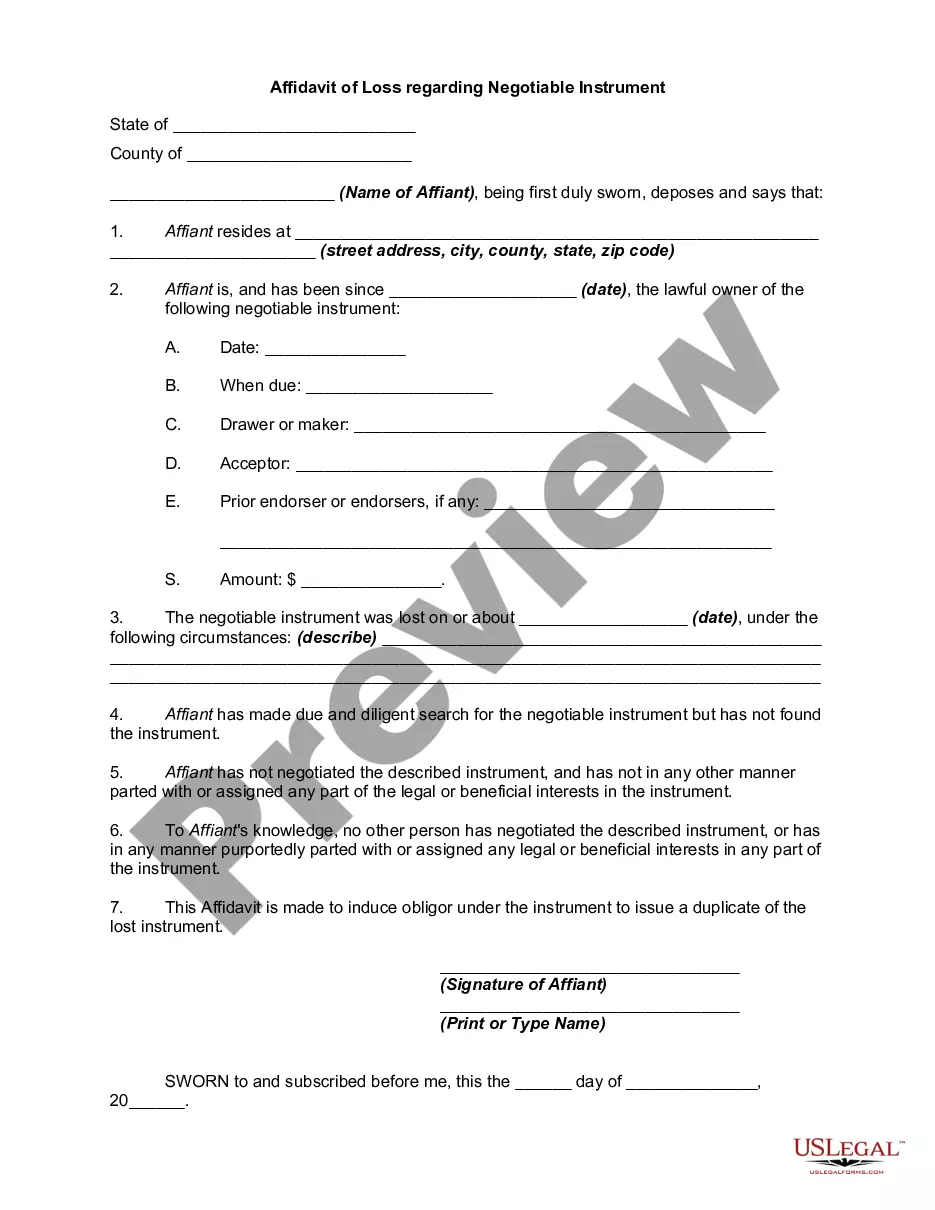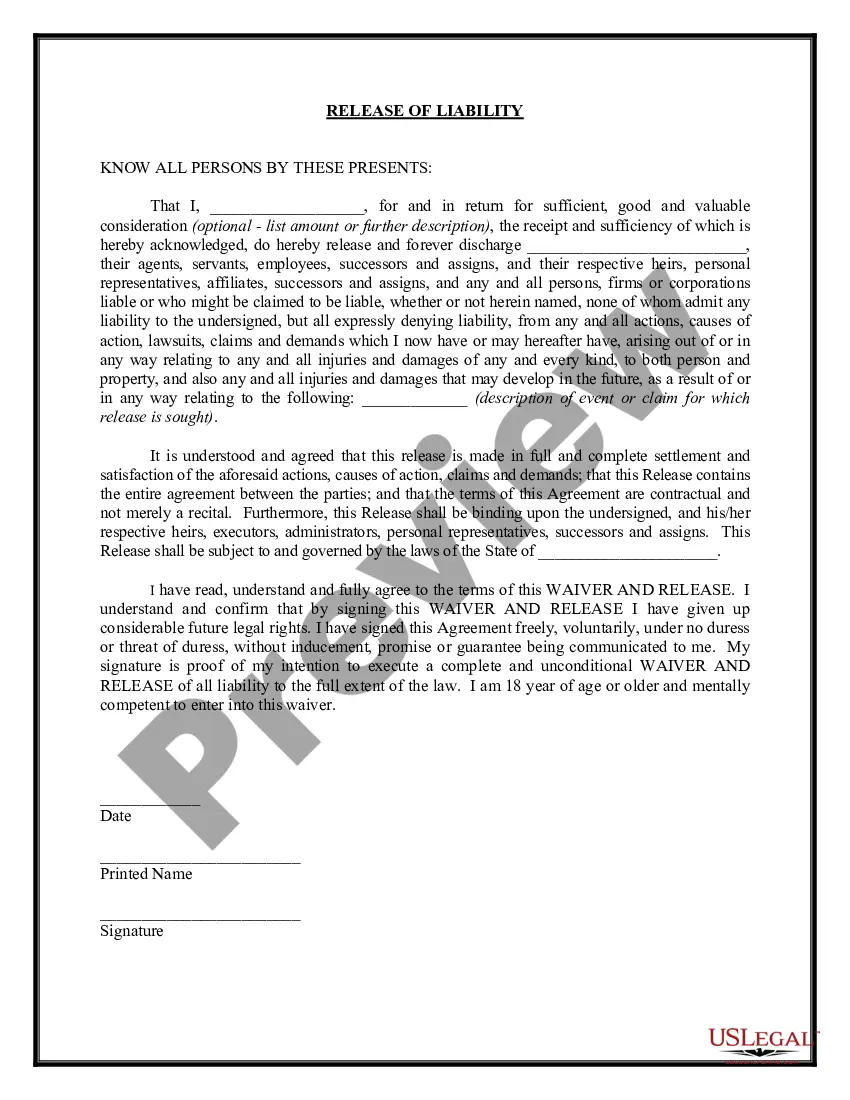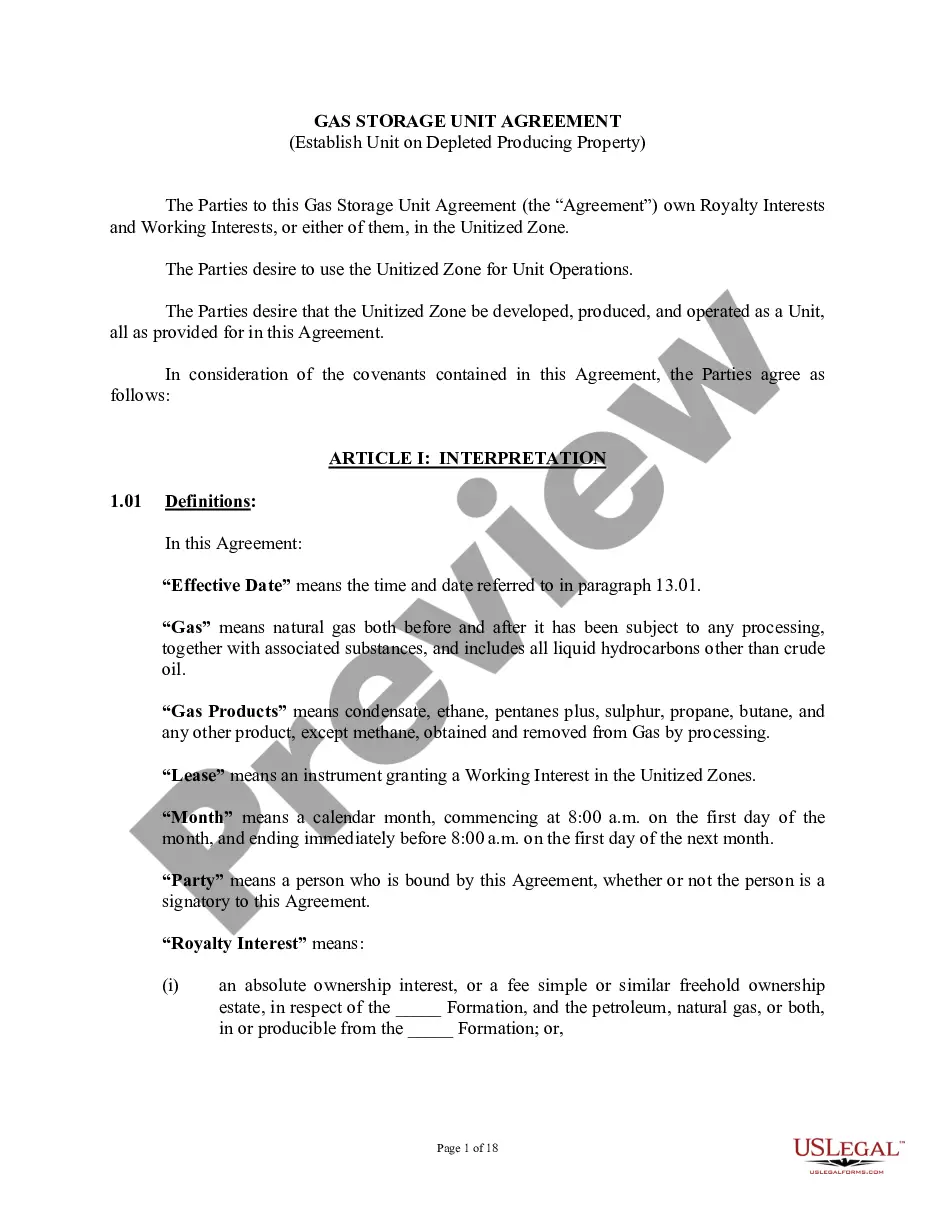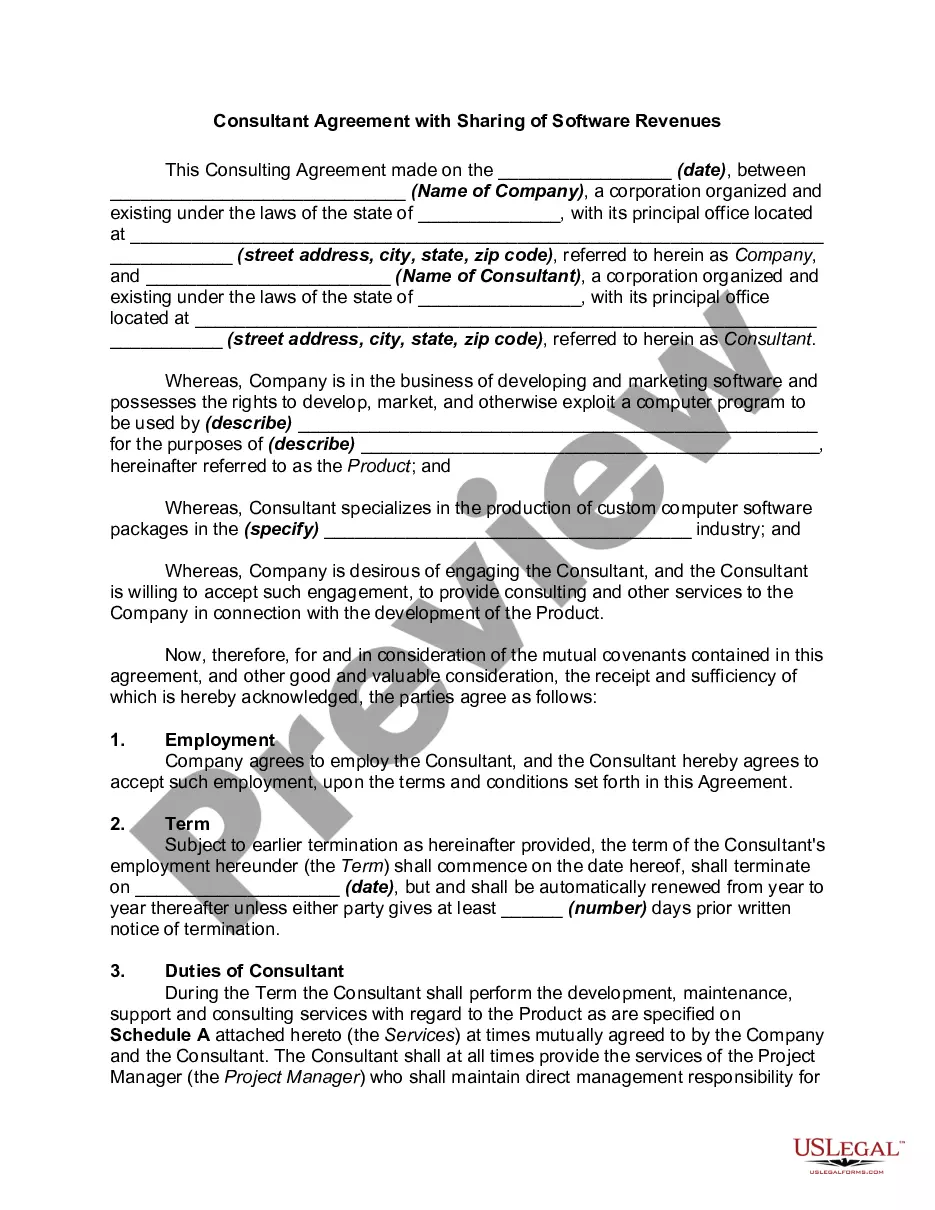Fulton Georgia Invoice Template for Construction is a predesigned, customizable document that allows construction companies operating in Fulton, Georgia to create professional and accurate invoices for their services. This template adheres to the specific requirements and regulations of Fulton County, making it tailored to the local construction industry. Key Features: 1. Construction-Specific Design: The Fulton Georgia Invoice Template for Construction is specifically crafted for contractors, builders, and construction-related businesses in Fulton County. It incorporates construction-specific fields to ensure the inclusion of essential details such as materials, labor, equipment, and project specifications. 2. Customizable Format: This template provides flexibility, allowing users to customize the format and design elements to match their company branding. Businesses can easily add their logo and contact information, showcasing a professional image. 3. Detailed Billing Information: It includes sections for detailed billing information, such as client's name, address, contact details, and project description. This ensures clear communication between the contractor and client, reducing the likelihood of billing disputes. 4. Itemized Services and Costs: The template offers a space to itemize services provided, along with their corresponding costs. This section allows contractors to break down the project expenses, including labor charges, materials used, equipment rental fees, and any additional costs incurred during construction. 5. Total Calculation and Taxes: The Fulton Georgia Invoice Template for Construction automatically calculates the total amount to be billed, considering all costs and taxes applicable within the Fulton County area. Tax rates specific to the county are already integrated, making tax calculations hassle-free. Types of Fulton Georgia Invoice Template for Construction: 1. Basic Invoice Template: This template covers the fundamental elements of an invoice, providing the necessary fields for describing services, pricing, and total amounts. It suits contractors who require a streamlined and straightforward invoicing format. 2. Advanced Invoice Template: This template offers more advanced features, allowing for greater customization and additional sections. It can accommodate complex construction projects, multiple service categories, and additional charges. Contractors dealing with larger or more diverse projects may find this template more suitable. 3. Progress Billing Invoice Template: Designed specifically for construction projects that span over a longer duration, this template enables contractors to bill in increments or milestones. It allows for multiple payment requests throughout the project, with clear indication of the overall progress and completed phases. In conclusion, the Fulton Georgia Invoice Template for Construction is a valuable tool for contractors to streamline their invoicing process in compliance with Fulton County regulations. With customizable designs, detailed billing information, and diverse templates, construction businesses can efficiently generate accurate invoices and maintain professionalism in their financial documentation.
Fulton Georgia Invoice Template for Construction
Description
How to fill out Fulton Georgia Invoice Template For Construction?
Are you looking to quickly create a legally-binding Fulton Invoice Template for Construction or maybe any other form to take control of your personal or corporate affairs? You can select one of the two options: contact a professional to write a legal document for you or draft it entirely on your own. Luckily, there's an alternative option - US Legal Forms. It will help you get neatly written legal papers without paying sky-high prices for legal services.
US Legal Forms provides a huge catalog of over 85,000 state-specific form templates, including Fulton Invoice Template for Construction and form packages. We offer templates for a myriad of use cases: from divorce paperwork to real estate document templates. We've been out there for over 25 years and gained a rock-solid reputation among our customers. Here's how you can become one of them and obtain the needed document without extra hassles.
- First and foremost, carefully verify if the Fulton Invoice Template for Construction is tailored to your state's or county's laws.
- If the document comes with a desciption, make sure to check what it's suitable for.
- Start the searching process over if the template isn’t what you were hoping to find by utilizing the search box in the header.
- Select the subscription that best suits your needs and move forward to the payment.
- Select the format you would like to get your document in and download it.
- Print it out, complete it, and sign on the dotted line.
If you've already registered an account, you can easily log in to it, locate the Fulton Invoice Template for Construction template, and download it. To re-download the form, just head to the My Forms tab.
It's effortless to buy and download legal forms if you use our services. Moreover, the templates we offer are reviewed by law professionals, which gives you greater peace of mind when writing legal affairs. Try US Legal Forms now and see for yourself!
Form popularity
FAQ
Businesses can make custom invoices for free using Google Docs, either by downloading a professional template or by creating the invoice design from scratch. With Google Docs, you can create invoices that meet your needs and then save them to the cloud, so you can access the invoices from anywhere.
There are a variety of free, premade invoice templates for Microsoft Word you can find online and download to your computer. FreshBooks offers a range of invoice templates available in Word, Excel and PDF format that are customized to different industries.
With Canva's free invoice maker, you can easily upload your own logo and images. Our templates are completely flexible, which means you can customize colors, shapes, and fonts within the template. With thousands of colors and fonts, and millions of high-quality images and illustrations, you'll never run out of options.
Here's a guide on how to invoice as a contractor: Identify the Document as an Invoice.Include Your Business Information.Add the Client's Contact Details.Assign a Unique Invoice Number.Add the Invoice Date.Provide Details of Your Services.Include Your Payment Terms.List the Total Amount Due.
Microsoft Word also offers a few free templates. You can find them from File > New and then searching/selecting from the available invoice templates.
Here are the best free invoice software options for small-business owners. Invoice Ninja: Most customizable. Wave Invoicing: Best accounting integration. Zoho Invoice: Most comprehensive. PayPal Invoicing: Best for PayPal Business users. Square: Best for in-person payments.
How to create an invoice: step-by-step Make your invoice look professional. The first step is to put your invoice together.Clearly mark your invoice.Add company name and information.Write a description of the goods or services you're charging for.Don't forget the dates.Add up the money owed.Mention payment terms.
Canva's free invoice maker allows you to create professional-looking invoices for your clients within minutes. Keep your branding consistent by adding your own logo, brand colors, and fonts to hundreds of flexible invoice templates in just a few clicks.
12 Best Free Invoice Generators Simple Invoicing.Zoho Online Free Invoice Generator.FreshBooks Invoice Generator.Invoiced Free Invoice Generator.PayPal Online Invoicing.Free Invoice Maker.Invoice Ninja.Invoice-o-matic. This free invoice generator has a beautiful user interface.
Customize free invoice templates from Canva and impress clients with a beautiful, on-brand invoice. Our invoice templates are not only free but also editable to suit just about any business you have.