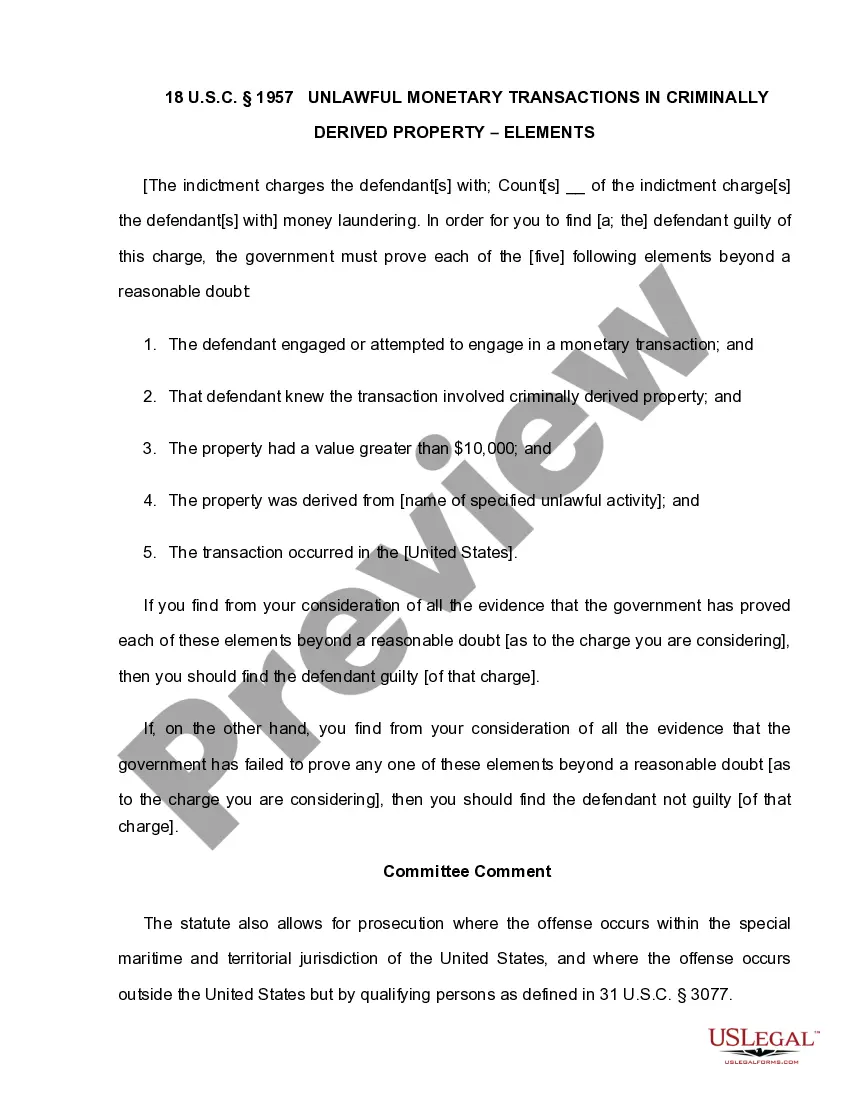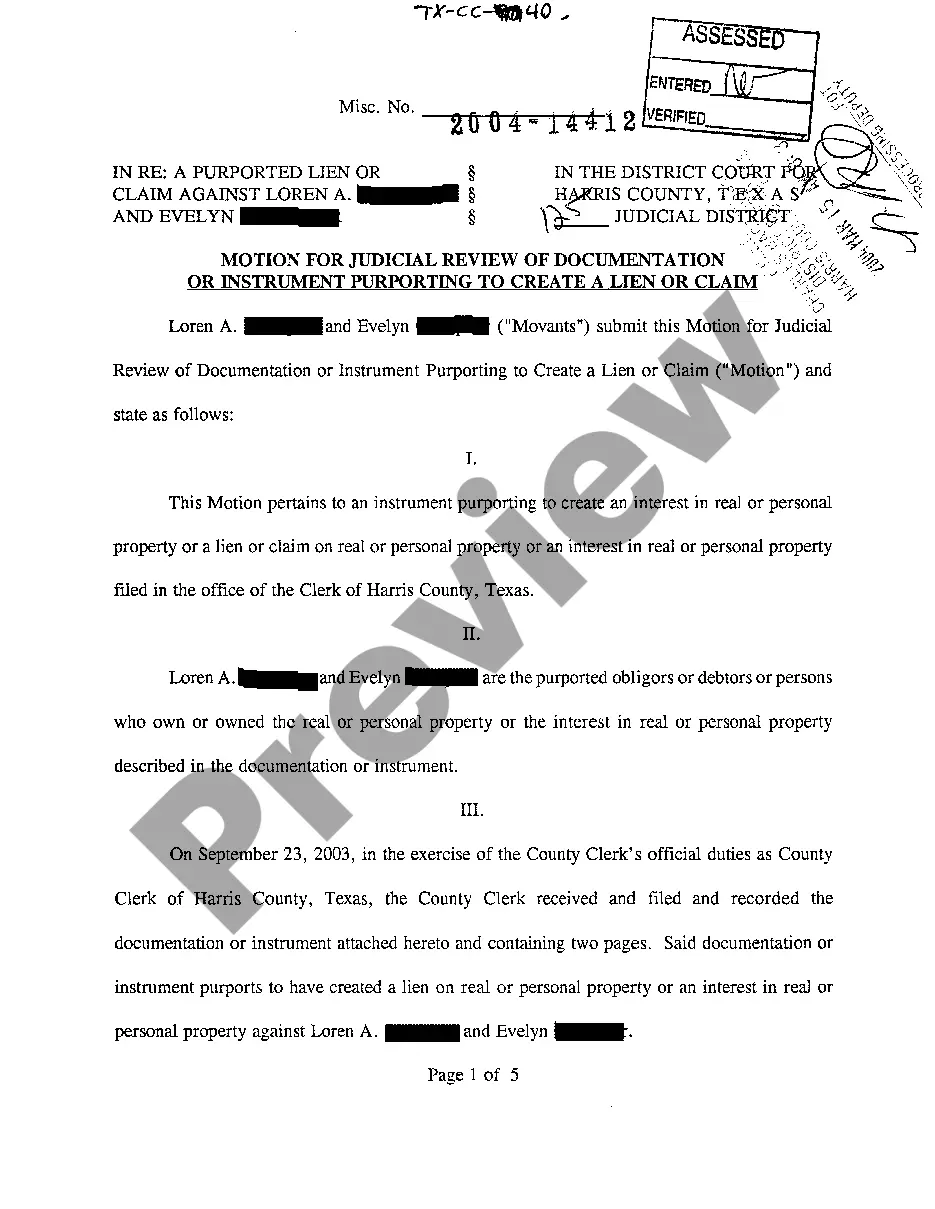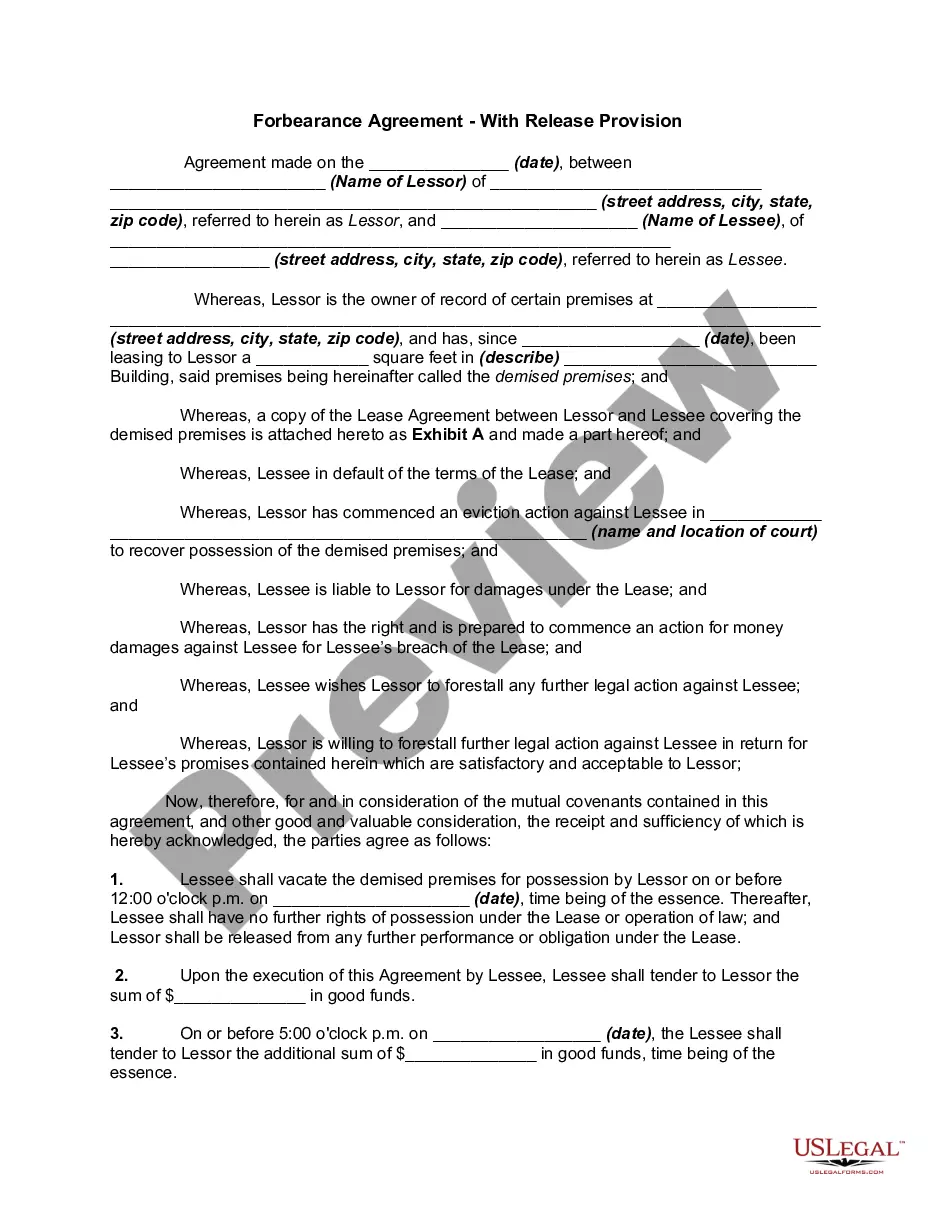Wake North Carolina Invoice Template for Construction
Description
How to fill out Invoice Template For Construction?
Are you searching to swiftly produce a legally-binding Wake Invoice Template for Construction or perhaps any other document to manage your personal or business affairs.
You have two choices: engage a professional to create a valid document on your behalf or compose it entirely by yourself.
First, verify that the Wake Invoice Template for Construction is customized for your state's or county's regulations.
If the document contains a description, ensure to check its appropriateness for your needs.
- Fortunately, there exists an alternative option - US Legal Forms.
- It will assist you in obtaining professionally crafted legal documents without incurring exorbitant charges for legal services.
- US Legal Forms offers a vast selection of over 85,000 state-compliant document templates, including the Wake Invoice Template for Construction and various form packages.
- We offer documents for multiple scenarios: from divorce filings to real estate agreements.
- Having been in the industry for over 25 years, we've established a strong reputation with our clientele.
- Here's how you can join them and acquire the required template without unnecessary complications.
Form popularity
FAQ
How to Invoice for Services Develop a Service-Based Invoice Template.List Your Business Name and Contact Information.Include Your Client's Name and Contact Details.Assign a Service Invoice Number.Write the Issuing Date for Your Service Invoice.List All Services Rendered.Include Applicable Taxes for Your Services.
How to Create Your Own Invoice Template Using Word Open Microsoft Word. Click on File and select New. Enter Invoice into the search field, and Word will bring up all available invoice templates. If you're using Office Online, there is a series of templates on the homepage.Choose the template you want to use.
To create an invoice for free, build your own invoice using Microsoft Word, Microsoft Excel or Google Docs. You can use a premade invoice template offered by the program you choose, or you can create your own invoice from scratch.
You can create professional looking invoices with a template that you can customize for your business. Fill it out in Word or Excel and send it electronically as a PDF or print it. Find Word and Excel templates for: Invoices.
How to Create an Invoice in Word Open a New Blank Document.Create an Invoice Header.Add the Invoice Date.Include a Unique Invoice Number.Include Your Client's Contact Details.Create an Itemized List of Services.Display the Total Amount Due.Add the Deadline for Payment.
Open Microsoft Word. Click on File and select New. Enter Invoice into the search field, and Word will bring up all available invoice templates. If you're using Office Online, there is a series of templates on the homepage.
Here's a detailed step-by-step guide to making an invoice from a Word template: Open a New Word Document.Choose Your Invoice Template.Download the Invoice Template.Customize Your Invoice Template.Save Your Invoice.Send Your Invoice.
Here's a guide on how to invoice as a contractor: Identify the Document as an Invoice.Include Your Business Information.Add the Client's Contact Details.Assign a Unique Invoice Number.Add the Invoice Date.Provide Details of Your Services.Include Your Payment Terms.List the Total Amount Due.
Creating a Square invoice on desktop Sign up for your free account here. Go to Invoices in your online Square Dashboard. Click Create Invoice. Select a customer from your Customer Directory, or enter a new name and email address.Add the invoice details and any applicable discounts. Click Send.
How to Make an Invoice FREE Invoice Template - YouTube YouTube Start of suggested clip End of suggested clip I would start with all my details my business name number the company address the invoice date andMoreI would start with all my details my business name number the company address the invoice date and the invoice. Number the invoice number is a unique identifier that helps everyone file and find