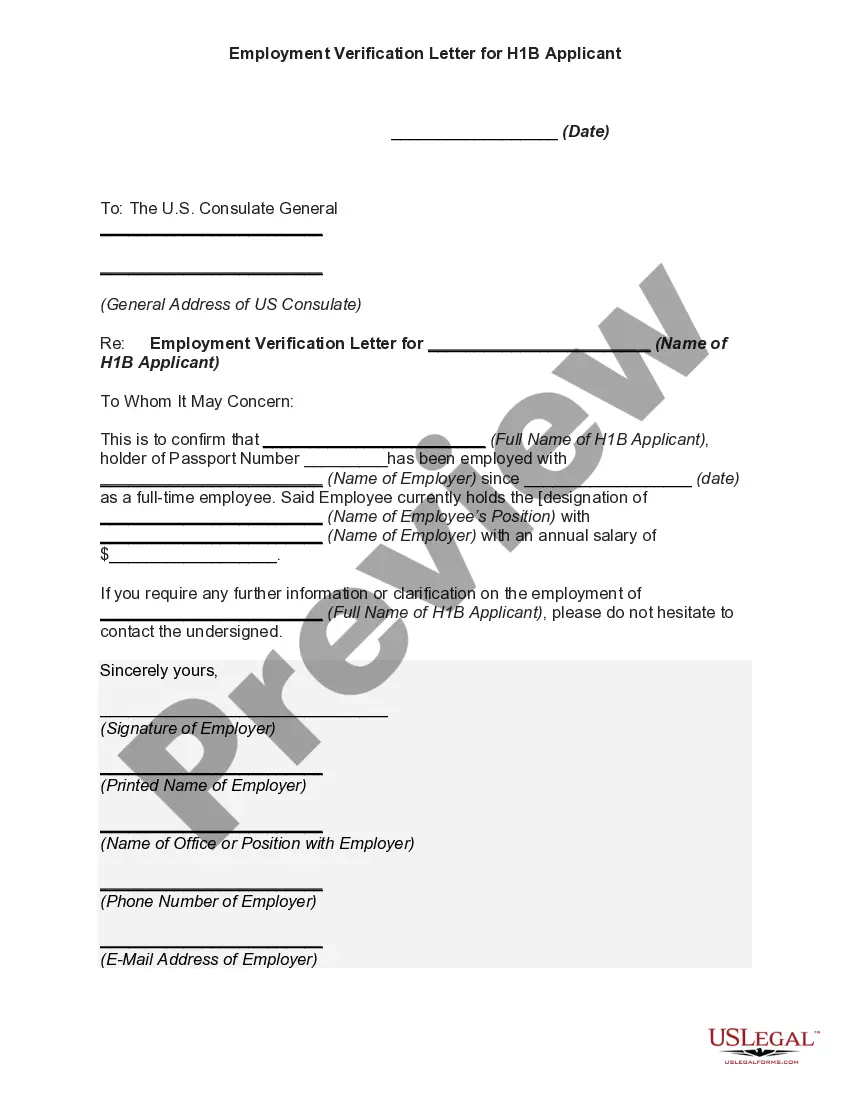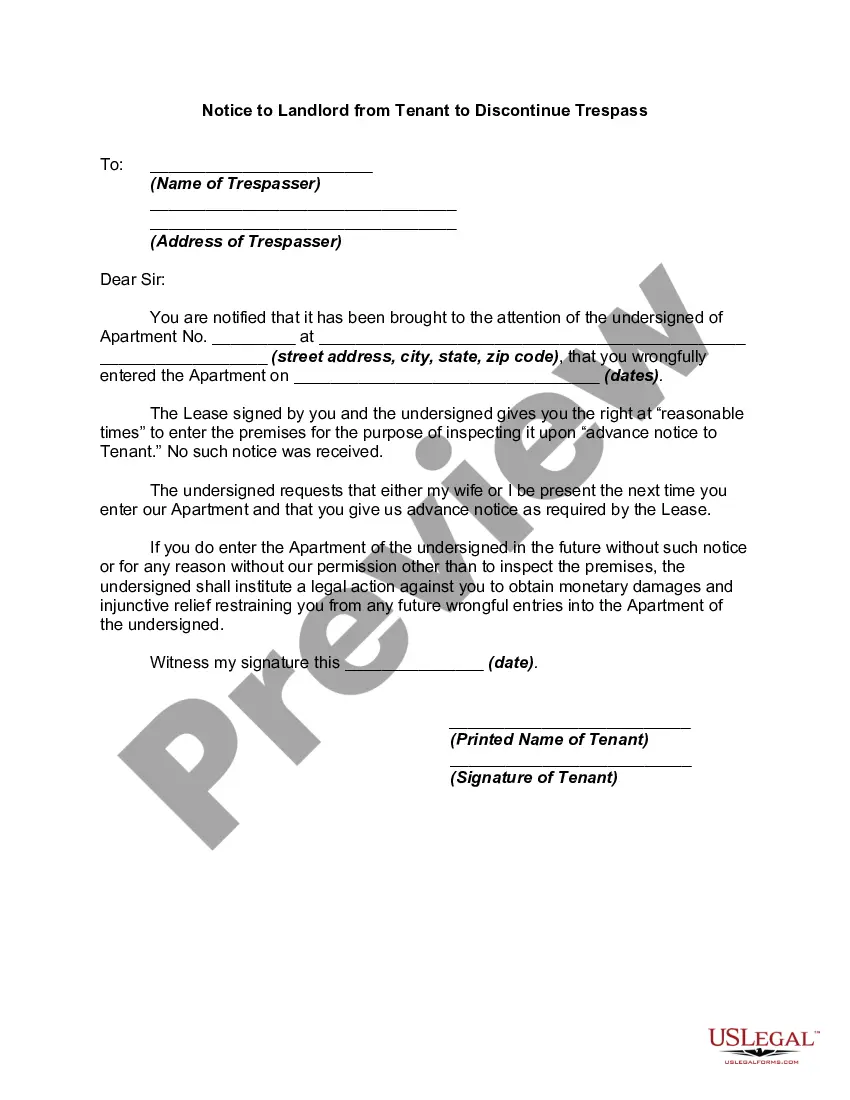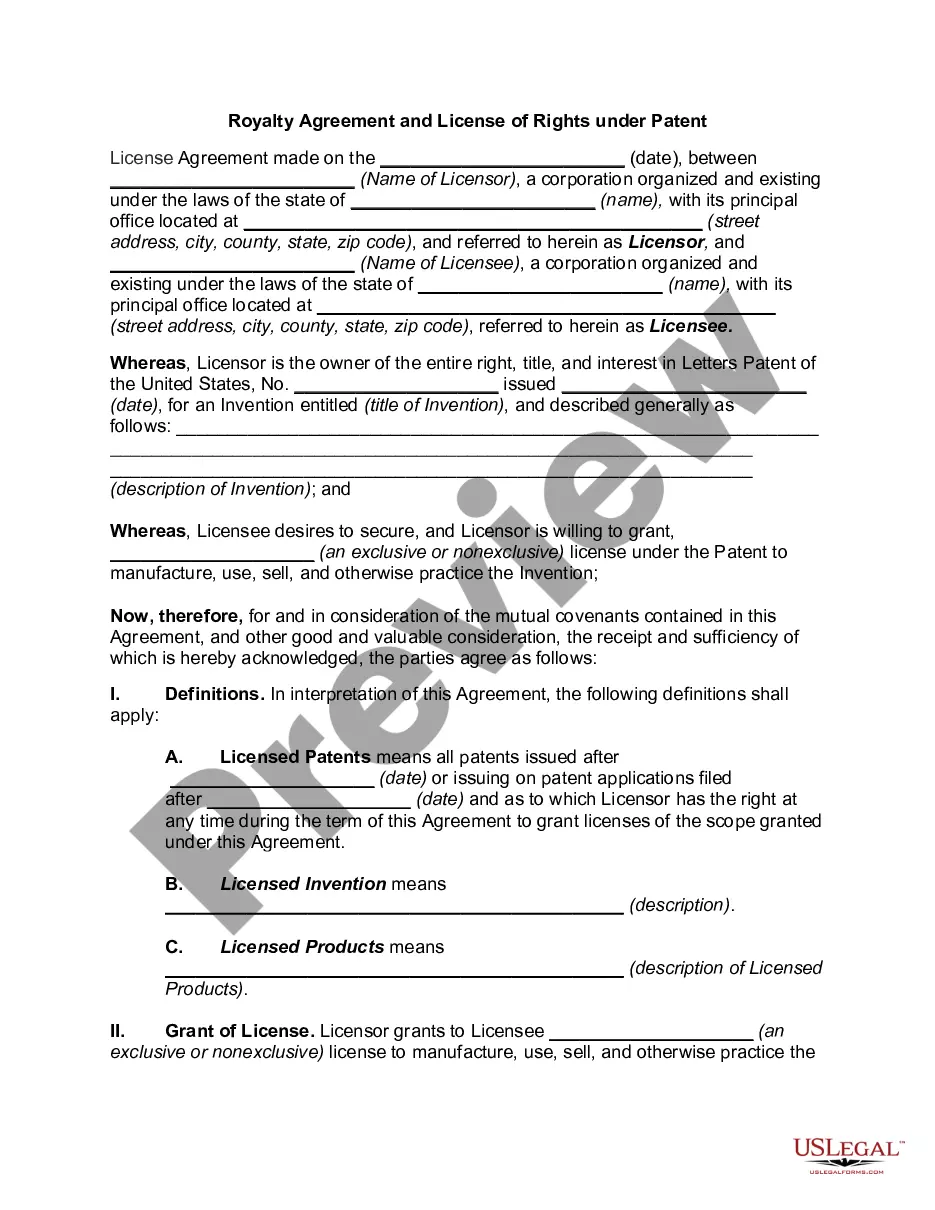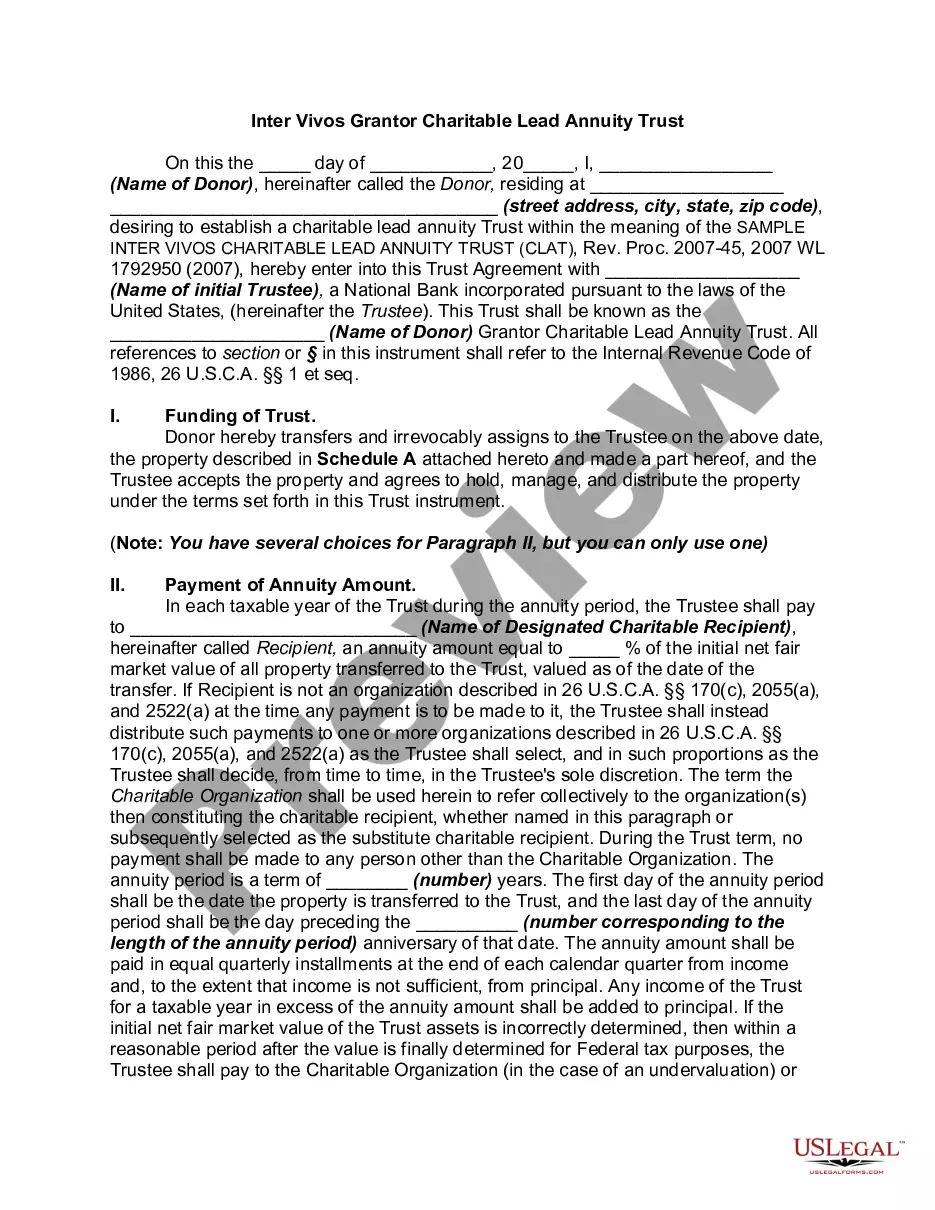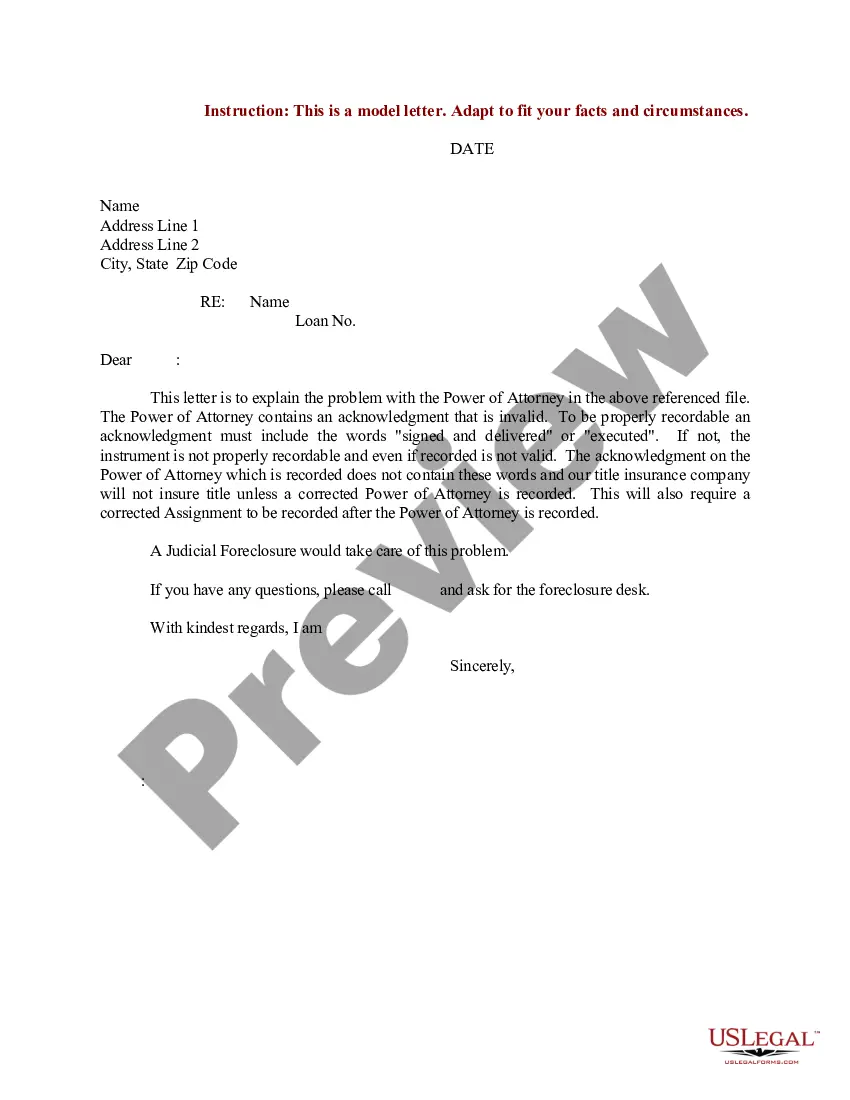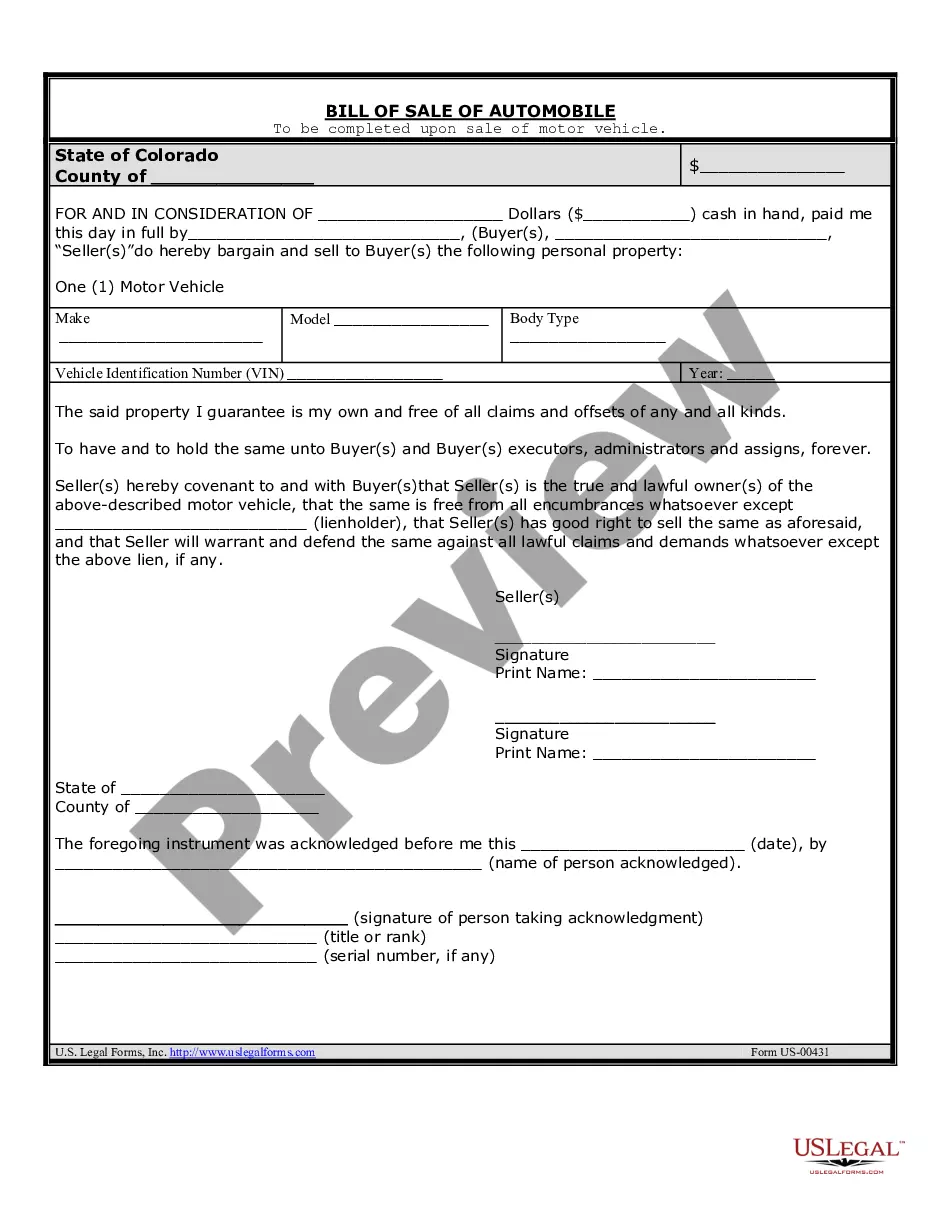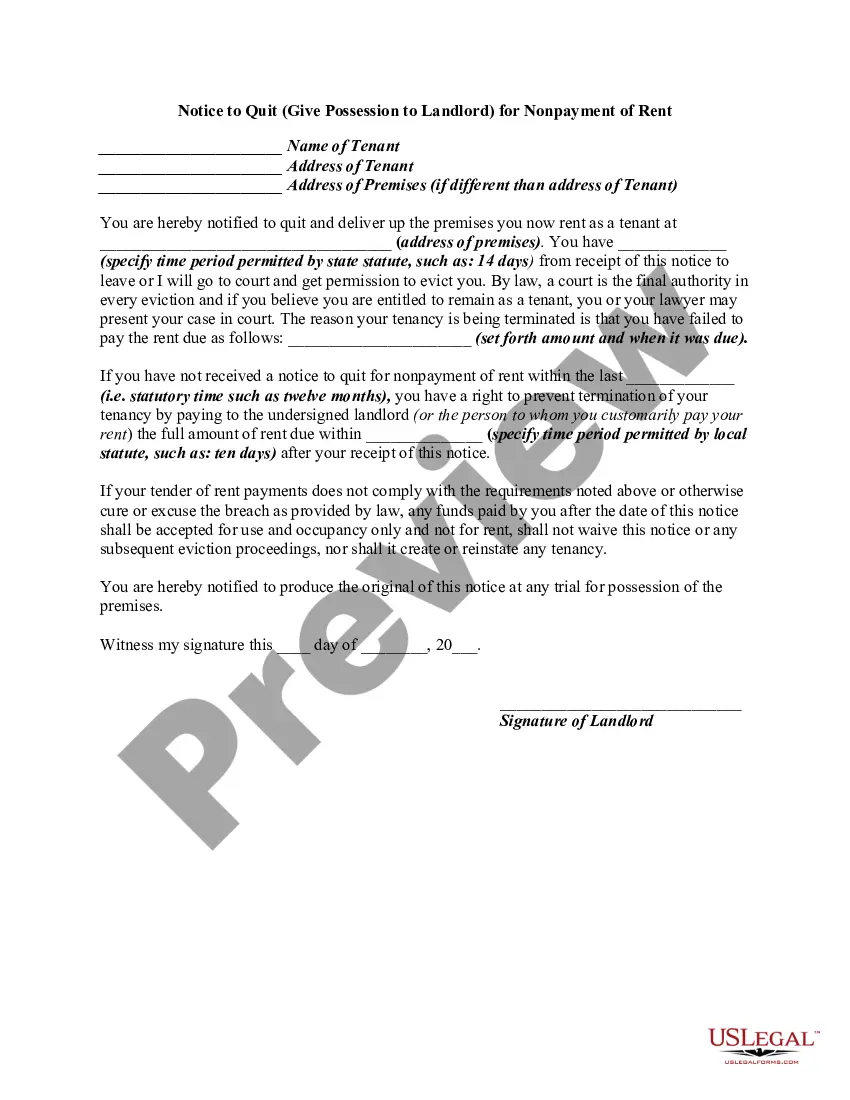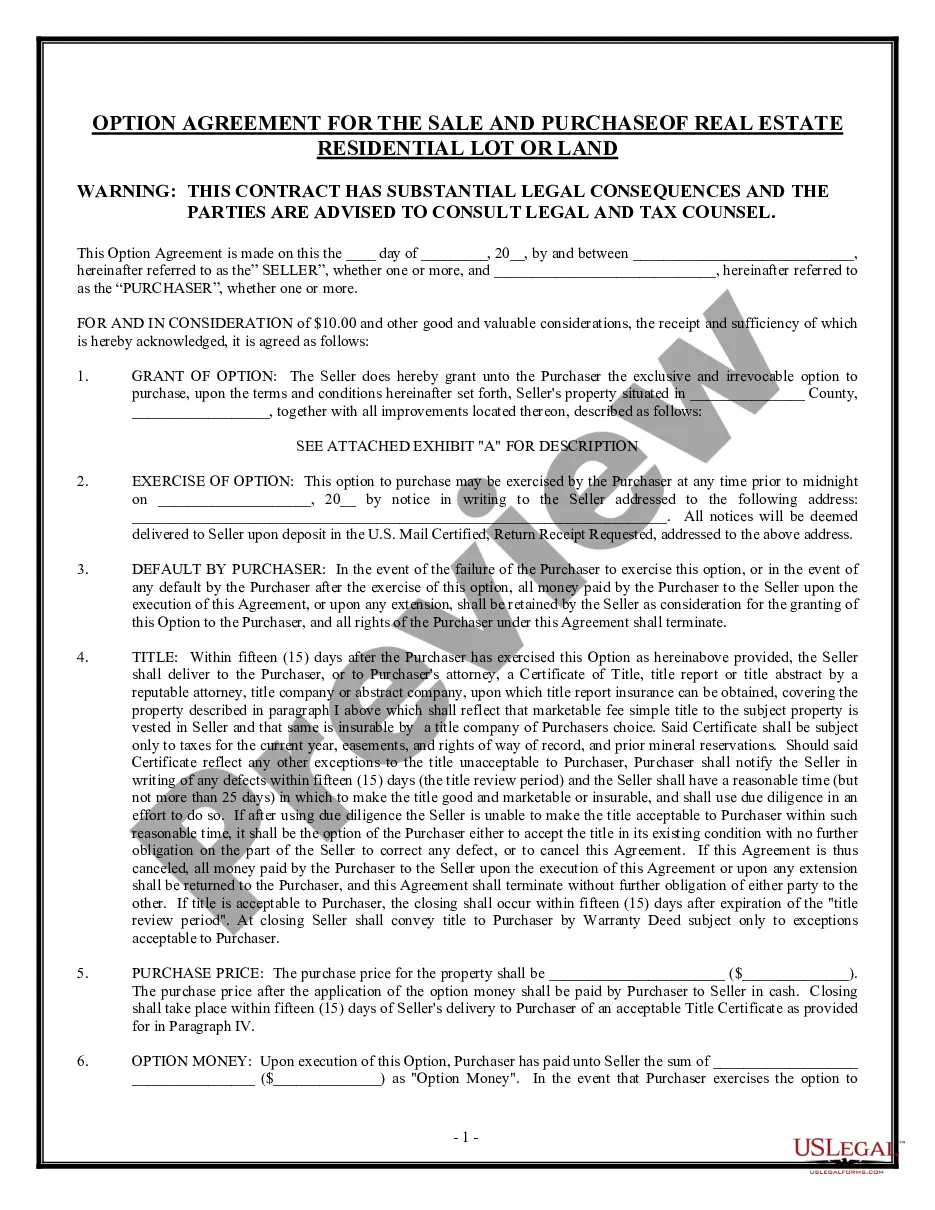Hennepin Minnesota Invoice Template for Assistant Professor is a professional and efficient document designed specifically for assistant professors working in Hennepin County, Minnesota. This template serves as a standardized format for generating invoices that accurately reflect the services rendered and ensures timely payment. The Hennepin Minnesota Invoice Template for Assistant Professor offers a well-organized structure that allows for easy customization with the necessary details. It includes relevant keywords such as invoice number, invoice date, billing period, client name, contact information, and assistant professor's details. The template also provides sections to itemize services provided, including teaching hours, research projects, conference presentations, academic publications, and any other relevant academic activities. These sections help assistant professors accurately present their work to their clients or institutions, ensuring transparency and accountability. Furthermore, the Hennepin Minnesota Invoice Template for Assistant Professor includes fields for specifying the rate per hour or per project, as well as options for applying any applicable taxes or discounts. This way, assistant professors can ensure that their compensation aligns with agreed-upon terms and conditions. In terms of types, there are no specific variations of the Hennepin Minnesota Invoice Template for Assistant Professor. However, the template can be customized to fit specific departments, preferences, or individual requirements. Some variations may include templates tailored for different academic disciplines, specific funding sources or grants, or individual assistant professors' needs. To sum up, the Hennepin Minnesota Invoice Template for Assistant Professor is a highly practical tool that helps assistant professors in Hennepin County, Minnesota, streamline their invoicing process. This template ensures accuracy, professionalism, and consistency in billing practices, ultimately facilitating smooth financial transactions between assistant professors and their clients or institutions.
Hennepin Minnesota Invoice Template for Assistant Professor
Description
How to fill out Hennepin Minnesota Invoice Template For Assistant Professor?
Preparing papers for the business or personal needs is always a huge responsibility. When creating a contract, a public service request, or a power of attorney, it's important to take into account all federal and state laws and regulations of the particular area. Nevertheless, small counties and even cities also have legislative procedures that you need to consider. All these aspects make it tense and time-consuming to draft Hennepin Invoice Template for Assistant Professor without professional help.
It's possible to avoid wasting money on lawyers drafting your documentation and create a legally valid Hennepin Invoice Template for Assistant Professor by yourself, using the US Legal Forms online library. It is the greatest online collection of state-specific legal documents that are professionally verified, so you can be certain of their validity when selecting a sample for your county. Earlier subscribed users only need to log in to their accounts to download the necessary document.
If you still don't have a subscription, adhere to the step-by-step instruction below to obtain the Hennepin Invoice Template for Assistant Professor:
- Examine the page you've opened and check if it has the sample you require.
- To do so, use the form description and preview if these options are available.
- To locate the one that satisfies your needs, use the search tab in the page header.
- Recheck that the template complies with juridical criteria and click Buy Now.
- Choose the subscription plan, then sign in or create an account with the US Legal Forms.
- Utilize your credit card or PayPal account to pay for your subscription.
- Download the selected document in the preferred format, print it, or complete it electronically.
The great thing about the US Legal Forms library is that all the documentation you've ever obtained never gets lost - you can access it in your profile within the My Forms tab at any time. Join the platform and quickly get verified legal templates for any situation with just a couple of clicks!
Form popularity
FAQ
If you own or are a partner for more than one business, you may invoice yourself for services rendered. For example, your construction business contracts work from your house painting business now you need an invoice to document the transaction and keep track of payments.
A beginner's guide to invoicing in 3 steps A clear description of what you're charging for. The date the goods/services were provided (also called the supply date) The amount being charged and the total amount owed. The VAT amount, if applicable to your business.
How to Create a Service Invoice Add Your Business Logo.Include Your Contact Details.Add the Client's Contact Information.Assign a Unique Invoice Number.Include the Invoice Date.Set the Payment Due Date.Create an Itemized List of Services.Add the Total Amount Due.
How to create an invoice: step-by-step Make your invoice look professional. The first step is to put your invoice together.Clearly mark your invoice.Add company name and information.Write a description of the goods or services you're charging for.Don't forget the dates.Add up the money owed.Mention payment terms.
10 Ways to invoice clients and get paid on your terms Establish clear expectations in the contract.Ask for a deposit.Include contact information and project specifics on the invoice.Include late payment terms on the invoice.Deliver the invoice promptly.Move clients to a retainer contract with recurring billing.
Basic invoice format what goes where Your details. Your name and contact details are required. Their details. Identify the person or organization that you're billing, and include their physical or email address. Invoice number and date.Description of goods or services.What the customer owes.Customer reference.How to pay.
How to Invoice for Services Develop a Service-Based Invoice Template.List Your Business Name and Contact Information.Include Your Client's Name and Contact Details.Assign a Service Invoice Number.Write the Issuing Date for Your Service Invoice.List All Services Rendered.Include Applicable Taxes for Your Services.
Learn how to write an invoice: Start with a professional layout. Include company and customer information. Add an invoice number and issue date. Write each line item and description. Add up line items and subtotals. Include your payment terms. Add a personal note.
Services rendered means the revenue for the services provided. Usually, a bill is provided to the client that includes the business information, list of services offered and the amount to be paid.
To create an invoice for free, build your own invoice using Microsoft Word, Microsoft Excel or Google Docs. You can use a premade invoice template offered by the program you choose, or you can create your own invoice from scratch.