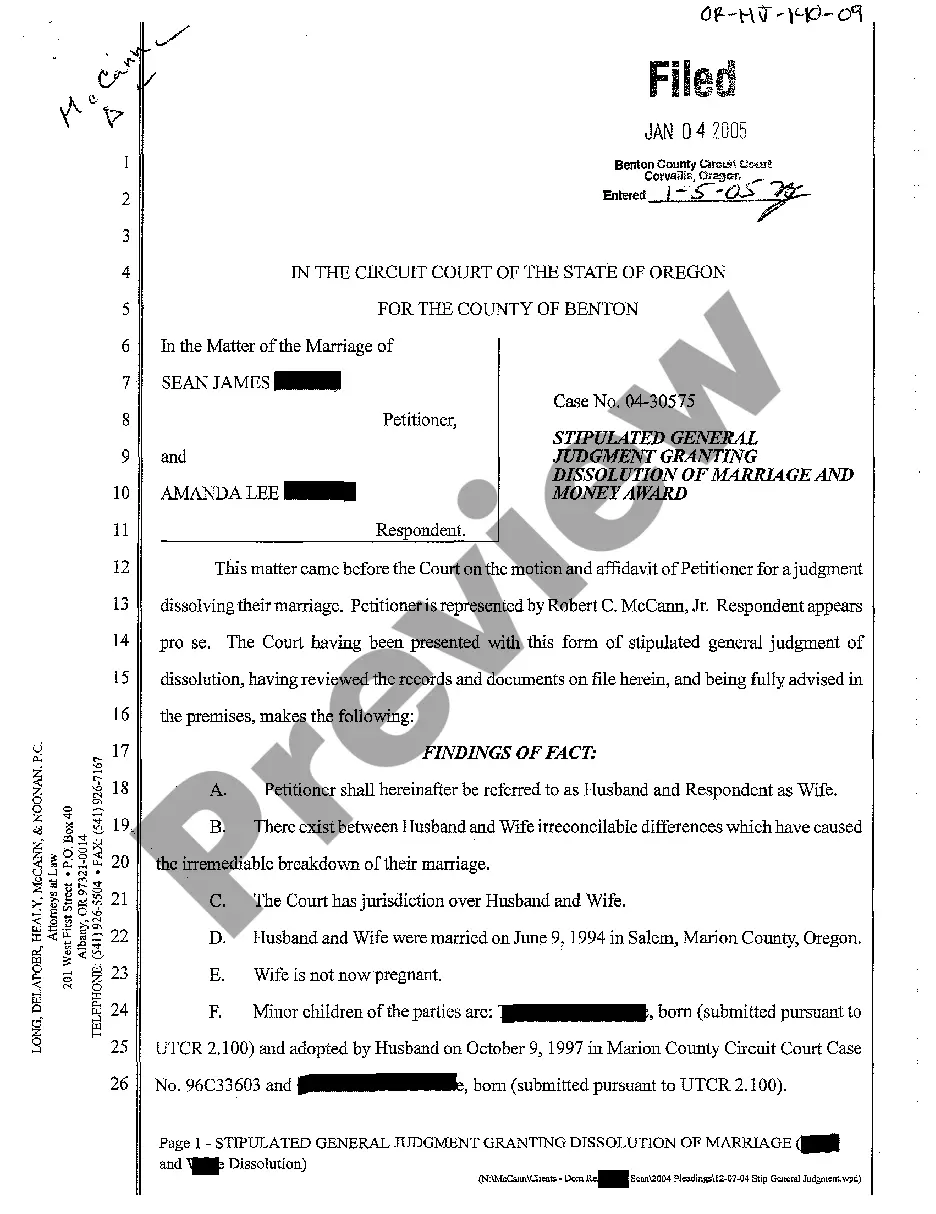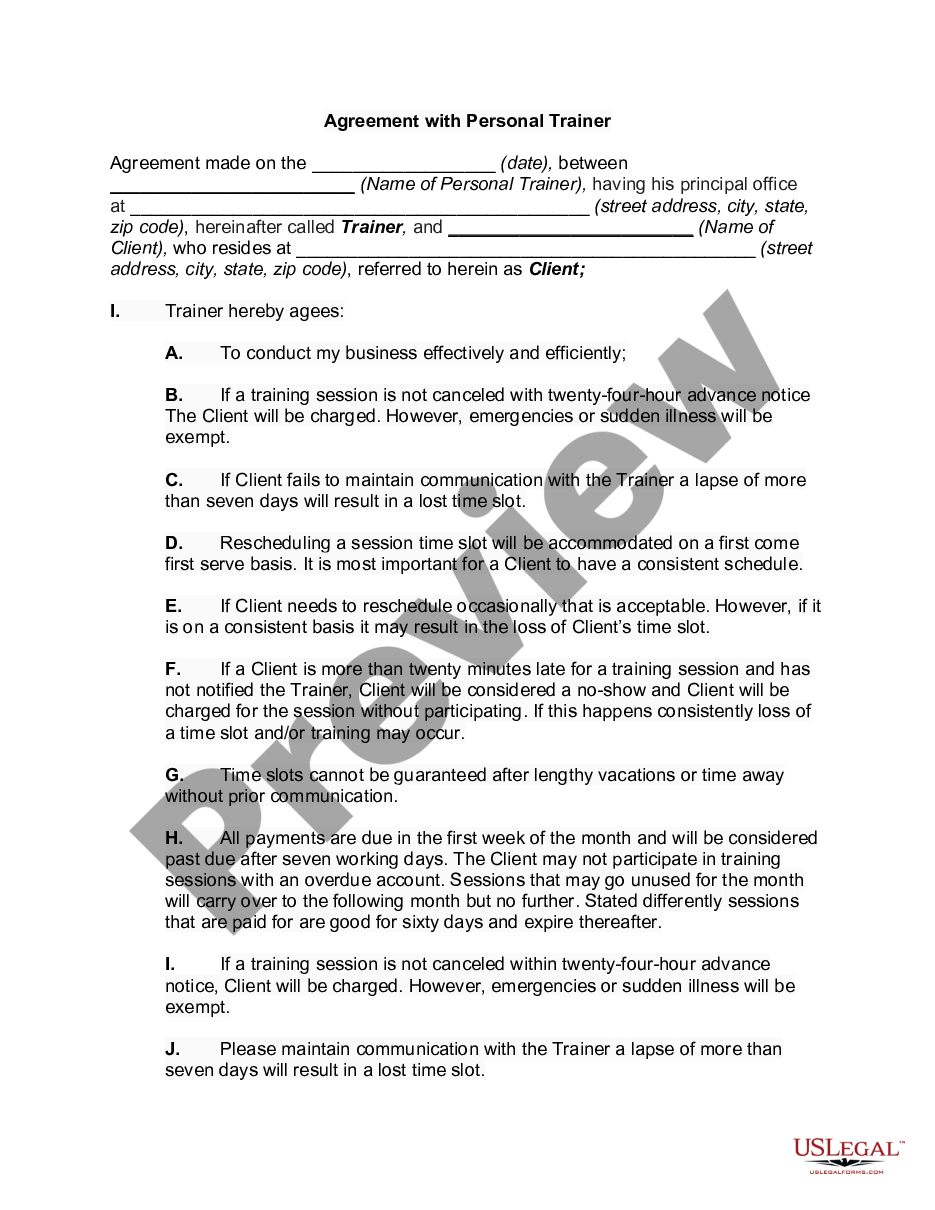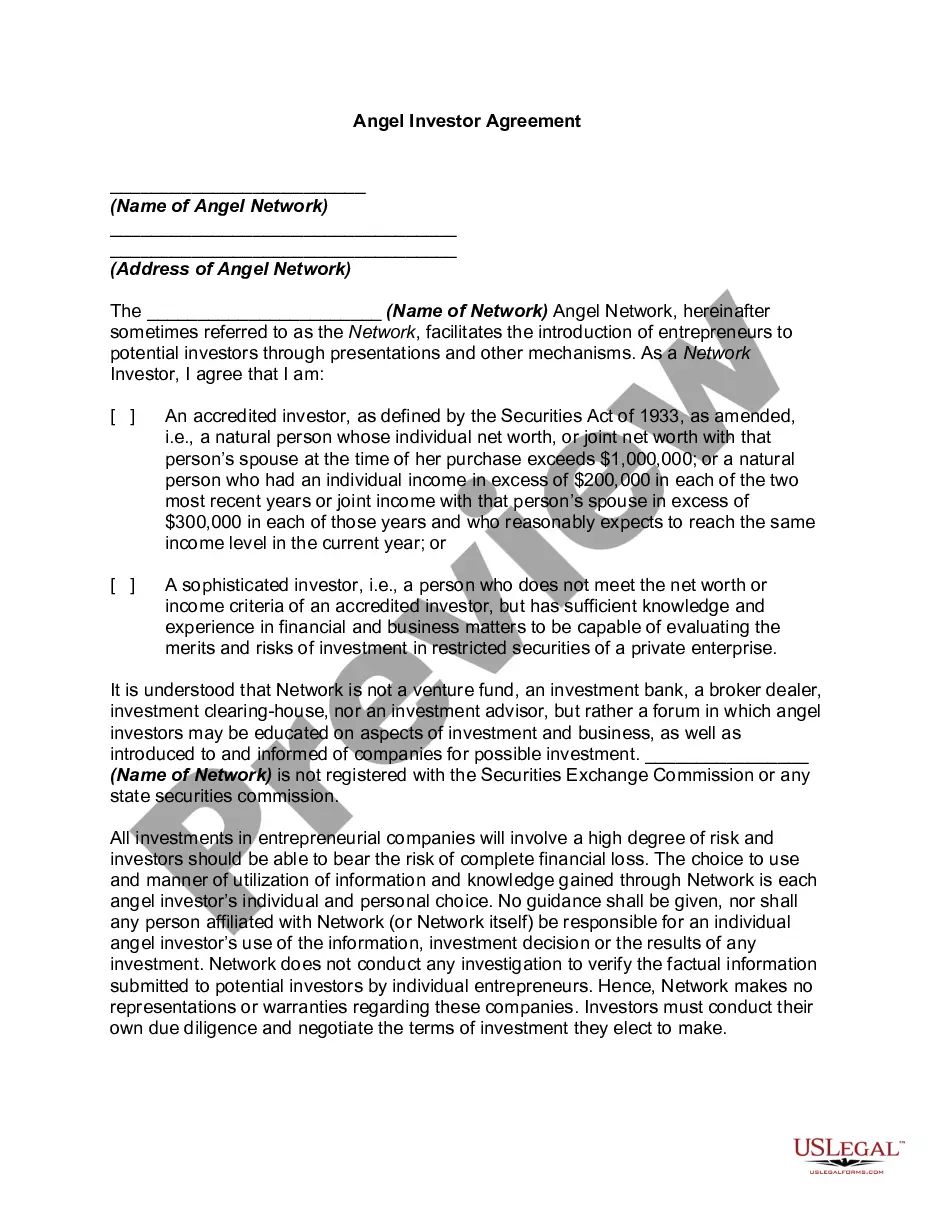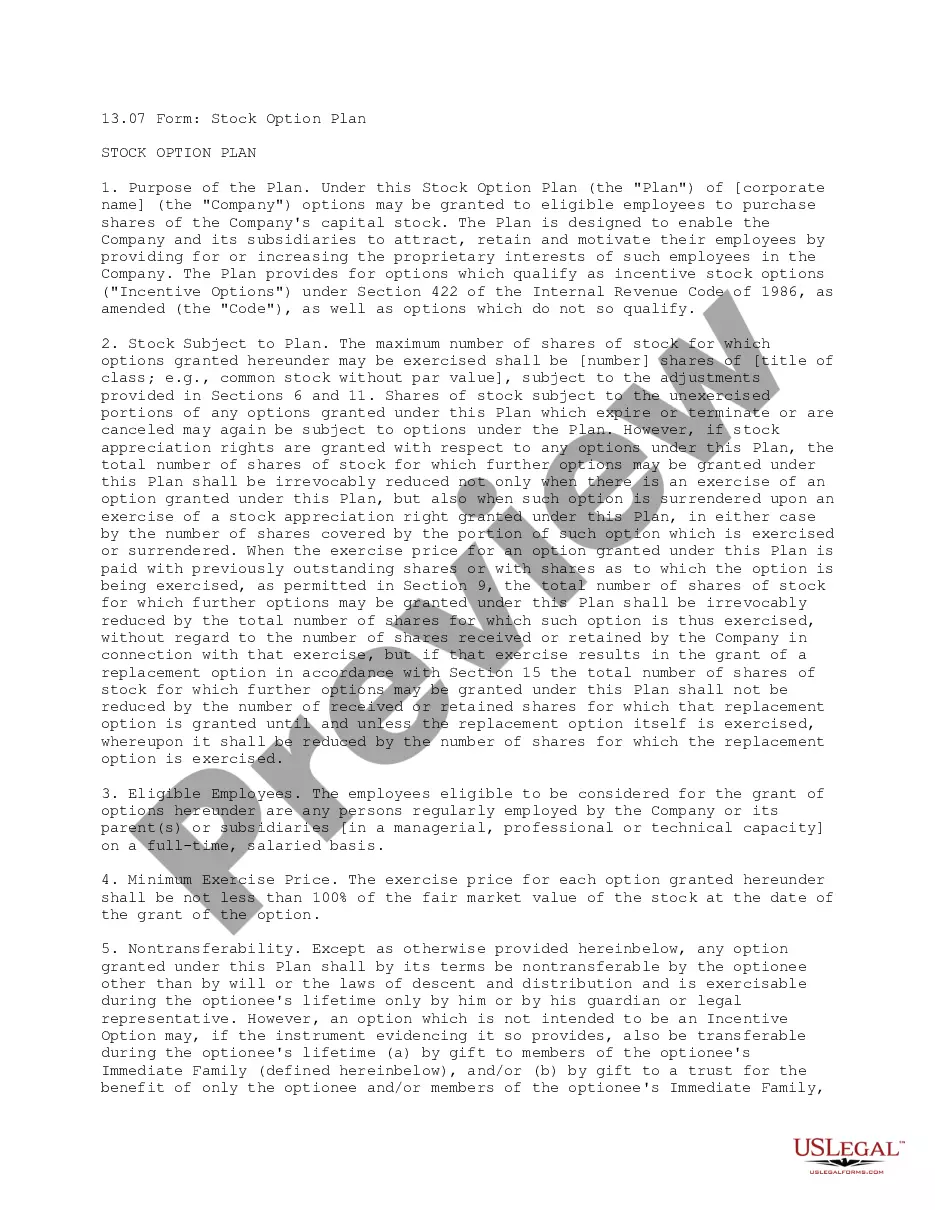An Oakland Michigan Invoice Template for Assistant Professor is a pre-formatted document that provides a streamlined and professional way for assistant professors working in educational institutions located in Oakland, Michigan, to generate and present their invoices for services rendered. This template is specifically designed for assistant professors and includes all the necessary sections and information required for accurate and efficient invoicing. The Oakland Michigan Invoice Template for Assistant Professor typically includes the following sections: 1. Header: The top section of the invoice template contains the university or college name, logo, address, and contact details. It also includes an invoice number and the invoice date for future reference. 2. Assistant Professor Information: This section allows the assistant professor to provide their own contact information, such as name, address, phone number, and email address. It is important to ensure accuracy in this section for seamless communication and payment processing. 3. Billing Details: Here, the invoice template includes a space to input the details of the billing recipient, such as the name and address of the institution or department responsible for payment. This section may also include a separate field to input a purchase order number if required by the institution. 4. Description of Services: This section is where assistant professors can provide a detailed breakdown of the services rendered, including the specific courses taught, lecture hours, workshops conducted, or any other academic-related tasks performed. Each service should be accompanied by its corresponding rate per hour or per session. 5. Hours Worked: Assistant professors can enter the number of hours worked or the total duration for each individual service provided. This section often includes a subtotal column that automatically calculates the cost based on the rate multiplied by the hours worked. 6. Additional Charges: In case there are any additional charges, such as travel expenses, research materials, or other miscellaneous expenses related to the services rendered, this section allows the assistant professor to include them separately. The template may provide additional fields for descriptions, quantity, rate, and total cost for each additional charge. 7. Total Amount Due: The invoice template calculates the total amount due by summing up all the services' costs and any additional charges included. 8. Payment Information: This section provides assistant professors with a space to specify their preferred method of payment, whether it is a bank transfer, PayPal account, or any other payment method supported by the institution. Bank account details or relevant payment instructions can be provided here. Different types of Oakland Michigan Invoice Templates for Assistant Professor may include variations in design, format, or additional sections catering to specific institution requirements. However, the primary goal remains the same: to assist assistant professors in efficiently documenting and invoicing their professional services.
Oakland Michigan Invoice Template for Assistant Professor
Description
How to fill out Oakland Michigan Invoice Template For Assistant Professor?
Laws and regulations in every area vary from state to state. If you're not a lawyer, it's easy to get lost in various norms when it comes to drafting legal paperwork. To avoid high priced legal assistance when preparing the Oakland Invoice Template for Assistant Professor, you need a verified template legitimate for your region. That's when using the US Legal Forms platform is so advantageous.
US Legal Forms is a trusted by millions web catalog of more than 85,000 state-specific legal forms. It's a great solution for specialists and individuals looking for do-it-yourself templates for various life and business situations. All the documents can be used many times: once you obtain a sample, it remains accessible in your profile for further use. Thus, when you have an account with a valid subscription, you can simply log in and re-download the Oakland Invoice Template for Assistant Professor from the My Forms tab.
For new users, it's necessary to make some more steps to obtain the Oakland Invoice Template for Assistant Professor:
- Analyze the page content to make sure you found the right sample.
- Use the Preview option or read the form description if available.
- Search for another doc if there are inconsistencies with any of your criteria.
- Use the Buy Now button to get the template once you find the proper one.
- Opt for one of the subscription plans and log in or sign up for an account.
- Select how you prefer to pay for your subscription (with a credit card or PayPal).
- Select the format you want to save the document in and click Download.
- Fill out and sign the template on paper after printing it or do it all electronically.
That's the simplest and most affordable way to get up-to-date templates for any legal reasons. Find them all in clicks and keep your paperwork in order with the US Legal Forms!