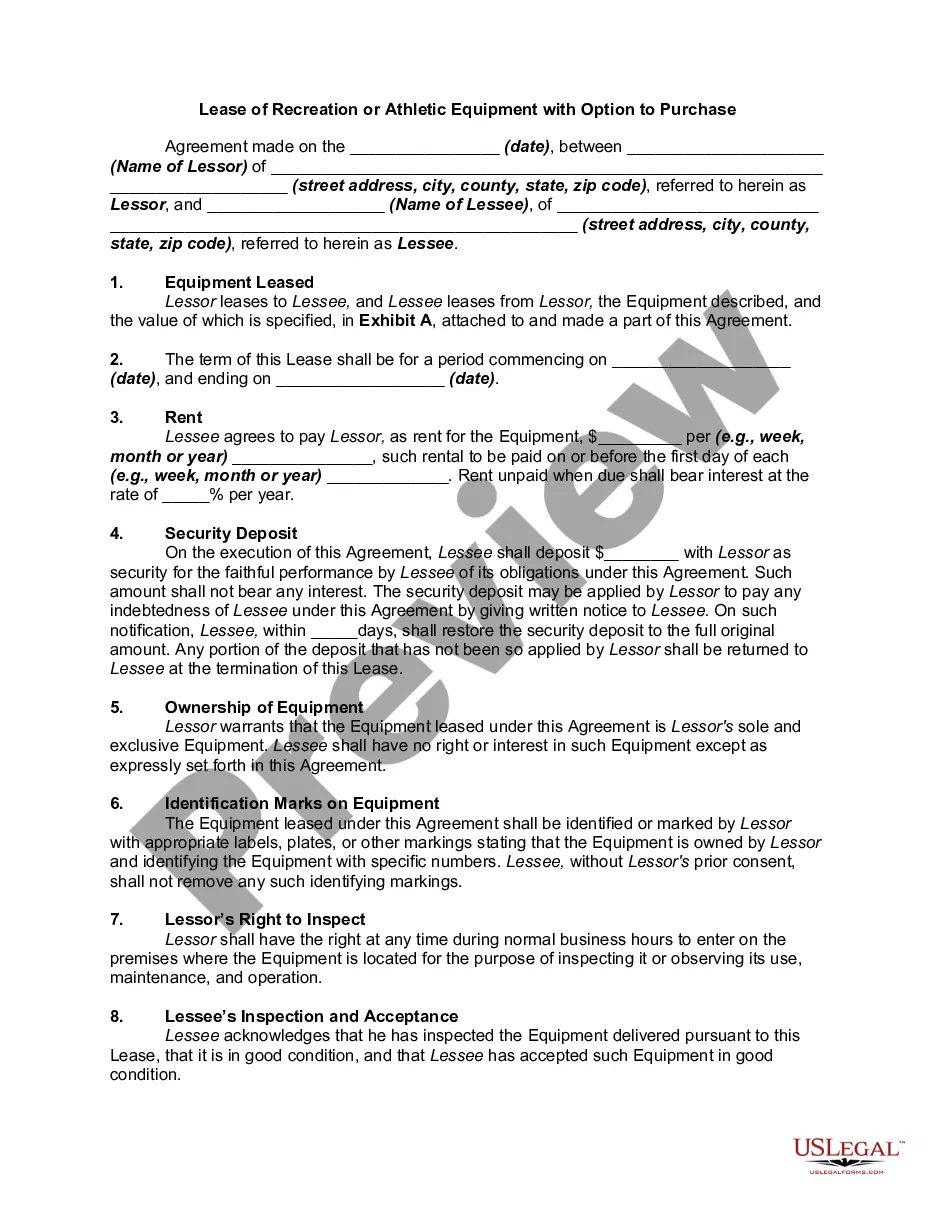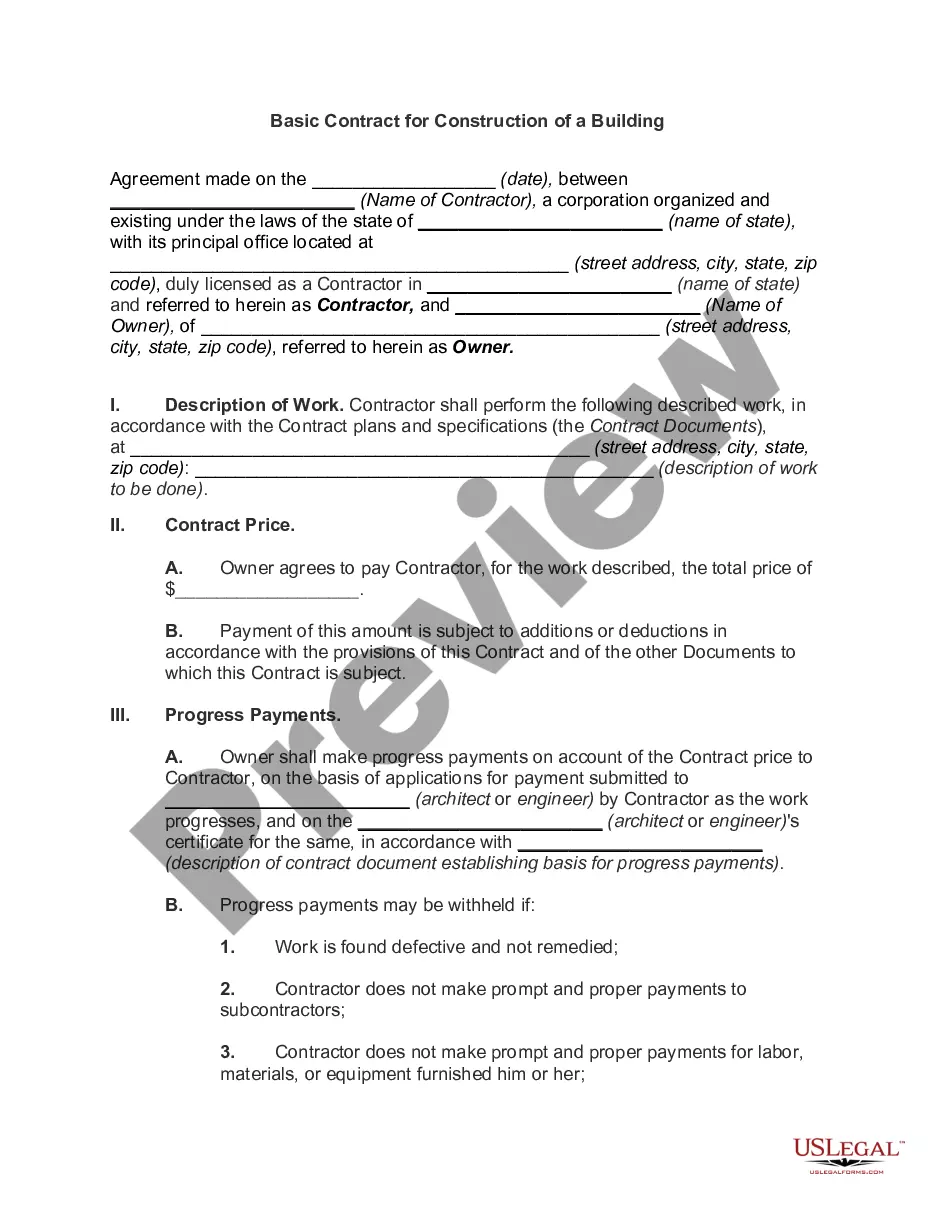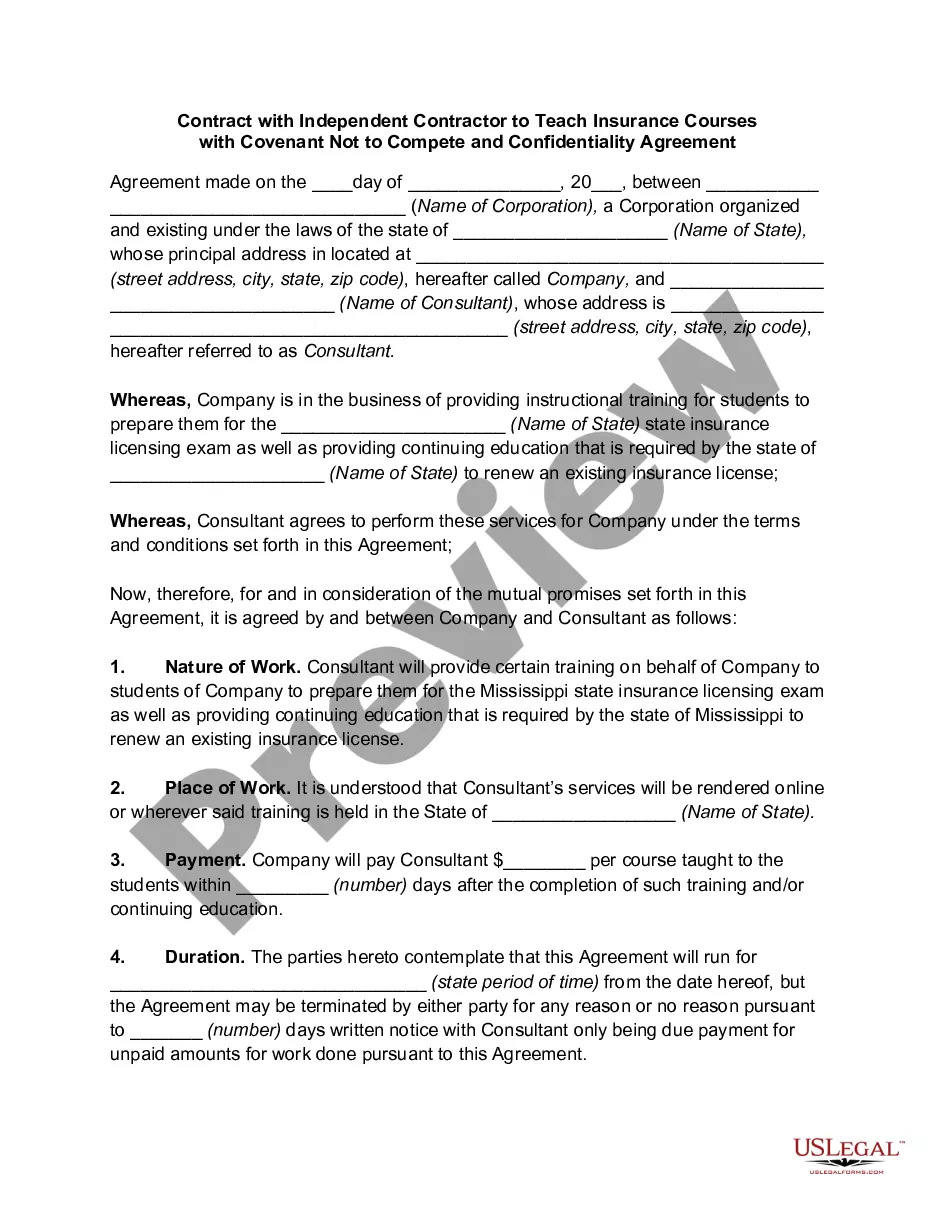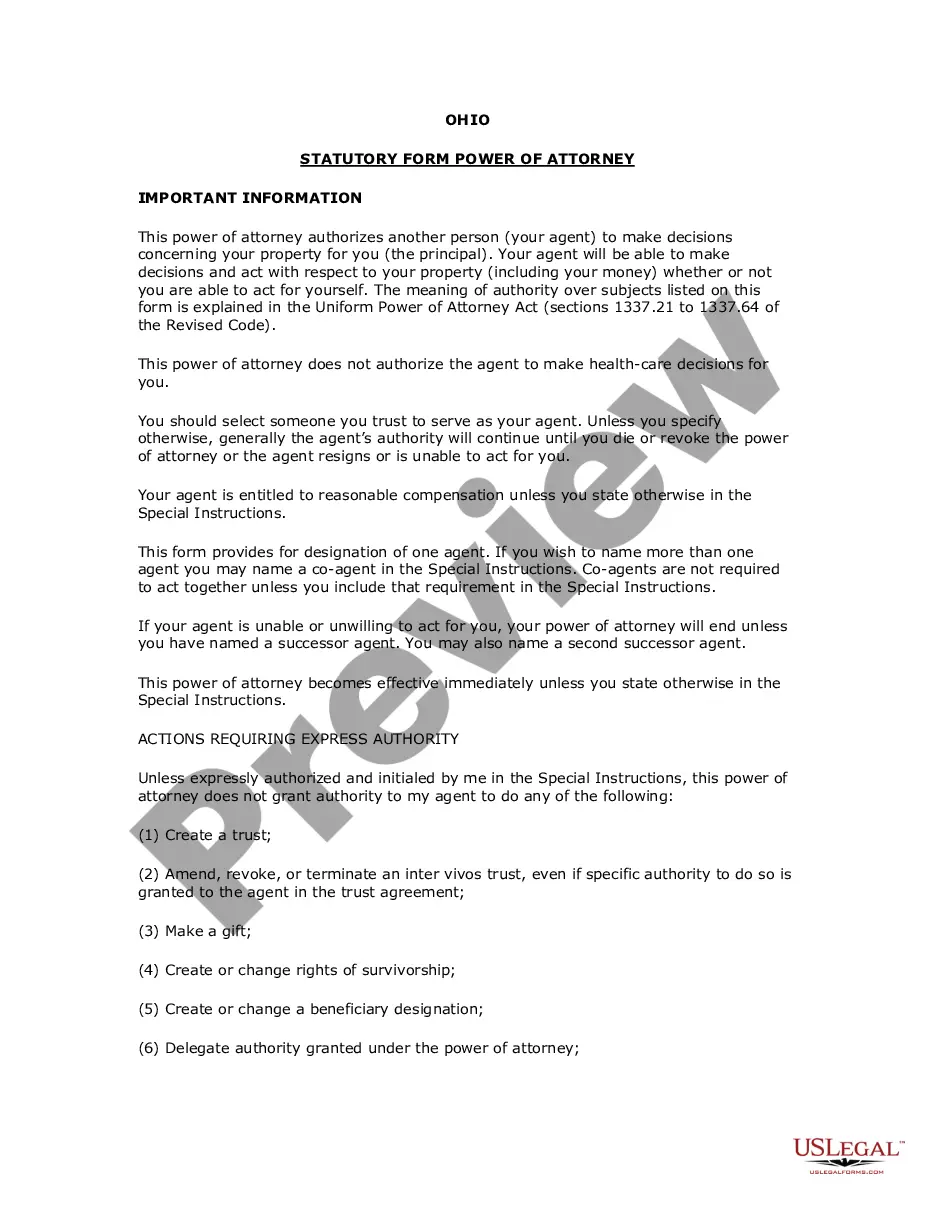Palm Beach Florida Invoice Template for Sales Executive
Description
How to fill out Palm Beach Florida Invoice Template For Sales Executive?
Do you need to quickly create a legally-binding Palm Beach Invoice Template for Sales Executive or probably any other form to take control of your personal or business affairs? You can go with two options: contact a professional to write a valid paper for you or create it entirely on your own. Luckily, there's another solution - US Legal Forms. It will help you get neatly written legal paperwork without having to pay sky-high prices for legal services.
US Legal Forms offers a huge collection of more than 85,000 state-compliant form templates, including Palm Beach Invoice Template for Sales Executive and form packages. We provide documents for a myriad of life circumstances: from divorce papers to real estate documents. We've been on the market for over 25 years and gained a rock-solid reputation among our clients. Here's how you can become one of them and obtain the necessary template without extra hassles.
- First and foremost, carefully verify if the Palm Beach Invoice Template for Sales Executive is adapted to your state's or county's laws.
- If the document has a desciption, make sure to verify what it's intended for.
- Start the searching process again if the document isn’t what you were seeking by utilizing the search bar in the header.
- Select the plan that best suits your needs and move forward to the payment.
- Select the format you would like to get your document in and download it.
- Print it out, fill it out, and sign on the dotted line.
If you've already registered an account, you can easily log in to it, locate the Palm Beach Invoice Template for Sales Executive template, and download it. To re-download the form, simply head to the My Forms tab.
It's easy to find and download legal forms if you use our catalog. Additionally, the paperwork we provide are reviewed by law professionals, which gives you greater peace of mind when dealing with legal affairs. Try US Legal Forms now and see for yourself!
Form popularity
FAQ
Create an invoice from a sales order Go to Navigation pane > Modules > Accounts receivable > Orders > Shipped but not invoiced sales orders. Select a sales order in the list. On the Action Pane, click Invoice > Generate > Invoice.Expand the Parameters section.In the Print field, select 'After'.
How to Make an Invoice FREE Invoice Template - YouTube YouTube Start of suggested clip End of suggested clip I would start with all my details my business name number the company address the invoice date andMoreI would start with all my details my business name number the company address the invoice date and the invoice. Number the invoice number is a unique identifier that helps everyone file and find
Download Invoice Templates Invoice With FreshBooks. Create My Free Invoice. Microsoft Word. Download as: word. Microsoft Excel. Download as: excel. Adobe PDF. Download as: pdf. Invoice with FreshBooks. Create My Free Invoice. Google Sheets. Download as: gsheet. Microsoft Word. Download as: word. Google Docs. Download as: gdoc.
How to Make a Sales Invoice Add Your Company Logo. Create a header for your invoice and add your company's logo at the very top of the document. Include Contact Details.Include Customer Contact Information.Add the Date.Create a Detailed List of Goods Sold.Add the Total Cost.Add a Payment Due Date.Include Payment Terms.
What information needs to be on an invoice? The title Invoice clearly displayed. You and your customers' full name and address. The invoice date. The payment due date. A unique invoice number. A description of the products or services sold. The quantity and price of each product/service.
How to create an invoice: step-by-step Make your invoice look professional. The first step is to put your invoice together.Clearly mark your invoice.Add company name and information.Write a description of the goods or services you're charging for.Don't forget the dates.Add up the money owed.Mention payment terms.
How to create an invoice: step-by-step Make your invoice look professional. The first step is to put your invoice together.Clearly mark your invoice.Add company name and information.Write a description of the goods or services you're charging for.Don't forget the dates.Add up the money owed.Mention payment terms.
How to Make an Invoice: A Step-By-Step Guide Create an Invoice Header with Your Business Information.Include Your Client's Contact Details.Provide Invoice Information.Specify Your Payment Terms.Include an Itemized List of Services.List Applicable Taxes.Consider Adding Notes.
There are a variety of free, premade invoice templates for Microsoft Word you can find online and download to your computer. FreshBooks offers a range of invoice templates available in Word, Excel and PDF format that are customized to different industries.