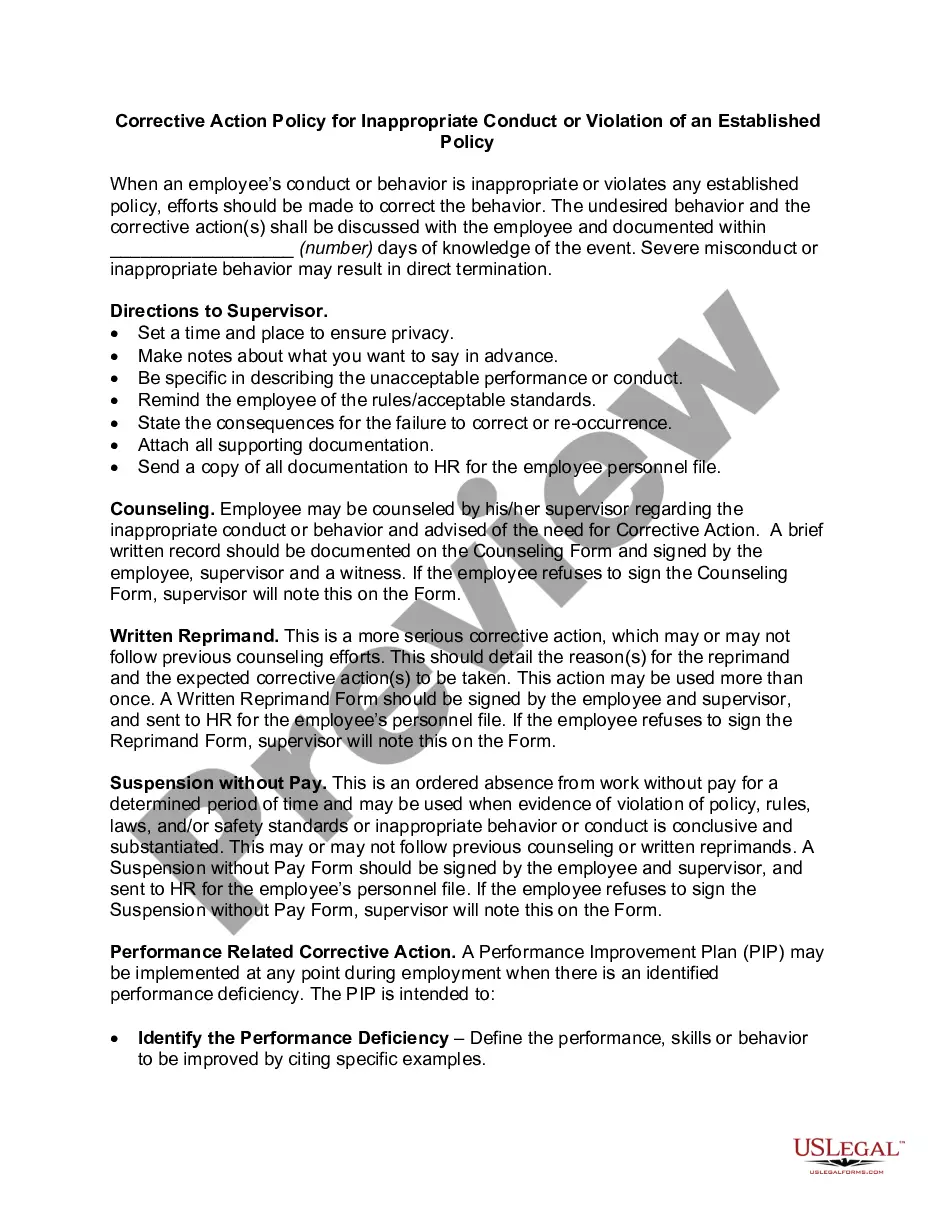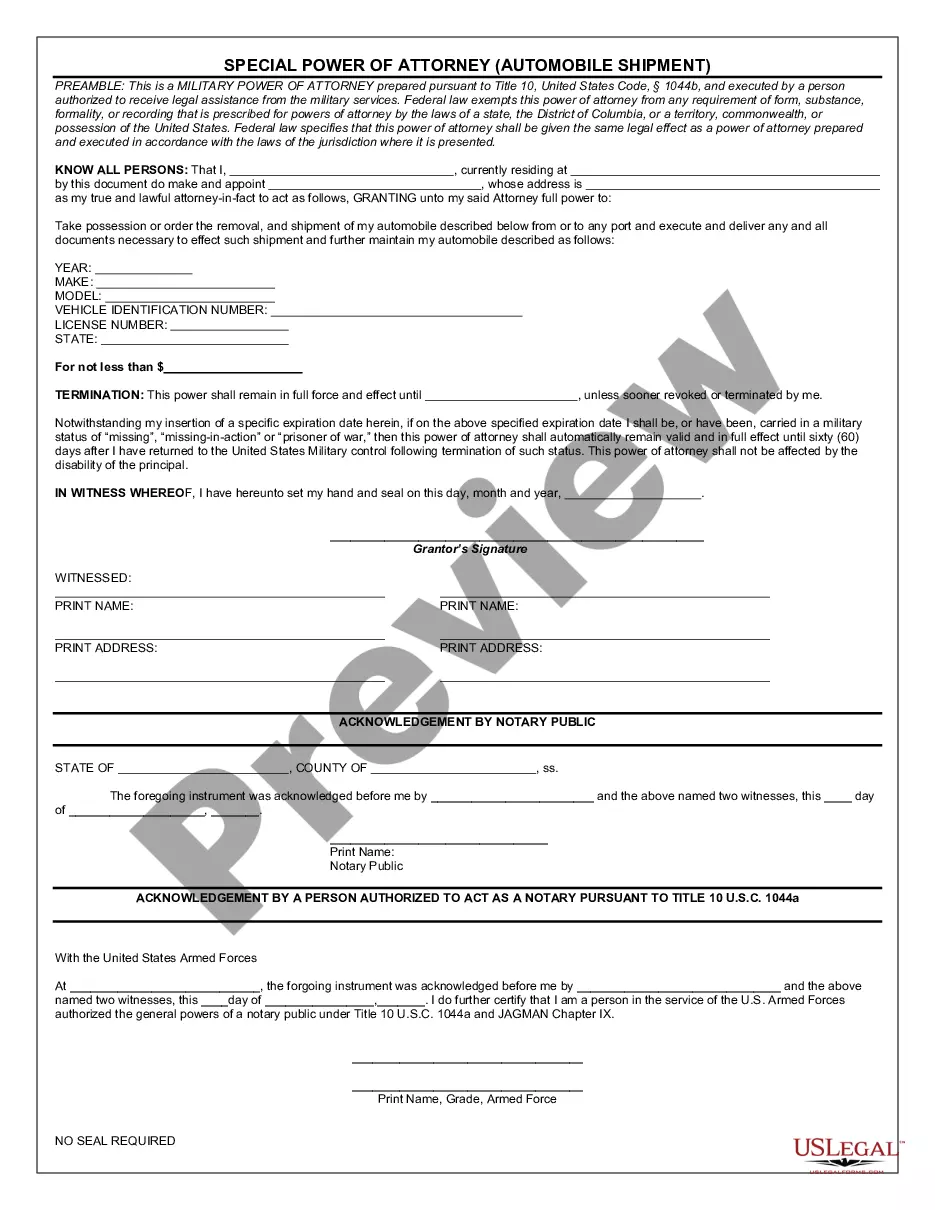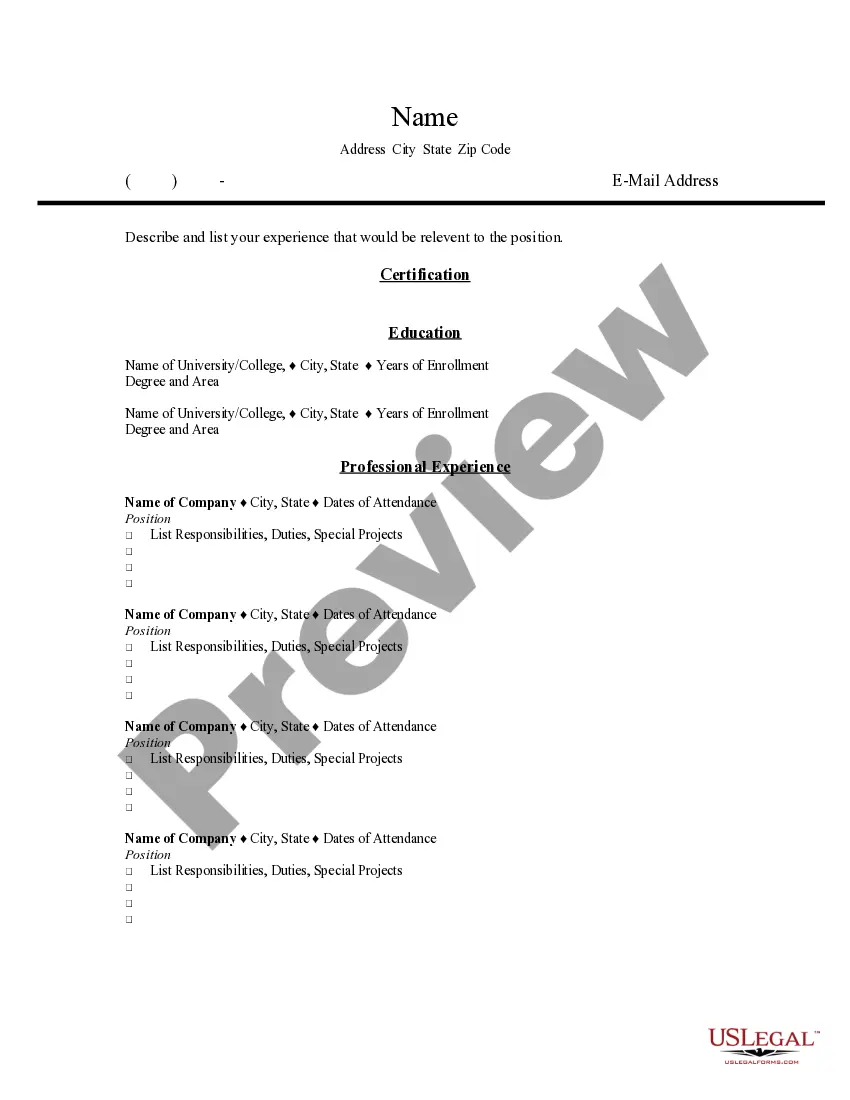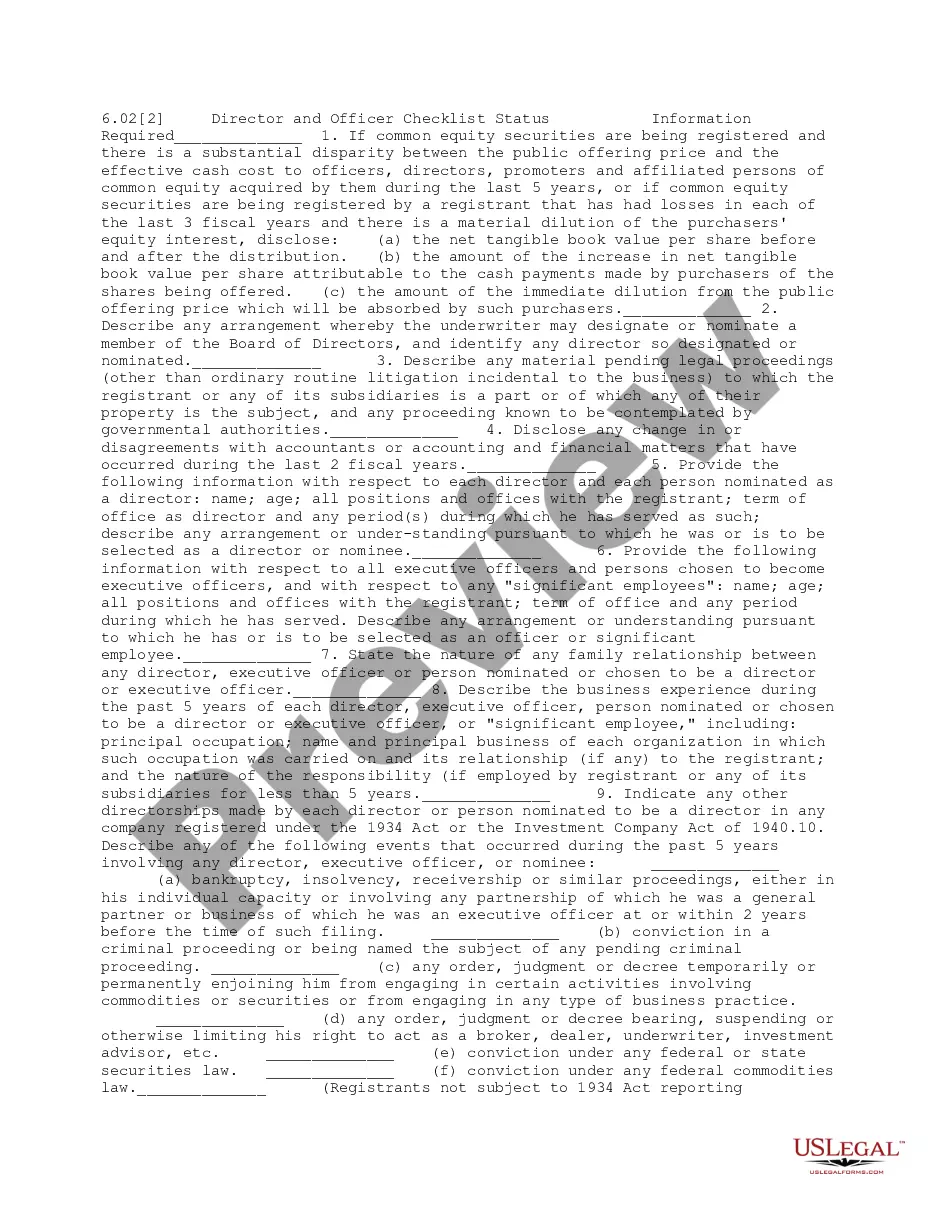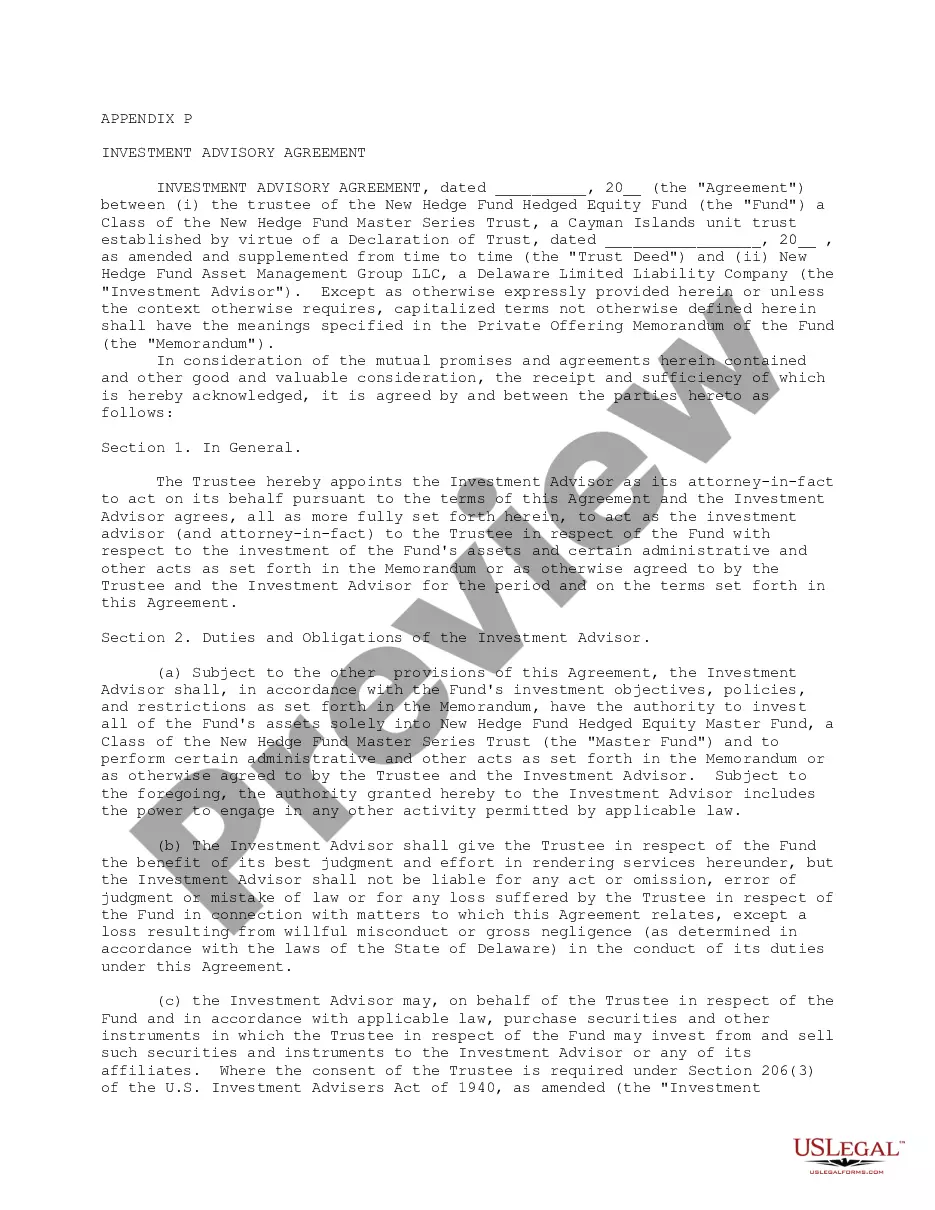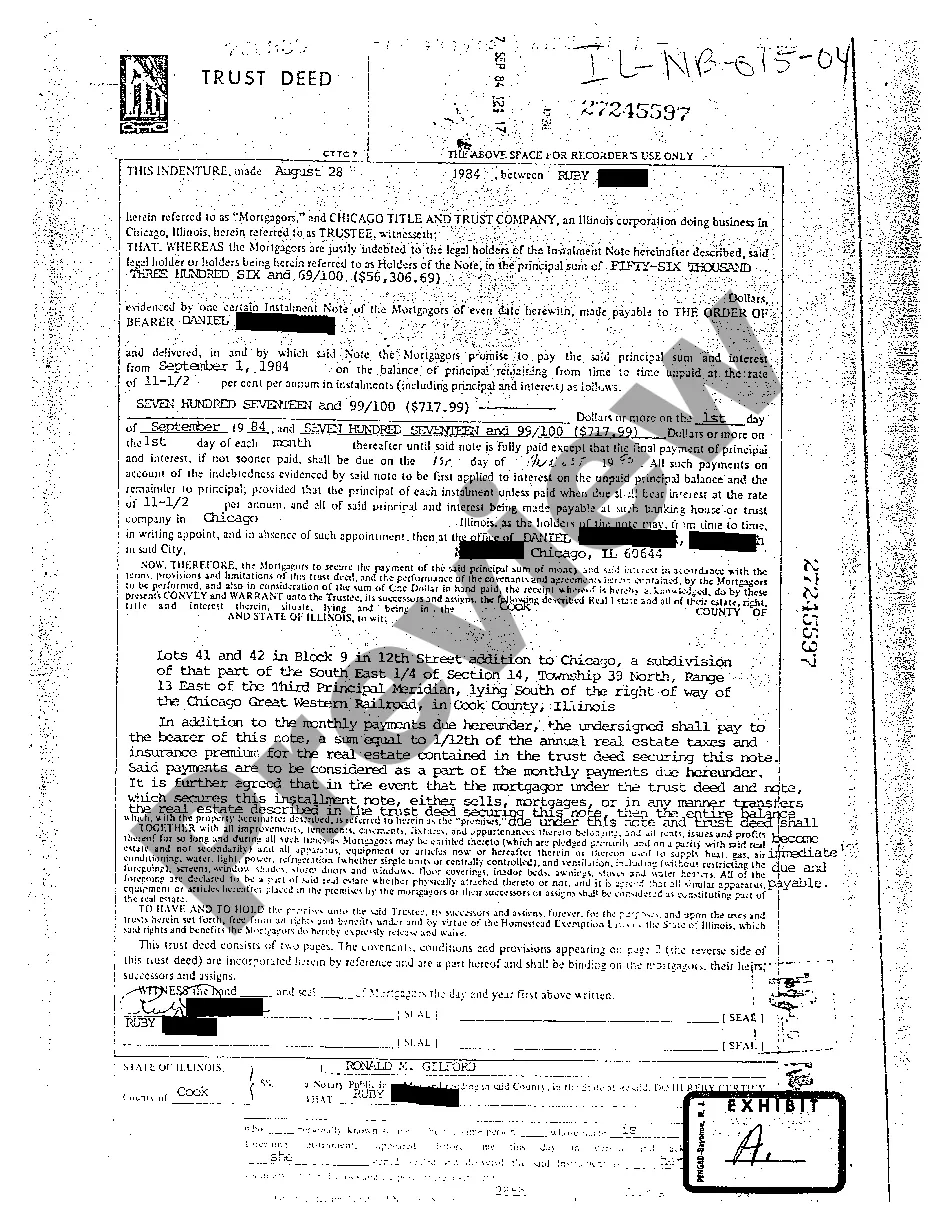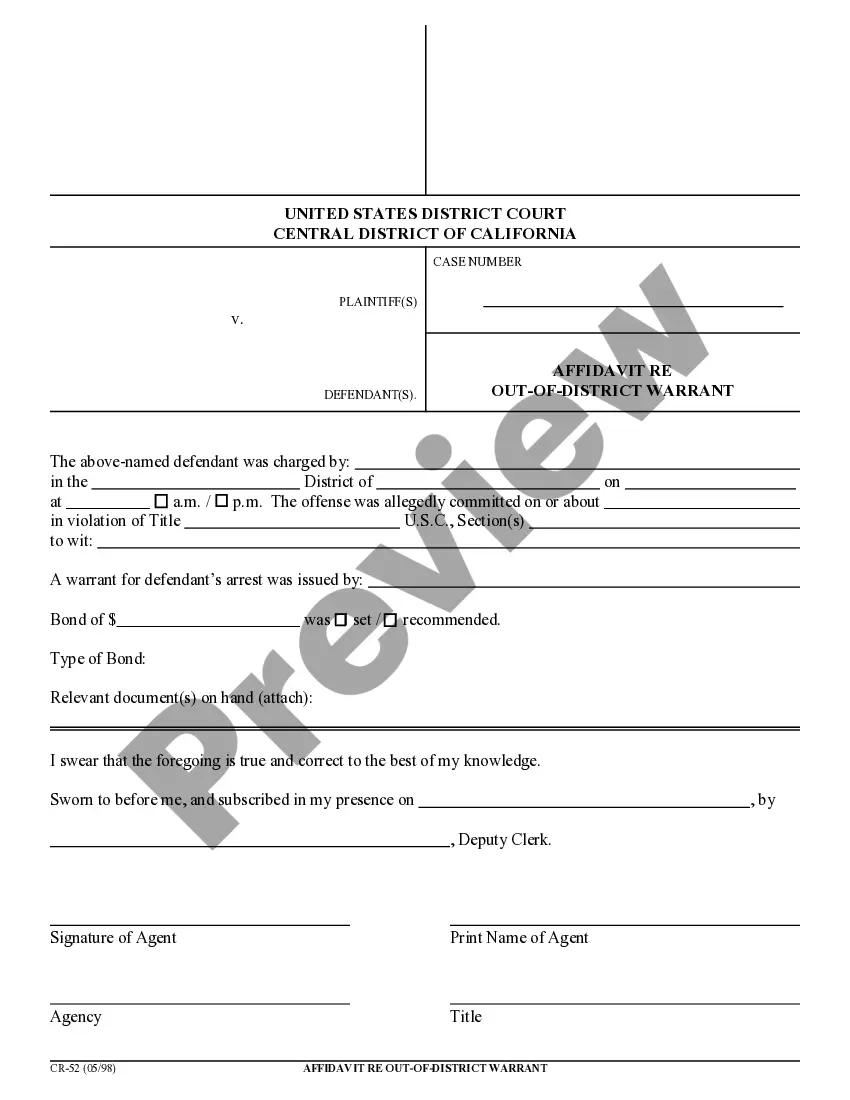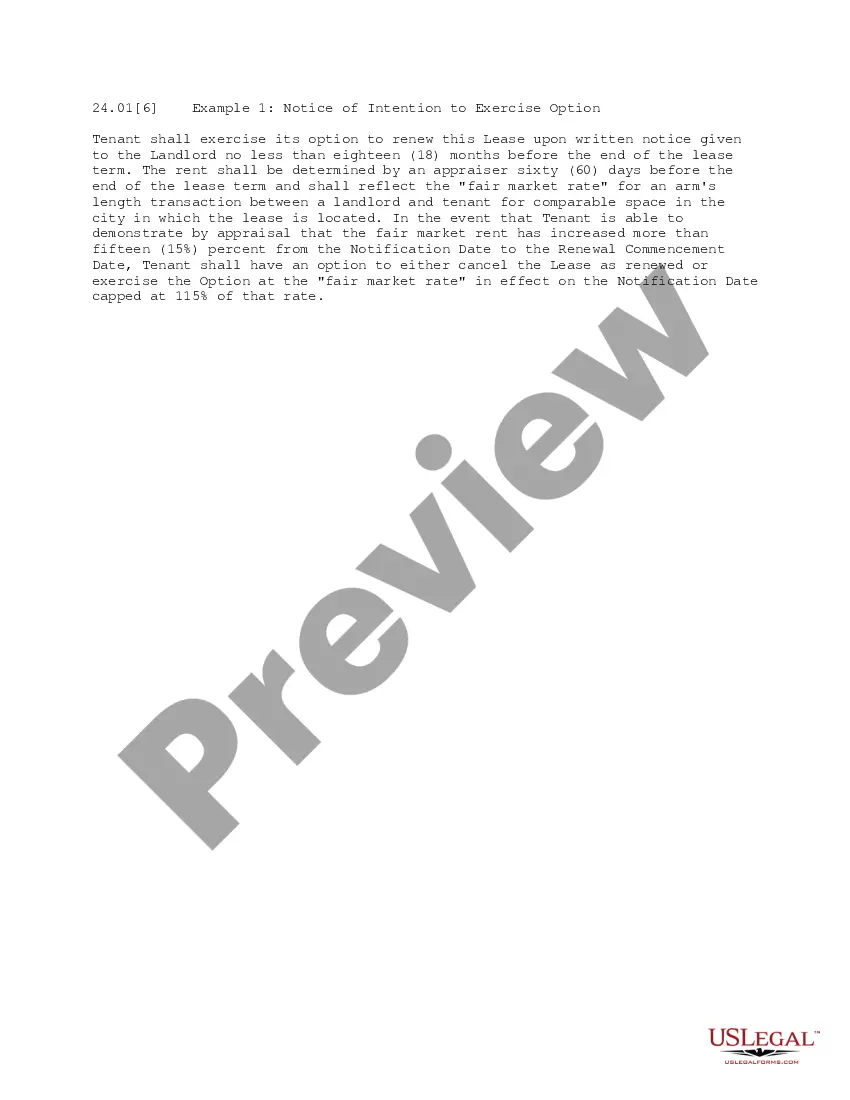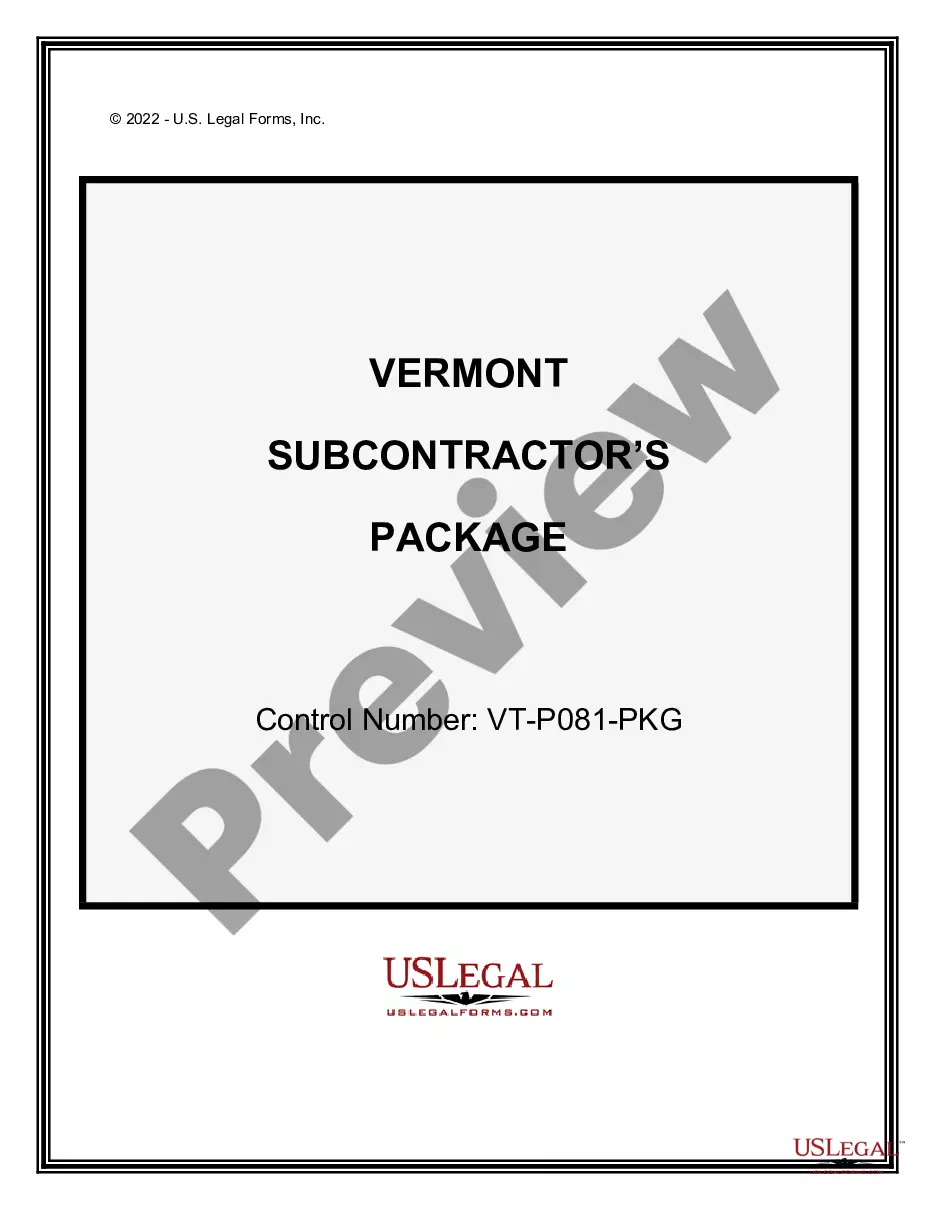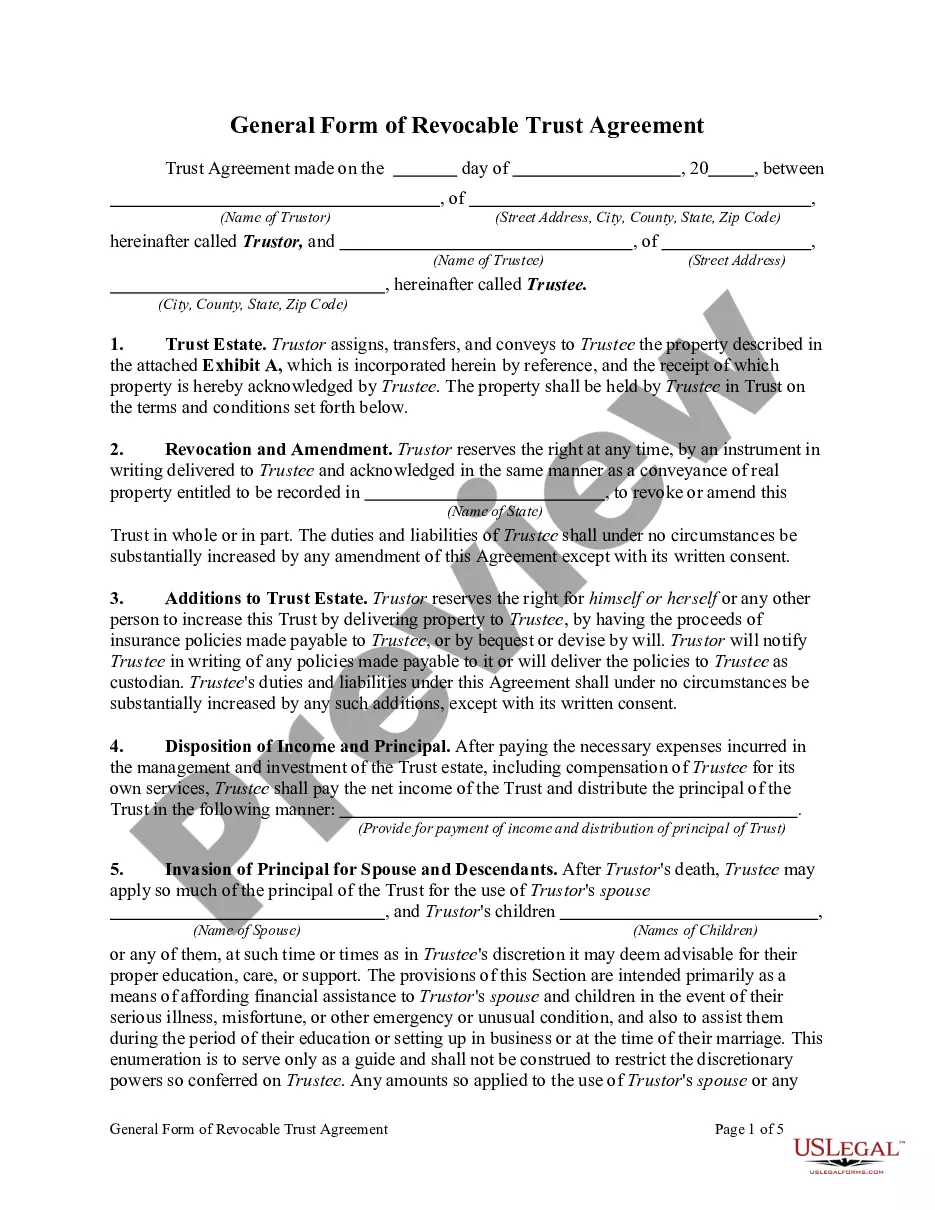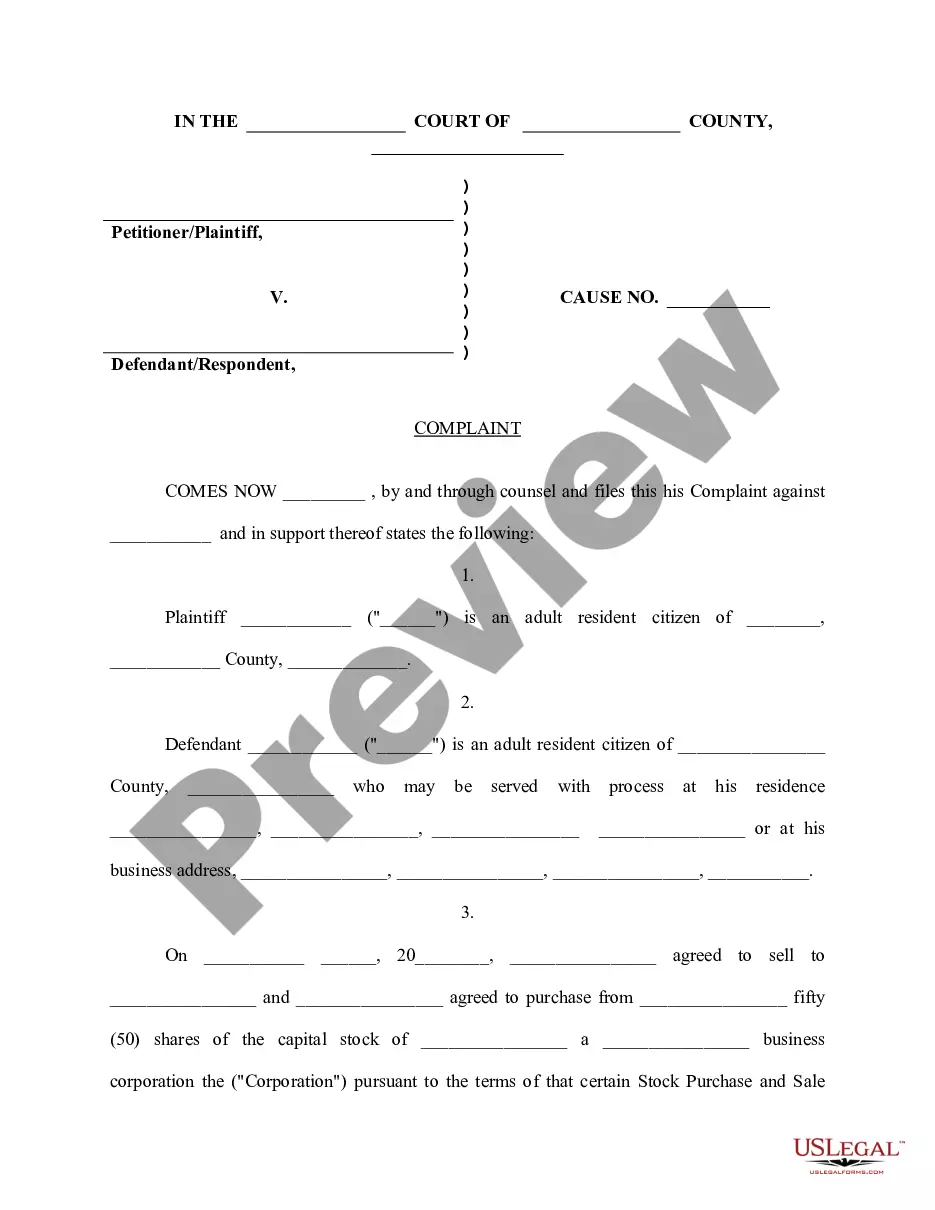Harris Texas Invoice Template for HR Manager is a comprehensive financial document designed specifically for HR managers operating in Harris County, Texas. This customizable template simplifies the invoicing process and ensures accuracy in recording financial transactions for HR-related services. Whether it's payroll management, employee benefits, or any other HR-related function, this template caters to the specific needs of HR managers in handling invoicing tasks. Key features of the Harris Texas Invoice Template for HR Manager include: 1. Professional Design: The template boasts an aesthetically pleasing and professional design, presenting a sleek, organized, and modern appearance. 2. Customizable Fields: It comes with customizable fields, allowing HR managers to input specific information such as company name, address, contact details, logo, and invoice number. 3. Date Tracking: The template enables HR managers to easily input the date of service or product provided, ensuring accuracy and efficient tracking of invoicing. 4. Itemized Billing: With this feature, HR managers can list and describe each service or item provided, along with their corresponding costs, quantities, rates, and totals, providing a detailed breakdown of the charges. 5. Tax Calculation: The template includes built-in tax calculation formulas that automatically calculate applicable taxes based on preset percentages—this streamlines the invoicing process and ensures accurate tax reporting. 6. Payment Information: The template includes space to input various payment methods accepted by the HR manager, such as credit cards, electronic transfers, or checks. 7. Terms and Conditions: This section allows HR managers to specify payment terms, late payment penalties, and any other additional conditions required for accurate and efficient billing. 8. Multiple Template Options: Depending on the specific HR function being invoiced, the Harris Texas Invoice Template for HR Manager provides various template options, such as Payroll Invoice Template, Benefits Invoice Template, Training Invoice Template, Recruitment Invoice Template, and more. Each template is tailored to meet the invoicing needs of different HR services. Overall, the Harris Texas Invoice Template for HR Manager serves as a valuable tool, empowering HR managers in Harris County, Texas, to streamline their invoicing processes, maintain accurate financial records, and enhance overall financial management efficiency within their organizations.
Harris Texas Invoice Template for HR Manager
Description
How to fill out Harris Texas Invoice Template For HR Manager?
Whether you plan to open your company, enter into a deal, apply for your ID renewal, or resolve family-related legal issues, you must prepare certain paperwork corresponding to your local laws and regulations. Finding the right papers may take a lot of time and effort unless you use the US Legal Forms library.
The service provides users with more than 85,000 professionally drafted and verified legal documents for any personal or business occasion. All files are collected by state and area of use, so picking a copy like Harris Invoice Template for HR Manager is fast and simple.
The US Legal Forms website users only need to log in to their account and click the Download button next to the required form. If you are new to the service, it will take you several additional steps to obtain the Harris Invoice Template for HR Manager. Adhere to the guidelines below:
- Make sure the sample meets your individual needs and state law requirements.
- Read the form description and check the Preview if there’s one on the page.
- Use the search tab providing your state above to locate another template.
- Click Buy Now to get the sample when you find the proper one.
- Select the subscription plan that suits you most to proceed.
- Log in to your account and pay the service with a credit card or PayPal.
- Download the Harris Invoice Template for HR Manager in the file format you need.
- Print the copy or fill it out and sign it electronically via an online editor to save time.
Forms provided by our website are multi-usable. Having an active subscription, you can access all of your earlier acquired paperwork whenever you need in the My Forms tab of your profile. Stop wasting time on a constant search for up-to-date formal documentation. Sign up for the US Legal Forms platform and keep your paperwork in order with the most extensive online form library!
Form popularity
FAQ
One way of creating a proforma invoice is to adjust an invoice template in Word or Excel to become a proforma invoice template by removing the invoice number and changing the title of the document. You then have to save the proforma invoice, attach it to an email, and manually convert it to a finalised invoice.
How to write an invoice Personalize and make your invoice professional.Fill-out the appropriate contact information on your invoice.Select a due date on your invoice.Fill in the projects/ tasks you are invoicing the client for.Add payment information.
How to create an invoice: step-by-step Make your invoice look professional. The first step is to put your invoice together.Clearly mark your invoice.Add company name and information.Write a description of the goods or services you're charging for.Don't forget the dates.Add up the money owed.Mention payment terms.
How to Invoice as a Consultant Track Your Hours. It's common in the consulting industry for businesses to charge clients by the hour.Include A Header.Add Your Client's Contact Details.Include The Invoice Date.Number Your Invoices.Clearly List Your Services.State Your Payment Terms.List the Payment Due Date.
10 Ways to invoice clients and get paid on your terms Establish clear expectations in the contract.Ask for a deposit.Include contact information and project specifics on the invoice.Include late payment terms on the invoice.Deliver the invoice promptly.Move clients to a retainer contract with recurring billing.
How to create an invoice: step-by-step Make your invoice look professional. The first step is to put your invoice together.Clearly mark your invoice.Add company name and information.Write a description of the goods or services you're charging for.Don't forget the dates.Add up the money owed.Mention payment terms.
If you own or are a partner for more than one business, you may invoice yourself for services rendered. For example, your construction business contracts work from your house painting business now you need an invoice to document the transaction and keep track of payments.
How to Create Your Own Invoice Template Using Word Open Microsoft Word. Click on File and select New. Enter Invoice into the search field, and Word will bring up all available invoice templates. If you're using Office Online, there is a series of templates on the homepage.Choose the template you want to use.
To list your services on the invoice you should: List the service with a brief description of the work completed. List the hours worked or the quantity provided beside each service. List the rate of pay for each service provided. Finally, list the subtotal for each of the services listed.
Any invoice should include your business's name, address, phone number, email, website, and logo. (And if you're part of a larger company, give specific contact details for the person within the company whom the client should contact with any queries.)