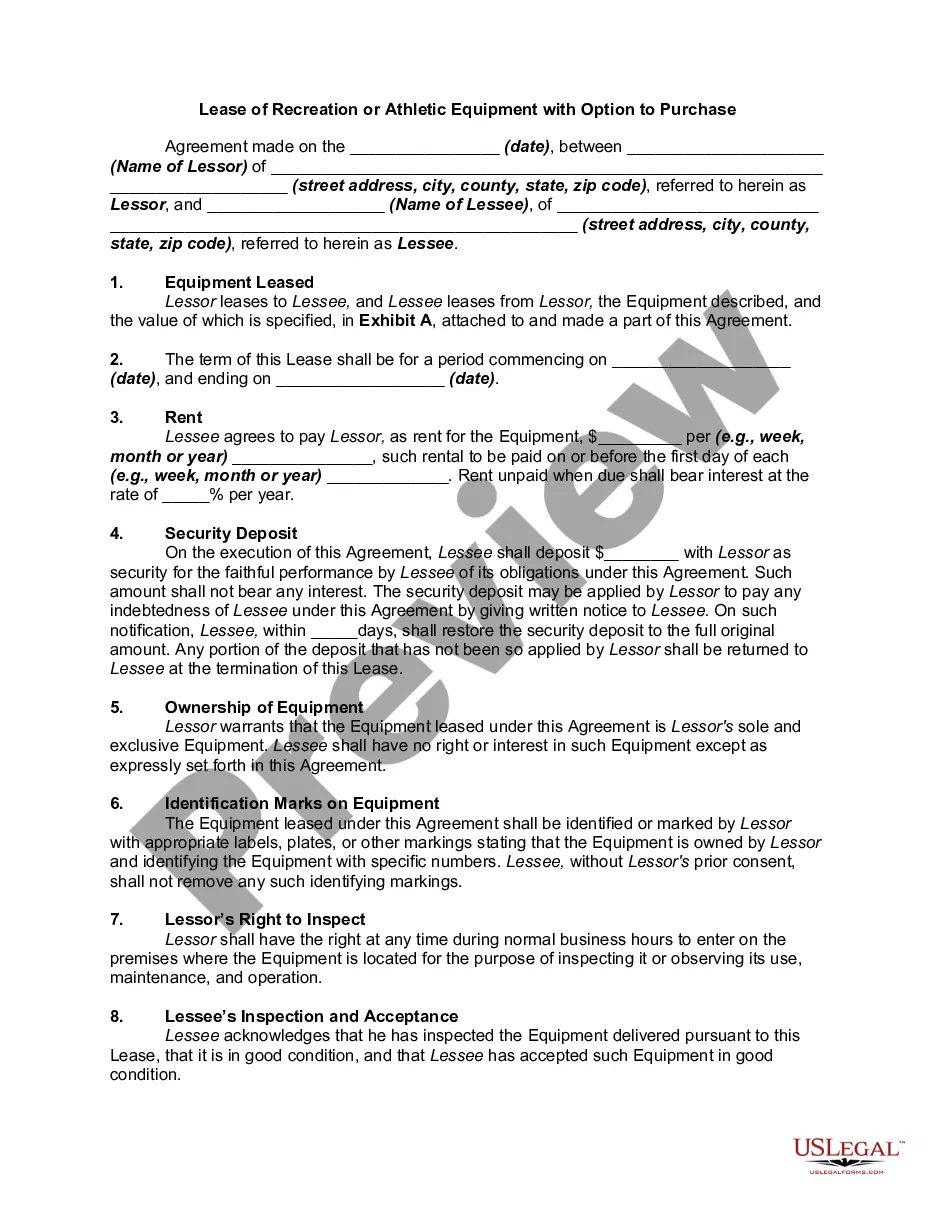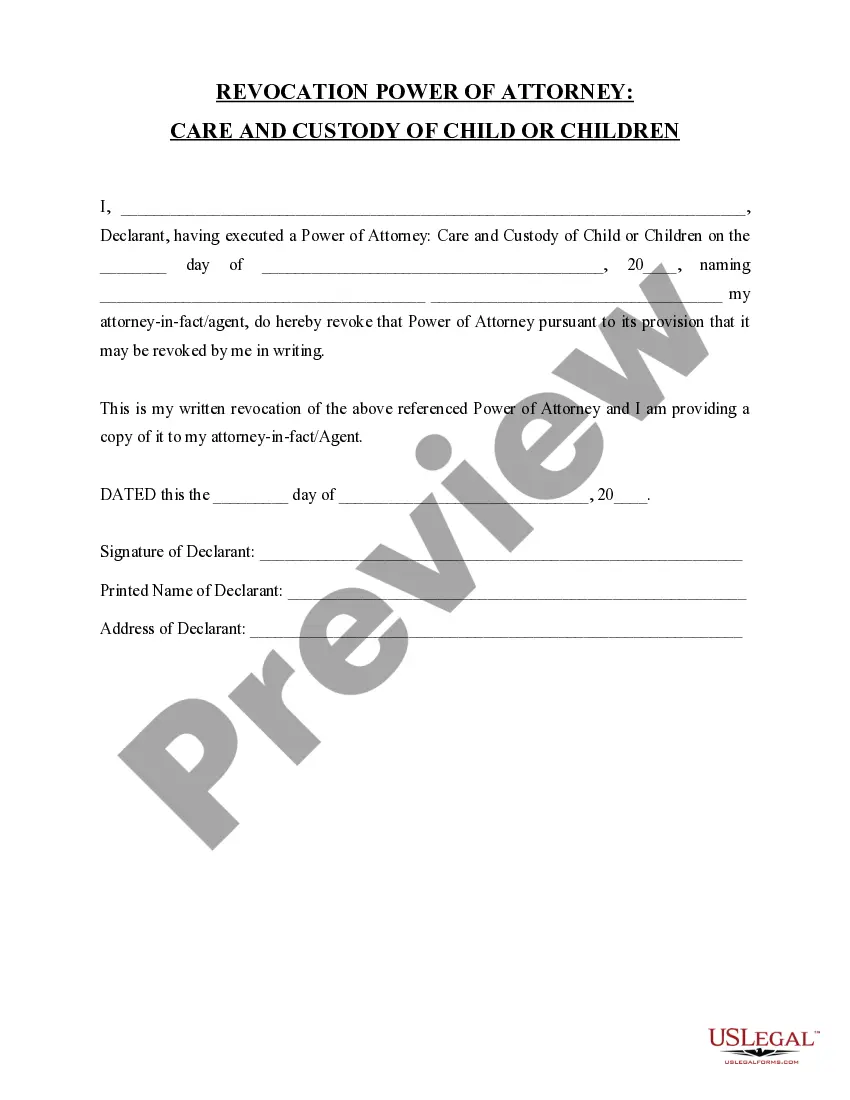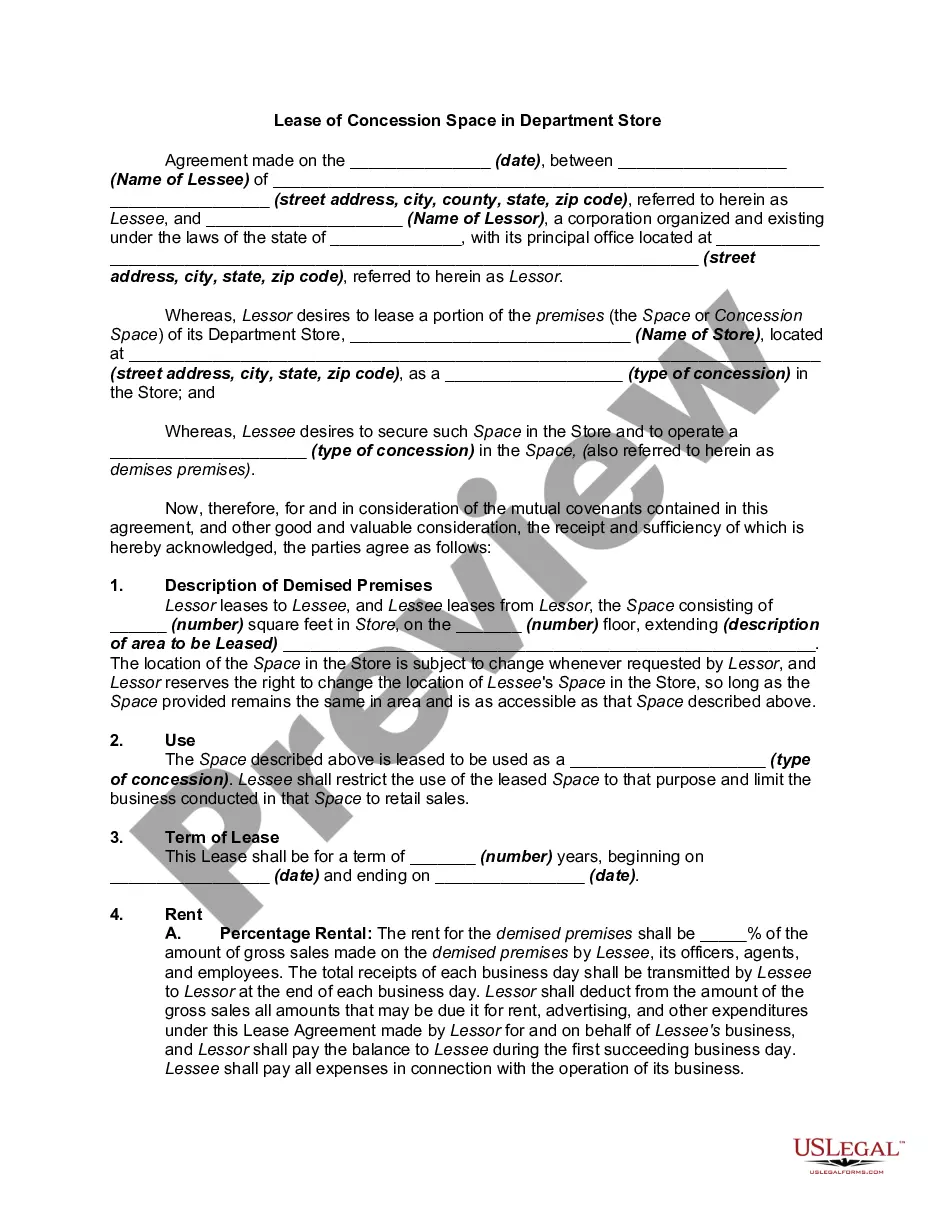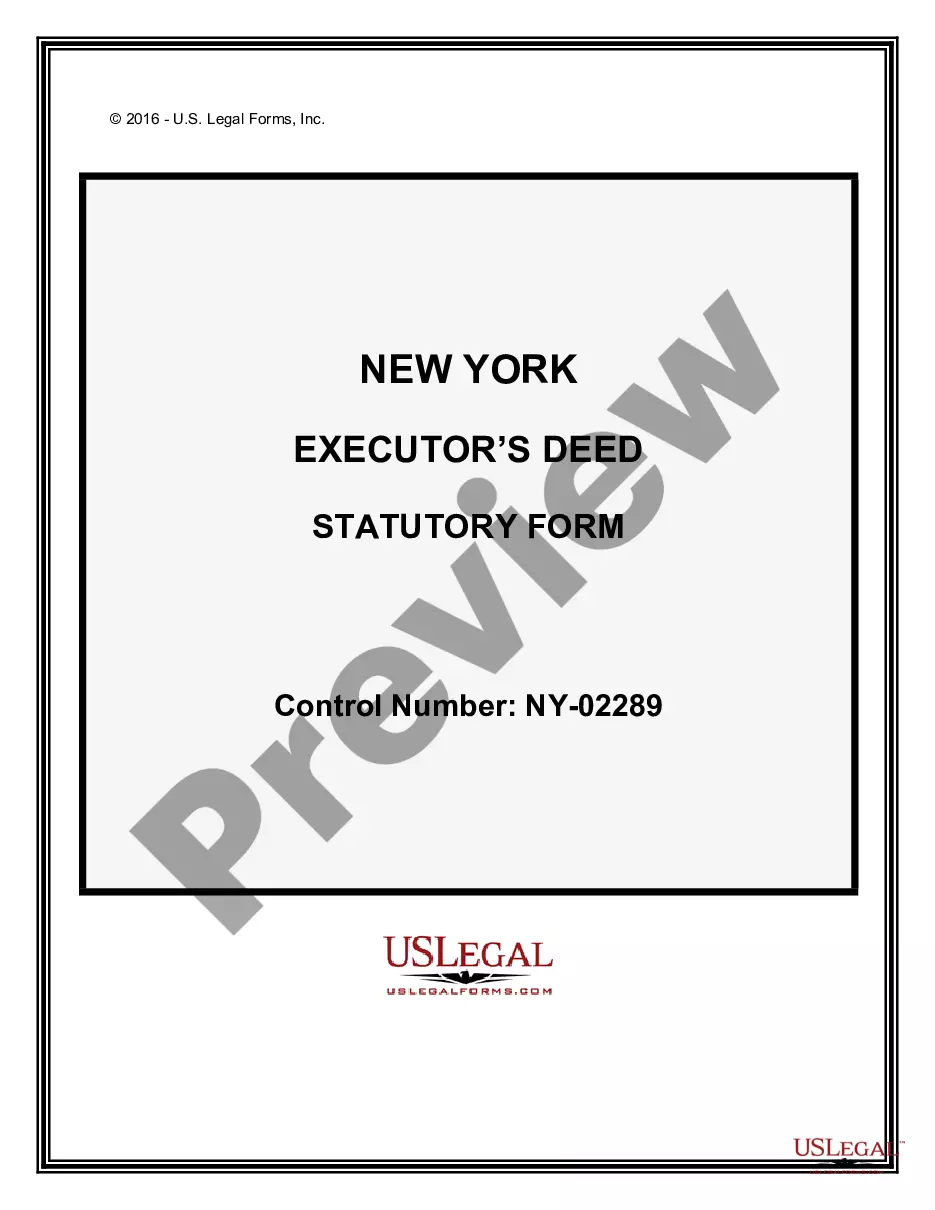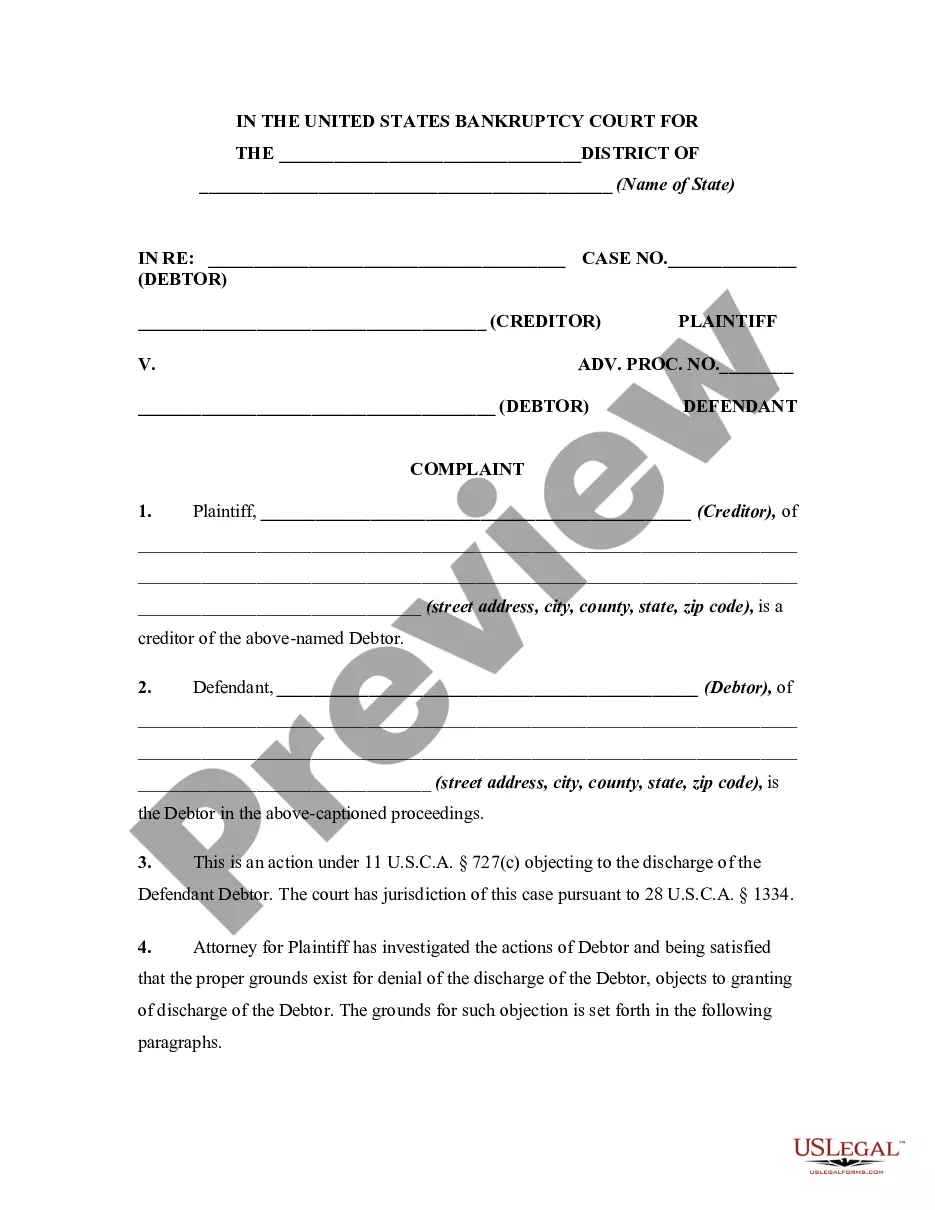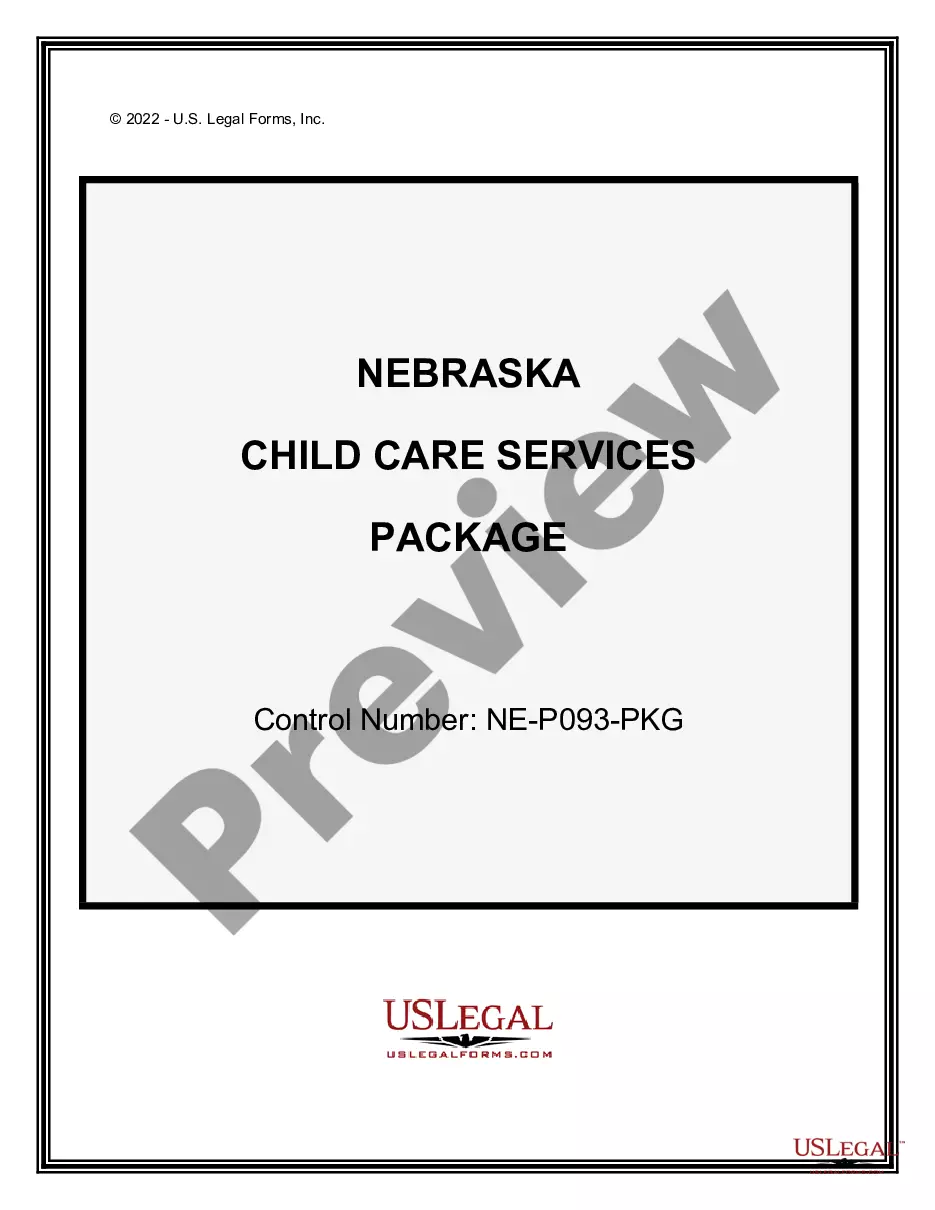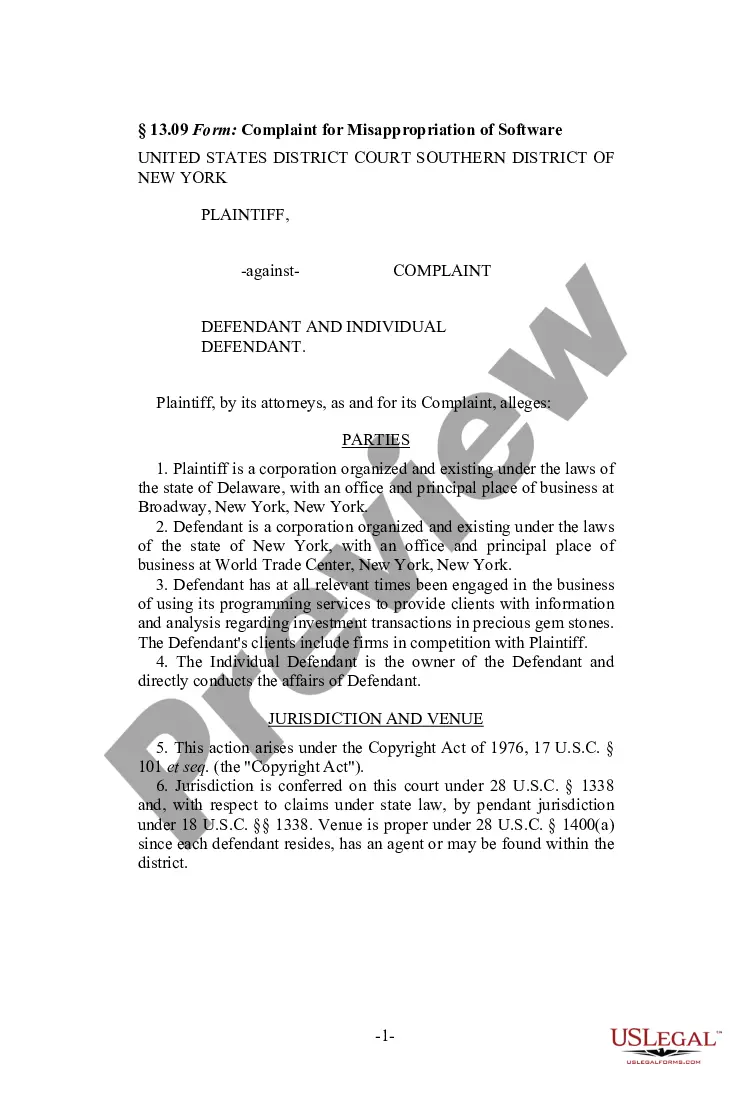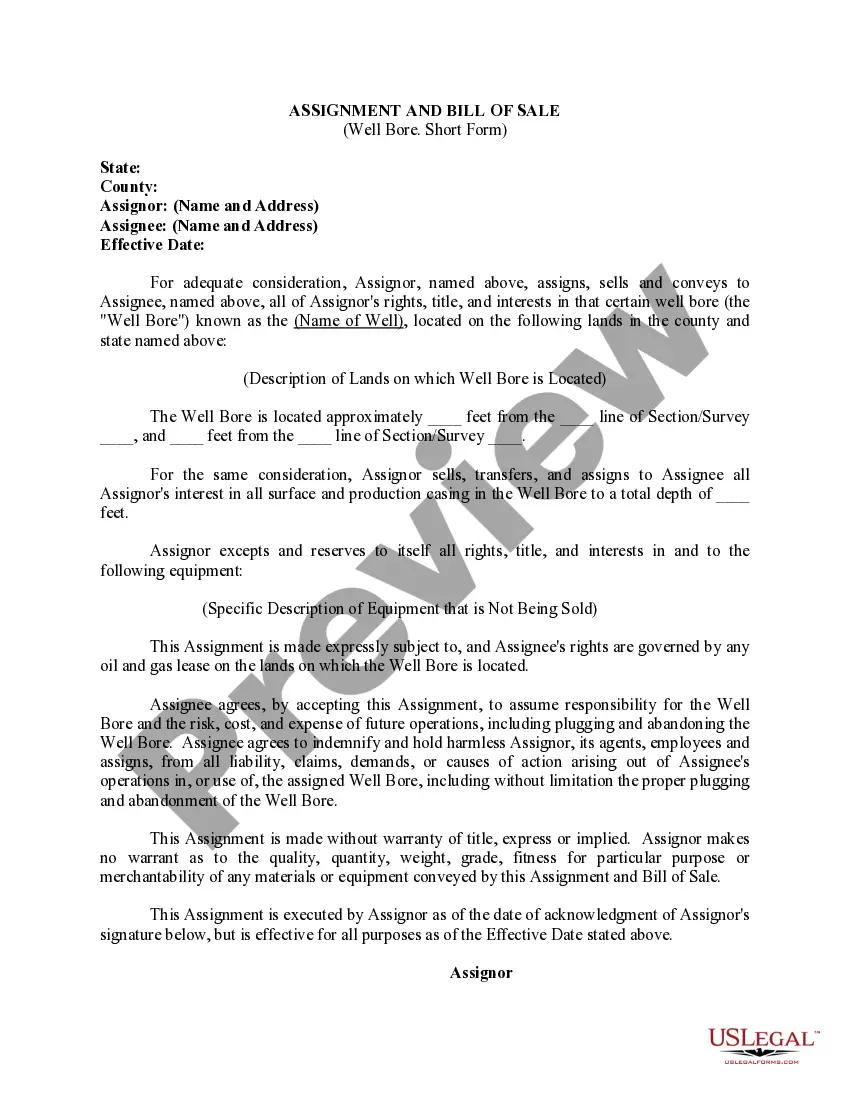Palm Beach Florida Invoice Template for HR Manager
Description
How to fill out Palm Beach Florida Invoice Template For HR Manager?
A document routine always goes along with any legal activity you make. Opening a business, applying or accepting a job offer, transferring ownership, and lots of other life scenarios require you prepare official paperwork that differs from state to state. That's why having it all collected in one place is so valuable.
US Legal Forms is the most extensive online library of up-to-date federal and state-specific legal forms. Here, you can easily find and download a document for any individual or business purpose utilized in your region, including the Palm Beach Invoice Template for HR Manager.
Locating forms on the platform is amazingly simple. If you already have a subscription to our library, log in to your account, find the sample through the search bar, and click Download to save it on your device. Following that, the Palm Beach Invoice Template for HR Manager will be accessible for further use in the My Forms tab of your profile.
If you are dealing with US Legal Forms for the first time, adhere to this quick guideline to get the Palm Beach Invoice Template for HR Manager:
- Make sure you have opened the correct page with your local form.
- Use the Preview mode (if available) and scroll through the template.
- Read the description (if any) to ensure the template satisfies your needs.
- Look for another document using the search option if the sample doesn't fit you.
- Click Buy Now once you find the required template.
- Select the suitable subscription plan, then sign in or create an account.
- Select the preferred payment method (with credit card or PayPal) to proceed.
- Opt for file format and save the Palm Beach Invoice Template for HR Manager on your device.
- Use it as needed: print it or fill it out electronically, sign it, and send where requested.
This is the easiest and most reliable way to obtain legal documents. All the samples available in our library are professionally drafted and verified for correspondence to local laws and regulations. Prepare your paperwork and run your legal affairs effectively with the US Legal Forms!
Form popularity
FAQ
How to Make a Business Invoice in 8 Easy Steps Add Your Logo.Include Your Business Information.Add Your Client's Contact Details.Include the Invoice Date.Specify the Payment Due Date.List Your Services.Add the Total Amount Due.Include Your Payment Terms.
How to Create a Simple Invoice Download the basic Simple Invoice Template in PDF, Word or Excel format. Open the new invoice doc in Word or Excel. Add your business information and branding, including your business name and logo. Customize the fields in the template to create your invoice.Name your invoice.Save
Here are the best free invoice software options for small-business owners. Invoice Ninja: Most customizable. Wave Invoicing: Best accounting integration. Zoho Invoice: Most comprehensive. PayPal Invoicing: Best for PayPal Business users. Square: Best for in-person payments.
How to Create Your Own Invoice Template Using Word Open Microsoft Word. Click on File and select New. Enter Invoice into the search field, and Word will bring up all available invoice templates. If you're using Office Online, there is a series of templates on the homepage.Choose the template you want to use.
How to create an invoice: step-by-step Make your invoice look professional. The first step is to put your invoice together.Clearly mark your invoice.Add company name and information.Write a description of the goods or services you're charging for.Don't forget the dates.Add up the money owed.Mention payment terms.
To create an invoice in Word from scratch, businesses can follow these invoicing steps: Open a New Blank Document.Create an Invoice Header.Add the Invoice Date.Include a Unique Invoice Number.Include Your Client's Contact Details.Create an Itemized List of Services.Display the Total Amount Due.
Canva's free invoice maker allows you to create professional-looking invoices for your clients within minutes. Keep your branding consistent by adding your own logo, brand colors, and fonts to hundreds of flexible invoice templates in just a few clicks.
Creating a Square invoice on desktop Sign up for your free account here. Go to Invoices in your online Square Dashboard. Click Create Invoice. Select a customer from your Customer Directory, or enter a new name and email address.Add the invoice details and any applicable discounts. Click Send.
12 Best Free Invoice Generators Simple Invoicing.Zoho Online Free Invoice Generator.FreshBooks Invoice Generator.Invoiced Free Invoice Generator.PayPal Online Invoicing.Free Invoice Maker.Invoice Ninja.Invoice-o-matic. This free invoice generator has a beautiful user interface.