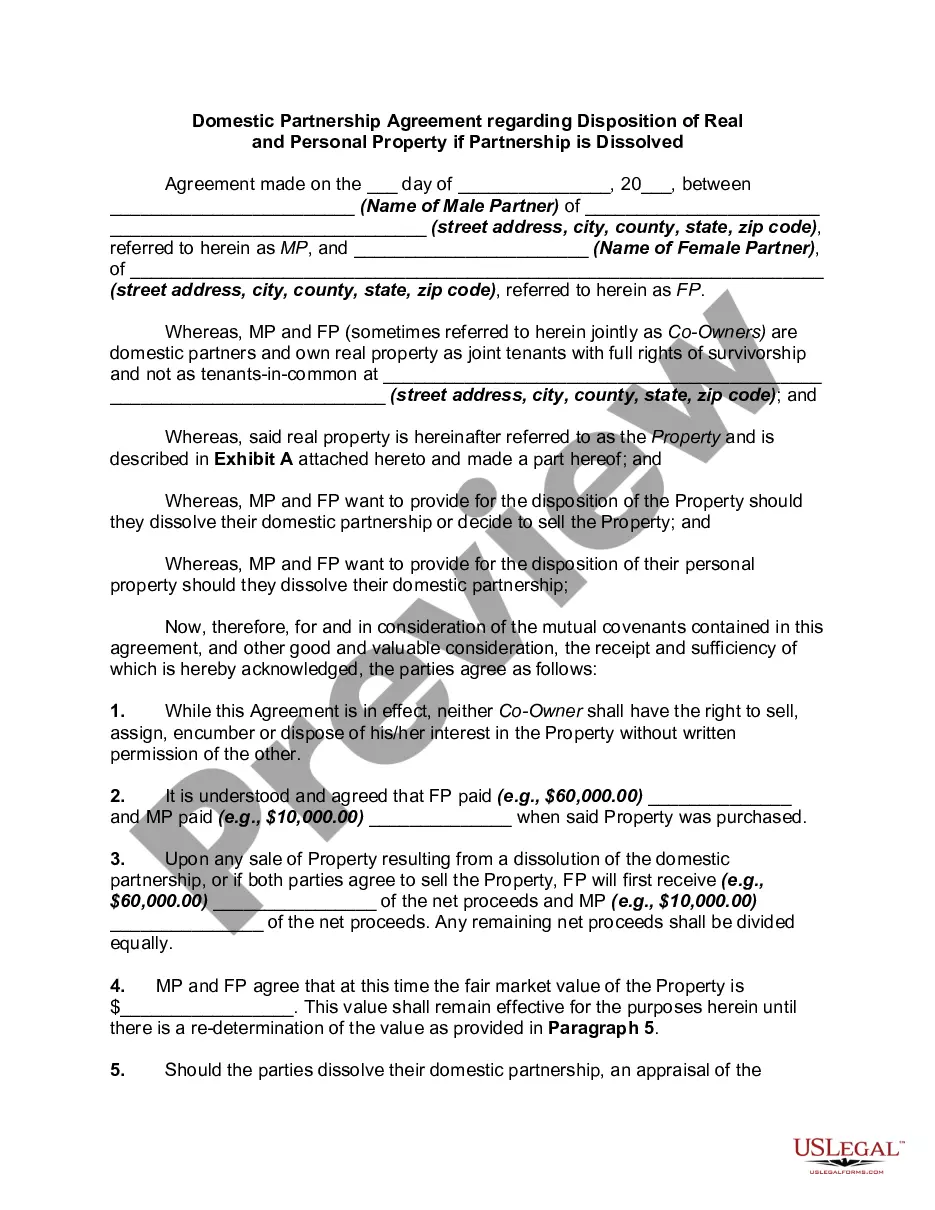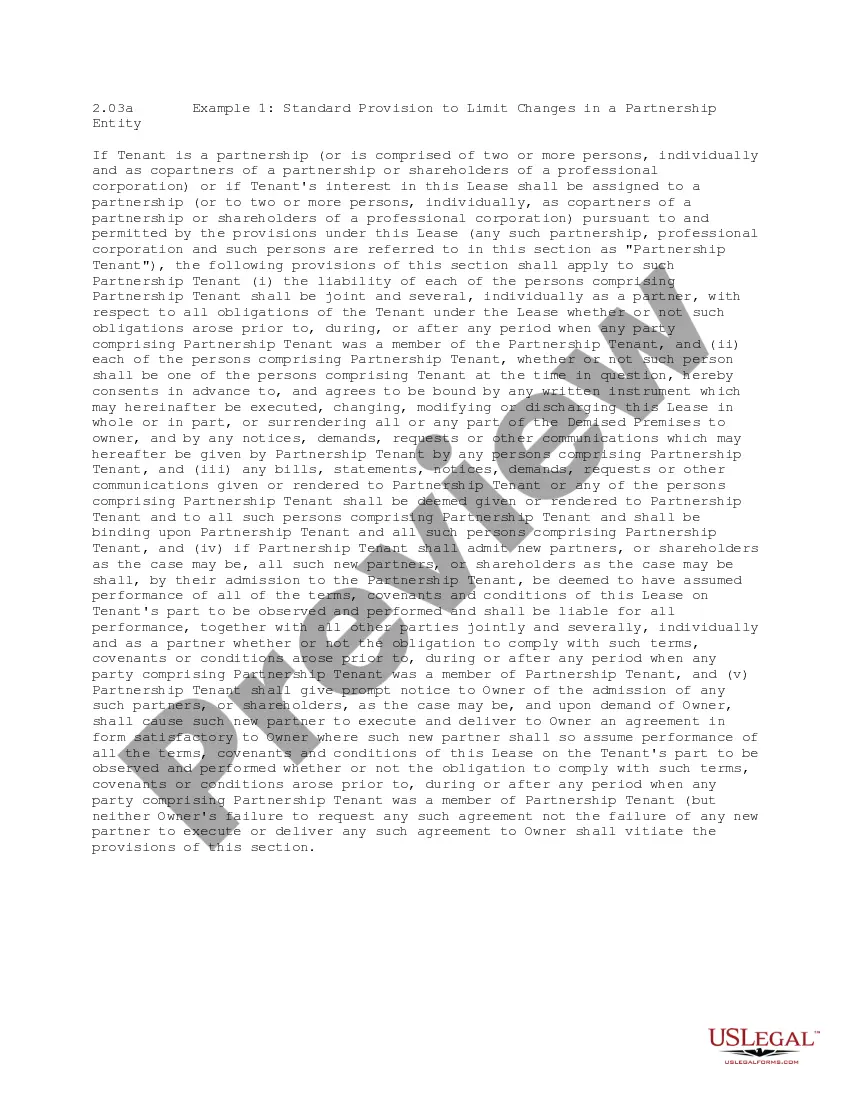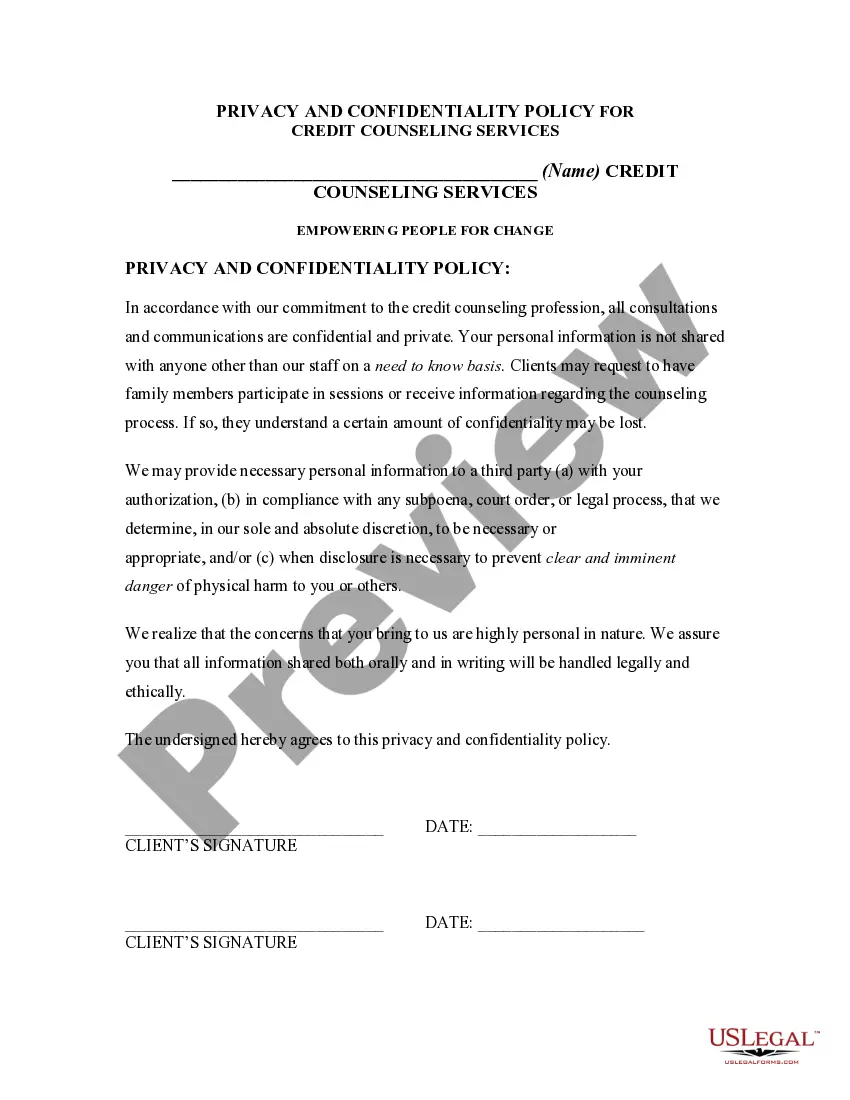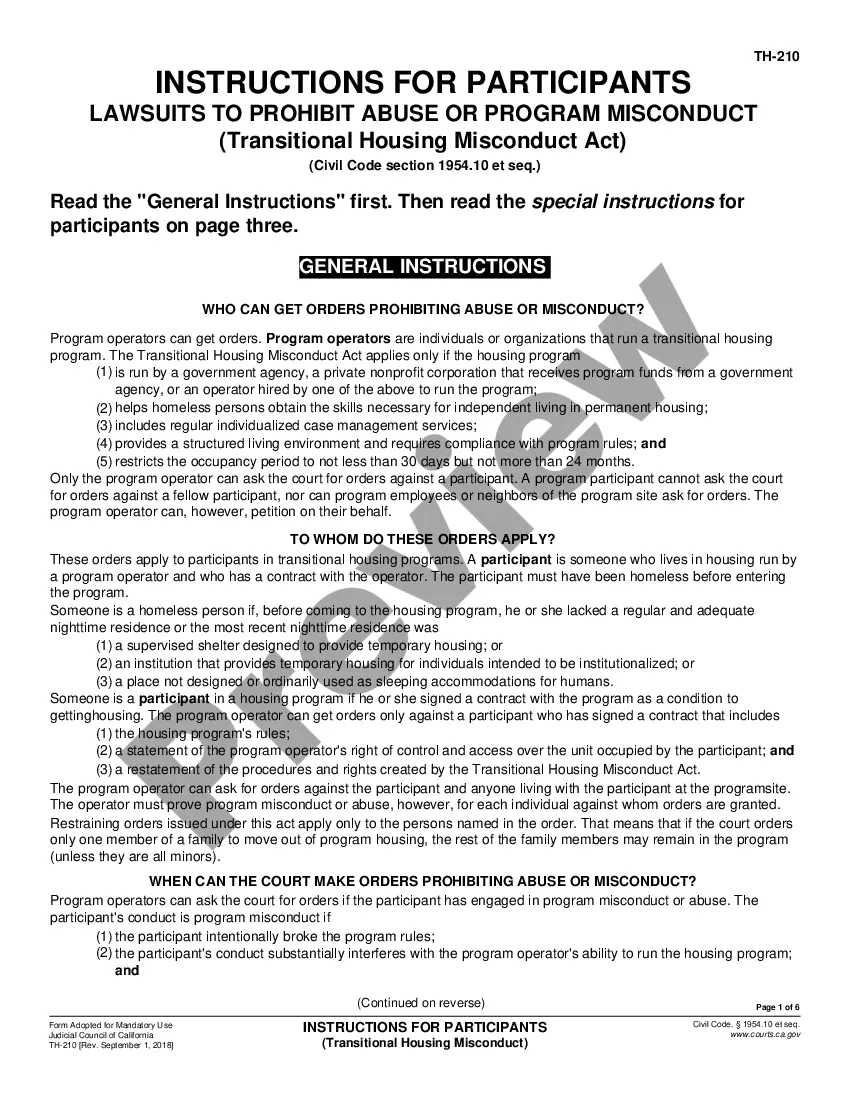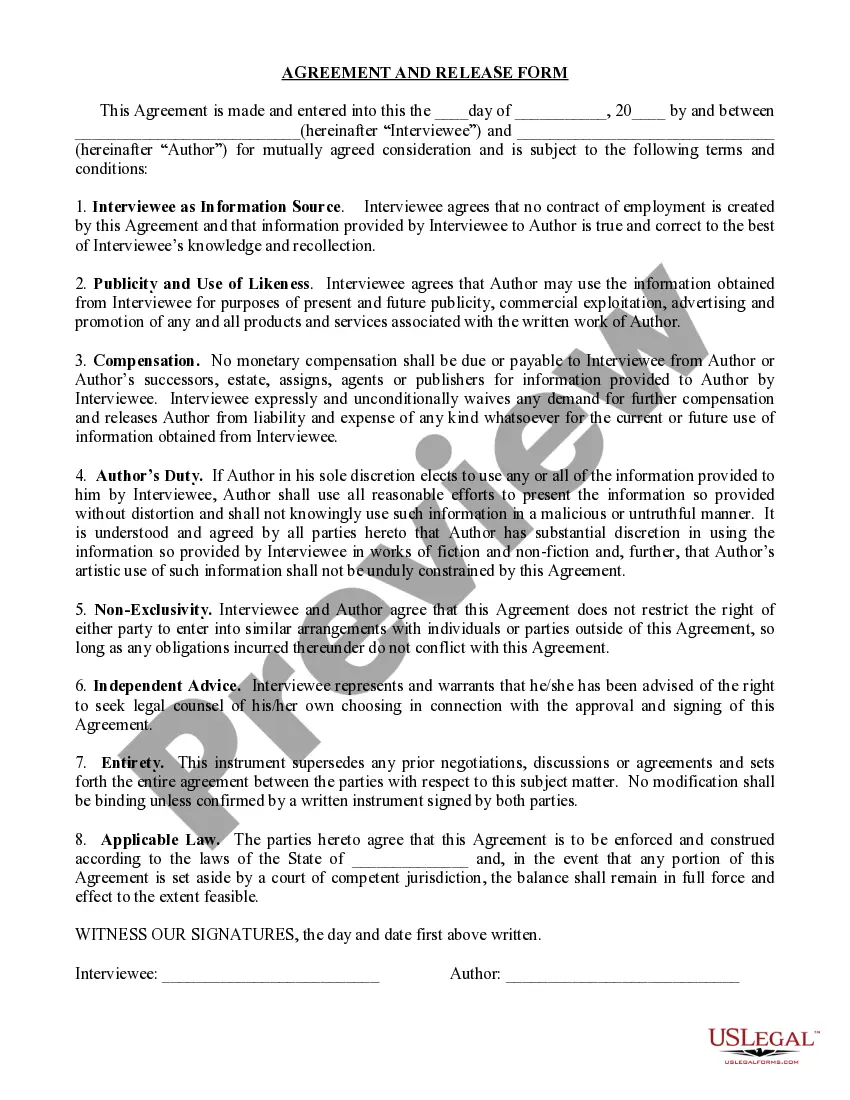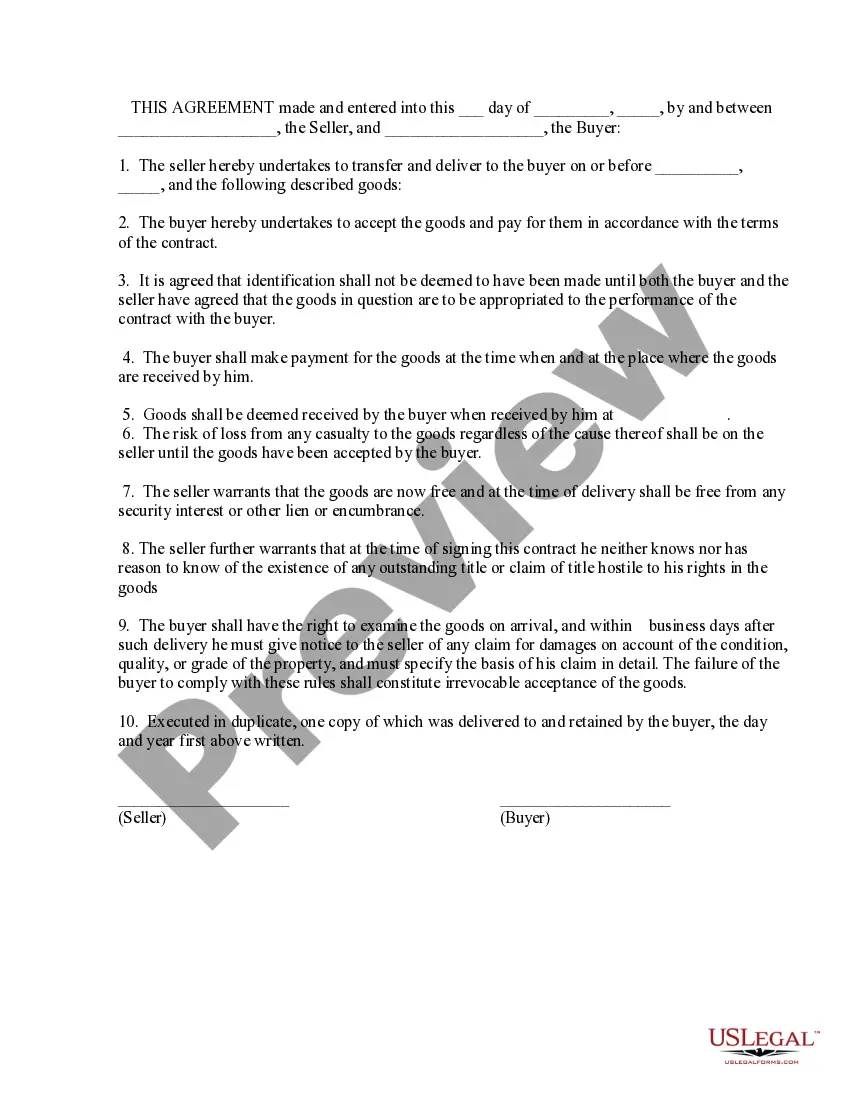Cuyahoga Ohio Invoice Template for CEO — A Comprehensive Solution for Efficient Financial Management In today's fast-paced business world, it is essential for CEOs to have a reliable tool that simplifies the invoicing process and facilitates effective financial management. Introducing the Cuyahoga Ohio Invoice Template for CEOs, a comprehensive solution designed specifically to cater to the unique needs of executives in Ohio's Cuyahoga County. This template offers a seamless and user-friendly platform to generate professional invoices in a streamlined manner, ensuring accuracy and timeliness in financial transactions. The Cuyahoga Ohio Invoice Template for CEO is tailored to meet the invoicing requirements of various industries and businesses by allowing customizable fields such as company logo, contact information, payment terms, and itemized descriptions. The template ensures that invoices reflect the professionalism and branding of the CEO's organization. With this template, CEOs can take advantage of several key features that enhance their invoicing process: 1. Efficiency and Time-Saving: The Cuyahoga Ohio Invoice Template for CEO eliminates the hassle of creating invoices from scratch by providing pre-designed templates that can be easily customized. This saves CEOs' valuable time and enables them to focus on other critical aspects of running their business. 2. Accurate Calculations: The template includes built-in formulas that automatically calculate subtotals, taxes, and totals, ensuring accuracy in invoice calculations. This feature reduces the chances of errors and minimizes any financial discrepancies. 3. Multiple Invoice Types: The Cuyahoga Ohio Invoice Template for CEO encompasses various types of invoices, including standard invoices, recurring invoices, proforma invoices, and credit note templates. CEOs can choose the appropriate template based on their specific invoicing needs. 4. Professional Design: The invoice templates feature a professional and visually appealing layout, which can be customized to match the CEO's organization's branding. The professional design adds credibility and enhances the CEO's relationship with clients and suppliers. 5. Payment Tracking: The template includes sections to record payment details, due dates, and payment statuses. This tracking feature helps CEOs monitor outstanding payments, streamline cash flow management, and reduce instances of late or missed payments. In conclusion, the Cuyahoga Ohio Invoice Template for CEO is an invaluable tool for CEOs operating in Ohio's Cuyahoga County. This comprehensive solution streamlines the invoicing process, increases accuracy, saves time, and provides a professional image to the CEO's organization. By simplifying financial management, CEOs can focus on strategic planning and nurturing business growth. Try the Cuyahoga Ohio Invoice Template for CEO today and experience seamless financial management.
Cuyahoga Ohio Invoice Template for CEO
Description
How to fill out Cuyahoga Ohio Invoice Template For CEO?
Dealing with legal forms is a must in today's world. Nevertheless, you don't always need to look for professional help to create some of them from scratch, including Cuyahoga Invoice Template for CEO, with a service like US Legal Forms.
US Legal Forms has more than 85,000 templates to choose from in various categories varying from living wills to real estate paperwork to divorce documents. All forms are arranged based on their valid state, making the searching process less challenging. You can also find detailed materials and tutorials on the website to make any tasks related to document completion simple.
Here's how to find and download Cuyahoga Invoice Template for CEO.
- Take a look at the document's preview and description (if available) to get a general idea of what you’ll get after getting the form.
- Ensure that the template of your choosing is adapted to your state/county/area since state laws can affect the validity of some documents.
- Check the related forms or start the search over to locate the appropriate file.
- Click Buy now and create your account. If you already have an existing one, select to log in.
- Pick the option, then a suitable payment method, and buy Cuyahoga Invoice Template for CEO.
- Select to save the form template in any offered format.
- Go to the My Forms tab to re-download the file.
If you're already subscribed to US Legal Forms, you can locate the appropriate Cuyahoga Invoice Template for CEO, log in to your account, and download it. Of course, our platform can’t take the place of a lawyer entirely. If you have to deal with an extremely complicated case, we advise getting a lawyer to examine your form before executing and submitting it.
With over 25 years on the market, US Legal Forms proved to be a go-to provider for many different legal forms for millions of users. Join them today and purchase your state-compliant documents with ease!
Form popularity
FAQ
How to Create a Business Invoice Download the free Business Invoice Template from FreshBooks. Add any business branding, such as the logo, colors and font of your own company. Include your name, your business name (if have one) and contact details. Outline each service and/or product provided, as well as the cost.
10 Ways to invoice clients and get paid on your terms Establish clear expectations in the contract.Ask for a deposit.Include contact information and project specifics on the invoice.Include late payment terms on the invoice.Deliver the invoice promptly.Move clients to a retainer contract with recurring billing.
How Do I Write a Formal Invoice? Your business details (name, logo, contact information) Invoice number. Full name and contact details of the customer. Invoice date. Due date. Due amount. Itemized list of services/products along with the breakdown of rates and prices.
How to create an invoice: step-by-step Make your invoice look professional. The first step is to put your invoice together.Clearly mark your invoice.Add company name and information.Write a description of the goods or services you're charging for.Don't forget the dates.Add up the money owed.Mention payment terms.
What information needs to be on an invoice? The title Invoice clearly displayed. You and your customers' full name and address. The invoice date. The payment due date. A unique invoice number. A description of the products or services sold. The quantity and price of each product/service.
What should be included on an invoice for professional services The name of your company. The name of your customer. The date the services were provided. Invoice number. A description of services rendered. Quantity of hours spent on services rendered. The price you're charging for the services or your hourly rate.
Any invoice should include your business's name, address, phone number, email, website, and logo. (And if you're part of a larger company, give specific contact details for the person within the company whom the client should contact with any queries.)
If you own or are a partner for more than one business, you may invoice yourself for services rendered. For example, your construction business contracts work from your house painting business now you need an invoice to document the transaction and keep track of payments.
What should be included on an invoice for professional services The name of your company. The name of your customer. The date the services were provided. Invoice number. A description of services rendered. Quantity of hours spent on services rendered. The price you're charging for the services or your hourly rate.
How to create an invoice: step-by-step Make your invoice look professional. The first step is to put your invoice together.Clearly mark your invoice.Add company name and information.Write a description of the goods or services you're charging for.Don't forget the dates.Add up the money owed.Mention payment terms.