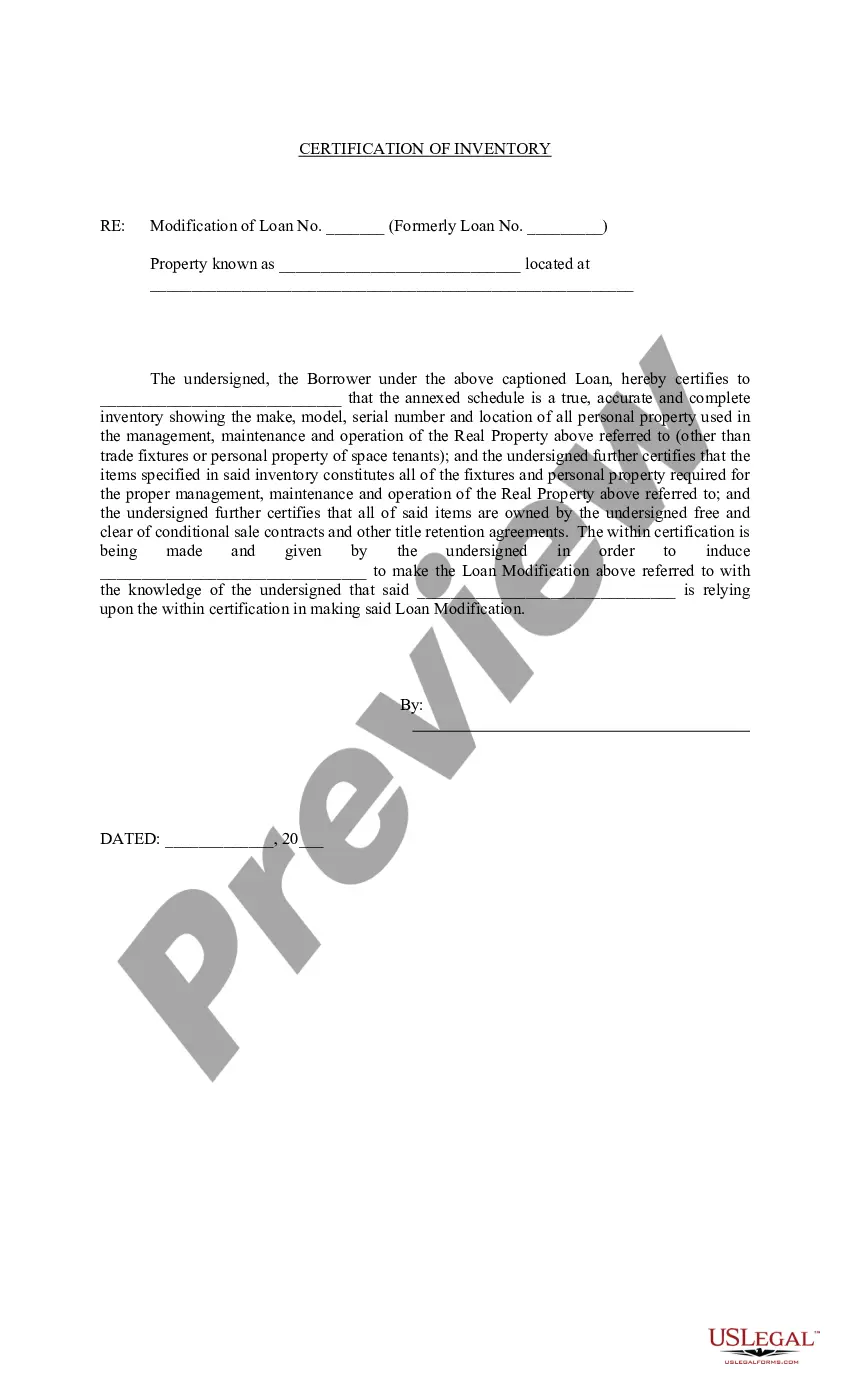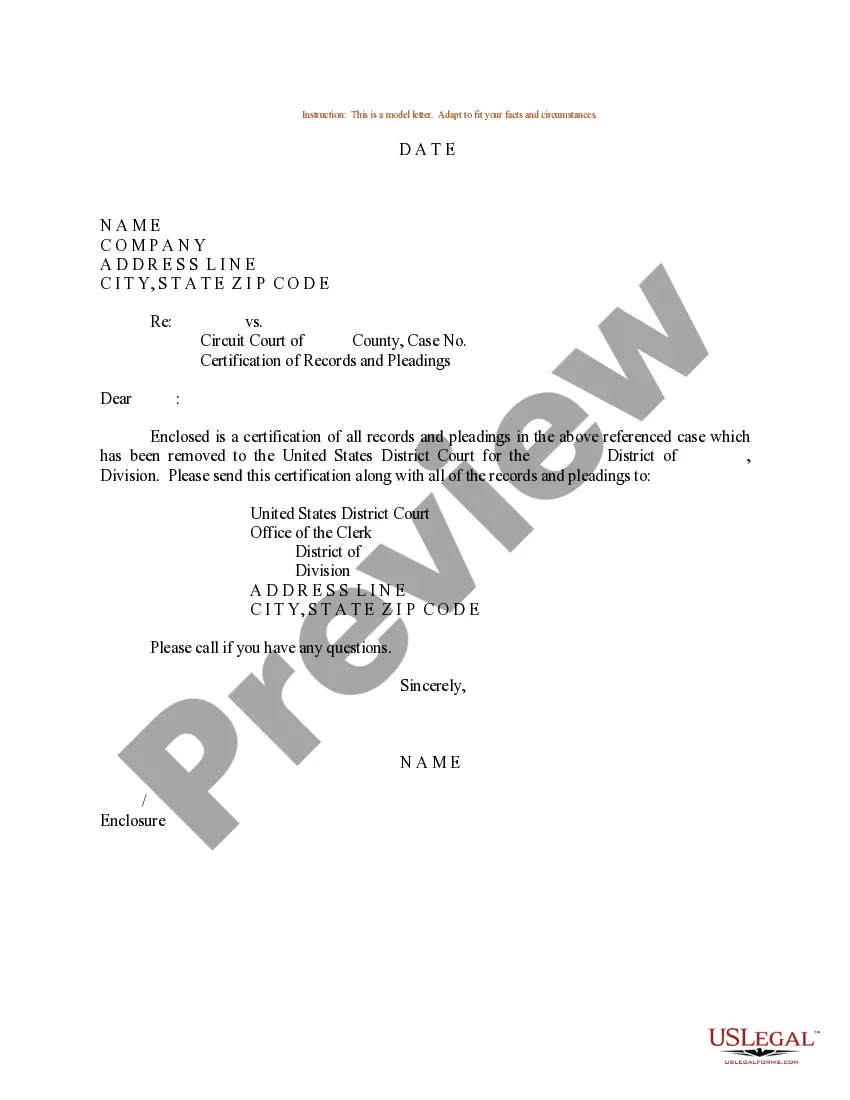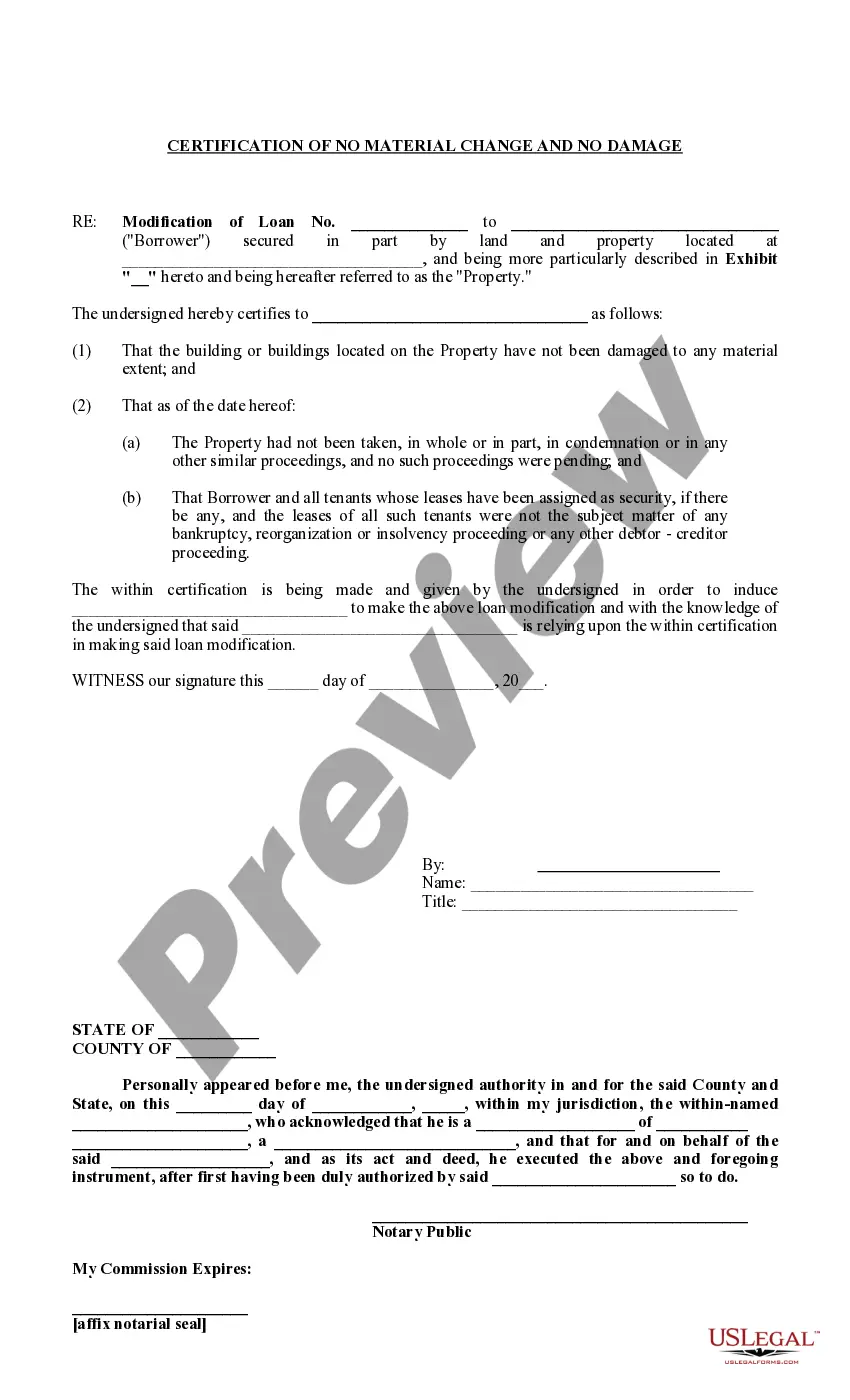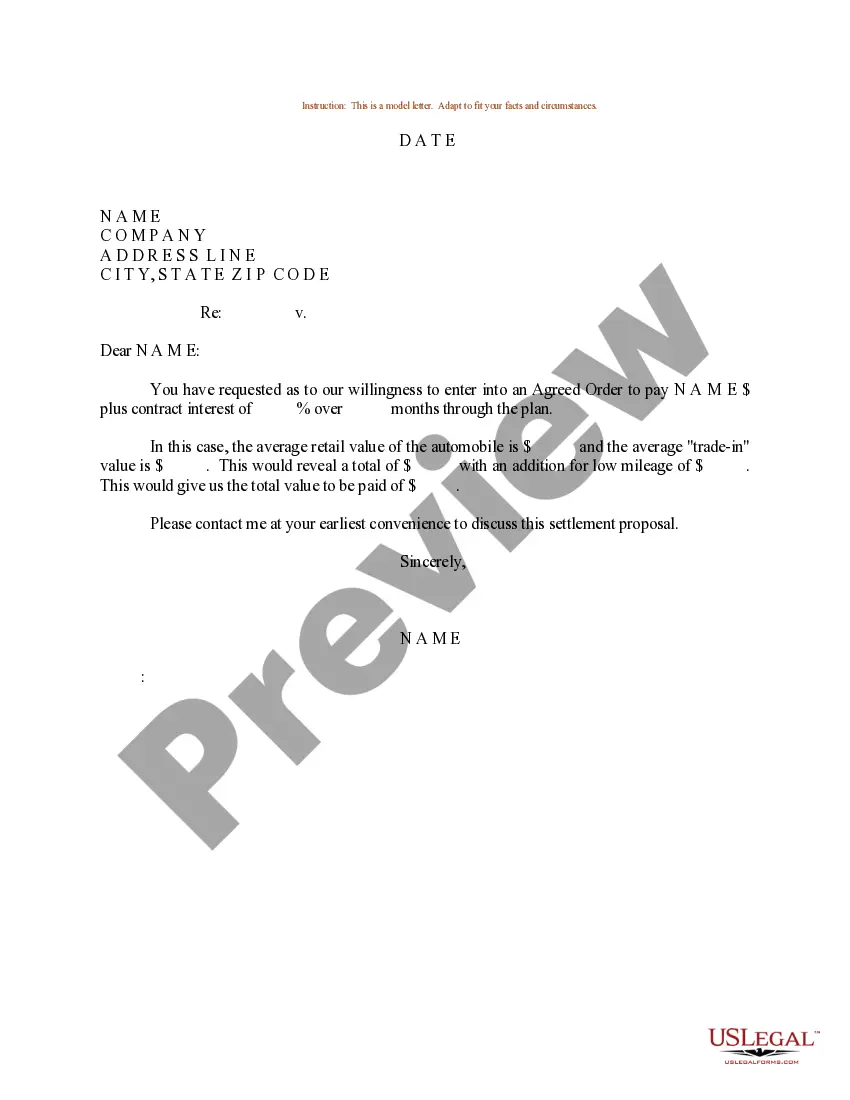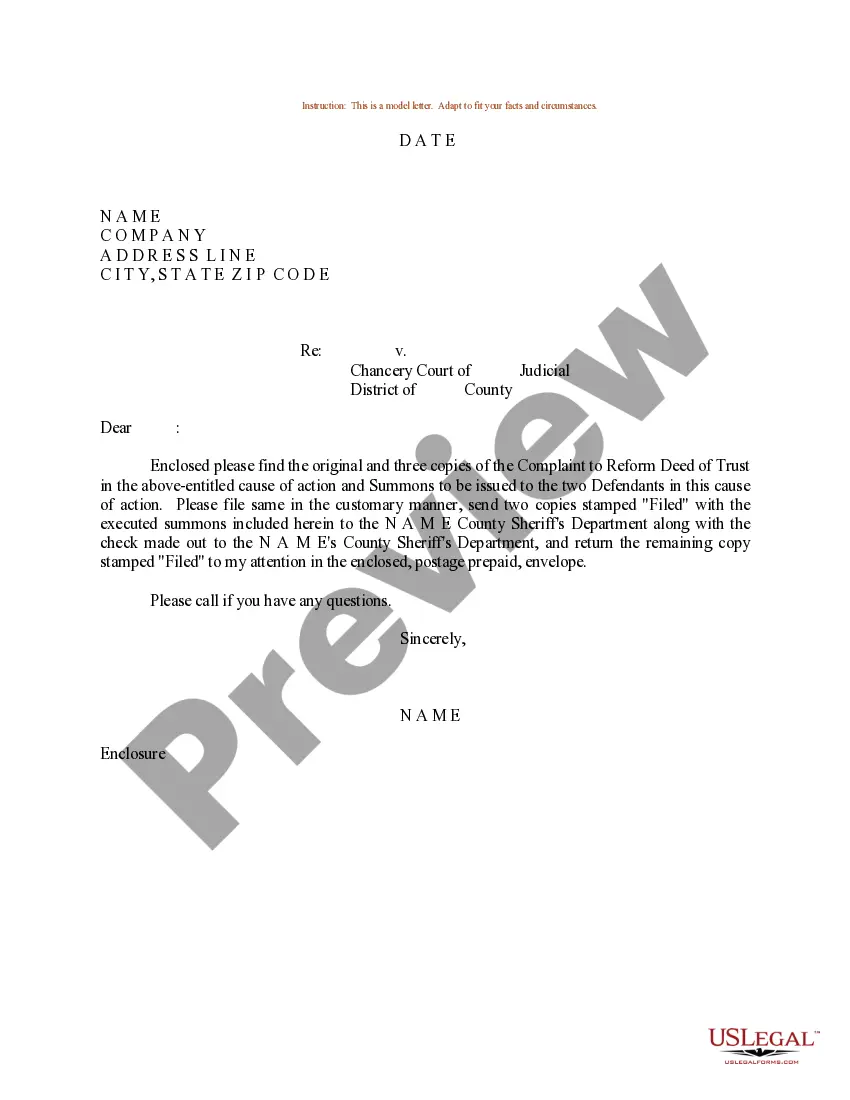Queens New York Invoice Template for CEO is a professionally designed document that helps CEOs effectively manage their finances and accounting needs. This comprehensive template is specifically tailored to cater to the unique requirements of CEOs operating in Queens, New York — one of the most vibrant and diverse regions in the United States. The Queens New York Invoice Template for CEO ensures accuracy, consistency, and compliance with the prevailing regulations governing financial transactions in Queens, New York. This template includes all the necessary sections to create detailed and professional invoices effortlessly. It empowers CEOs to effectively track their sales, services provided, and revenue generated, thereby enabling them to maintain a healthy financial status. Key Features of the Queens New York Invoice Template for CEO: 1. Professional Design: The template features a clean and visually appealing layout that reflects the professionalism and competence of CEOs based in Queens, New York. 2. Customizability: CEOs can easily personalize the template by adding their company logo, contact information, and any other relevant branding details, giving the invoice a distinctive look. 3. Detailed Information: The template allows for comprehensive documentation of invoice details, such as unique invoice numbers, issue dates, payment terms, due dates, purchase order references, and descriptions of products/services provided. 4. Sales Tax Calculation: Since Queens, New York has specific sales tax regulations, the template automatically calculates the applicable sales tax based on your business location, ensuring accurate taxation compliance. 5. Itemized Product/Service Listing: The template provides flexibility to itemize each product or service rendered, enabling CEOs to give a clear breakdown of charges to clients and ensuring transparency. 6. Summarized Totals: The template automatically calculates the subtotal, includes any applicable taxes or additional charges, and generates a grand total, making it easier for CEOs to communicate the total amount due to their clients. Different Types of Queens New York Invoice Template for CEO: 1. Service-based Invoice Template: Ideal for CEOs offering professional services such as consulting, marketing, legal, or creative services. 2. Product-based Invoice Template: Designed for CEOs engaged in product-oriented businesses, manufacturing, or e-commerce, wherein the invoices include clear descriptions of the products sold along with their prices, quantities, and any applicable discounts. 3. Hourly Rate Invoice Template: Suitable for CEOs providing services on an hourly basis, allowing for easy calculation of hours worked, hourly rates, and corresponding amounts due. In conclusion, the Queens New York Invoice Template for CEOs is a versatile tool that streamlines financial record-keeping, ensures professionalism, and enhances efficiency in managing invoicing processes. With its customizable features and adherence to Queens, New York's financial regulations, this template is an essential asset for any CEO operating in the dynamic business landscape of Queens, New York.
Queens New York Invoice Template for CEO
Description
How to fill out Queens New York Invoice Template For CEO?
Creating forms, like Queens Invoice Template for CEO, to take care of your legal matters is a tough and time-consumming task. Many cases require an attorney’s involvement, which also makes this task not really affordable. Nevertheless, you can acquire your legal issues into your own hands and take care of them yourself. US Legal Forms is here to save the day. Our website features over 85,000 legal documents intended for different cases and life situations. We ensure each form is in adherence with the regulations of each state, so you don’t have to be concerned about potential legal problems associated with compliance.
If you're already familiar with our services and have a subscription with US, you know how easy it is to get the Queens Invoice Template for CEO form. Simply log in to your account, download the template, and personalize it to your requirements. Have you lost your form? No worries. You can find it in the My Forms folder in your account - on desktop or mobile.
The onboarding process of new users is just as straightforward! Here’s what you need to do before getting Queens Invoice Template for CEO:
- Make sure that your document is specific to your state/county since the regulations for writing legal papers may differ from one state another.
- Find out more about the form by previewing it or going through a brief intro. If the Queens Invoice Template for CEO isn’t something you were looking for, then use the header to find another one.
- Sign in or register an account to start using our service and download the document.
- Everything looks great on your side? Click the Buy now button and choose the subscription option.
- Pick the payment gateway and enter your payment details.
- Your template is ready to go. You can try and download it.
It’s an easy task to find and purchase the needed document with US Legal Forms. Thousands of businesses and individuals are already taking advantage of our extensive library. Sign up for it now if you want to check what other perks you can get with US Legal Forms!
Form popularity
FAQ
Your complete information name, address and phone number. Customer's complete information name, address and phone number. Invoice date. List of products or services provided including cost.
Here are the best free invoice software options for small-business owners. Invoice Ninja: Most customizable. Wave Invoicing: Best accounting integration. Zoho Invoice: Most comprehensive. PayPal Invoicing: Best for PayPal Business users. Square: Best for in-person payments.
There are a variety of free, premade invoice templates for Microsoft Word you can find online and download to your computer. FreshBooks offers a range of invoice templates available in Word, Excel and PDF format that are customized to different industries.
What Does a Professional Invoice Look Like? The business's name and contact details with a logo, if applicable. The client's name and contact details. An invoice number. A payment due date. A detailed list of services provided with descriptions, quantities, rates and subtotals. The total amount due on the invoice.
Customize free invoice templates from Canva and impress clients with a beautiful, on-brand invoice. Our invoice templates are not only free but also editable to suit just about any business you have.
Basic invoice format what goes where Your details. Your name and contact details are required. Their details. Identify the person or organization that you're billing, and include their physical or email address. Invoice number and date.Description of goods or services.What the customer owes.Customer reference.How to pay.
How to create an invoice: step-by-step Make your invoice look professional. The first step is to put your invoice together.Clearly mark your invoice.Add company name and information.Write a description of the goods or services you're charging for.Don't forget the dates.Add up the money owed.Mention payment terms.
12 Best Free Invoice Generators Simple Invoicing.Zoho Online Free Invoice Generator.FreshBooks Invoice Generator.Invoiced Free Invoice Generator.PayPal Online Invoicing.Free Invoice Maker.Invoice Ninja.Invoice-o-matic. This free invoice generator has a beautiful user interface.
2. Know what to include in an invoice your business name. a unique invoice number. your business contact details. your Australian business number (ABN) the date you issued the invoice. a brief list of the items sold, including quantity and price. the GST amount (if any) payment terms and details.
Canva's free invoice maker allows you to create professional-looking invoices for your clients within minutes. Keep your branding consistent by adding your own logo, brand colors, and fonts to hundreds of flexible invoice templates in just a few clicks.