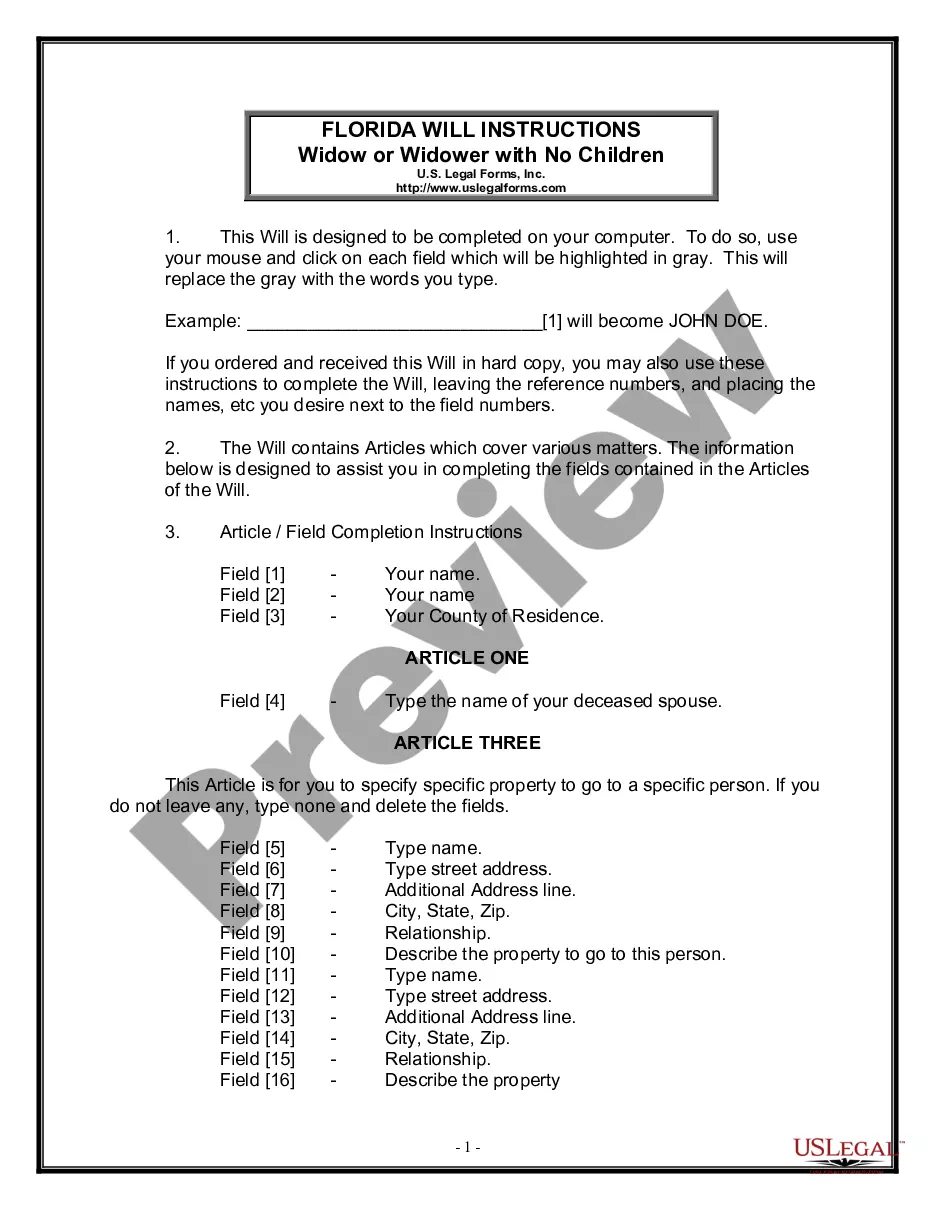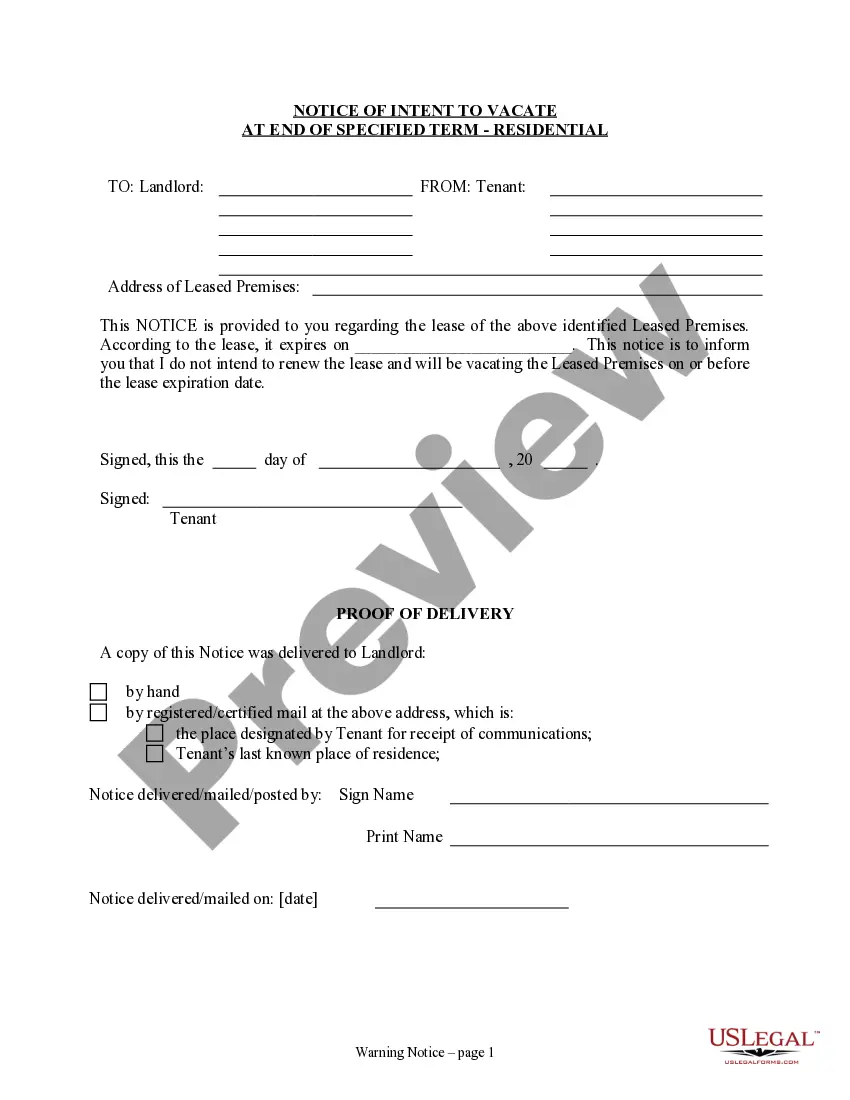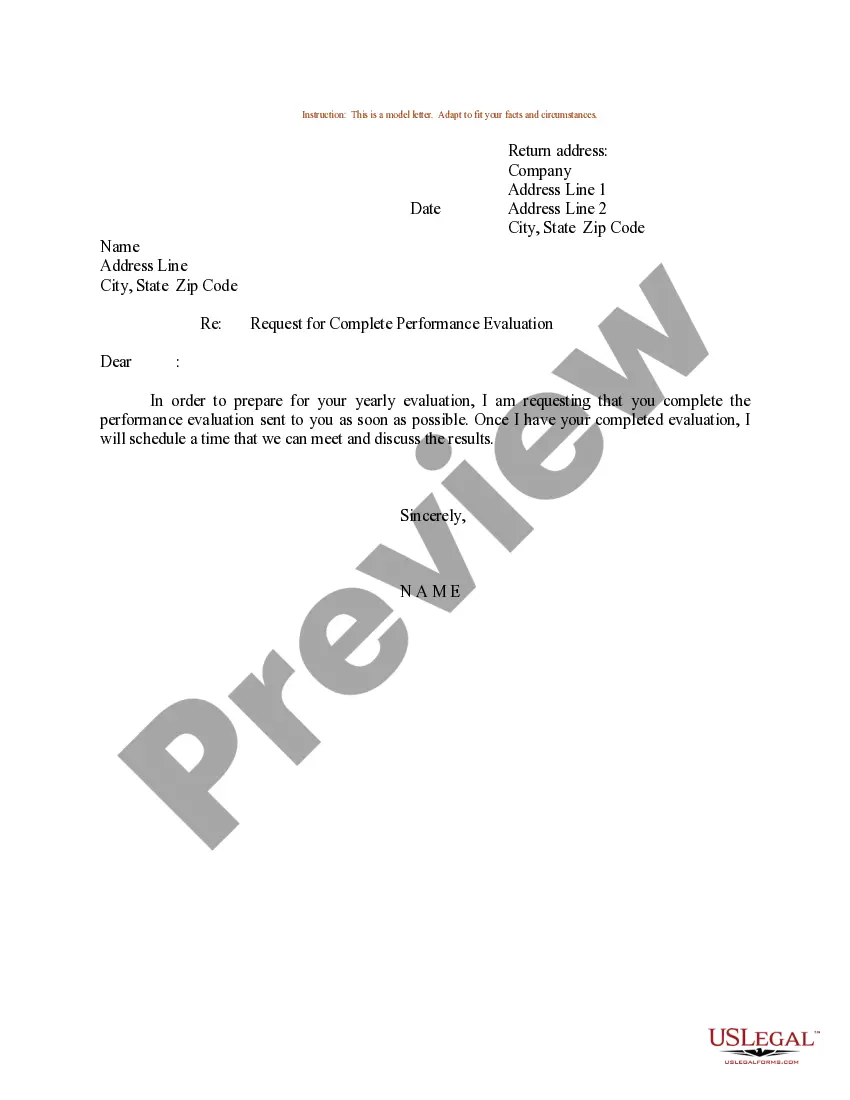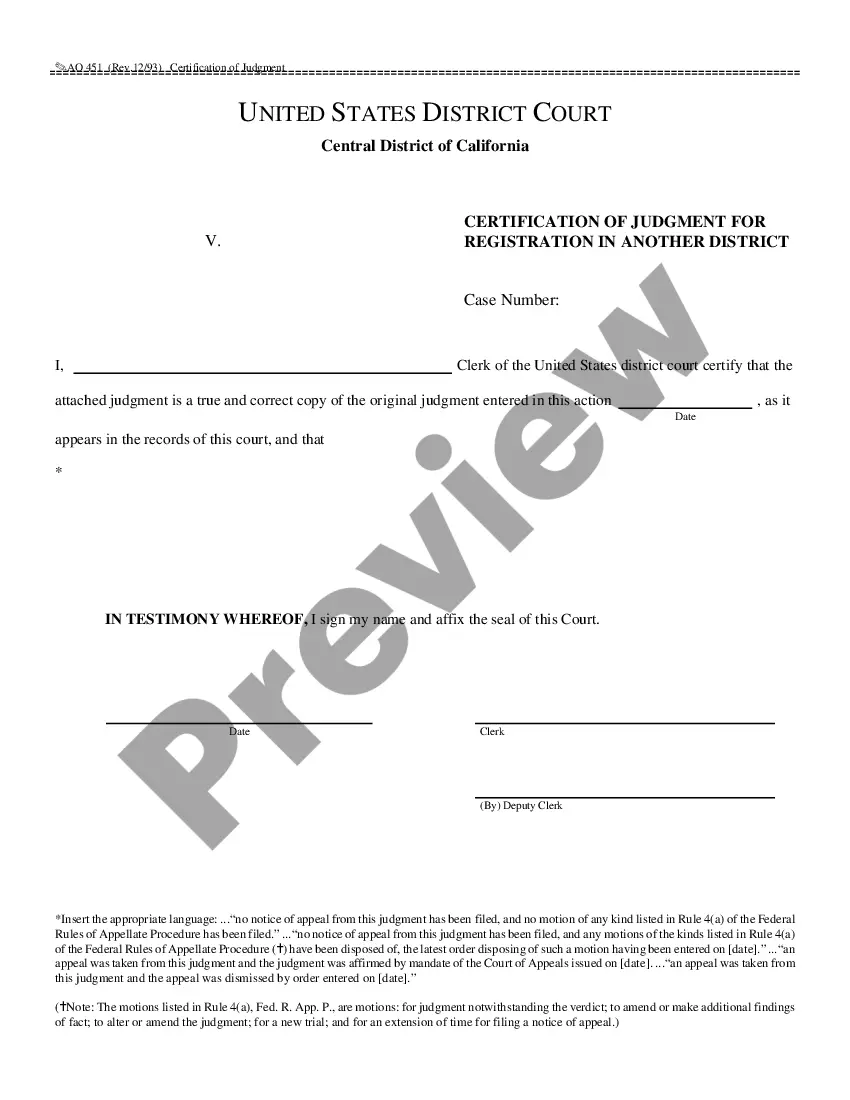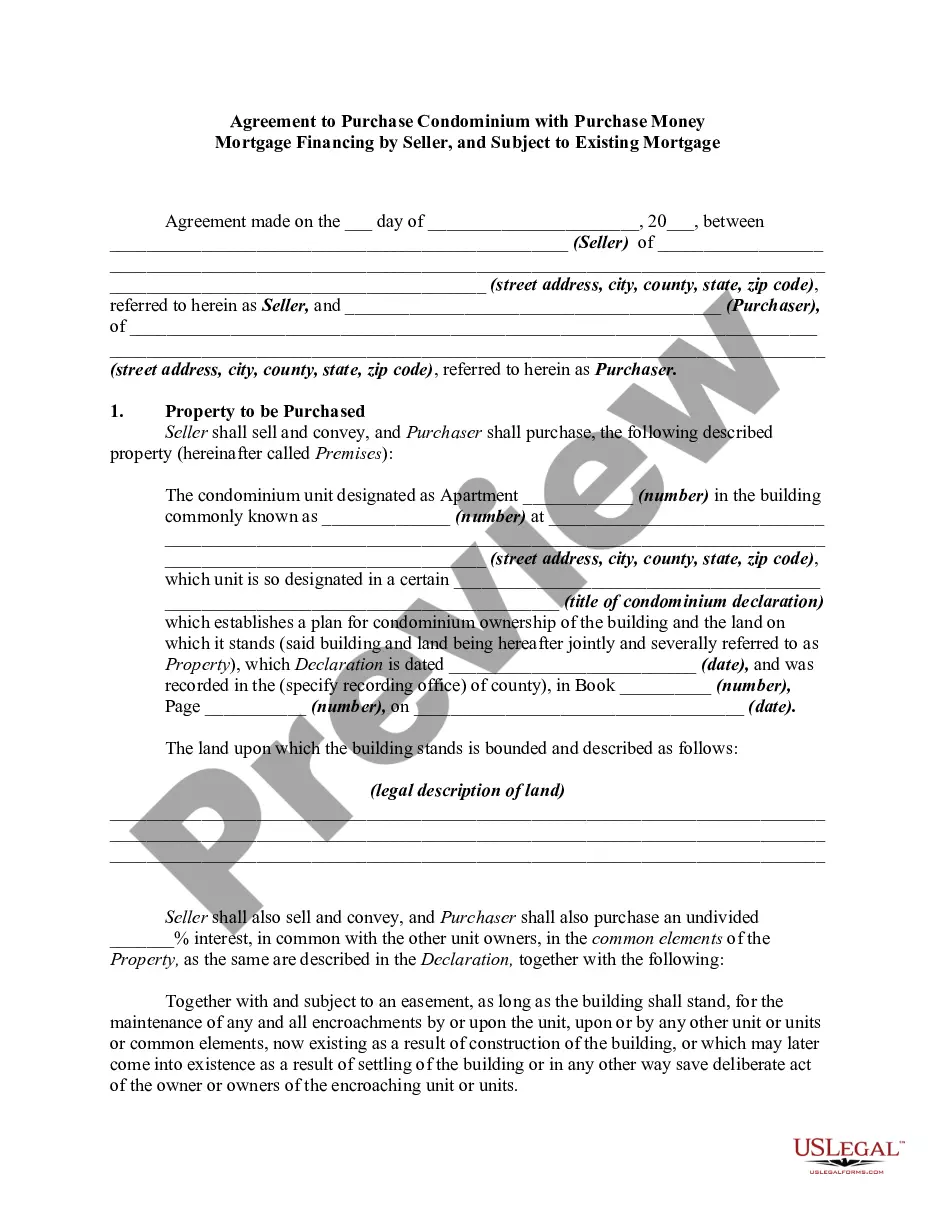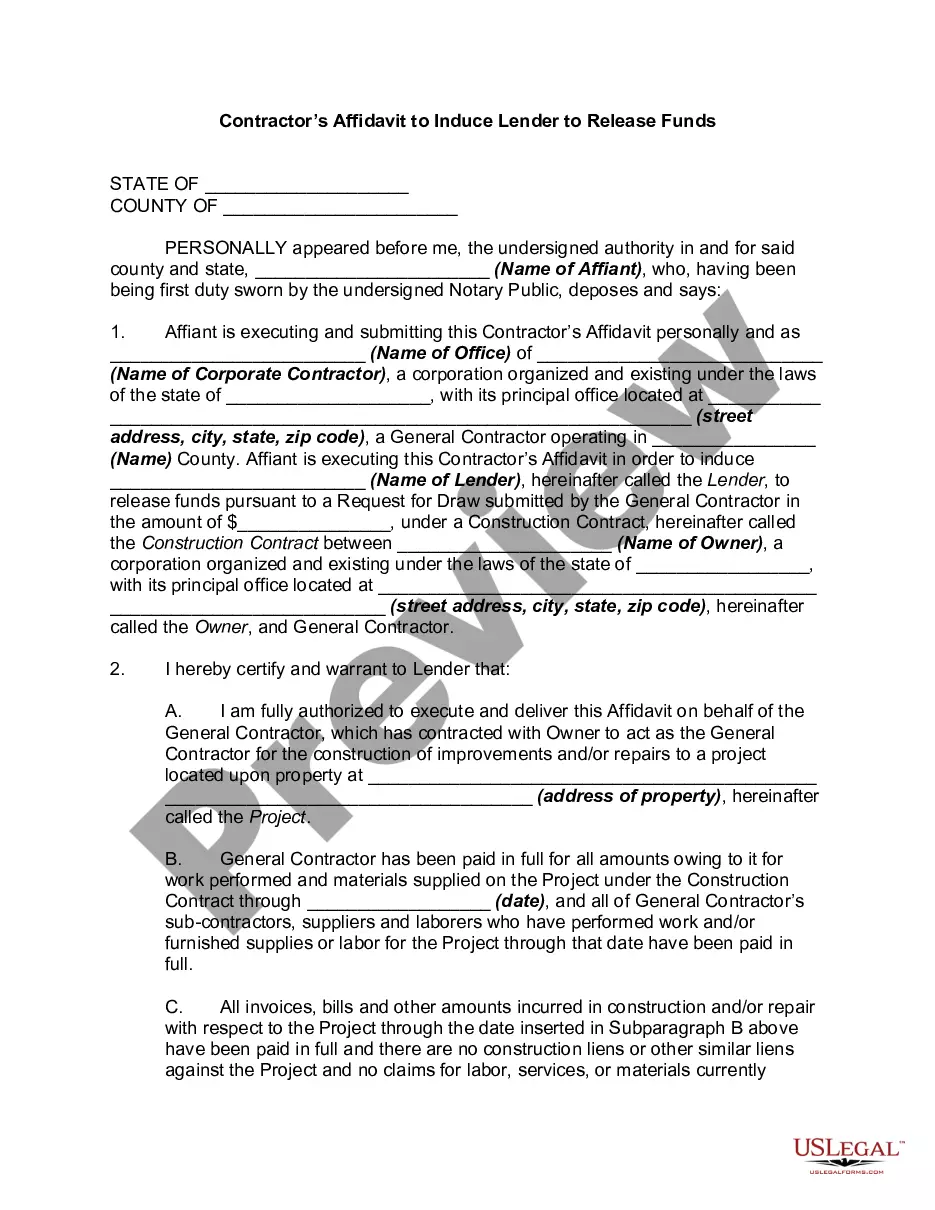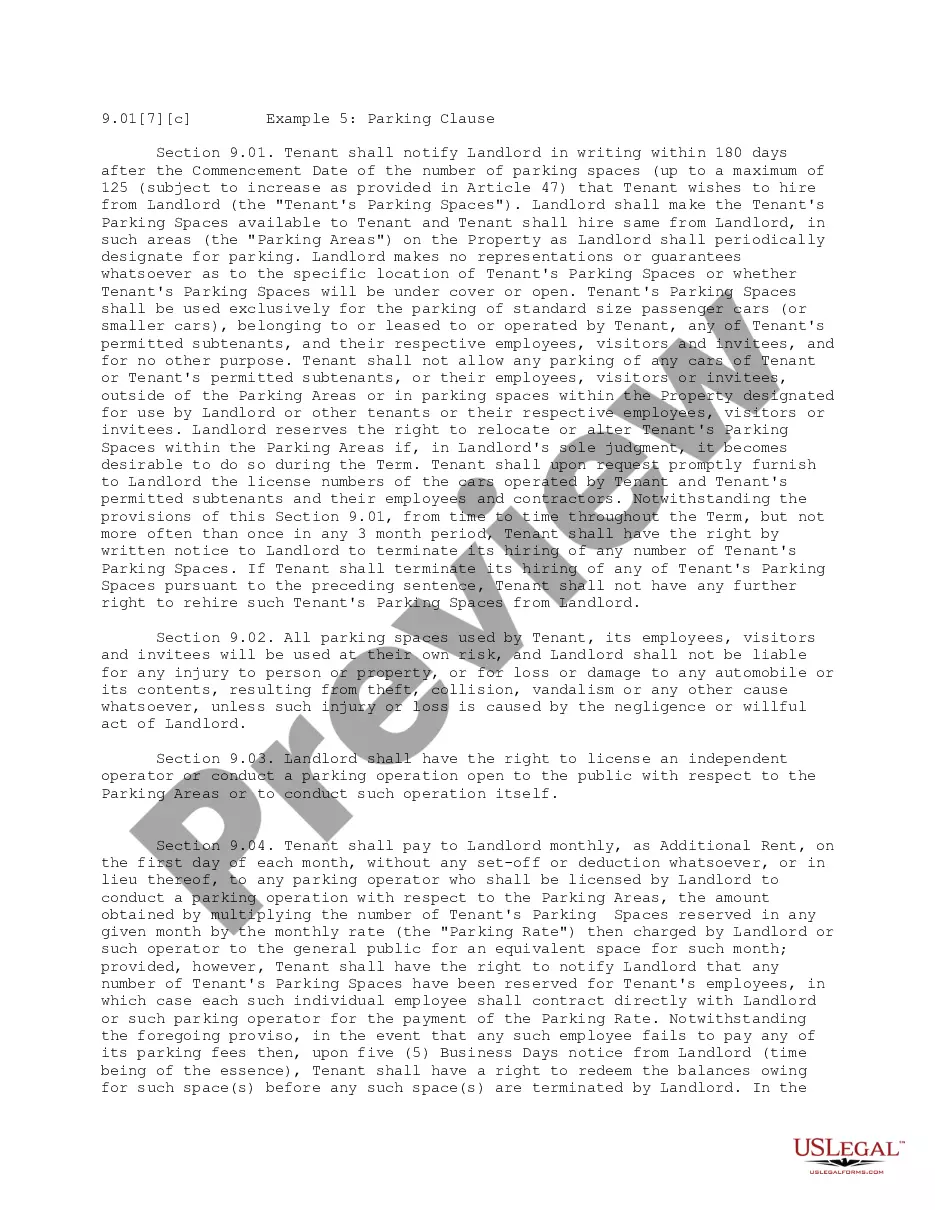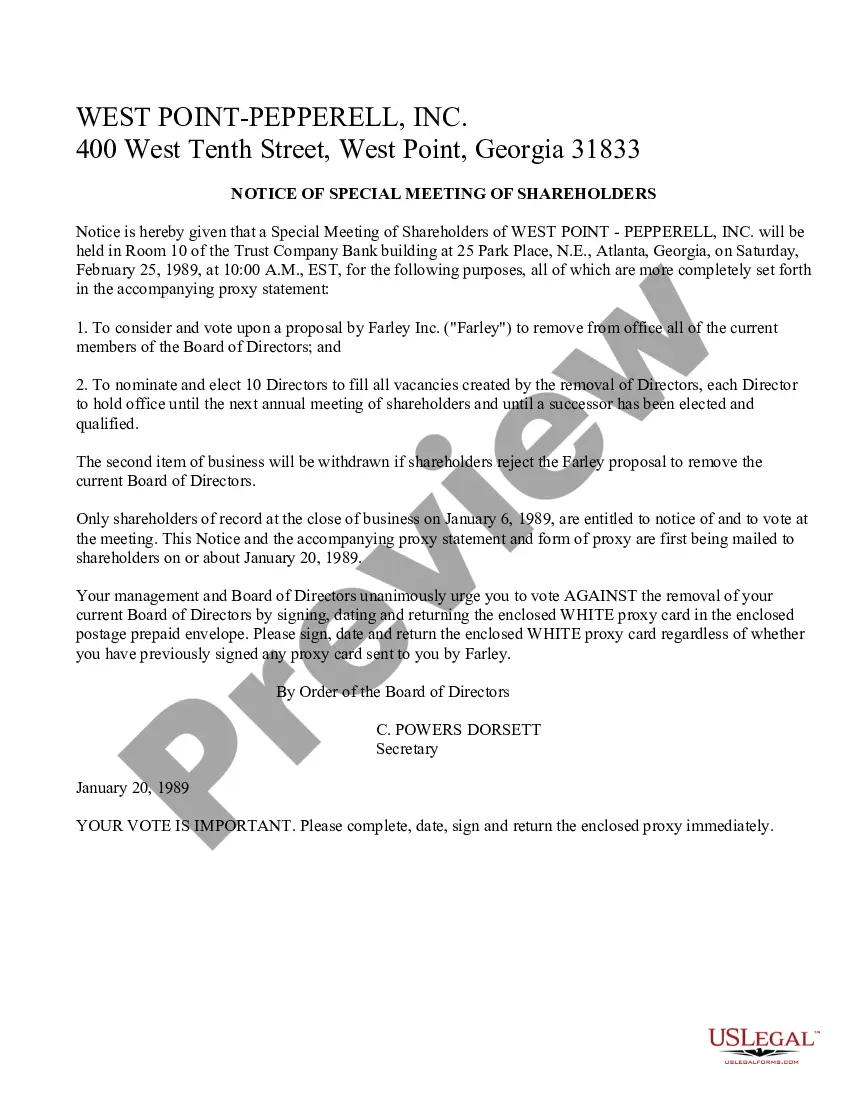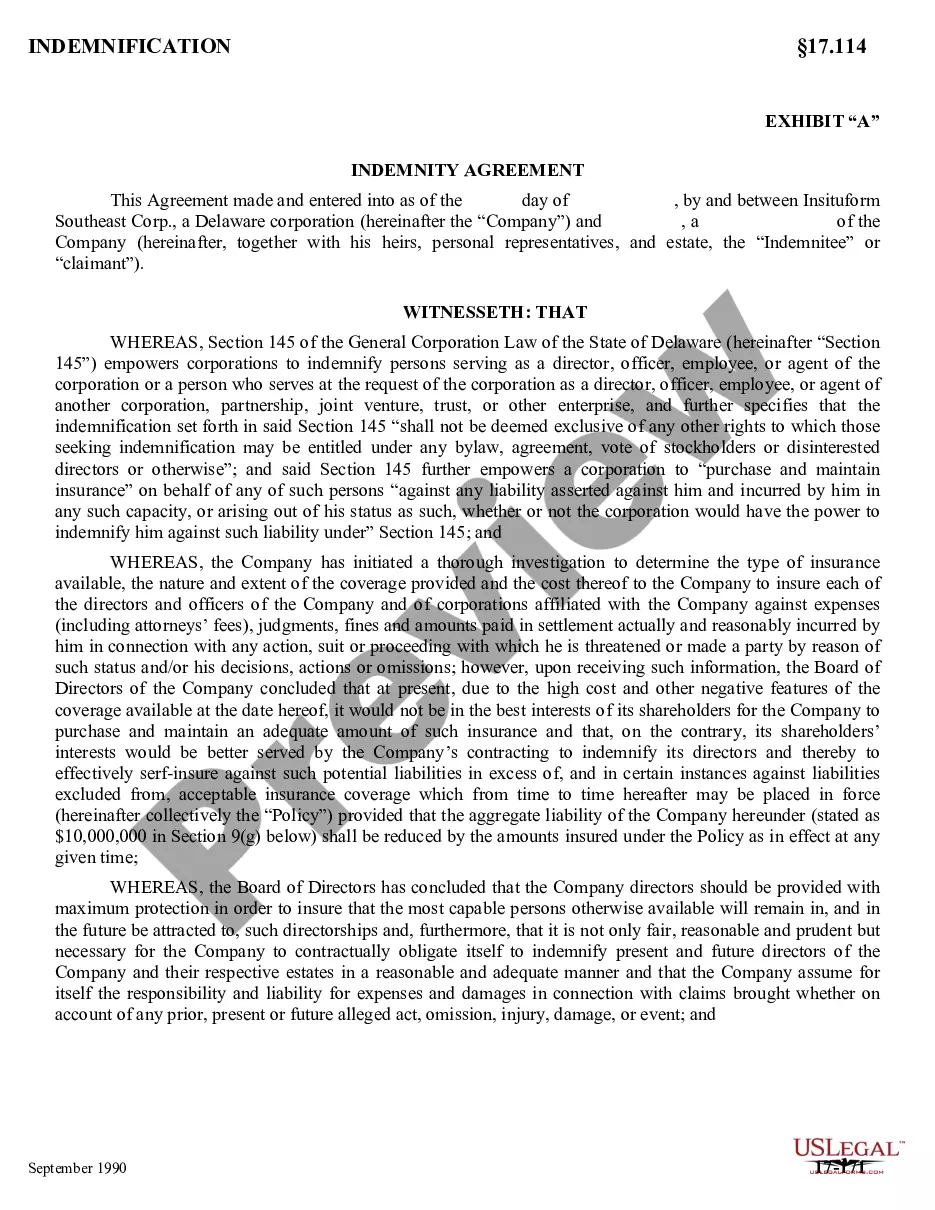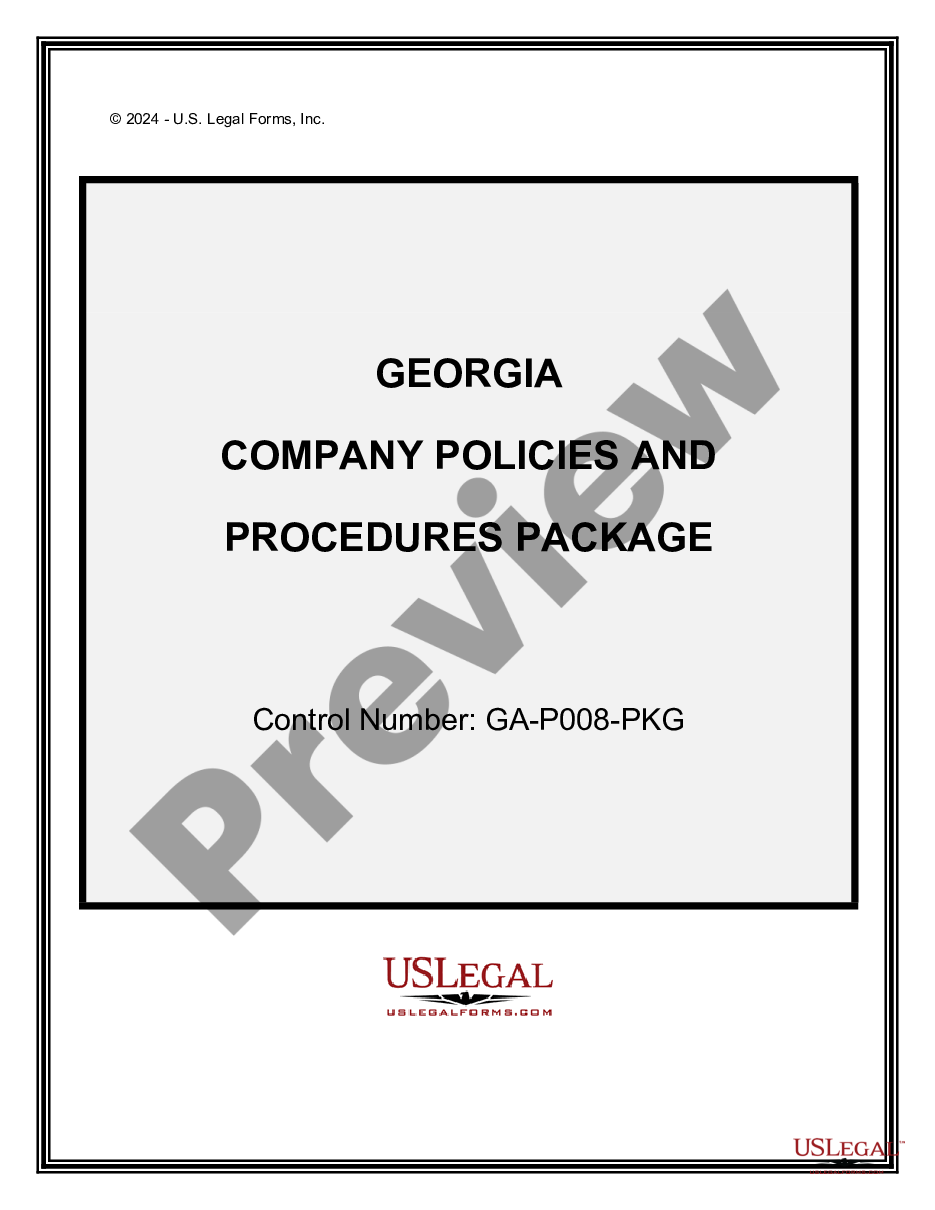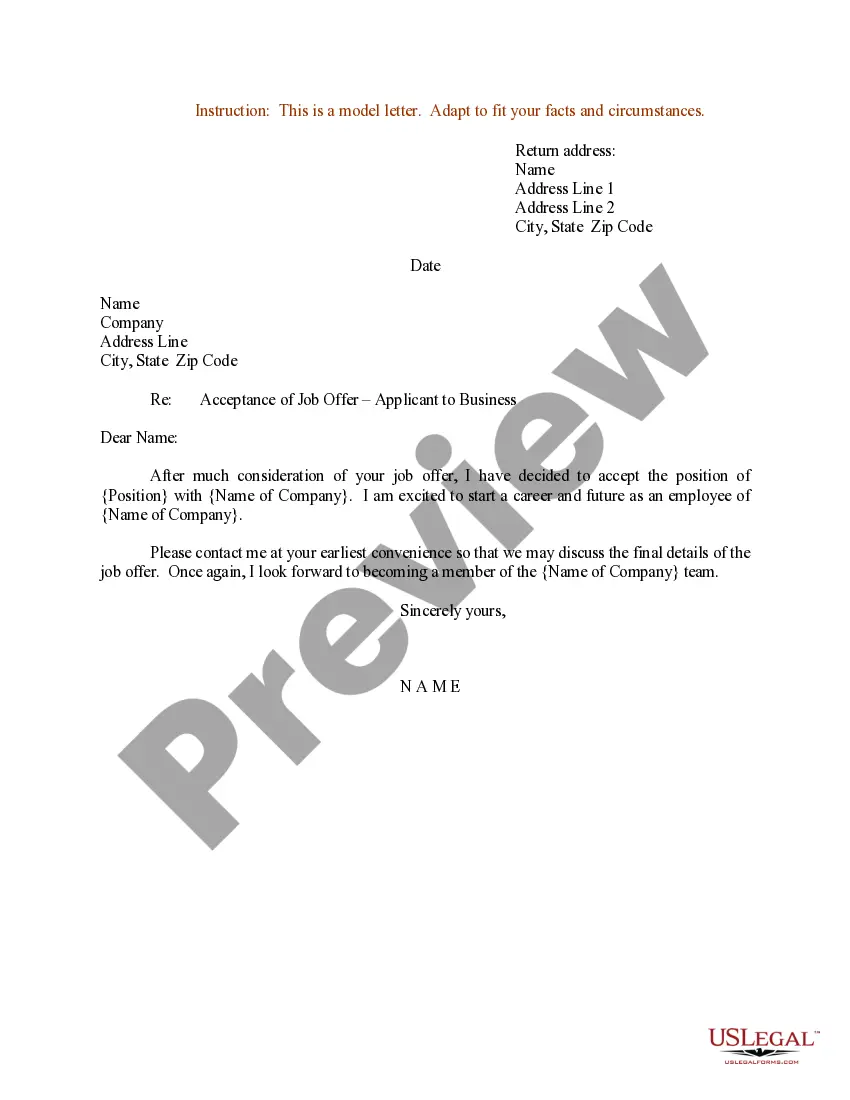Description: A Nassau New York Invoice Template for Sales Manager is a versatile document that helps sales managers in Nassau, New York streamline their invoicing process. This customizable template is designed specifically for sales managers operating in Nassau, New York, and provides a user-friendly platform to create professional invoices with ease. Key Features: 1. Professional Design: The Nassau New York Invoice Template for Sales Manager features a polished and professional design that adds credibility to your business. It includes well-organized sections for the invoice details, customer information, product or service descriptions, pricing, taxes, and payment terms. 2. Easy Customization: This template allows sales managers to personalize their invoices by adding their company logo, contact details, and branding elements. Moreover, it offers flexibility in choosing various color schemes, fonts, and layouts, enabling sales managers to create a unique and visually appealing invoice that aligns with their brand identity. 3. Comprehensive Invoice Details: The template ensures that all essential invoice details are included, such as the invoice number, date, payment due date, and payment methods. The sales manager can enter the customer's name, address, contact information, and even shipping details if applicable. 4. Product/Service Description: The Nassau New York Invoice Template for Sales Manager offers ample space to include a detailed description of the products or services provided to the customer. This section allows the sales manager to outline the quantity, unit price, applicable discounts, and any additional charges, giving clarity to the customer and avoiding any potential confusion. 5. Tax Calculation and Totals: Sales managers can effortlessly calculate taxes based on the specific tax rates in Nassau, New York. The template automatically calculates the tax amount and adds it to the invoice total, ensuring accurate and compliant invoicing. Types of Nassau New York Invoice Templates for Sales Manager: 1. Basic Invoice Template: This template includes essential sections for invoice details, customer information, and invoiced items, serving as a simple yet effective invoicing solution for sales managers. 2. Detailed Invoice Template: This template provides additional sections for in-depth product or service descriptions, allowing sales managers to include comprehensive information and specifications. 3. Tax-Inclusive Invoice Template: Designed for sales managers who prefer inclusive pricing, this template automatically calculates and displays prices including taxes, eliminating the need for separate tax calculations. Overall, the Nassau New York Invoice Template for Sales Manager is a powerful tool that simplifies the invoicing process, enables customization, and ensures accurate and professional invoices tailored to the specific needs of sales managers in Nassau, New York.
Nassau New York Invoice Template for Sales Manager
Description
How to fill out Nassau New York Invoice Template For Sales Manager?
Preparing legal paperwork can be burdensome. Besides, if you decide to ask an attorney to draft a commercial agreement, documents for proprietorship transfer, pre-marital agreement, divorce papers, or the Nassau Invoice Template for Sales Manager, it may cost you a fortune. So what is the most reasonable way to save time and money and create legitimate forms in total compliance with your state and local laws and regulations? US Legal Forms is a perfect solution, whether you're searching for templates for your personal or business needs.
US Legal Forms is the most extensive online collection of state-specific legal documents, providing users with the up-to-date and professionally checked forms for any scenario gathered all in one place. Therefore, if you need the latest version of the Nassau Invoice Template for Sales Manager, you can easily find it on our platform. Obtaining the papers takes a minimum of time. Those who already have an account should check their subscription to be valid, log in, and select the sample by clicking on the Download button. If you haven't subscribed yet, here's how you can get the Nassau Invoice Template for Sales Manager:
- Glance through the page and verify there is a sample for your region.
- Check the form description and use the Preview option, if available, to ensure it's the template you need.
- Don't worry if the form doesn't suit your requirements - look for the right one in the header.
- Click Buy Now once you find the needed sample and choose the best suitable subscription.
- Log in or register for an account to pay for your subscription.
- Make a payment with a credit card or through PayPal.
- Choose the file format for your Nassau Invoice Template for Sales Manager and save it.
When finished, you can print it out and complete it on paper or upload the samples to an online editor for a faster and more convenient fill-out. US Legal Forms enables you to use all the paperwork ever obtained many times - you can find your templates in the My Forms tab in your profile. Give it a try now!
Form popularity
FAQ
Follow these steps to invoice clients in a professional manner and get paid on time: Get to Know New Clients.Understand How Clients Want to Pay.Set Your Payment Terms.Get to Know the Accounting Teams.Create Professional Invoices.Follow Proper Invoicing Etiquette.Establish an Invoice Filing System.
Download Invoice Templates Invoice With FreshBooks. Create My Free Invoice. Microsoft Word. Download as: word. Microsoft Excel. Download as: excel. Adobe PDF. Download as: pdf. Invoice with FreshBooks. Create My Free Invoice. Google Sheets. Download as: gsheet. Microsoft Word. Download as: word. Google Docs. Download as: gdoc.
What information needs to be on an invoice? The title Invoice clearly displayed. You and your customers' full name and address. The invoice date. The payment due date. A unique invoice number. A description of the products or services sold. The quantity and price of each product/service.
If you own or are a partner for more than one business, you may invoice yourself for services rendered. For example, your construction business contracts work from your house painting business now you need an invoice to document the transaction and keep track of payments.
How to Make a Sales Invoice Add Your Company Logo. Create a header for your invoice and add your company's logo at the very top of the document. Include Contact Details.Include Customer Contact Information.Add the Date.Create a Detailed List of Goods Sold.Add the Total Cost.Add a Payment Due Date.Include Payment Terms.
How to create an invoice: step-by-step Make your invoice look professional. The first step is to put your invoice together.Clearly mark your invoice.Add company name and information.Write a description of the goods or services you're charging for.Don't forget the dates.Add up the money owed.Mention payment terms.
Customize free invoice templates from Canva and impress clients with a beautiful, on-brand invoice. Our invoice templates are not only free but also editable to suit just about any business you have.
You can create professional looking invoices with a template that you can customize for your business. Fill it out in Word or Excel and send it electronically as a PDF or print it. Find Word and Excel templates for: Invoices.
There are a variety of free, premade invoice templates for Microsoft Word you can find online and download to your computer. FreshBooks offers a range of invoice templates available in Word, Excel and PDF format that are customized to different industries.
How to create an invoice: step-by-step Make your invoice look professional. The first step is to put your invoice together.Clearly mark your invoice.Add company name and information.Write a description of the goods or services you're charging for.Don't forget the dates.Add up the money owed.Mention payment terms.