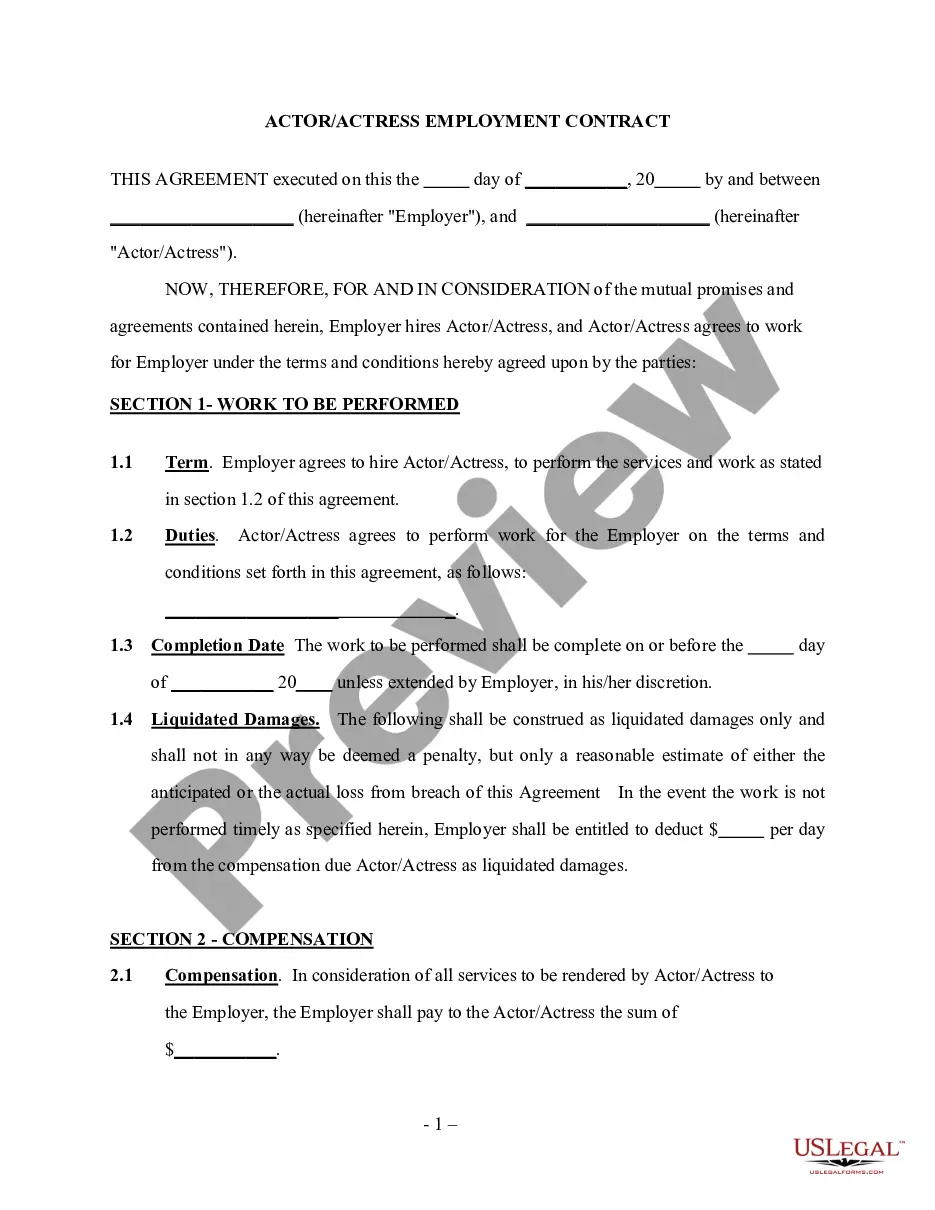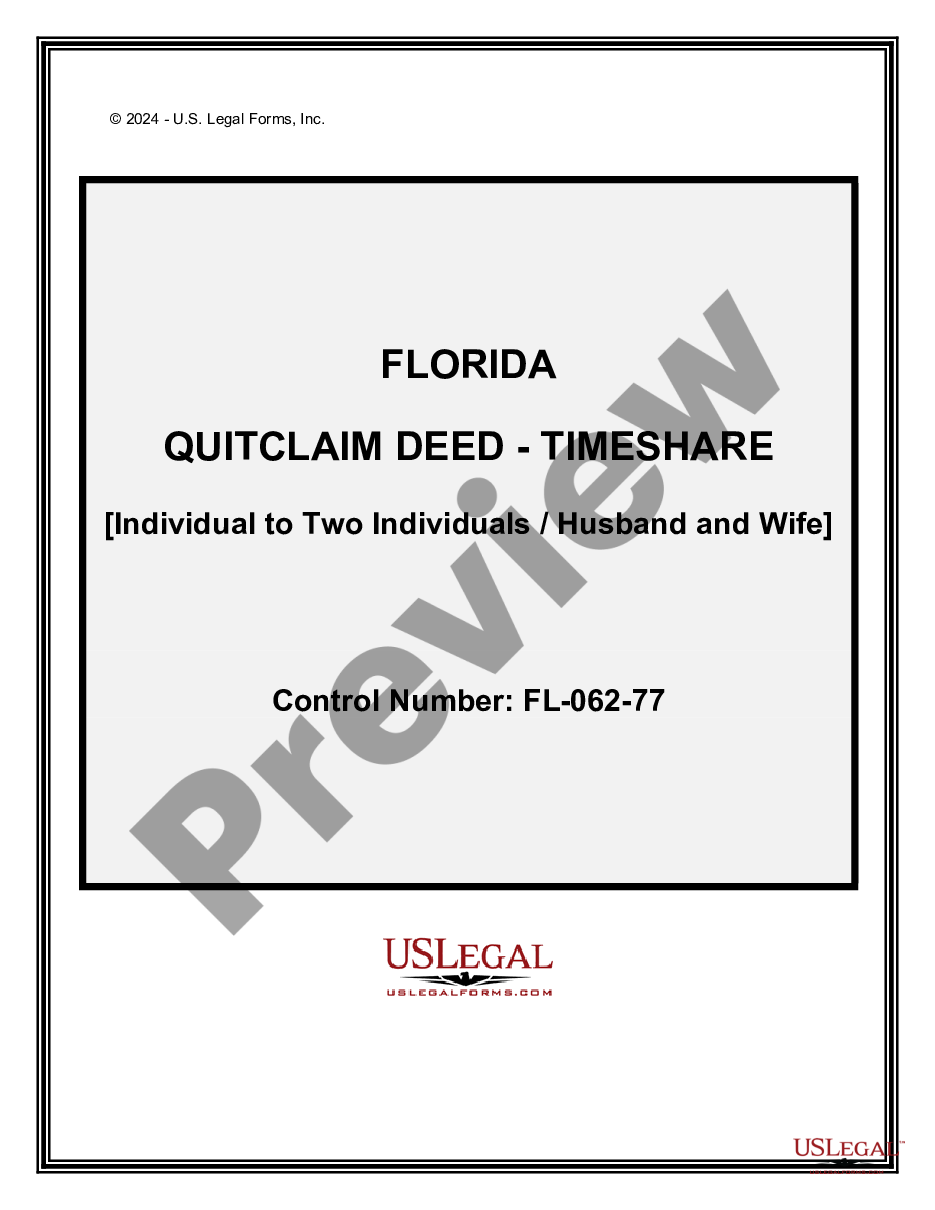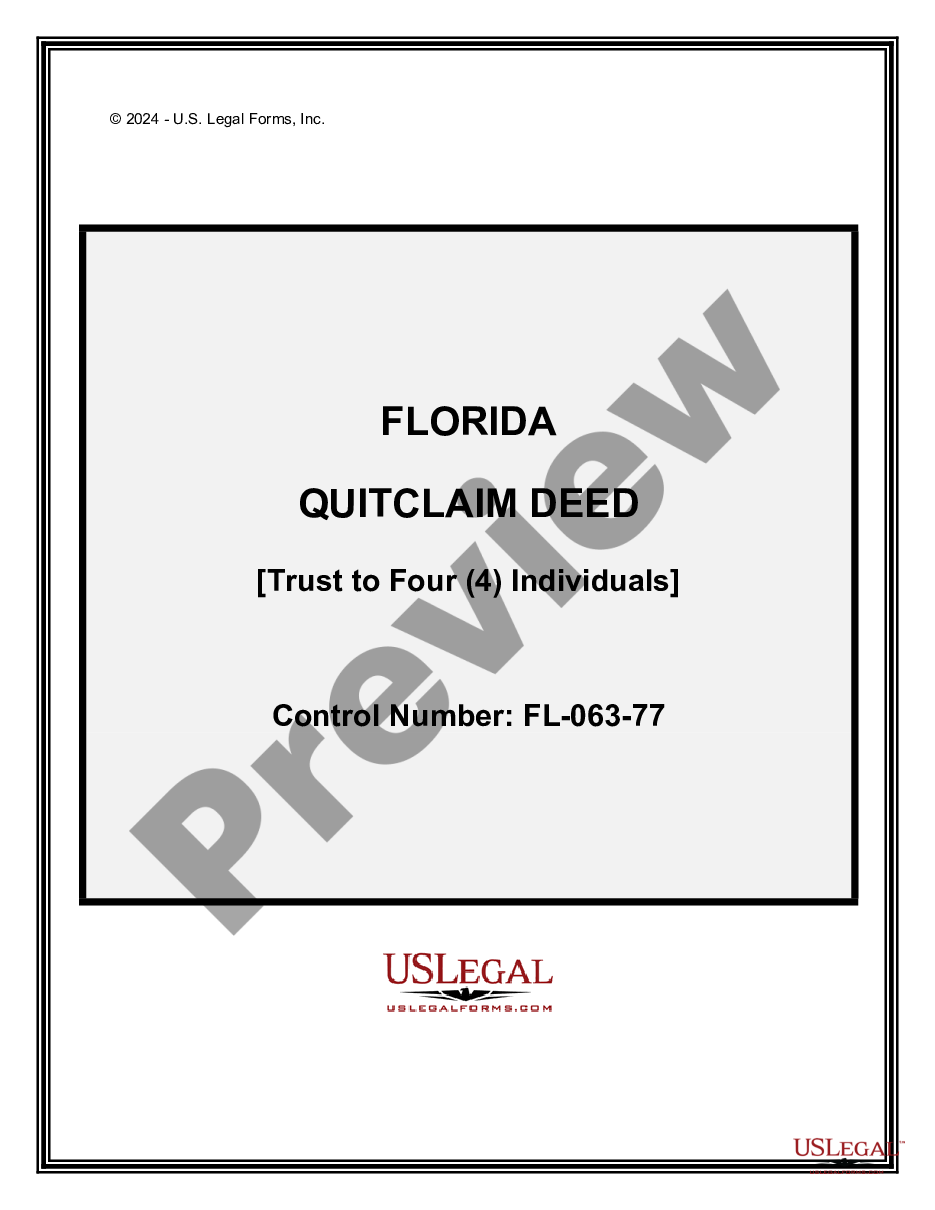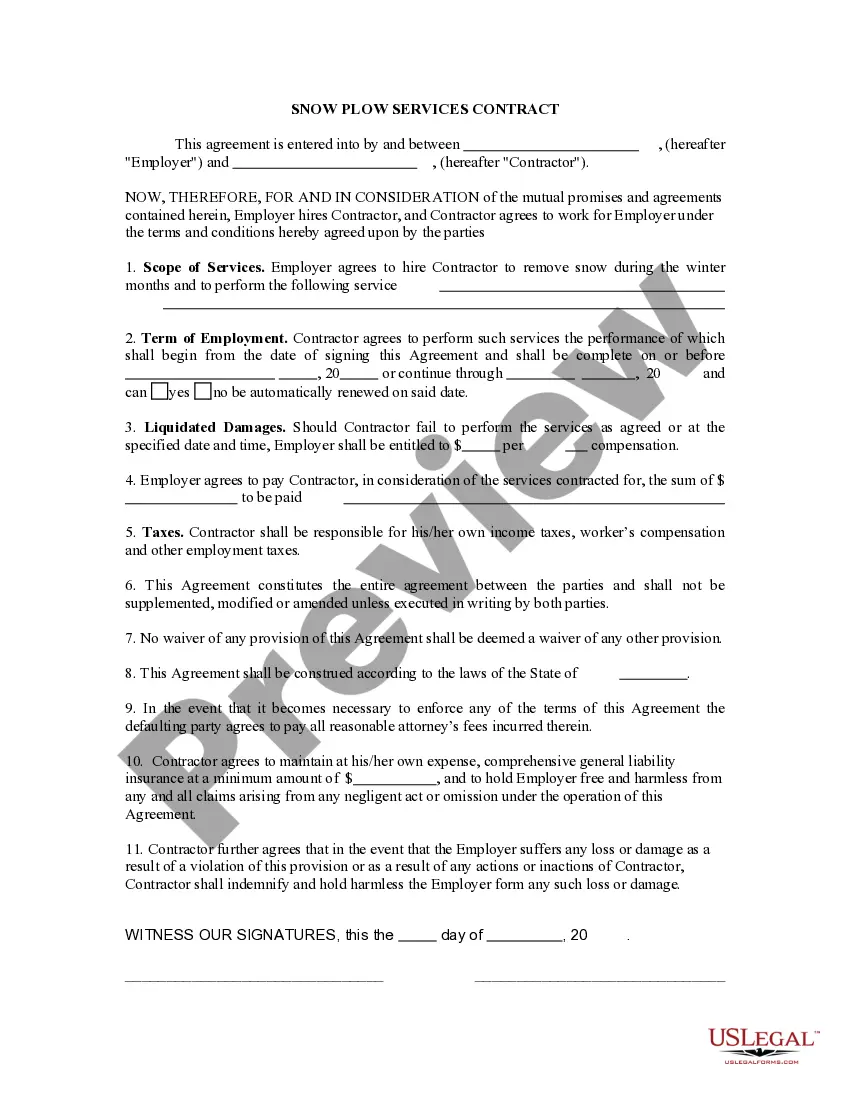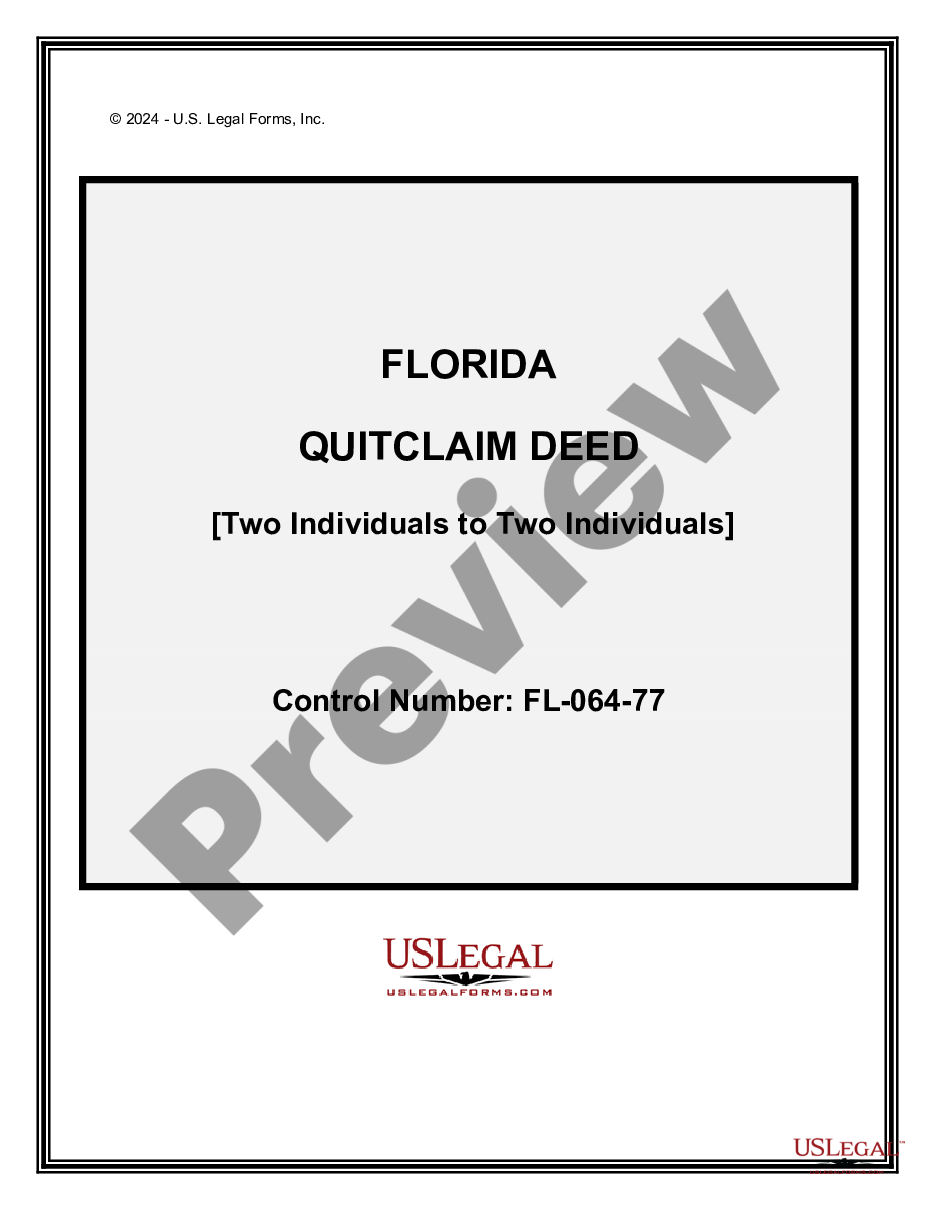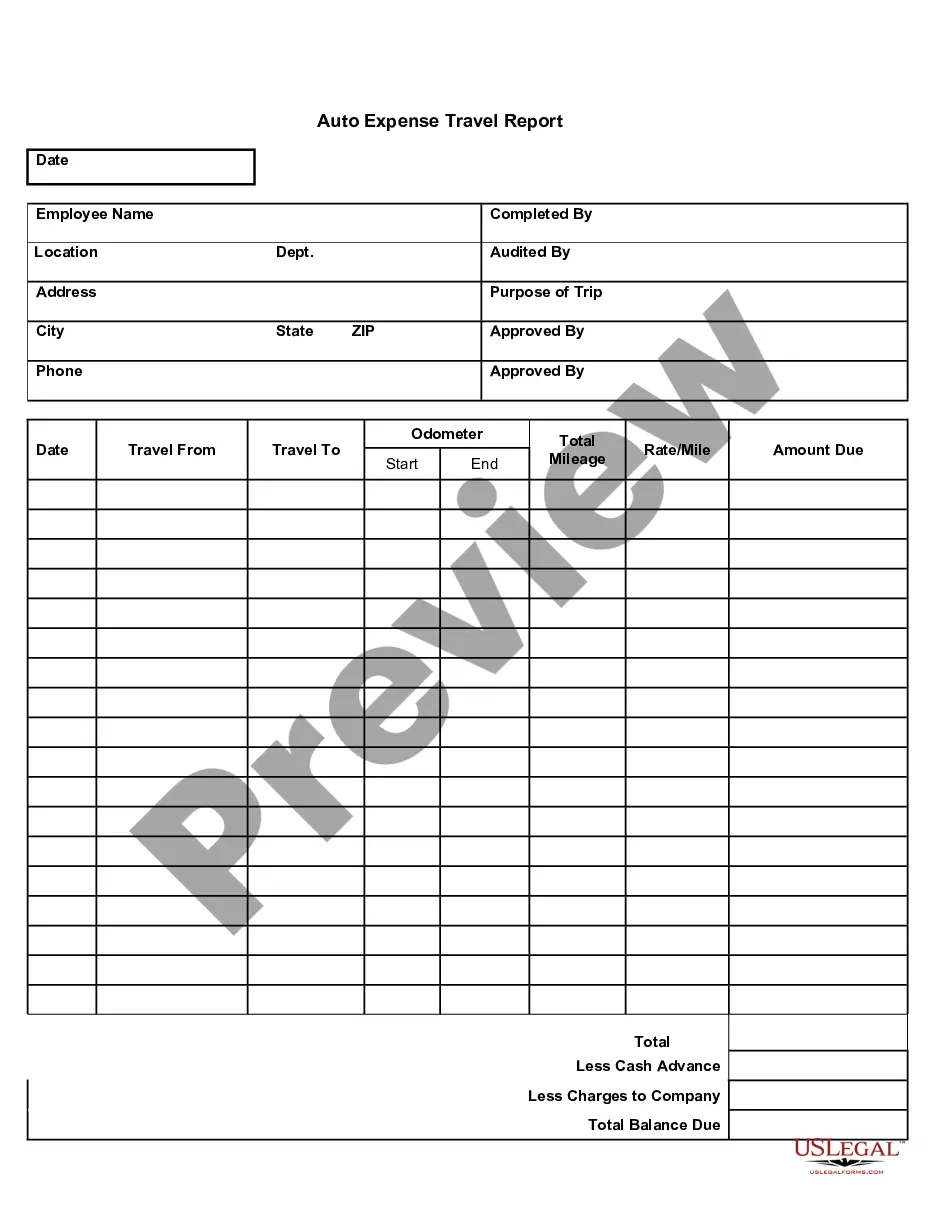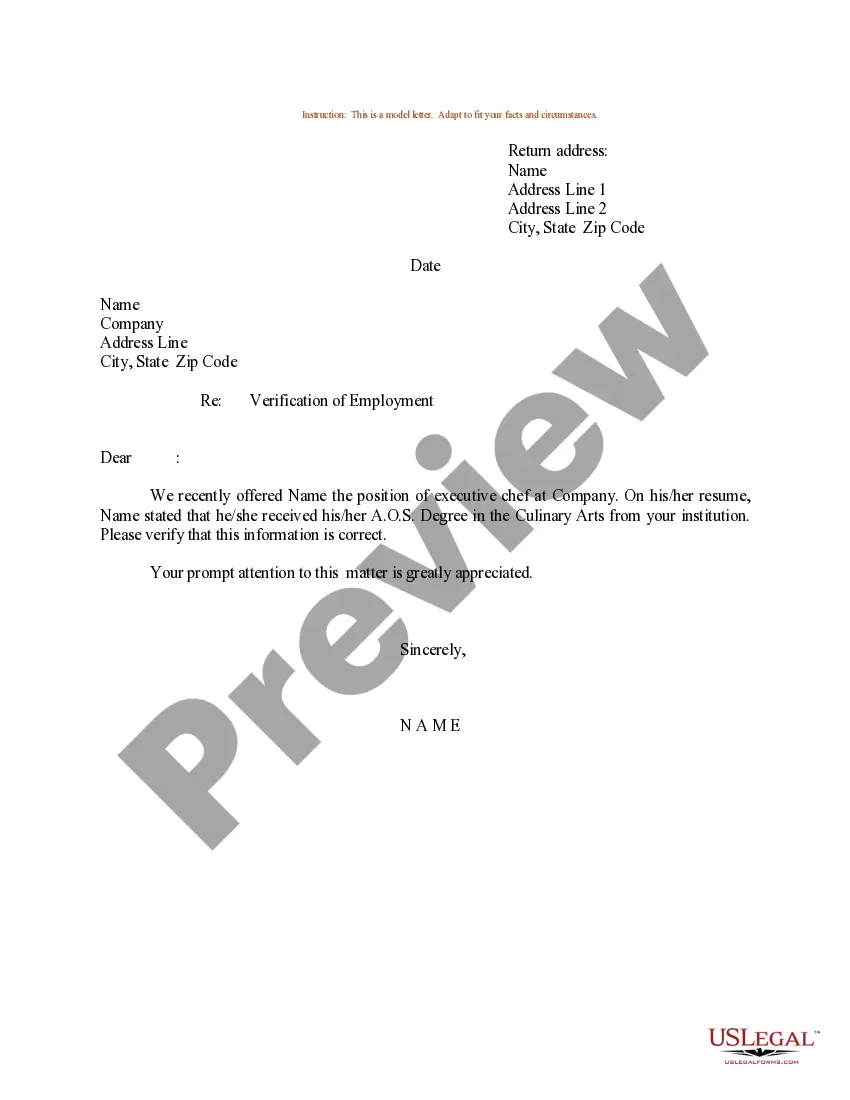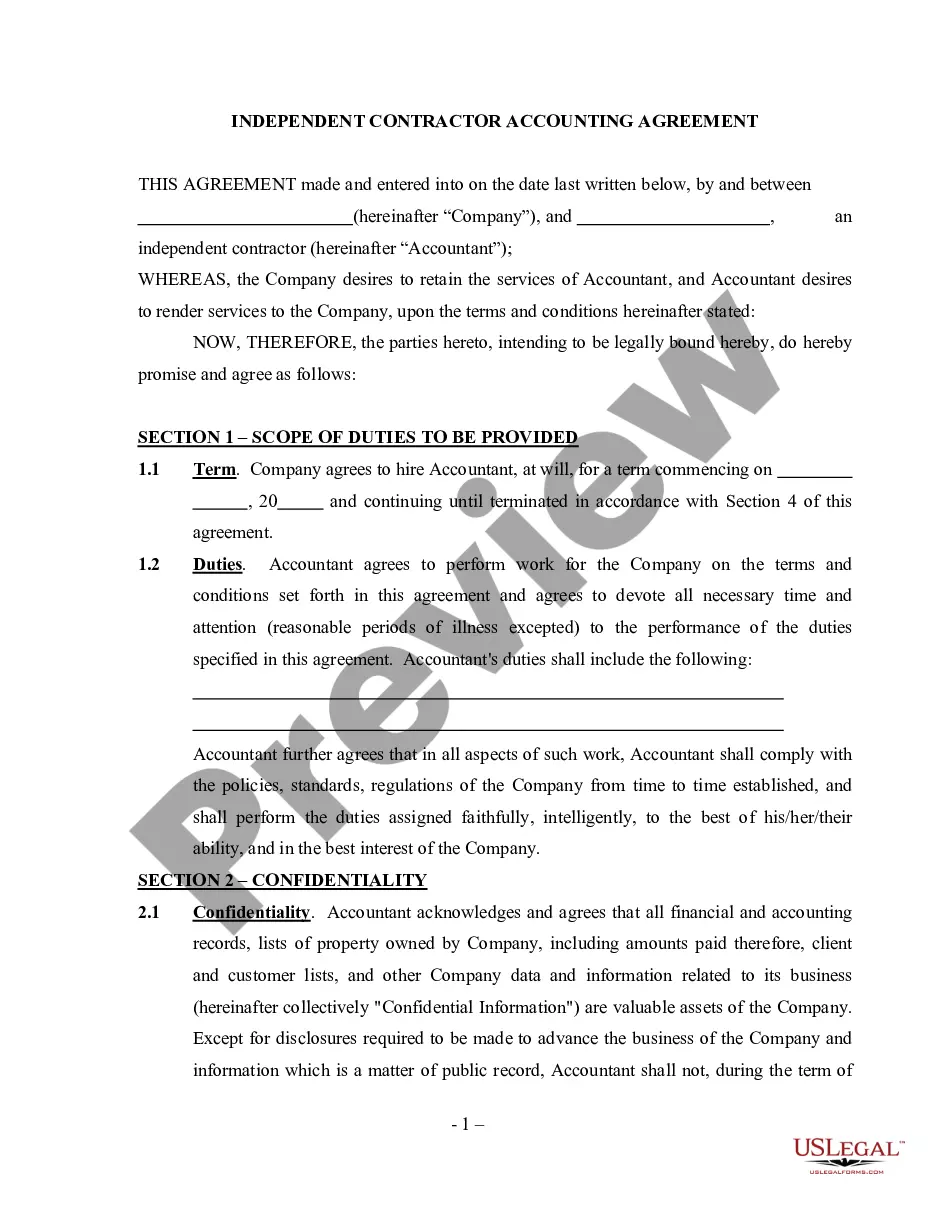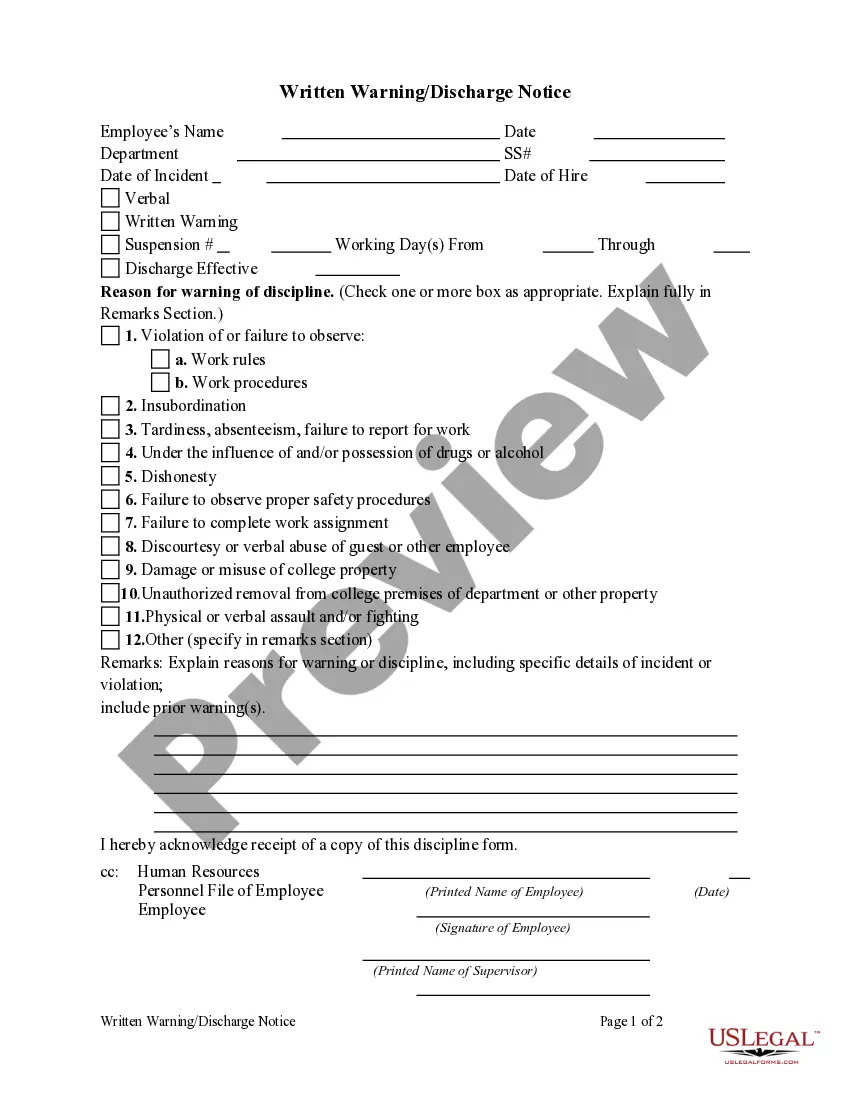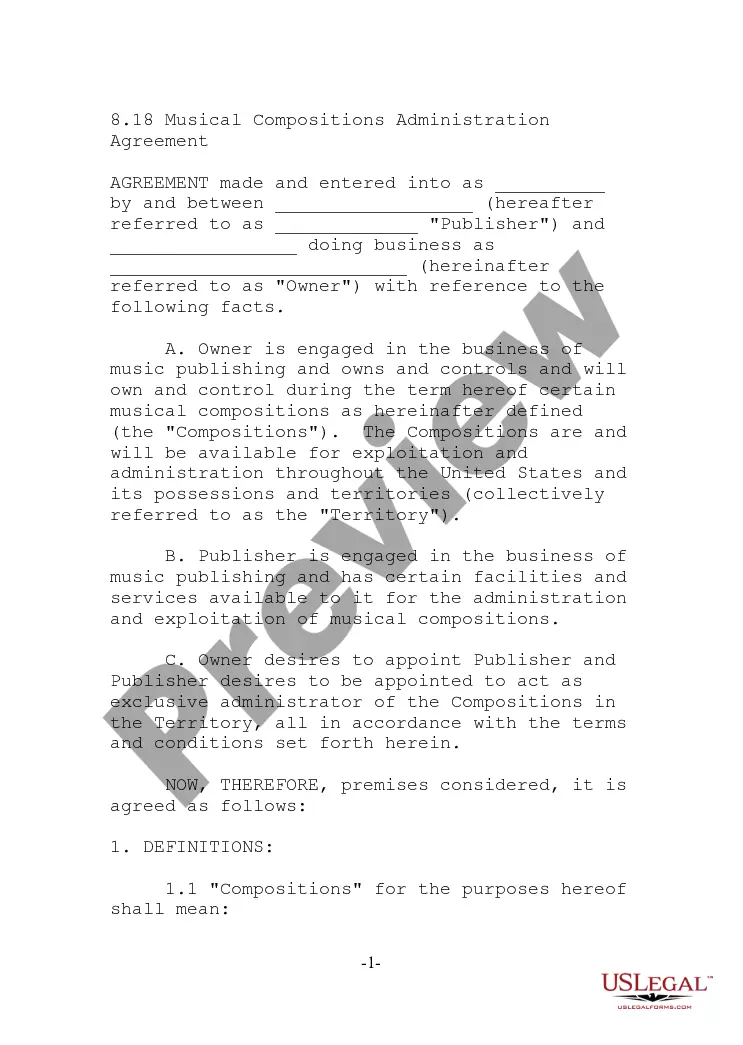Cuyahoga Ohio Invoice Template for Truck Driver: The Cuyahoga Ohio Invoice Template for Truck Driver is a specially designed document that enables truck drivers operating in Cuyahoga County, Ohio, to efficiently manage their billing and invoicing tasks. This customizable template allows truck drivers to create professional and accurate invoices for their services, ensuring prompt payments and streamlined financial operations. The Cuyahoga Ohio Invoice Template for Truck Driver includes various sections to capture essential details, such as the driver's name, contact information, and the customer's details. It also has sections to add the date of service, description of services provided, and the associated charges. Truck drivers can easily input the quantity or hours of work performed, along with the rate per mile or hour. Furthermore, this invoice template features a separate section to specify additional charges like fuel surcharges, tolls, or any other expenses incurred during transportation. This ensures transparency and helps the customer understand the complete breakdown of costs. The template also allows for the inclusion of any applicable taxes, discounts, or credits, providing a comprehensive view of the final amount owed. The Cuyahoga Ohio Invoice Template for Truck Driver prioritizes professionalism and efficiency. It can be customized to include the truck driver's logo, address, and other branding elements. Moreover, the template includes designated spaces for the driver's signature and the customer's acknowledgment, further enhancing the professional appearance and ensuring legally binding agreements. Variations of Cuyahoga Ohio Invoice Templates for Truck Drivers: 1. Basic Cuyahoga Ohio Invoice Template for Truck Driver: A straightforward and simplified version of the template for drivers who prefer a concise format. 2. Advanced Cuyahoga Ohio Invoice Template for Truck Driver: This version includes additional sections and options, allowing drivers to provide more detailed information, such as mileage logs, maintenance records, or even route maps. 3. Customizable Cuyahoga Ohio Invoice Template for Truck Driver: A flexible template that allows drivers to tailor the layout, colors, and overall design to suit their individual preferences and branding. In summary, the Cuyahoga Ohio Invoice Template for Truck Driver provides a user-friendly solution for truck drivers operating in Cuyahoga County, Ohio, to generate accurate and professional invoices. Whether it's the basic, advanced, or customizable version, these templates help streamline invoicing processes, maintain financial records, and ensure efficient payment collection for trucking services.
Cuyahoga Ohio Invoice Template for Truck Driver
Description
How to fill out Invoice Template For Truck Driver?
Drafting documents for business or individual requirements is consistently a significant duty.
When formulating a contract, a public service application, or a power of attorney, it is crucial to consider all federal and state regulations of the particular area.
Nevertheless, small counties and even municipalities also have legislative processes that require your attention.
The wonderful aspect of the US Legal Forms library is that all the documentation you've ever acquired remains accessible - you can retrieve it in your profile under the My documents tab at any time. Join the platform and effortlessly obtain verified legal templates for any situation with just a few clicks!
- All these factors make it demanding and time-consuming to develop a Cuyahoga Invoice Template for Truck Driver without expert assistance.
- It is simple to evade the expense of attorneys preparing your documents and create a legally enforceable Cuyahoga Invoice Template for Truck Driver on your own, utilizing the US Legal Forms online repository.
- It is the premier online collection of state-specific legal templates that are professionally validated, allowing you to trust their legitimacy when selecting a sample for your county.
- Former subscribers only need to sign in to their accounts to download the required document.
- If you do not yet have a subscription, follow the step-by-step guide below to acquire the Cuyahoga Invoice Template for Truck Driver.
- Browse the page you've accessed and confirm if it contains the template you need.
- To do this, utilize the form description and preview if these features are available.
Form popularity
FAQ
It is in Logistics Invoice Verification that incoming invoices are verified in terms of their content, prices and arithmetic. When the invoice is posted, the invoice data is saved in the system. The system updates the data saved in the invoice documents in Materials Management and Financial Accounting.
Final thoughts on paying a truck driver as a 1099 If a worker meets the requirements to be an employee, they cannot opt-out of it. Even if they ask to opt-out. If a worker does insist on filing 1099 that should be a red flag for you since they would pay more in taxes with 1099.
Company truck drivers: A company driver, who is an employee of a trucking company, typically pays for fuel one of two ways either with a fuel card issued to the company they work for, or out-of-pocket and then reimbursed through each paycheck.
How to Create a Freight Invoice Download your free freight invoice template. Consigner (seller) and consignee (buyer) information. Add the date of shipment. Add origin and destination points. Add the number of packages, description of the freight and the volume, weight or other measurement.
Path to Post Invoice Step 1 2212 On the SAP Menu screen, select Enter Invoice by following the above path. Step 2 2212 Fill in all the necessary details such as invoice posting date, amount that is paid to the vendor along with the quantity for which the amount is paid. Click on Save.
How to Make a Commercial Invoice: Step-By-Step Guide Download a Commercial Invoice Template.Fill in Seller Details.Fill in Customer Details.Assign an Invoice Number.Include a Customer Reference Number.Include the Terms of Sale.Detail the Terms of Payment.Identify the Currency.
What information needs to be on an invoice? The title Invoice clearly displayed. You and your customers' full name and address. The invoice date. The payment due date. A unique invoice number. A description of the products or services sold. The quantity and price of each product/service.
In the trucking business, invoice factoring is also known as freight factoring, transportation factoring, or freight bill factoring. The process works the same with the carrier, delivering a load that sells their invoice to a freight factoring company.
How to Create a Trucking Invoice Download the free trucking invoice template. Add your business name and contact information. Insert business logo and branding. Include client's name or business and contact details. Create and include a unique invoice number on the template. Add the issue date and due date.
Logistics Invoice Format Name and address of your business in the header section. Put your logo alongside your business name, if you have one. Client's name and contact details. Description of product or service. Per unit price and quantity. Details of applicable taxes. Net amount. Terms of payment and other conditions.