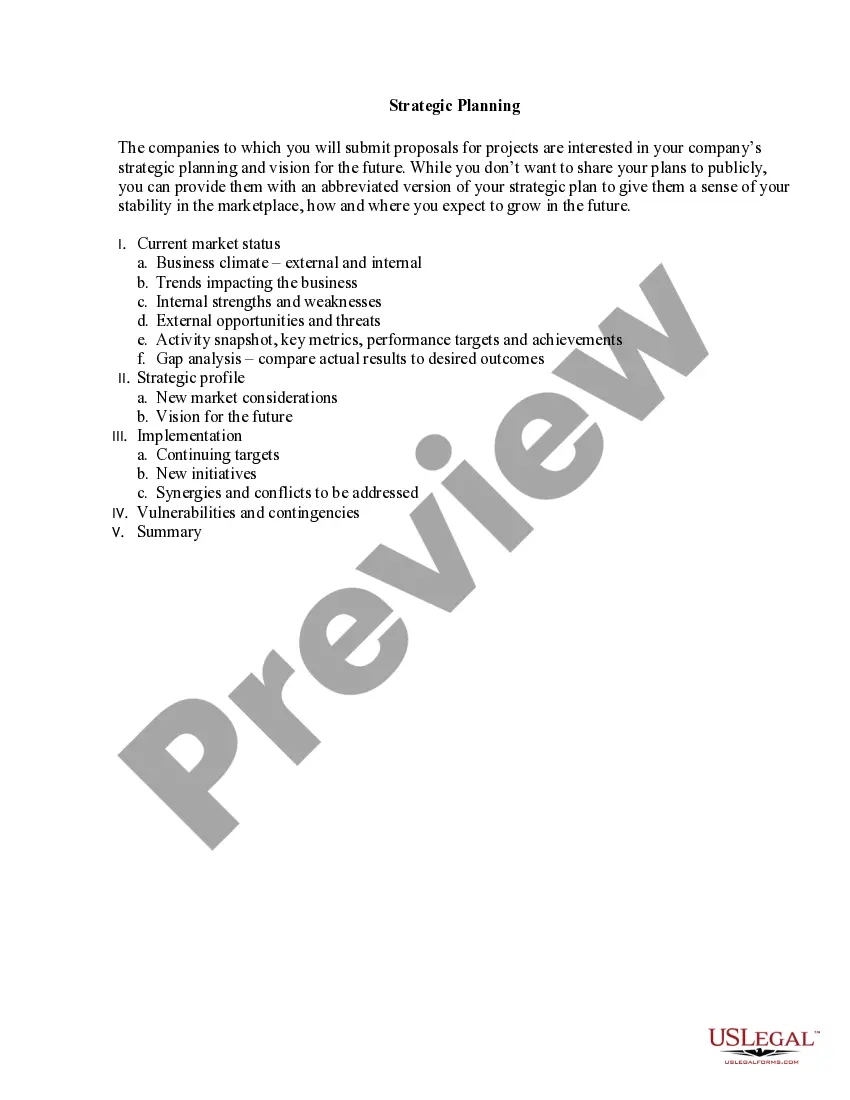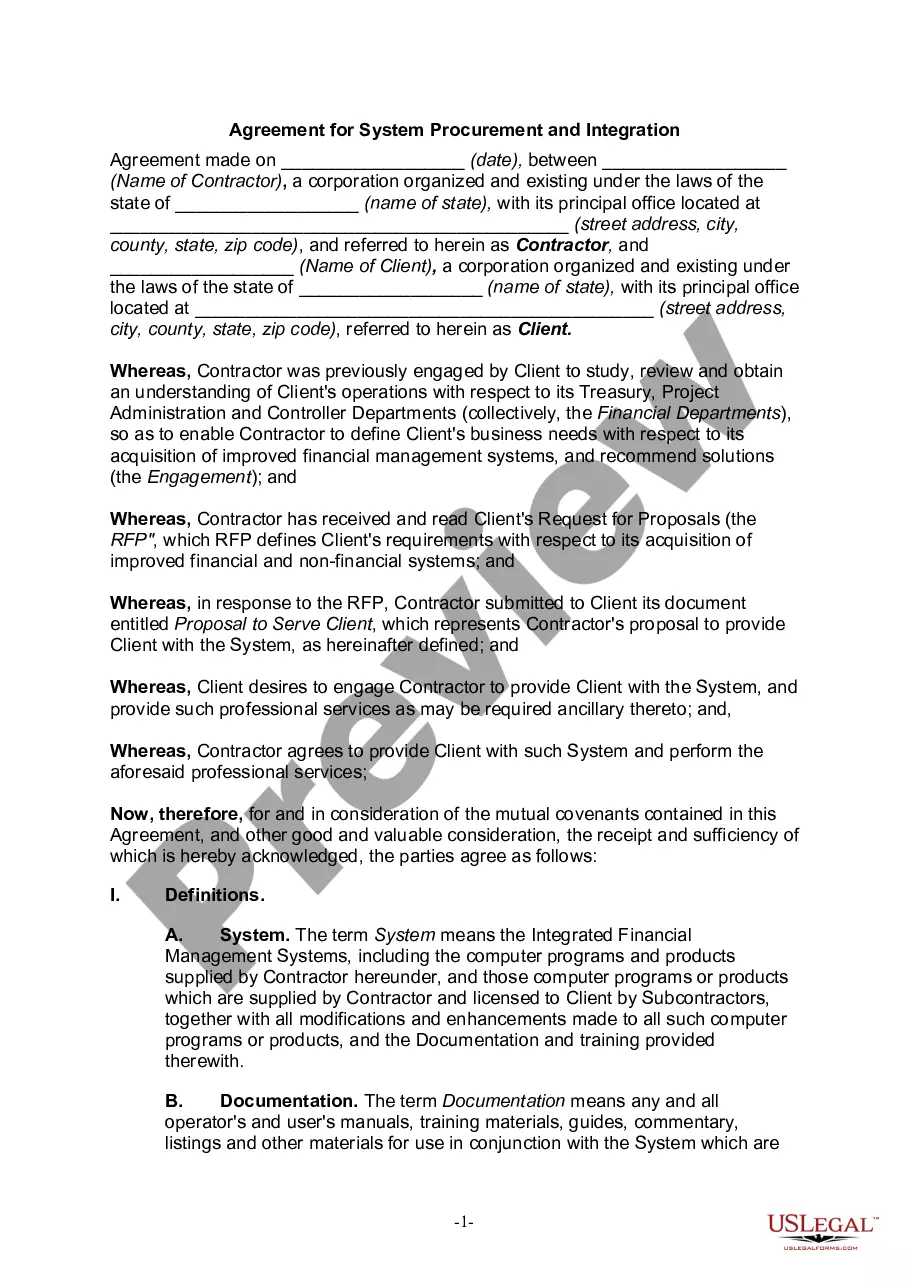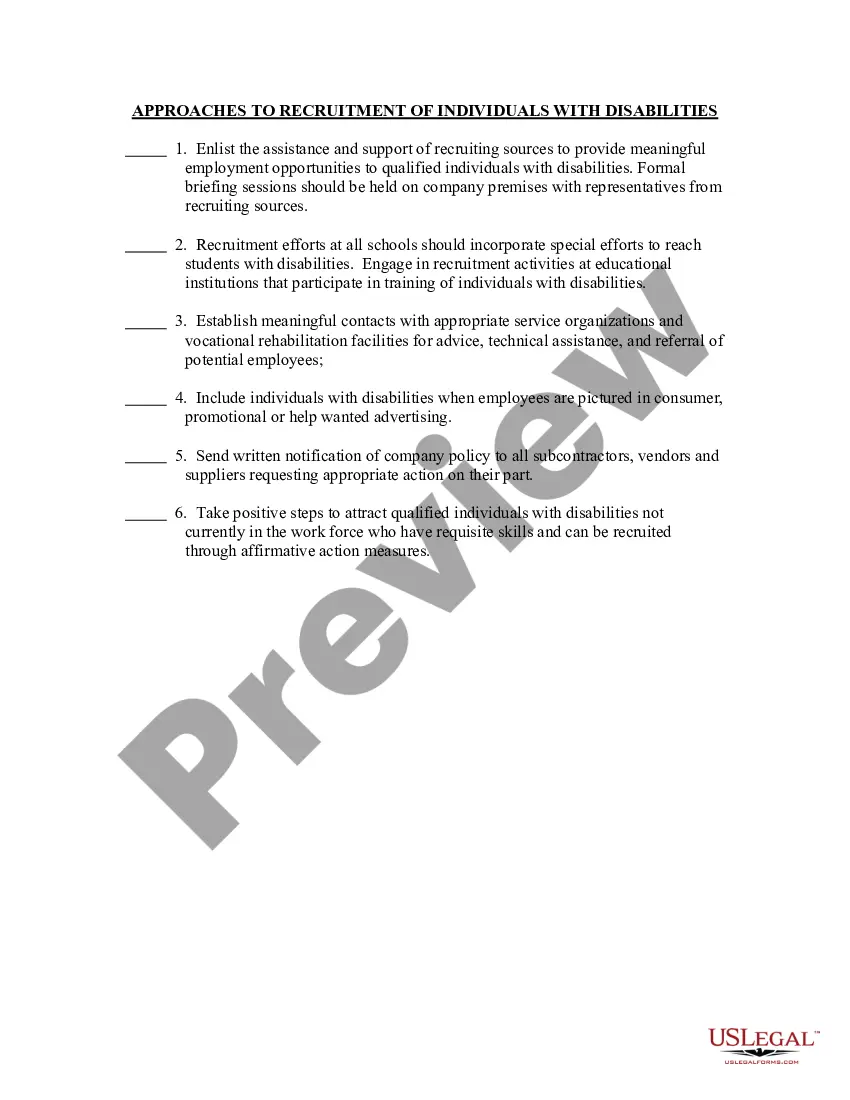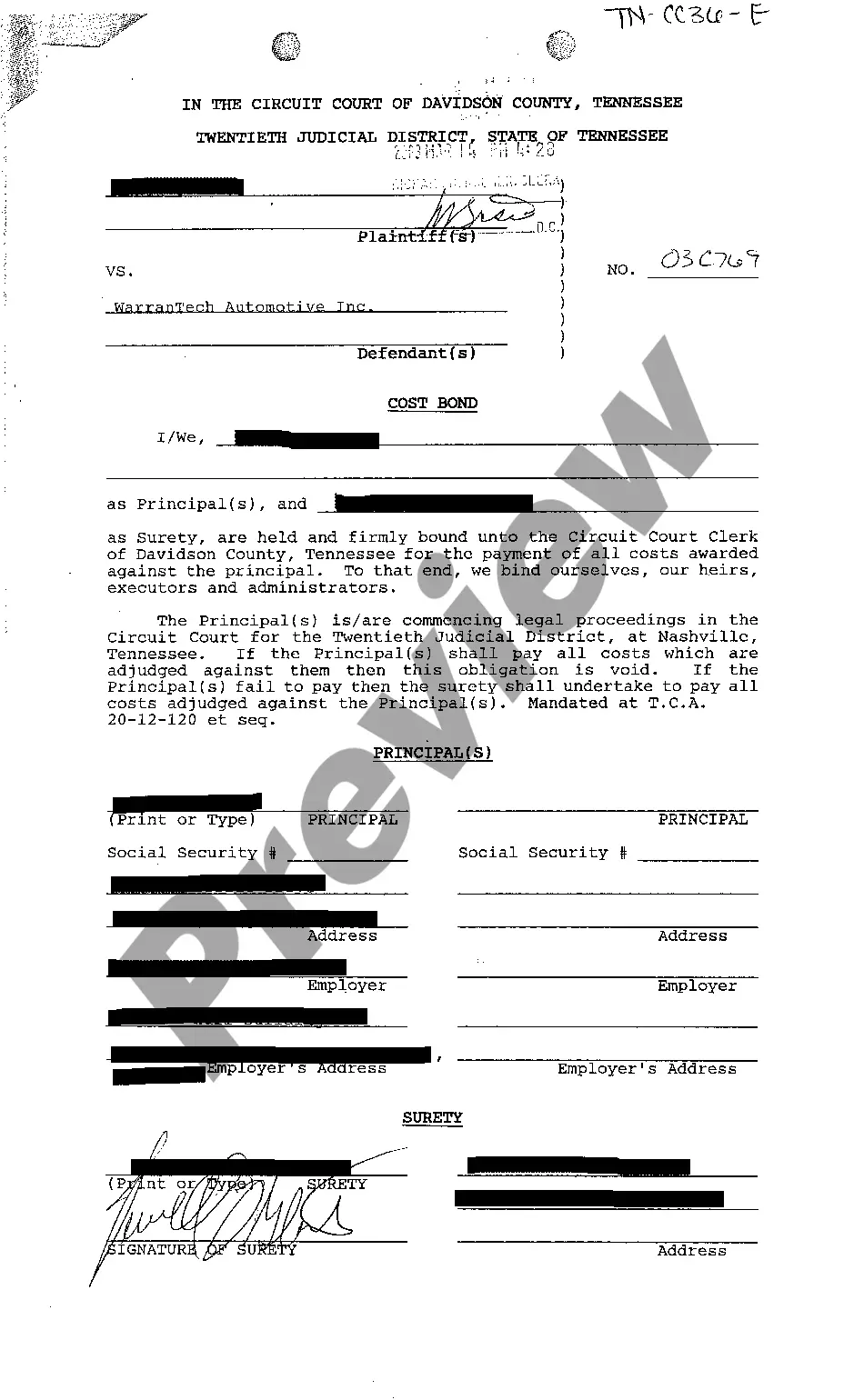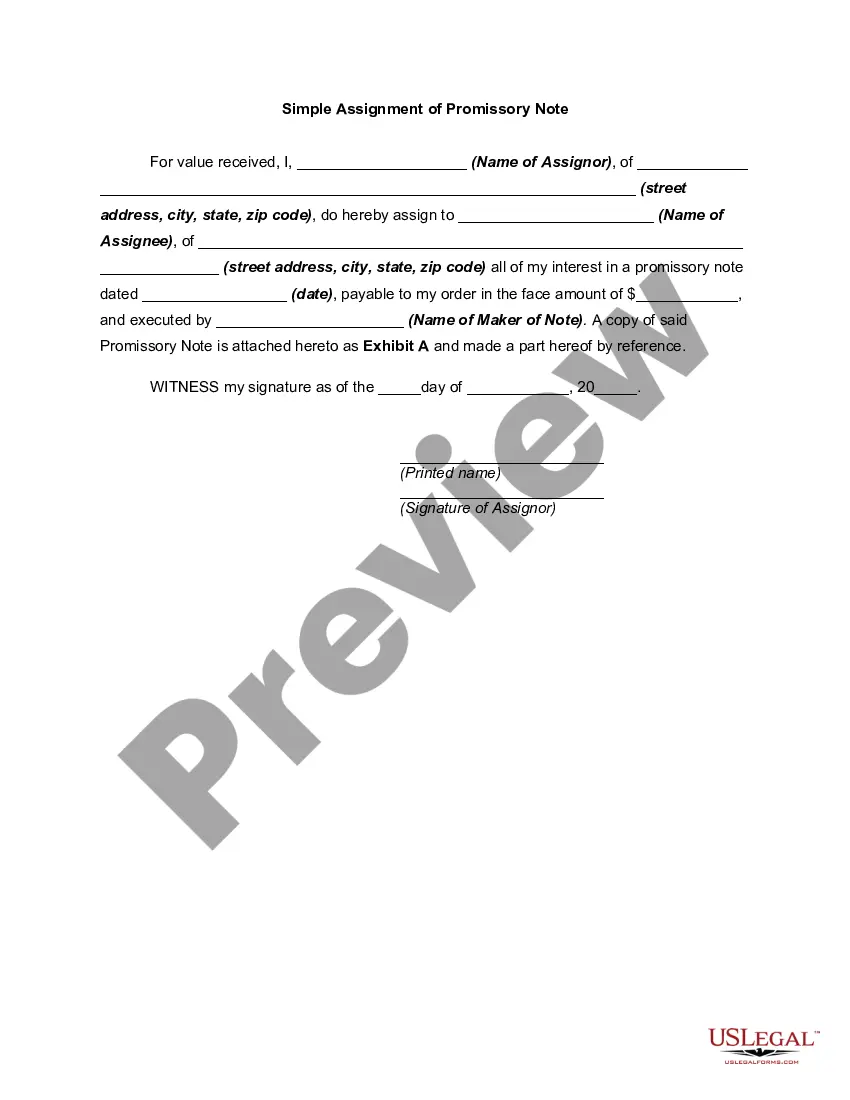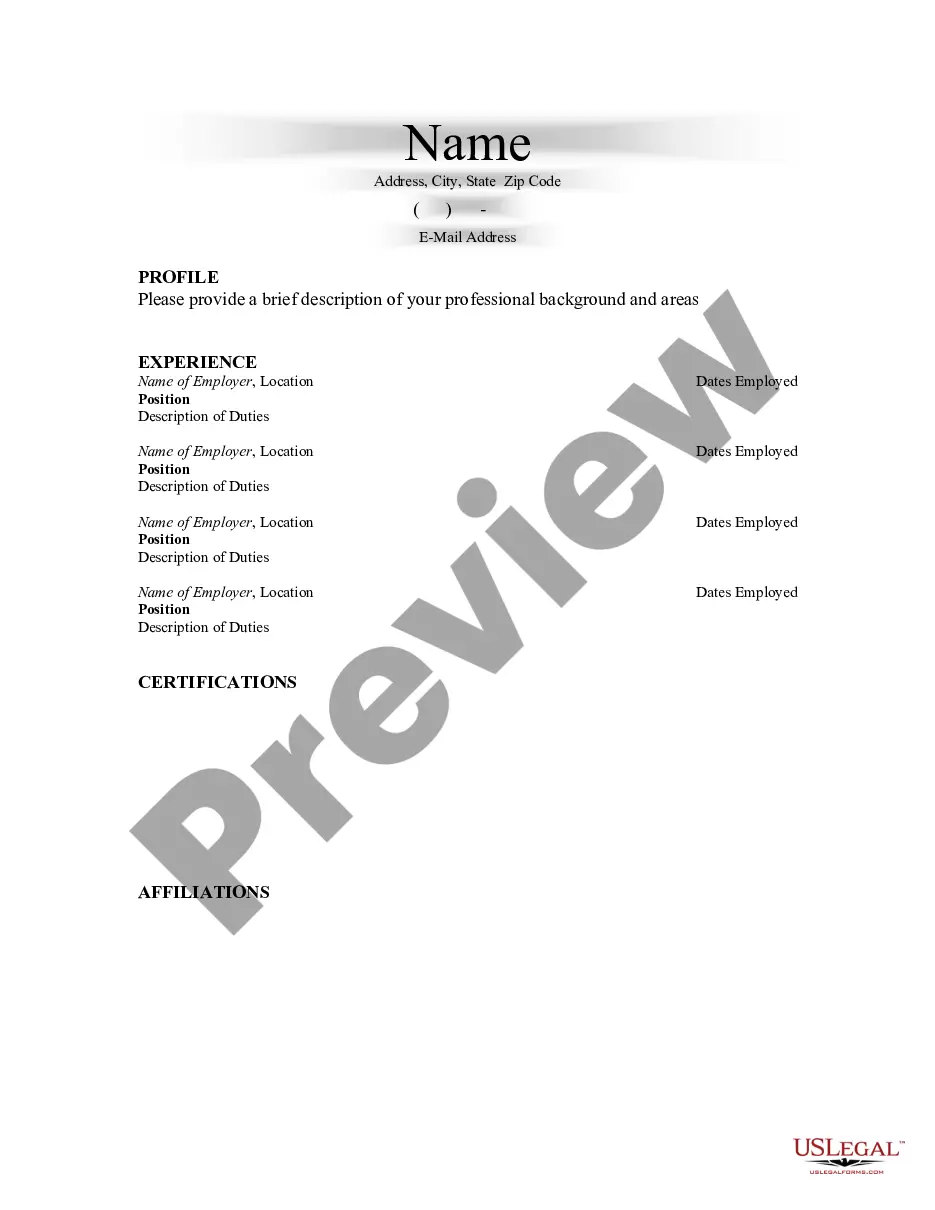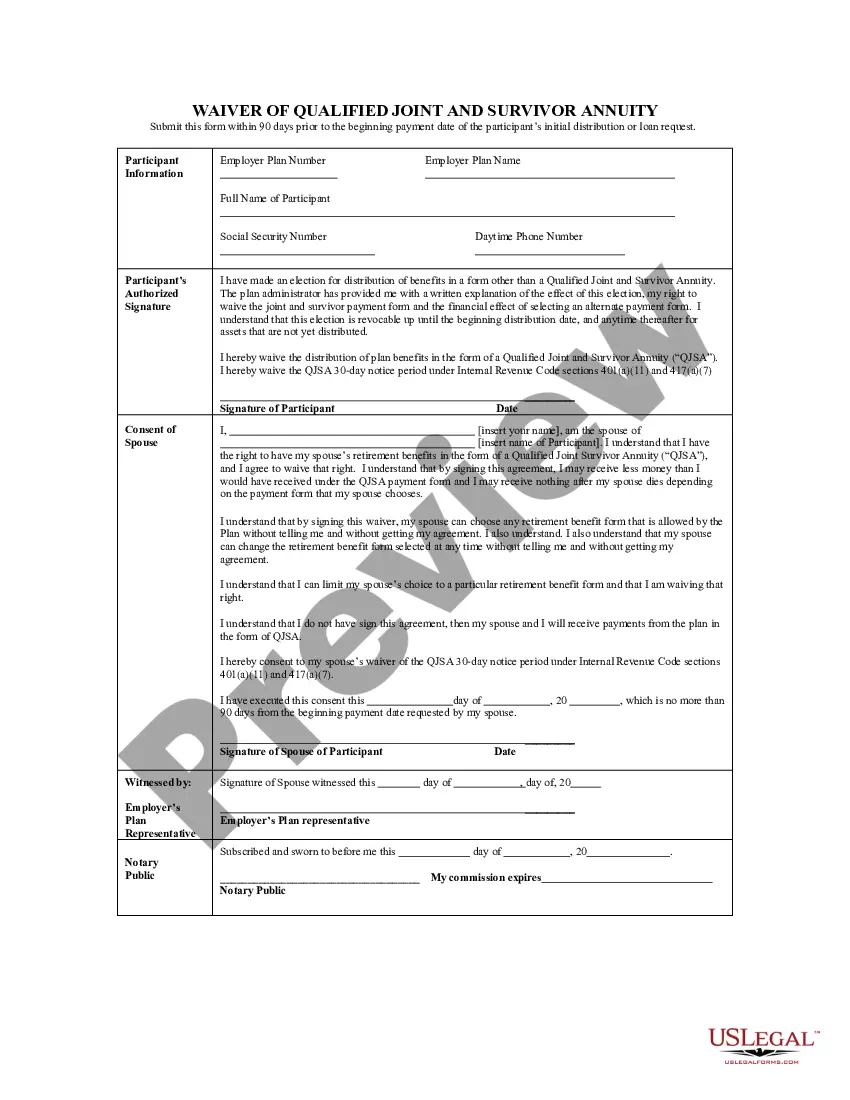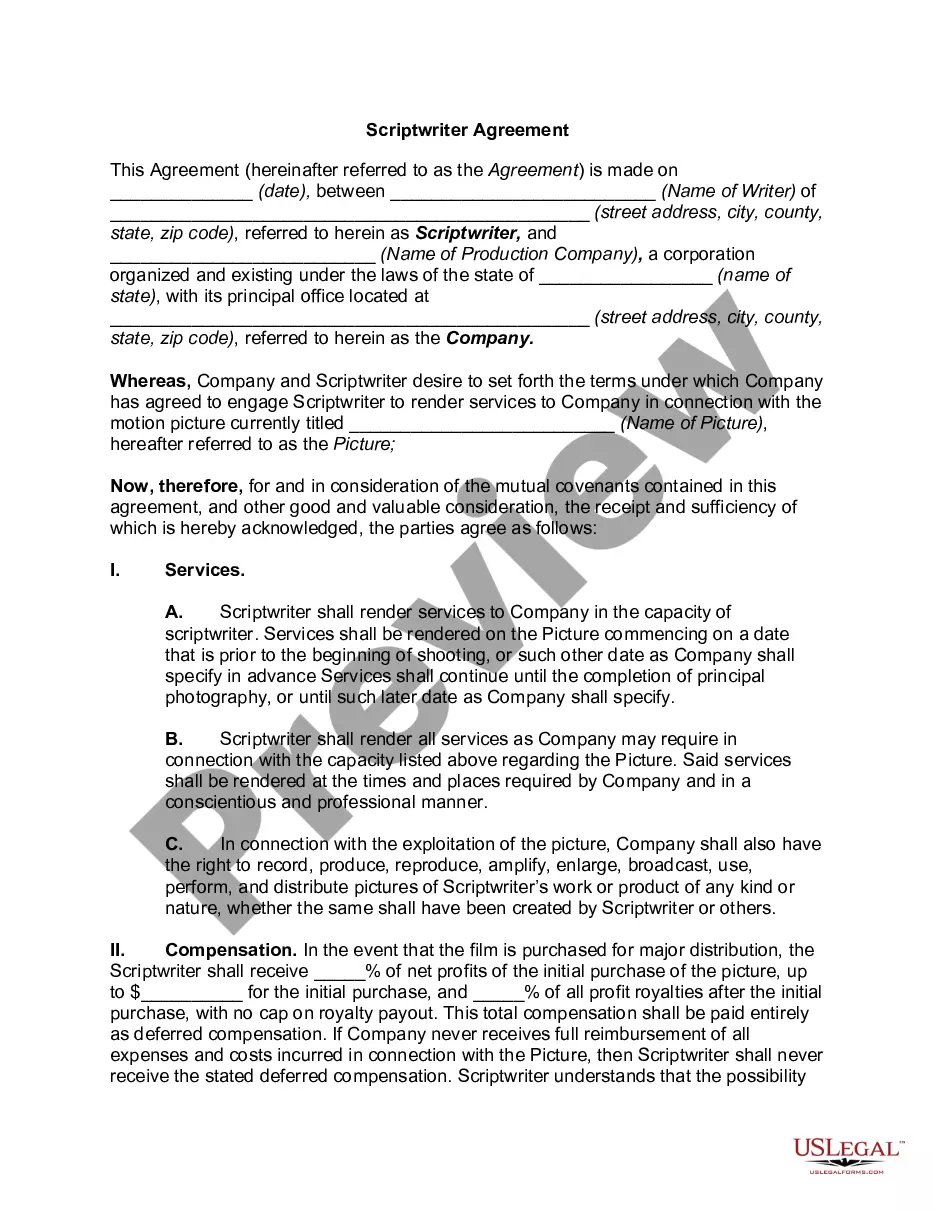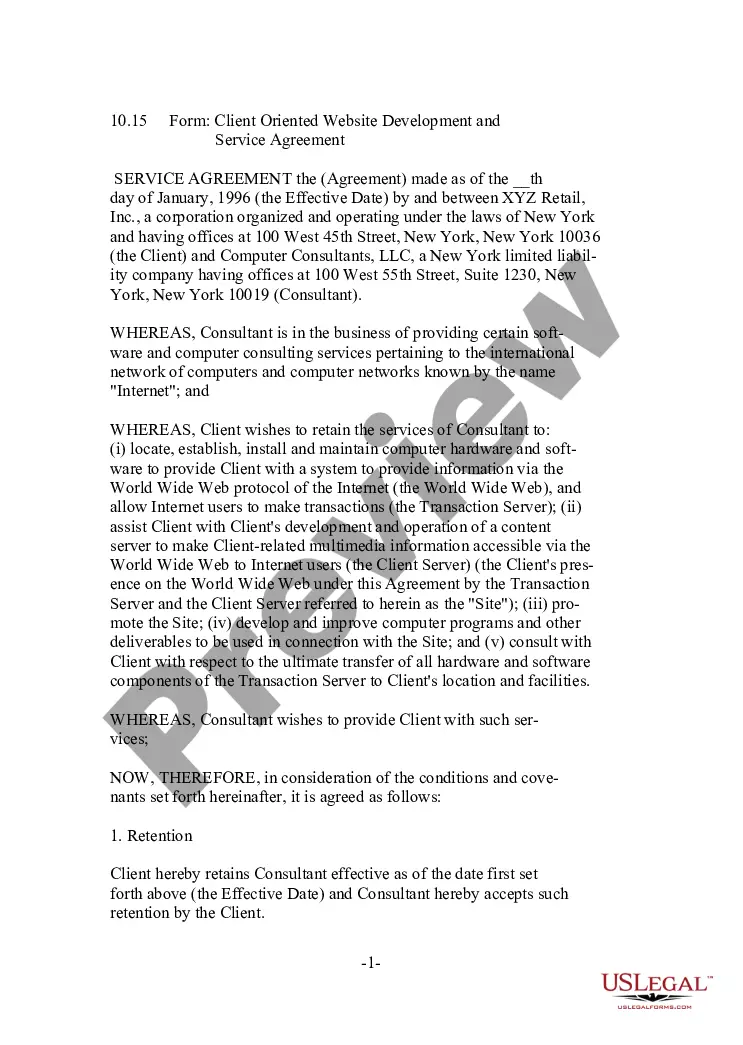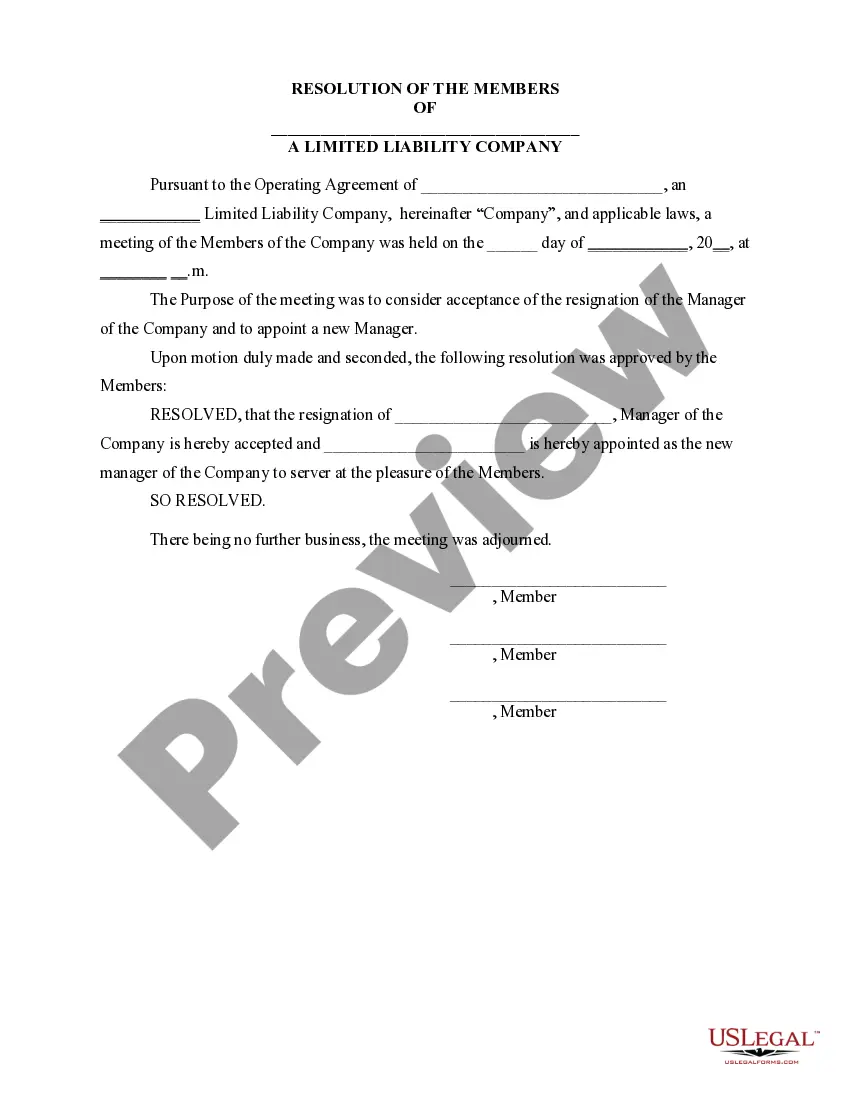Allegheny Pennsylvania Invoice Template for Graphic Designer
Description
How to fill out Allegheny Pennsylvania Invoice Template For Graphic Designer?
Do you need to quickly create a legally-binding Allegheny Invoice Template for Graphic Designer or probably any other document to take control of your own or corporate affairs? You can go with two options: hire a professional to draft a valid paper for you or draft it completely on your own. Luckily, there's another option - US Legal Forms. It will help you receive neatly written legal paperwork without paying unreasonable prices for legal services.
US Legal Forms provides a huge catalog of over 85,000 state-specific document templates, including Allegheny Invoice Template for Graphic Designer and form packages. We provide documents for an array of use cases: from divorce papers to real estate document templates. We've been on the market for more than 25 years and gained a spotless reputation among our customers. Here's how you can become one of them and get the necessary template without extra hassles.
- To start with, double-check if the Allegheny Invoice Template for Graphic Designer is tailored to your state's or county's regulations.
- If the document comes with a desciption, make sure to verify what it's intended for.
- Start the searching process over if the template isn’t what you were seeking by using the search box in the header.
- Select the plan that best fits your needs and move forward to the payment.
- Select the format you would like to get your document in and download it.
- Print it out, complete it, and sign on the dotted line.
If you've already registered an account, you can easily log in to it, locate the Allegheny Invoice Template for Graphic Designer template, and download it. To re-download the form, simply go to the My Forms tab.
It's easy to buy and download legal forms if you use our services. In addition, the documents we provide are updated by law professionals, which gives you greater confidence when writing legal matters. Try US Legal Forms now and see for yourself!
Form popularity
FAQ
What information needs to be on an invoice? The title Invoice clearly displayed. You and your customers' full name and address. The invoice date. The payment due date. A unique invoice number. A description of the products or services sold. The quantity and price of each product/service.
Invoicing for freelancers doesn't need to be complicated. That said, freelance designers do need to put in place a system to make sure invoices are complete, tracked, and properly followed up.... Choose an Invoice Template.Consider a Deposit.Double Check Details With the Client.Add Important Details.Follow Up.
How to Make an Invoice: A Step-By-Step Guide Create an Invoice Header with Your Business Information.Include Your Client's Contact Details.Provide Invoice Information.Specify Your Payment Terms.Include an Itemized List of Services.List Applicable Taxes.Consider Adding Notes.
You'll want to include your client's name and information, an invoice number, and the date of the invoice. You'll also want the invoice total to be in an easy to spot location.
How to Create a Graphic Design Invoice Download the free Graphic Design Invoice Template Open the invoice template on your computer in your chosen format (.DOC, .XLS, or .PDF, Google Docs and Google Sheets) Name your invoice.Customize your invoice.Create your first client invoice.Add details to your client invoice.
How to create an invoice: step-by-step Make your invoice look professional. The first step is to put your invoice together.Clearly mark your invoice.Add company name and information.Write a description of the goods or services you're charging for.Don't forget the dates.Add up the money owed.Mention payment terms.
So, whenever you are preparing your free graphic design invoice template, you must include all your business information (e.g., At the top, your business name, business logo, address, phone number, email address) and the client's details (e.g., client's company name, department, contact person, contact information
Typically, an invoice should include your client's own job reference number or code, if they have one. This might be called a purchase order, job number, or something similar. Also include the title of the project or a description of the work, including hours and dates if relevant.
Include your full address, telephone number and email address. Add the name and address of the client company to each individual invoice, together with the name of the person who commissioned the work. Ensure that the address for submitting invoices is the same as the address of the office where your contact is based.