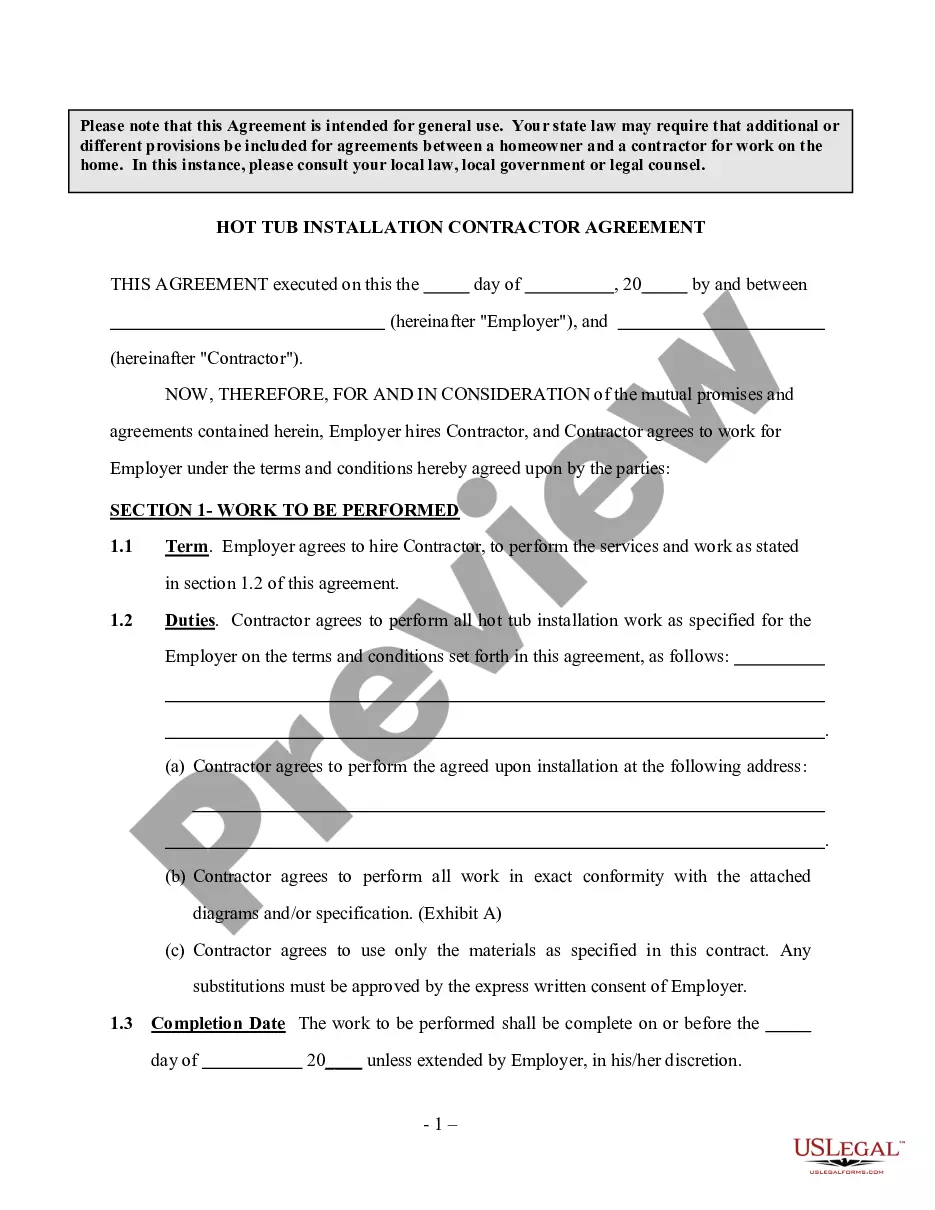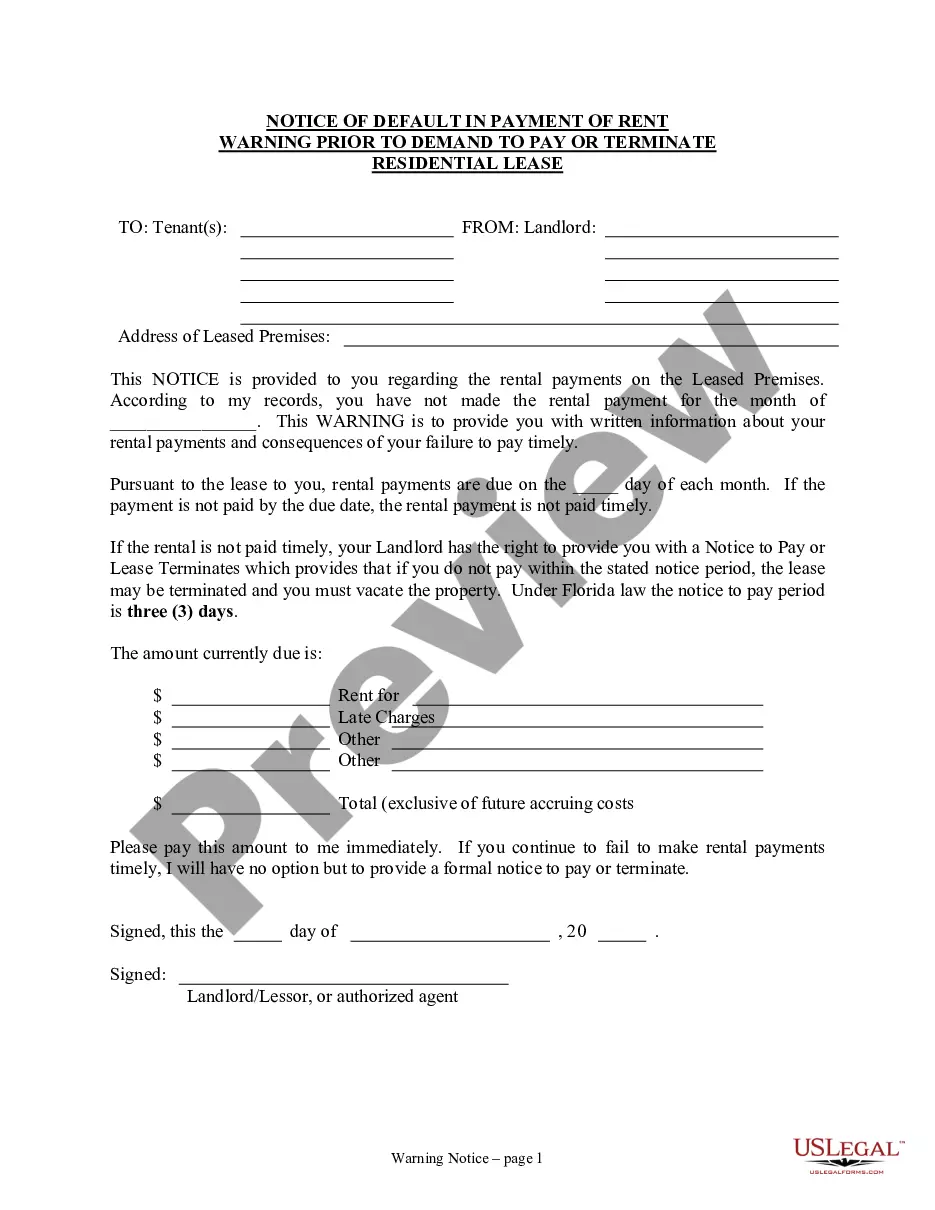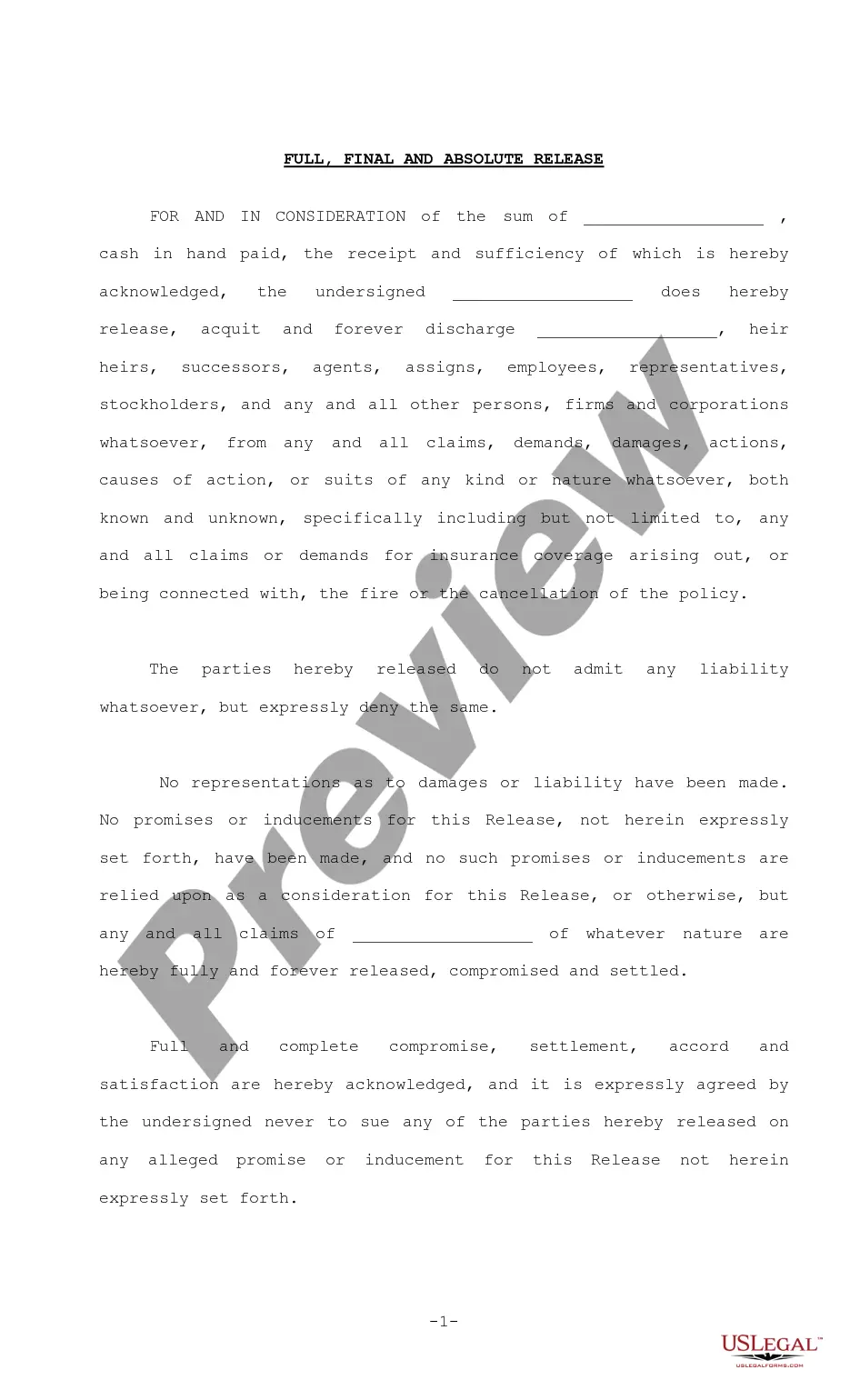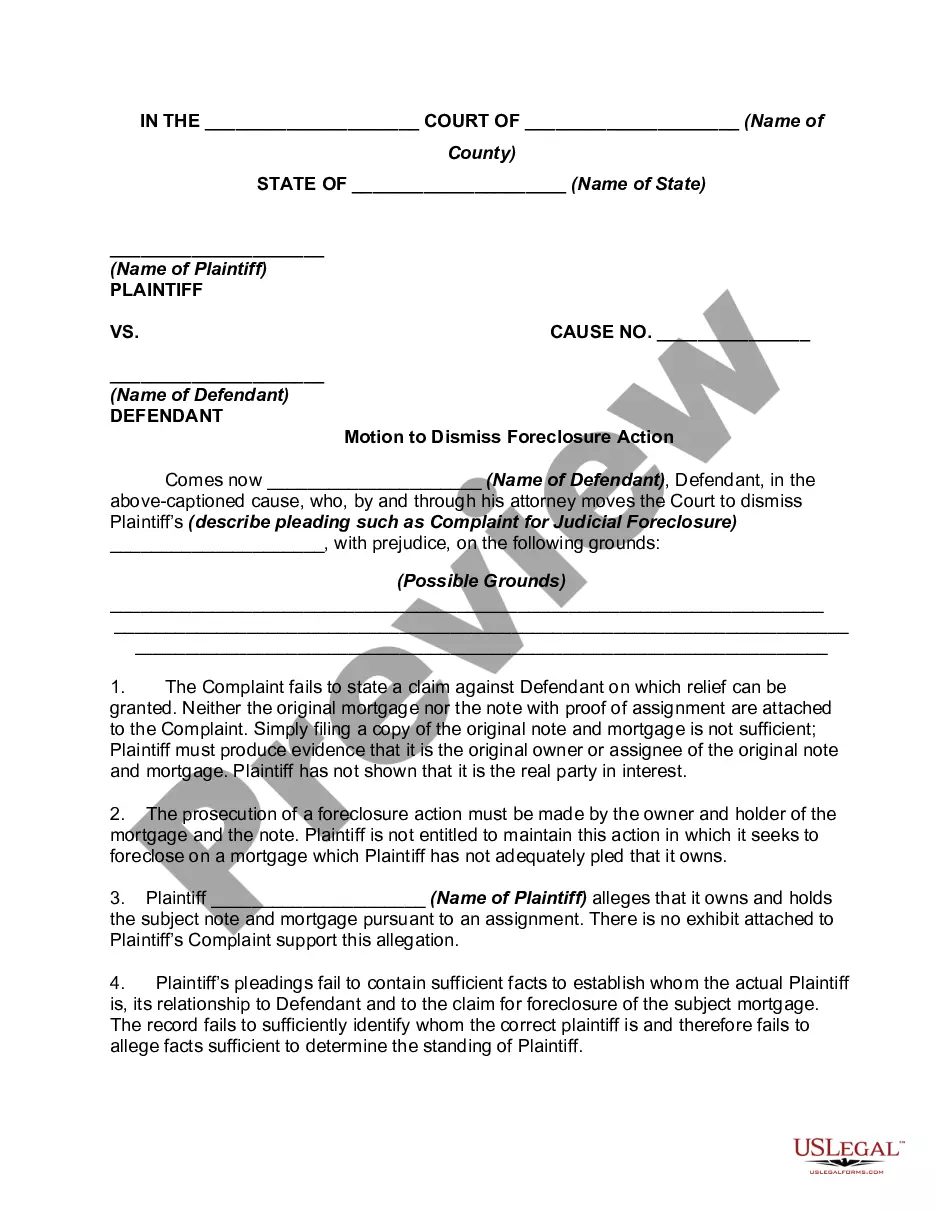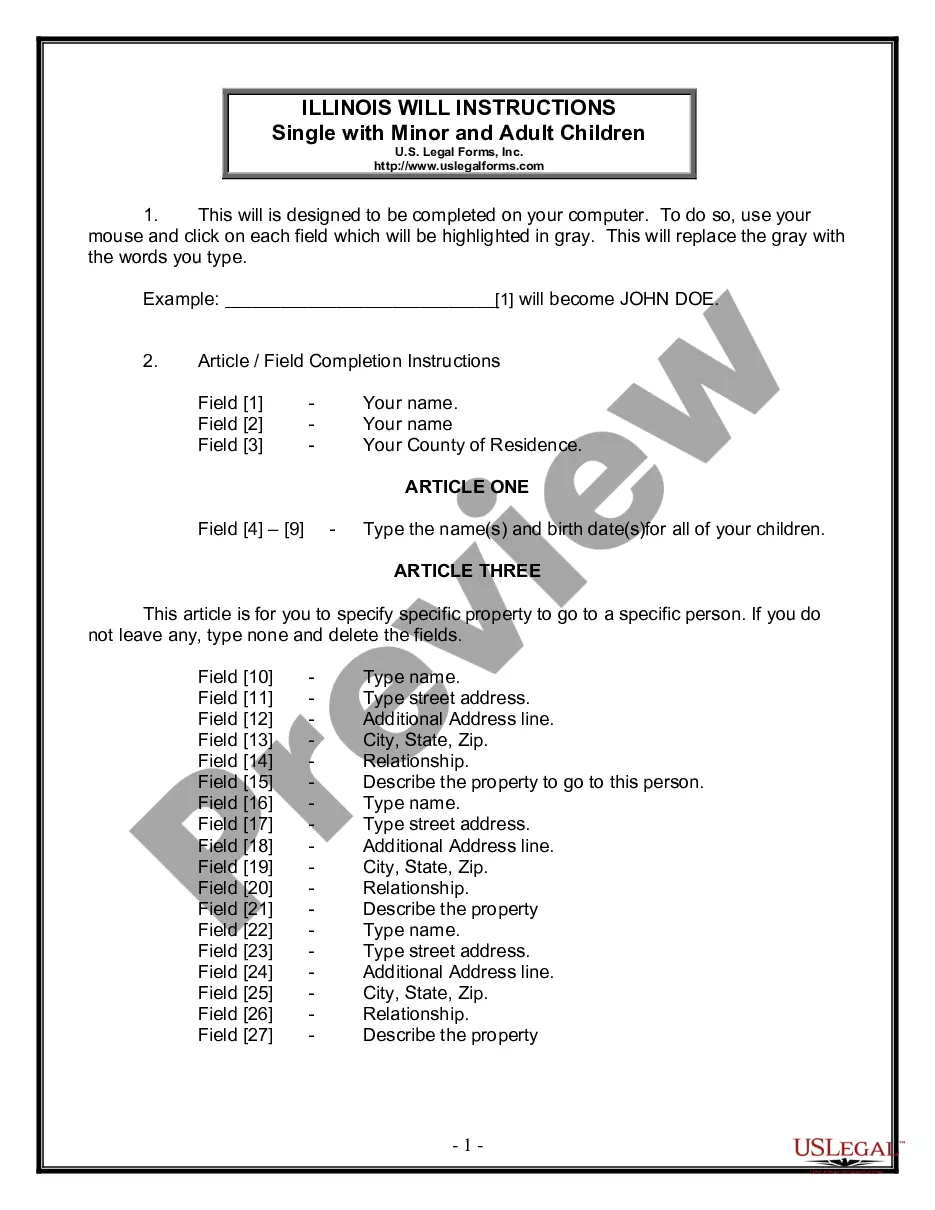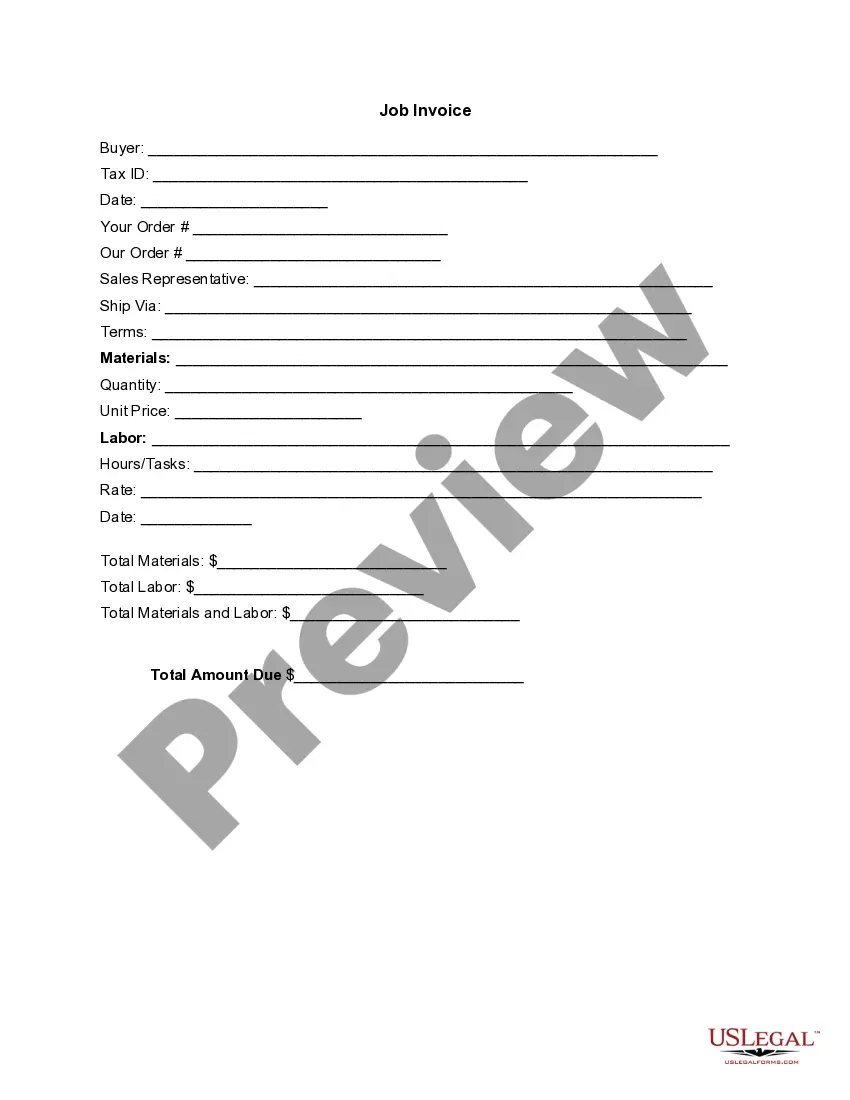Cook Illinois Invoice Template for Event Vendor is a comprehensive solution designed specifically for vendors providing services and supplies for events hosted in the state of Illinois. This invoice template caters to the unique needs and requirements of event vendors, offering a user-friendly format and essential features. The Cook Illinois Invoice Template for Event Vendor includes all the necessary fields and sections to ensure accurate and professional invoice creation. Vendors can easily customize the template with their company's logo, name, and contact information, giving the invoice a personalized touch. The template also provides space to input the event details, such as the event name, date, and location, which helps in clear communication and record keeping. Key features of the Cook Illinois Invoice Template for Event Vendor include: 1. Vendor Information: This section allows vendors to fill in their name, address, phone number, and any other relevant contact details. This information ensures seamless communication between the vendor and the event organizers. 2. Event Details: Vendors can specify the event-related information, such as the event name, date, and venue. This helps in identifying the specific event for which the services or supplies were provided. 3. Itemized List: The template includes a well-structured itemized list, where vendors can enumerate the services rendered or supplies delivered. Each line item can have a detailed description, quantity, rate, and total cost, providing transparency in billing. 4. Tax Calculation: Cook Illinois Invoice Template for Event Vendors allows space for tax calculations, ensuring compliance with the state's tax regulations. Vendors can input the relevant tax rate to automatically calculate the tax amount. 5. Subtotal, Taxes, and Grand Total: The template automatically calculates the subtotal, taxes, and grand total based on the itemized list and tax rates specified. This feature eliminates the need for manual calculations, saving time and minimizing errors. 6. Payment Terms and Methods: Vendors can include their preferred payment terms and methods, such as payment due date, accepted modes of payment, and any additional instructions. This facilitates smooth and timely payment processing. 7. Notes and Terms: The template provides an area for vendors to include any additional notes or terms they wish to communicate to the client, such as cancellation policies, refund policies, or any specific agreements. Different types of Cook Illinois Invoice Template for Event Vendor may include variations based on specific event types or vendor preferences. For example, there could be a template tailored for catering services, another one for audiovisual equipment rentals, or one specifically designed for floral arrangements. These specialized templates may have additional fields or sections relevant to the respective event vendor type, making the invoicing process even more specific and efficient.
Cook Illinois Invoice Template for Event Vendor
Description
How to fill out Cook Illinois Invoice Template For Event Vendor?
Laws and regulations in every area differ around the country. If you're not a lawyer, it's easy to get lost in countless norms when it comes to drafting legal paperwork. To avoid pricey legal assistance when preparing the Cook Invoice Template for Event Vendor, you need a verified template valid for your region. That's when using the US Legal Forms platform is so beneficial.
US Legal Forms is a trusted by millions web catalog of more than 85,000 state-specific legal templates. It's a great solution for professionals and individuals looking for do-it-yourself templates for various life and business situations. All the forms can be used many times: once you pick a sample, it remains available in your profile for further use. Therefore, when you have an account with a valid subscription, you can just log in and re-download the Cook Invoice Template for Event Vendor from the My Forms tab.
For new users, it's necessary to make some more steps to obtain the Cook Invoice Template for Event Vendor:
- Take a look at the page content to make sure you found the correct sample.
- Take advantage of the Preview option or read the form description if available.
- Search for another doc if there are inconsistencies with any of your criteria.
- Click on the Buy Now button to obtain the template when you find the proper one.
- Choose one of the subscription plans and log in or create an account.
- Choose how you prefer to pay for your subscription (with a credit card or PayPal).
- Pick the format you want to save the file in and click Download.
- Fill out and sign the template on paper after printing it or do it all electronically.
That's the simplest and most affordable way to get up-to-date templates for any legal purposes. Find them all in clicks and keep your documentation in order with the US Legal Forms!
Form popularity
FAQ
Plug in your name, your business name (if applicable) and contact details to the top of the invoice. Outline food services provided, along with a description and price for each. Add the patron's name and contact details. Fill in the total section of the invoice with the total billed.
How to Create an Invoice in Word Open a New Blank Document.Create an Invoice Header.Add the Invoice Date.Include a Unique Invoice Number.Include Your Client's Contact Details.Create an Itemized List of Services.Display the Total Amount Due.Add the Deadline for Payment.
How to Make an Invoice: A Step-By-Step Guide Create an Invoice Header with Your Business Information.Include Your Client's Contact Details.Provide Invoice Information.Specify Your Payment Terms.Include an Itemized List of Services.List Applicable Taxes.Consider Adding Notes.
Microsoft Word provides templates for invoice sheets that you customize to suit your business needs. Office features more than 100 online invoice templates that copy to a Word document. The Word command ribbon plus the Table Tools ribbon help update the style, color, alignment and other layout elements.
Make the invoice feel like you with business brandinglike your logo, colors and font. Add your name, your business name (if applicable) and contact details, as well as the name or title of the event. Outline services with a description and price, as well as any add-on fees or materials, such as equipment or prop
There are a variety of free, premade invoice templates for Microsoft Word you can find online and download to your computer. FreshBooks offers a range of invoice templates available in Word, Excel and PDF format that are customized to different industries.
With Canva's free invoice maker, you can easily upload your own logo and images. Our templates are completely flexible, which means you can customize colors, shapes, and fonts within the template. With thousands of colors and fonts, and millions of high-quality images and illustrations, you'll never run out of options.
The Invoicing app is available from the main Office 365 page or from the app menu in the top left corner. Along the top are the quick menu links to Invoices, Estimates, Customers and your Price list for services or products that you sell. To get things setup click on the 'Set up your information' link as shown below.
To use a Word template to create a new invoice, open Microsoft Word, click File and then navigate to New From Template in the menu. You should be presented with several options of downloadable invoice templates to choose from, depending on your industry, unique design style, and type of services rendered.
Outline services with a description and price, as well as any add-on fees or materials, such as equipment or prop rental. Add your client's name, business (if relevant) and contact details. Put the sum of the rates in the Total section of the invoice. Share how you want to be paid.