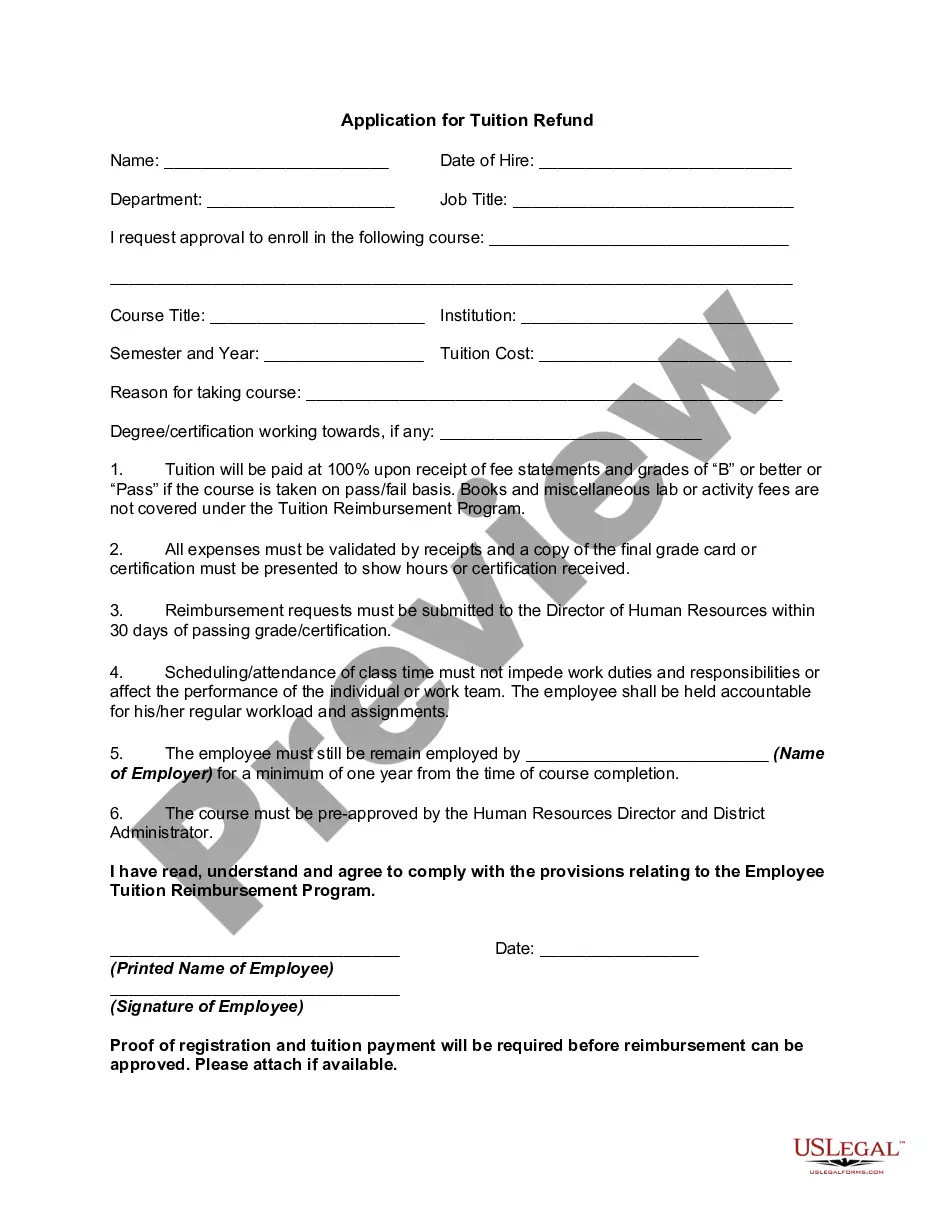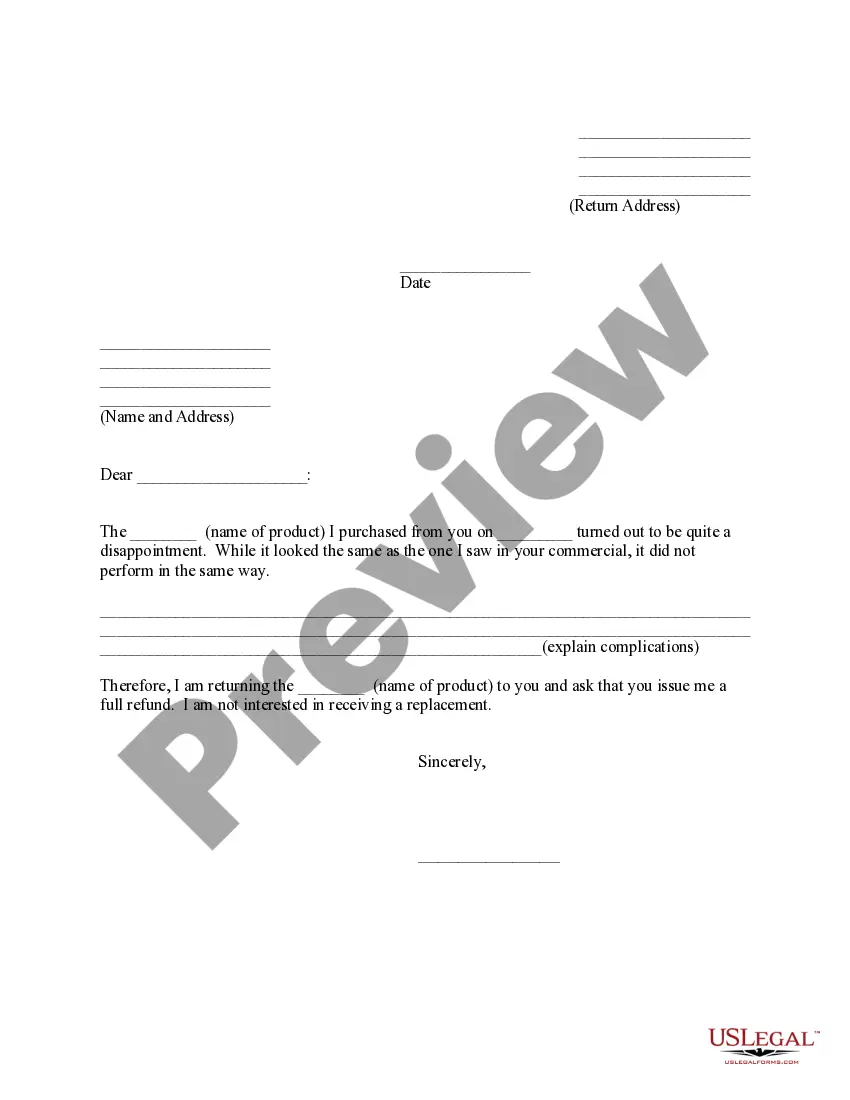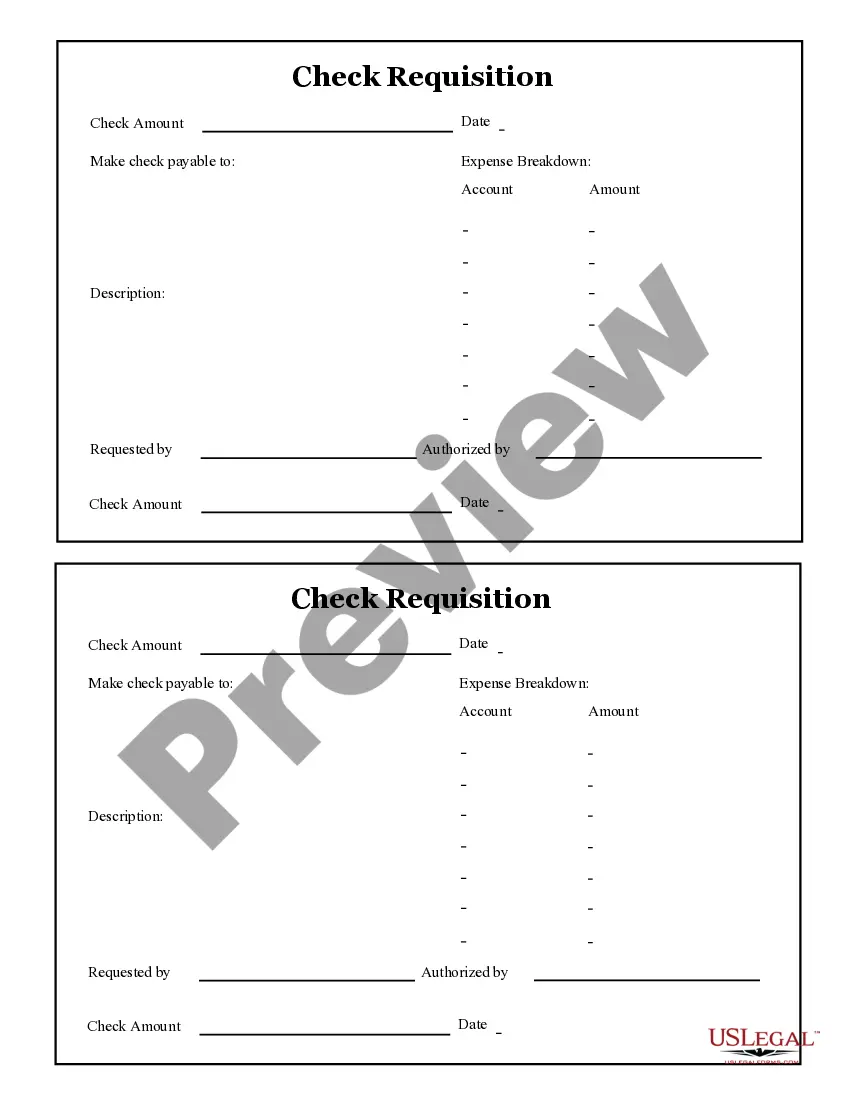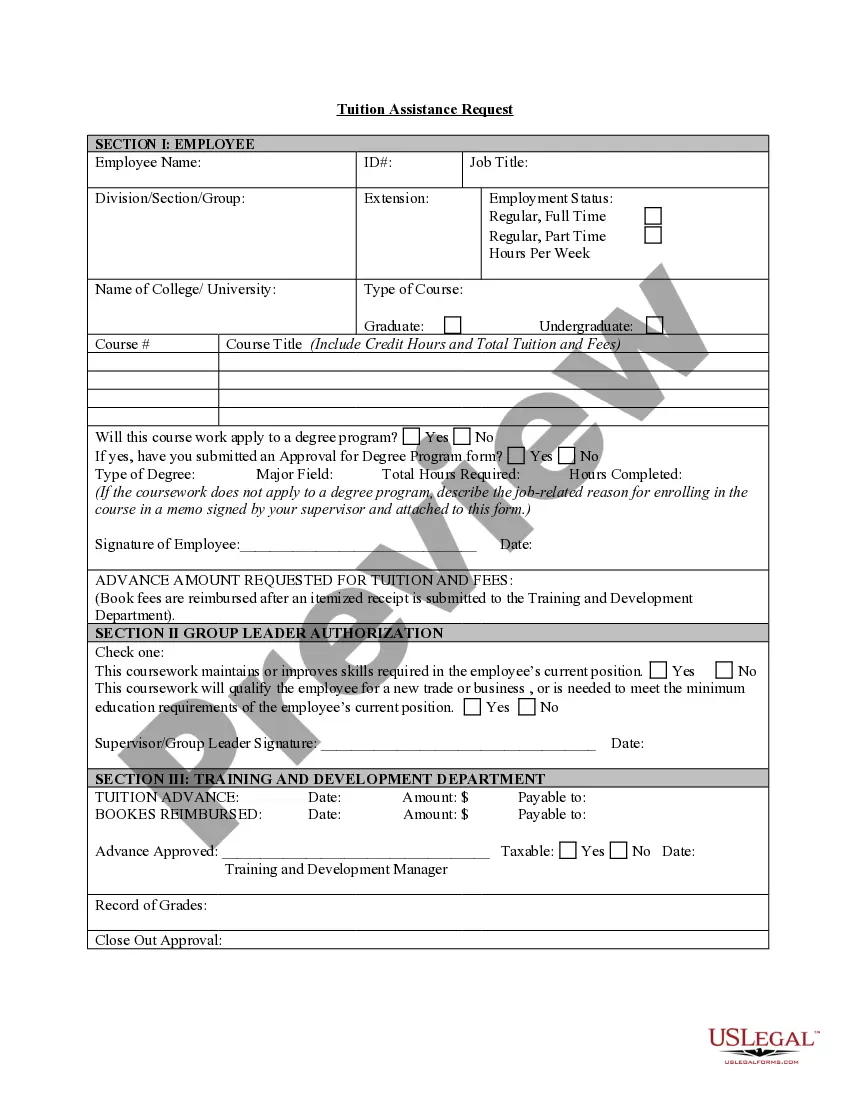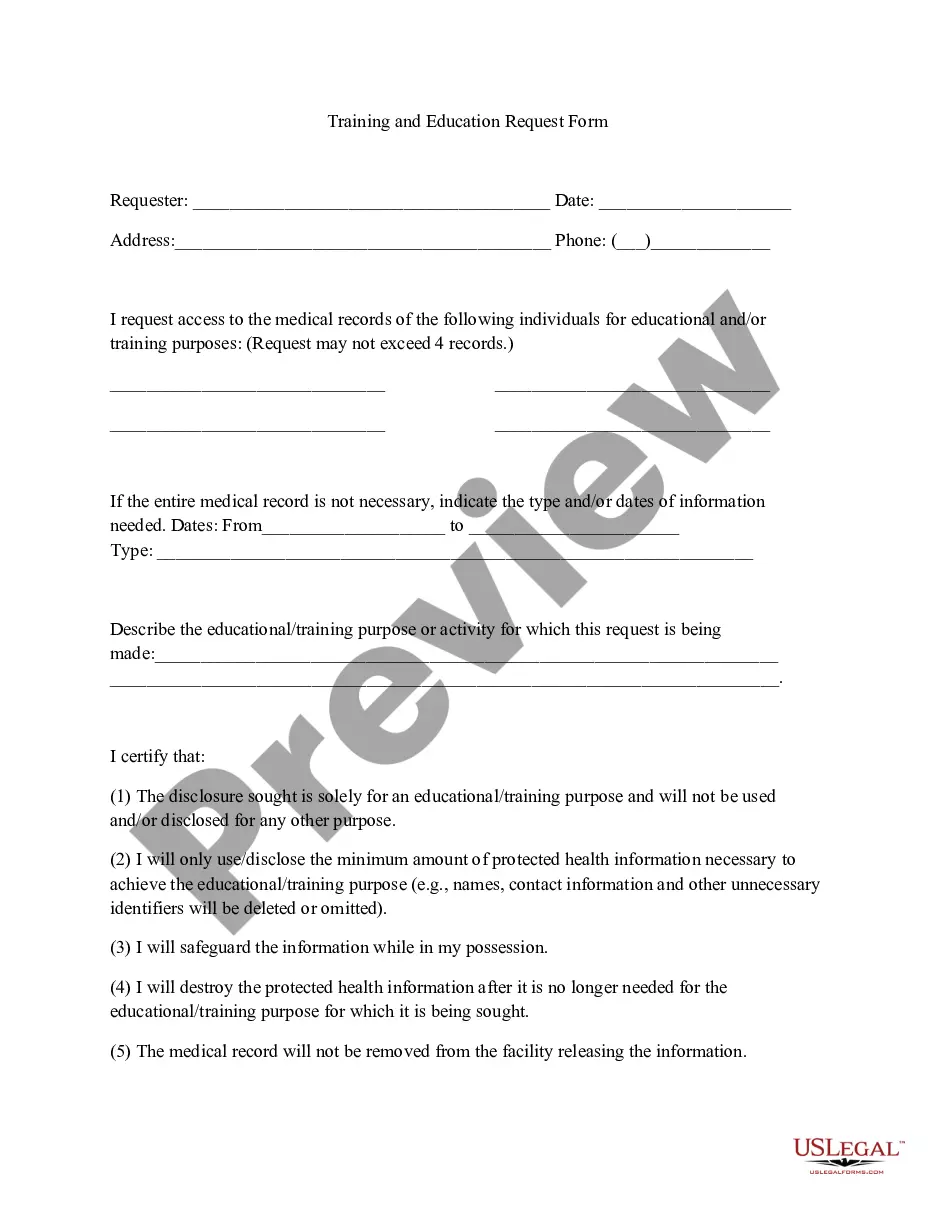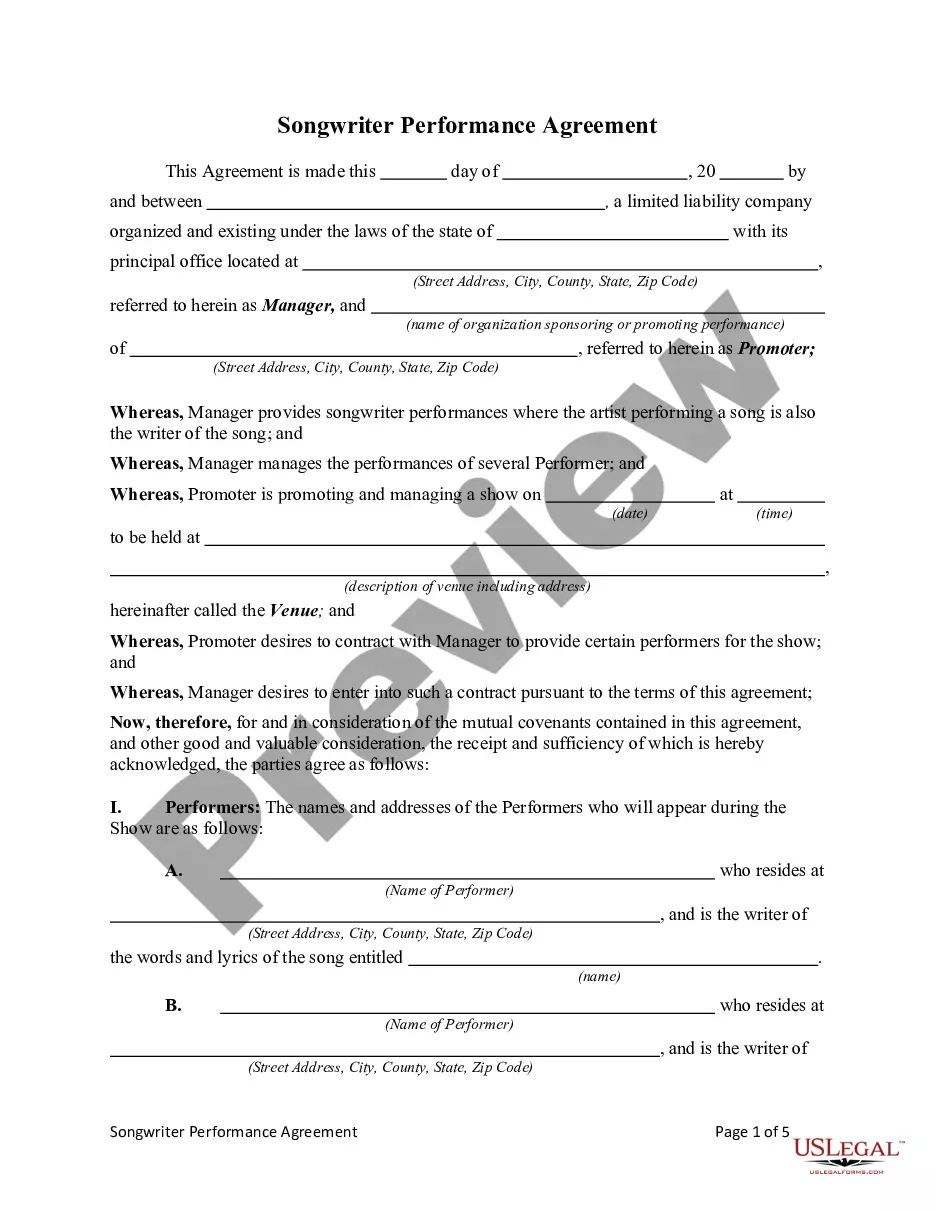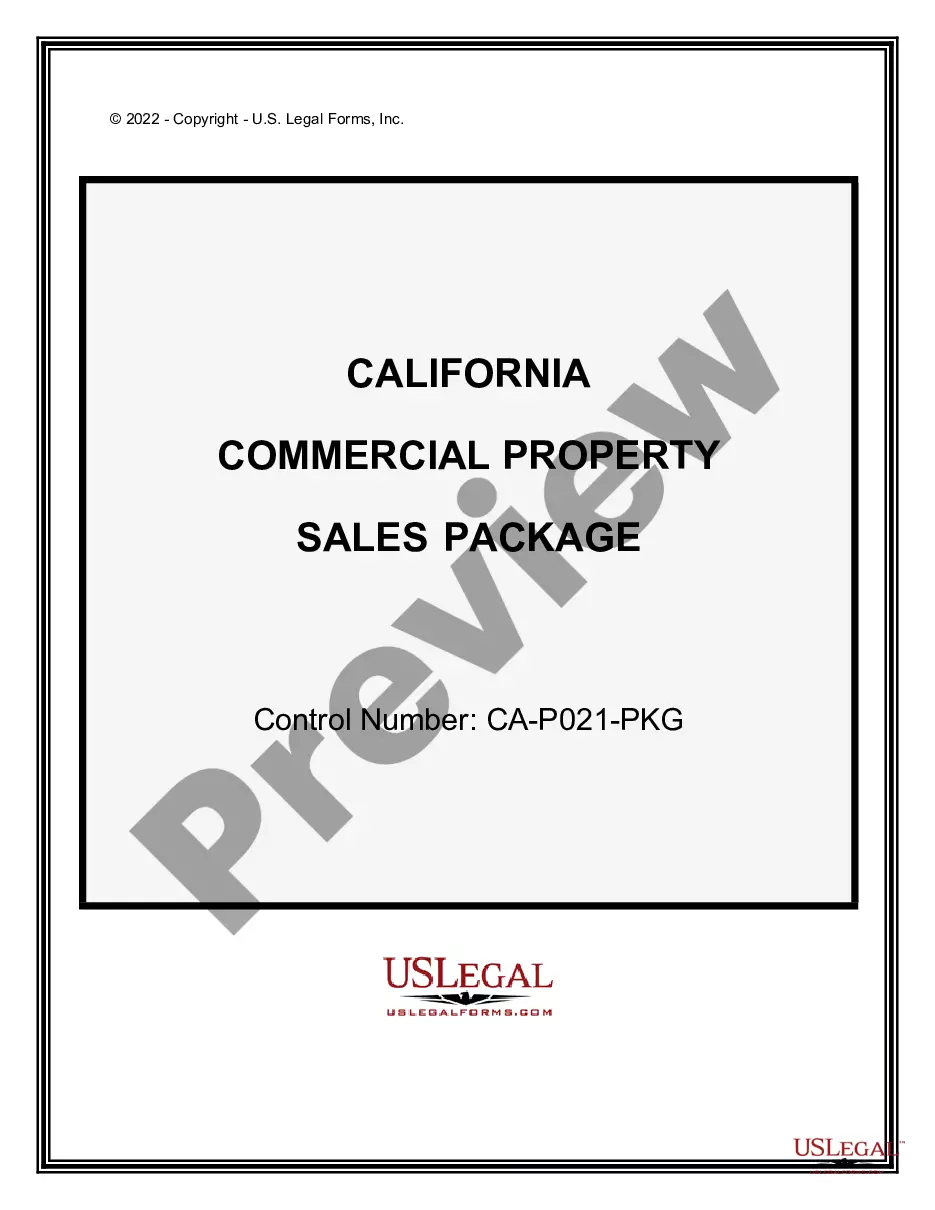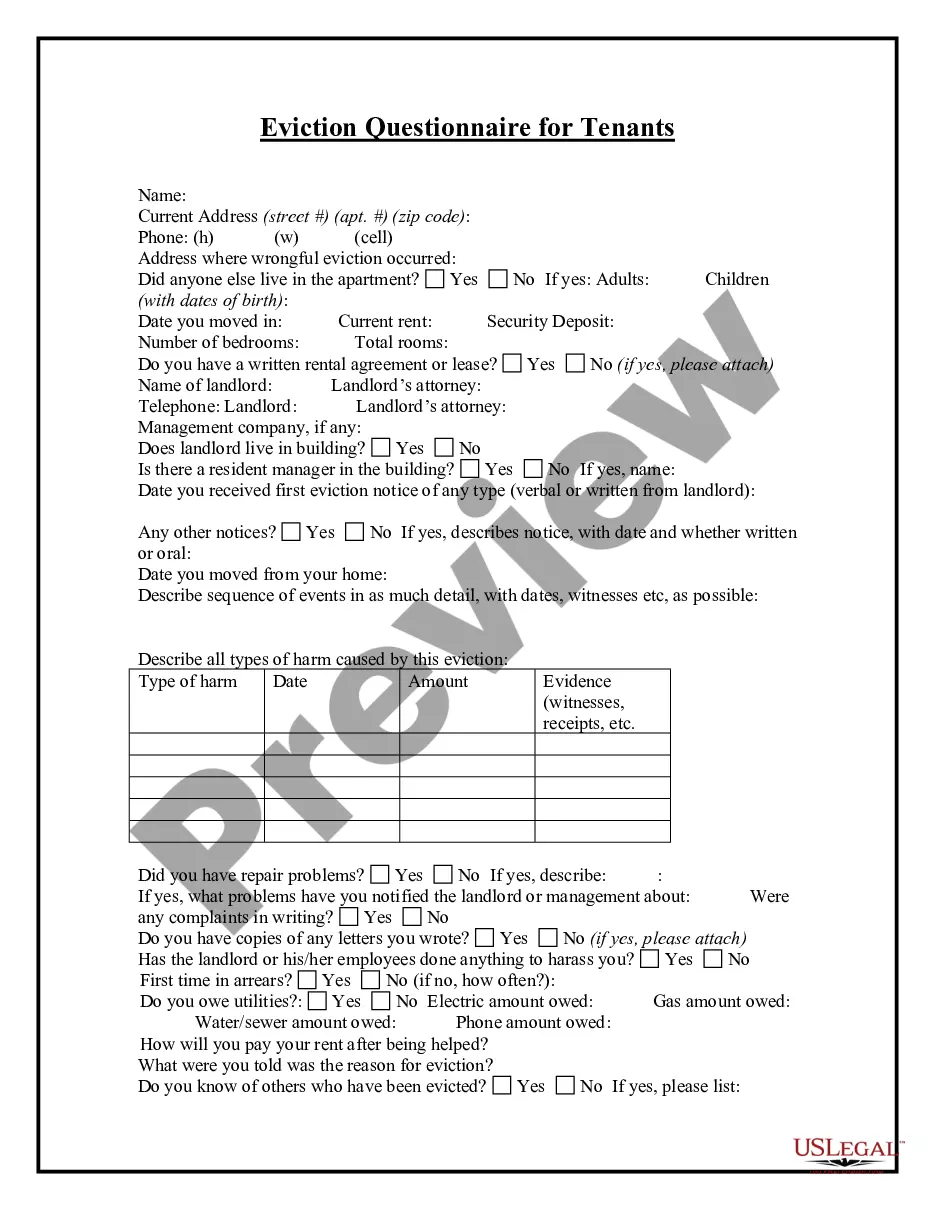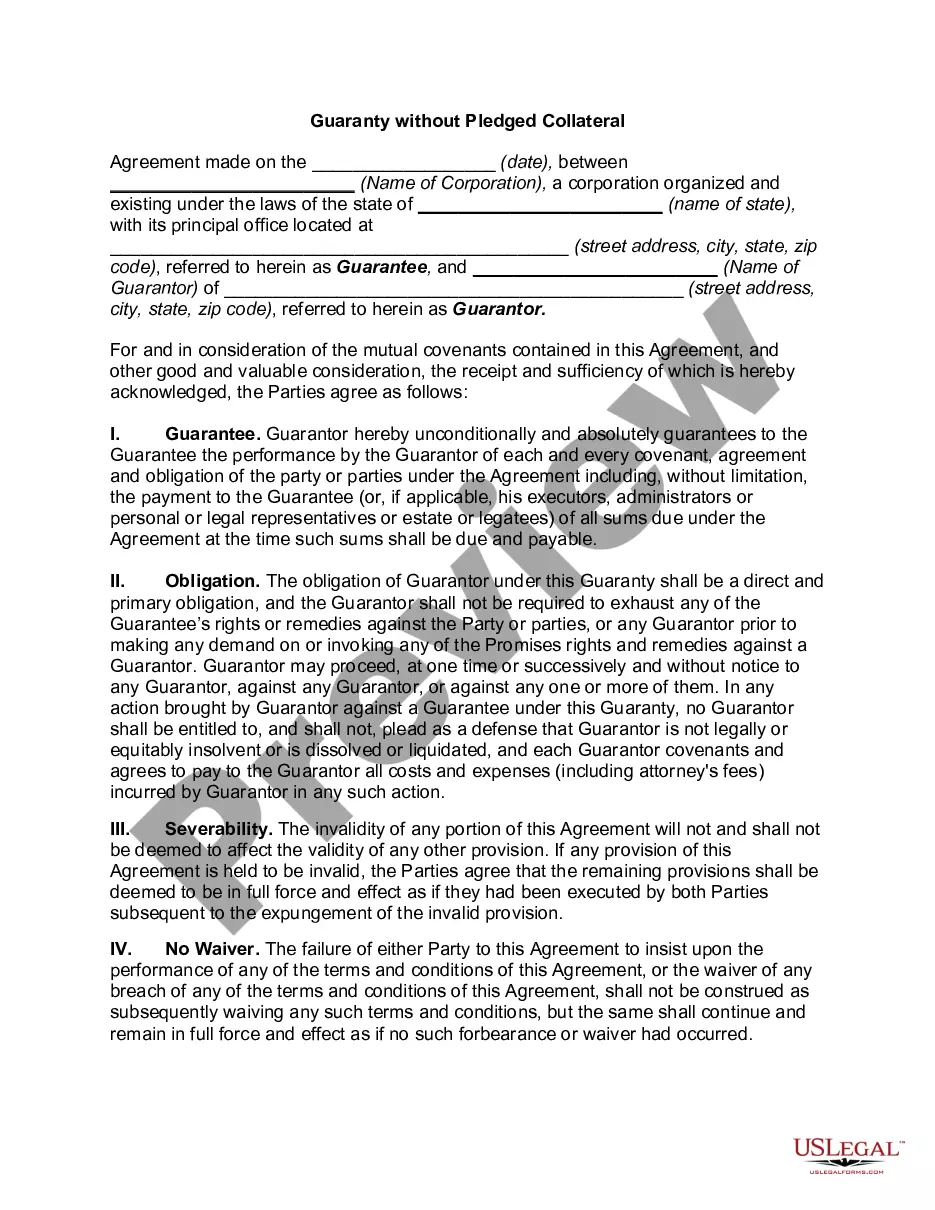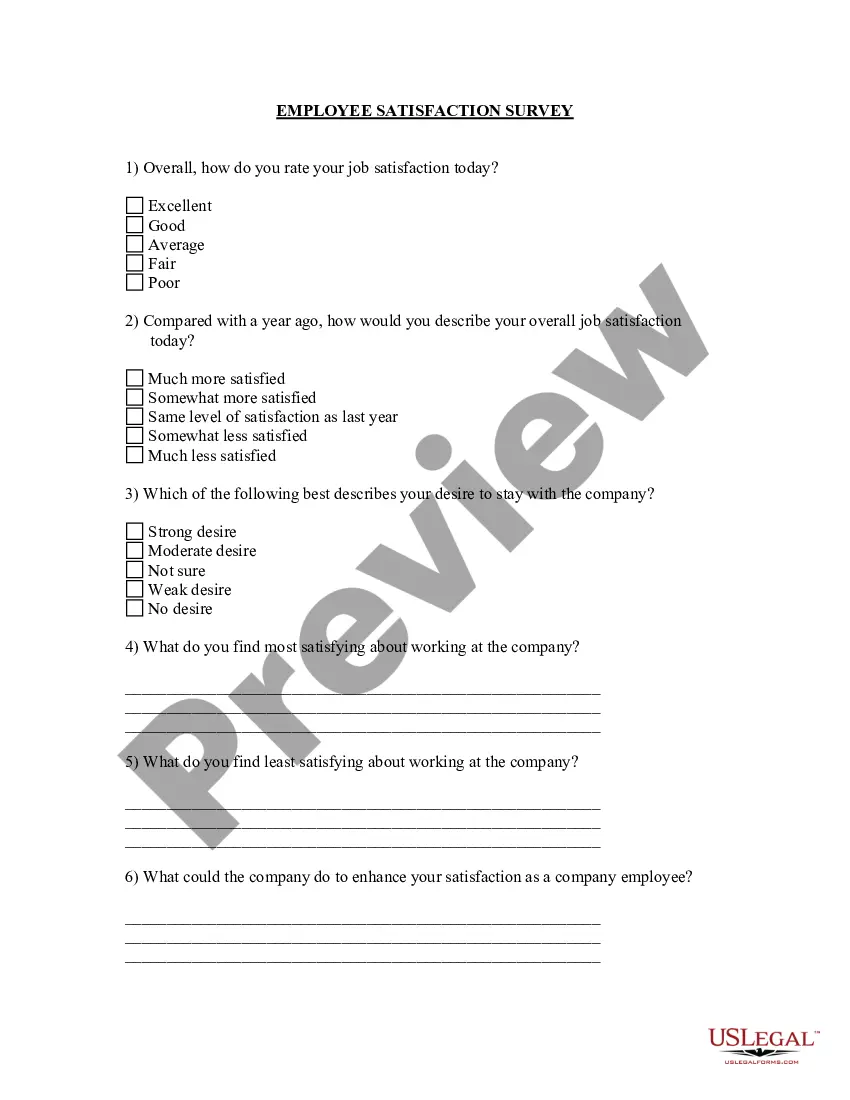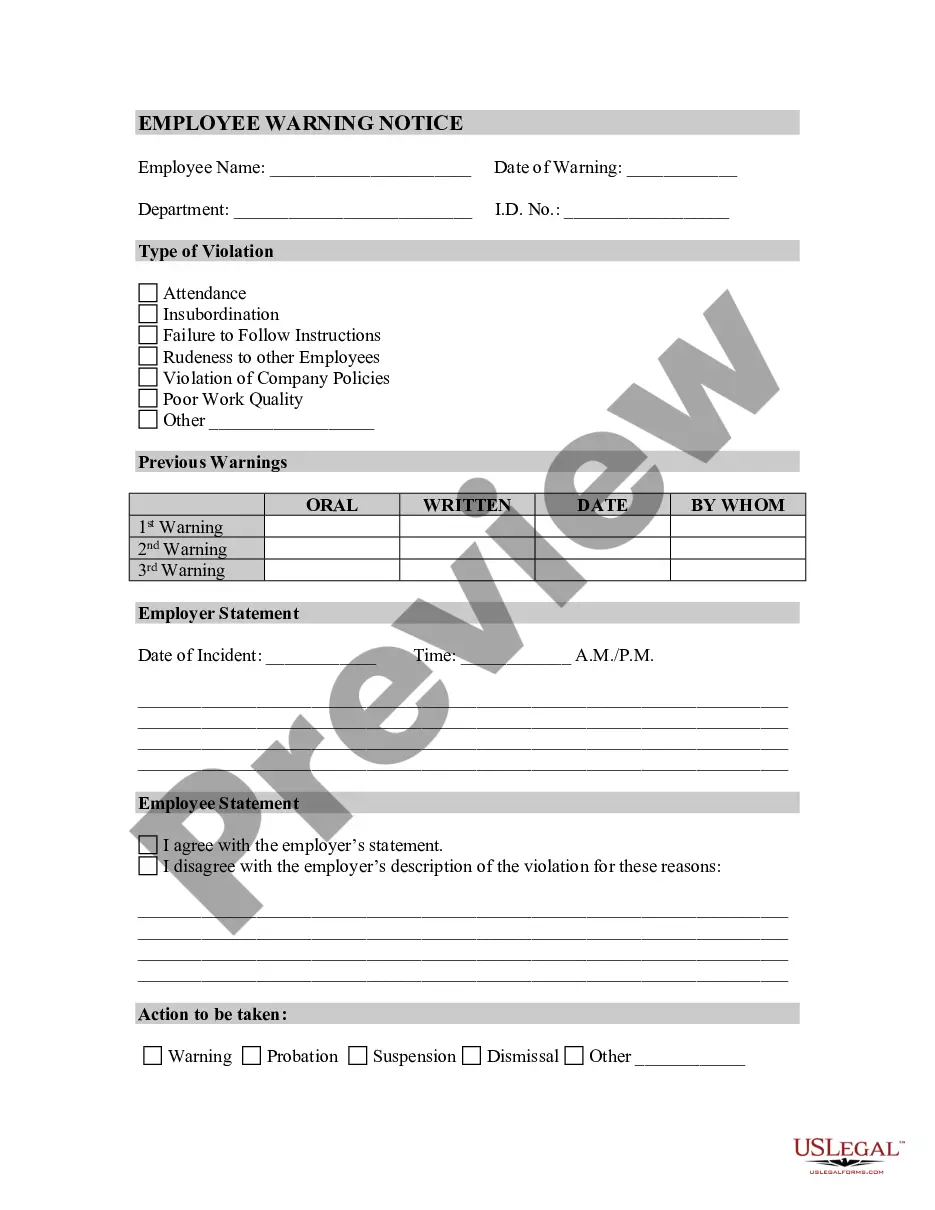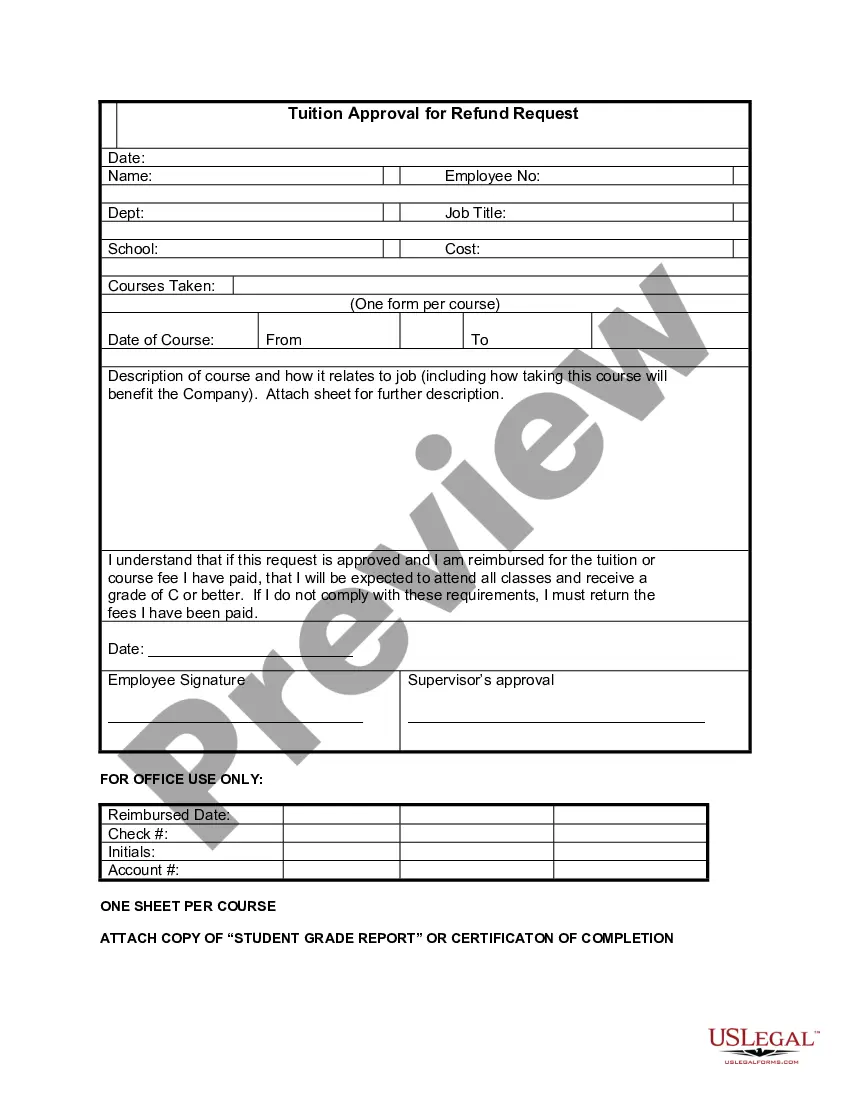Riverside California Tuition Approval for Refund Request
Description
Employees enrolled in a tuition reimbursement program usually need to make a certain grade point average, and they cannot drop out of school. If they fail to meet these standards, they will be expected to repay the company, and they may also be required to pay if they quit working while school is in session or if they quit shortly after school ends.
How to fill out Tuition Approval For Refund Request?
Are you searching to swiftly prepare a legally-enforceable Riverside Tuition Approval for Refund Request or possibly any other document to manage your personal or corporate affairs.
You can choose one of two alternatives: engage a legal consultant to draft a legal document for you or create it entirely on your own. Fortunately, there's a third option - US Legal Forms.
If the form has a description, ensure to verify its intended purpose.
Initiate a new search if the form isn’t what you were looking for by using the search bar in the header.
- It will assist you in obtaining professionally composed legal documents without incurring exorbitant fees for legal services.
- US Legal Forms provides a vast assortment of over 85,000 state-specific form templates, including Riverside Tuition Approval for Refund Request and form bundles.
- We supply documents for a variety of life scenarios: from divorce documentation to real estate form templates.
- We've been operating for over 25 years and have acquired an impeccable reputation among our clients.
- Here's how you can join them and obtain the necessary template without unnecessary complications.
- First and foremost, thoroughly confirm if the Riverside Tuition Approval for Refund Request is customized to adhere to your state's or county's regulations.
Form popularity
FAQ
Find the Answer Visit rweb.ucr.edu. Log in to your R'Web account. Click on the Financial Aid icon in your Authorized Applications window. Select the Award link. Choose 20172018 Award Year from the drop-down menu. Select the Accept Award Offer tab. Accept the financial aid award, decline it or accept a partial amount.
Family Housing Leases can be cancelled for any reason at any time while the lease is active by submitting a Contract Cancellation Request through the MyHousing portal.
If the quarter has started, students can withdraw from UCR by submitting an Undergraduate Application to Withdraw from the University, via . Appointments and Walk-In Advising are for current Pre-Business and CHASS Undeclared students only.
We will make every attempt to respond to you with a decision within 15 business days.
To cancel your application to UC Riverside, you can log-in to your MyUCR account and click on the "My Profile" tab, followed by clicking on the "Cancel Application" tab and following the instructions.
Once you've submitted your SIR, you can access the SLR via My.UCR.EDU. To learn more, visit registrar.ucr.edu and select Tuition and Fees. Then select Residency for Tuition Purposes. The 2022 UC AWPE will be administered online on Saturday, May 21.
Visit rweb.ucr.edu. Log in to your R'Web account. Click on the Financial Aid icon in your Authorized Applications window.
To cancel your enrollment, please complete the Enrollment Cancellation Form . Requests are generally processed in 10 business days or less and the date of your submission will be honored.
Direct Deposit (DD) Direct Deposit are processed nightly. It takes 2-3 business days to post to student's bank account after the deposit has been processed. Direct Deposit (eRefunds) account information must be updated in "Student Accounts" tab and click the "Student Account Online" link in R'Web.