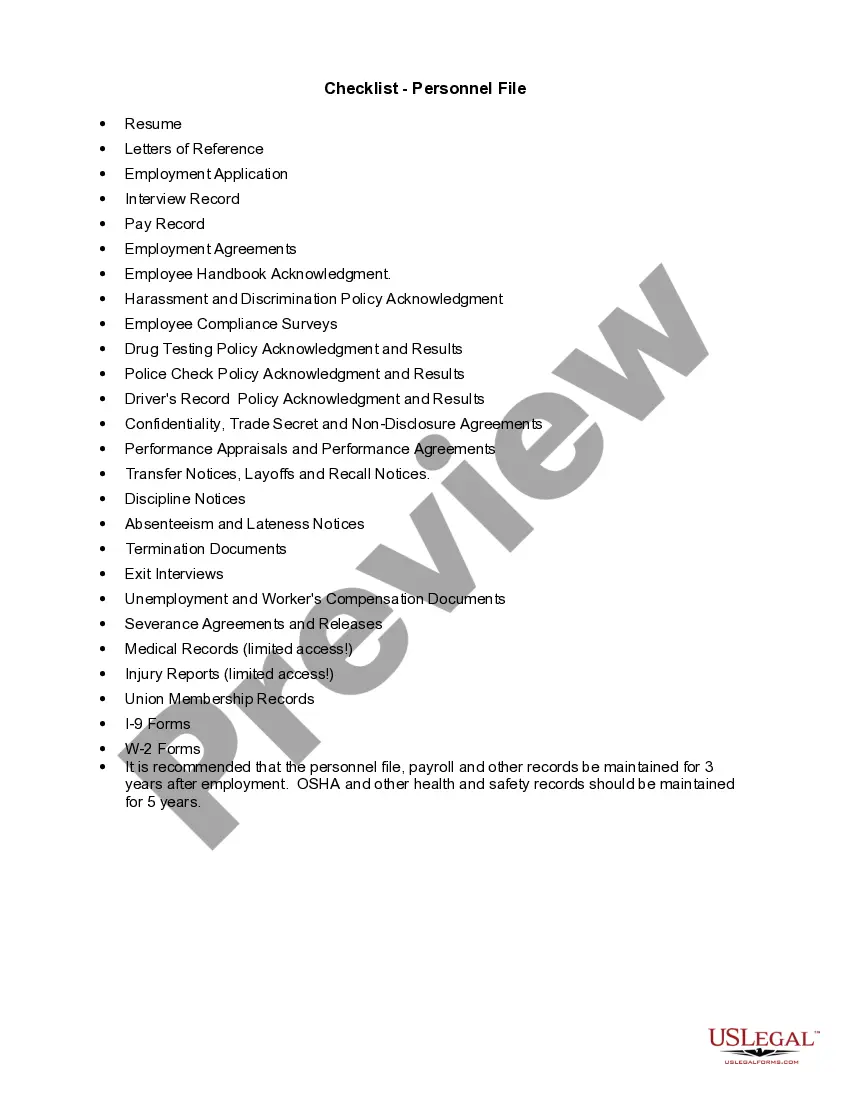Allegheny Pennsylvania Checklist — Personnel File is a comprehensive document used by organizations or businesses operating in Allegheny County, Pennsylvania, to maintain and manage employee records in accordance with state and federal regulations. This checklist ensures that personnel files are complete, accurate, and up-to-date, safeguarding the rights of both employees and employers. The Allegheny Pennsylvania Checklist — Personnel File includes various sections and sub-sections, each serving a specific purpose. Some key elements covered in this checklist are: 1. Employee Information: — Employee's full name, address, and contact details — Social Security Number or Employee Identification Number (EIN) — Date of birth, gender, and marital status — Emergency contact information 2. Employment details: — Position title, department, and supervisor's name — Employment start date and status (full-time, part-time, or temporary) — Salary, compensation, and benefits information — Performance evaluations and disciplinary records 3. Employment Agreement and Contracts: — Signed offer letter or employment agreement — Non-disclosure agreements and confidentiality agreements — Any other legally binding contracts related to the employment 4. Personal Documents: — Copy of employee's resume and job application — Copies of certifications, licenses, and degrees — Immigration or work authorization documents (if applicable) — Background check consent or results 5. Mandatory Policies and Acknowledgments: — Signed copies of the employee handbook and code of conduct — Acknowledgment of understanding anti-discrimination and harassment policies — Consent for drug testing (if applicable) 6. Leave and Absence Records: — Record of vacation days, sick leaves, and other time off taken — Documents related to Family and Medical Leave Act (FMLA) requests and approvals — Documentation of any leaves of absence, including medical or military leave 7. Training and Development: — Documentation of training programs attended by the employee — Certificates or diplomas received upon completion of training — Development plans and performance improvement plans (if applicable) Types of Allegheny Pennsylvania Checklist — Personnel File can vary based on the specific requirements of the organization. Some variations may include: 1. New Hire Checklist: — Focusing on collecting essential information when onboarding a new employee. 2. Termination Checklist: — Outlining the necessary steps to be taken when an employee is leaving the organization, including return of company property and deactivation of access rights. 3. Promotion or Transfer Checklist: — Specialized checklist for managing employee promotions or transfers, ensuring updated records after a change in job roles. The Allegheny Pennsylvania Checklist — Personnel File serves as a vital tool for employers and HR personnel in maintaining the privacy, accuracy, and compliance of their employee records.
Allegheny Pennsylvania Checklist - Personnel File
Description
How to fill out Allegheny Pennsylvania Checklist - Personnel File?
How much time does it typically take you to draw up a legal document? Because every state has its laws and regulations for every life situation, locating a Allegheny Checklist - Personnel File suiting all regional requirements can be stressful, and ordering it from a professional attorney is often pricey. Many web services offer the most common state-specific documents for download, but using the US Legal Forms library is most beneficial.
US Legal Forms is the most comprehensive web catalog of templates, gathered by states and areas of use. In addition to the Allegheny Checklist - Personnel File, here you can find any specific document to run your business or individual deeds, complying with your regional requirements. Experts verify all samples for their validity, so you can be sure to prepare your documentation correctly.
Using the service is pretty simple. If you already have an account on the platform and your subscription is valid, you only need to log in, choose the needed sample, and download it. You can pick the document in your profile at any time later on. Otherwise, if you are new to the platform, there will be a few more actions to complete before you obtain your Allegheny Checklist - Personnel File:
- Examine the content of the page you’re on.
- Read the description of the sample or Preview it (if available).
- Look for another document using the related option in the header.
- Click Buy Now once you’re certain in the selected document.
- Decide on the subscription plan that suits you most.
- Register for an account on the platform or log in to proceed to payment options.
- Make a payment via PalPal or with your credit card.
- Switch the file format if necessary.
- Click Download to save the Allegheny Checklist - Personnel File.
- Print the sample or use any preferred online editor to complete it electronically.
No matter how many times you need to use the purchased template, you can locate all the files you’ve ever downloaded in your profile by opening the My Forms tab. Give it a try!