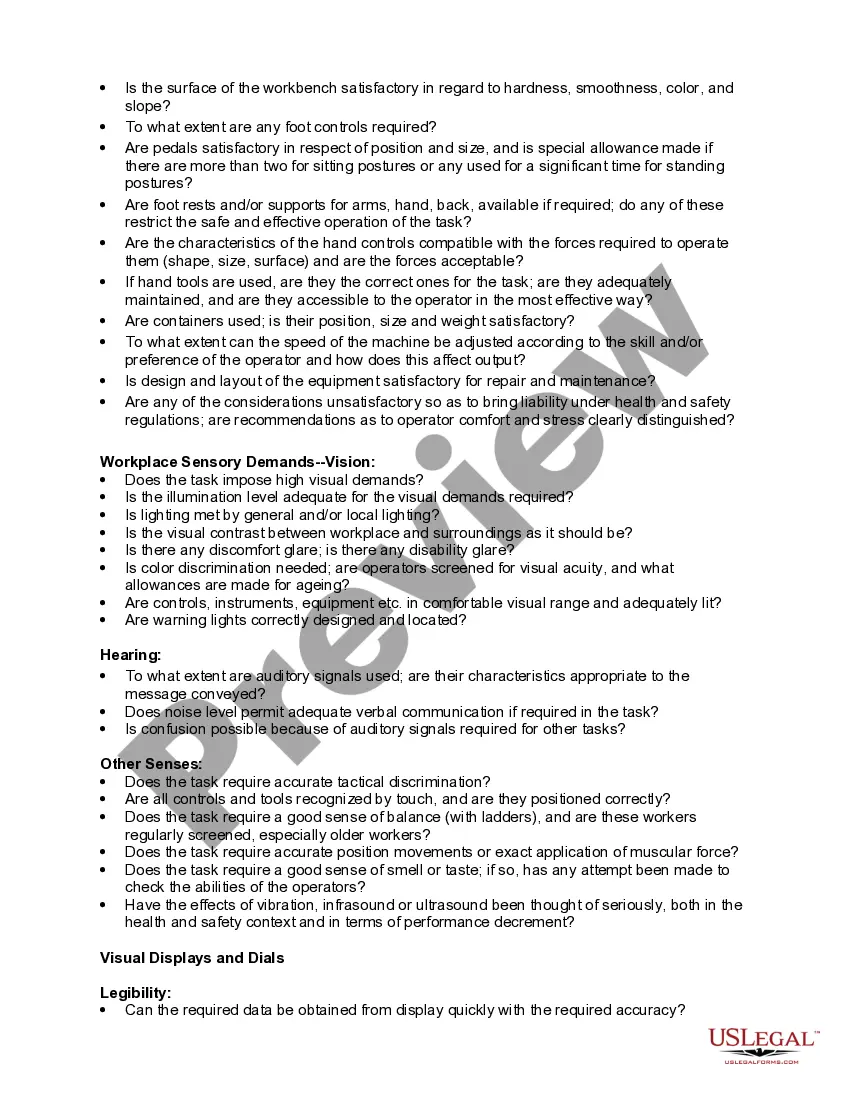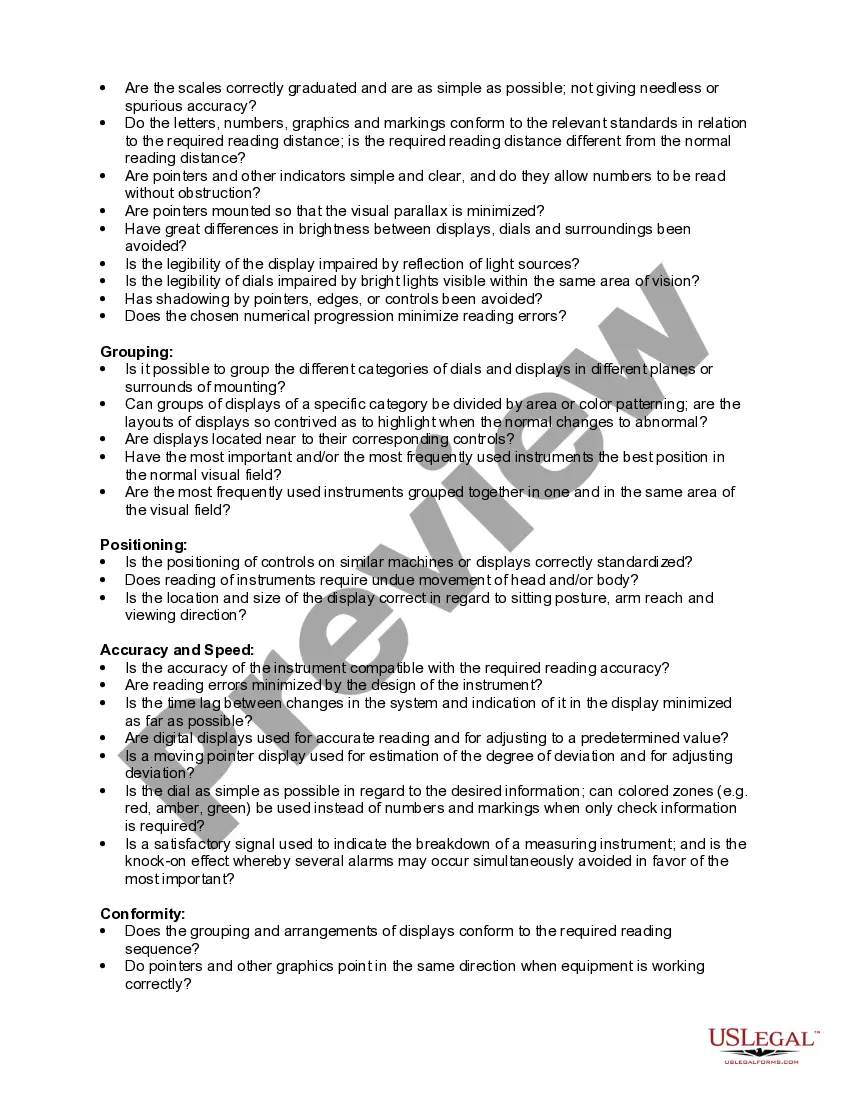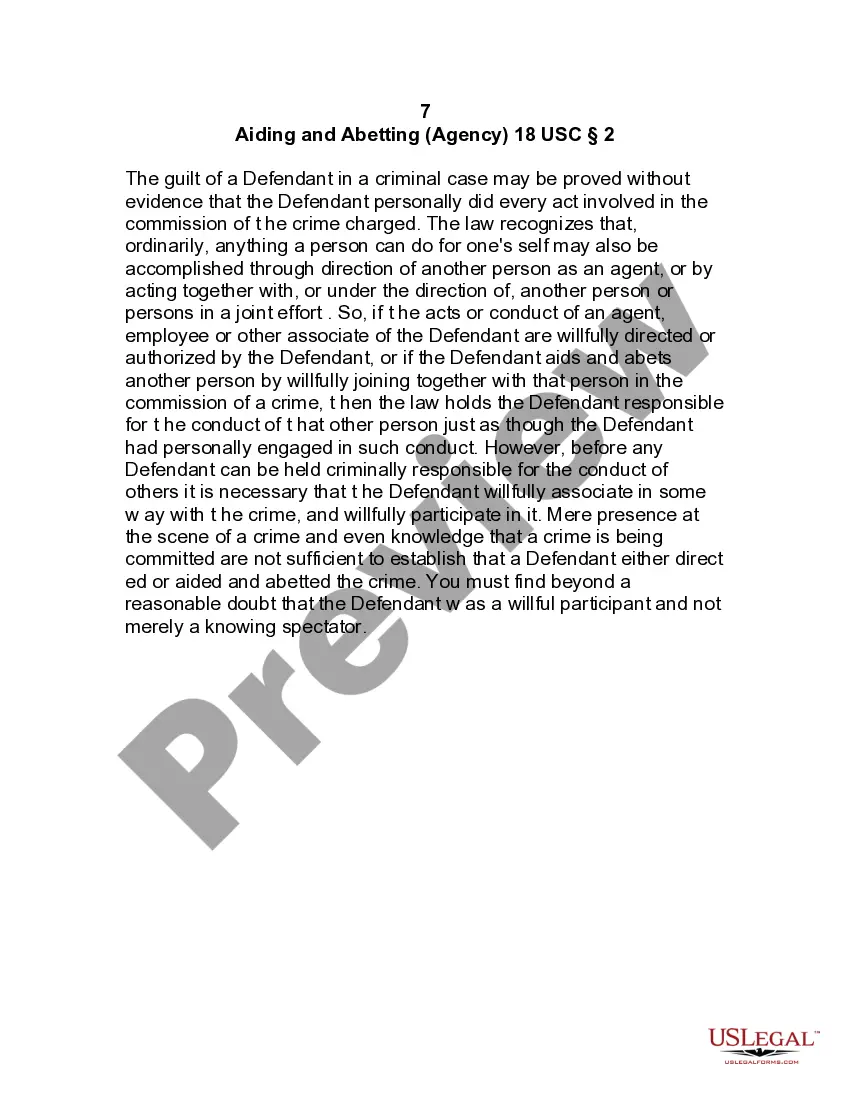Ergonomics is the science of fitting workplace conditions and job demands to the capabilities of the working population. A major component of ergonomics is the development of industry-specific and task-specific guidelines to reduce and prevent workplace musculoskeletal disorders (MSDs). These voluntary guidelines are tools to assist employers in recognizing and controlling ergonomics-related risk factors. Employers in other industries for which guidelines have not been developed may find useful information in these guidelines for implementing their own ergonomic programs.
Salt Lake Utah Checklist — Ergonomics: Enhancing Comfort and Productivity Ergonomics plays a crucial role in ensuring comfort, efficiency, and health in any workplace or environment. Salt Lake City, Utah, offers a checklist specific to ergonomics, covering various aspects to help individuals and businesses create ergonomic setups. Here is a detailed description of the Salt Lake Utah Checklist — Ergonomics, with relevant keywords: 1. Ergonomic Workspace Setup: This checklist includes essential steps to create an ergonomic workspace in Salt Lake City, Utah. It emphasizes proper desk and chair height, correct monitor positioning, and well-placed keyboard and mouse. These adjustments minimize strain and encourage neutral postures, reducing the risk of musculoskeletal disorders (MSD's) and increasing productivity. 2. Ideal Chair Checklist: The Ideal Chair Checklist focuses on selecting suitable seating options for an ergonomic workspace. It outlines features such as adjustable seat height, lumbar support, and armrests. The checklist guides users to choose chairs that promote proper posture, reduce back pain, and provide comfort during long work hours. 3. Keyboard and Mouse Ergonomics: This section of the Salt Lake Utah Checklist — Ergonomics concentrates on keyboard and mouse usage. It advises users to opt for ergonomic keyboards with wrist support, split designs, or comfortable key spacing. The checklist emphasizes ergonomic mouse selection, including vertical or trackball mice, to alleviate strain on the wrist and forearm. 4. Monitor Placement and Viewing Angle: The checklist highlights the significance of correct monitor placement and viewing angle for optimal ergonomics. Users are instructed to position the top of the monitor at or slightly below eye level, ensuring a straight and comfortable neck posture. It also suggests tilting the monitor slightly backward to reduce glare and eyestrain. 5. Proper Lighting and Glare Reduction: Salt Lake City's checklist emphasizes proper lighting to reduce eye strain and glare-related discomfort. It recommends positioning workstations in a way that minimizes direct sunlight or other bright light sources. Additionally, it suggests using adjustable window blinds, anti-glare filters for monitors, and task lighting to enhance visibility and reduce potential eye problems. 6. Workstation Organization: This section focuses on organizing the workspace efficiently, minimizing unnecessary movements, and promoting productivity. The checklist suggests keeping frequently used items within arm's reach, decluttering the desk, and utilizing ergonomic accessories like document holders or monitor stands to maintain an organized and ergonomic workstation. 7. Stretching and Breaks: The importance of stretching and taking regular breaks to avoid prolonged sitting and repetitive movements is emphasized in this section. The checklist recommends incorporating stretching exercises targeting various muscle groups, adjusting sitting postures, and scheduling intermittent breaks to prevent fatigue and improve blood circulation. By following the Salt Lake Utah Checklist — Ergonomics, individuals and organizations in Salt Lake City can ensure a comfortable, healthy, and productive work environment while minimizing the risk of work-related injuries.Salt Lake Utah Checklist — Ergonomics: Enhancing Comfort and Productivity Ergonomics plays a crucial role in ensuring comfort, efficiency, and health in any workplace or environment. Salt Lake City, Utah, offers a checklist specific to ergonomics, covering various aspects to help individuals and businesses create ergonomic setups. Here is a detailed description of the Salt Lake Utah Checklist — Ergonomics, with relevant keywords: 1. Ergonomic Workspace Setup: This checklist includes essential steps to create an ergonomic workspace in Salt Lake City, Utah. It emphasizes proper desk and chair height, correct monitor positioning, and well-placed keyboard and mouse. These adjustments minimize strain and encourage neutral postures, reducing the risk of musculoskeletal disorders (MSD's) and increasing productivity. 2. Ideal Chair Checklist: The Ideal Chair Checklist focuses on selecting suitable seating options for an ergonomic workspace. It outlines features such as adjustable seat height, lumbar support, and armrests. The checklist guides users to choose chairs that promote proper posture, reduce back pain, and provide comfort during long work hours. 3. Keyboard and Mouse Ergonomics: This section of the Salt Lake Utah Checklist — Ergonomics concentrates on keyboard and mouse usage. It advises users to opt for ergonomic keyboards with wrist support, split designs, or comfortable key spacing. The checklist emphasizes ergonomic mouse selection, including vertical or trackball mice, to alleviate strain on the wrist and forearm. 4. Monitor Placement and Viewing Angle: The checklist highlights the significance of correct monitor placement and viewing angle for optimal ergonomics. Users are instructed to position the top of the monitor at or slightly below eye level, ensuring a straight and comfortable neck posture. It also suggests tilting the monitor slightly backward to reduce glare and eyestrain. 5. Proper Lighting and Glare Reduction: Salt Lake City's checklist emphasizes proper lighting to reduce eye strain and glare-related discomfort. It recommends positioning workstations in a way that minimizes direct sunlight or other bright light sources. Additionally, it suggests using adjustable window blinds, anti-glare filters for monitors, and task lighting to enhance visibility and reduce potential eye problems. 6. Workstation Organization: This section focuses on organizing the workspace efficiently, minimizing unnecessary movements, and promoting productivity. The checklist suggests keeping frequently used items within arm's reach, decluttering the desk, and utilizing ergonomic accessories like document holders or monitor stands to maintain an organized and ergonomic workstation. 7. Stretching and Breaks: The importance of stretching and taking regular breaks to avoid prolonged sitting and repetitive movements is emphasized in this section. The checklist recommends incorporating stretching exercises targeting various muscle groups, adjusting sitting postures, and scheduling intermittent breaks to prevent fatigue and improve blood circulation. By following the Salt Lake Utah Checklist — Ergonomics, individuals and organizations in Salt Lake City can ensure a comfortable, healthy, and productive work environment while minimizing the risk of work-related injuries.