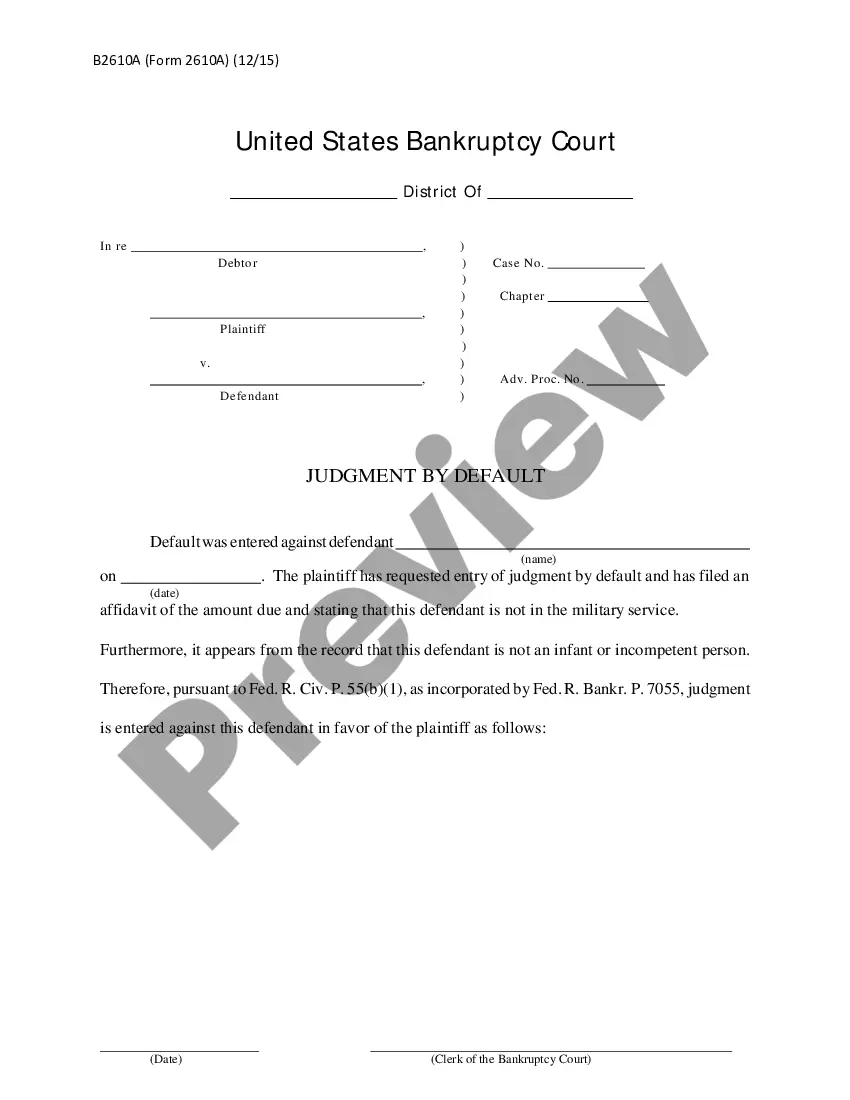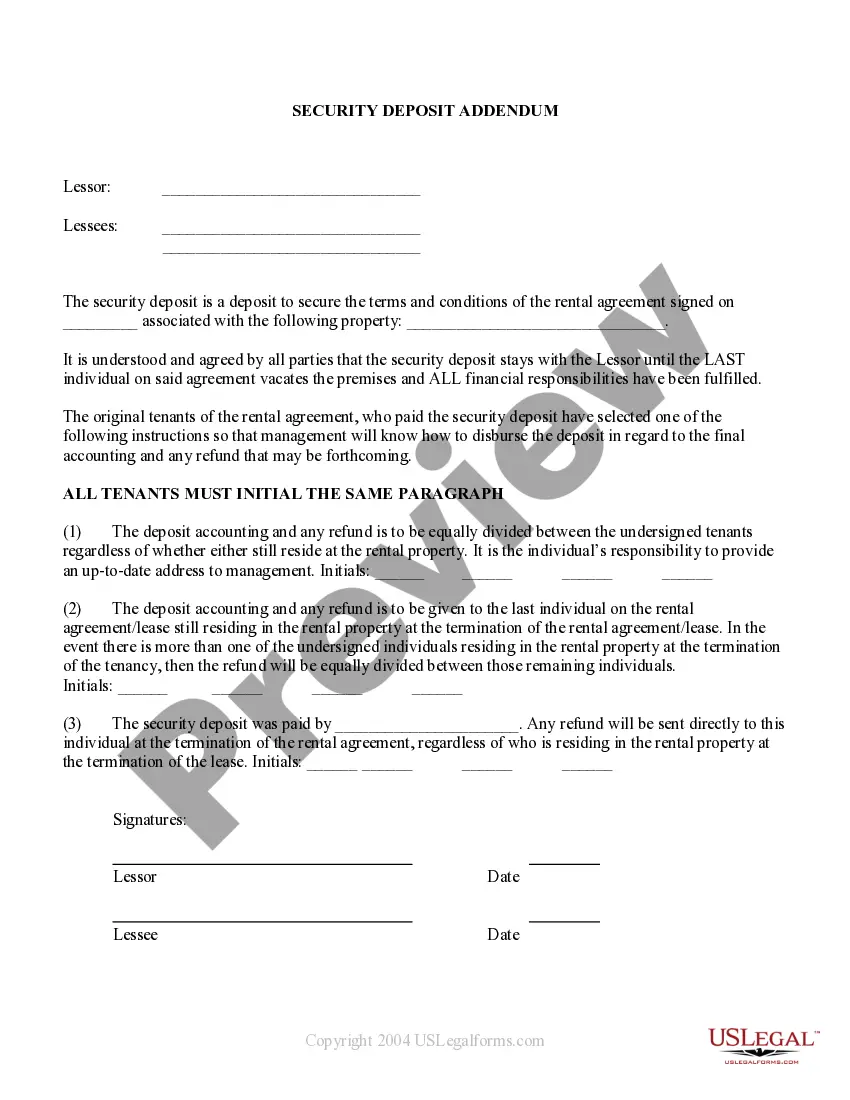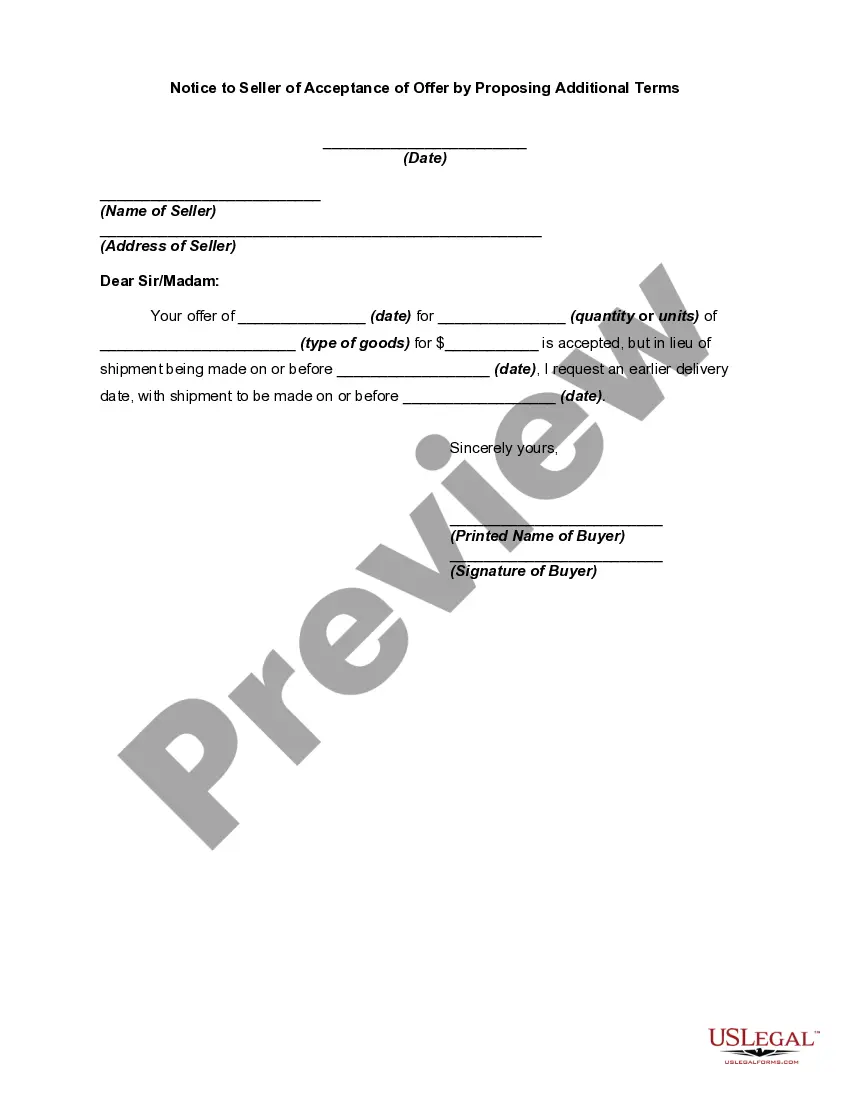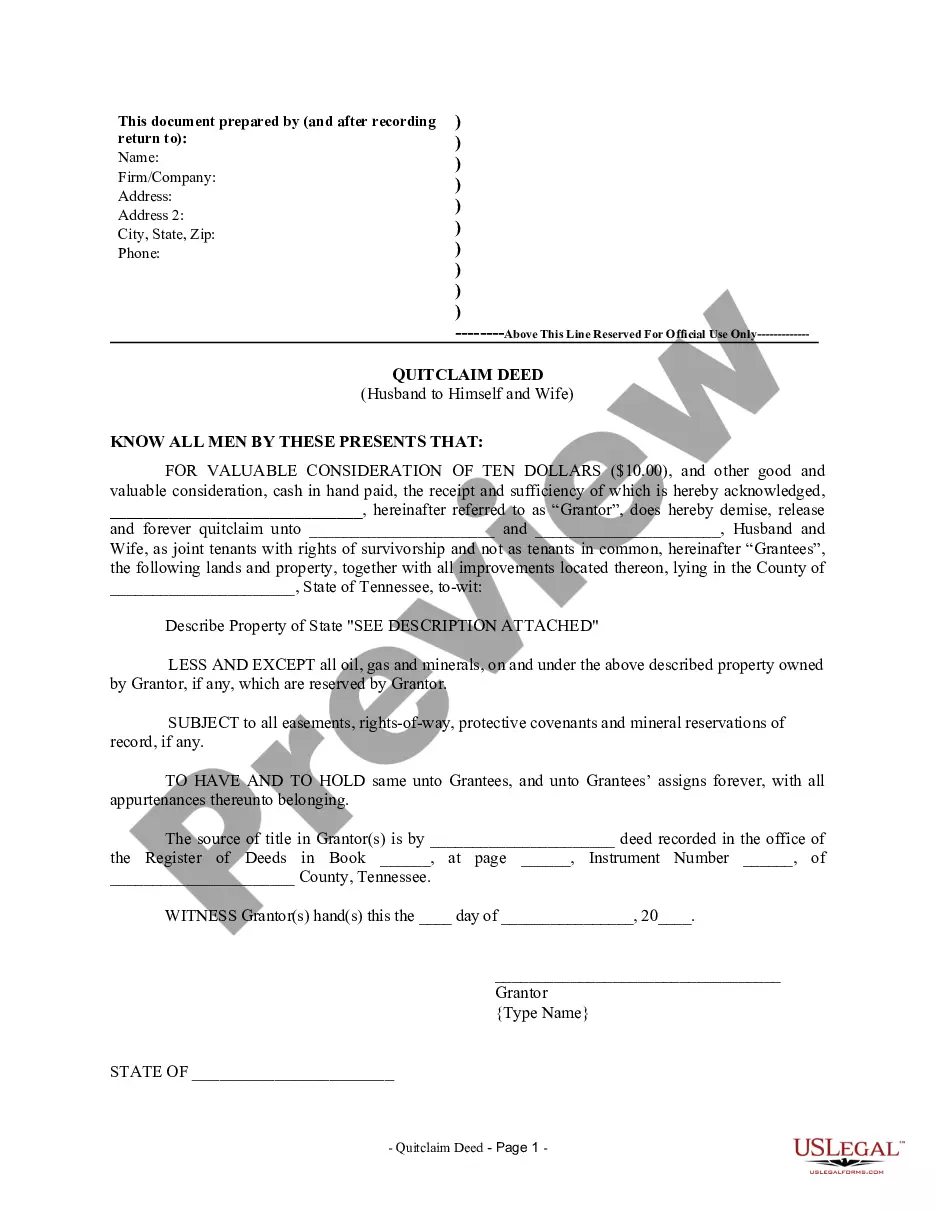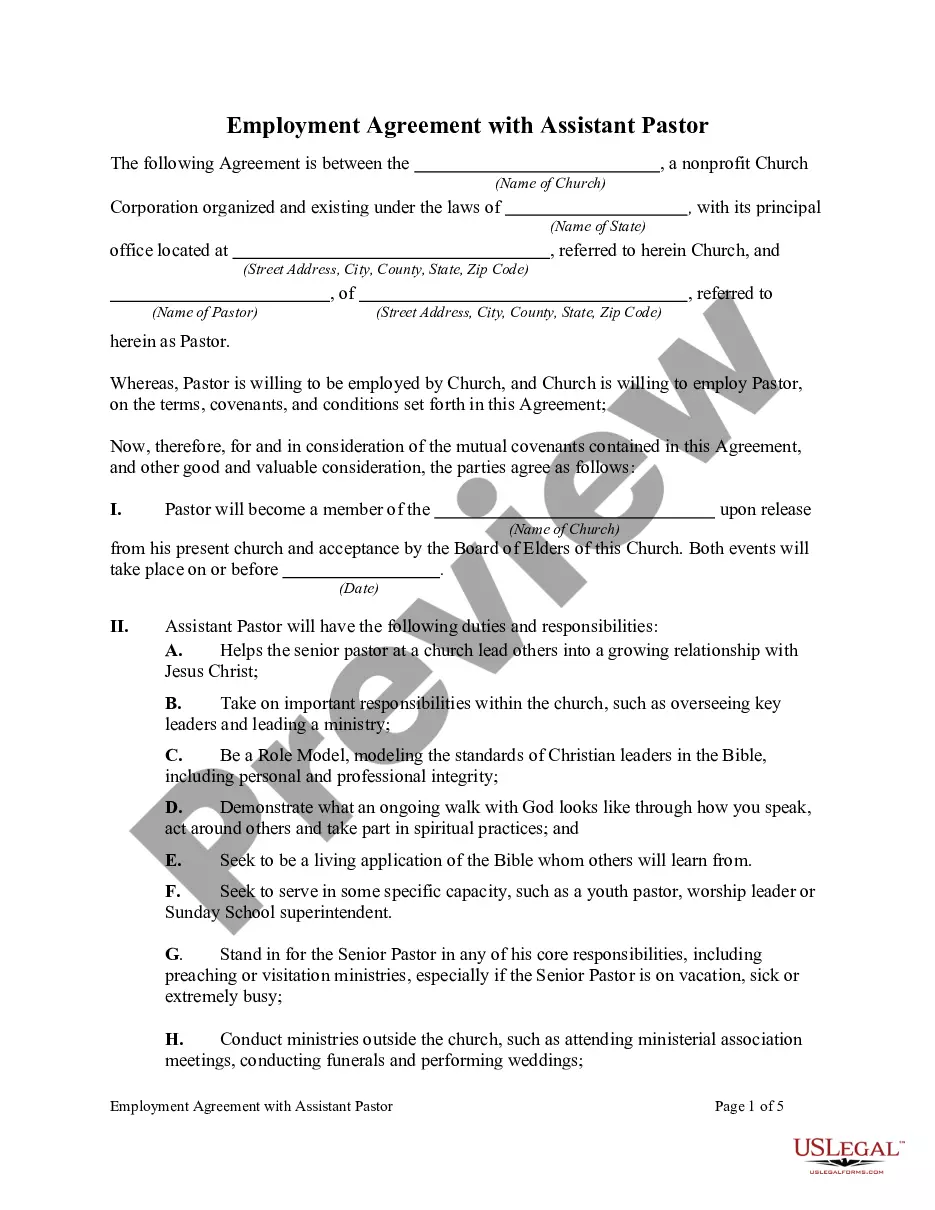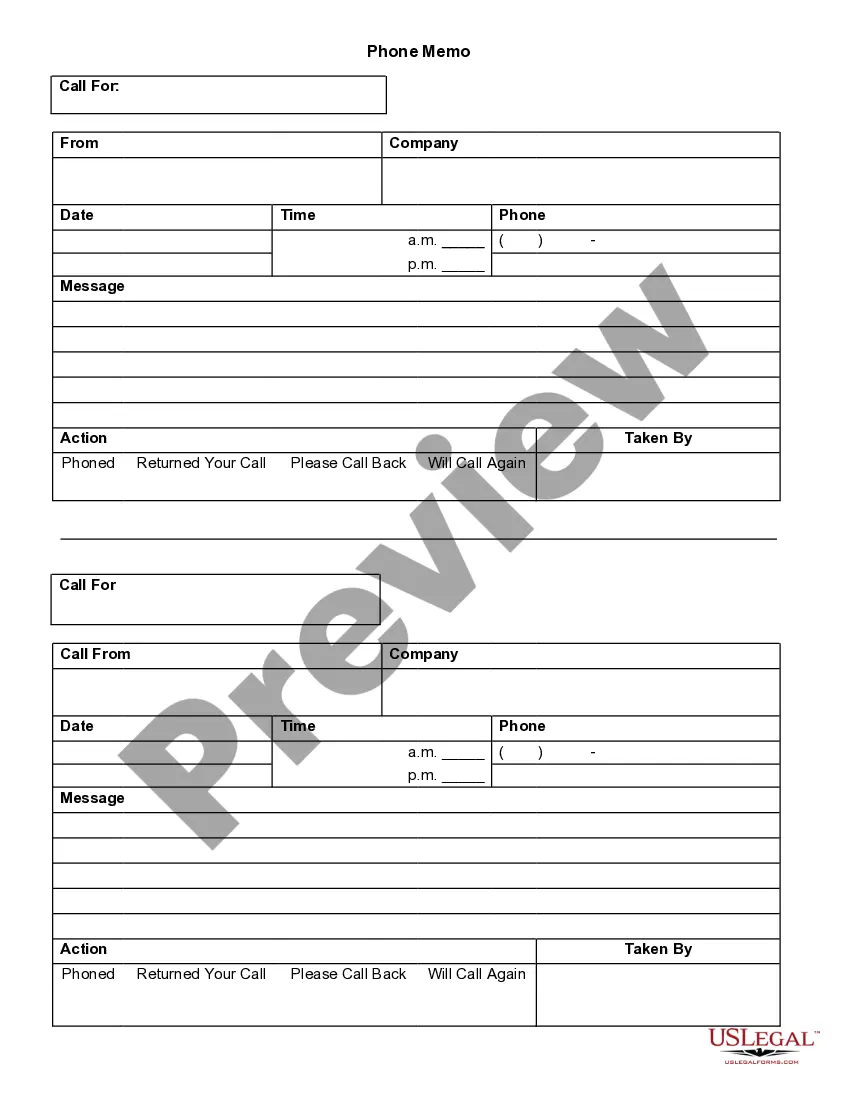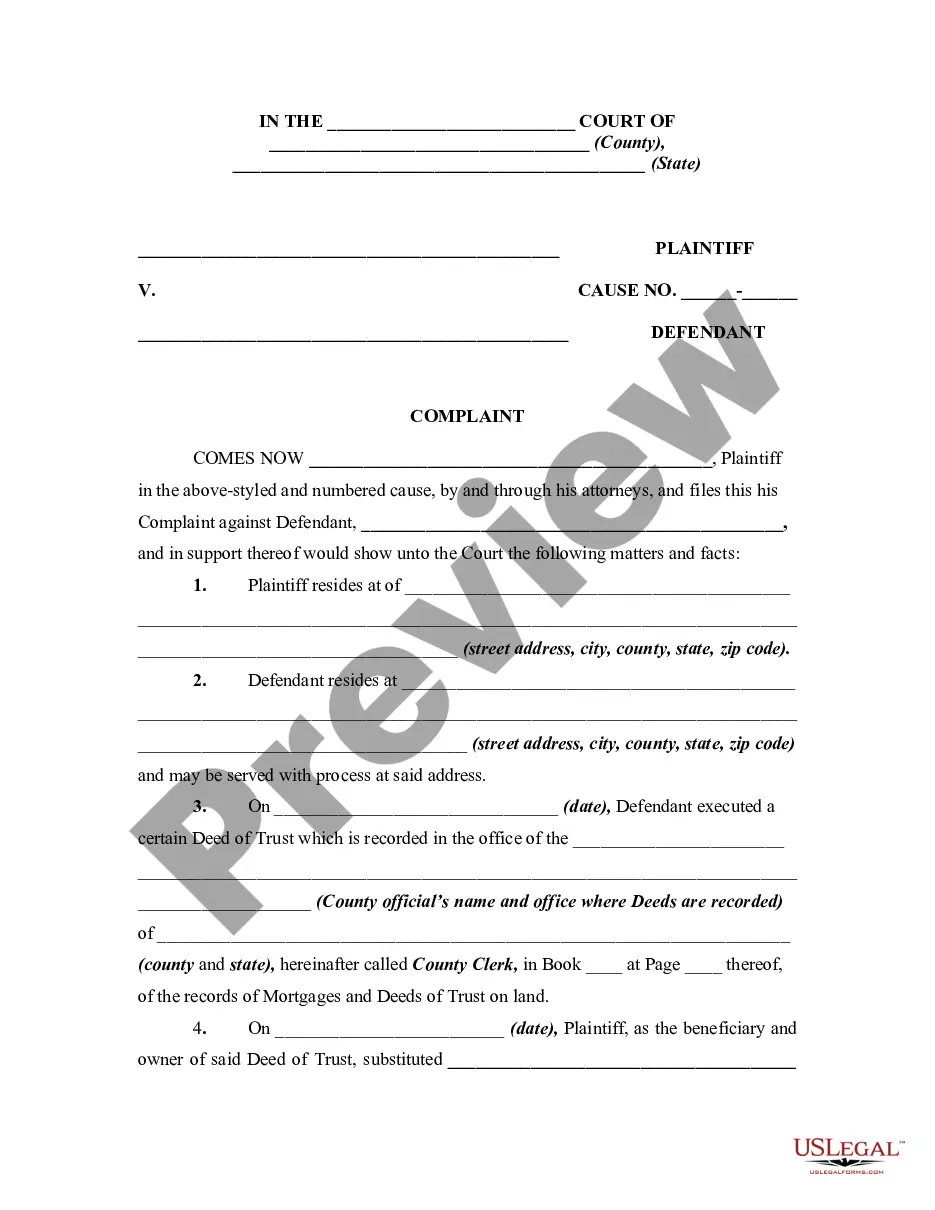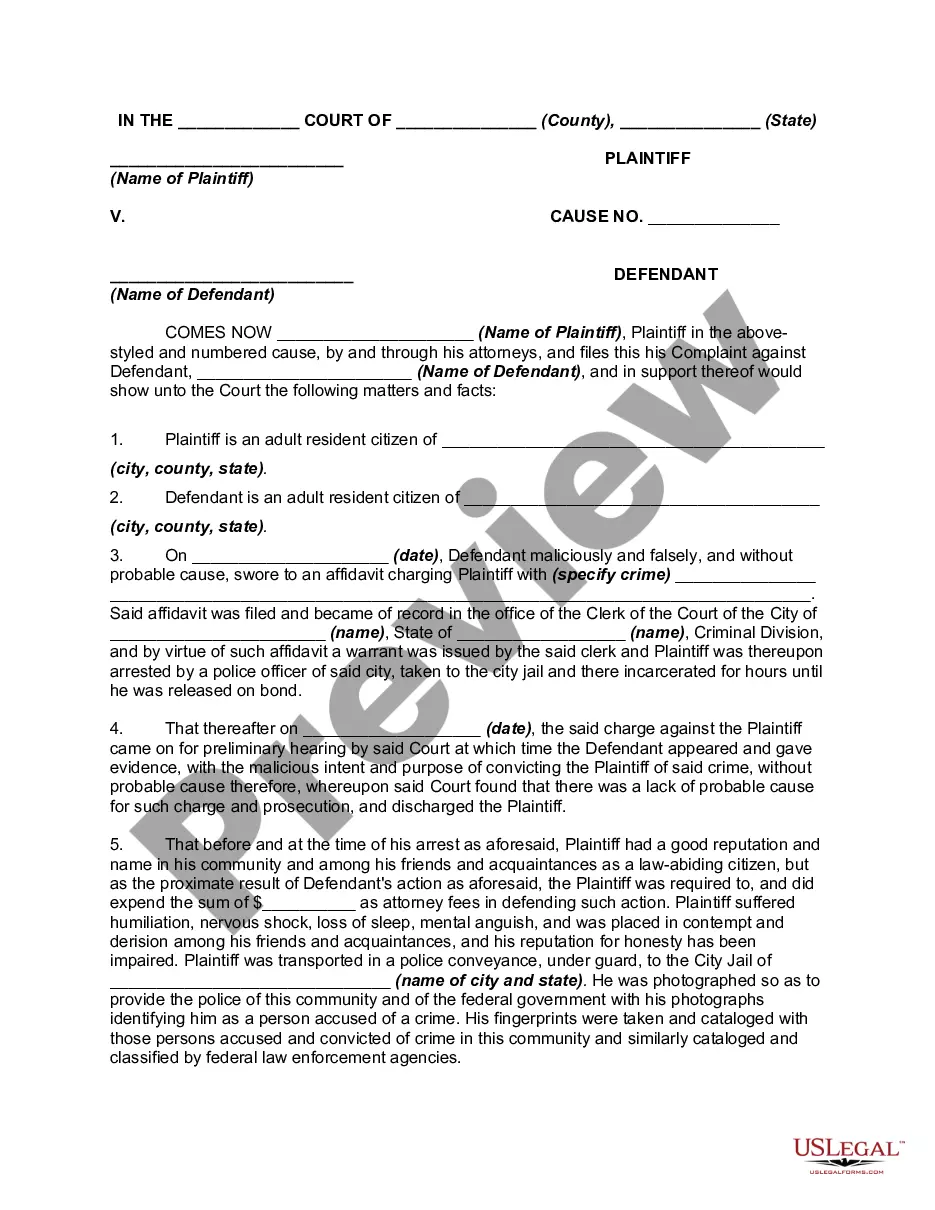Title: Chicago Illinois Checklist — Ergonomics Issues for Office Workers Introduction: Office workers in Chicago Illinois face numerous challenges related to ergonomics, which can impact their health and productivity. This checklist aims to highlight the key ergonomic issues that these workers should address for a healthy and comfortable workspace in Chicago. By following this checklist, employees can improve their overall well-being and reduce the risk of work-related musculoskeletal disorders (MSDS). 1. Office Chair Ergonomics: — Choose adjustable ergonomic chairs that provide proper lumbar support, seat depth, and height adjustment. — Verify that the office chair enables a comfortable sitting posture, allowing feet to rest flat on the floor or on an appropriate footrest. — Ensure the chair promotes good posture and sufficient back and shoulder support. 2. Desk Setup: — Set the desk height at a comfortable level, typically aligned with the forearm when the elbows are at a 90-degree angle. — Organize the desk space to keep frequently used items within easy reach, reducing excessive reaching or stretching. — Use an adjustable keyboard tray to maintain a neutral wrist posture while typing. 3. Computer and Monitor Placement: — Position the computer monitor at eye level to avoid straining the neck or tilting the head forward/backward. — Consider utilizing a document holder to prevent excessive neck twisting and maintaining proper eye focus when referencing documents while typing. — Ensure the monitor is placed at arm's length to prevent eye strain and reduce glare. 4. Keyboard and Mouse Ergonomics: — Select an ergonomic keyboard and mouse that allow natural hand and wrist positions. — Place the keyboard and mouse on the same level surface to reduce excessive arm and shoulder movements. — Utilize wrist rests to support the wrists while typing to avoid excessive bending and strain. 5. Proper Lighting and Glare: — Ensure the workspace has adequate lighting, both artificial and natural. — Position the office desk to minimize glare or reflections on the computer screen, causing eye strain. — Adjust the brightness and contrast of the monitor according to the surrounding lighting conditions. 6. Regular Breaks and Stretching: — Encourage employees to take regular breaks from prolonged sitting and repetitive tasks. — Promote stretching exercises to relieve muscle tension and improve circulation. — Consider implementing ergonomic software that reminds workers to take breaks at regular intervals. Conclusion: Implementing ergonomic improvements in the office workspace is crucial for the well-being of office workers in Chicago Illinois. By following this comprehensive checklist, employees can address various ergonomics issues and create a healthy and comfortable work environment. Prioritizing these considerations will promote productivity, reduce the risk of MSDS, and ensure overall job satisfaction for office workers.
Chicago Illinois Checklist - Ergonomics Issues for Office Workers
Description
How to fill out Checklist - Ergonomics Issues For Office Workers?
Drafting documents, such as Chicago Checklist - Ergonomics Concerns for Office Employees, to handle your legal matters is a difficult and time-intensive endeavor.
Numerous situations necessitate the assistance of a lawyer, which also renders this undertaking quite expensive.
Nevertheless, you can take your legal issues into your own hands and manage them independently.
The onboarding process for new users is quite simple! Here’s what you should do before obtaining the Chicago Checklist - Ergonomics Concerns for Office Employees: Ensure that your document is tailored to your state/county since the regulations for drafting legal documents might vary from one state to another. Familiarize yourself with the form by viewing it or reading a brief introduction. If the Chicago Checklist - Ergonomics Concerns for Office Employees isn’t what you were searching for, use the header to locate another document. Log In or create an account to start using our website and access the form. Everything looks good on your part? Hit the Buy now button and choose the subscription plan. Choose the payment gateway and provide your payment details. Your form is ready. You can proceed to download it. It’s a straightforward process to locate and purchase the suitable document with US Legal Forms. Countless organizations and individuals are currently taking advantage of our vast collection. Register now to discover what additional benefits you can enjoy with US Legal Forms!
- US Legal Forms is available to assist you.
- Our site offers over 85,000 legal documents aimed at various situations and life events.
- We ensure each document complies with the regulations of each state, so you need not worry about possible legal complications.
- If you’re already familiar with our services and have a subscription with US, you understand how simple it is to obtain the Chicago Checklist - Ergonomics Concerns for Office Employees template.
- Feel free to Log In to your account, retrieve the form, and modify it to meet your needs.
- Have you misplaced your document? No problem. You can locate it in the My documents section in your account - whether on desktop or mobile.
Form popularity
FAQ
Measuring ergonomics in the workplace includes assessing posture, analyzing the physical layout of workstations, and monitoring the frequency of discomfort reported by employees. Surveys and observational studies can also provide insights into ergonomic performance. You can leverage the Chicago Illinois Checklist - Ergonomics Issues for Office Workers to create a structured approach for measuring and enhancing workplace ergonomics.
To request an ergonomic assessment, communicate directly with your HR department or office management. Clearly express your concerns about discomfort or inefficiencies in the workspace. Additionally, the Chicago Illinois Checklist - Ergonomics Issues for Office Workers can be useful to present your case for an assessment, emphasizing the importance of workplace ergonomics.
Finding ergonomic issues in the workplace involves a combination of observations, employee feedback, and ergonomic assessments. Look for signs of repetitive strain or discomfort during tasks. By utilizing the Chicago Illinois Checklist - Ergonomics Issues for Office Workers, you can systematically identify and address ergonomic concerns to promote a healthier workspace.
To identify an ergonomics problem, begin by examining your workstation setup and observing daily tasks. Engage employees in discussions to understand their comfort and any difficulties they face. The Chicago Illinois Checklist - Ergonomics Issues for Office Workers can serve as a valuable tool to pinpoint issues and implement necessary changes.
Conducting an office ergonomic assessment involves evaluating workstations, observing employee posture, and gathering feedback on comfort levels. Focus on chair height, computer monitor placement, and keyboard positioning. Utilizing the Chicago Illinois Checklist - Ergonomics Issues for Office Workers simplifies this process, guiding you in assessing and improving ergonomic conditions effectively.
Indicators of ergonomic problems include frequent discomfort, persistent pain in muscles or joints, and decreased work performance. You might also notice fatigue during or after work hours, which signals that your workstation may not be set up correctly. Using the Chicago Illinois Checklist - Ergonomics Issues for Office Workers allows you to spot these indicators early and take action to address them.
Ergonomic issues in the workplace often arise from poor workstation design, inadequate seating, and improper tool usage. These problems can lead to discomfort, pain, and decreased productivity. The Chicago Illinois Checklist - Ergonomics Issues for Office Workers can help identify these issues and provide guidelines for improvement, ensuring a healthier work environment.
To conduct an office ergonomic assessment, begin by observing the workspace and asking employees about their comfort levels. Next, evaluate the setup of desks, chairs, and computers to ensure they promote good posture. After gathering this information, make necessary adjustments and follow the Chicago Illinois Checklist - Ergonomics Issues for Office Workers to ensure all ergonomic factors are addressed effectively.
A workstation assessment includes several key steps. First, evaluate the workstation layout, ensuring that monitors, keyboards, and chairs are correctly placed. Next, check the positioning of tools and screens in relation to the worker's posture. Lastly, document findings and suggested improvements, utilizing the Chicago Illinois Checklist - Ergonomics Issues for Office Workers to guide your recommendations.
An ergonomic assessment is a thorough evaluation of the workplace to identify factors that may lead to discomfort or injury. It considers the physical layout of the workstation, tools used, and the tasks performed by employees. By using the Chicago Illinois Checklist - Ergonomics Issues for Office Workers, businesses can pinpoint issues and apply effective solutions to foster a healthier work environment.