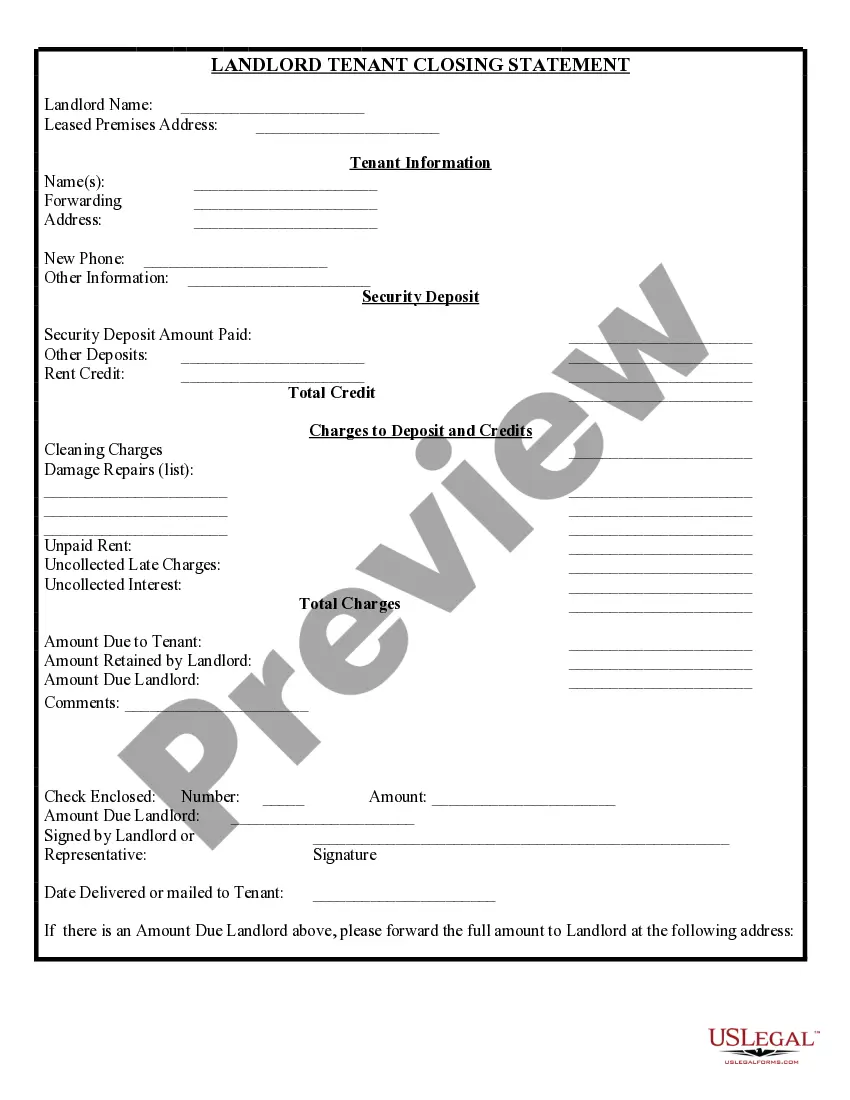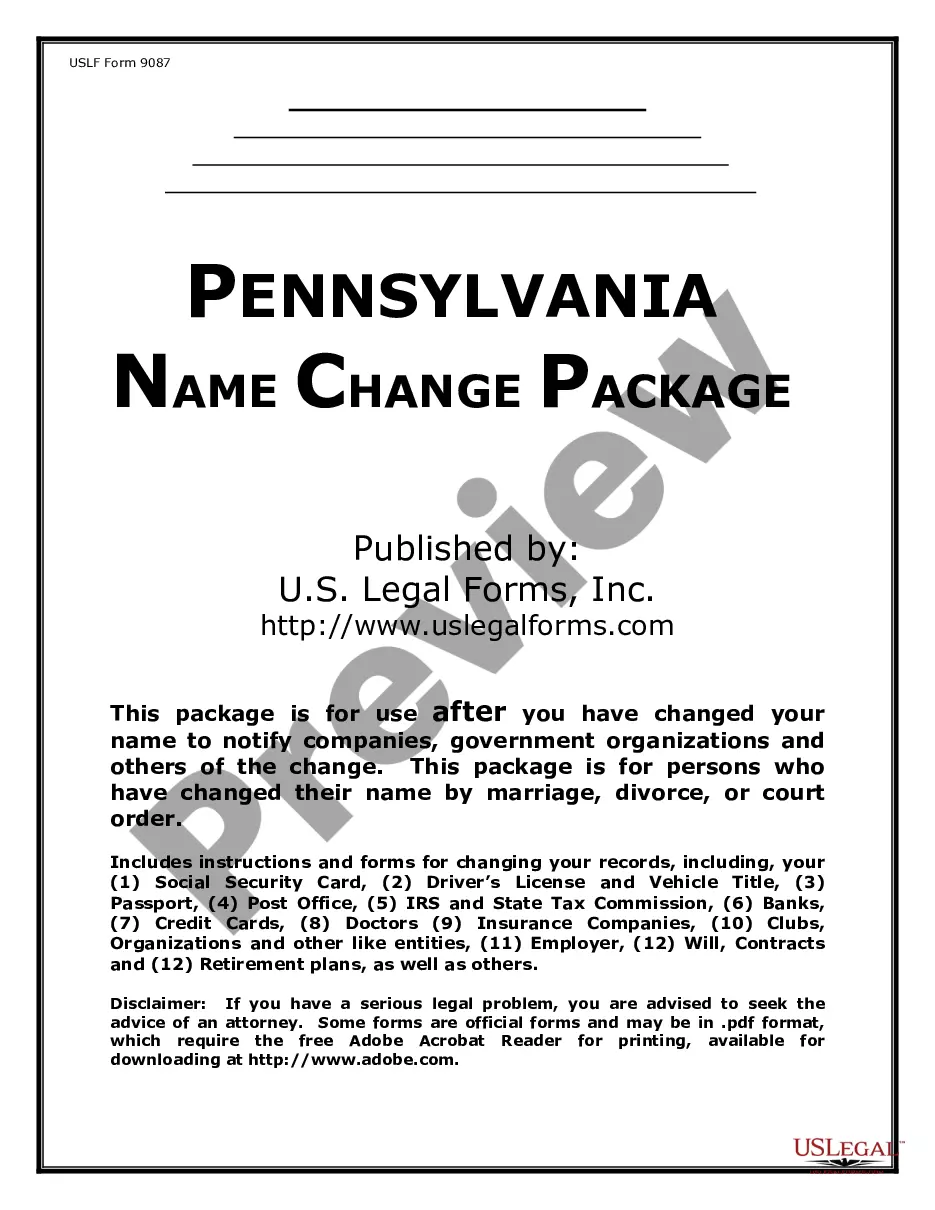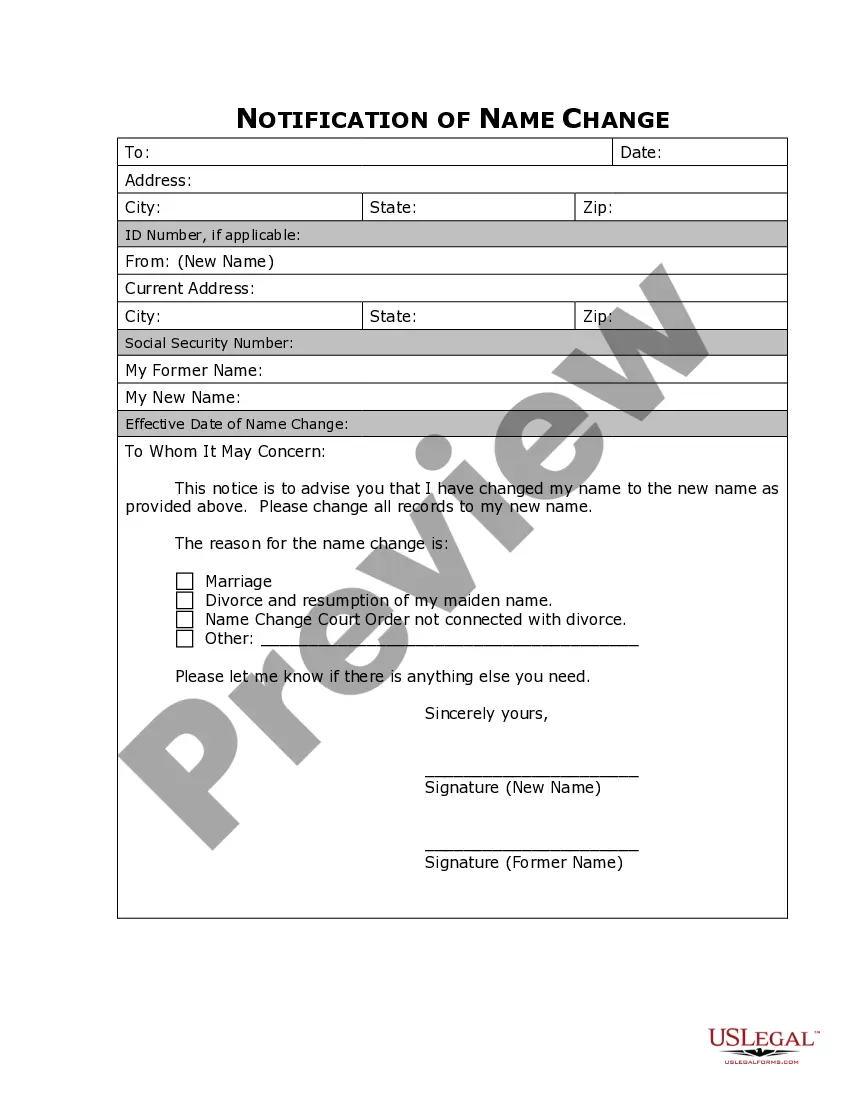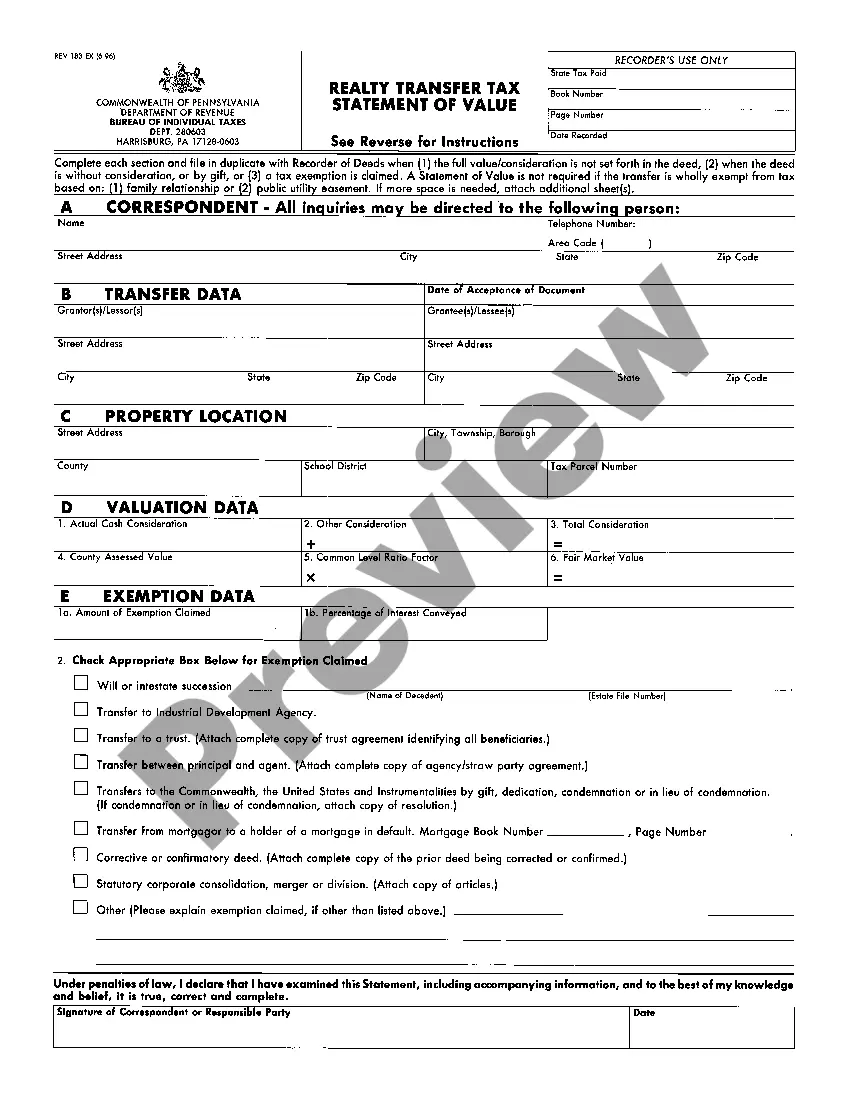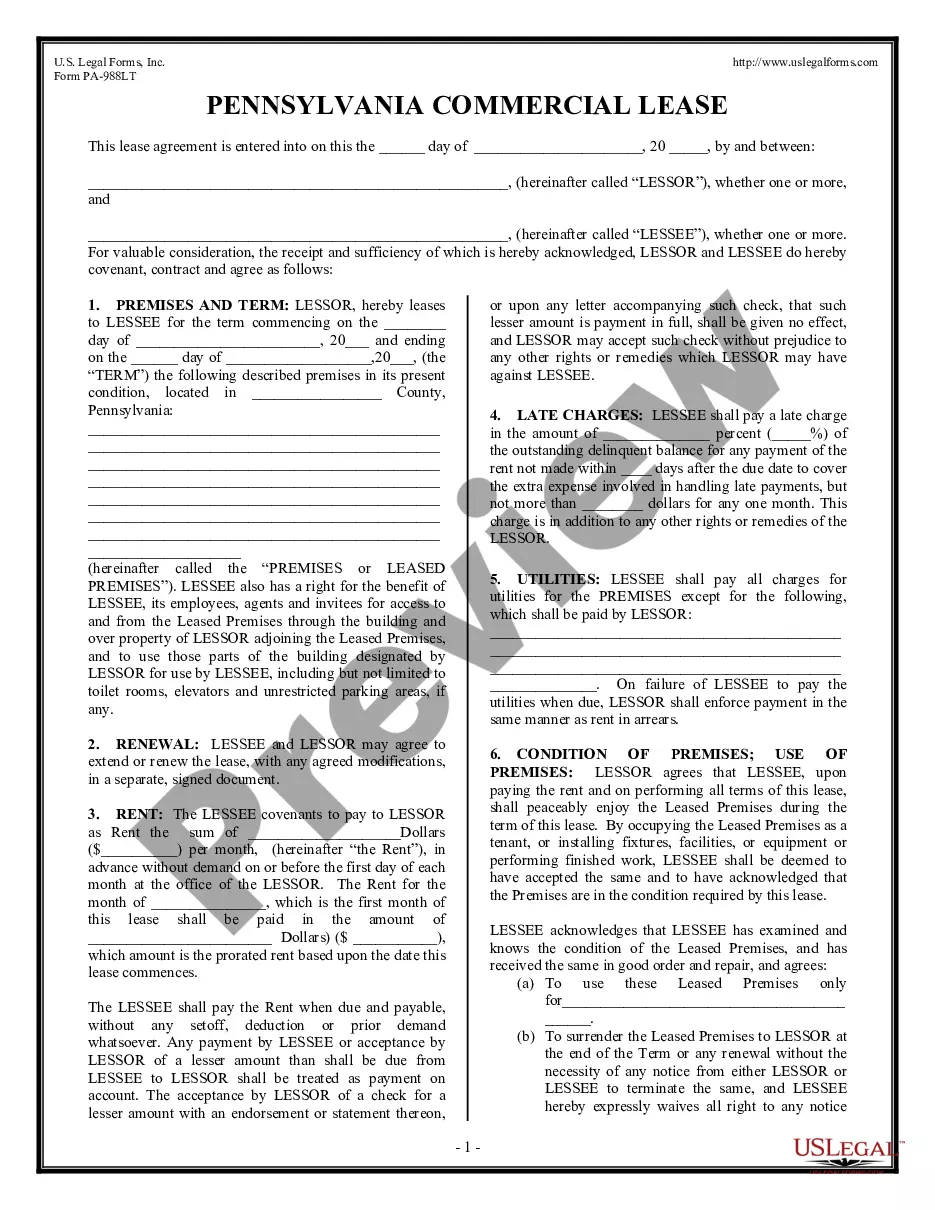Clark Nevada Checklist — Ergonomics Issues for Office Workers As the modern work landscape increasingly involves prolonged sitting and desk-bound tasks, it becomes imperative to prioritize the ergonomics of office workspaces. Ergonomics refers to the study of designing and arranging workplace environments to maximize human well-being, productivity, and efficiency. The Clark Nevada Checklist — Ergonomics Issues for Office Workers presents a comprehensive guide to ensuring a healthy and comfortable work environment, focusing on the following key aspects: 1. Office Chair Ergonomics: Proper seating is crucial for office workers who spend significant hours behind desks. This checklist emphasizes the importance of adjustable chairs with appropriate lumbar support, adjustable armrests, seat height, and sufficient cushioning to promote correct posture and reduce strain on the back and neck. 2. Desk Design and Setup: The checklist emphasizes the significance of an adjustable and spacious desk that accommodates the needs of individual workers. Factors such as desk height, monitor positioning, and keyboard placement are addressed to minimize the risk of musculoskeletal disorders, eye strain, and discomfort. 3. Computer Monitor Ergonomics: Recognizing that office workers spend considerable time staring at computer screens, this checklist recommends appropriate computer monitor positioning, ensuring eye-level alignment and minimal glare. Properly adjusted monitor height, distance, and tilt contribute to reducing strain on the eyes, neck, and upper back. 4. Keyboard and Mouse Ergonomics: This section highlights the importance of using ergonomic keyboards and mice, which are designed to reduce repetitive strain injuries. Proper wrist and arm alignment, along with wrist rests, can help prevent conditions such as carpal tunnel syndrome and tendonitis. 5. Lighting and Glare Management: Optimal lighting conditions are vital for office workers' comfort and well-being. The checklist outlines the significance of balanced lighting, adequate natural light, and appropriate window blinds or shades to minimize screen glare and prevent eyestrain. 6. Proper Workstation Posture and Body Mechanics: An essential component of office ergonomics, this section educates workers about correct posture and body mechanics during desk work. It covers aspects such as sitting posture, chair adjustments, frequent breaks, and recommended stretching exercises to prevent sedentary behavior and associated health issues. Different Types of Clark Nevada Checklist — Ergonomics Issues for Office Workers: While the core principles of ergonomics generally apply to all office workers, various iterations of the Clark Nevada Checklist may exist to cater to different workplace environments or specific industries. Some possible specialized versions encompass: 1. Clark Nevada Checklist — Ergonomics Issues for Healthcare Office Workers: This checklist focuses on addressing ergonomics challenges unique to healthcare settings, considering workstations commonly found in hospitals, clinics, and medical offices. It emphasizes strategies to prevent injuries associated with heavy lifting, patient transfers, and prolonged standing. 2. Clark Nevada Checklist — Ergonomics Issues for Remote Office Workers: Acknowledging the surge in remote working arrangements, this variation of the checklist provides guidance for individuals working from home or off-site locations. It covers aspects such as utilizing available furniture, maintaining a suitable workspace, and integrating ergonomics despite unconventional environments. 3. Clark Nevada Checklist — Ergonomics Issues for Call Center Office Workers: Specifically tailored to call center environments, this checklist focuses on addressing challenges related to extended periods of phone usage and maintaining optimal ergonomics for workers engaged in constant telephone communication. By following the Clark Nevada Checklist — Ergonomics Issues for Office Workers and its possible specialized versions, employers and employees alike can proactively create workspaces that prioritize health, comfort, and productivity.
Clark Nevada Checklist - Ergonomics Issues for Office Workers
Description
How to fill out Clark Nevada Checklist - Ergonomics Issues For Office Workers?
Dealing with legal forms is a must in today's world. However, you don't always need to look for qualified assistance to create some of them from the ground up, including Clark Checklist - Ergonomics Issues for Office Workers, with a service like US Legal Forms.
US Legal Forms has over 85,000 forms to pick from in different categories varying from living wills to real estate papers to divorce papers. All forms are organized based on their valid state, making the searching experience less challenging. You can also find detailed resources and guides on the website to make any activities related to document execution simple.
Here's how to find and download Clark Checklist - Ergonomics Issues for Office Workers.
- Take a look at the document's preview and outline (if provided) to get a general information on what you’ll get after getting the document.
- Ensure that the template of your choosing is specific to your state/county/area since state regulations can impact the legality of some records.
- Examine the related forms or start the search over to find the appropriate file.
- Click Buy now and register your account. If you already have an existing one, select to log in.
- Choose the option, then a suitable payment method, and purchase Clark Checklist - Ergonomics Issues for Office Workers.
- Choose to save the form template in any offered format.
- Visit the My Forms tab to re-download the file.
If you're already subscribed to US Legal Forms, you can find the appropriate Clark Checklist - Ergonomics Issues for Office Workers, log in to your account, and download it. Needless to say, our platform can’t replace an attorney entirely. If you need to deal with an extremely complicated situation, we advise getting an attorney to check your form before signing and submitting it.
With over 25 years on the market, US Legal Forms became a go-to platform for various legal forms for millions of users. Join them today and get your state-compliant documents with ease!