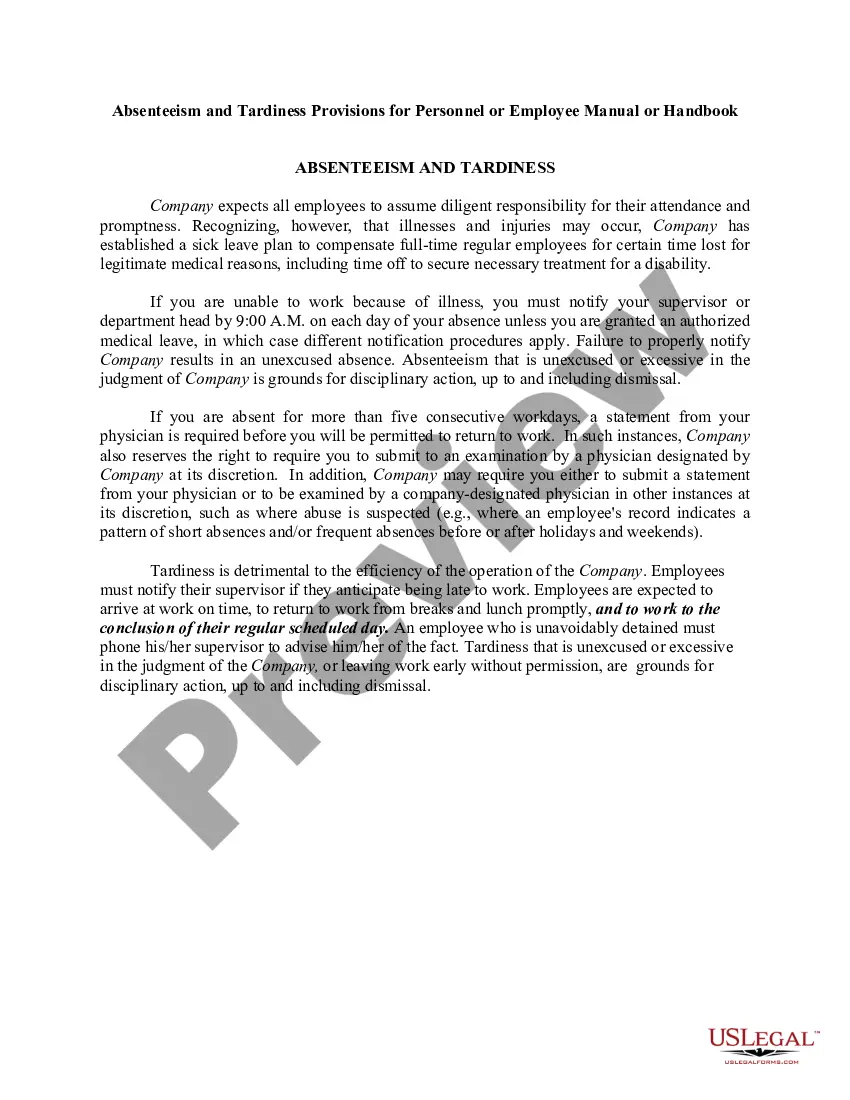Title: Comprehensive Hennepin Minnesota Checklist — Ergonomics Issues for Office Workers Keywords: Hennepin Minnesota, checklist, ergonomics, office workers, desk setup, posture, workstation, equipment, guidelines, ergonomic injuries, productivity, health and safety Introduction: In Hennepin County, Minnesota, ensuring the ergonomic well-being of office workers is of utmost importance. This checklist provides a comprehensive guide to addressing ergonomics issues faced by office workers, helping businesses improve productivity, reduce workplace injuries, and promote long-term employee health and safety. 1. Desk Setup: — Proper desk height and dimensions for optimal comfort and efficiency. — Adequate legroom and freedom of movement to prevent discomfort. — Placement of essential items within easy reach to minimize strain. 2. Chair Selection: — Choosing an adjustable chair with lumbar support to maintain good posture. — Ensuring proper seat height and backrest adjustments for optimal ergonomic support. — Padding and armrests to reduce pressure points during prolonged sitting. 3. Monitor Positioning: — Positioning the monitor at eye level to prevent neck and eye strain. — Adjusting screen distance and angle to minimize glare and protect vision. — Utilizing monitor stands or adjustable arms for enhanced flexibility. 4. Keyboard and Mouse: — Ergonomic keyboard for natural positioning of hands and wrists. — Using a mouse with a comfortable grip and suitable sensitivity. — Placing keyboard and mouse close to the body to minimize reaching. 5. Workstation Organization: — Arranging desk essentials such as phone, documents, and office supplies within easy reach. — Utilizing storage solutions to reduce clutter and maintain a clean workspace. — Implementing cable management systems to prevent tripping hazards. 6. Lighting and Environment: — Adequate lighting to avoid eye strain and enhance concentration. — Controlling glare with adjustable curtains, blinds, or anti-glare screens. — Maintaining proper temperature and humidity levels for comfort. 7. Regular Breaks and Movement: — Encouraging employees to take regular breaks and stretch to prevent muscle stiffness. — Providing ergonomic tools like adjustable standing desks for varied work positions. — Promoting physical activity during breaks to boost circulation and overall wellness. 8. Training and Education: — Offering ergonomics training sessions to educate employees about best practices. — Providing resources, guidelines, and materials to support proper workspace setup. — Regularly updating employees about any changes or advancements in ergonomics. Conclusion: By prioritizing these ergonomics checklist items in Hennepin County, Minnesota, employers can create a safe and comfortable work environment for office workers. Implementing these guidelines not only reduces the risk of ergonomic injuries but also enhances employee productivity, job satisfaction, and overall well-being. Remember, investing in ergonomics now yields long-term benefits for both employees and the organization.
Hennepin Minnesota Checklist - Ergonomics Issues for Office Workers
Description
How to fill out Hennepin Minnesota Checklist - Ergonomics Issues For Office Workers?
Whether you intend to open your company, enter into an agreement, apply for your ID renewal, or resolve family-related legal issues, you must prepare specific paperwork corresponding to your local laws and regulations. Finding the right papers may take a lot of time and effort unless you use the US Legal Forms library.
The service provides users with more than 85,000 expertly drafted and verified legal documents for any individual or business case. All files are grouped by state and area of use, so opting for a copy like Hennepin Checklist - Ergonomics Issues for Office Workers is fast and straightforward.
The US Legal Forms library users only need to log in to their account and click the Download key next to the required form. If you are new to the service, it will take you a couple of more steps to obtain the Hennepin Checklist - Ergonomics Issues for Office Workers. Adhere to the guidelines below:
- Make sure the sample meets your individual needs and state law regulations.
- Read the form description and check the Preview if there’s one on the page.
- Make use of the search tab specifying your state above to locate another template.
- Click Buy Now to obtain the sample once you find the right one.
- Select the subscription plan that suits you most to proceed.
- Log in to your account and pay the service with a credit card or PayPal.
- Download the Hennepin Checklist - Ergonomics Issues for Office Workers in the file format you prefer.
- Print the copy or fill it out and sign it electronically via an online editor to save time.
Forms provided by our library are multi-usable. Having an active subscription, you are able to access all of your earlier acquired paperwork at any moment in the My Forms tab of your profile. Stop wasting time on a endless search for up-to-date formal documents. Sign up for the US Legal Forms platform and keep your paperwork in order with the most comprehensive online form library!