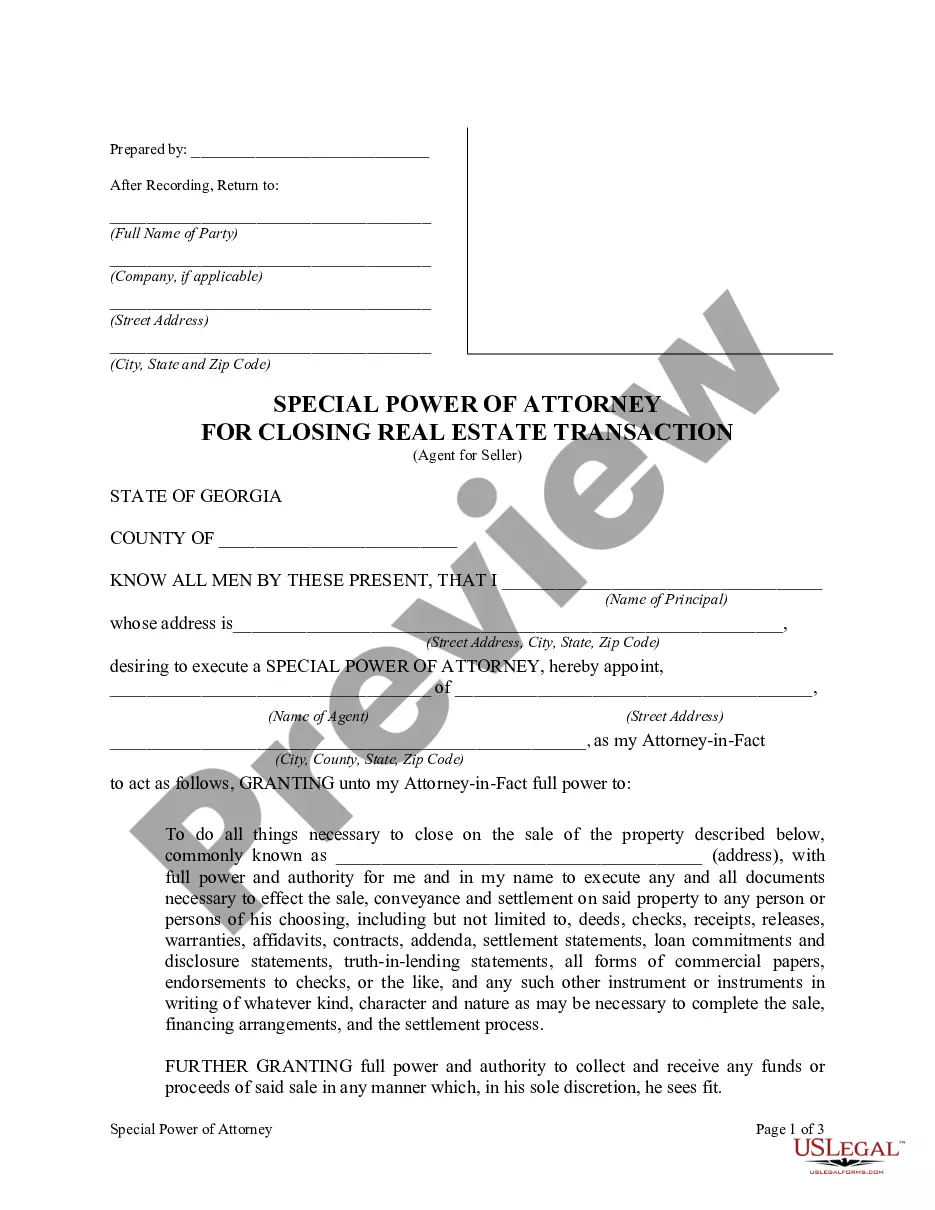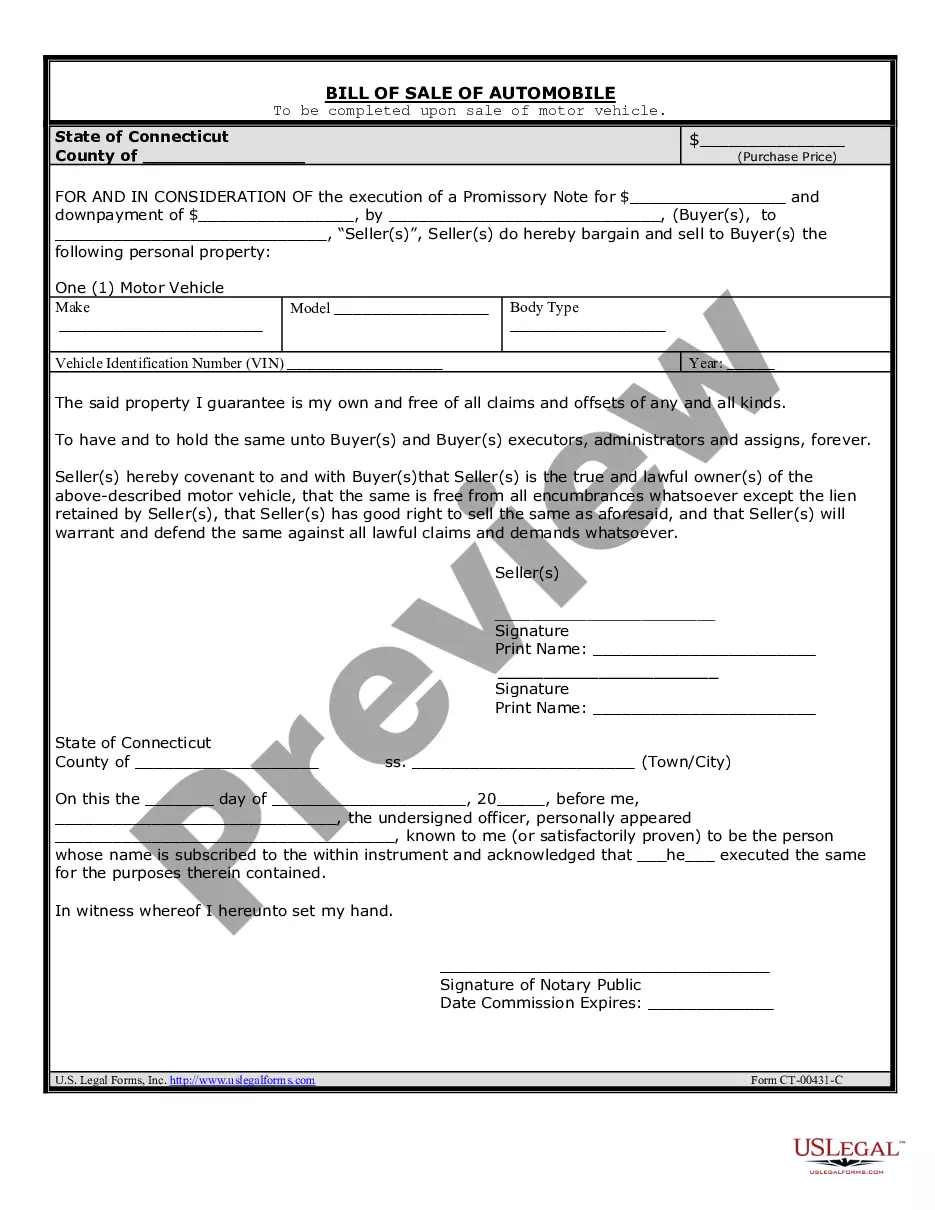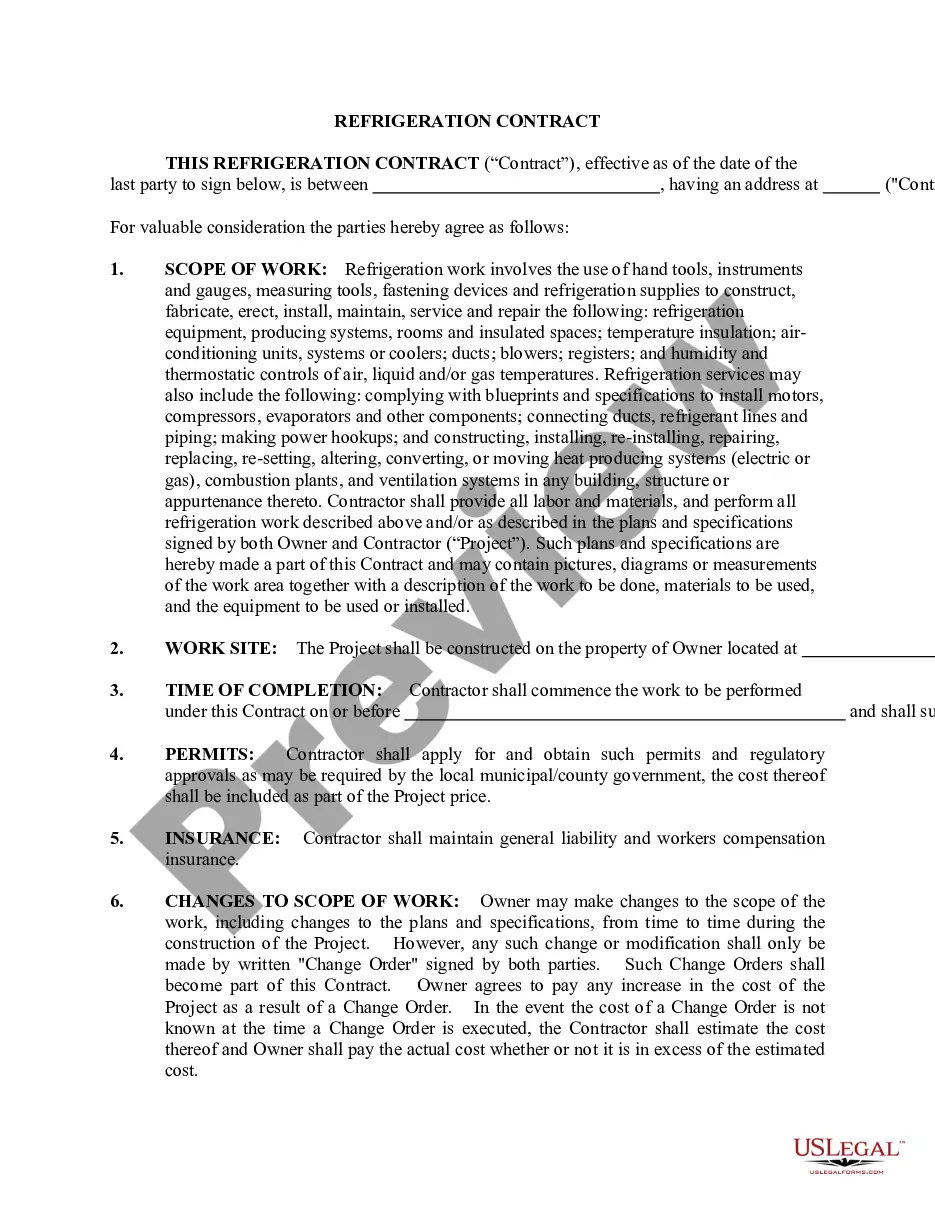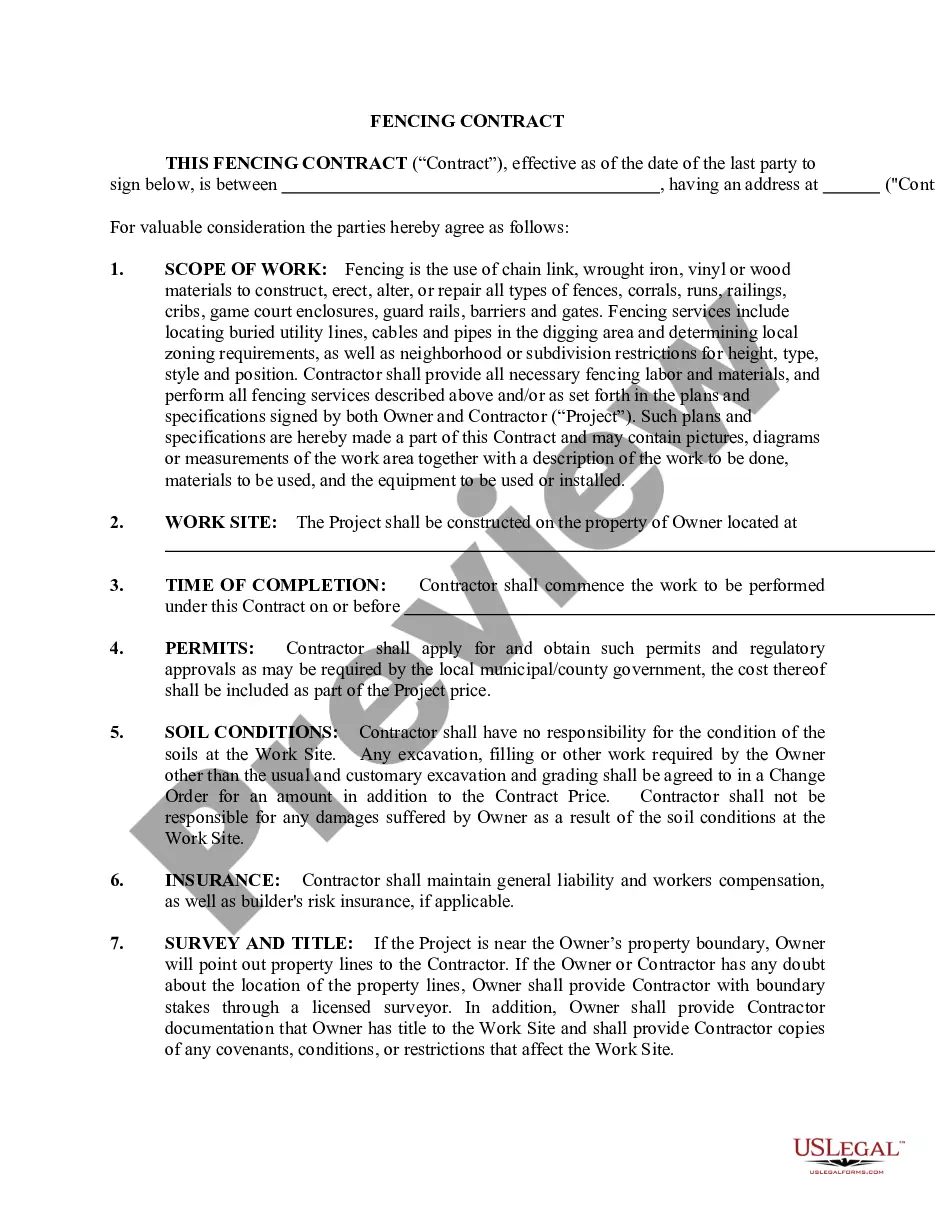Title: Houston Texas Checklist — Ergonomics Issues for Office Workers: Promoting Workplace Health and Efficiency Introduction: Houston, Texas, known for its bustling economy and thriving business scene, hosts many office workers who spend a significant portion of their day in sedentary work environments. To ensure the well-being and productivity of these employees, it is crucial to address ergonomics issues common to office settings in Houston. This checklist aims to identify and tackle these concerns, allowing companies to create ergonomic workspaces for their employees. 1. Proper Seating Arrangements: — Adjustable desk chairs with lumbar support — Appropriate seat height to ensure feet are comfortably flat on the ground — Chairs with armrests to support the forearms 2. Desk Setup: — Ergonomic desk layout with adjustable height — Sufficient leg clearance and space to accommodate feet, legs, and knees — Adequate space to accommodate necessary office equipment and documents 3. Optimal Monitor Placement: — Position the monitor directly in front, slightly below eye level — Distance between eyes and monitor should be around an arm's length 4. Keyboard and Mouse Placement: — Keyboard and mouse placement conducive to a neutral wrist position — Utilize wrist rests to provide support during typing and mouse usage — Encourage frequent breaks and stretching exercises for hand and wrist relief 5. Proper Lighting: — Natural or suitable artificial lighting to minimize eye strain — Use adjustable window blinds or shades to control glare — Adequate task lighting for specific work areas 6. Cable Management: — Keep cables organized and out of the way to prevent trips or tangles — Utilize cable management tools such as trays or clips 7. Posture and Movement: — Encourage employees to maintain good sitting posture, avoiding slouching or hunching — Encourage regular breaks to stretch, walk, or engage in mild exercises — Provide ergonomic accessories such as footrests or standing desks to alternate between sitting and standing Different Types of Houston Texas Checklist — Ergonomics Issues for Office Workers: 1. Houston Texas Checklist — Ergonomics Issues for Remote Office Workers: — Focus on ensuring proper home office setup for remote employees — Consider unique challenges such as limited space or noise distractions 2. Houston Texas Checklist — Ergonomics Issues for Small Businesses: — Address ergonomic concerns for office workers in small companies with limited resources — Emphasize cost-effective solutions and scalable implementations 3. Houston Texas Checklist — Ergonomics Issues for Large Corporations: — Focus on addressing the needs of office workers in large corporations with multiple departments — Consider strategies for scalability and flexible workstations Conclusion: By implementing the Houston Texas Checklist for addressing ergonomics issues among office workers, businesses in Houston can significantly contribute to the well-being and productivity of their employees. Prioritizing ergonomic practices fosters a healthy work environment, reduces the risk of work-related injuries, and enhances overall job satisfaction.
Houston Texas Checklist - Ergonomics Issues for Office Workers
Description
How to fill out Houston Texas Checklist - Ergonomics Issues For Office Workers?
Whether you plan to open your business, enter into a contract, apply for your ID update, or resolve family-related legal issues, you must prepare specific documentation meeting your local laws and regulations. Locating the right papers may take a lot of time and effort unless you use the US Legal Forms library.
The service provides users with more than 85,000 expertly drafted and verified legal documents for any individual or business occurrence. All files are grouped by state and area of use, so picking a copy like Houston Checklist - Ergonomics Issues for Office Workers is quick and easy.
The US Legal Forms website users only need to log in to their account and click the Download key next to the required form. If you are new to the service, it will take you several additional steps to obtain the Houston Checklist - Ergonomics Issues for Office Workers. Follow the instructions below:
- Make sure the sample fulfills your individual needs and state law requirements.
- Look through the form description and check the Preview if available on the page.
- Use the search tab specifying your state above to locate another template.
- Click Buy Now to get the sample once you find the right one.
- Opt for the subscription plan that suits you most to continue.
- Log in to your account and pay the service with a credit card or PayPal.
- Download the Houston Checklist - Ergonomics Issues for Office Workers in the file format you require.
- Print the copy or fill it out and sign it electronically via an online editor to save time.
Documents provided by our website are multi-usable. Having an active subscription, you are able to access all of your earlier purchased paperwork at any moment in the My Forms tab of your profile. Stop wasting time on a constant search for up-to-date formal documents. Join the US Legal Forms platform and keep your paperwork in order with the most comprehensive online form collection!