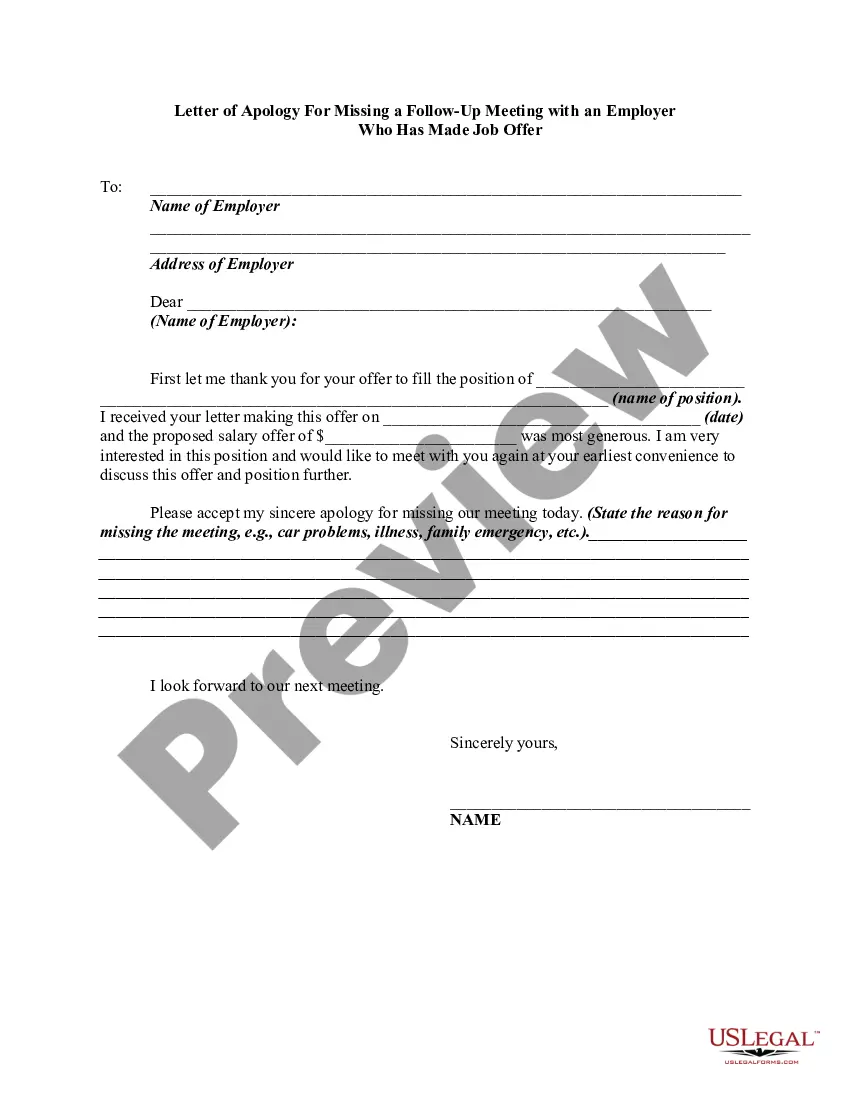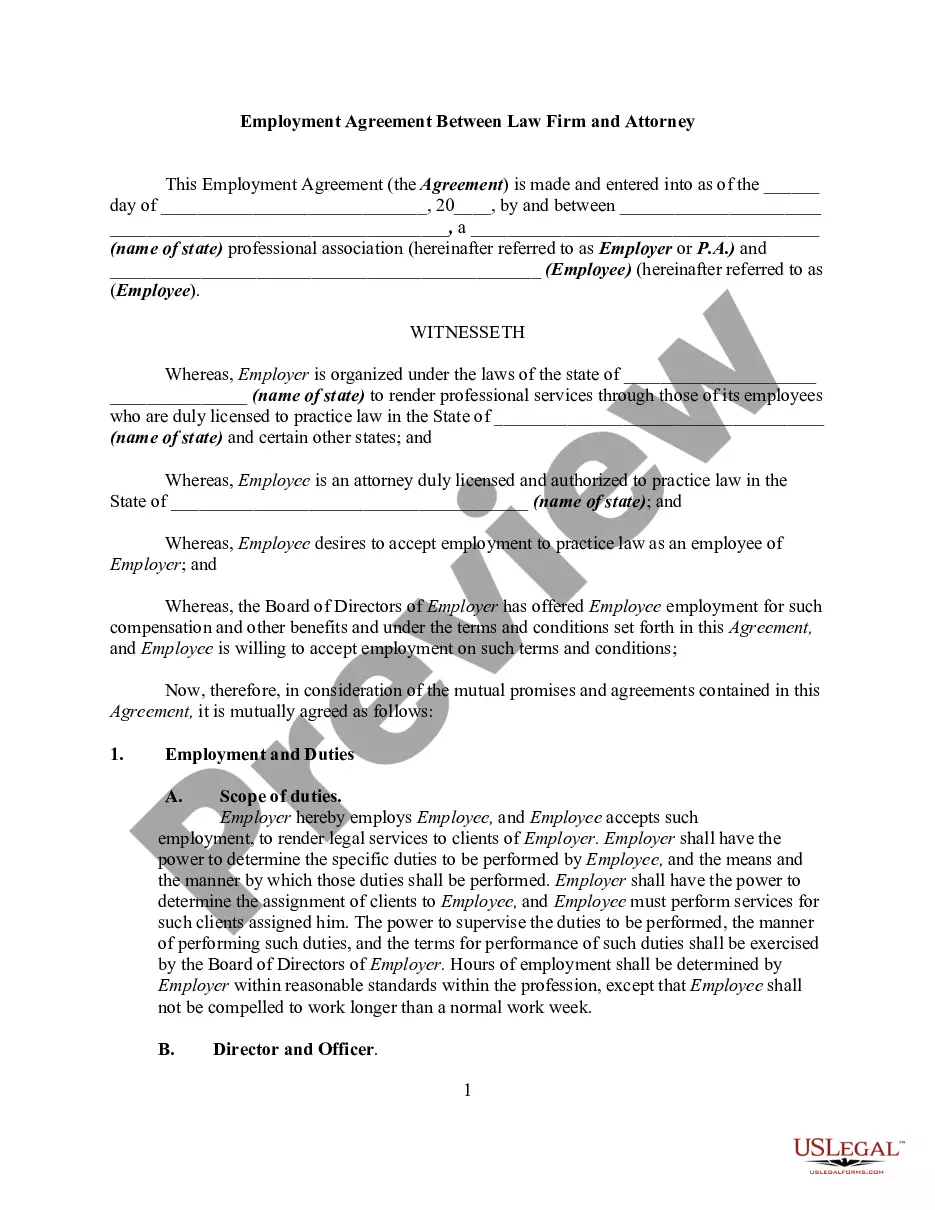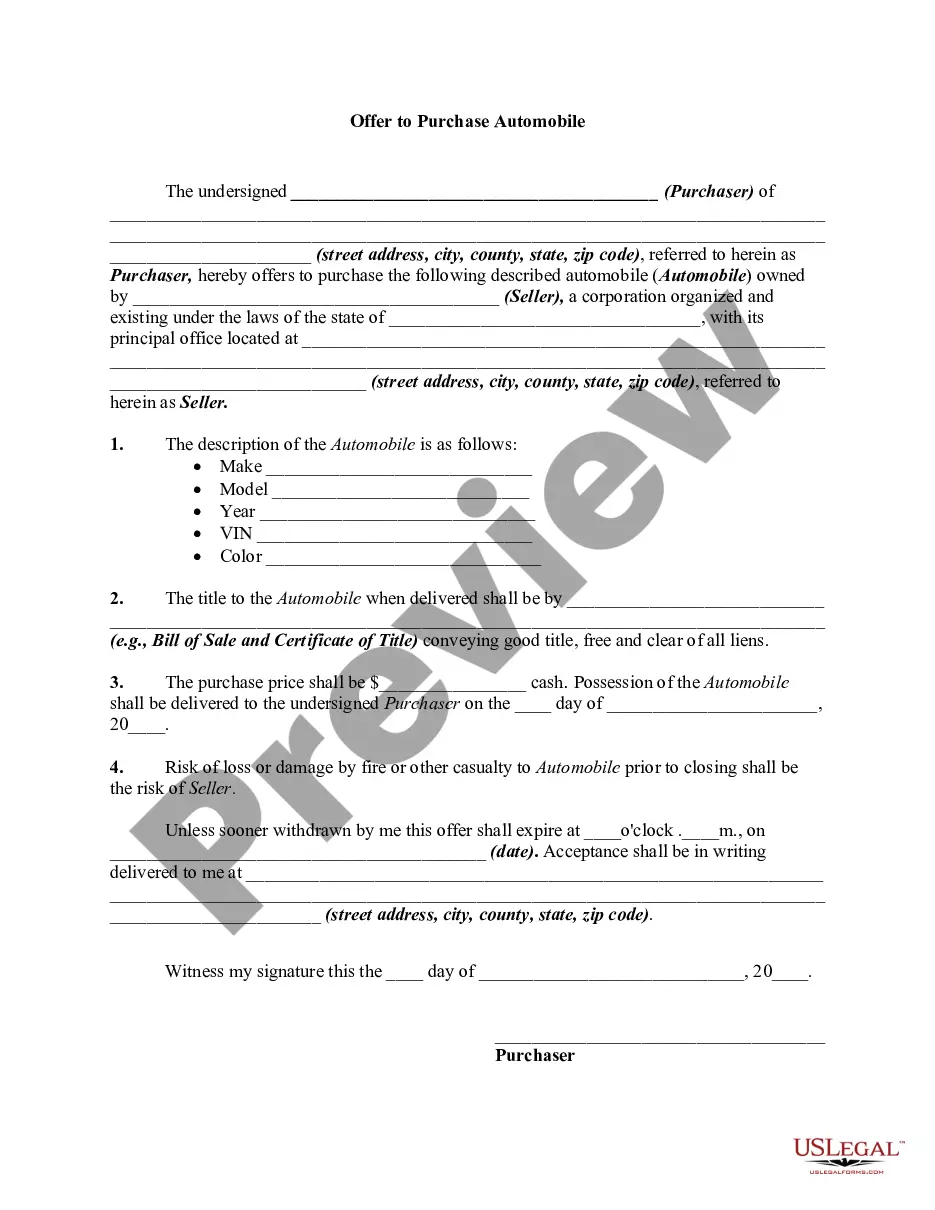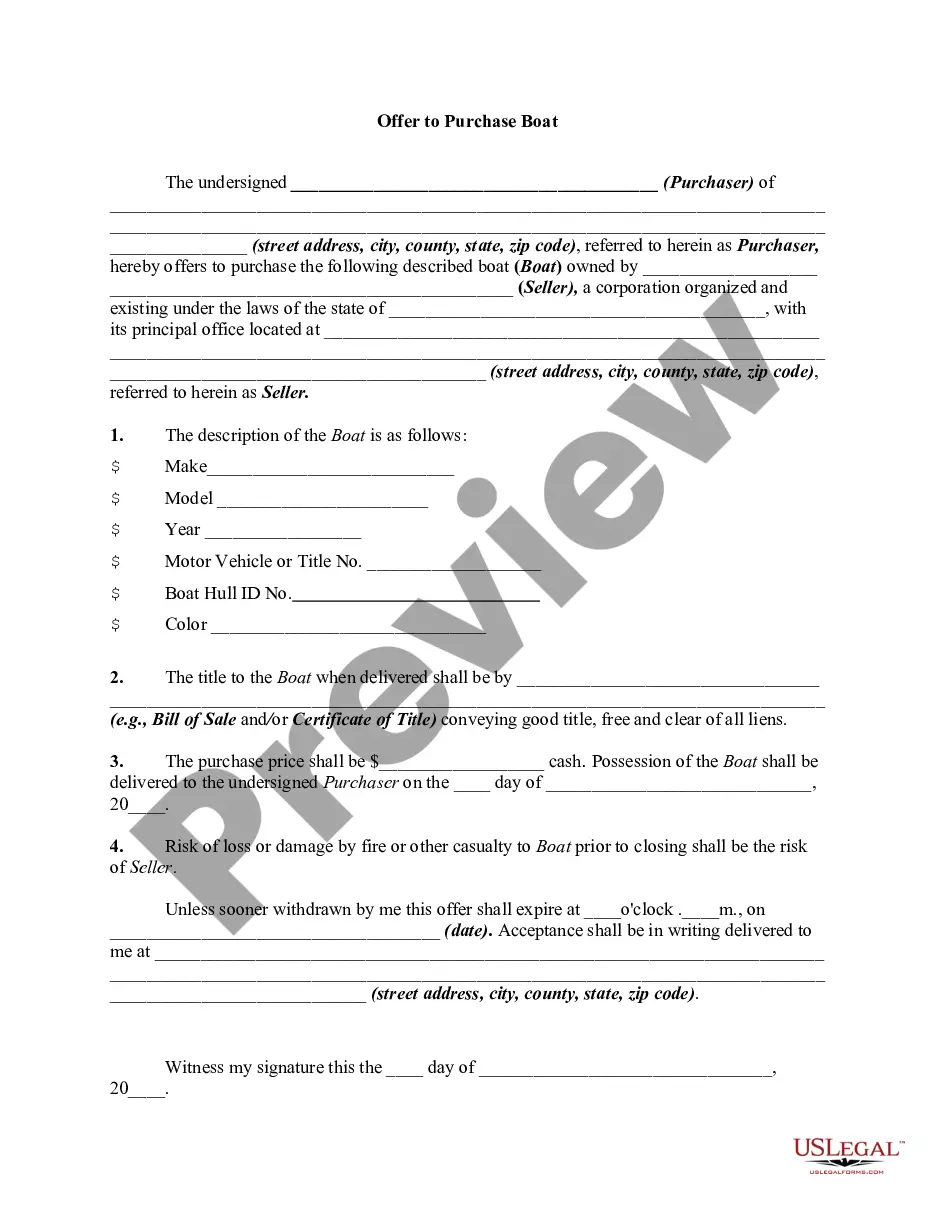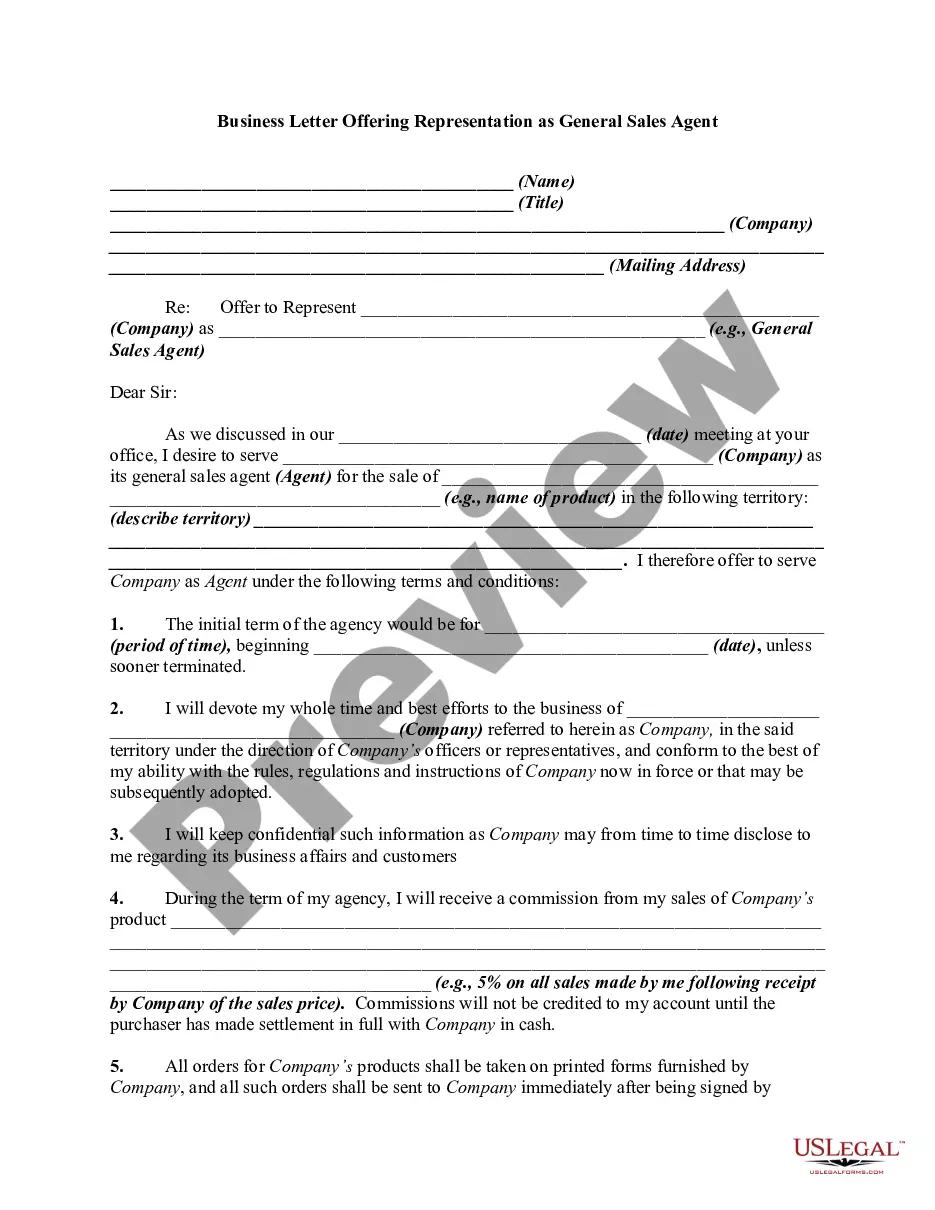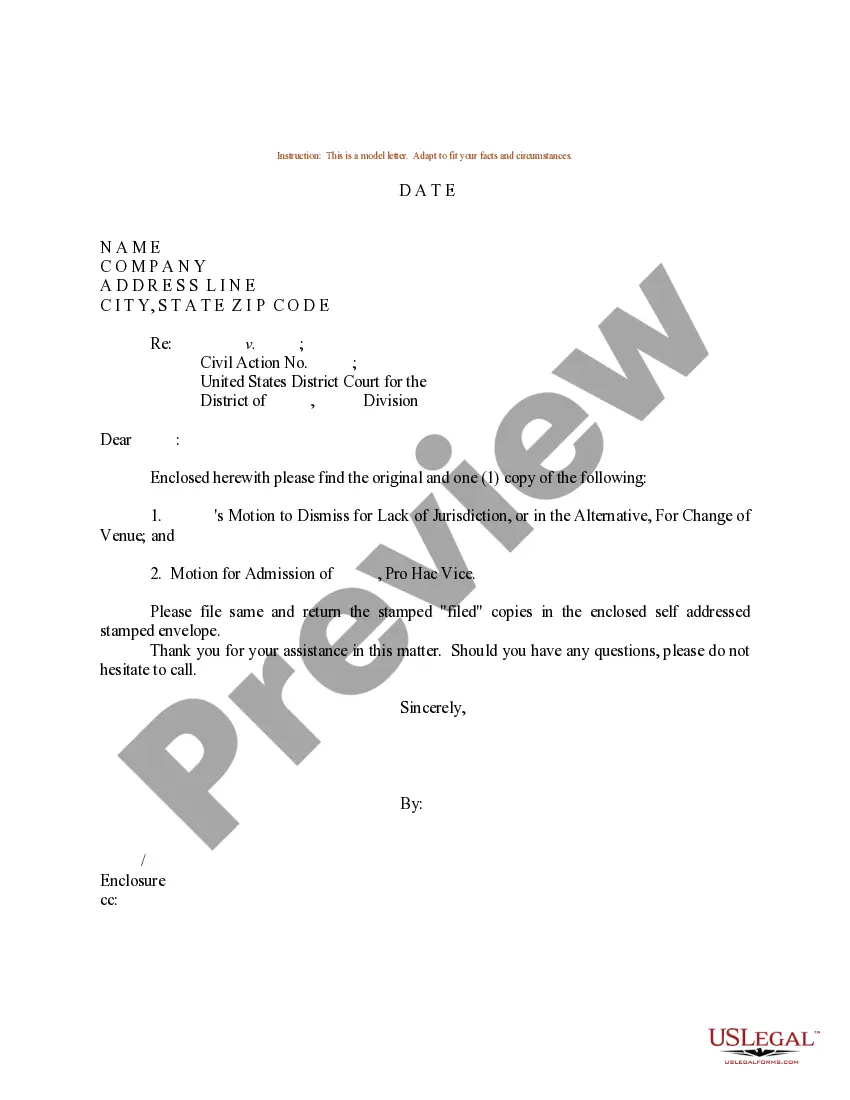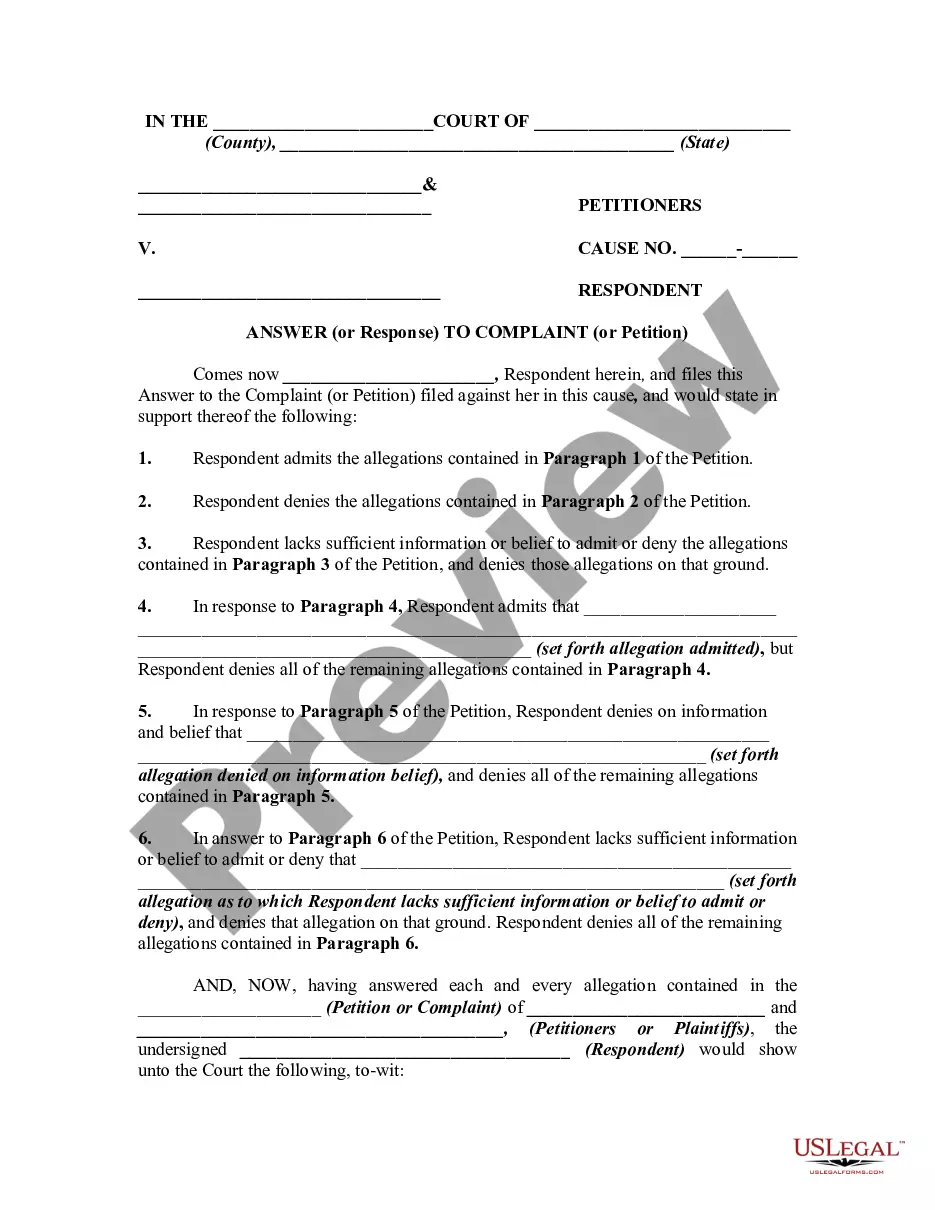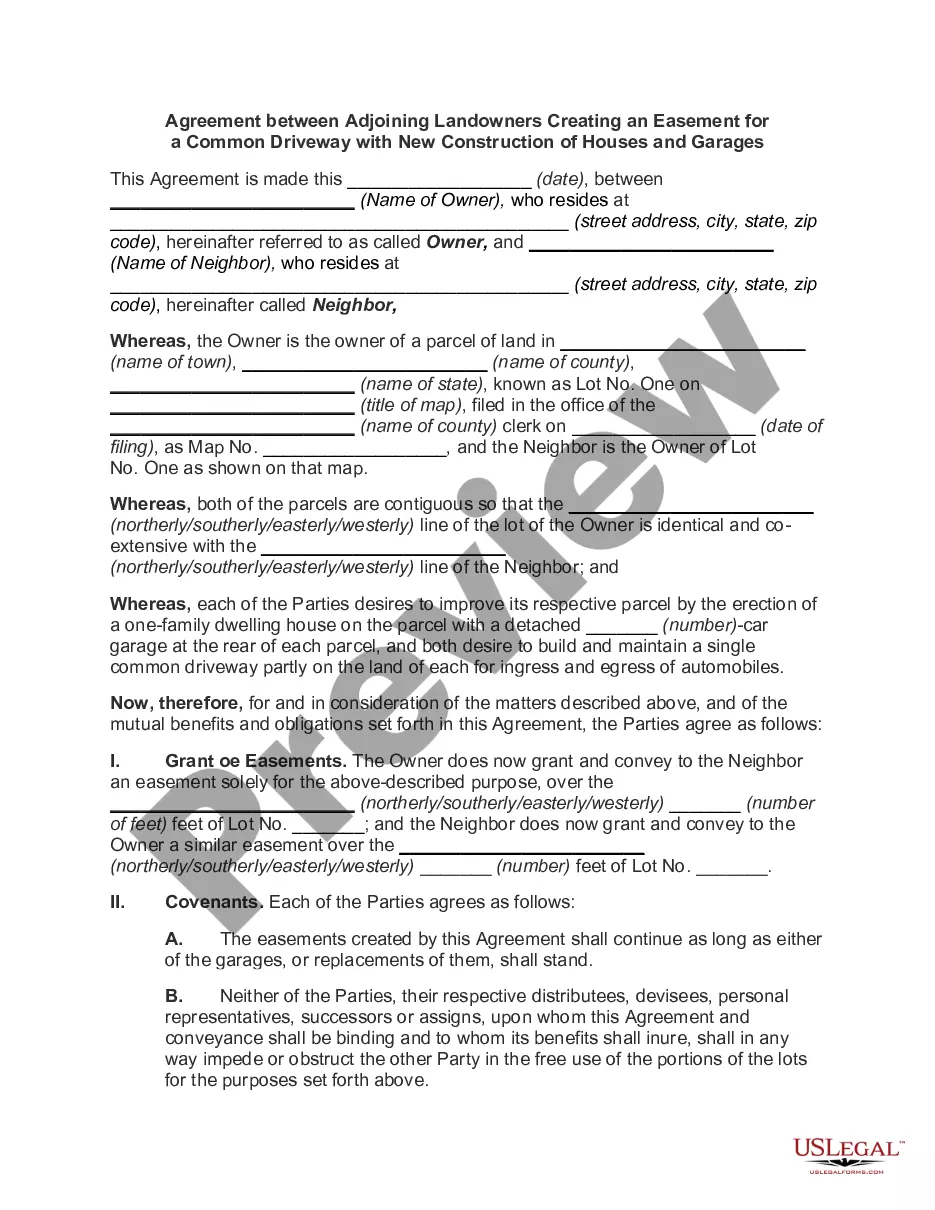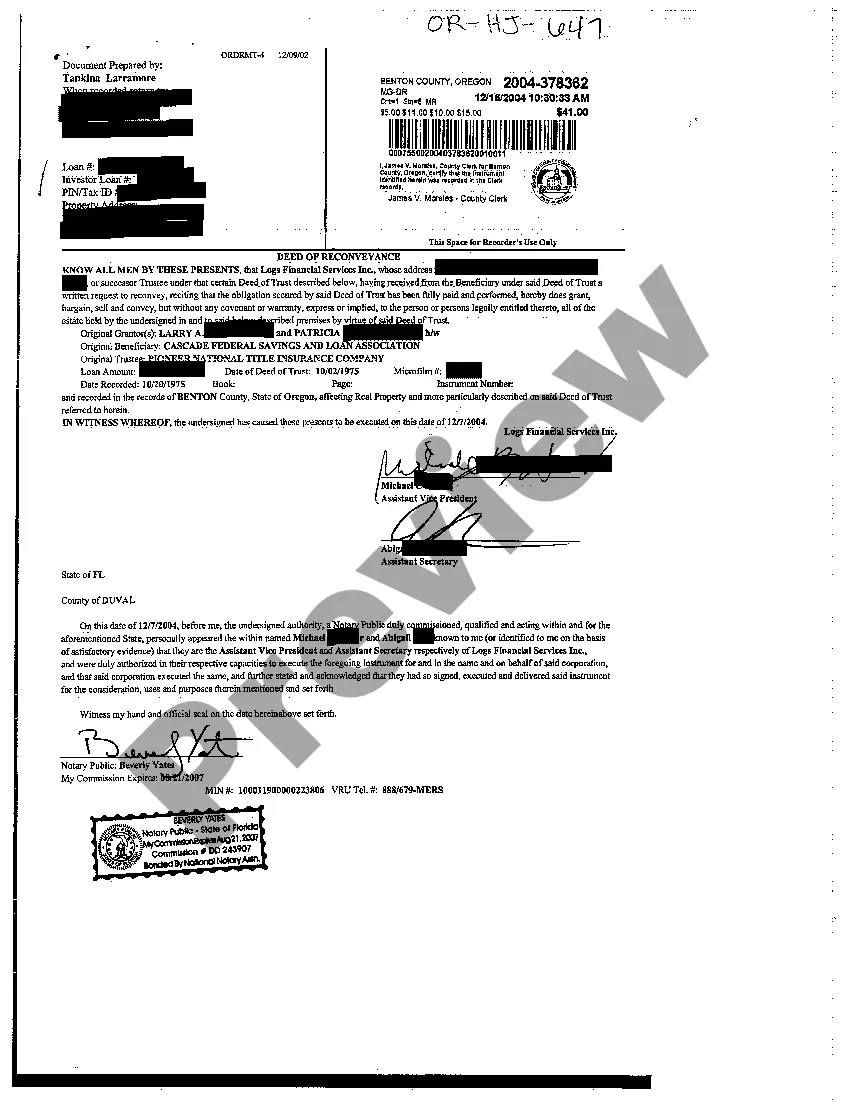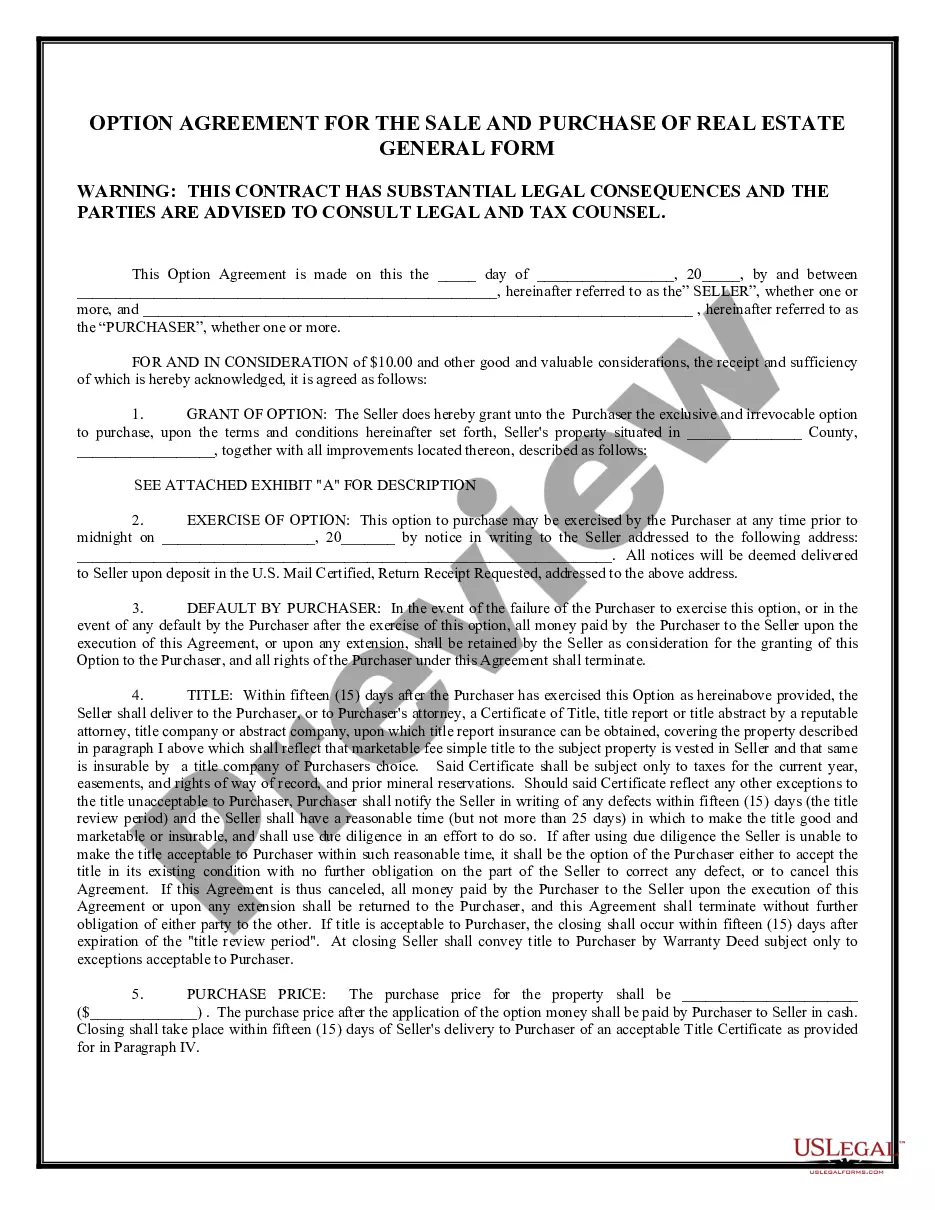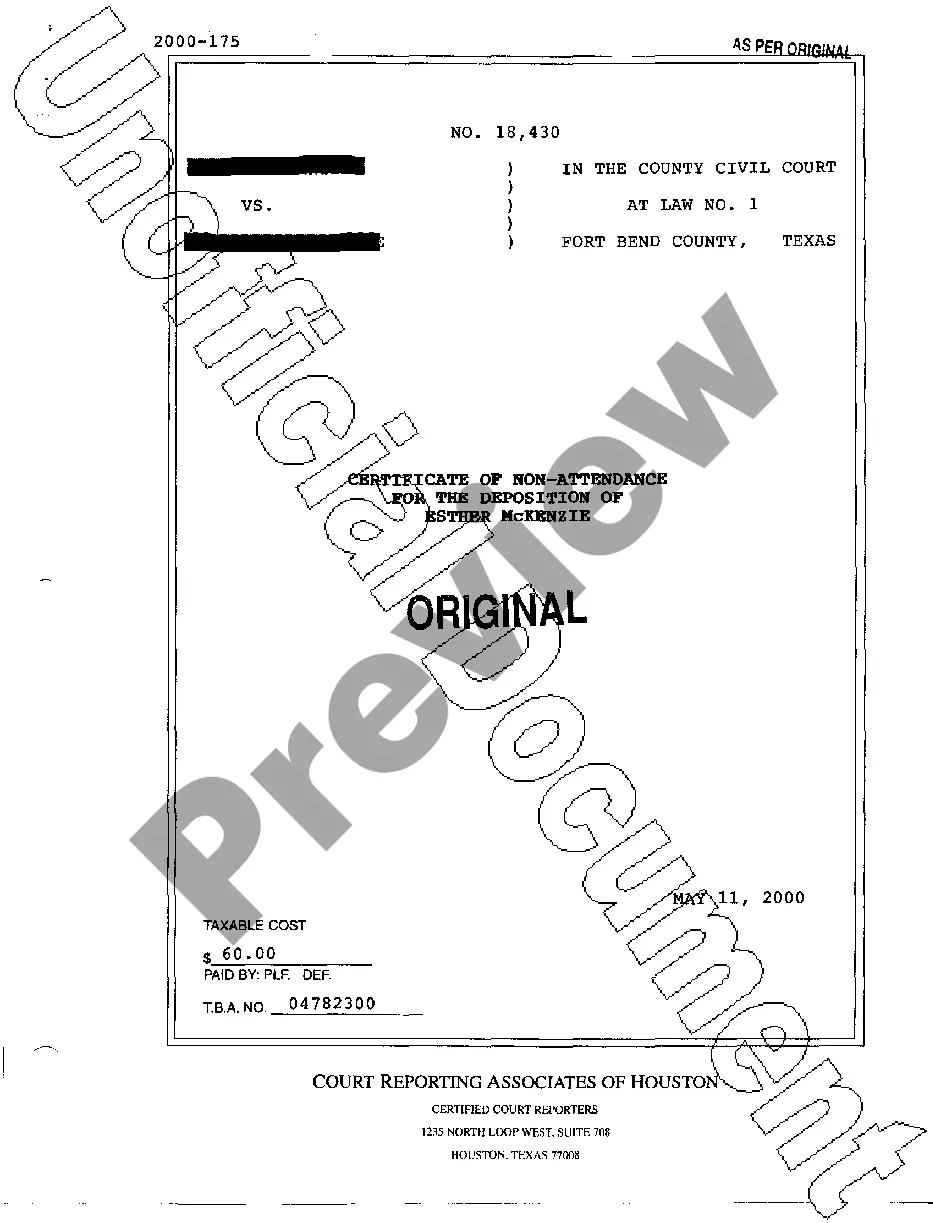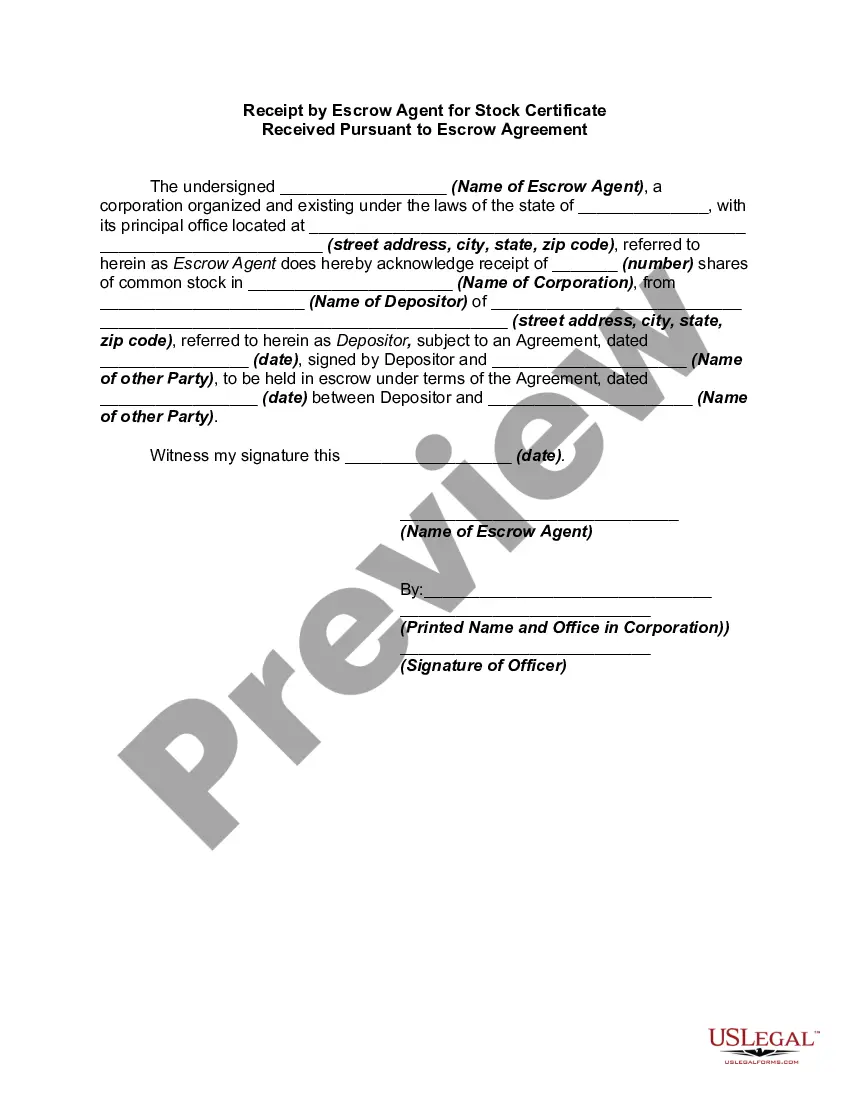The Bexar Texas Notice to Recipient of Confidentiality of Email Message is a legal document that serves to inform the recipient of the confidential nature of the email they have received. This notice aims to protect the privacy and security of the information contained within the electronic communication. When it comes to different types of Bexar Texas Notice to Recipient of Confidentiality of Email Message, it is important to note that the specific content and language may vary depending on the organization or entity issuing the notice. However, the essential purpose remains the same — to ensure confidentiality. The Bexar Texas Notice to Recipient of Confidentiality of Email Message is typically included as part of an email's footer or disclaimer section. It acts as a warning or reminder to the recipient that the information contained within the email is intended solely for the addressee and may contain privileged or confidential information. By using relevant keywords, such as "Bexar Texas," "Notice to Recipient," "Confidentiality," and "Email Message," the notice adheres to legal requirements and emphasizes the importance of maintaining the privacy and security of the email's contents. Additionally, including keywords like "Privileged Information" and "Non-Disclosure" further underscore the confidential nature of the email and protect the sender's information. In conclusion, the Bexar Texas Notice to Recipient of Confidentiality of Email Message is a vital component of electronic communication, serving as a legal notice to ensure the confidentiality of sensitive information. By effectively utilizing relevant keywords, this notice communicates the importance of privacy and security, and emphasizes the recipient's responsibility in handling the confidential contents of the email.
Bexar Texas Notice to Recipient of Confidentiality of Email Message
Description
How to fill out Bexar Texas Notice To Recipient Of Confidentiality Of Email Message?
Laws and regulations in every sphere differ around the country. If you're not a lawyer, it's easy to get lost in a variety of norms when it comes to drafting legal documentation. To avoid high priced legal assistance when preparing the Bexar Notice to Recipient of Confidentiality of Email Message, you need a verified template valid for your region. That's when using the US Legal Forms platform is so helpful.
US Legal Forms is a trusted by millions online collection of more than 85,000 state-specific legal templates. It's an excellent solution for professionals and individuals searching for do-it-yourself templates for various life and business occasions. All the documents can be used many times: once you pick a sample, it remains available in your profile for further use. Therefore, when you have an account with a valid subscription, you can simply log in and re-download the Bexar Notice to Recipient of Confidentiality of Email Message from the My Forms tab.
For new users, it's necessary to make a couple of more steps to obtain the Bexar Notice to Recipient of Confidentiality of Email Message:
- Take a look at the page content to make sure you found the appropriate sample.
- Utilize the Preview option or read the form description if available.
- Search for another doc if there are inconsistencies with any of your criteria.
- Utilize the Buy Now button to get the document when you find the proper one.
- Opt for one of the subscription plans and log in or create an account.
- Decide how you prefer to pay for your subscription (with a credit card or PayPal).
- Select the format you want to save the document in and click Download.
- Complete and sign the document on paper after printing it or do it all electronically.
That's the easiest and most cost-effective way to get up-to-date templates for any legal scenarios. Locate them all in clicks and keep your documentation in order with the US Legal Forms!
Form popularity
FAQ
Set the sensitivity level of a message From your draft email message, click File > Properties. Under Settings, in the Sensitivity list, select Normal, Personal, Private, or Confidential. The default value is Normal. Select Close. When you're done composing your message, select Send.
Steps to Add to Outlook Signature Open a new e-mail. Click on Signature at top. Click on Signatures to bring up your default signature. Copy and paste the Recommended Confidentiality Statement text above after you have entered your contact information. Save.
Please append the following confidentiality notice to your email signature: CONFIDENTIALITY NOTICE: The contents of this email message and any attachments are intended solely for the addressee(s) and may contain confidential and/or privileged information and may be legally protected from disclosure.
Here's a sample confidentiality disclaimer that is brief and simple: This message and its contents are confidential. If you received this message in error, do not use or rely upon it. Instead, please inform the sender and then delete it.
2. Clearly label all confidential information as confidential. This means writing confidential on documents or any folder you keep them in. If you are sending an email, make sure the title clearly identifies it as confidential.
Send messages & attachments confidentially On your computer, go to Gmail. Click Compose. In the bottom right of the window, click Turn on confidential mode . Tip: If you've already turned on confidential mode for an email, go to the bottom of the email, then click Edit. Set an expiration date and passcode.Click Save.
I agree to treat as confidential all information about clients or former clients and their families that I learn during the performance of my duties as (position title), and I understand that it would be a violation of policy to disclose such information to anyone without checking first with my
This disclaimer is a warning to recipients that they might not have been the intended recipient and, if so, they should let the sender know. The disclaimer is there to protect the sender rather than the recipient for situations where the email was inadvertently sent to the wrong recipient.
Insert Short Warning at Top Click the "File" menu and select "Options." Select the "Mail" tab on the left, and then scroll down to the Send Messages section. Click the field next to "Default Sensitivity Level" and then select "Confidential." Click "OK" to save the change.
In most circumstances, they would not be legally binding. What the disclaimers are trying to do is establish an agreement between the sender and its recipient that gives rise to a duty of nondisclosure. That's just like any other contract. Both parties have to agree to the terms of agreement.