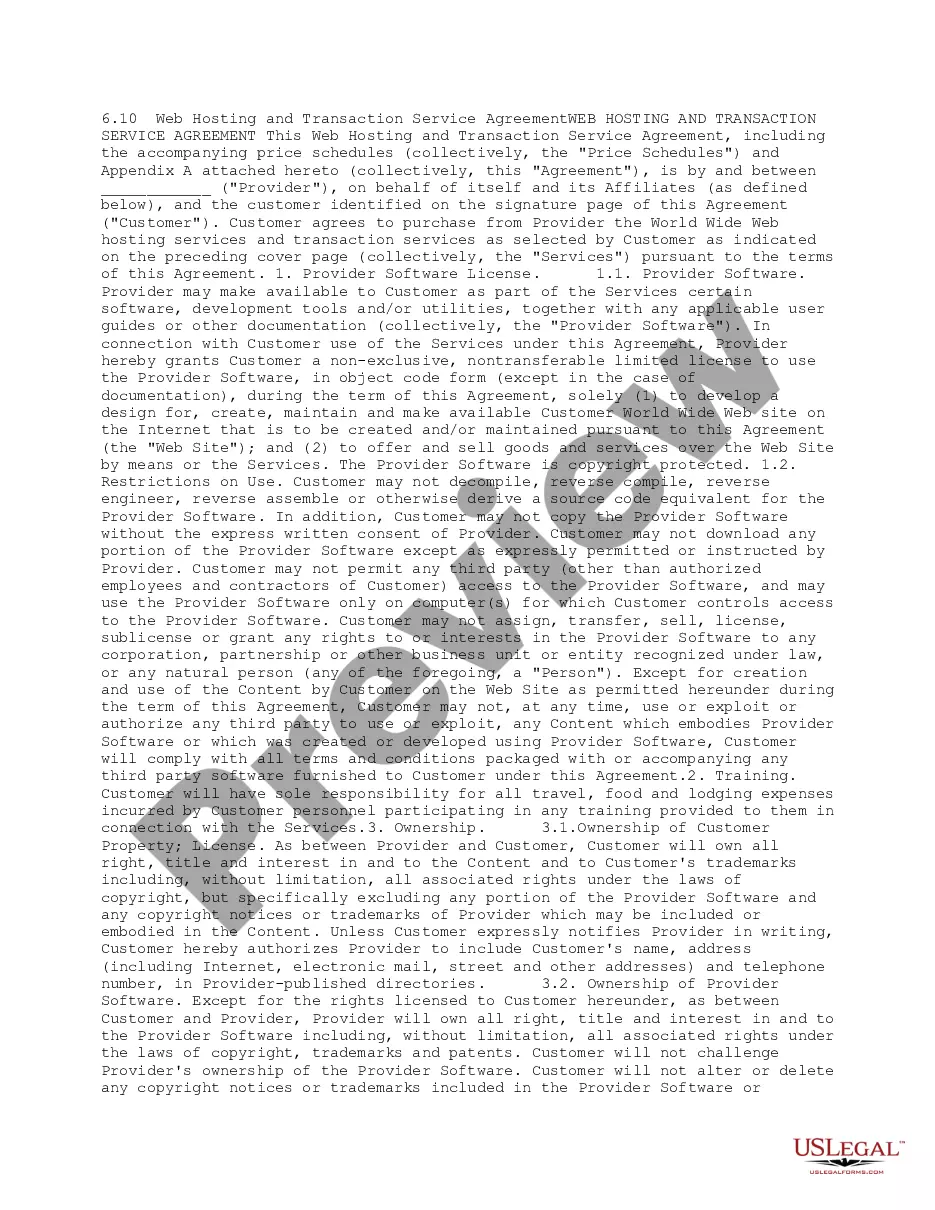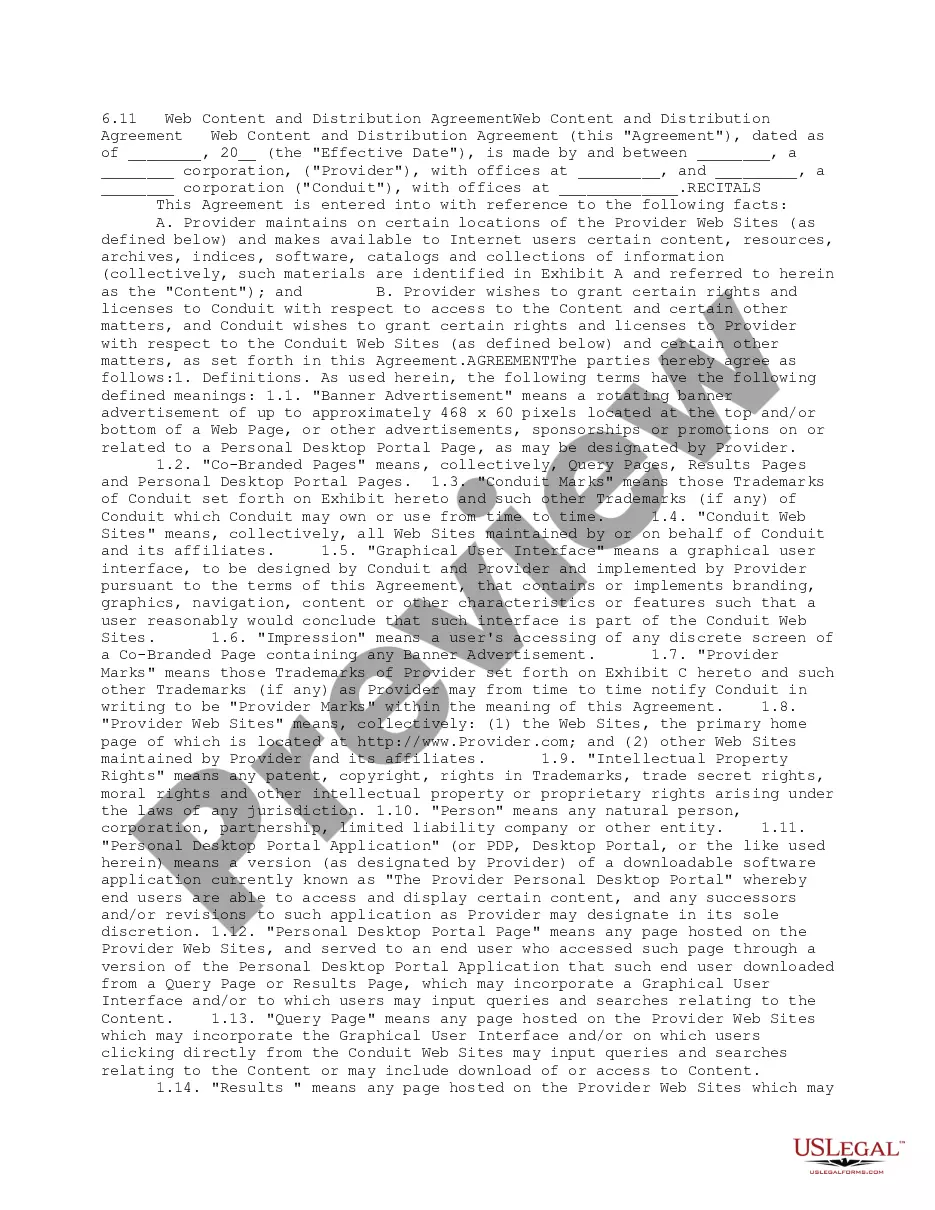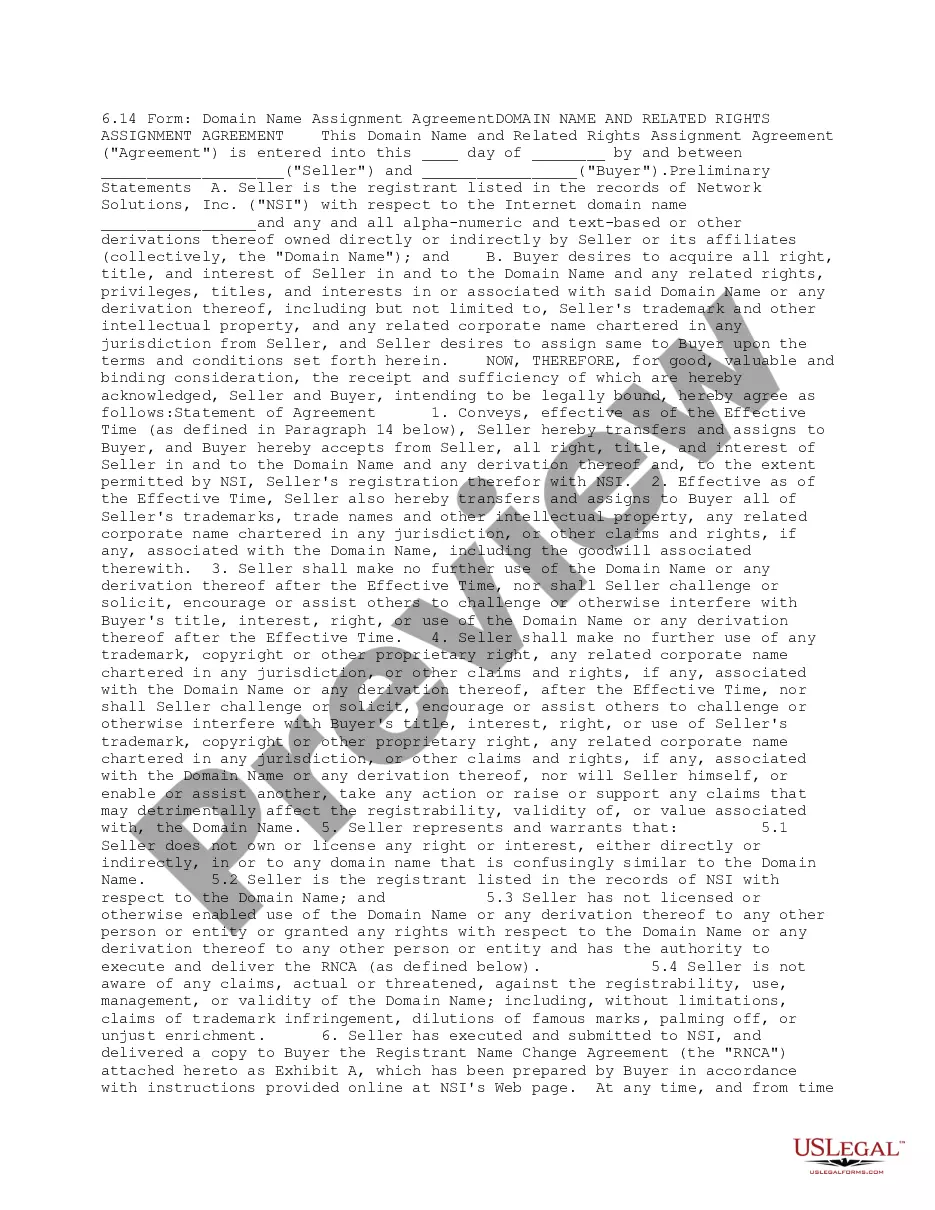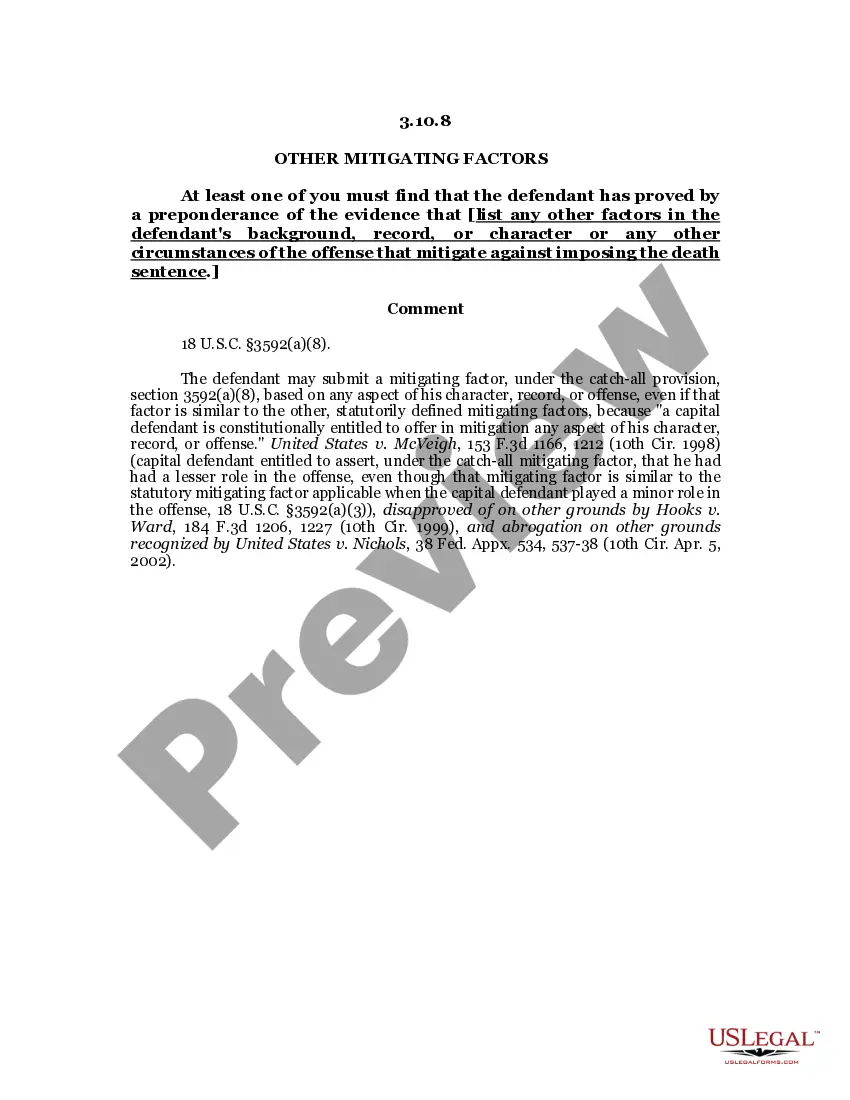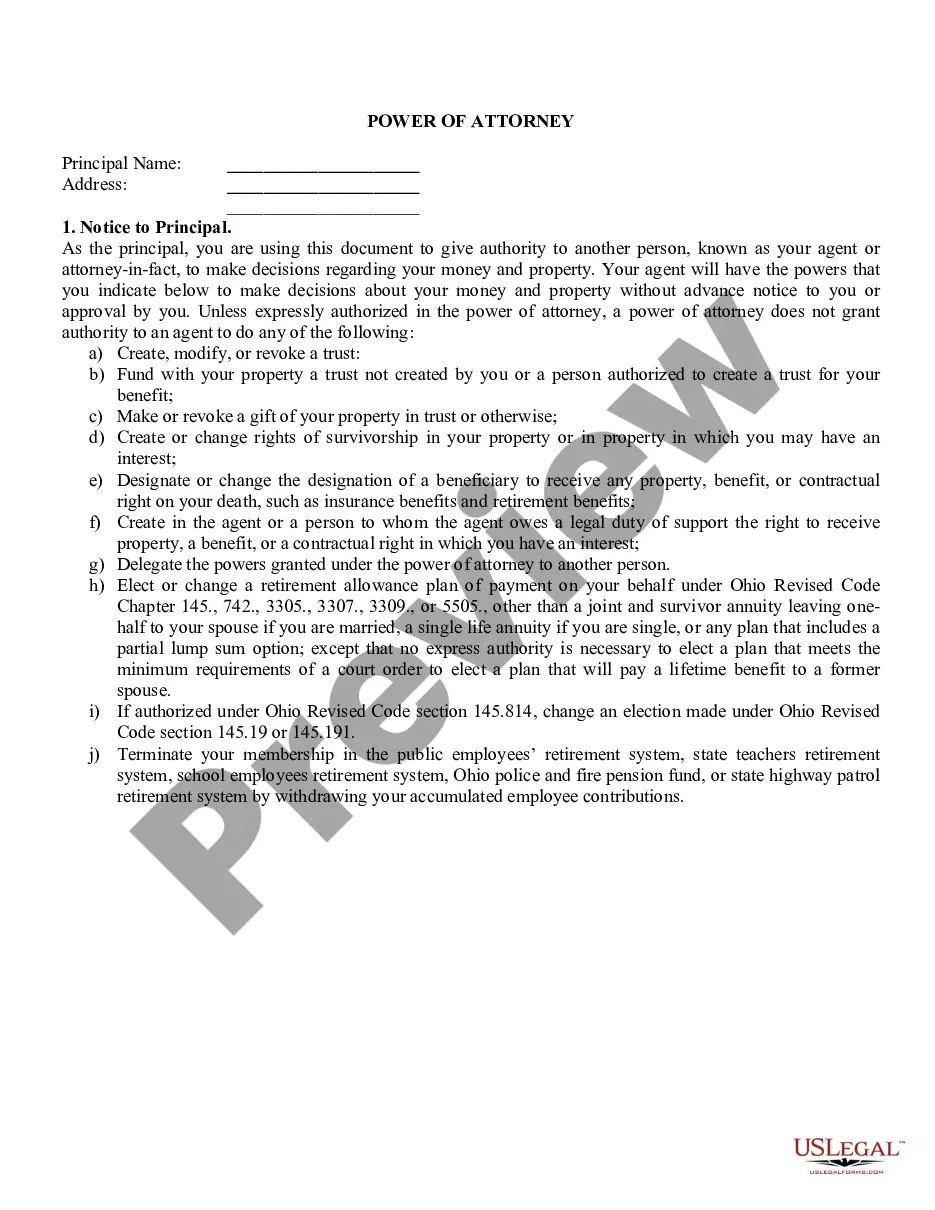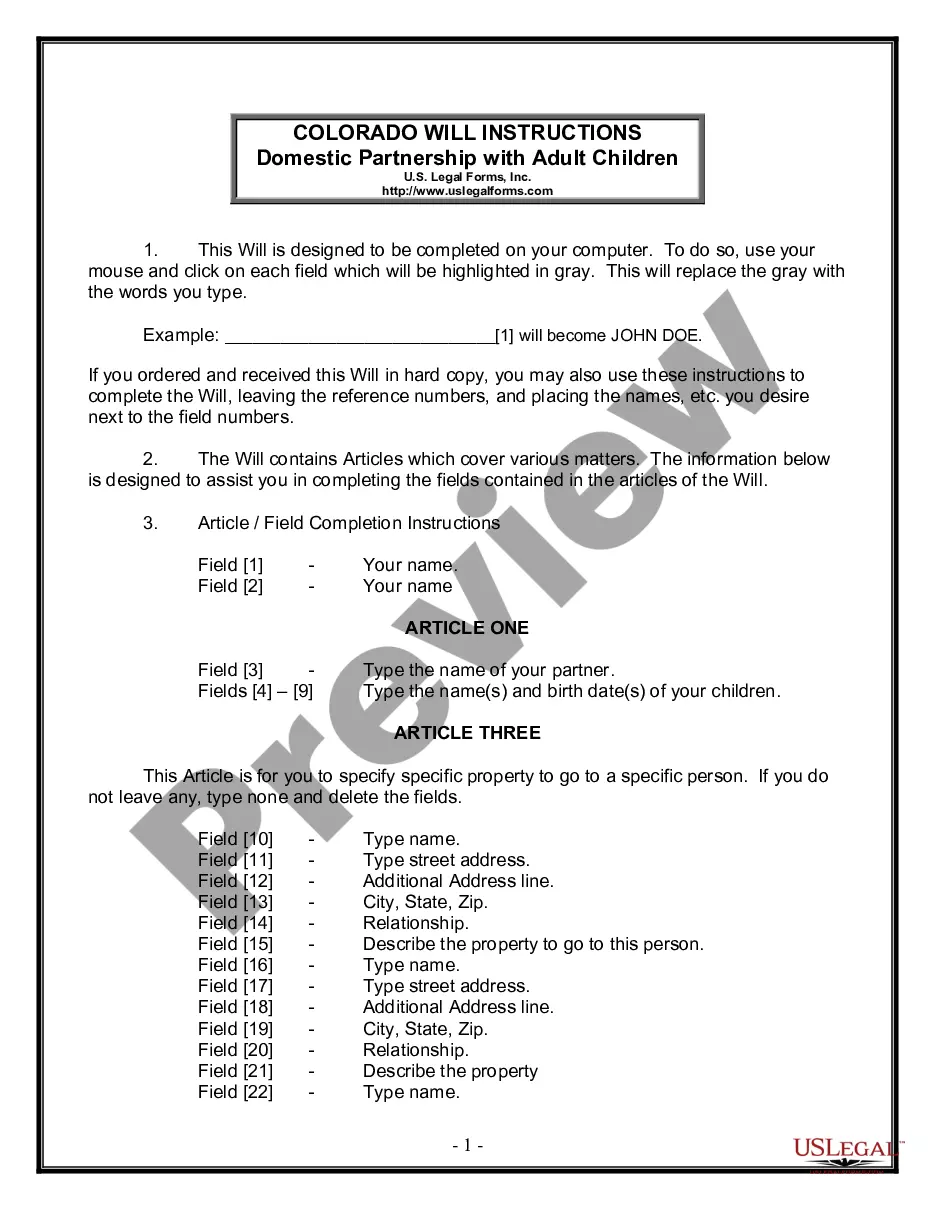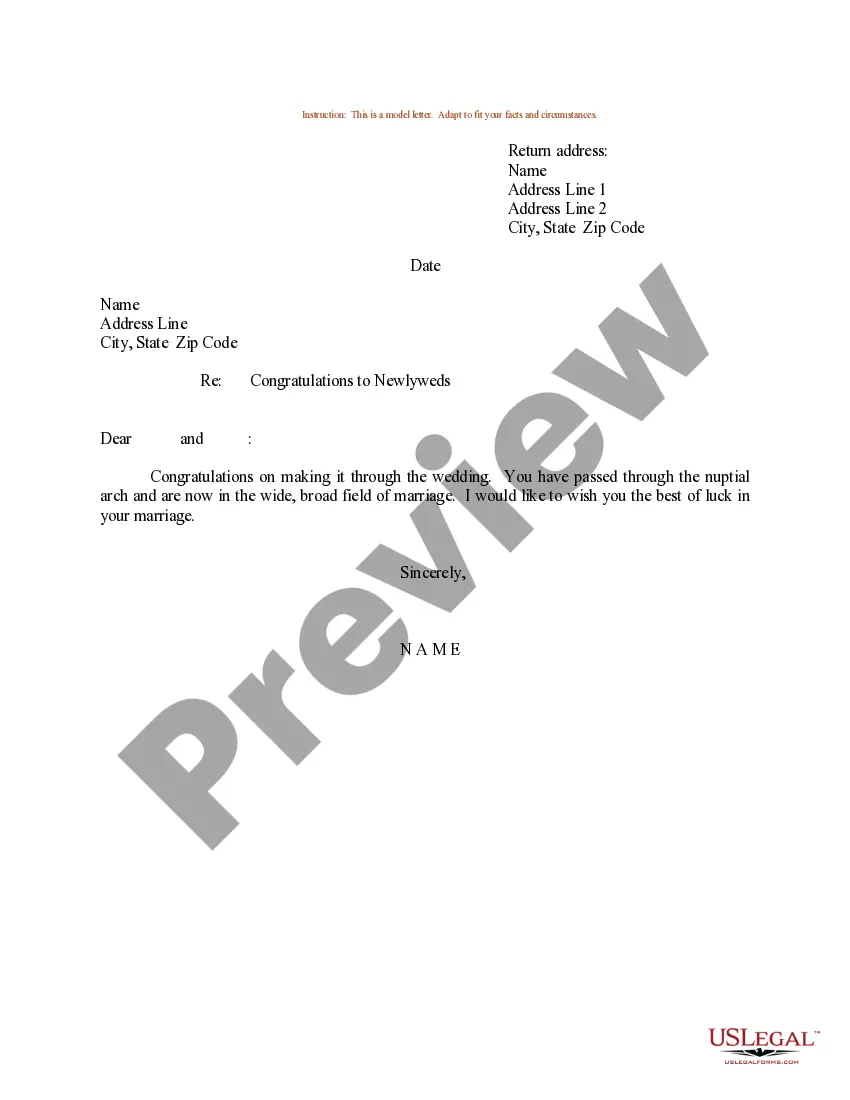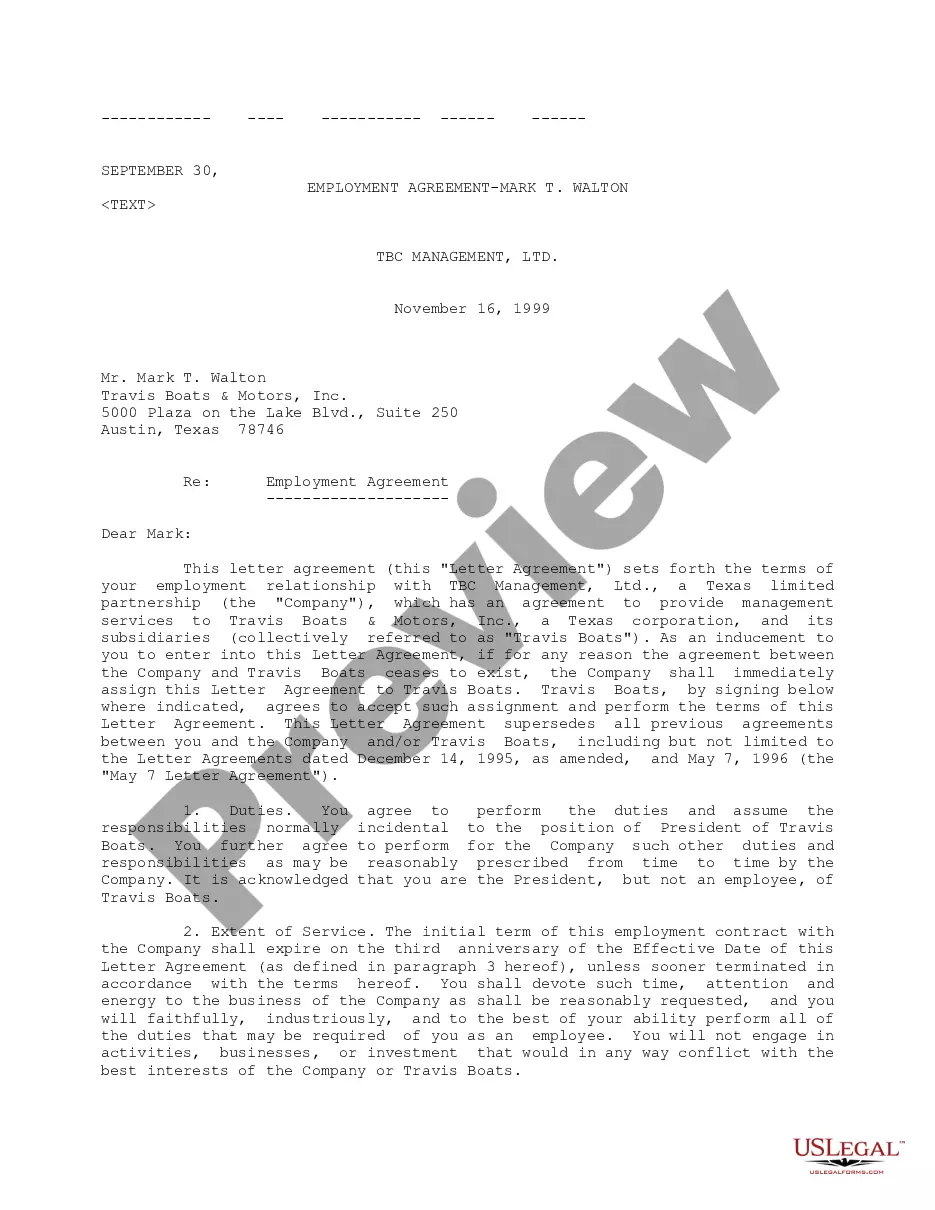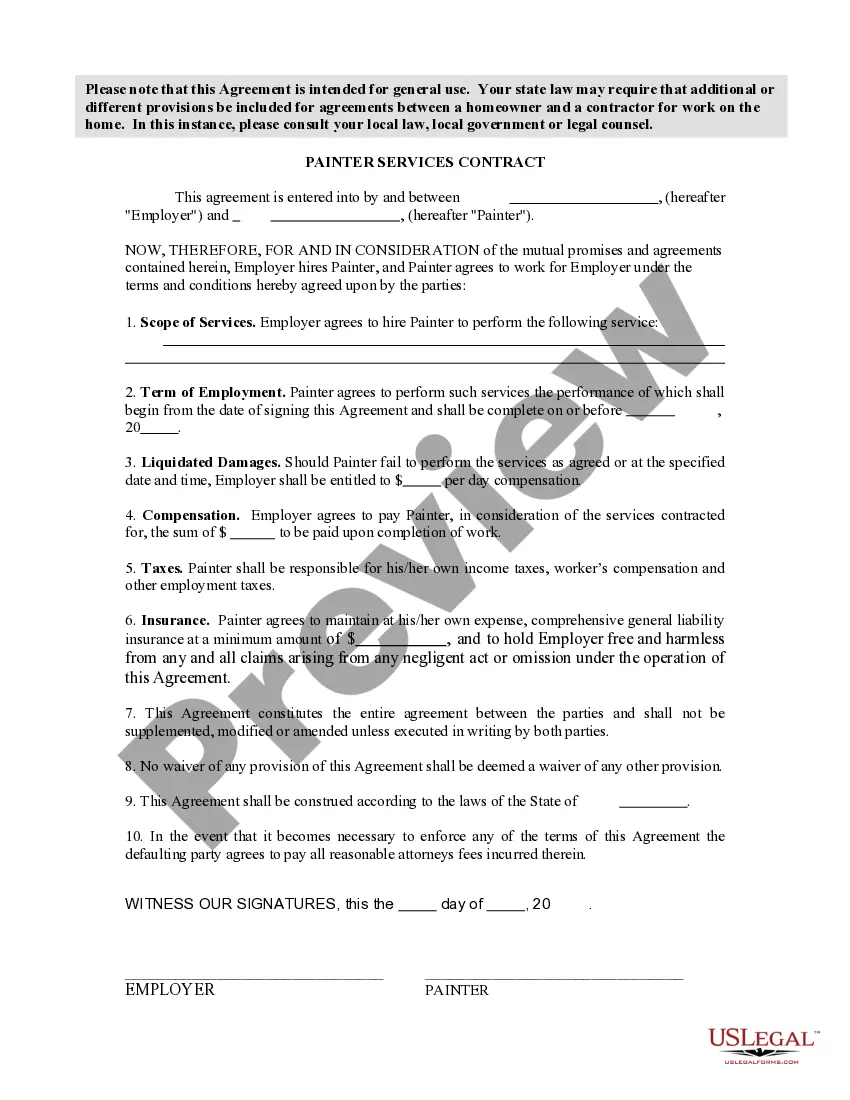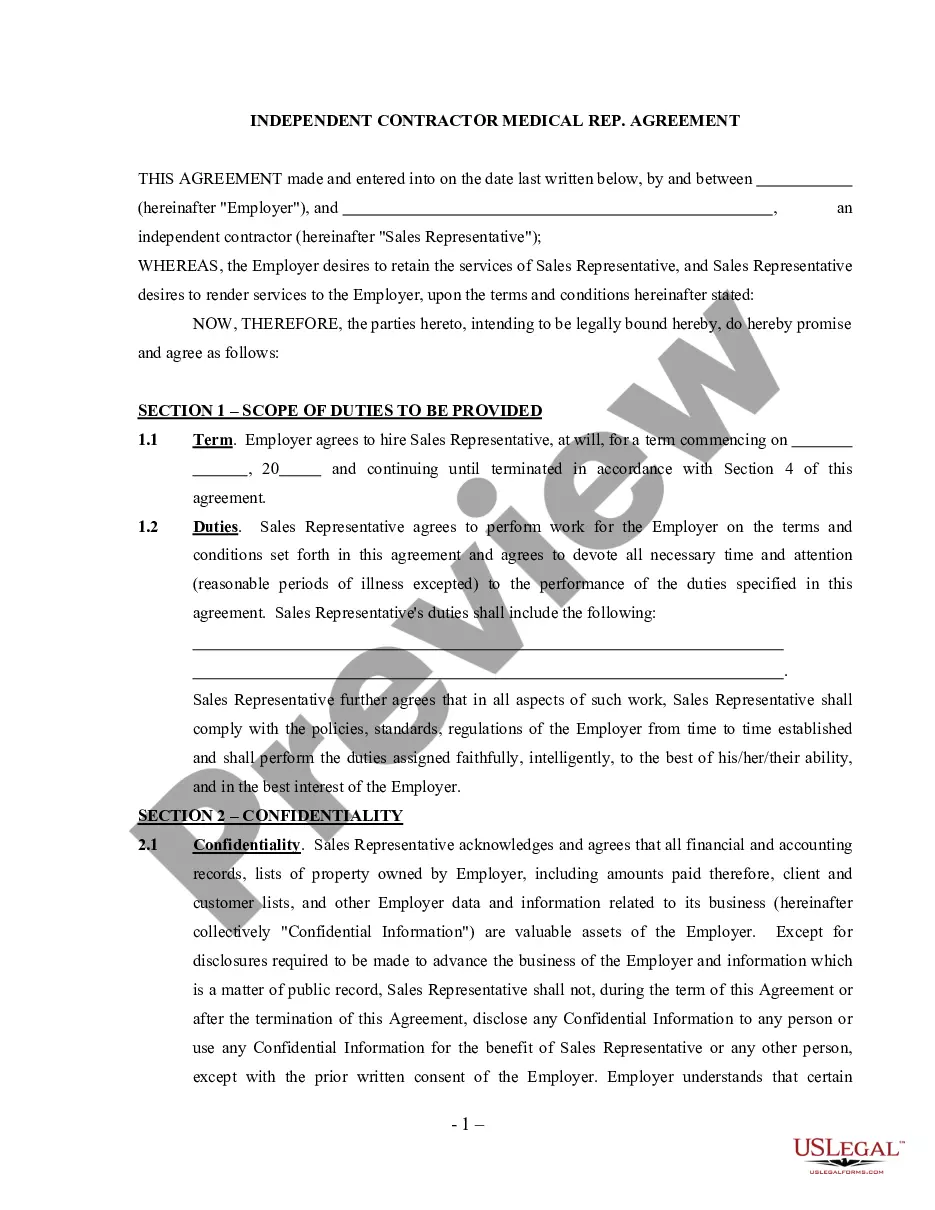Title: Understanding Santa Clara California Notice to Recipient of Confidentiality of Email Message Introduction: A Santa Clara California Notice to Recipient of Confidentiality of Email Message is a formal communication that emphasizes the importance of maintaining the confidentiality and privacy of the information shared via email. In this article, we will delve into the purpose and significance of such notices, highlighting various types of notices used in Santa Clara, California. 1. What is a Santa Clara California Notice to Recipient of Confidentiality of Email Message? A Santa Clara California Notice to Recipient of Confidentiality of Email Message is a legal document intended to inform email recipients about the confidential nature of the content shared and their obligation to respect and protect that confidentiality. It acts as a precautionary measure to mitigate the risk of unauthorized access, misuse, or disclosure of sensitive information. 2. Purpose of the Notice: The primary purpose of a Santa Clara California Notice to Recipient of Confidentiality of Email Message is to provide individuals with a clear understanding of their responsibilities regarding the information contained in the email. It serves as a reminder that the disclosed material is strictly confidential and should not be shared without authorized consent. 3. Importance of Confidentiality: Confidentiality is crucial in various settings such as legal, healthcare, corporate, and government organizations. Protecting sensitive data helps maintain trust, preserves client and patient privacy, ensures compliance with legal obligations, and safeguards intellectual property. 4. Key Elements of a Notice: — Identification: The notice should clearly state that it concerns confidential information and is applicable to the recipient of the email message. — Explanation: It should explain the purpose of the notice, emphasizing the importance of maintaining confidentiality and the potential consequences of non-compliance. — Scope: The notice should define the types of information that fall under the purview of confidentiality. — Non-Disclosure Agreement: In some cases, a separate non-disclosure agreement may accompany the notice, outlining the legally binding terms and conditions for the protection of the disclosed information. 5. Types of Santa Clara California Notices: While the Santa Clara California Notice to Recipient of Confidentiality of Email Message primarily serves a general purpose, variations may exist depending on the specific industry or organizational requirements. Some common types may include: — Legal Notice: Used by law firms or legal practitioners to inform clients about the confidential nature of communications related to their case. — Medical Notice: Sent by healthcare providers to patients, informing them about the privacy and confidentiality regulations related to their medical information. — Corporate Notice: Employers may issue these notices to employees to ensure that confidential business matters remain within the organization. Conclusion: Santa Clara California Notices to Recipient of Confidentiality of Email Message play a vital role in upholding confidentiality and protecting sensitive information shared through emails. Ensuring compliance with these notices helps establish a secure environment, preserving the privacy rights and confidentiality obligations of all parties involved.
Santa Clara California Notice to Recipient of Confidentiality of Email Message
Description
How to fill out Santa Clara California Notice To Recipient Of Confidentiality Of Email Message?
Dealing with legal forms is a must in today's world. Nevertheless, you don't always need to look for professional help to create some of them from the ground up, including Santa Clara Notice to Recipient of Confidentiality of Email Message, with a platform like US Legal Forms.
US Legal Forms has more than 85,000 forms to select from in various categories varying from living wills to real estate paperwork to divorce documents. All forms are arranged according to their valid state, making the searching process less frustrating. You can also find detailed resources and guides on the website to make any tasks related to paperwork completion simple.
Here's how to purchase and download Santa Clara Notice to Recipient of Confidentiality of Email Message.
- Take a look at the document's preview and outline (if available) to get a general information on what you’ll get after downloading the form.
- Ensure that the document of your choice is specific to your state/county/area since state regulations can impact the validity of some records.
- Examine the similar forms or start the search over to find the right document.
- Hit Buy now and register your account. If you already have an existing one, choose to log in.
- Pick the pricing {plan, then a suitable payment method, and buy Santa Clara Notice to Recipient of Confidentiality of Email Message.
- Choose to save the form template in any available format.
- Visit the My Forms tab to re-download the document.
If you're already subscribed to US Legal Forms, you can find the needed Santa Clara Notice to Recipient of Confidentiality of Email Message, log in to your account, and download it. Of course, our platform can’t replace an attorney entirely. If you have to cope with an exceptionally difficult situation, we advise using the services of a lawyer to check your document before signing and filing it.
With over 25 years on the market, US Legal Forms became a go-to platform for many different legal forms for millions of customers. Join them today and get your state-compliant paperwork with ease!
Form popularity
FAQ
CONFIDENTIALITY NOTICE: This message and any accompanying documents contain information belonging to the sender which may be confidential and legally privileged. This information is only for the use of the individual or entity to which it was intended.
Insert Short Warning at Top Click the "File" menu and select "Options." Select the "Mail" tab on the left, and then scroll down to the Send Messages section. Click the field next to "Default Sensitivity Level" and then select "Confidential." Click "OK" to save the change.
Here's a sample confidentiality disclaimer that is brief and simple: This message and its contents are confidential. If you received this message in error, do not use or rely upon it. Instead, please inform the sender and then delete it.
A confidentiality disclaimer is a statement explaining that the content is only intended to be seen by a certain audience. A confidentiality disclaimer addresses who the content is intended for, why the content should not be forwarded to others, and who to contact if they receive the message by accident.
The content of this email is confidential and intended for the recipient specified in message only. It is strictly forbidden to share any part of this message with any third party, without a written consent of the sender.
Email might feel like a private, one-to-one conversation safe from prying eyes, but email is about as confidential as whispering at the White House. Your messages can be intercepted and read anywhere in transit, or reconstructed and read off of backup devices, for a potentially infinite period of time.
In most circumstances, they would not be legally binding. What the disclaimers are trying to do is establish an agreement between the sender and its recipient that gives rise to a duty of nondisclosure. That's just like any other contract. Both parties have to agree to the terms of agreement.
No responsibility disclaimers limit your liability for damages. Views expressed disclaimers allow you to distance yourself from others' opinions. Investment disclaimers state that you take no responsibility for how others act on your advice. No guarantee disclaimers explain the limits of your products or services.
I agree to treat as confidential all information about clients or former clients and their families that I learn during the performance of my duties as (position title), and I understand that it would be a violation of policy to disclose such information to anyone without checking first with my
Send messages & attachments confidentially On your computer, go to Gmail. Click Compose. In the bottom right of the window, click Turn on confidential mode . Tip: If you've already turned on confidential mode for an email, go to the bottom of the email, then click Edit. Set an expiration date and passcode.Click Save.