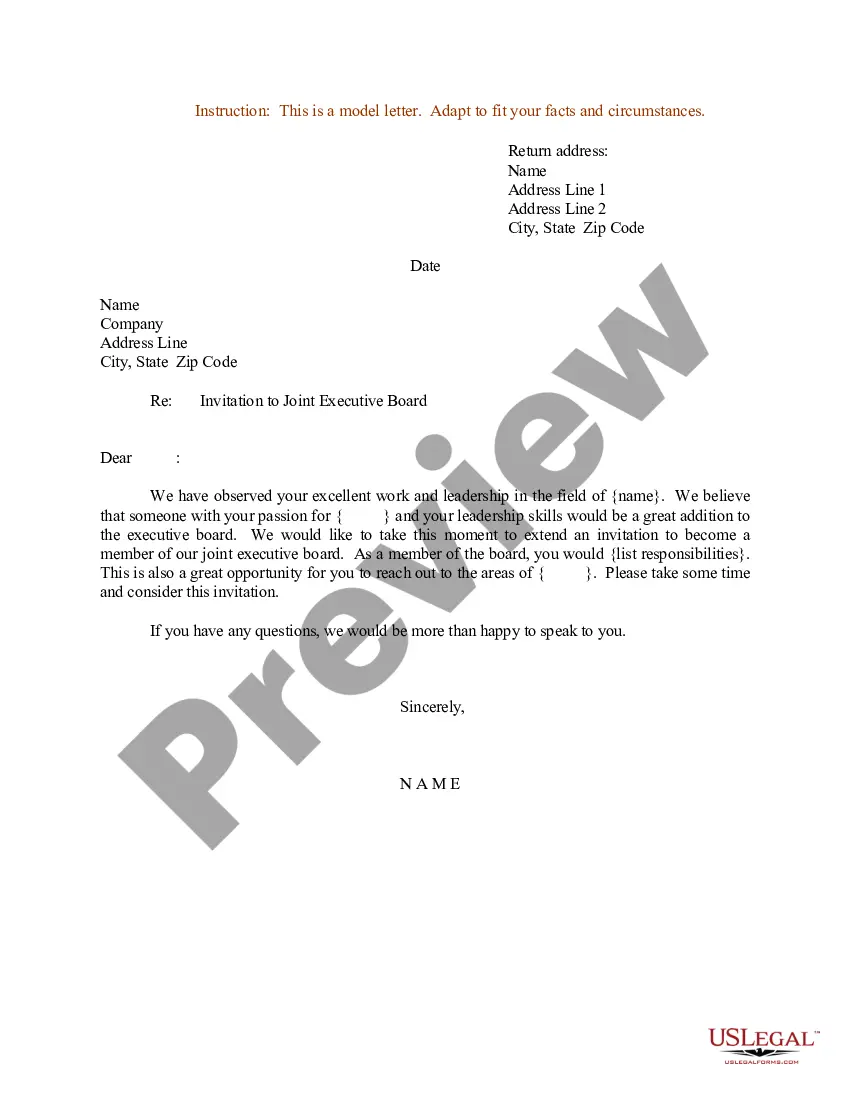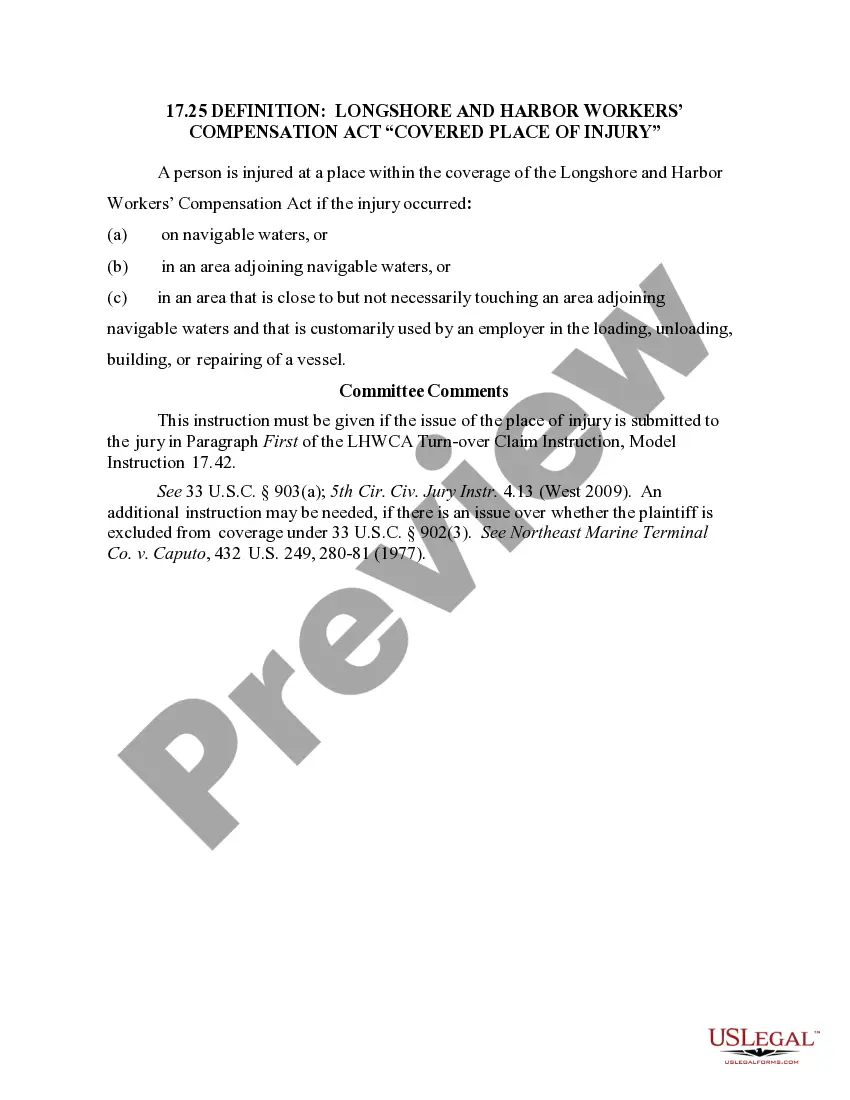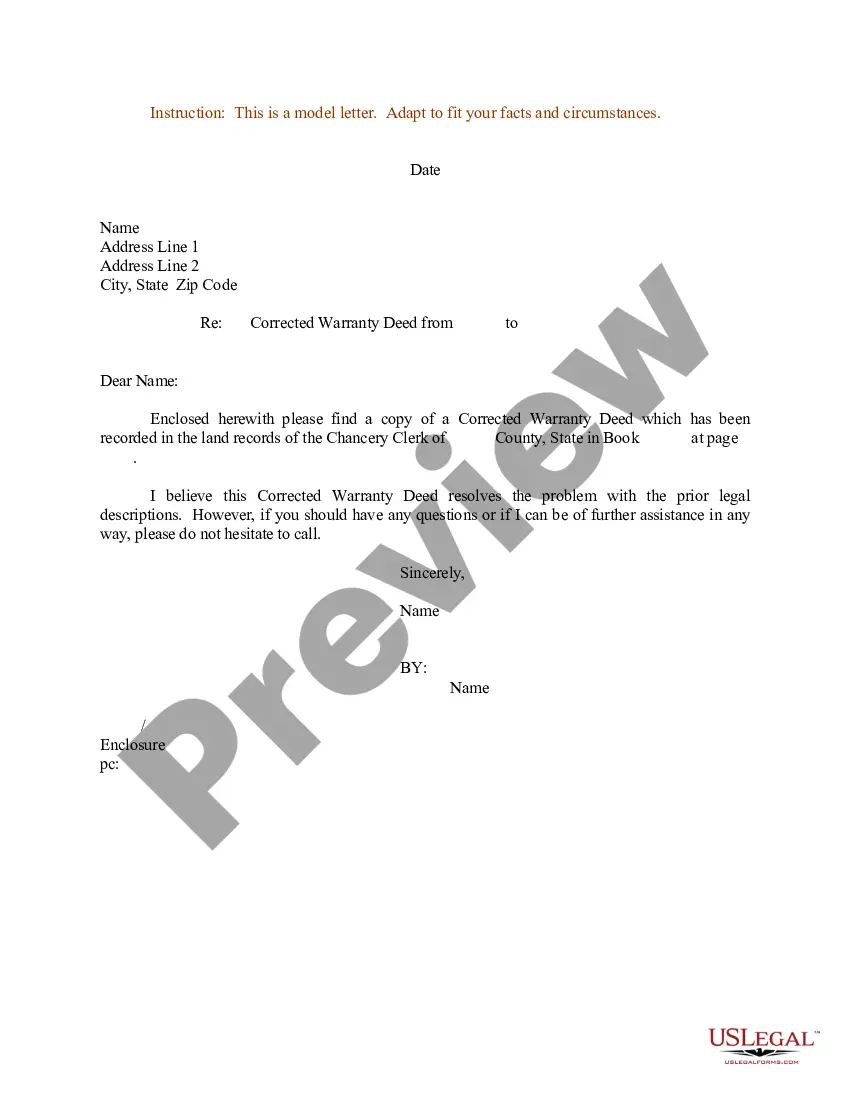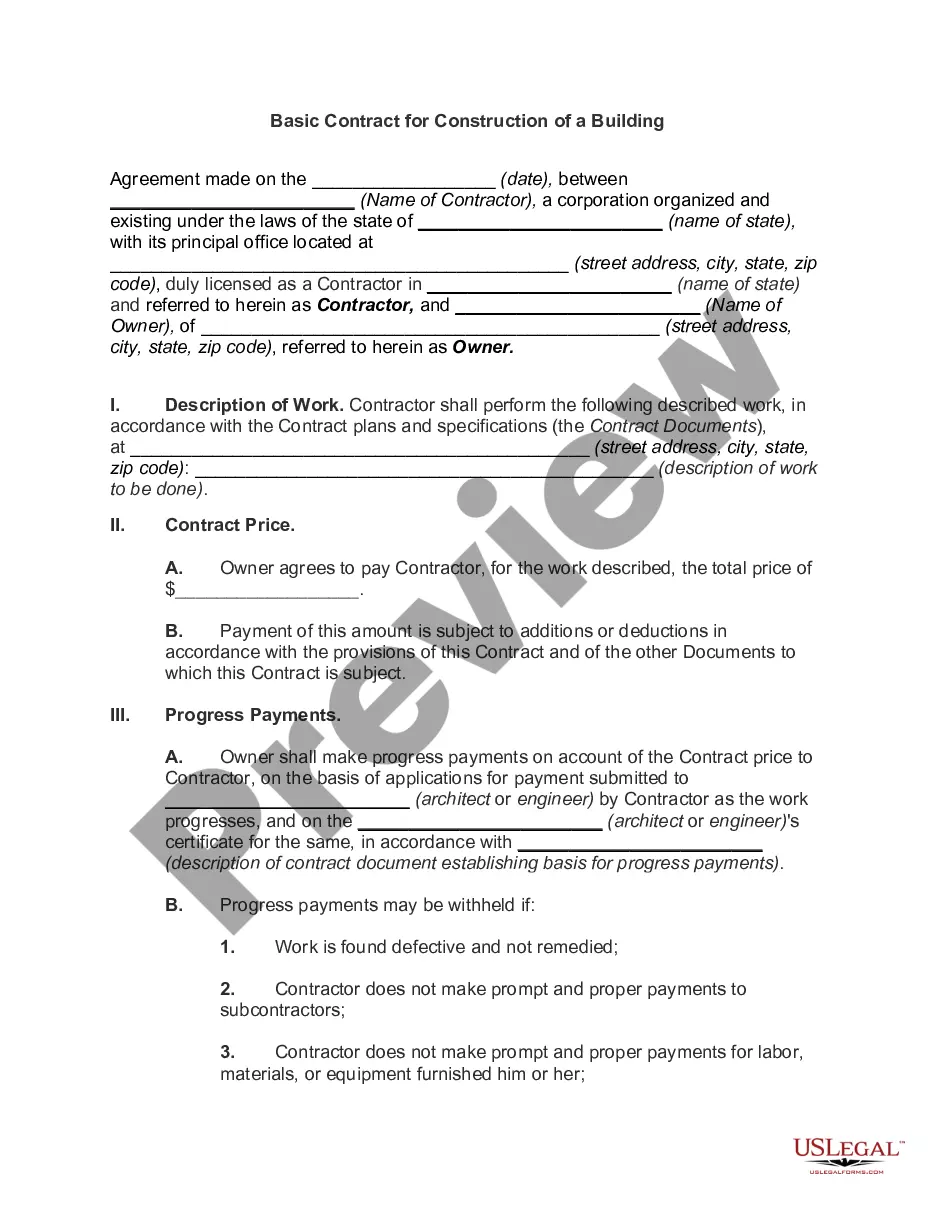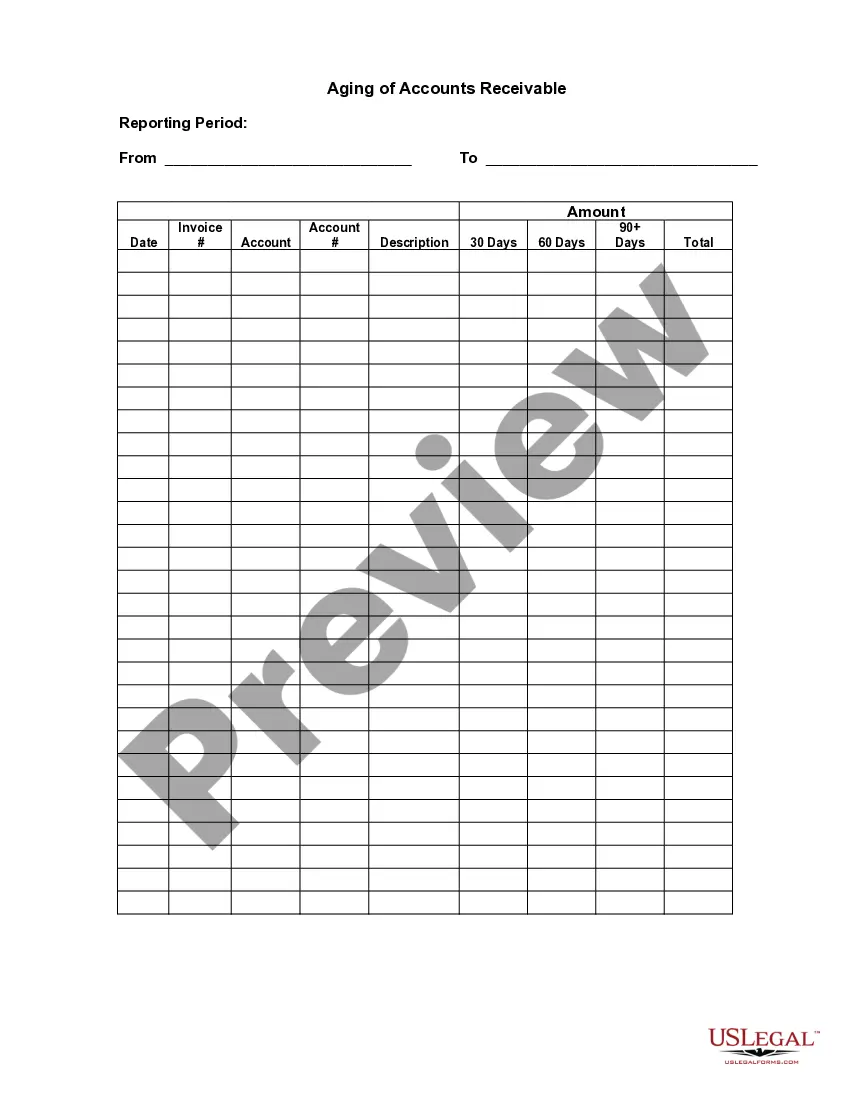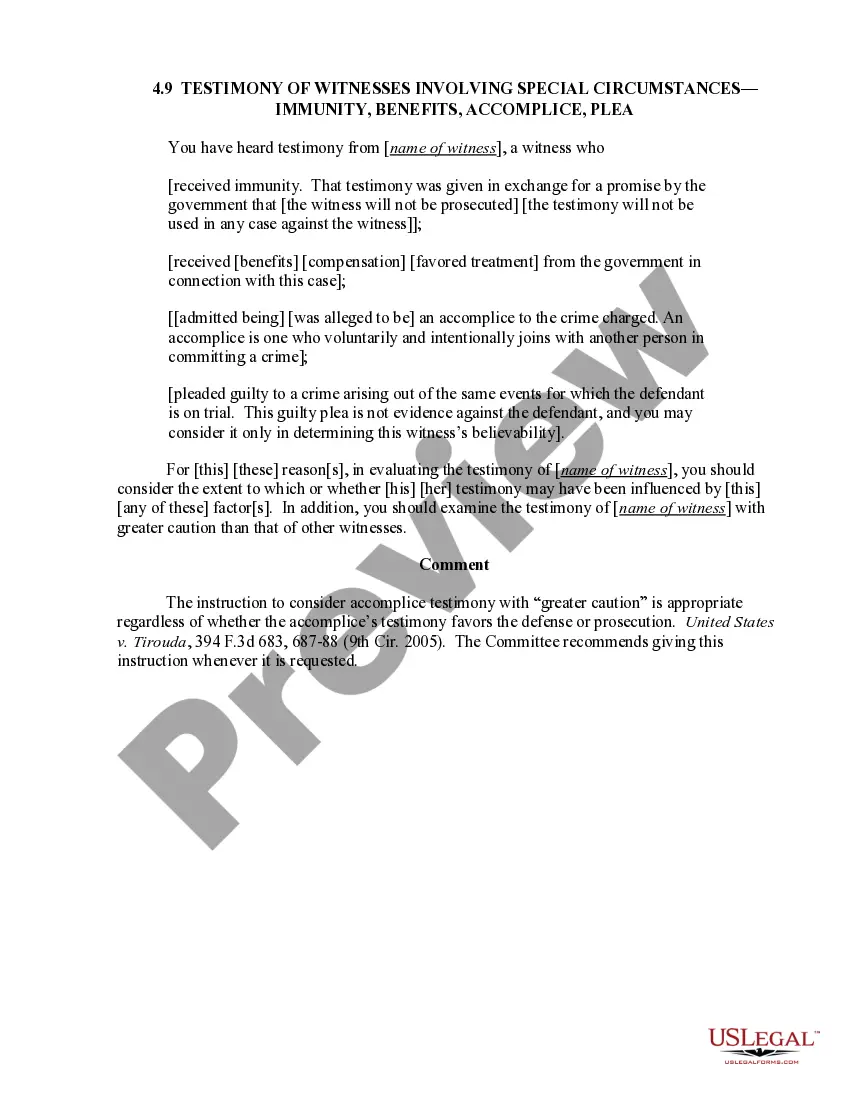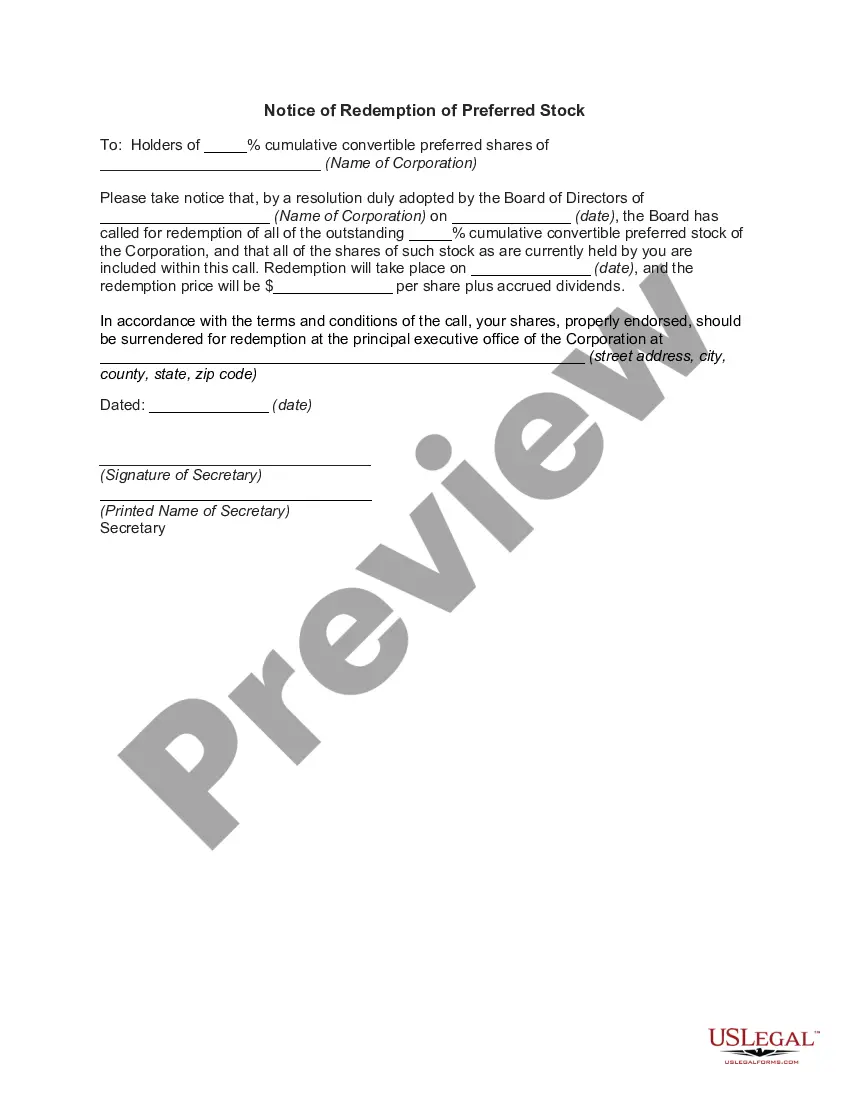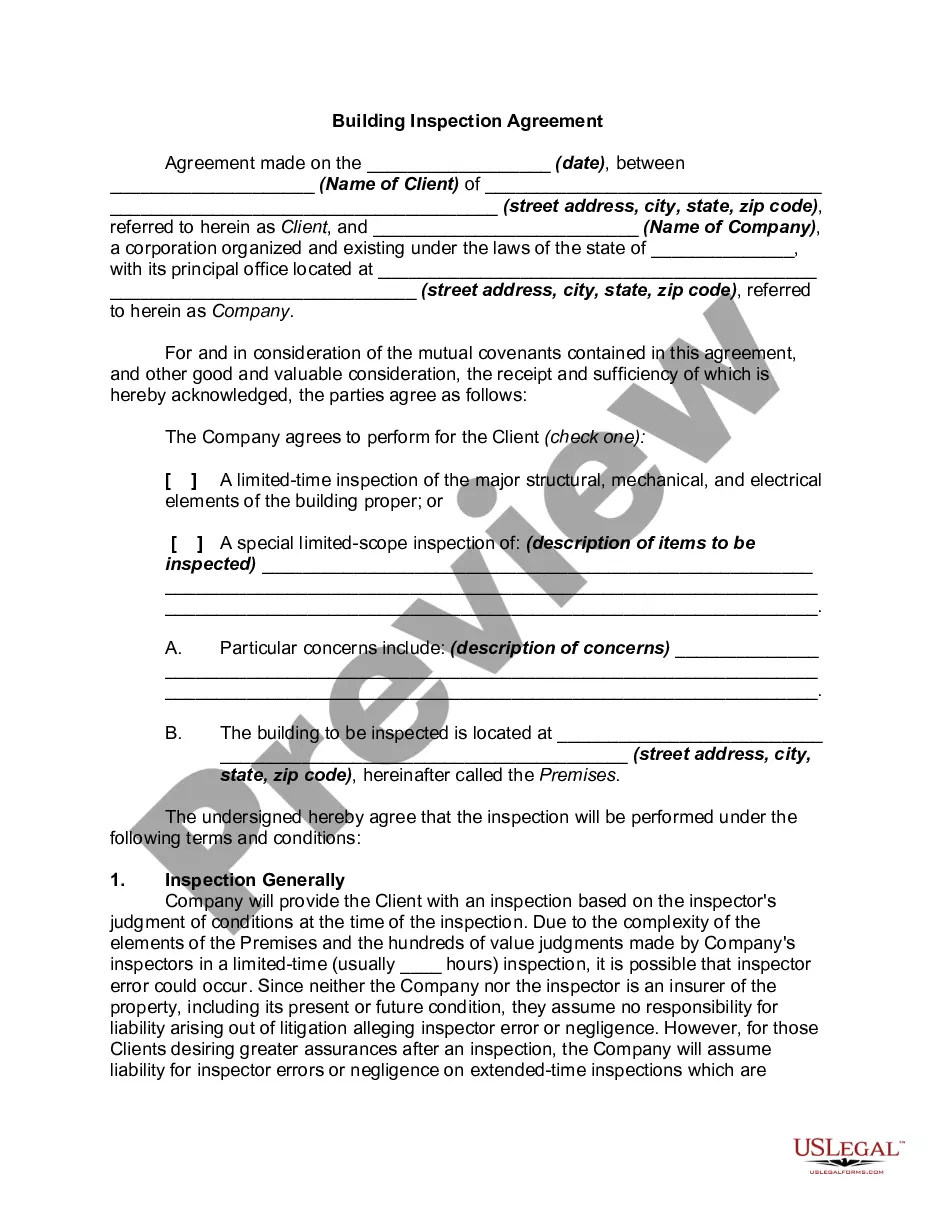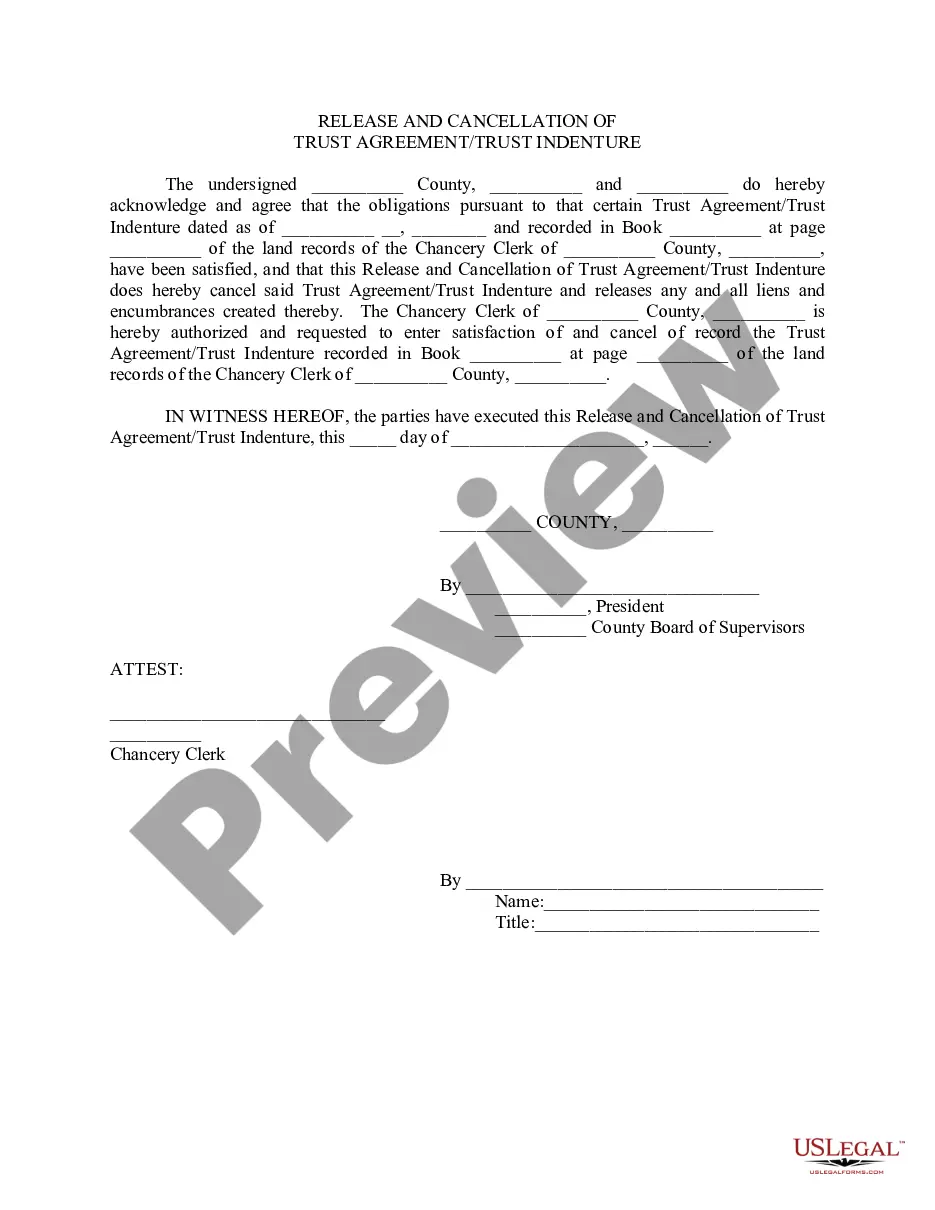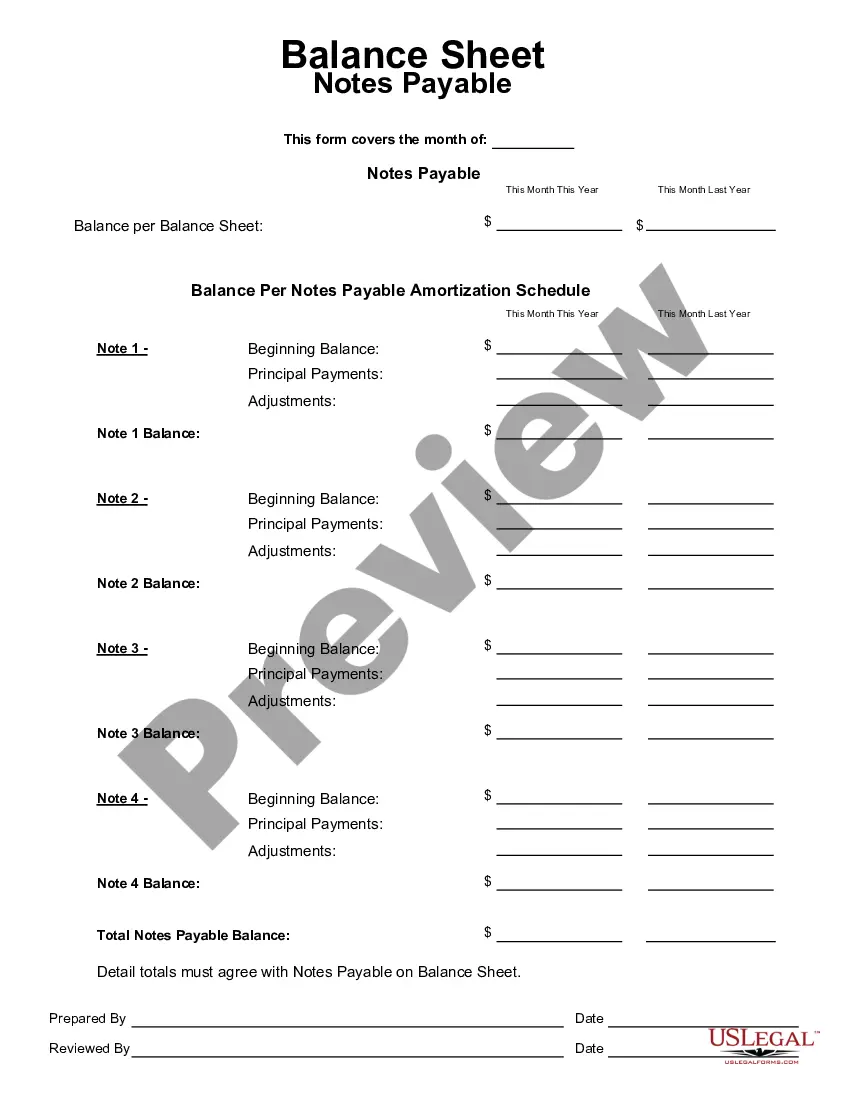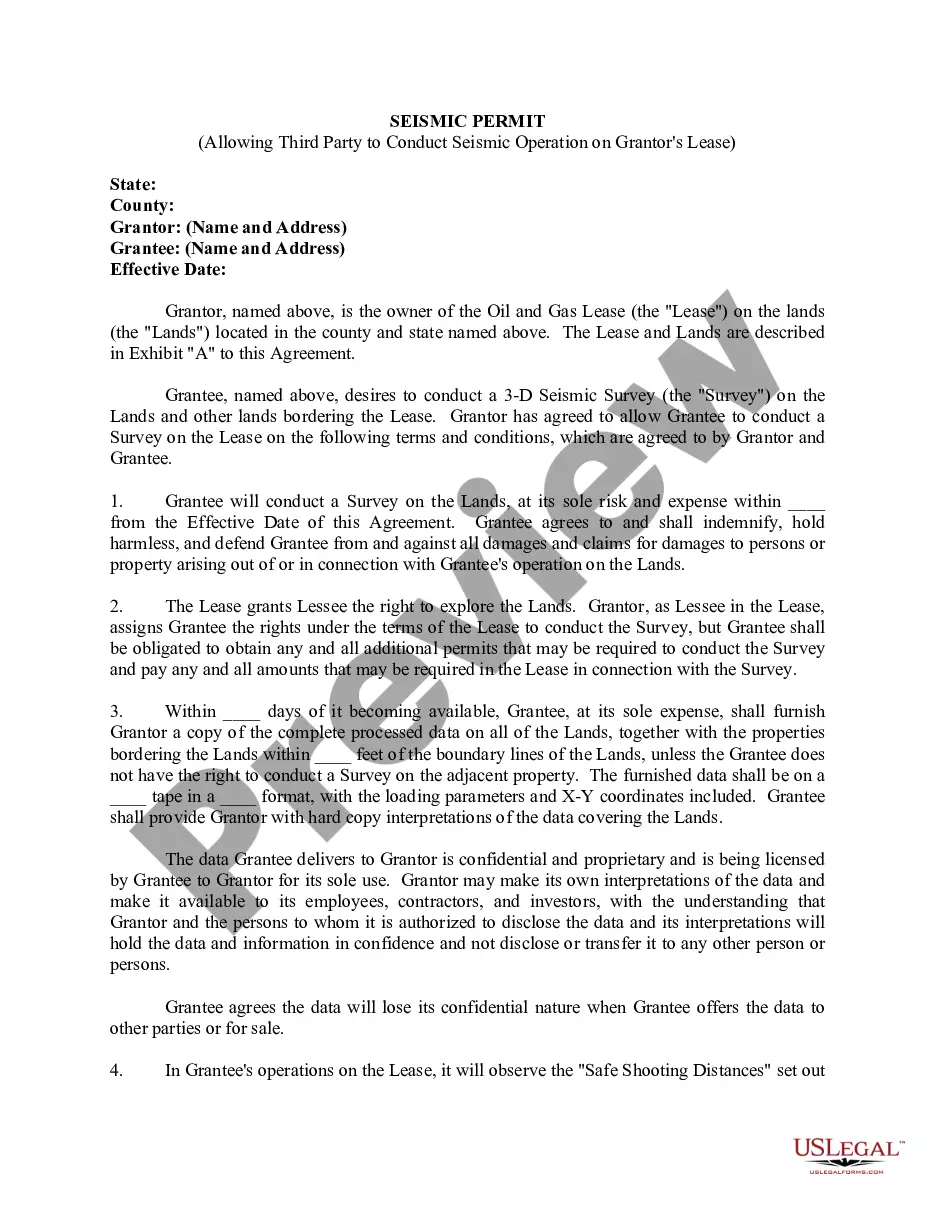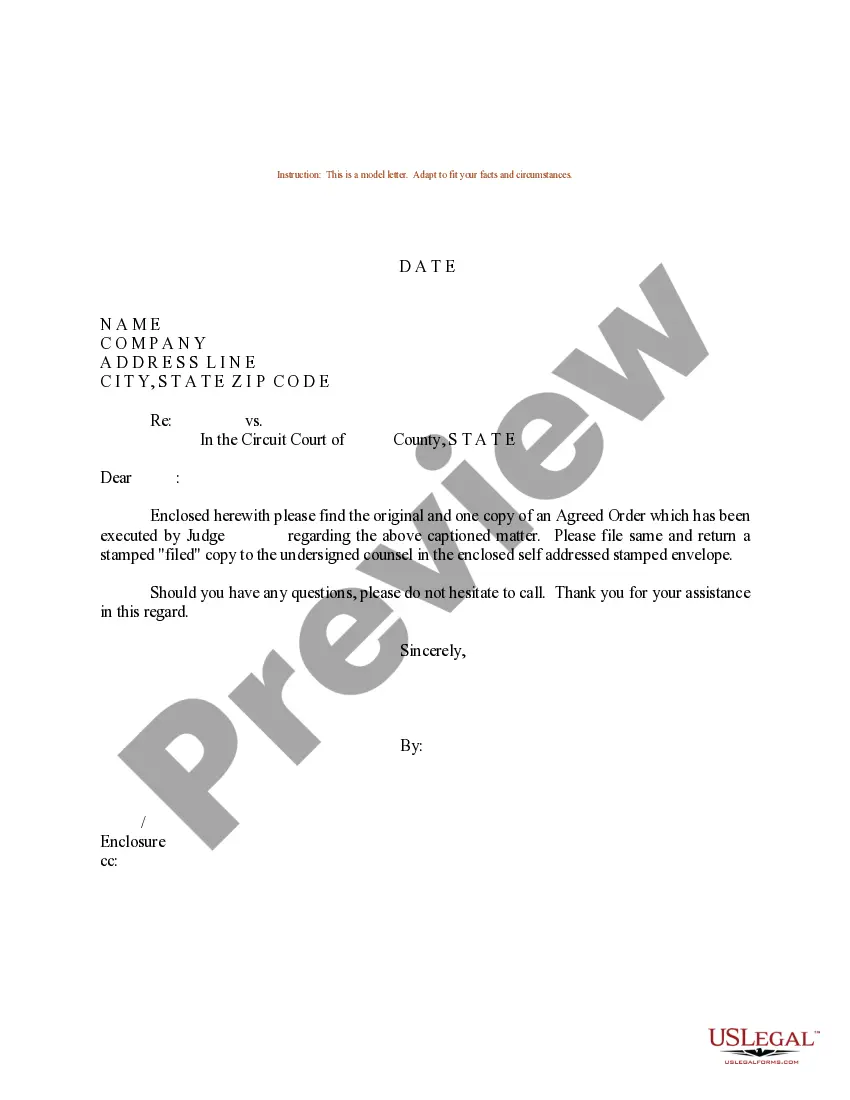Montgomery Maryland Sample Letter for Original and Copy of Agreed Order
Description
How to fill out Montgomery Maryland Sample Letter For Original And Copy Of Agreed Order?
Preparing legal paperwork can be burdensome. In addition, if you decide to ask a legal professional to write a commercial agreement, documents for ownership transfer, pre-marital agreement, divorce papers, or the Montgomery Sample Letter for Original and Copy of Agreed Order, it may cost you a fortune. So what is the best way to save time and money and create legitimate forms in total compliance with your state and local regulations? US Legal Forms is a great solution, whether you're looking for templates for your personal or business needs.
US Legal Forms is largest online library of state-specific legal documents, providing users with the up-to-date and professionally verified forms for any scenario accumulated all in one place. Therefore, if you need the current version of the Montgomery Sample Letter for Original and Copy of Agreed Order, you can easily find it on our platform. Obtaining the papers requires a minimum of time. Those who already have an account should check their subscription to be valid, log in, and pick the sample using the Download button. If you haven't subscribed yet, here's how you can get the Montgomery Sample Letter for Original and Copy of Agreed Order:
- Glance through the page and verify there is a sample for your area.
- Examine the form description and use the Preview option, if available, to make sure it's the sample you need.
- Don't worry if the form doesn't satisfy your requirements - search for the right one in the header.
- Click Buy Now once you find the needed sample and choose the best suitable subscription.
- Log in or sign up for an account to pay for your subscription.
- Make a transaction with a credit card or via PayPal.
- Opt for the file format for your Montgomery Sample Letter for Original and Copy of Agreed Order and save it.
Once done, you can print it out and complete it on paper or import the template to an online editor for a faster and more practical fill-out. US Legal Forms enables you to use all the paperwork ever purchased multiple times - you can find your templates in the My Forms tab in your profile. Try it out now!
Form popularity
FAQ
Court records are made available through the court clerk's office. Contact the court clerk for information on how to obtain copies of court documents. Depending on the court, you may need to contact the district clerk, county clerk, or city clerk.
There are three ways to look at court records: Go to the courthouse and ask to look at paper records. Go to the courthouse and look at electronic court records. If your court offers it, look at electronic records over the internet.
Federal case files are maintained electronically and are available through the internet-based Public Access to Court Electronic Records (PACER) service. PACER allows anyone with an account to search and locate appellate, district, and bankruptcy court case and docket information. Register for a PACER account.
The records maintained by the Office of the Clerk of Court are available to the public for review. However, access to some records may be restricted. For more information, see Court Records. Court records can be searched on the Maryland Judiciary Web site.
All records in the care and custody of the Office of the Clerk of the Franklin County Court of Common Pleas and Court of Appeals for the Tenth Appellate District of Ohio are public unless they are specifically exempt from disclosure under the Ohio Revised Code, the Rules of Superintendence for the Courts of Ohio, Ohio
Most judicial records are in the custody of the local Clerk's office. To review a case file or request documents within a case file, please contact the appropriate Clerk's office, which is generally where the case was filed or the hearing or trial was conducted.
Go to the courthouse where the case was filed and request the records in writing from the court's clerk. Usually, a request form will be provided for the requestor to fill out accurately and provide certain details, such as the specific record of interest.
If you need information about court records, there is a valuable on-line tool that can help. It's called Maryland Judiciary Case Search or just ?Case Search.? To get started visit mdcourts.gov/casesearch.
There are three ways to look at court records: Go to the courthouse and ask to look at paper records. Go to the courthouse and look at electronic court records. If your court offers it, look at electronic records over the internet.
Generally speaking Statements of Case and Judgments and Orders that are a made 'in public' are public documents and are available from court record.