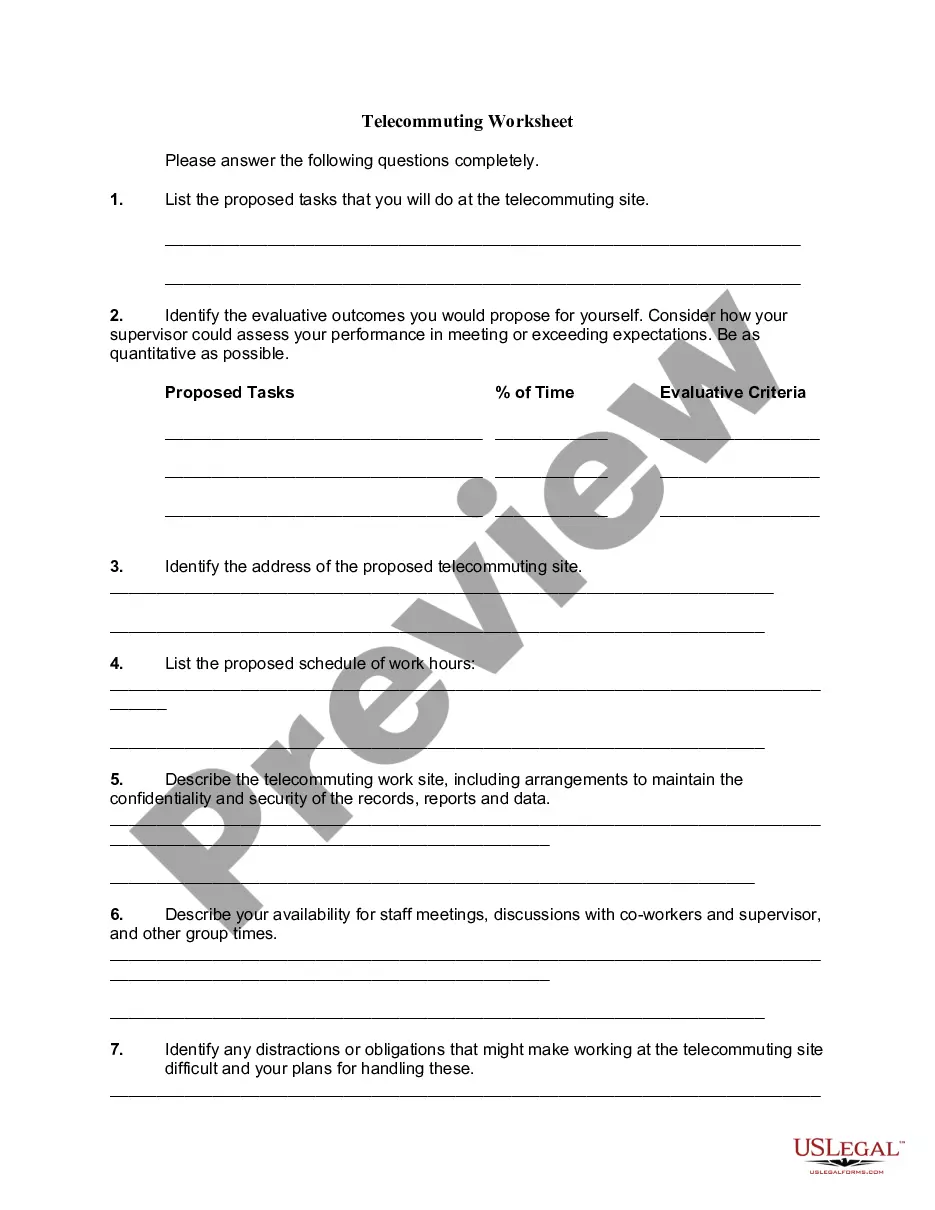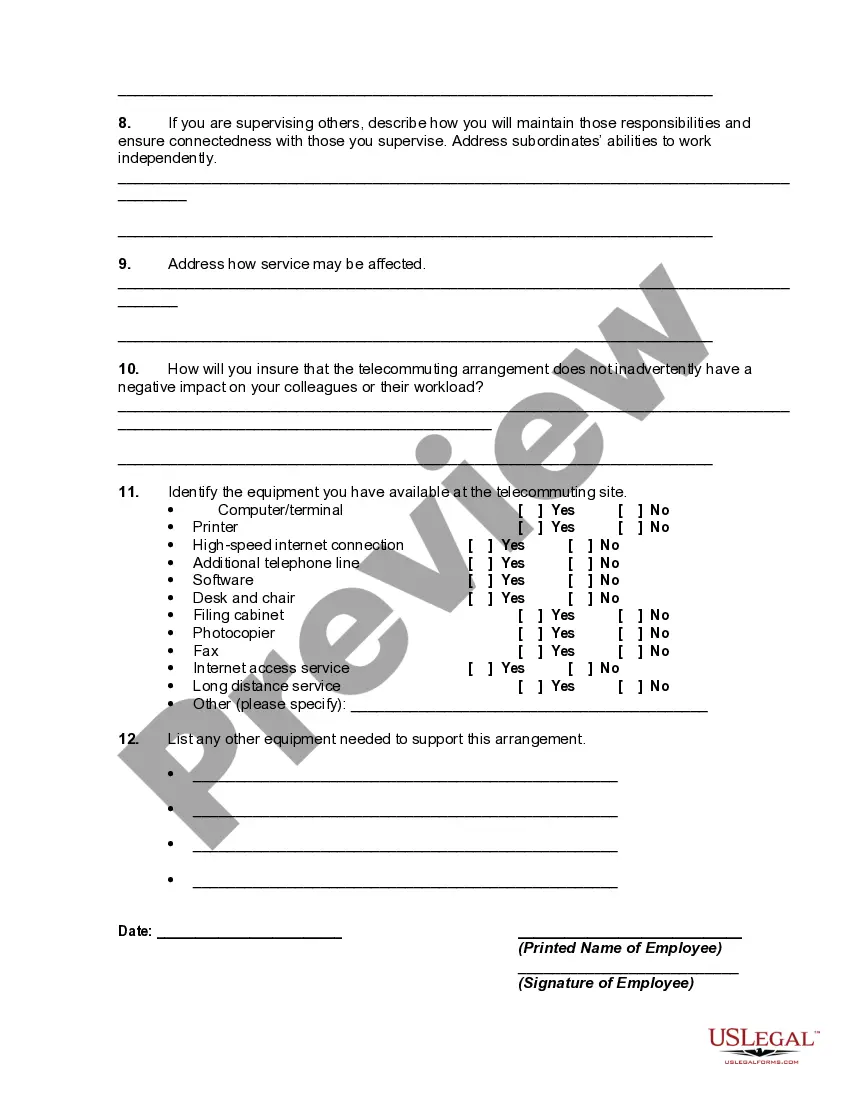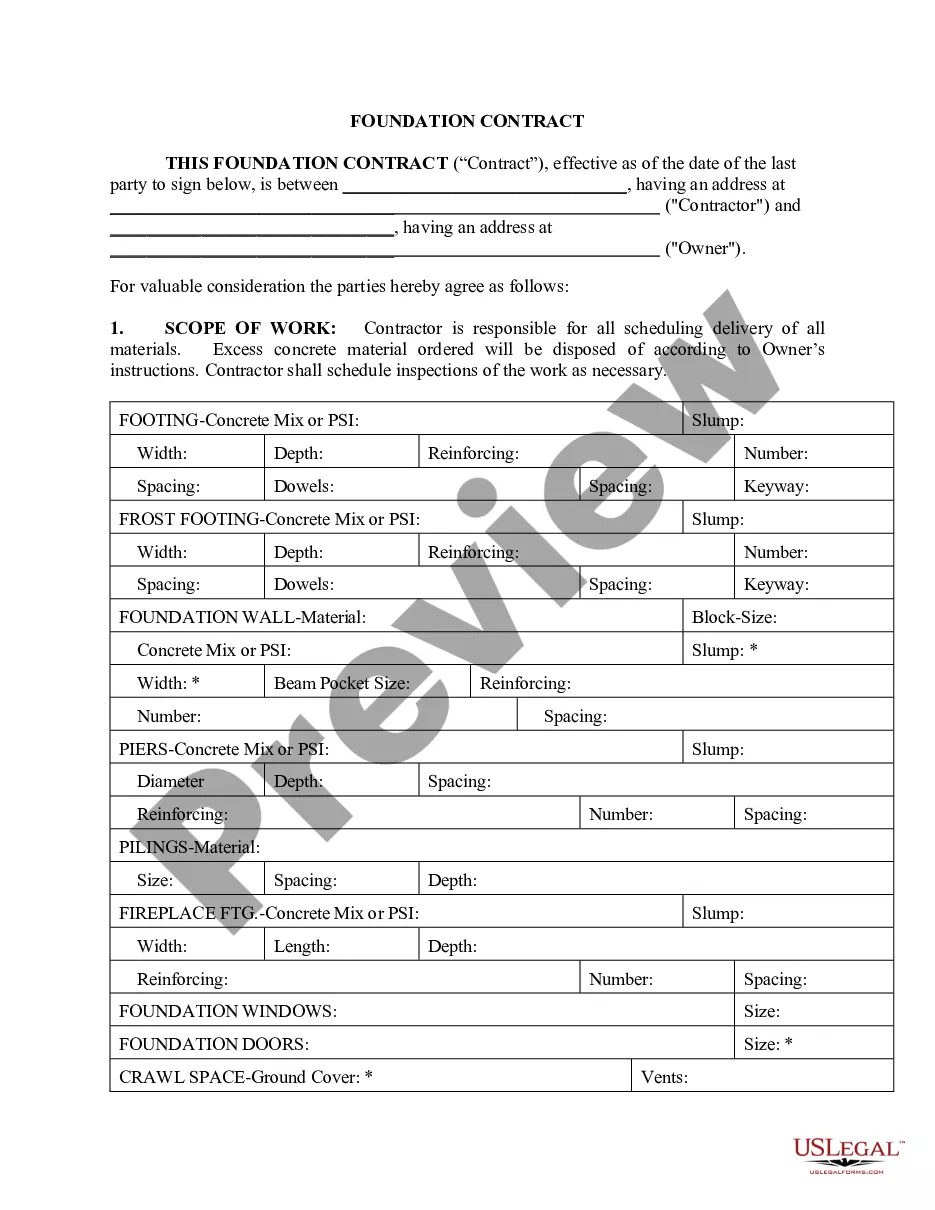Queens New York Telecommuting Worksheet is a vital tool that allows individuals and organizations to effectively manage and track their telecommuting activities in Queens, New York. This comprehensive worksheet provides a detailed overview of the telecommuting process, ensuring seamless remote work arrangements and maximizing productivity. Whether you are an employee or an employer, utilizing this worksheet will help you stay organized and accomplish tasks efficiently. Key features of the Queens New York Telecommuting Worksheet include: 1. Telecommuting Schedule: This section allows individuals to plan their remote work days by specifying the dates and hours they will be working from home. It helps maintain a structured routine and prevents confusion about remote work schedules. 2. Task Management: Queens New York Telecommuting Worksheet provides a space for individuals to list all the tasks and projects they need to complete while telecommuting. This ensures that responsibilities are clearly defined and nothing falls through the cracks. 3. Communication Log: It is essential to maintain effective communication while telecommuting. This worksheet provides a designated area to record all communication activities, including emails, virtual meetings, and phone calls. It helps employees and employers stay connected and informed. 4. Equipment and Technology Checklist: A successful telecommuting setup relies on having the necessary tools and technology in place. This section of the worksheet allows individuals to keep track of their equipment, such as laptops, internet connectivity, software, and any additional resources required for remote work. 5. Performance Tracking: To measure the effectiveness of telecommuting, the worksheet includes a performance tracking section where individuals can record their accomplishments and progress. This helps evaluate productivity levels and identify areas for improvement. 6. Time Management: Telecommuting can blur the boundaries between work and personal life. To maintain a healthy work-life balance, this worksheet incorporates time management strategies, enabling individuals to allocate time for breaks, exercise, family, and personal activities. Types of Queens New York Telecommuting Worksheets: 1. Individual Employee Worksheet: Designed for employees to manage their telecommuting activities. It focuses on personal tasks, schedule, communications, and performance tracking. 2. Team Collaboration Worksheet: Geared towards teams or departments, this worksheet promotes efficient coordination and collaboration between team members. It includes shared task lists, team schedules, and a centralized communication log. 3. Manager's Worksheet: This worksheet is tailored for managers overseeing telecommuting employees. It provides an overview of their team's telecommuting status, performance tracking, and highlights any areas requiring attention or support. 4. Company Telecommuting Policy Worksheet: This worksheet helps organizations establish comprehensive telecommuting policies for their employees. It covers guidelines, equipment requirements, performance tracking metrics, and communication protocols. In conclusion, the Queens New York Telecommuting Worksheet is a versatile tool that ensures efficient remote work management. Its various types cater to individual employees, teams, managers, and companies, bringing structure and organization to telecommuting endeavors in the vibrant borough of Queens, New York.
Queens New York Telecommuting Worksheet
Description
How to fill out Queens New York Telecommuting Worksheet?
Whether you plan to start your company, enter into a deal, apply for your ID renewal, or resolve family-related legal issues, you must prepare certain paperwork meeting your local laws and regulations. Finding the right papers may take a lot of time and effort unless you use the US Legal Forms library.
The platform provides users with more than 85,000 expertly drafted and verified legal templates for any personal or business occurrence. All files are collected by state and area of use, so picking a copy like Queens Telecommuting Worksheet is quick and easy.
The US Legal Forms library users only need to log in to their account and click the Download button next to the required template. If you are new to the service, it will take you several additional steps to get the Queens Telecommuting Worksheet. Adhere to the instructions below:
- Make sure the sample meets your personal needs and state law requirements.
- Look through the form description and check the Preview if available on the page.
- Utilize the search tab specifying your state above to find another template.
- Click Buy Now to obtain the sample when you find the correct one.
- Choose the subscription plan that suits you most to continue.
- Log in to your account and pay the service with a credit card or PayPal.
- Download the Queens Telecommuting Worksheet in the file format you prefer.
- Print the copy or complete it and sign it electronically via an online editor to save time.
Documents provided by our library are reusable. Having an active subscription, you are able to access all of your earlier acquired paperwork at any time in the My Forms tab of your profile. Stop wasting time on a endless search for up-to-date official documentation. Join the US Legal Forms platform and keep your paperwork in order with the most extensive online form library!