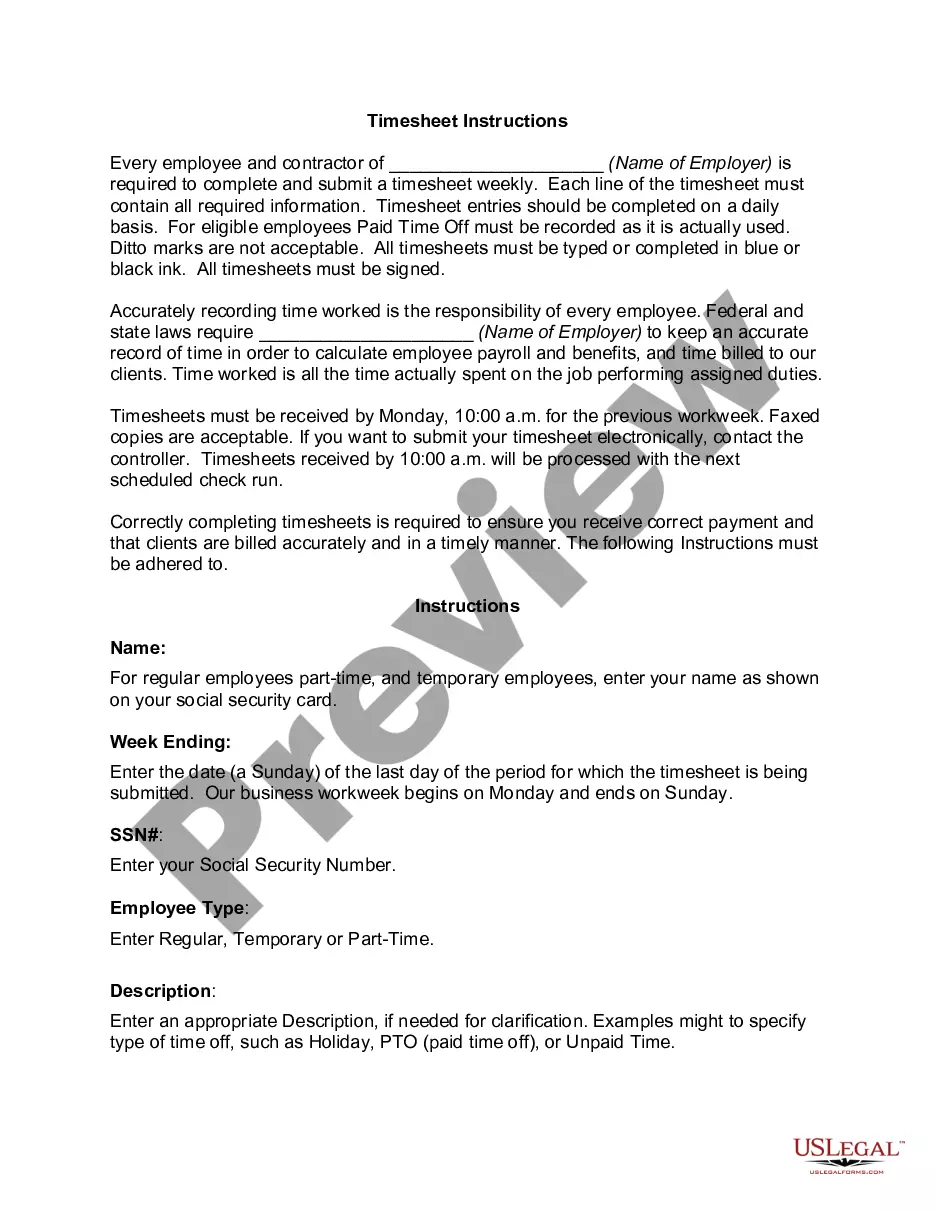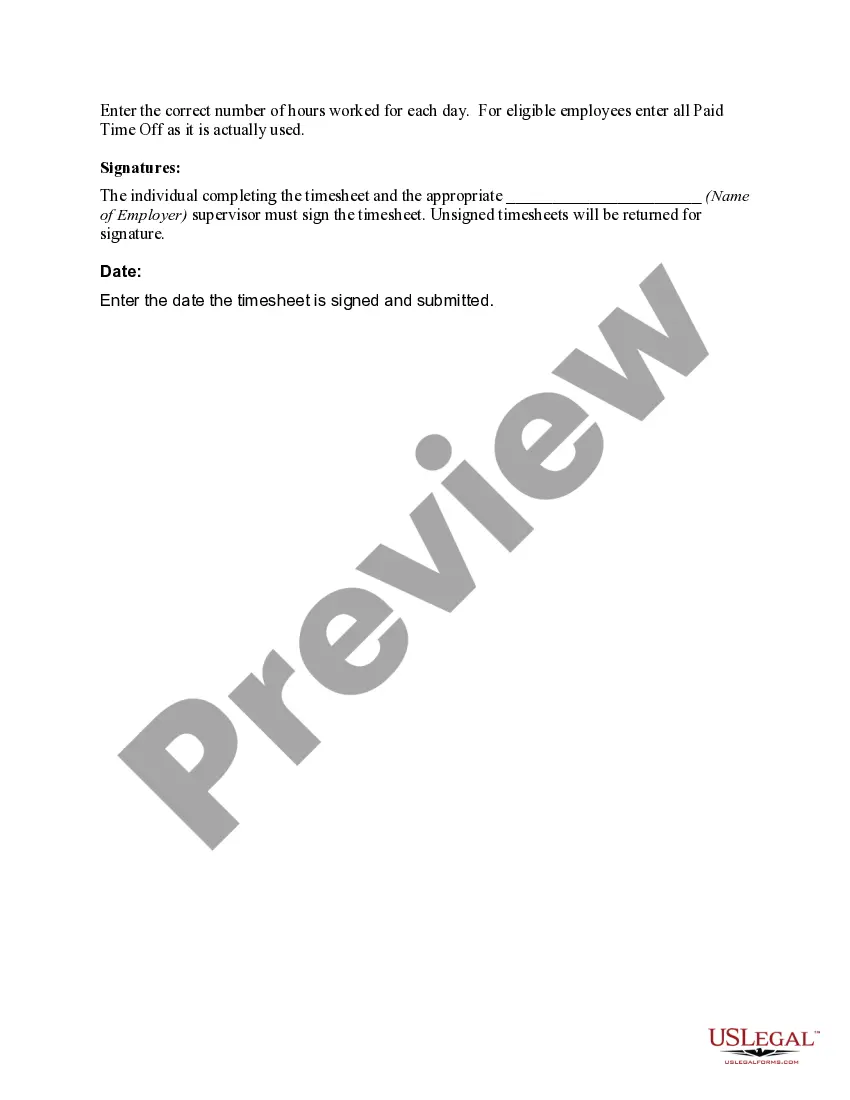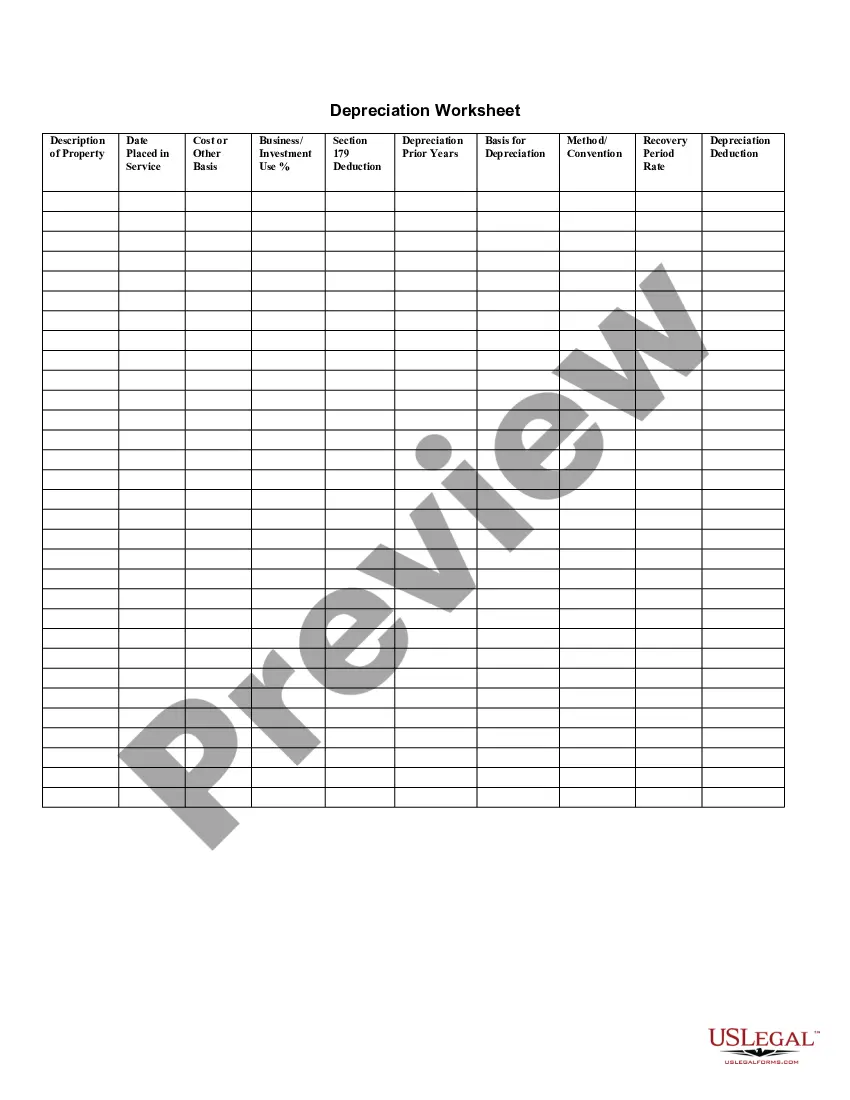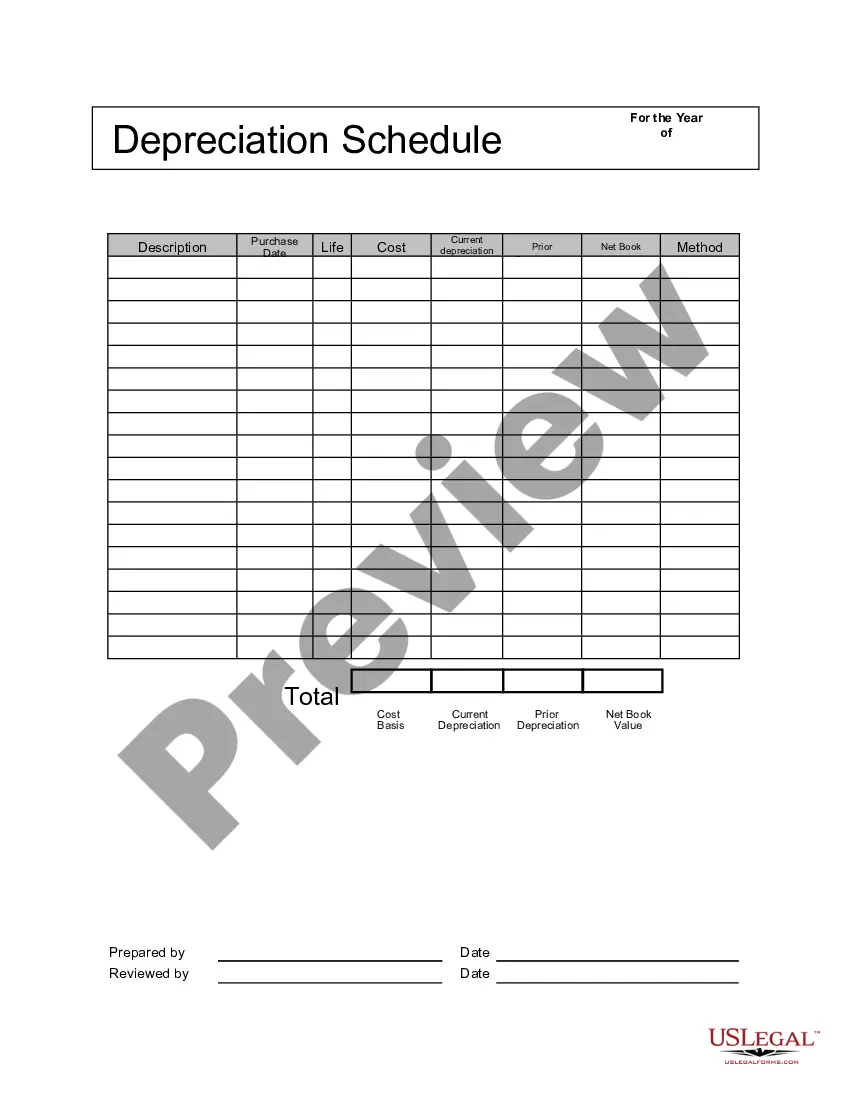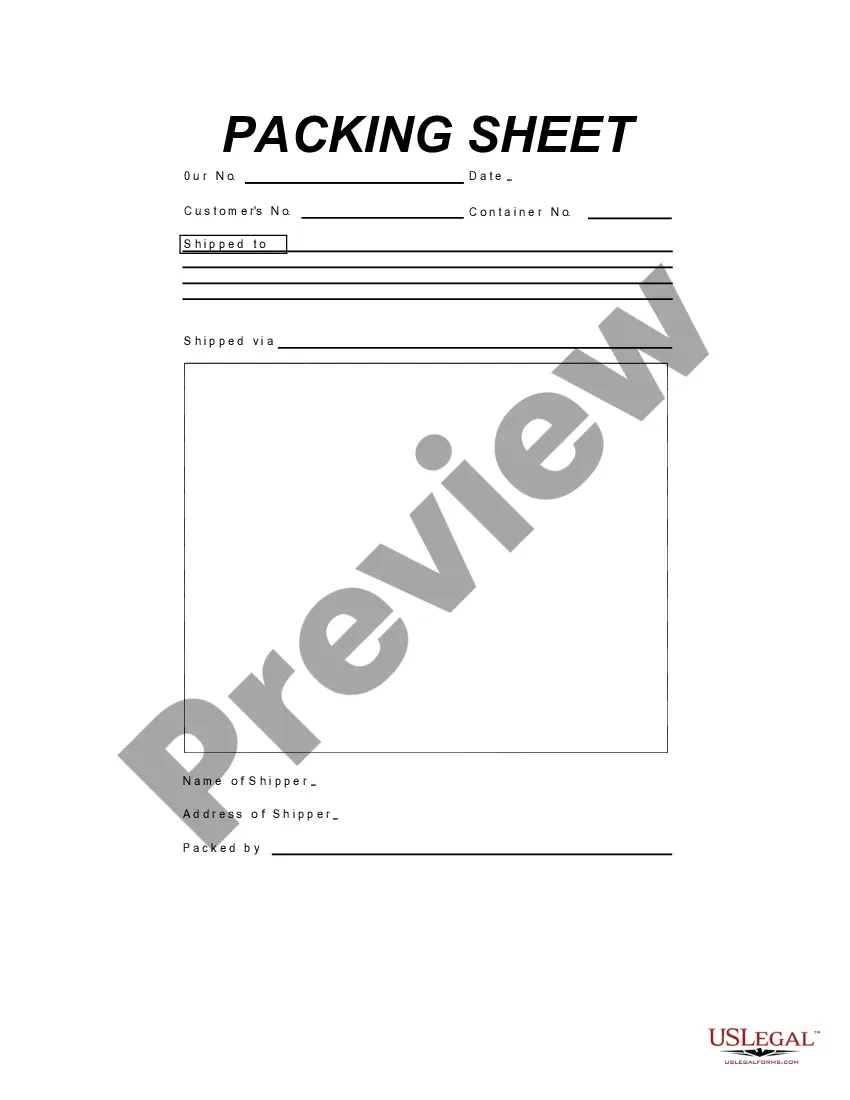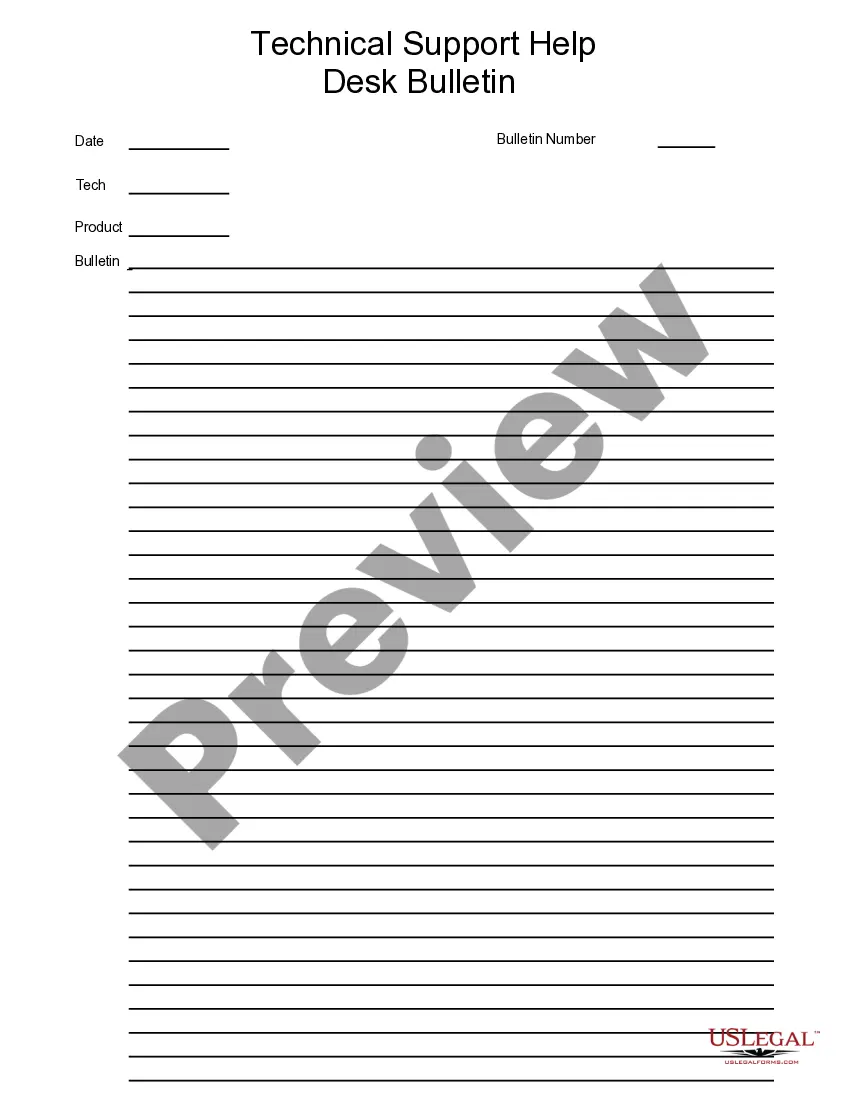Orange California Time Sheet Instructions
Description
How to fill out Time Sheet Instructions?
Drafting legal documentation can be challenging. Moreover, if you opt to consult a lawyer to create a business contract, documents for ownership transfer, pre-nuptial agreement, divorce documents, or the Orange Time Sheet Instructions, it might lead to significant expenses.
So what is the most efficient method to conserve time and finances while preparing authentic forms that adhere to your state and local regulations? US Legal Forms is a superb option, whether you seek templates for personal or business purposes.
Don't be concerned if the form doesn't meet your specifications - look for the appropriate one in the header. Click Buy Now once you discover the needed sample and choose the most suitable subscription. Log In or create an account to pay for your subscription. Complete the payment using a credit card or through PayPal. Select the document format for your Orange Time Sheet Instructions and save it. When you're done, you can print it out and fill it in by hand or import the samples to an online editor for a quicker and more convenient completion. US Legal Forms permits you to utilize all documents ever purchased multiple times - you can locate your templates in the My documents tab in your account. Give it a try now!
- US Legal Forms is the largest online directory of state-specific legal documents, offering users with current and professionally verified forms for any situation all gathered in one location.
- Therefore, if you require the latest version of the Orange Time Sheet Instructions, you can effortlessly find it on our platform.
- Acquiring the documents takes minimal time.
- Users who already possess an account should confirm their subscription is active, Log In, and select the sample using the Download button.
- If you have not subscribed yet, here’s how you can obtain the Orange Time Sheet Instructions.
- Browse the page and confirm there is a sample for your area.
- Review the form description and utilize the Preview option, if available, to verify it's the template you require.
Form popularity
FAQ
A timesheet is a data table which an employer can use to track the time a particular employee has worked during a certain period. Businesses use timesheets to record time spent on tasks, projects, or clients.
Information included on timesheets Employee's name. Pay period. Date worked. Day worked. Hours worked. Total workweek hours.
How to Fill Out a Timesheet (Step-by-Step Guide) Step 1: Enter the Employee Name.Step 2: Add the Date or Date Range.Step 3: Fill in the Project and Task Details.Step 4: Add Working Hours for Each Day of the Week.Step 5: Calculate the Total Hours.Step 6: Add Notes if Required.Step 7: Get Approval.
How to Navigate and Use Timesheets in Time Entries - YouTube YouTube Start of suggested clip End of suggested clip Move forward and back date ranges using these arrows. And for a quick way to get back to the currentMoreMove forward and back date ranges using these arrows. And for a quick way to get back to the current date select today to create a new timesheet click add time in the top left corner.
There are 3 types of Team Timesheet views available to team admins: Team's Daily Timesheet.Team's Weekly Timesheet.Team's Monthly Timesheet.Personal Daily Timesheet.Personal Weekly Timesheet.Personal Monthly Timesheet.
Go to Time Entries > Timesheets. At the top of the Timesheets window, select + Add Time. Enter a name and the remaining information, and select Save.
Information included on timesheets Employee's name. Pay period. Date worked. Day worked. Hours worked. Total workweek hours.
Copy the OrangeHRM folder & paste the OrangeHRM folder in the htdocs folder (My Computer>>Local Disk ()>>xampp>>htdocs). Type the IP address of your PC instead of the localhost. Click Next to begin the OrangeHRM installation. Step 4: Click I accept to agree and proceed with the installation.
How to Fill Out a Timesheet Enter the Employee's Name. Here you should fill out the employee's full, legal name whose hours you are recording. Provide the Date or the Date Range. Next up you need to add the date.Fill in the Task Details.Add Hours Worked.Calculate Your Total Hours.Approve the Timesheet.
Here's how to create a timesheet any employee can use. Step 1: Format your spreadsheet. To create a spreadsheet that's easy to read, first you need to format.Step 2: Title your timesheet.Step 3: Add labels to your timesheet.Step 4: Add timesheet labels.Step 5: Print the timesheet.