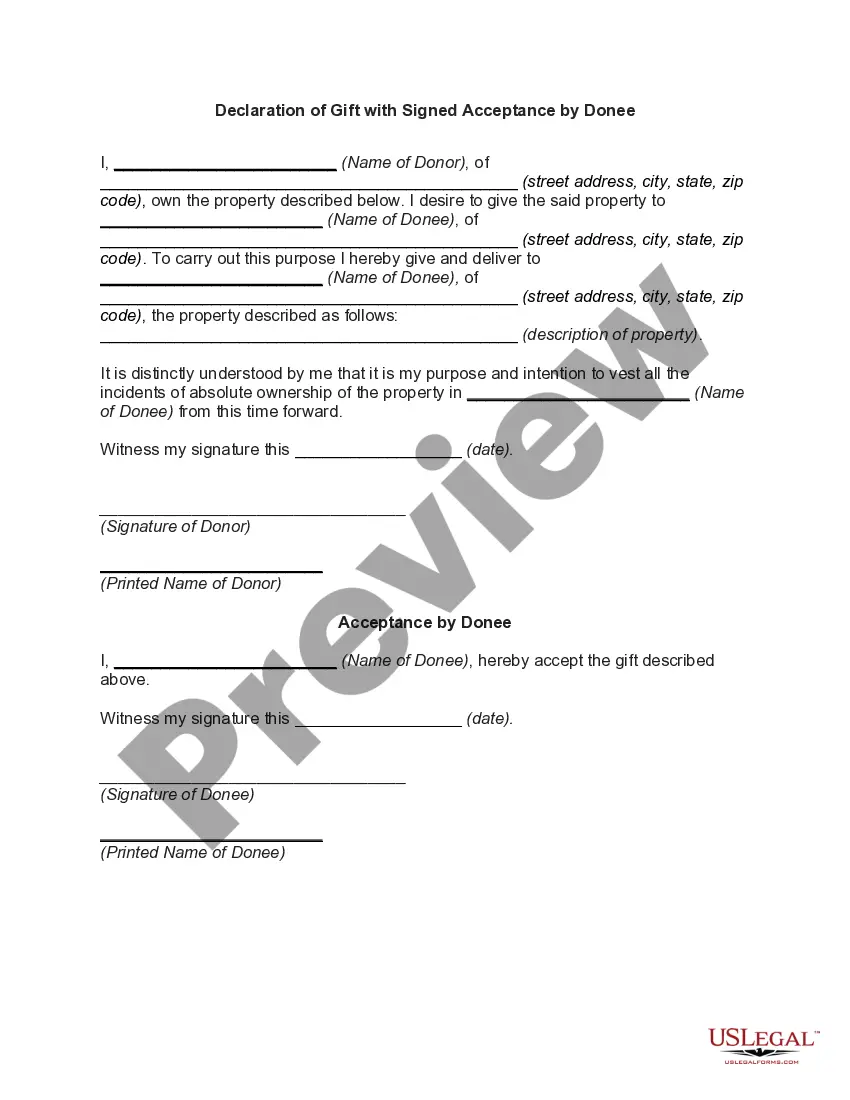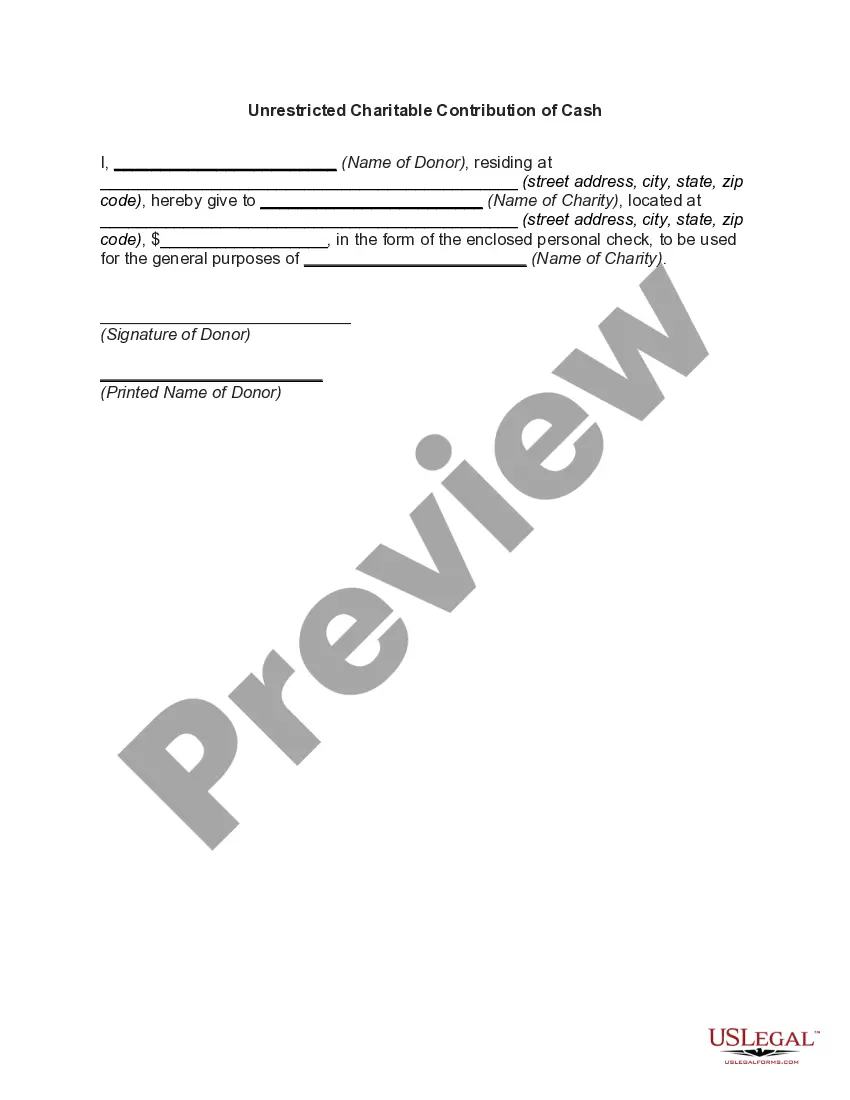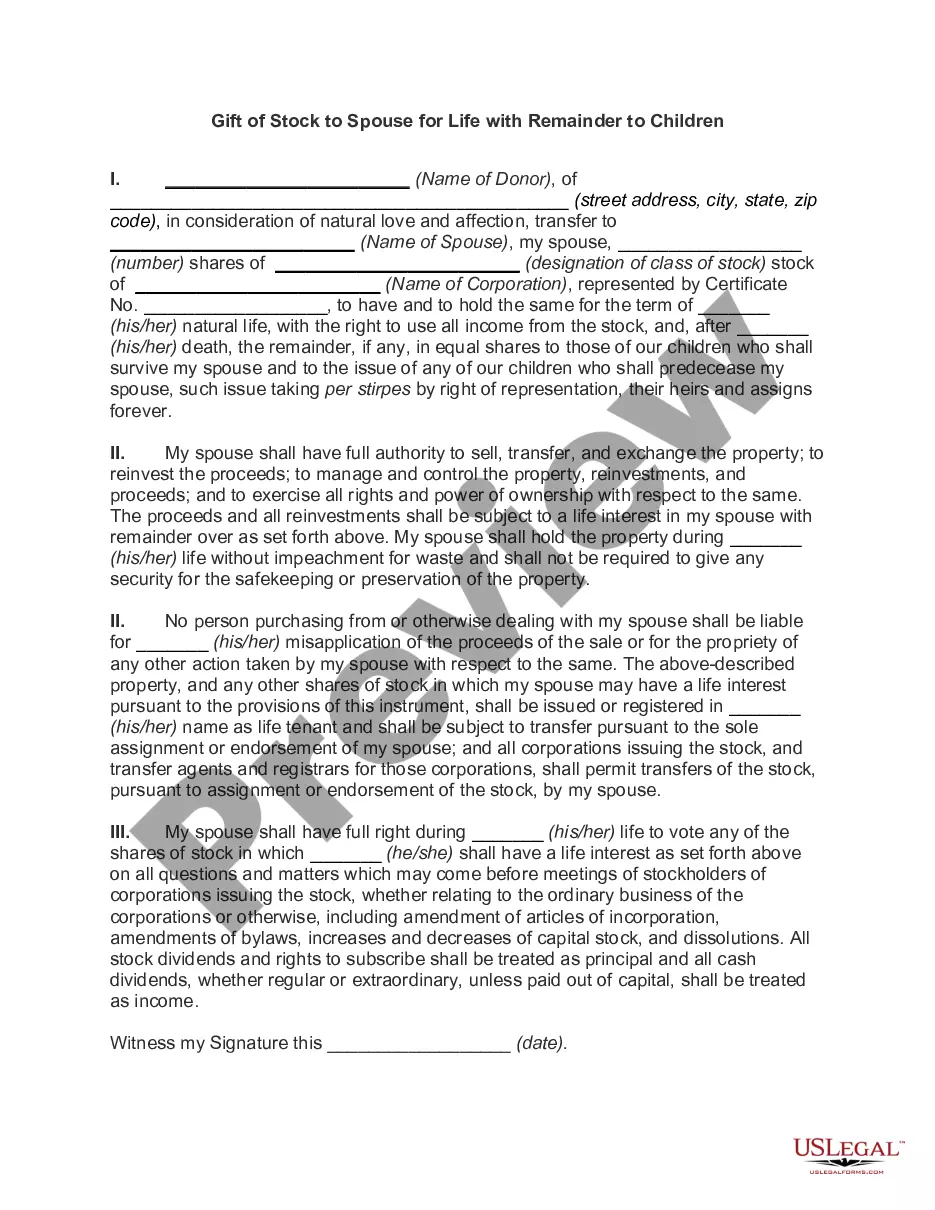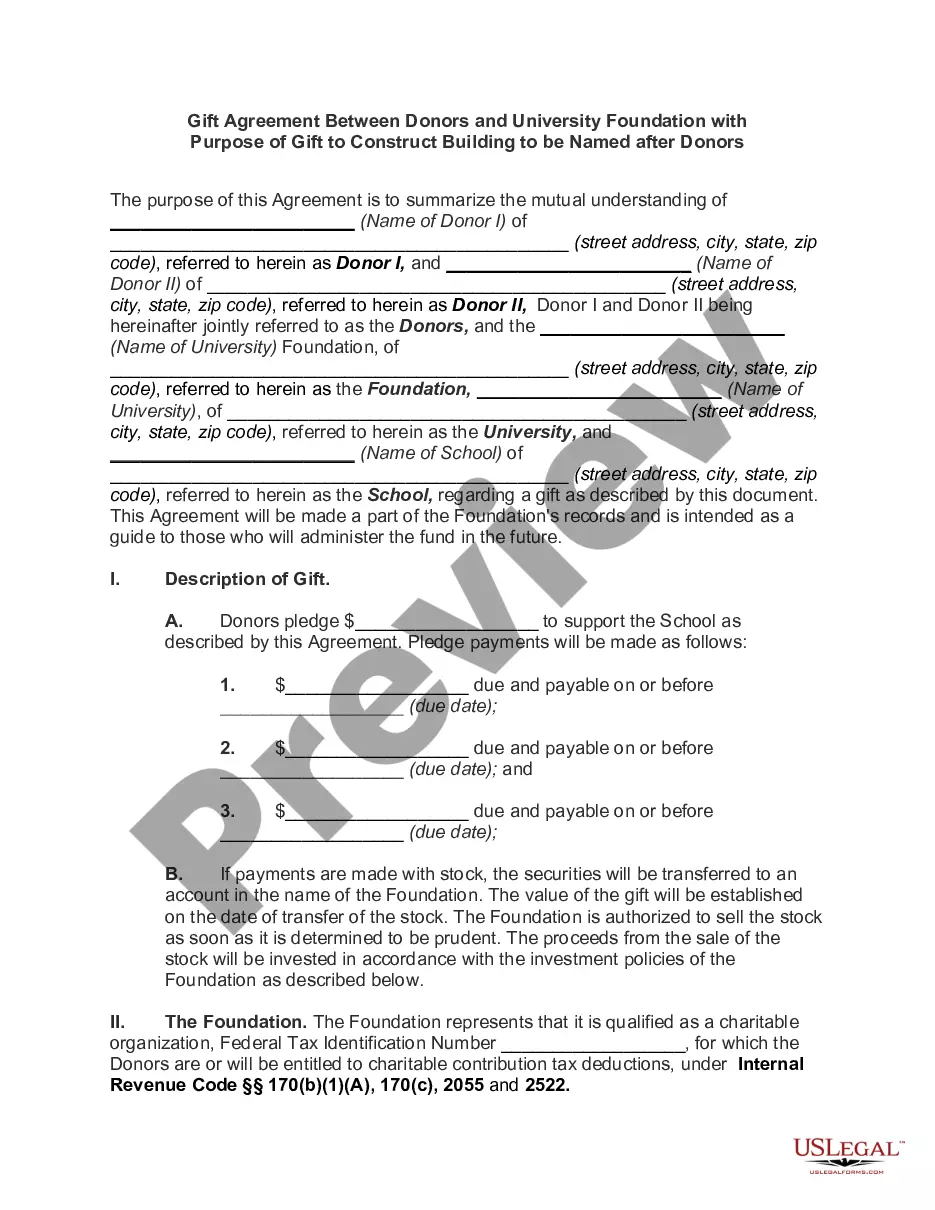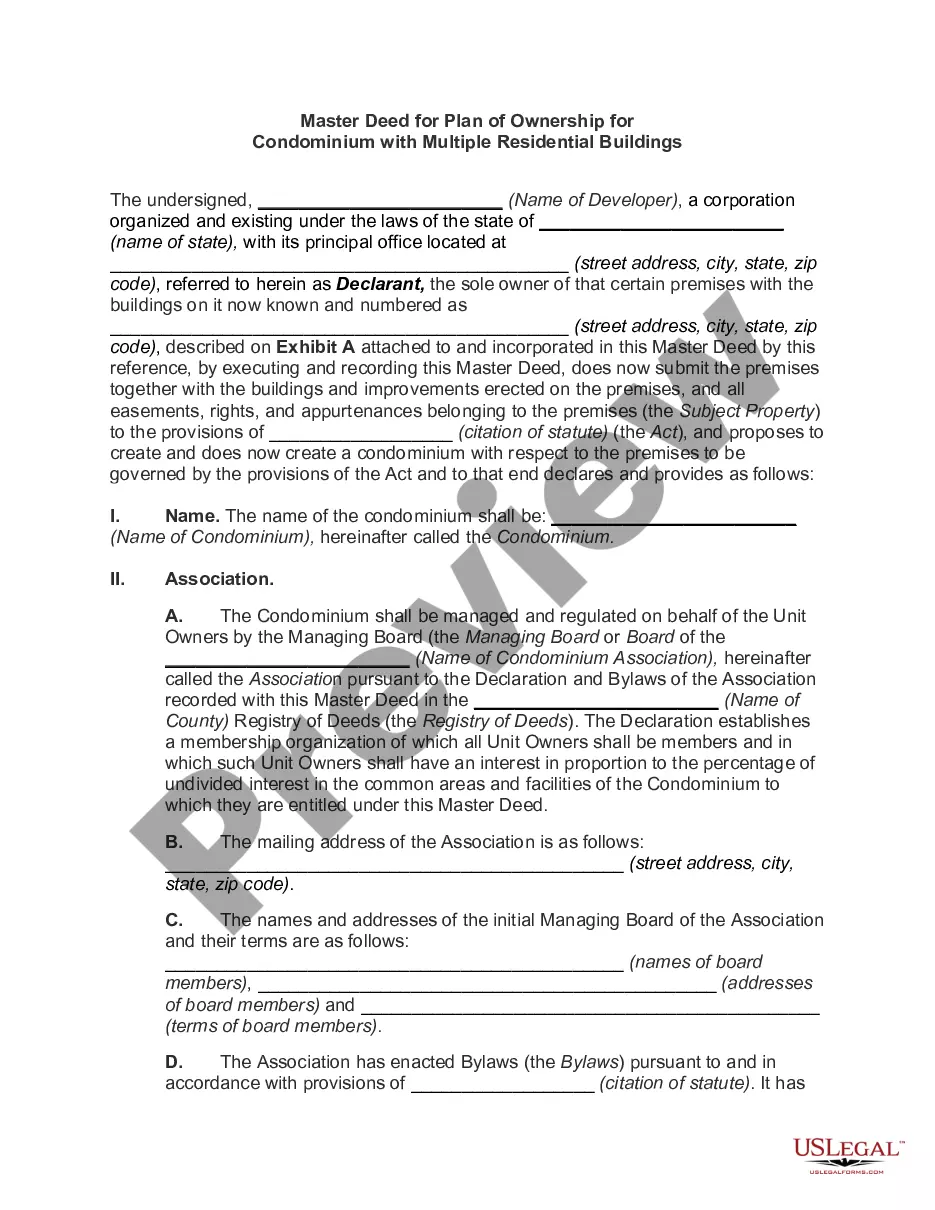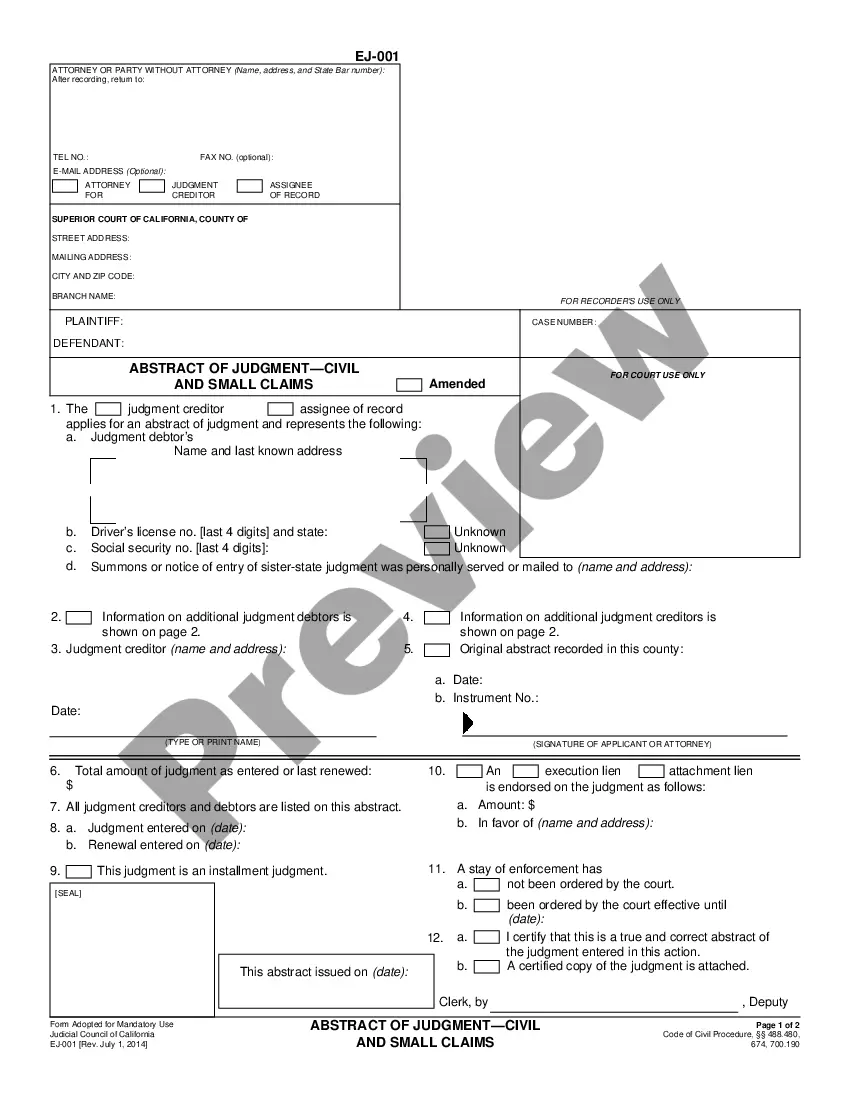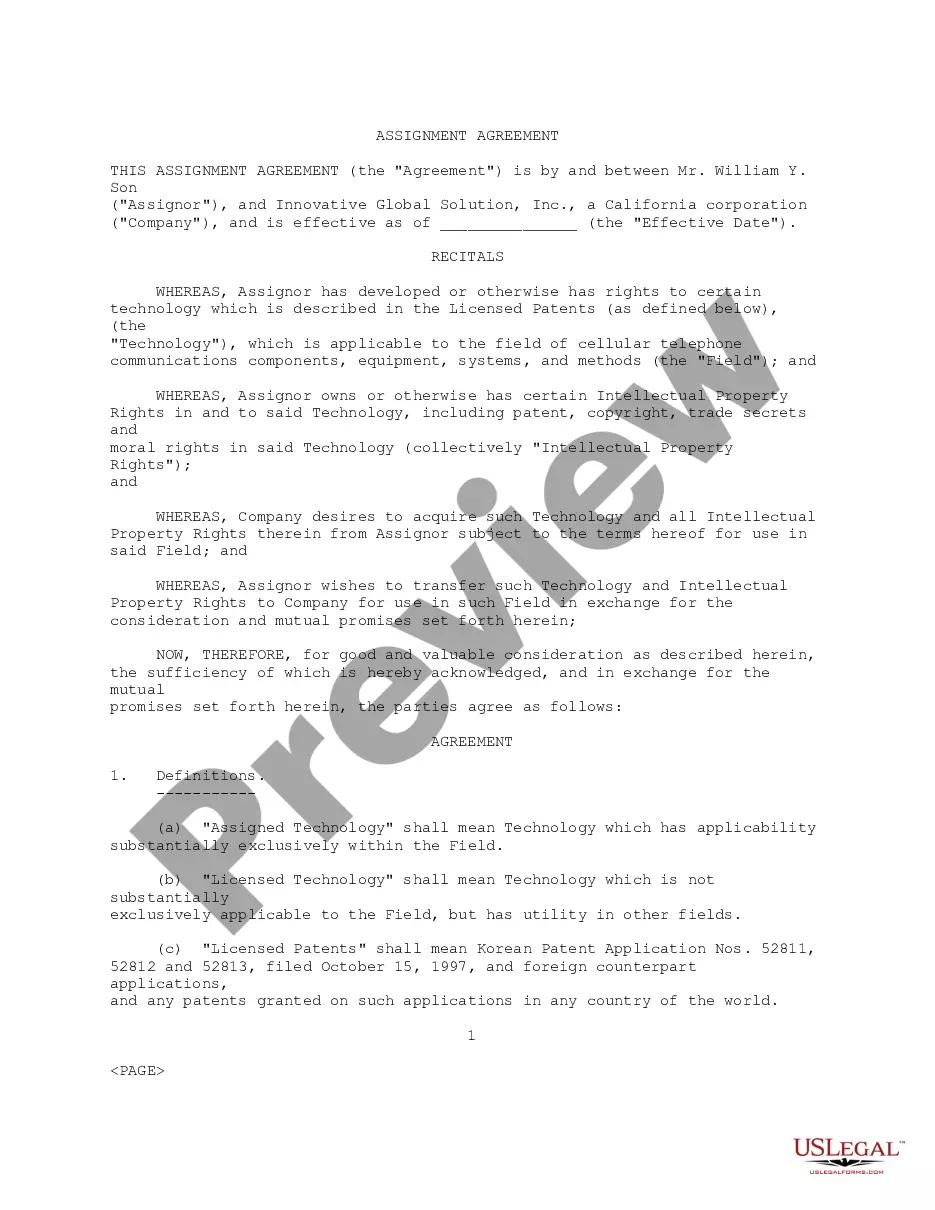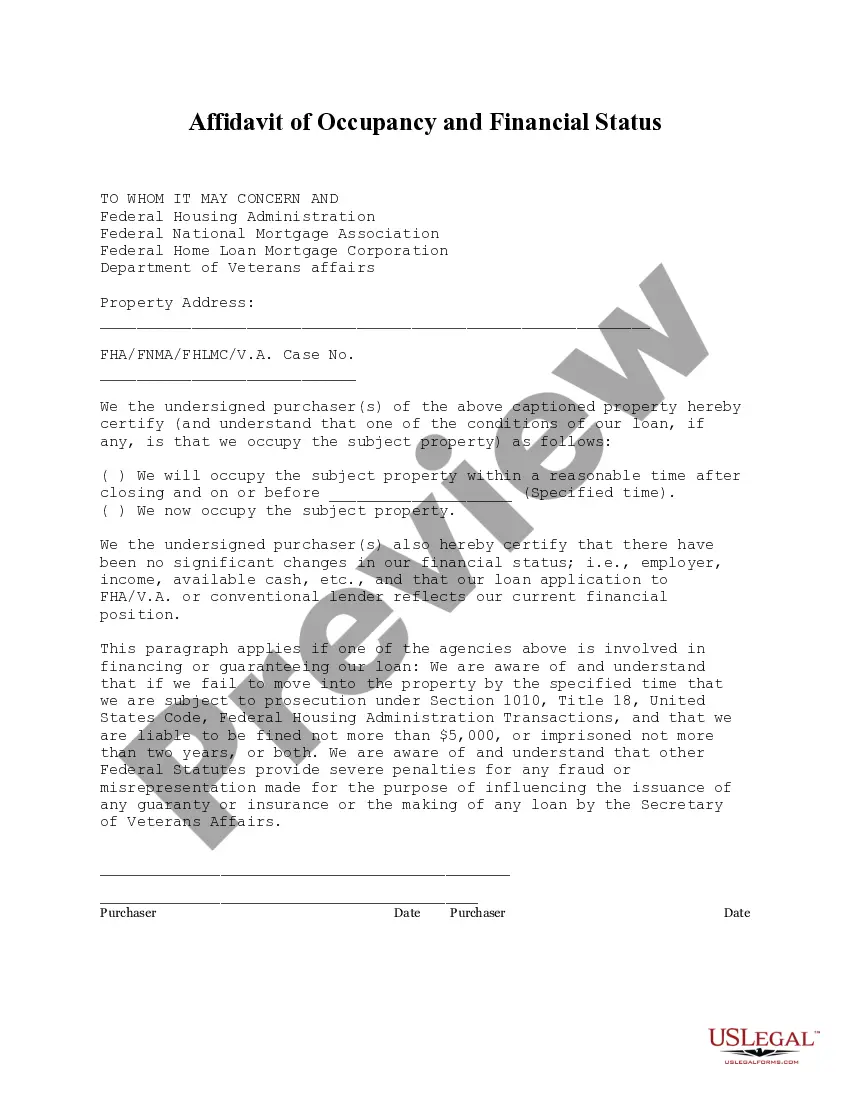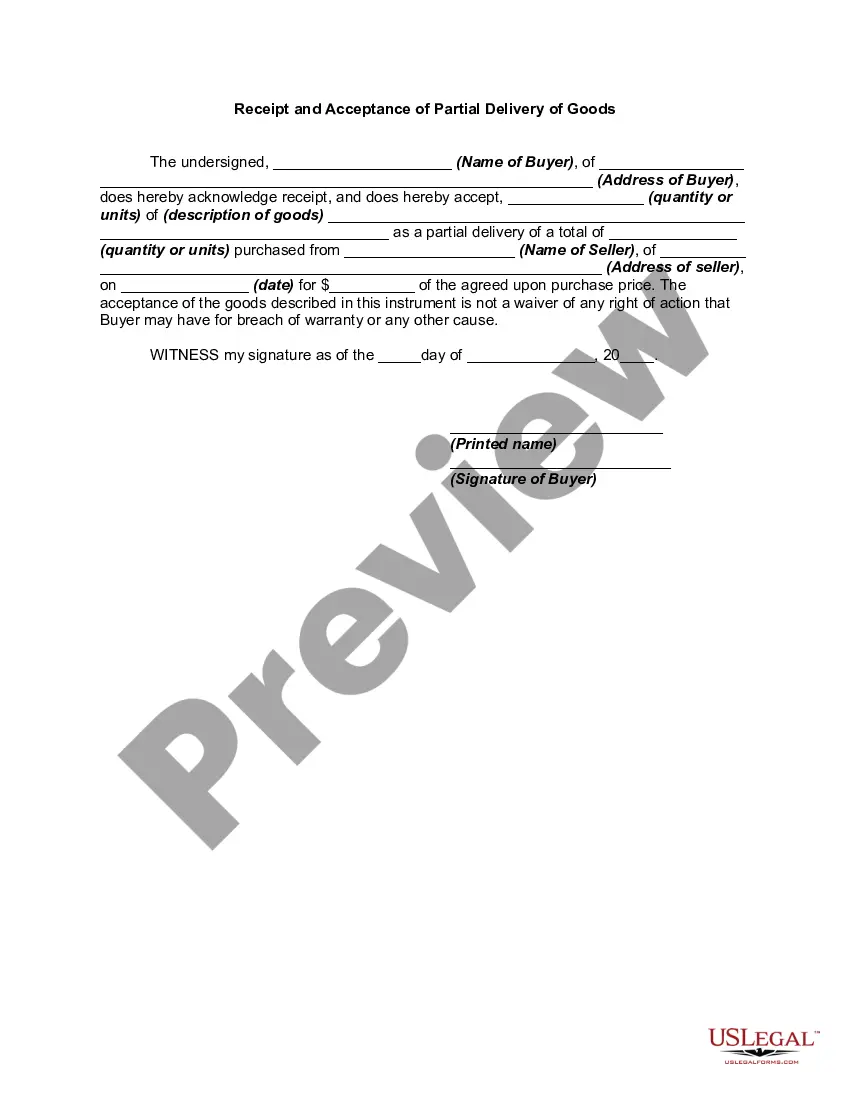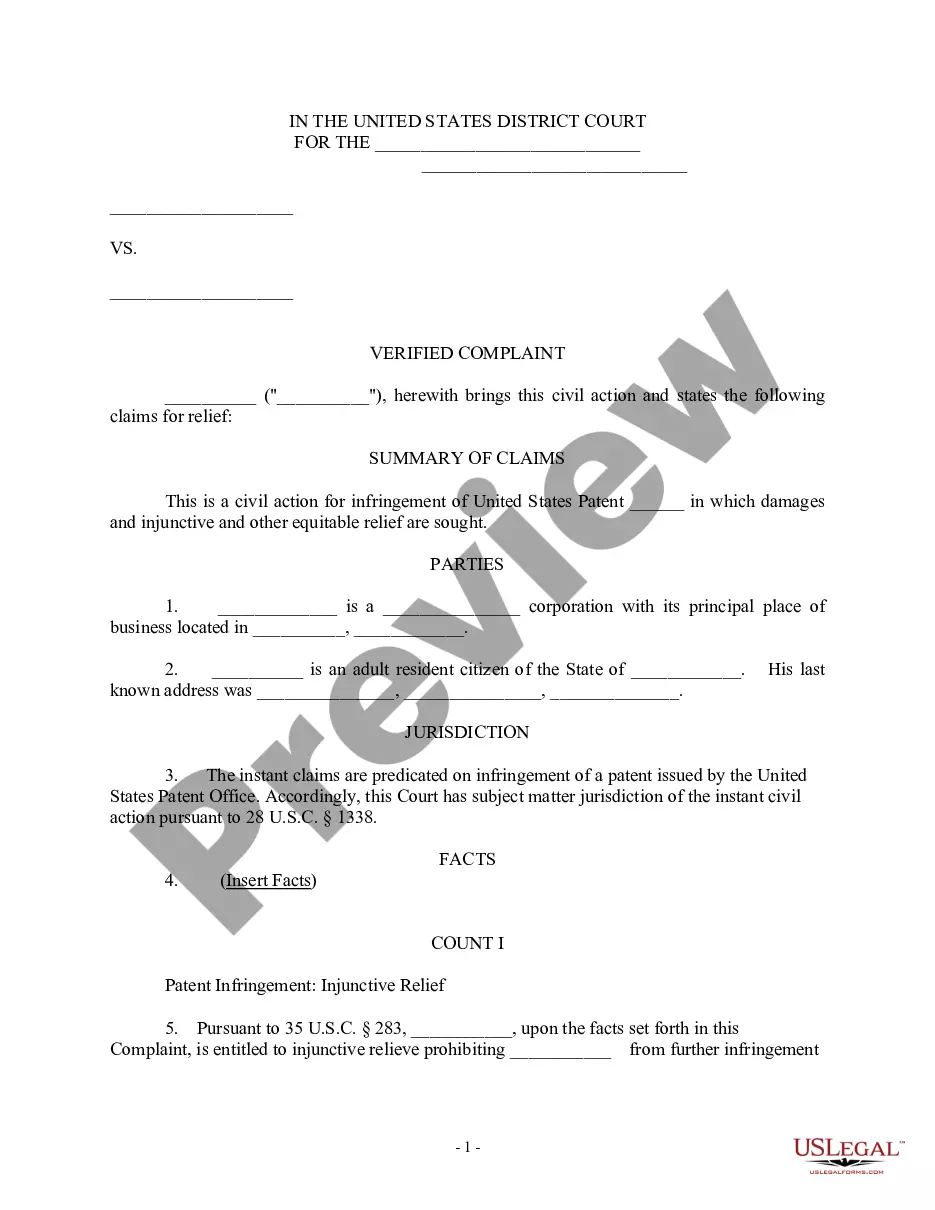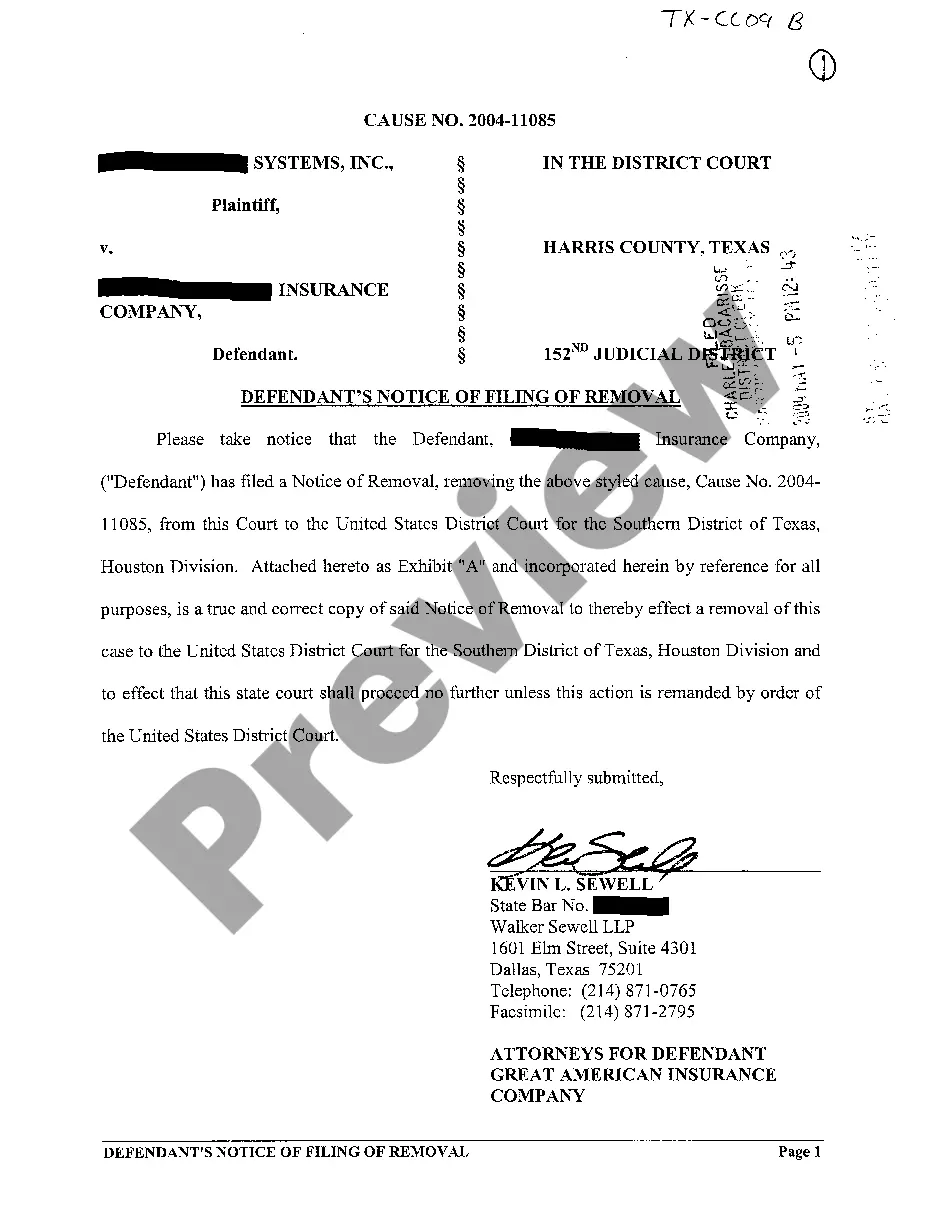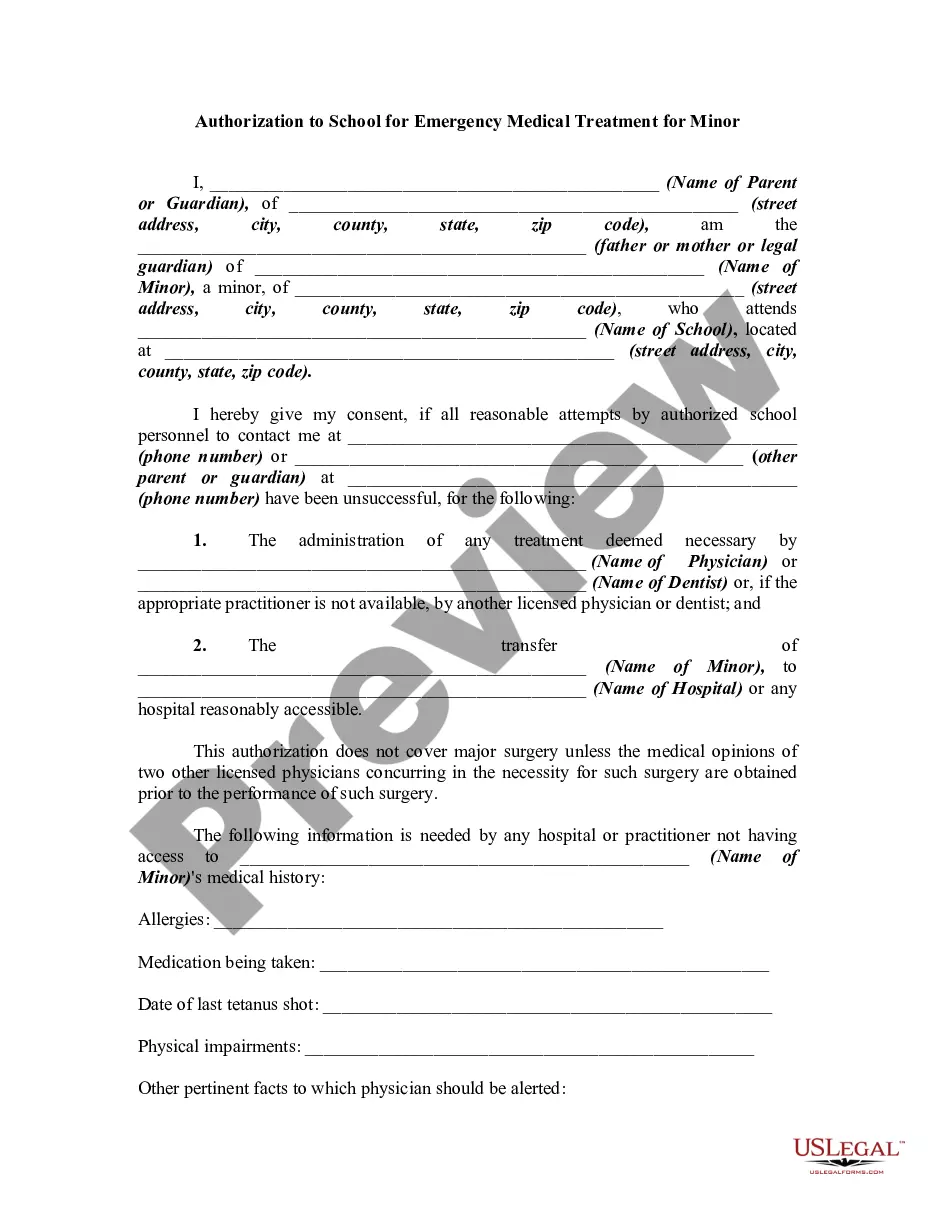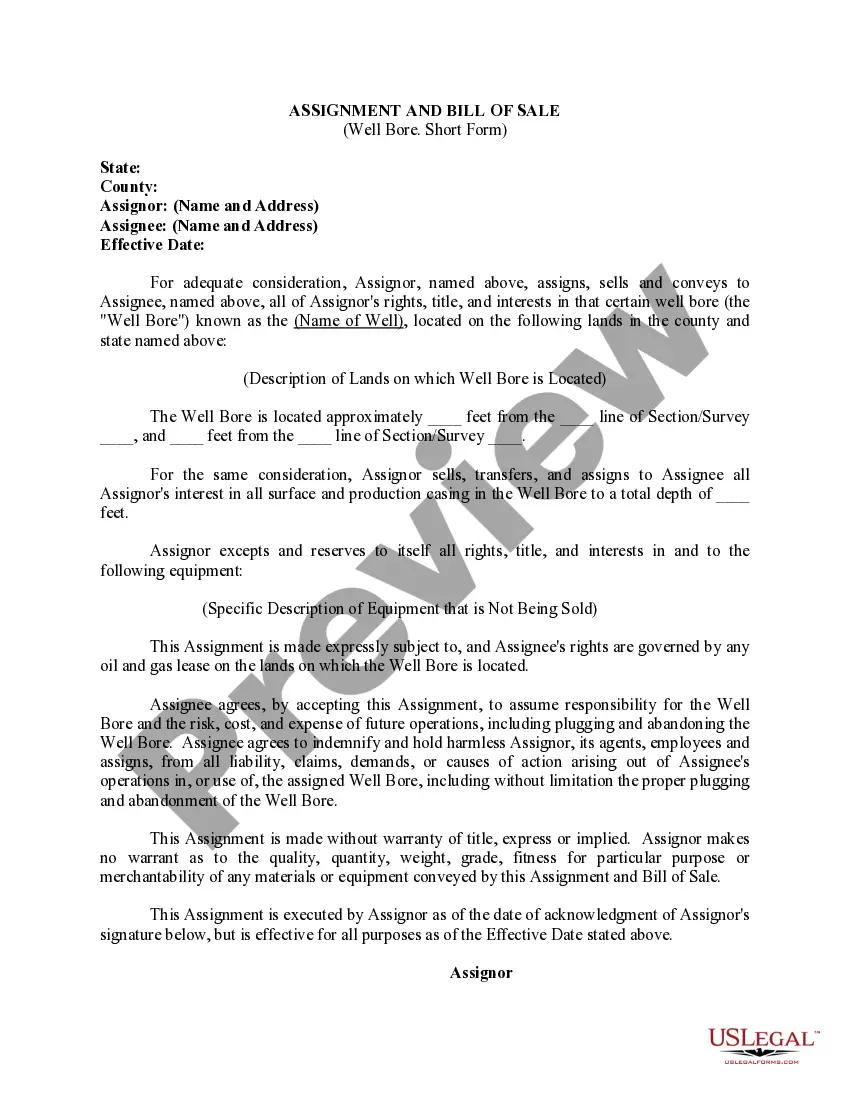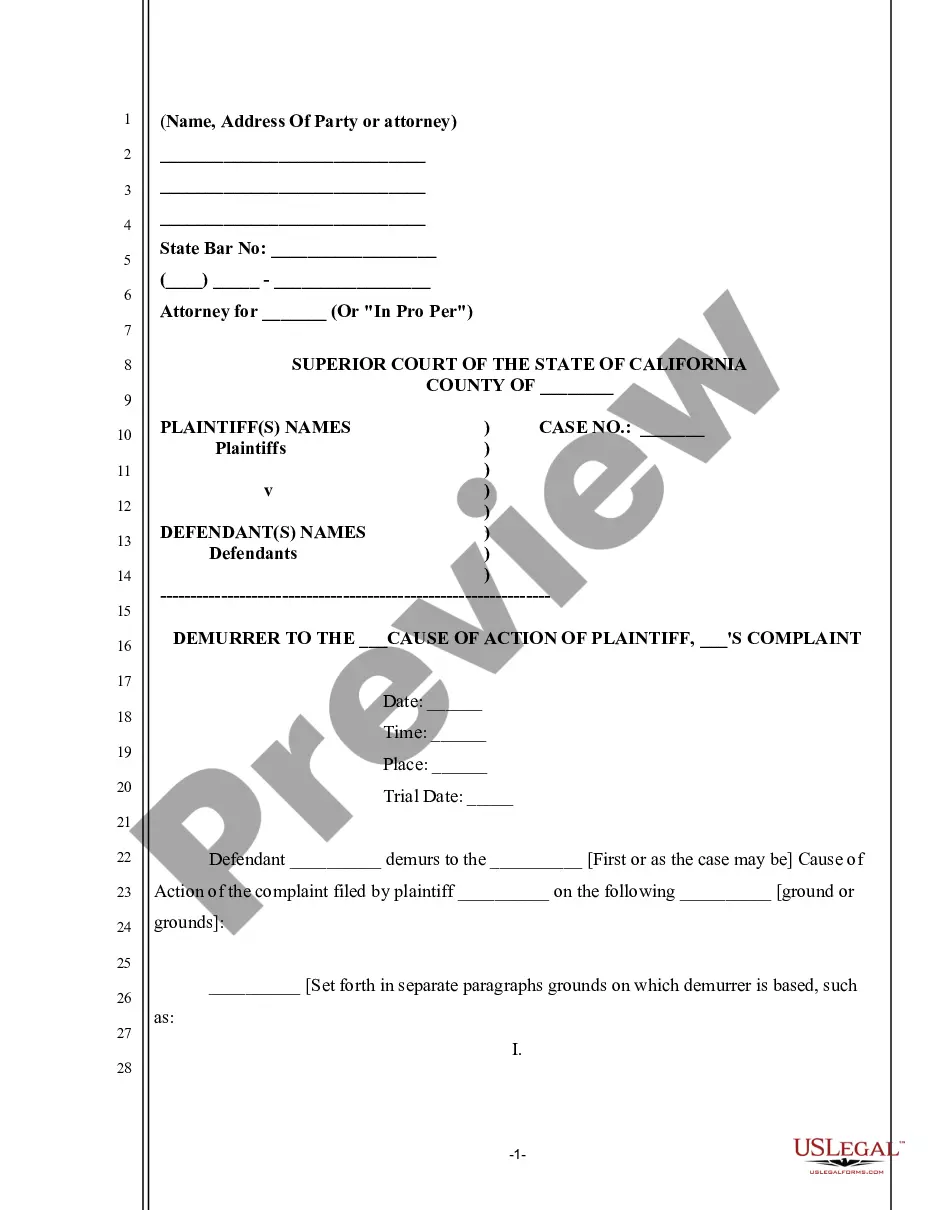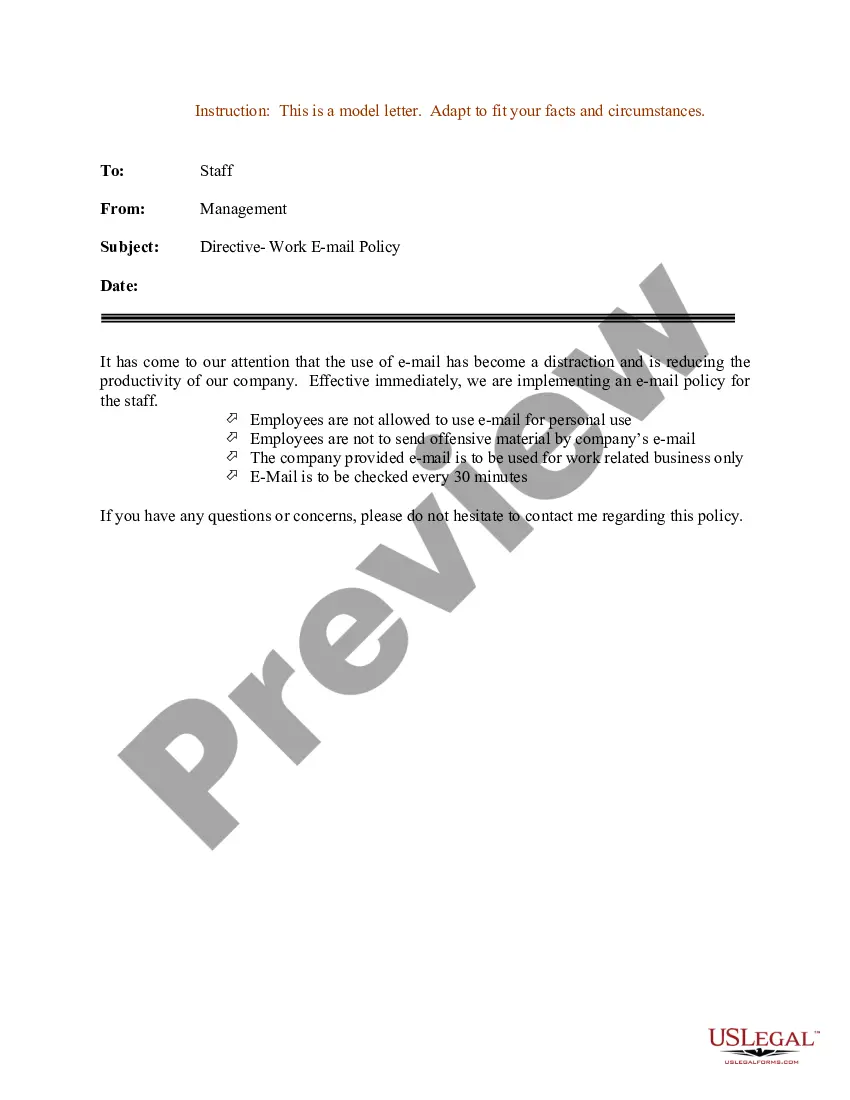Subject: Directive Emailil Usage Policy Update - Bexar Texas Dear [Company Name/Department] employees, We hope this email finds you well. As part of our ongoing efforts to streamline communication and ensure effective email usage, we are pleased to introduce an updated policy regarding the use of email within our organization. Please familiarize yourself with the following directives and guidelines to ensure a consistent and professional approach to email communication. 1. Email Usage Guidelines: a. Professionalism: Always maintain a courteous and respectful tone when communicating via email, adhering to the company's code of conduct and professional standards. b. Confidentiality: Treat all email conversations with utmost confidentiality. Avoid sharing sensitive information or personal data unless necessary, and only with authorized individuals. c. Accuracy and Clarity: Construct emails carefully, using correct grammar, spelling, and punctuation to enhance clarity and professionalism. Proofread before hitting the send button. d. Respect for Privacy: Obtain permission before forwarding or sharing another person's email, and ensure that the recipient is authorized to view the content. e. Avoid Non-Work-Related Emails: Limit personal email usage to breaks or outside office hours. Refrain from forwarding or engaging in non-work-related discussions during official working hours. f. File Attachments: Ensure that all file attachments are relevant, virus-free, and comply with the company's security policies. Compress large files when necessary. 2. Email Etiquette: a. Subject Line: Choose descriptive and concise subject lines that reflect the content of the email accurately. This helps recipients prioritize and categorize emails efficiently. b. Clear and Concise Communication: Use short sentences, paragraphs, and bullet points whenever possible to ensure easy comprehension. Avoid using jargon or overly technical terms. c. Response Time: Respond to work-related emails promptly, within a reasonable timeframe, to maintain effective communication within and outside the organization. d. Professional Signature: Include a professional email signature with your full name, position/title, contact details, and any necessary disclaimers. Add a professional and approachable tone to your signature. e. Use of Carbon Copy (CC) and Blind Carbon Copy (BCC): Exercise discretion when including recipients in the CC or BCC fields. Use the CC option sparingly to keep people informed, and BCC when privacy is required. Failure to adhere to these guidelines may result in disciplinary action, as specified in the company's HR policies. We believe that by following these directives and embracing a professional email culture, we can enhance our overall communication effectiveness, efficiency, and maintain a positive work environment. Thank you for your attention to this important matter. Should you have any questions or require further clarification, please reach out to the Human Resources Department. Best regards, [Your Name] [Your Position/Title] [Company Name]
Bexar Texas Sample Letter for Directive - EMail Usage
Description
How to fill out Bexar Texas Sample Letter For Directive - EMail Usage?
A document routine always goes along with any legal activity you make. Opening a business, applying or accepting a job offer, transferring property, and lots of other life situations require you prepare official documentation that differs from state to state. That's why having it all collected in one place is so beneficial.
US Legal Forms is the most extensive online collection of up-to-date federal and state-specific legal templates. On this platform, you can easily locate and get a document for any personal or business purpose utilized in your region, including the Bexar Sample Letter for Directive - EMail Usage.
Locating samples on the platform is amazingly simple. If you already have a subscription to our service, log in to your account, find the sample through the search field, and click Download to save it on your device. After that, the Bexar Sample Letter for Directive - EMail Usage will be available for further use in the My Forms tab of your profile.
If you are dealing with US Legal Forms for the first time, follow this simple guide to obtain the Bexar Sample Letter for Directive - EMail Usage:
- Make sure you have opened the right page with your regional form.
- Use the Preview mode (if available) and scroll through the sample.
- Read the description (if any) to ensure the form satisfies your needs.
- Look for another document using the search tab in case the sample doesn't fit you.
- Click Buy Now once you find the necessary template.
- Select the appropriate subscription plan, then sign in or create an account.
- Choose the preferred payment method (with credit card or PayPal) to proceed.
- Opt for file format and save the Bexar Sample Letter for Directive - EMail Usage on your device.
- Use it as needed: print it or fill it out electronically, sign it, and send where requested.
This is the easiest and most reliable way to obtain legal paperwork. All the samples available in our library are professionally drafted and verified for correspondence to local laws and regulations. Prepare your paperwork and run your legal affairs effectively with the US Legal Forms!