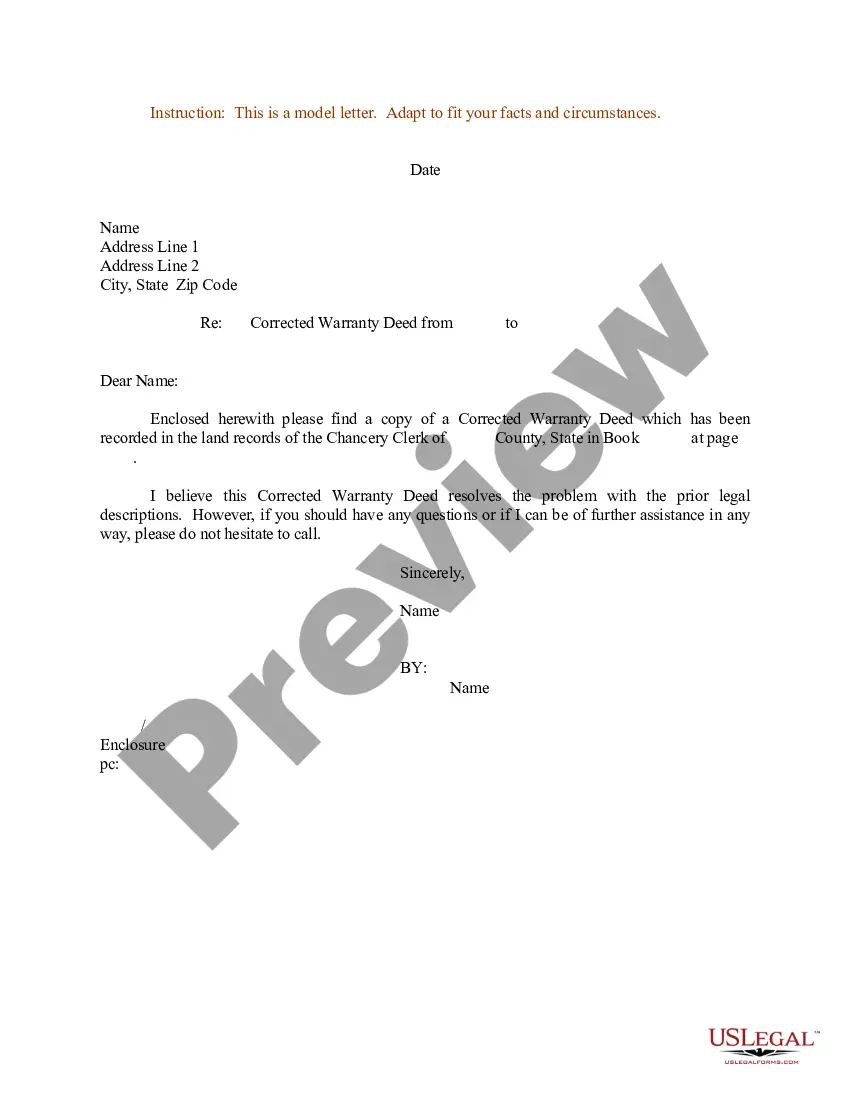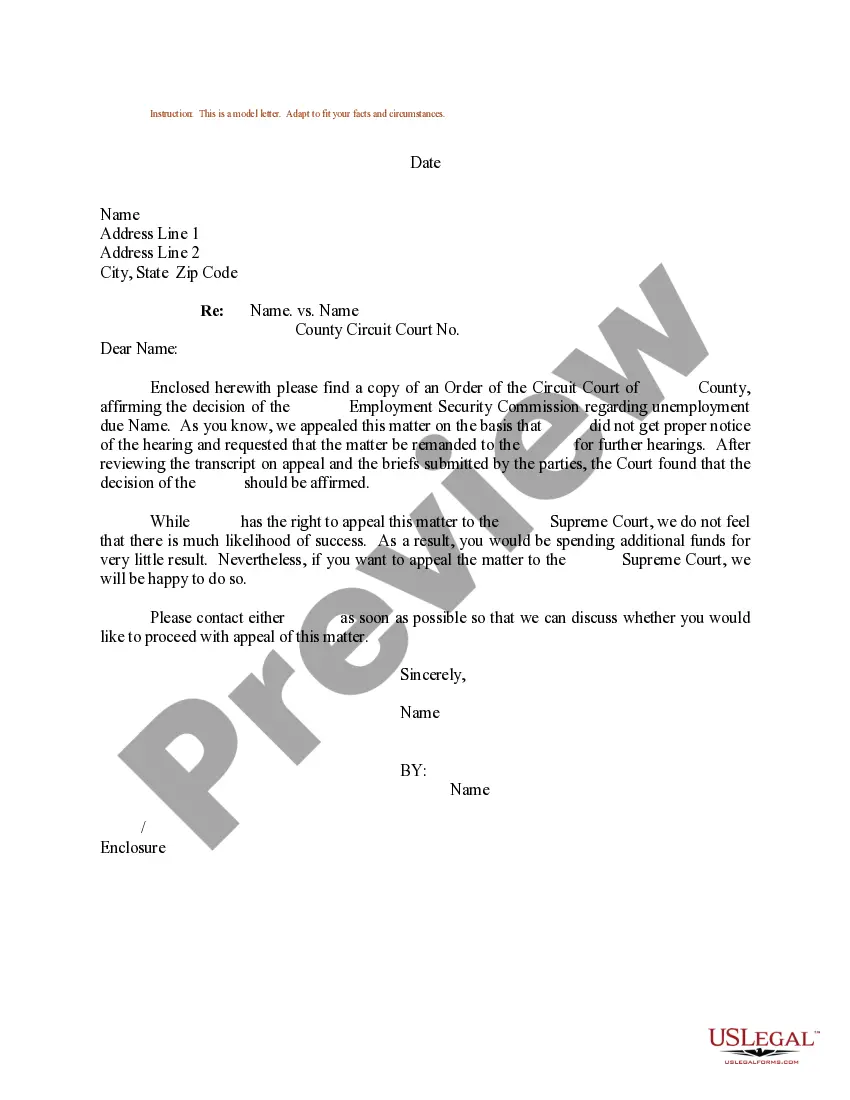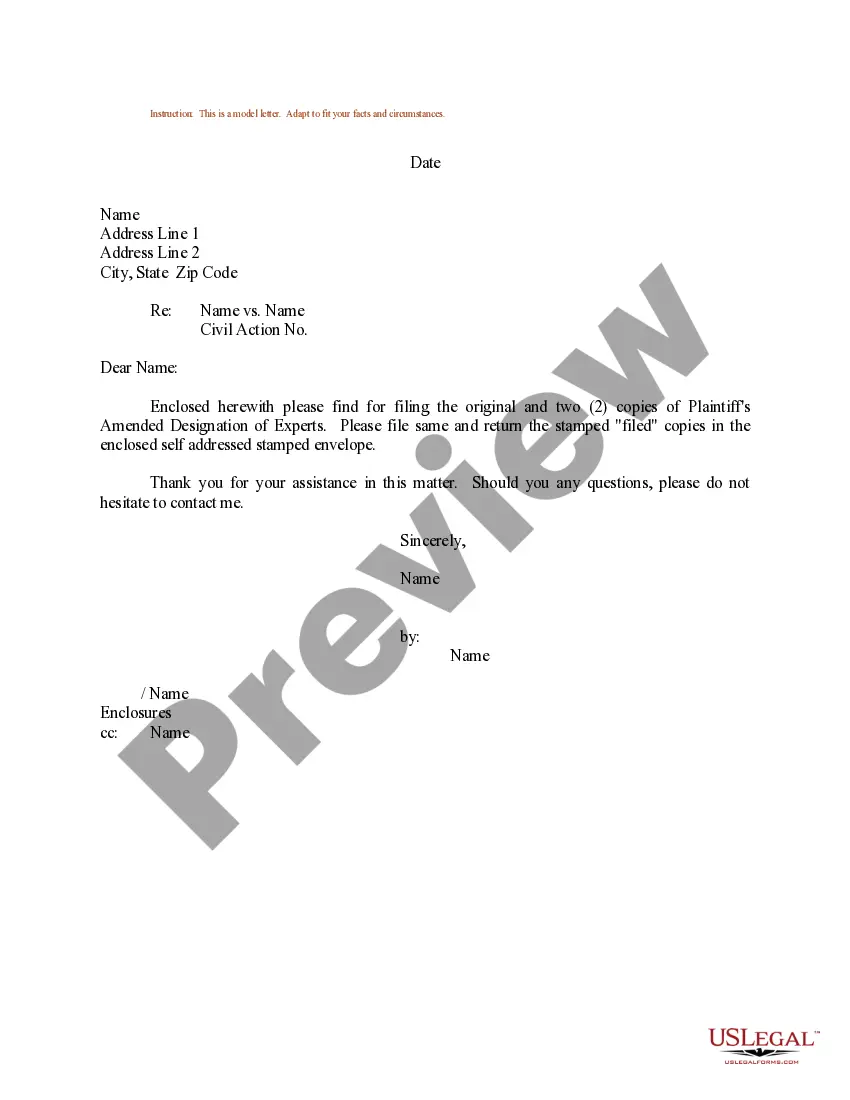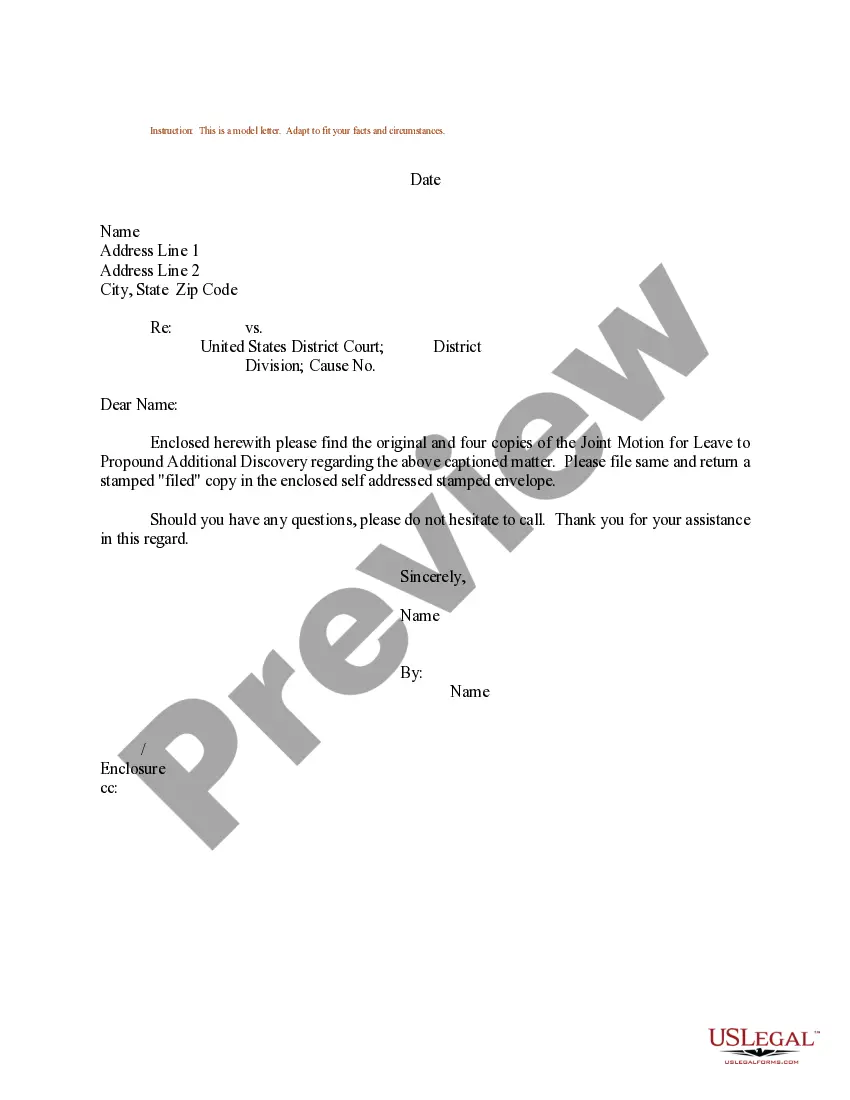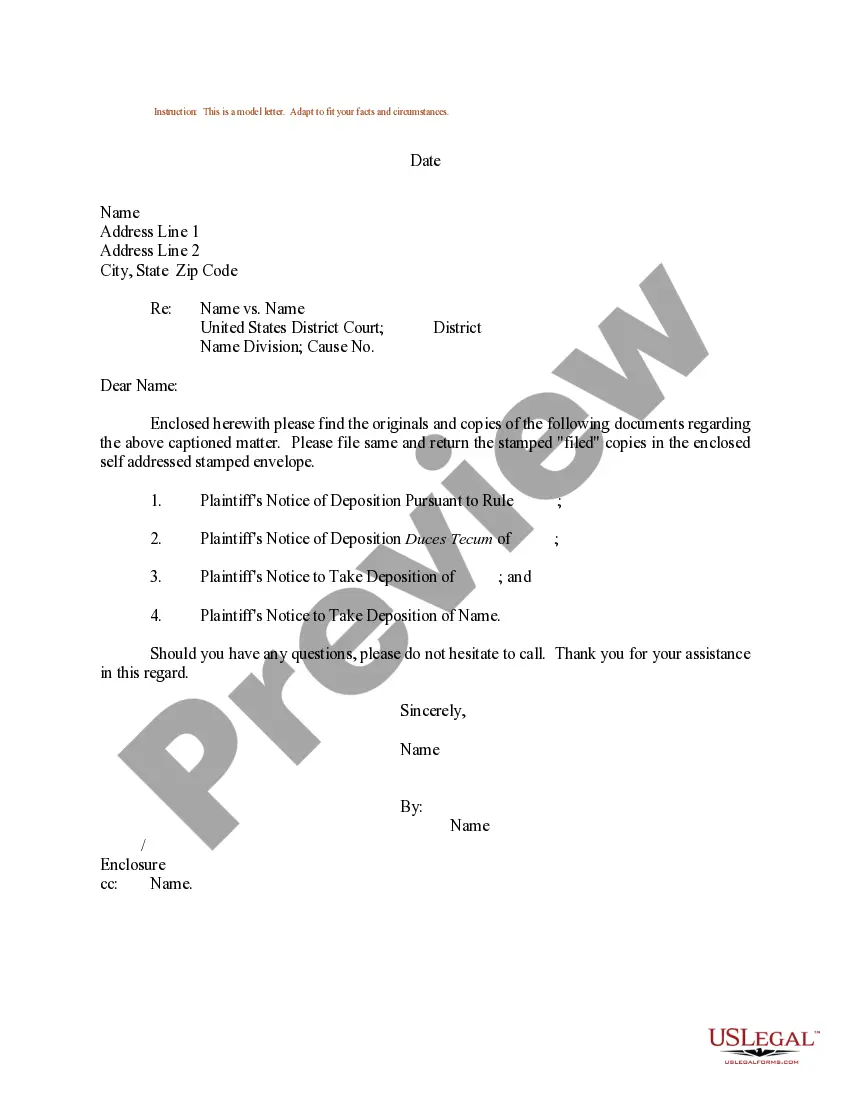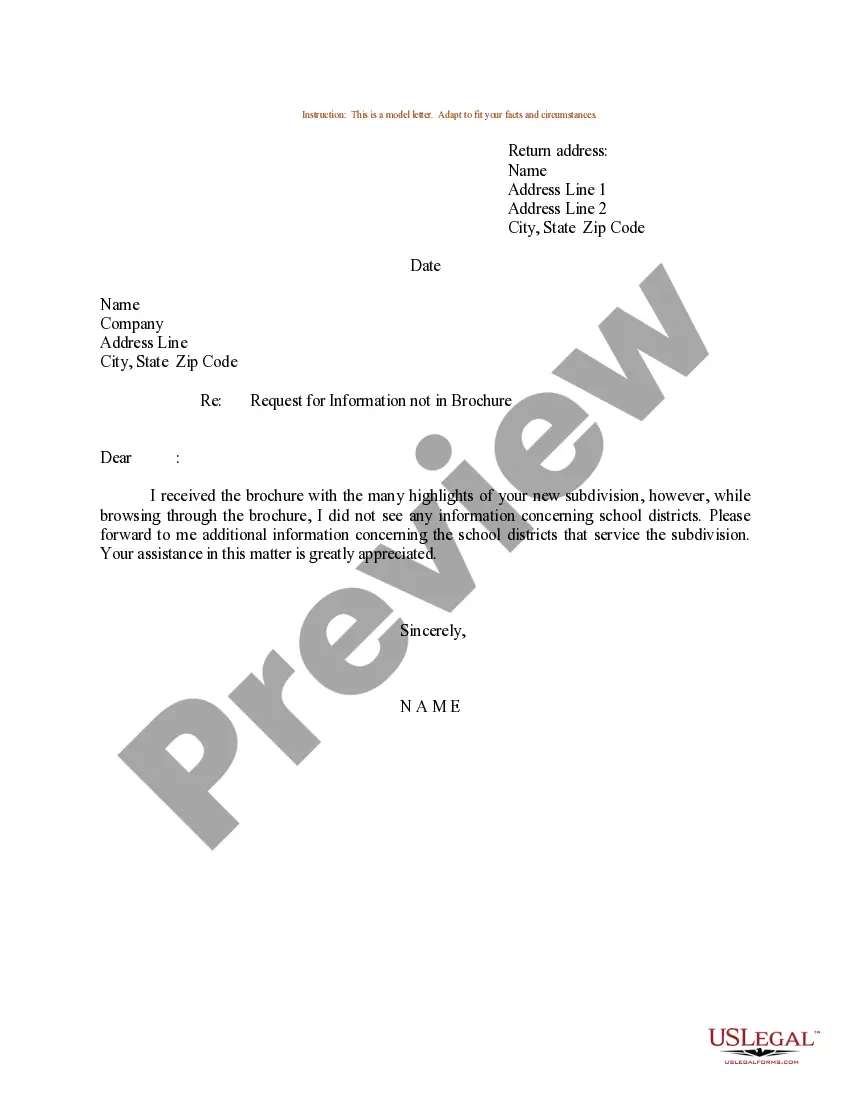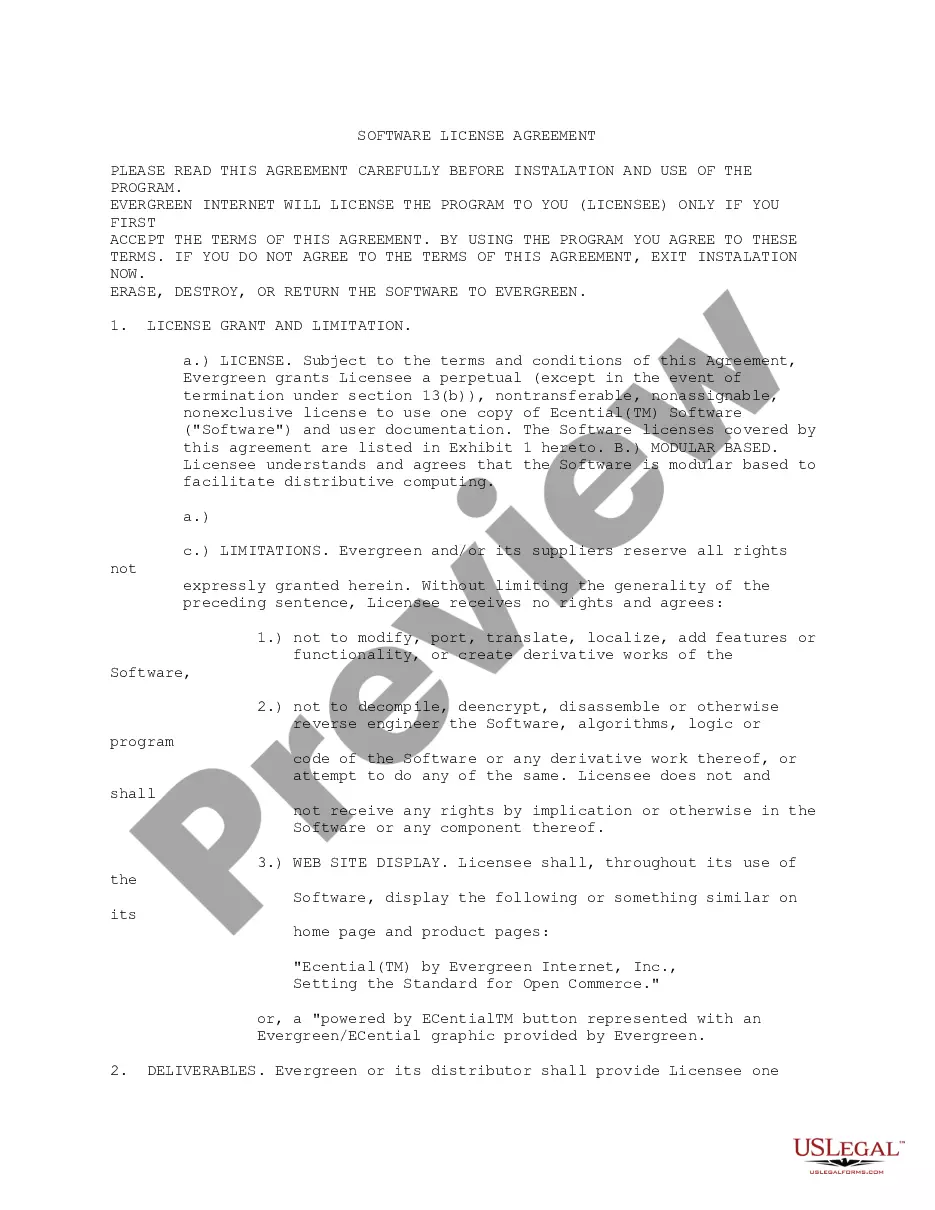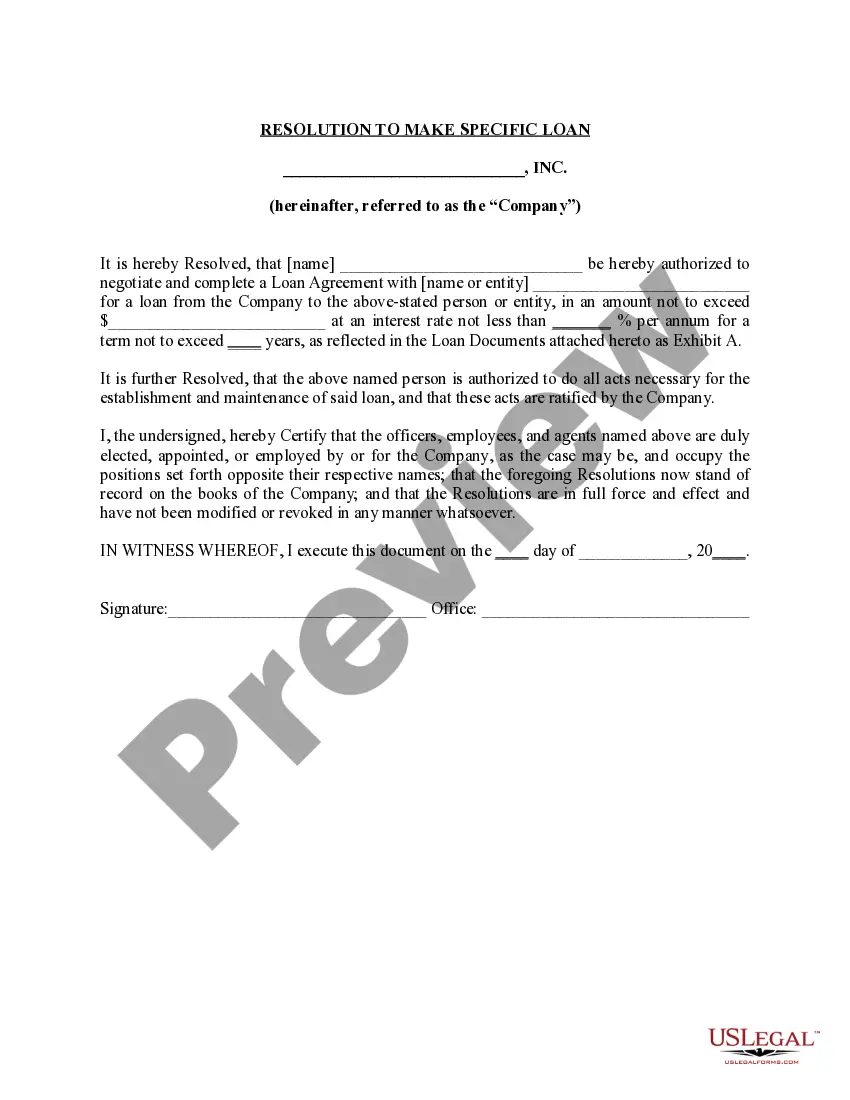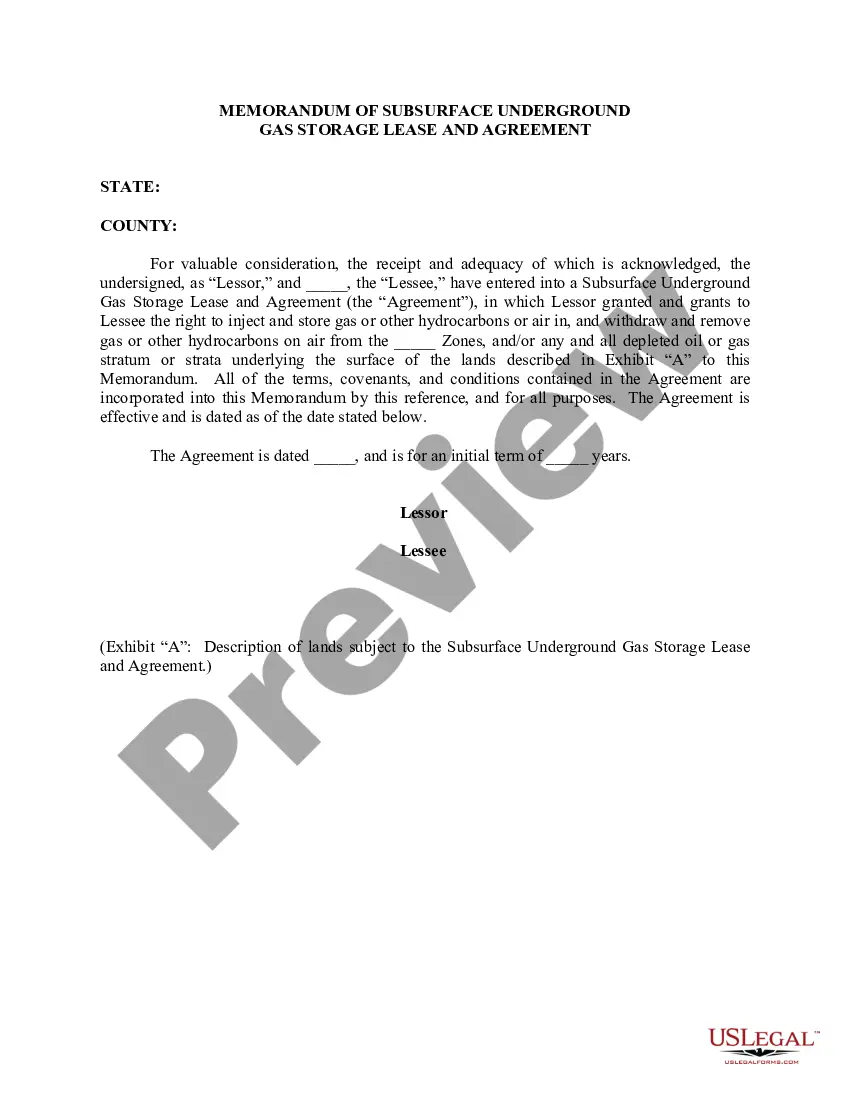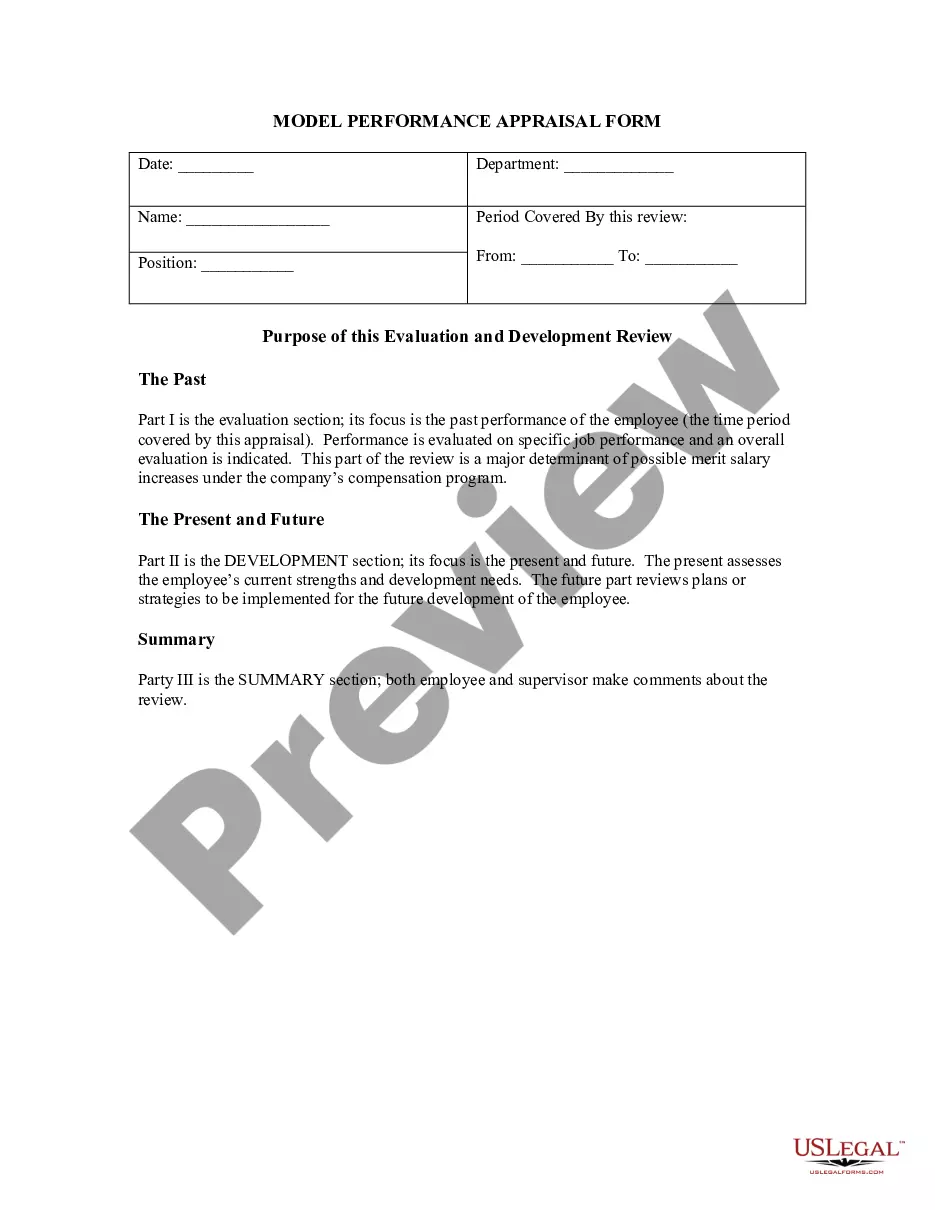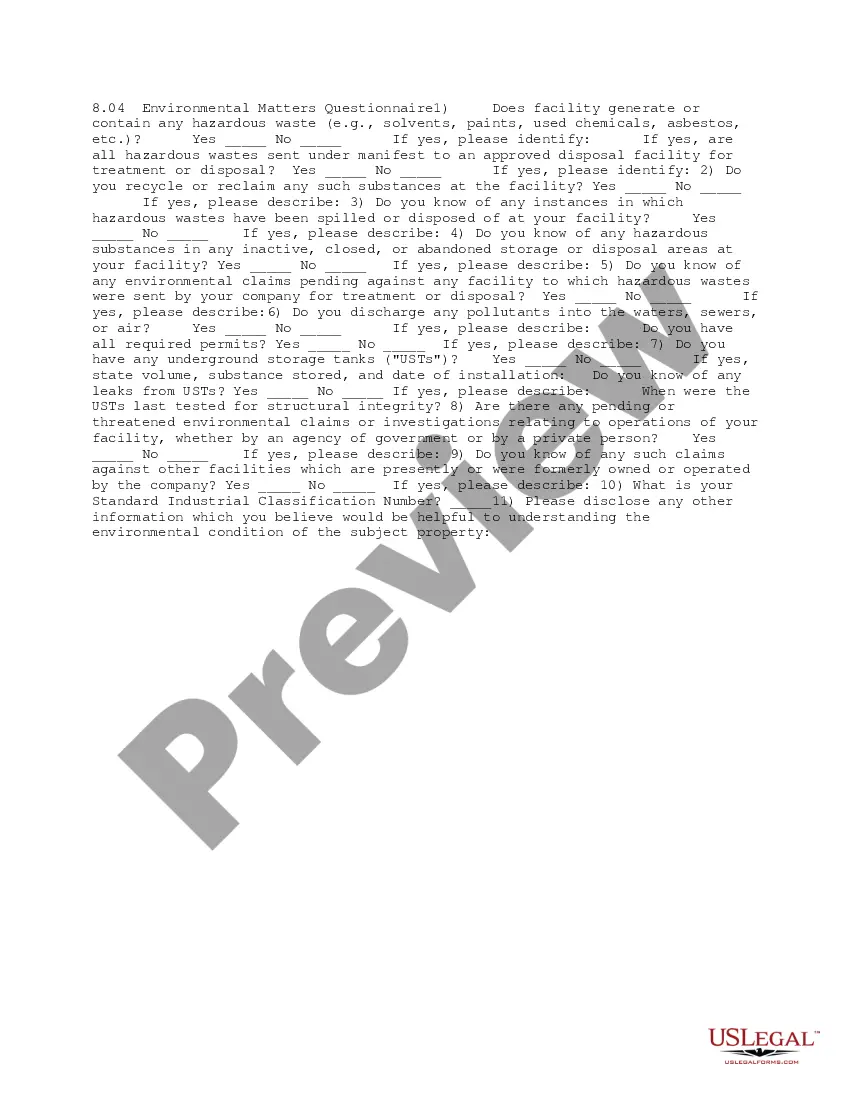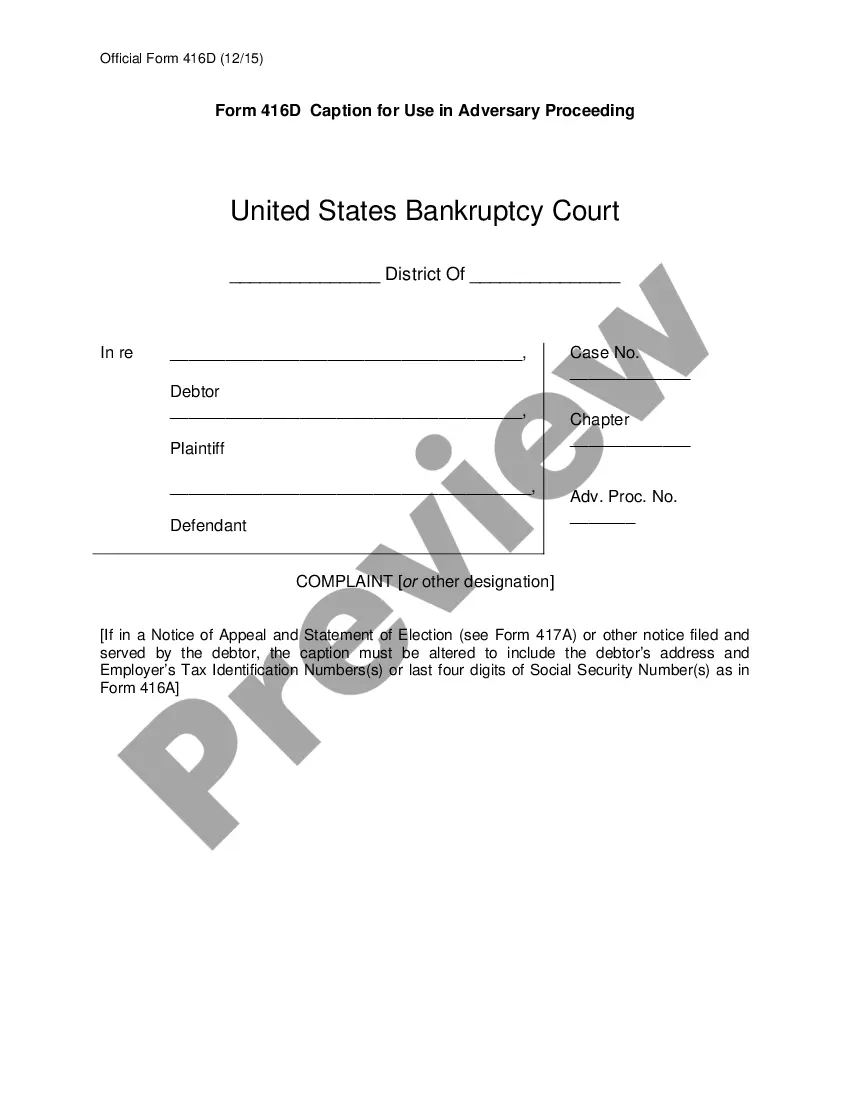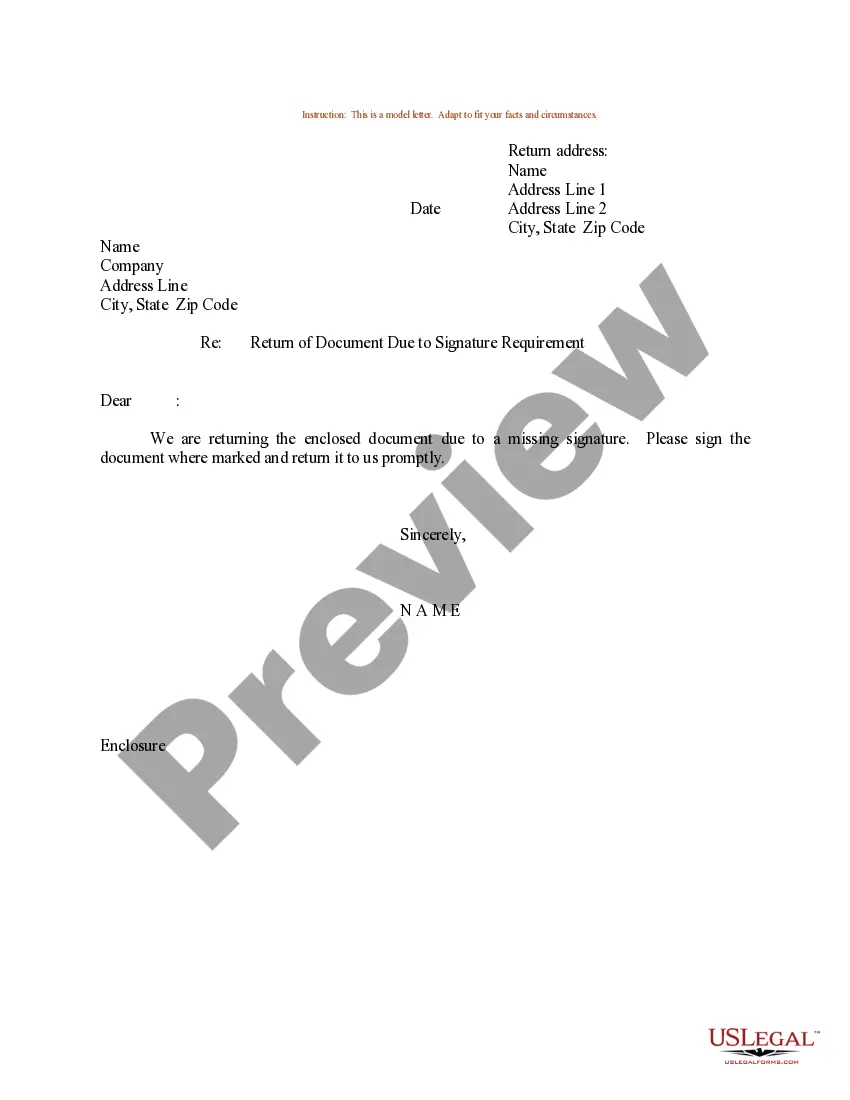Letter for Return of Document Due to Signature Requirement in Santa Clara, California [Your Name] [Your Address] [City, State, ZIP Code] [Email Address] [Phone Number] [Date] [Recipient's Name] [Recipient's Address] [City, State, ZIP Code] Subject: Letter for Return of Document Due to Signature Requirement Dear [Recipient's Name], I hope this letter finds you well. I am writing to request the return of a document that I recently sent to your office. The purpose of this request is to meet a specific signature requirement as per the regulations of Santa Clara, California. The document in question is [briefly describe the document], and I mailed it to your office on [date of mailing] via [shipping service used]. The mailing reference number is [tracking number], which can be used to track the document's delivery status. However, I have received no confirmation that the document has been received or signed for at your end. As per the rules and regulations in Santa Clara, California, it is essential to have a signature verifying the receipt of such documents. Therefore, I kindly request that you return the document to me with proper acknowledgment of receipt by signing below and including the date when returning it. I have included a self-addressed, pre-paid envelope with this letter to facilitate the return. I kindly ask that you place the signed document in the enclosed envelope and drop it off at your nearest post office or mailbox. Furthermore, I would appreciate it if you could email me or give me a call to inform me of the return and provide the tracking number for my reference. Please note that time is of the essence, and I urge you to return the document to me as soon as possible, keeping in mind the applicable legal requirements. Your prompt attention to this matter would be greatly appreciated. If there are any concerns or further instructions regarding the return of the document, please contact me at [email address] or [phone number] so that we can resolve any issues promptly. Thank you for your attention to this matter, and I look forward to receiving the signed document soon. Sincerely, [Your Name]
Santa Clara California Sample Letter for Return of Document Due to Signature Requirement
Description
How to fill out Santa Clara California Sample Letter For Return Of Document Due To Signature Requirement?
Laws and regulations in every sphere differ around the country. If you're not an attorney, it's easy to get lost in a variety of norms when it comes to drafting legal documentation. To avoid pricey legal assistance when preparing the Santa Clara Sample Letter for Return of Document Due to Signature Requirement, you need a verified template legitimate for your county. That's when using the US Legal Forms platform is so helpful.
US Legal Forms is a trusted by millions web catalog of more than 85,000 state-specific legal forms. It's a perfect solution for specialists and individuals searching for do-it-yourself templates for different life and business scenarios. All the forms can be used multiple times: once you purchase a sample, it remains available in your profile for subsequent use. Thus, when you have an account with a valid subscription, you can simply log in and re-download the Santa Clara Sample Letter for Return of Document Due to Signature Requirement from the My Forms tab.
For new users, it's necessary to make a couple of more steps to get the Santa Clara Sample Letter for Return of Document Due to Signature Requirement:
- Examine the page content to make sure you found the right sample.
- Use the Preview option or read the form description if available.
- Look for another doc if there are inconsistencies with any of your criteria.
- Utilize the Buy Now button to obtain the document when you find the correct one.
- Choose one of the subscription plans and log in or sign up for an account.
- Select how you prefer to pay for your subscription (with a credit card or PayPal).
- Select the format you want to save the document in and click Download.
- Fill out and sign the document in writing after printing it or do it all electronically.
That's the simplest and most cost-effective way to get up-to-date templates for any legal reasons. Locate them all in clicks and keep your documentation in order with the US Legal Forms!
Form popularity
FAQ
Dear Madam/Sir, I am writing to request a copy of Name of the document, since I lost my original document due to State the circumstances that led to the loss of the document. In the attachment I am sending you the copy of original documents and copy of my ID card.
Sample Email Requesting Document Review Dear , In follow-up from our meeting on , the documents you discussed are attached: Would you please go through them and make sure they reflect what we discussed in our meeting? Let me know if you have any questions or you wish to make any changes.
Just start off by saying Sir, I need you to just briefly check this first. He might take a 5-minute glance, after which you add, Now, Sir, if it is all right, could please sign it here as it requires your signature (or so that I can settle this paperwork now).
Open the email with a request to digitally sign your document. Click the link.Agree to electronic signing.Click each sign tag and follow the instructions to add your electronic signature where required to sign or initial. Adopt a signature to save your signature information. Confirm your signature by clicking FINISH.
Open the email with a request to digitally sign your document. Click the link.Agree to electronic signing.Click each sign tag and follow the instructions to add your electronic signature where required to sign or initial. Adopt a signature to save your signature information. Confirm your signature by clicking FINISH.
All replies. The hard way is to print out the document, sign it, then scan it to a PDF, and finally email it back. The easy way is to first scan in your signature. Then you can open a received document, paste in your signature, and return it via email.
How to Ask Someone to Sign a Document Kindly sign and return the attached document(s). Please sign the attached copy(ies). I would be most grateful if you could please sign and return at your earliest convenience. Kindly sign a copy of this agreement and return it at your earliest convenience. Please sign both copies.
Open the PDF form in Acrobat or Acrobat Reader, and then choose Tools > Request E-signatures. The Request Signatures window is displayed. Do the following: In the Signers field, add recipient email addresses in the order you want the document to be signed.
The hard way is to print out the document, sign it, then scan it to a PDF, and finally email it back. The easy way is to first scan in your signature. Then you can open a received document, paste in your signature, and return it via email.