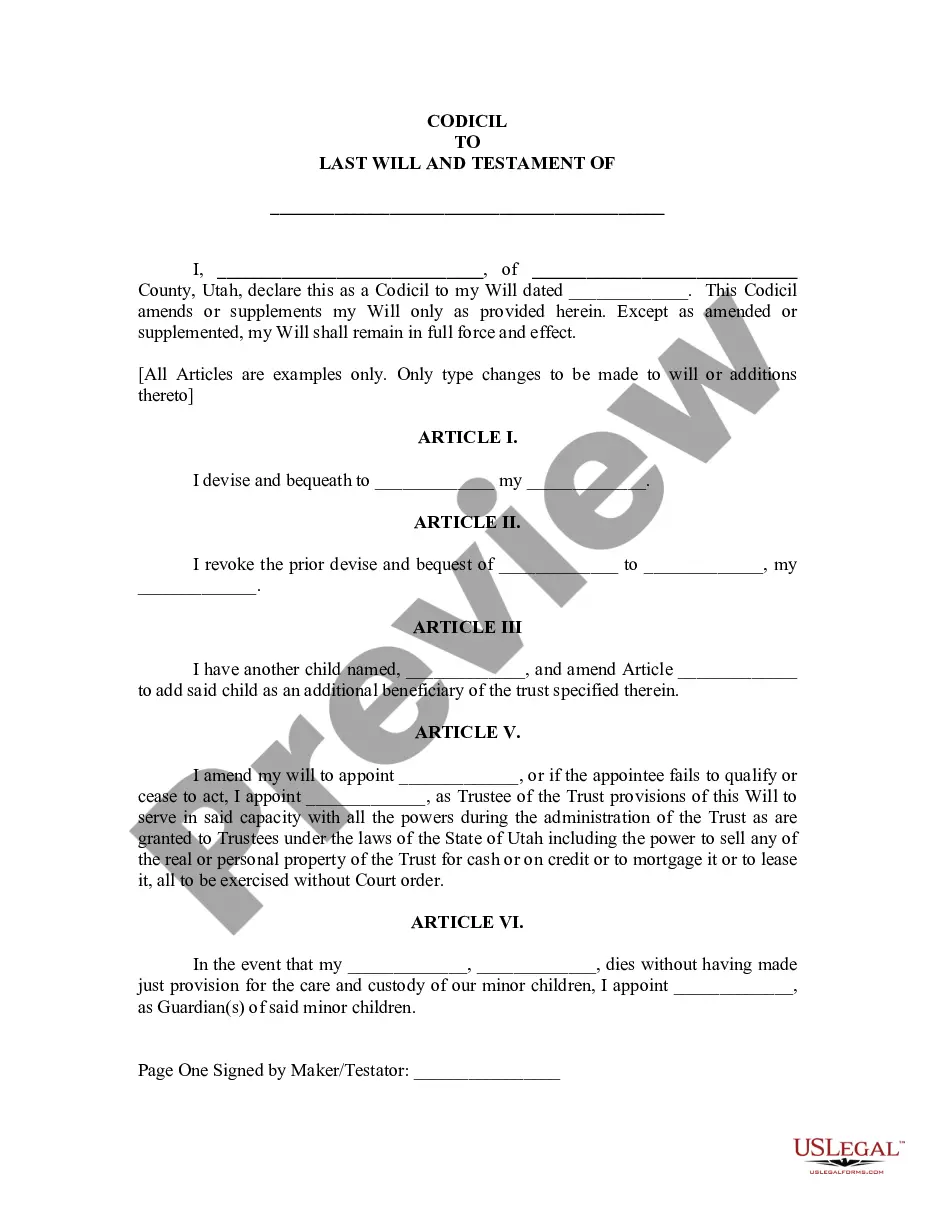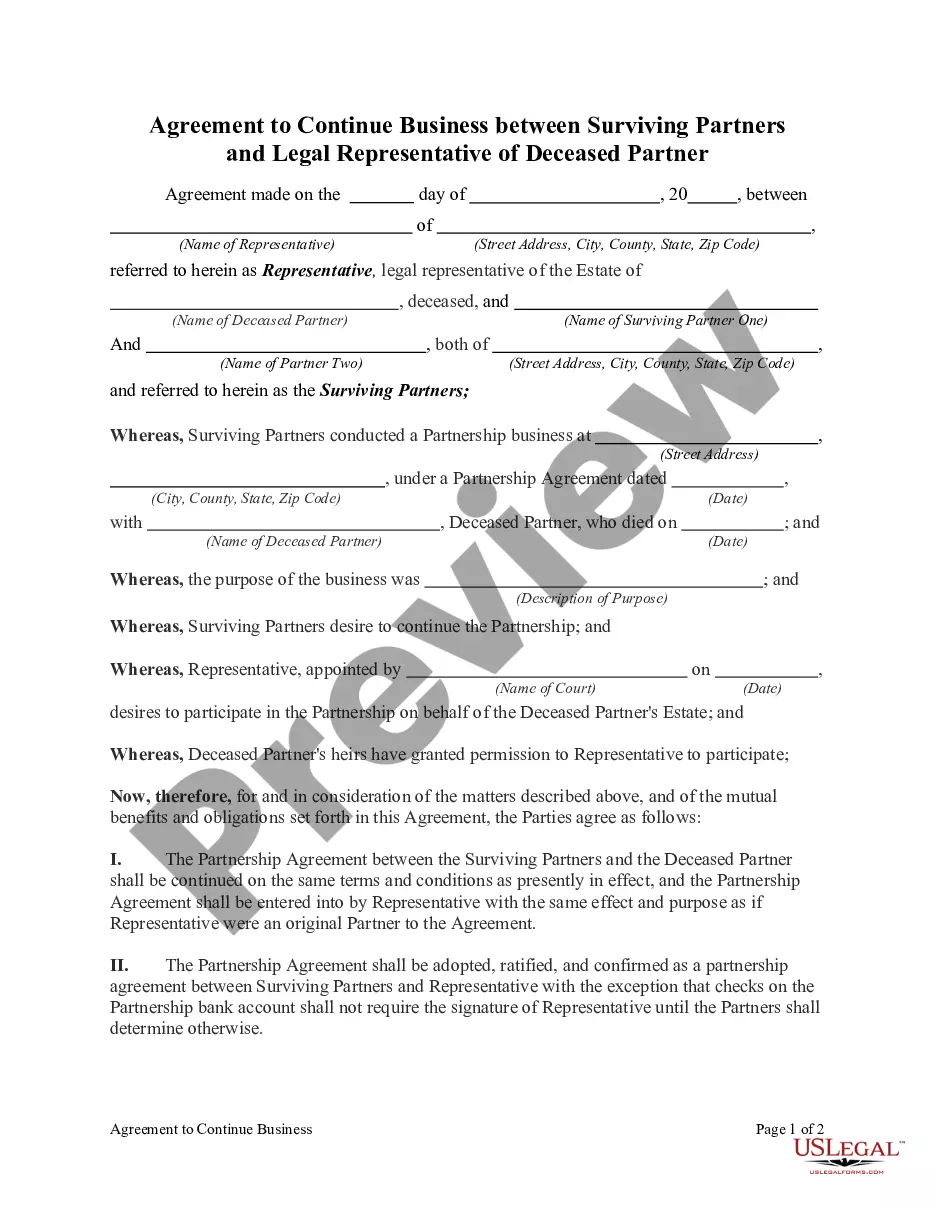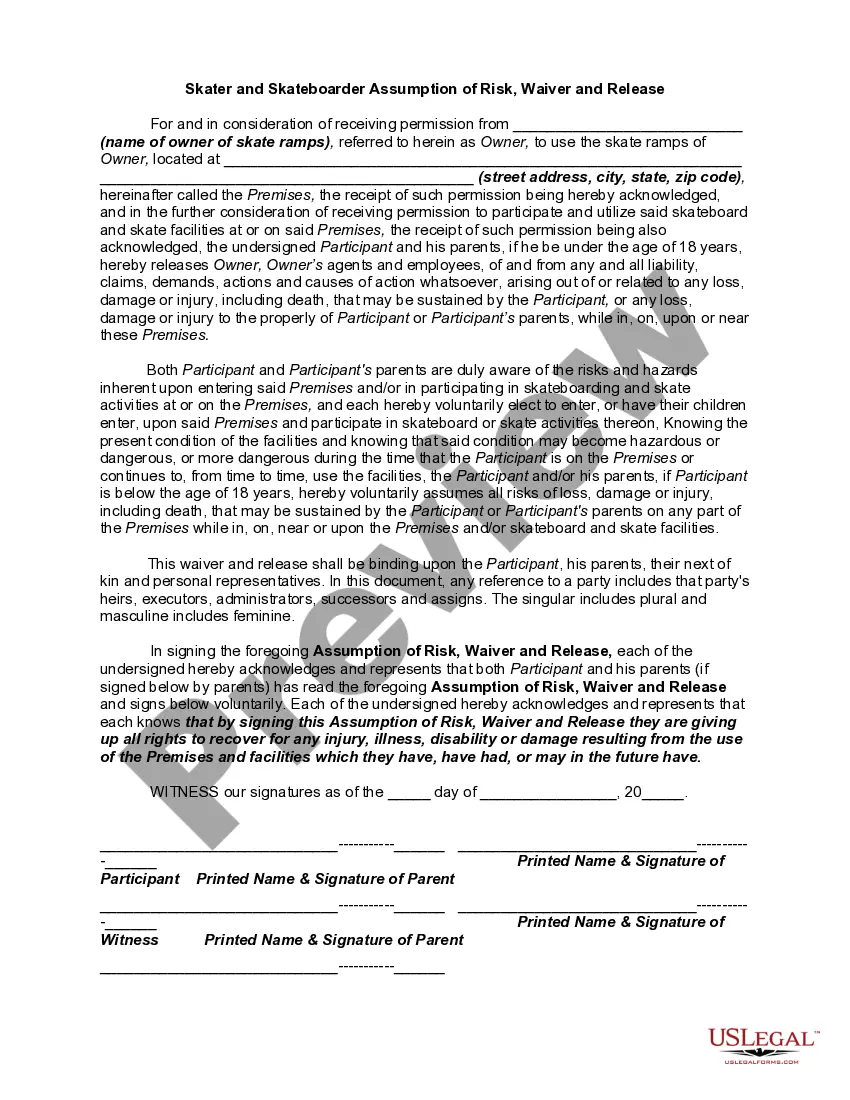The Nassau New York Absence Report is a comprehensive document that provides detailed information regarding any absence recorded in Nassau County, New York. This report aims to track and analyze absences within the county, providing valuable insights for various purposes such as workforce management, resource allocation, and monitoring public health trends. Whether referring to employee absences, school or educational institution absences, or public health-related absences, the Nassau New York Absence Report plays a crucial role in understanding and addressing the impact of absences within the county. The different types of Nassau New York Absence Reports can include: 1. Employee Absence Report: This type of report documents the absences of employees working within Nassau County. It encompasses a wide range of reasons for absence, such as sick leaves, vacation leaves, personal time off, parental leave, and other types of authorized or unauthorized leave. The Employee Absence Report helps organizations manage their workforce efficiently, track attendance patterns, and ensure compliance with labor regulations. 2. School Absence Report: The School Absence Report focuses on monitoring the absences of students attending educational institutions within Nassau County. It records student absences due to various reasons, such as illness, family emergencies, vacations, or any other authorized or unauthorized leaves. This report enables educational authorities to understand attendance patterns, identify areas requiring intervention, and evaluate the overall impact on students' academic performance. 3. Public Health Absence Report: This category of the Nassau New York Absence Report primarily deals with monitoring and analyzing absences related to public health concerns within the county. It tracks absences due to infectious diseases outbreaks, pandemics, or other significant health events. The report assists local health authorities in identifying disease clusters, taking necessary preventive actions, assessing the effectiveness of public health interventions, and ensuring the safety and well-being of the community. In summary, the Nassau New York Absence Report serves as a crucial tool for managing and understanding the impact of absences within Nassau County. It includes different reports such as Employee Absence Report, School Absence Report, and Public Health Absence Report, each capturing specific types of absences and providing valuable insights for various stakeholders involved in employee management, education, and public health.
Nassau New York Absence Report
Description
How to fill out Nassau New York Absence Report?
A document routine always accompanies any legal activity you make. Creating a company, applying or accepting a job offer, transferring property, and many other life scenarios require you prepare official paperwork that differs throughout the country. That's why having it all accumulated in one place is so helpful.
US Legal Forms is the biggest online library of up-to-date federal and state-specific legal templates. Here, you can easily locate and get a document for any personal or business objective utilized in your county, including the Nassau Absence Report.
Locating forms on the platform is extremely straightforward. If you already have a subscription to our library, log in to your account, find the sample using the search bar, and click Download to save it on your device. Following that, the Nassau Absence Report will be accessible for further use in the My Forms tab of your profile.
If you are using US Legal Forms for the first time, follow this simple guide to get the Nassau Absence Report:
- Ensure you have opened the right page with your localised form.
- Use the Preview mode (if available) and scroll through the template.
- Read the description (if any) to ensure the template satisfies your requirements.
- Search for another document via the search tab if the sample doesn't fit you.
- Click Buy Now when you find the necessary template.
- Decide on the appropriate subscription plan, then log in or create an account.
- Choose the preferred payment method (with credit card or PayPal) to continue.
- Opt for file format and download the Nassau Absence Report on your device.
- Use it as needed: print it or fill it out electronically, sign it, and send where requested.
This is the simplest and most trustworthy way to obtain legal paperwork. All the templates available in our library are professionally drafted and checked for correspondence to local laws and regulations. Prepare your paperwork and run your legal affairs efficiently with the US Legal Forms!