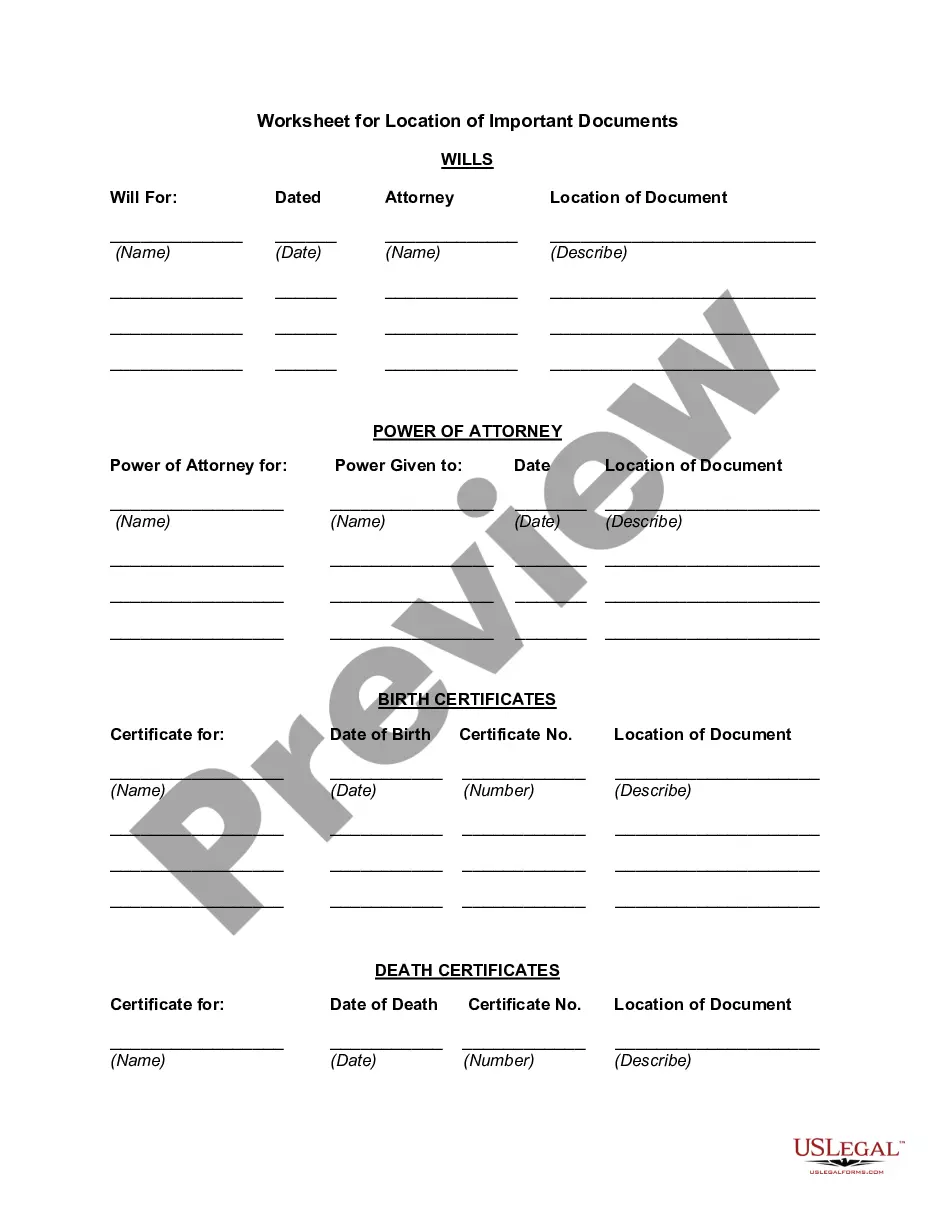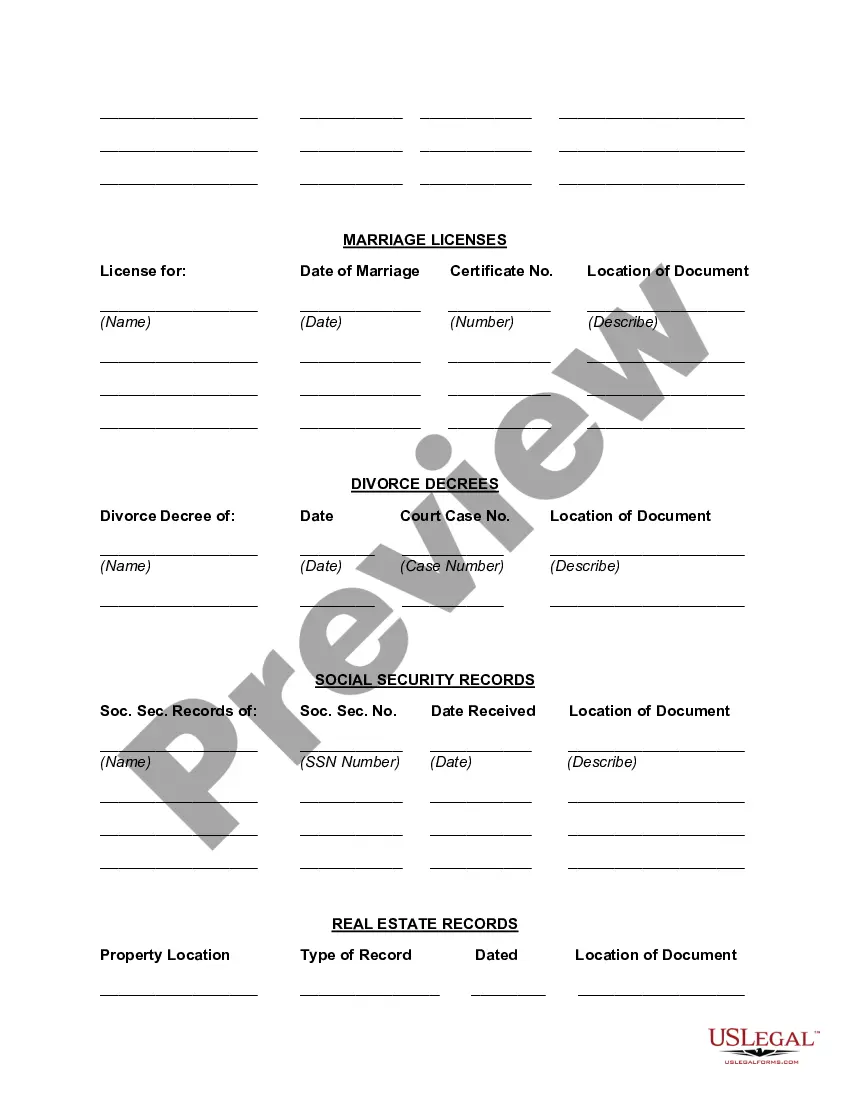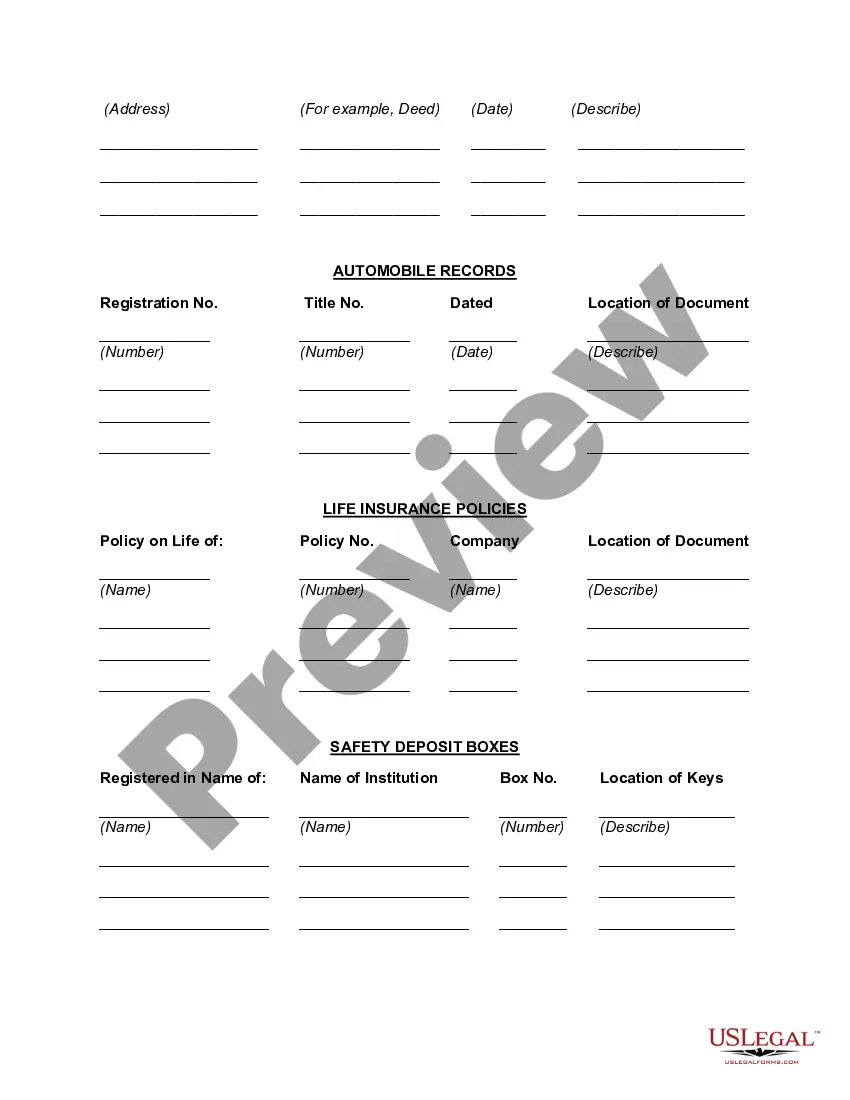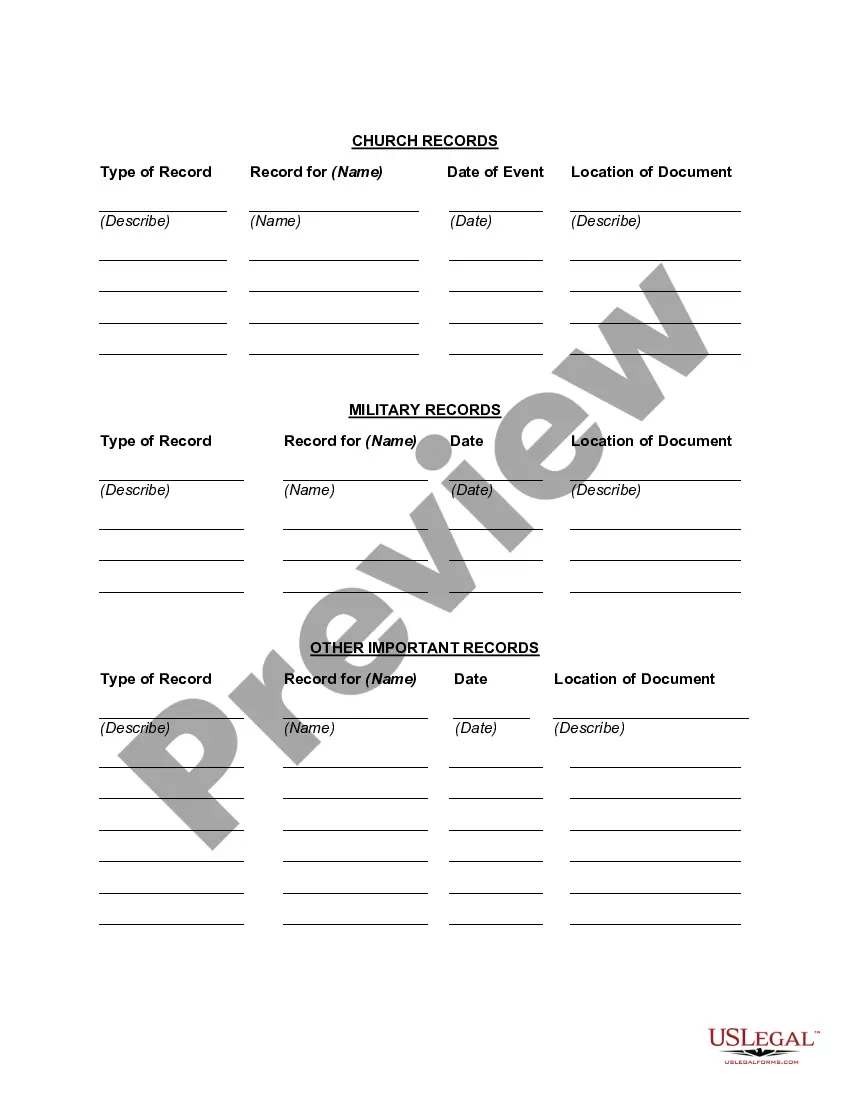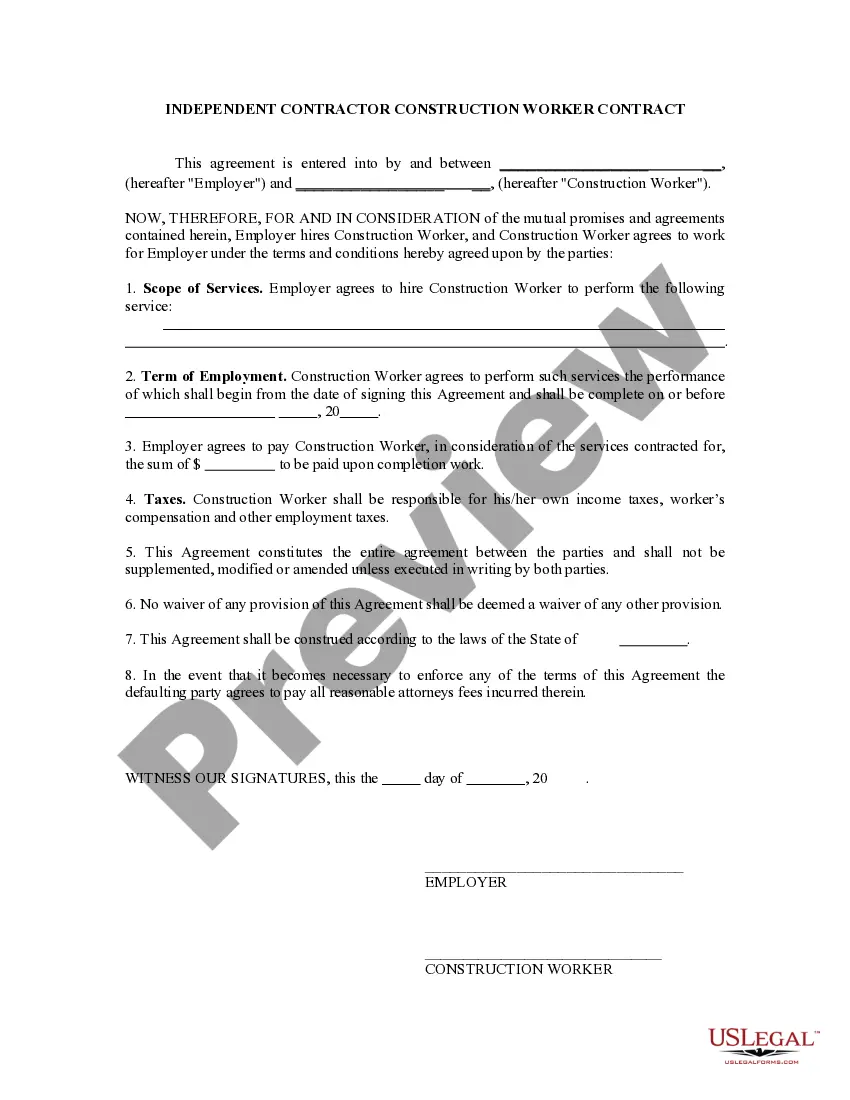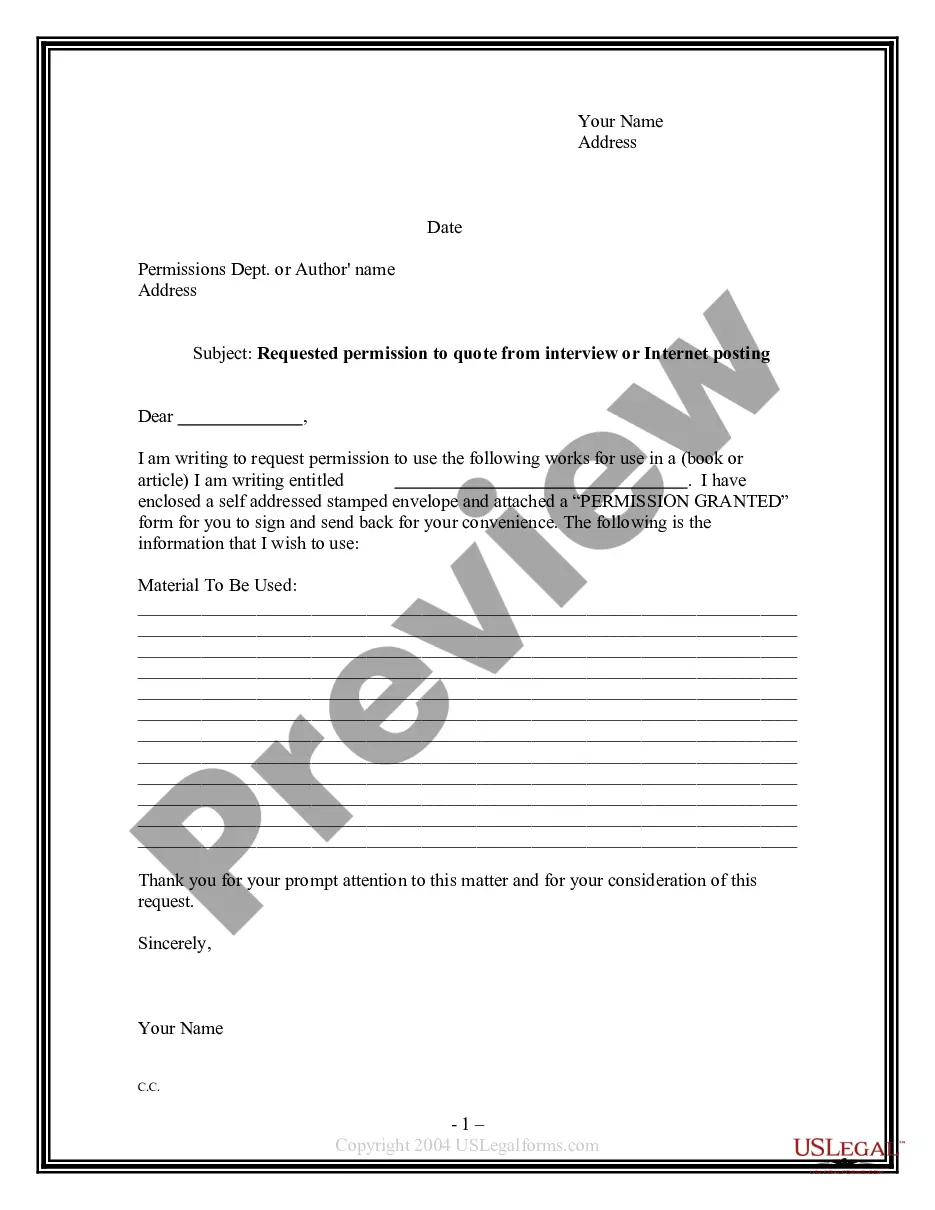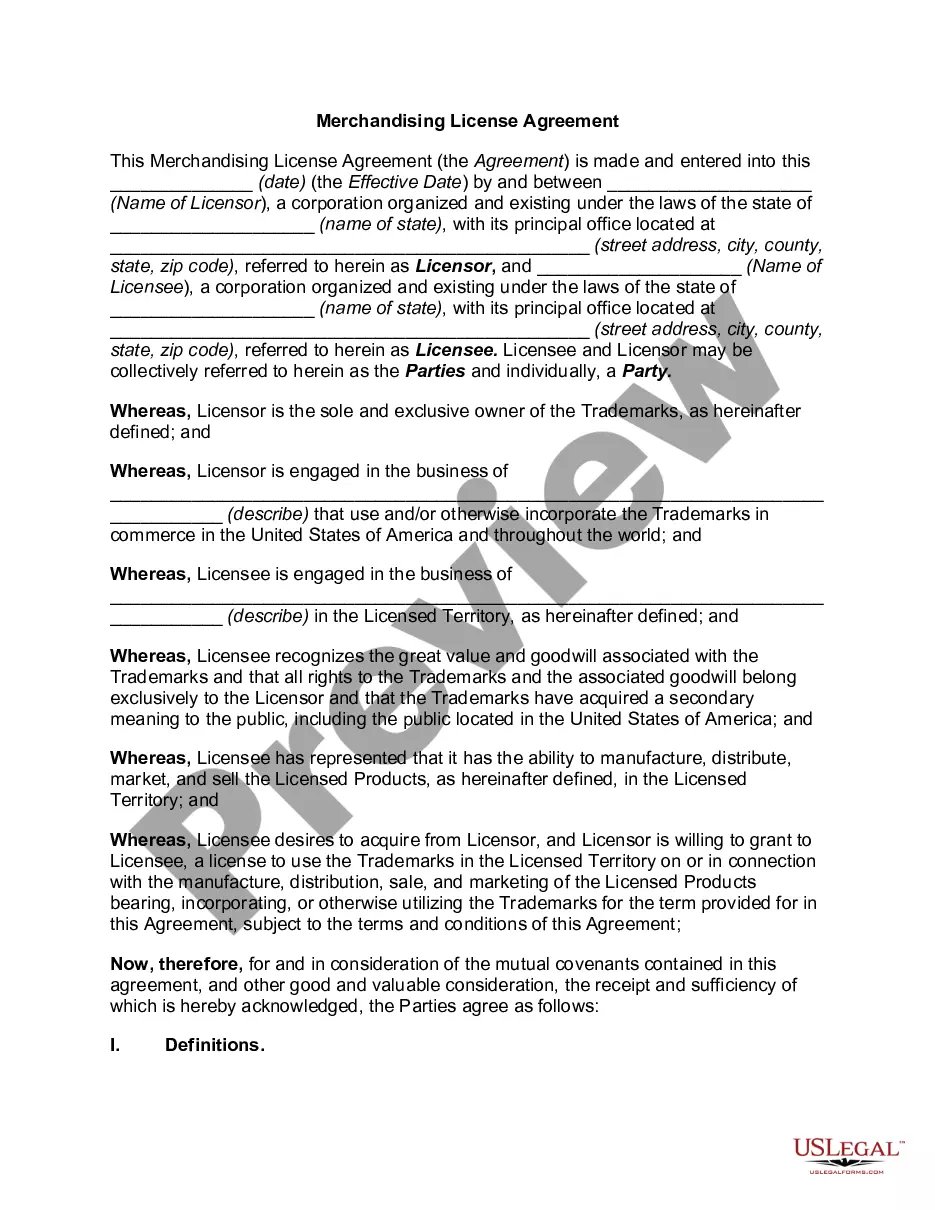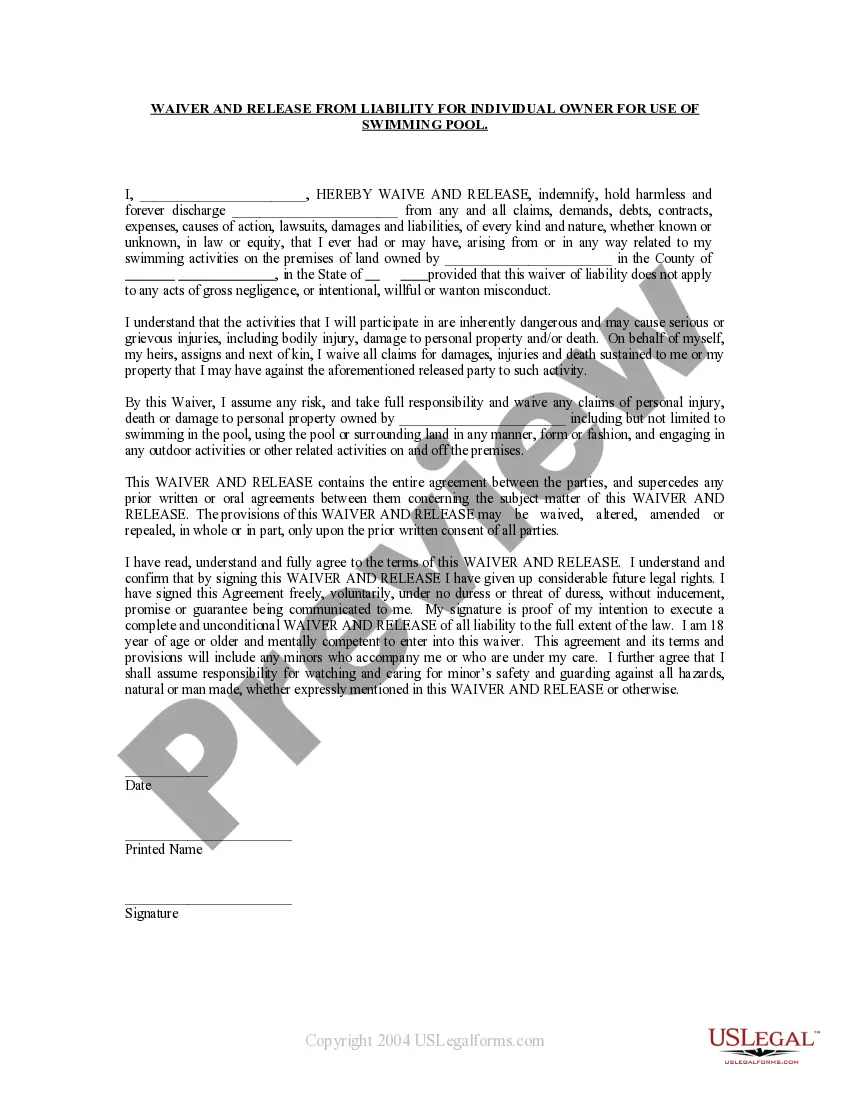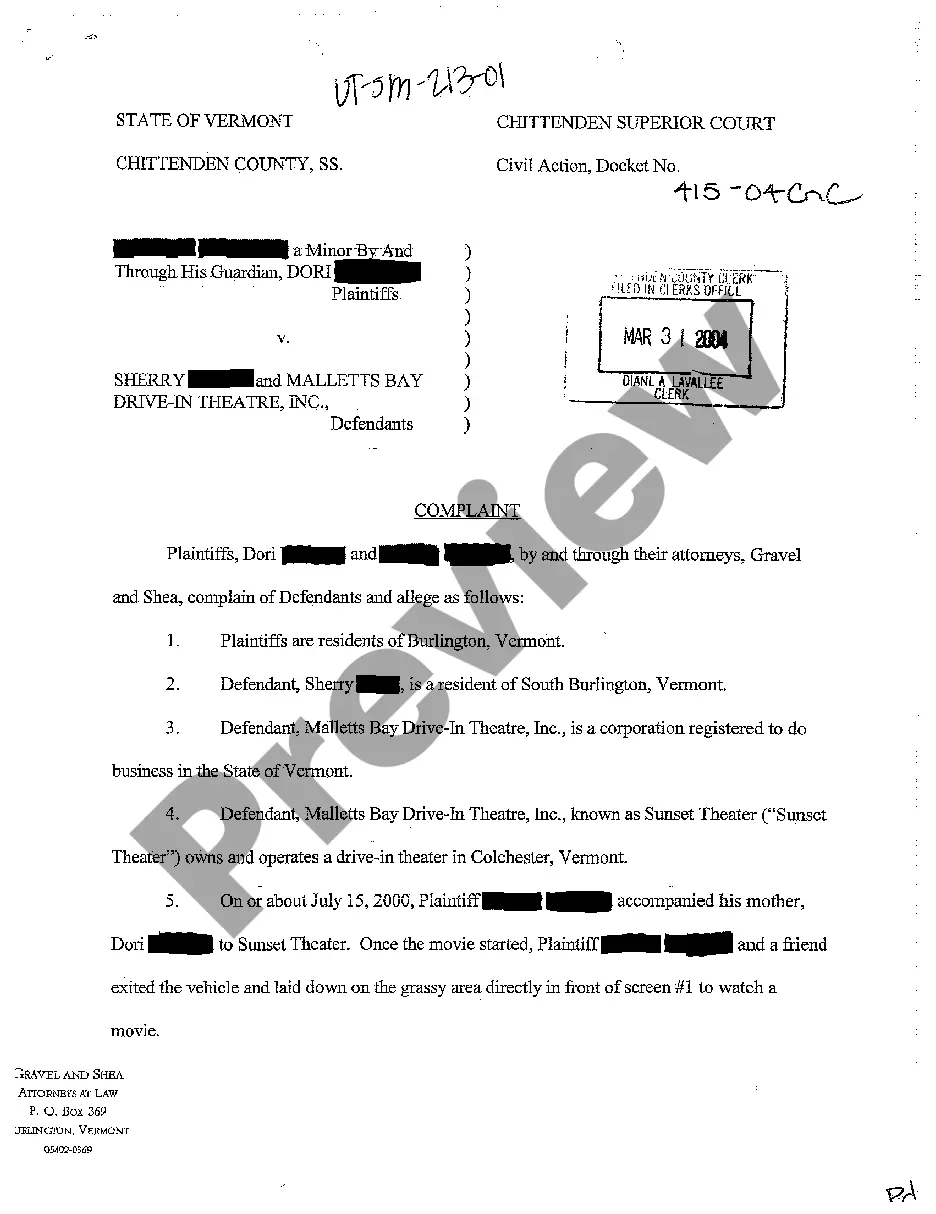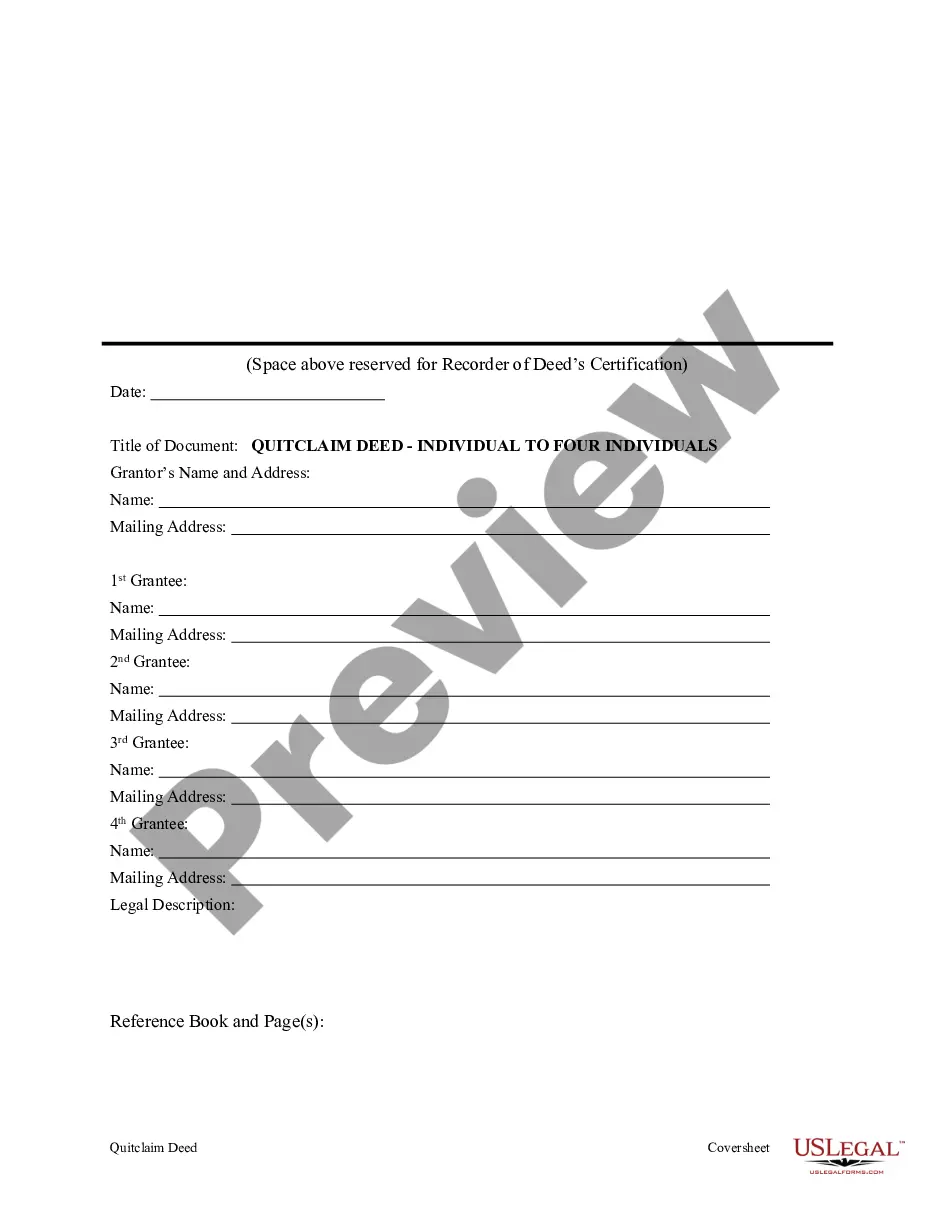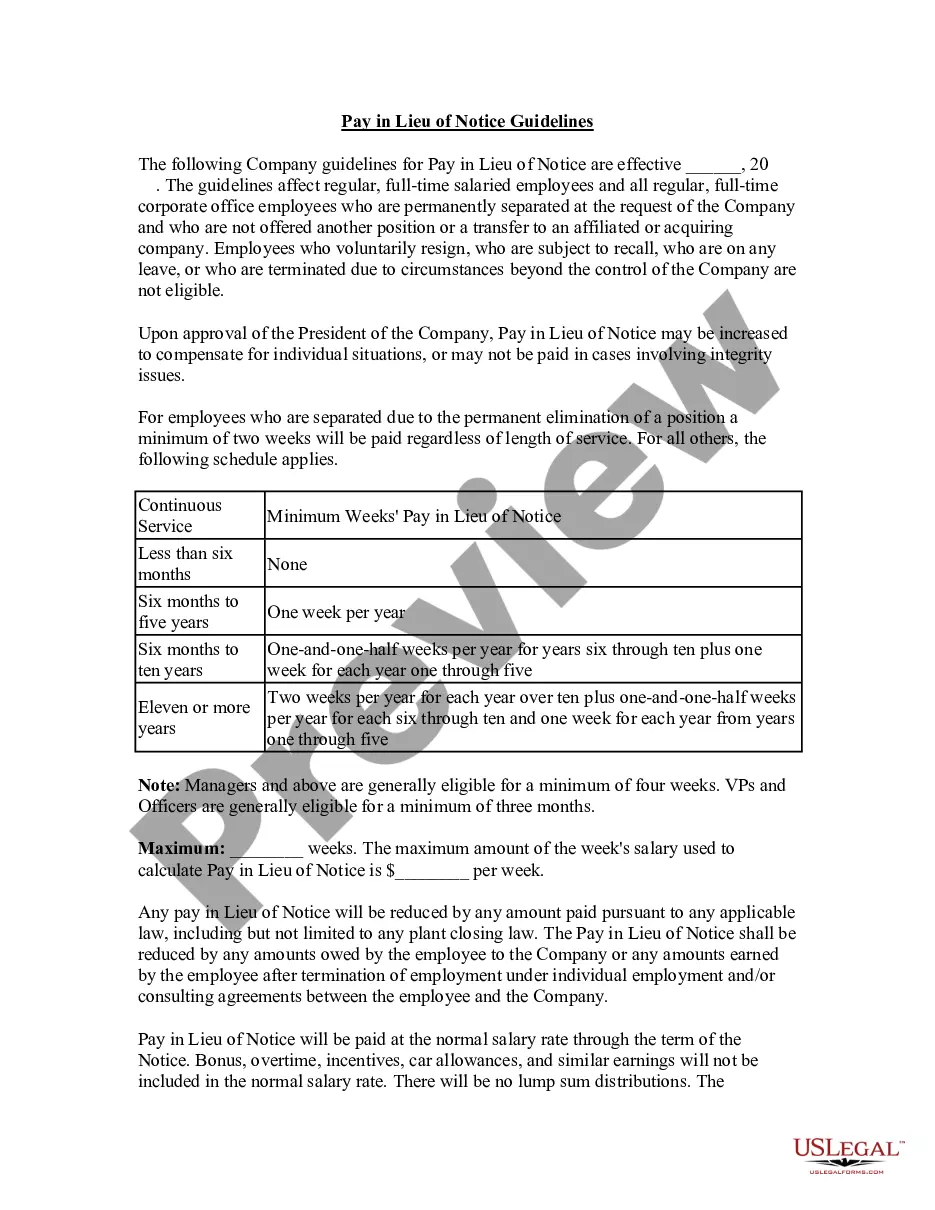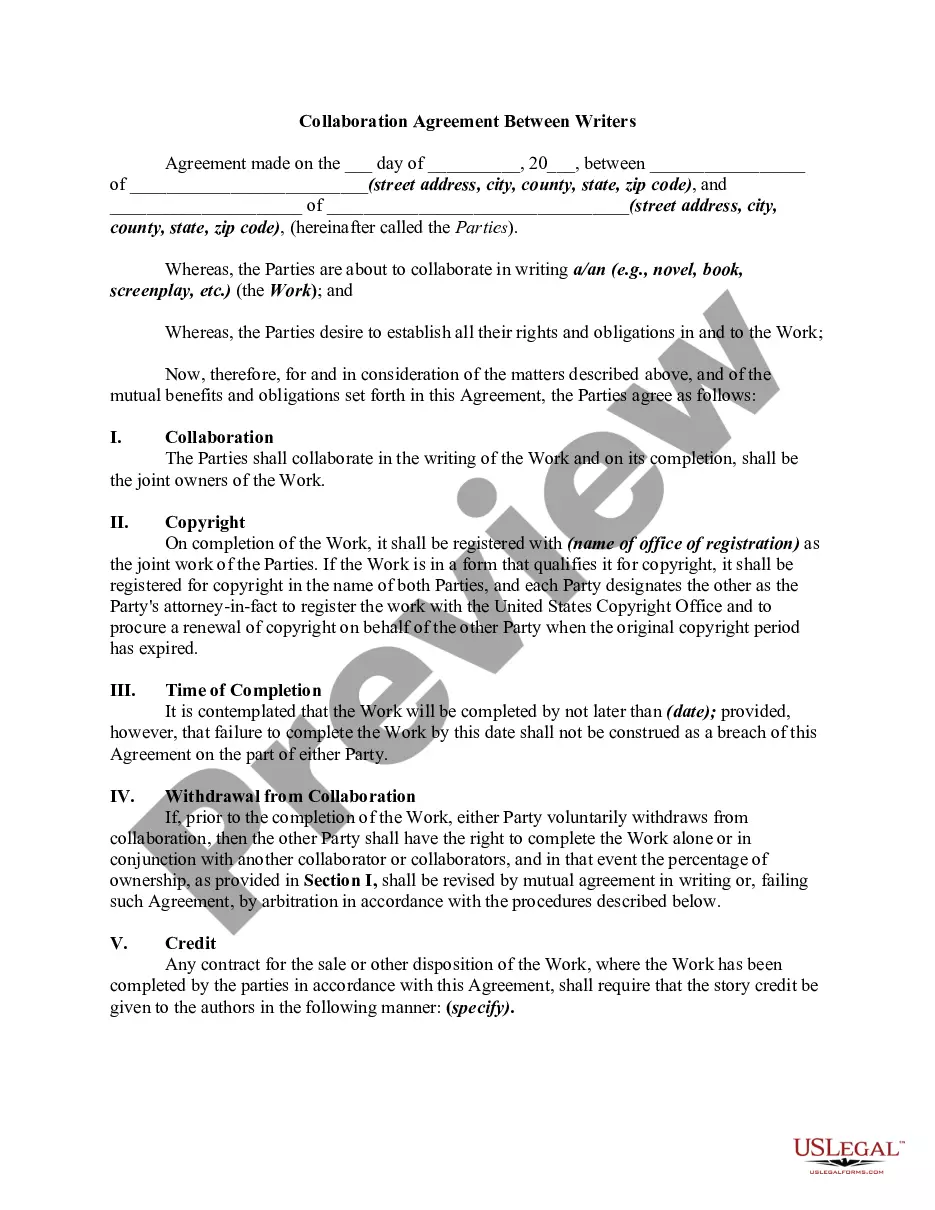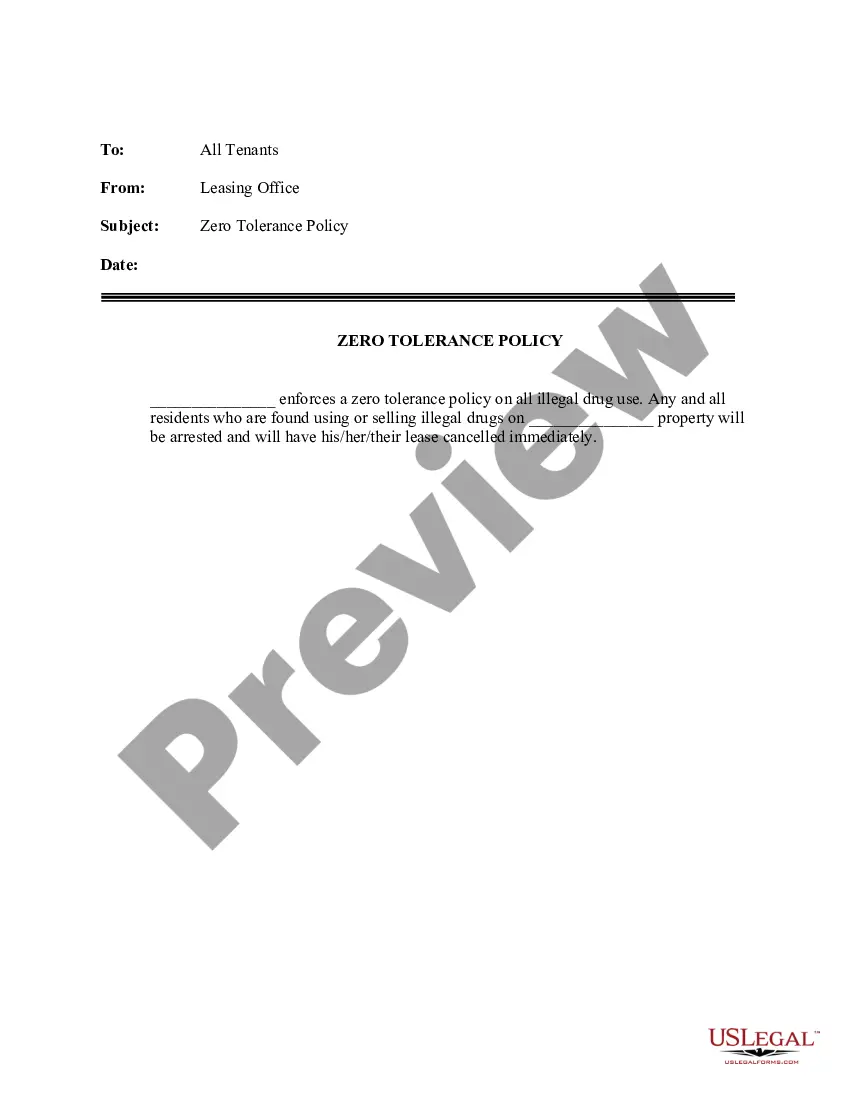The Cook Illinois Worksheet for Location of Important Documents is a comprehensive tool designed to assist individuals in organizing and keeping track of their important documents in one centralized location. This worksheet is a valuable resource for individuals who want to have peace of mind knowing that their important documents are easily accessible and well-organized. This worksheet is specifically tailored for residents of Cook County, Illinois, but it can be adapted to suit the needs of individuals residing in other locations as well. It is crucial for everyone to have a system in place for locating vital documents, such as birth certificates, social security cards, passports, wills, insurance policies, property deeds, and financial records. The Cook Illinois Worksheet provides a structured approach to accomplishing this task. Key sections of the Cook Illinois Worksheet for Location of Important Documents include: 1. Personal Information: This section prompts individuals to provide their personal details, including full name, date of birth, contact information, and emergency contacts. These details are important for quick identification and communication. 2. Important Contacts: Here, individuals can note down the contact information of important people, such as attorneys, financial advisors, insurance agents, and family members, who should be notified in case of emergency or when accessing key documents. 3. Document Inventory: This section allows individuals to list all their important documents, including the type of document, its location, and any relevant details or notes. It covers a wide range of documents, including but not limited to identification papers, legal documents, financial records, medical records, and property-related documents. 4. Storage Details: In this section, individuals can specify the physical location or storage method of each document. This can include information about filing cabinets, safes, safety deposit boxes, or cloud-based storage services, ensuring that documents are safely stored and easily retrievable when needed. 5. Access Instructions: Evident within this section are instructions on how to access certain documents that may require special procedures. For example, passwords, combinations, keys, or contact information for institutions holding the documents. Although the name suggests a specific document for Cook County, the concept of a "Location of Important Documents Worksheet" can be applied to any other location by simply modifying the name. The structure and purpose remain the same across different types of location-specific worksheets.
Cook Illinois Worksheet for Location of Important Documents
Description
How to fill out Cook Illinois Worksheet For Location Of Important Documents?
Preparing legal documentation can be cumbersome. Besides, if you decide to ask a lawyer to write a commercial agreement, papers for proprietorship transfer, pre-marital agreement, divorce papers, or the Cook Worksheet for Location of Important Documents, it may cost you a fortune. So what is the most reasonable way to save time and money and draw up legitimate documents in total compliance with your state and local regulations? US Legal Forms is a perfect solution, whether you're searching for templates for your individual or business needs.
US Legal Forms is largest online library of state-specific legal documents, providing users with the up-to-date and professionally verified forms for any scenario accumulated all in one place. Therefore, if you need the current version of the Cook Worksheet for Location of Important Documents, you can easily locate it on our platform. Obtaining the papers requires a minimum of time. Those who already have an account should check their subscription to be valid, log in, and select the sample with the Download button. If you haven't subscribed yet, here's how you can get the Cook Worksheet for Location of Important Documents:
- Glance through the page and verify there is a sample for your area.
- Examine the form description and use the Preview option, if available, to make sure it's the sample you need.
- Don't worry if the form doesn't satisfy your requirements - search for the right one in the header.
- Click Buy Now when you find the required sample and select the best suitable subscription.
- Log in or sign up for an account to pay for your subscription.
- Make a payment with a credit card or via PayPal.
- Opt for the file format for your Cook Worksheet for Location of Important Documents and save it.
When done, you can print it out and complete it on paper or upload the samples to an online editor for a faster and more convenient fill-out. US Legal Forms enables you to use all the paperwork ever acquired multiple times - you can find your templates in the My Forms tab in your profile. Give it a try now!
Form popularity
FAQ
Separate documents by type. Sort your physical documents into categories such as reports, client documents or billing invoices.Use chronological and alphabetical order.Organize your filing space.Color-code your filing system.Label your filing system.Dispose of unnecessary documents.Digitize files.
You're going to need a shredder and space to sort papers into three categories. Step 1: Sort Your Paper.Step 2: Step Up A System.Step 3: Label Your Files.Step 4: Use A Filing Cabinet If You Have Lots Of Paperwork.Step 5: Store Permanent Files Securely.Step 6: Shred Often.Step 7: Use Your Filing System.
Alphabetic systems are the most natural and common method of arranging files. However, even the simplest alphabetic system requires establishing, filing standards, including written filing procedures, cross-reference methods, and practices for filing duplicate name changes, etc.
Paper documents should go into a locked location. Crucial items such as birth and marriage certificates, titles, wills, insurance policies are candidates for a safe deposit box or fireproof safe. Store the safe somewhere not obvious in the case of a break-in, Madison says, and keep digital copies of its contents.
Separate documents by type. Sort your physical documents into categories such as reports, client documents or billing invoices.Use chronological and alphabetical order.Organize your filing space.Color-code your filing system.Label your filing system.Dispose of unnecessary documents.Digitize files.
Reorder and Recycle Stop searching high and low for important papers, coupons, and receipts. Instead, sort papers by type and organize each subject in lidded file boxes or stackable plastic bins. To keep things organized, designate an hour each month to sort through the containers.
Filing and classification systems fall into three main types: alphabetical, numeric and alphanumeric. Each of these types of filing systems has advantages and disadvantages, depending on the information being filed and classified.
There are 5 methods of filing: Filing by Subject/Category. Filing in Alphabetical order. Filing by Numbers/Numerical order. Filing by Places/Geographical order. Filing by Dates/Chronological order.
Best Practices For Organizing Computer Files Skip the Desktop. Never ever store files on your Desktop.Skip Downloads. Don't let files sit in your Downloads folder.File things immediately.Sort everything once a week.Use descriptive names.Search is powerful.Don't use too many folders.Stick with it.
Reorder and Recycle Stop searching high and low for important papers, coupons, and receipts. Instead, sort papers by type and organize each subject in lidded file boxes or stackable plastic bins. To keep things organized, designate an hour each month to sort through the containers.