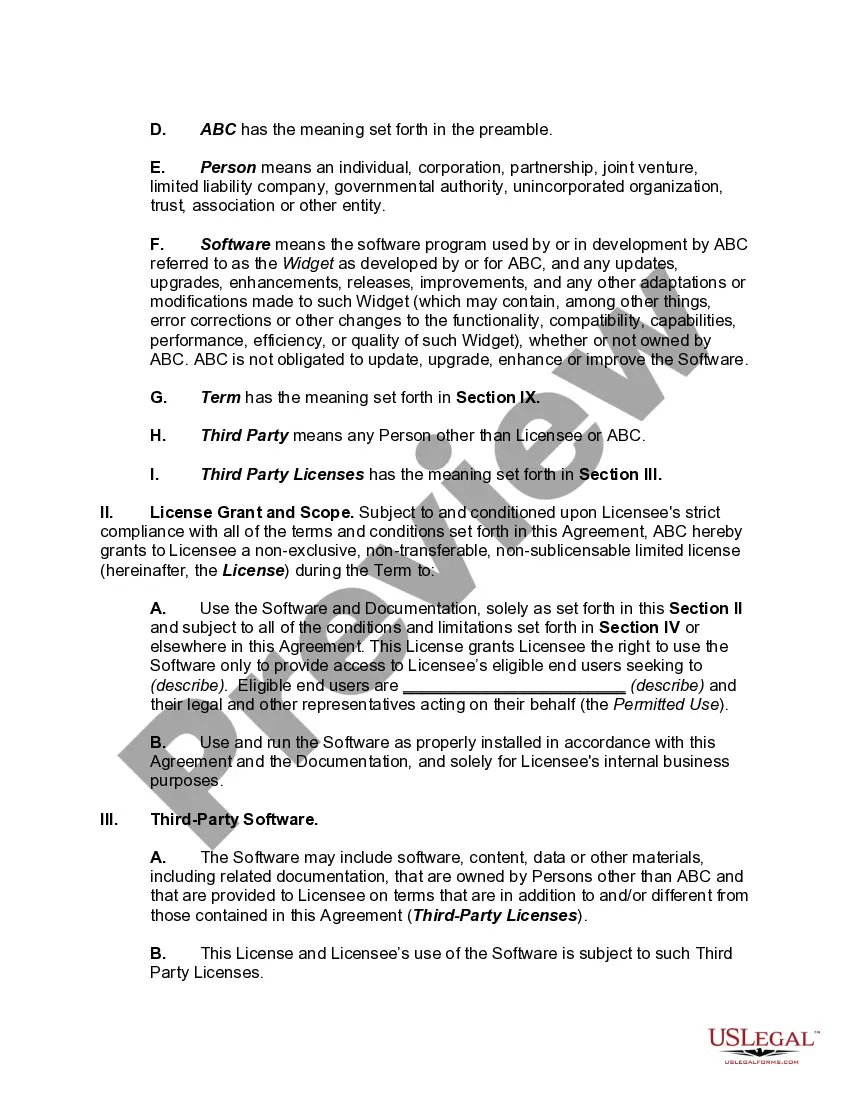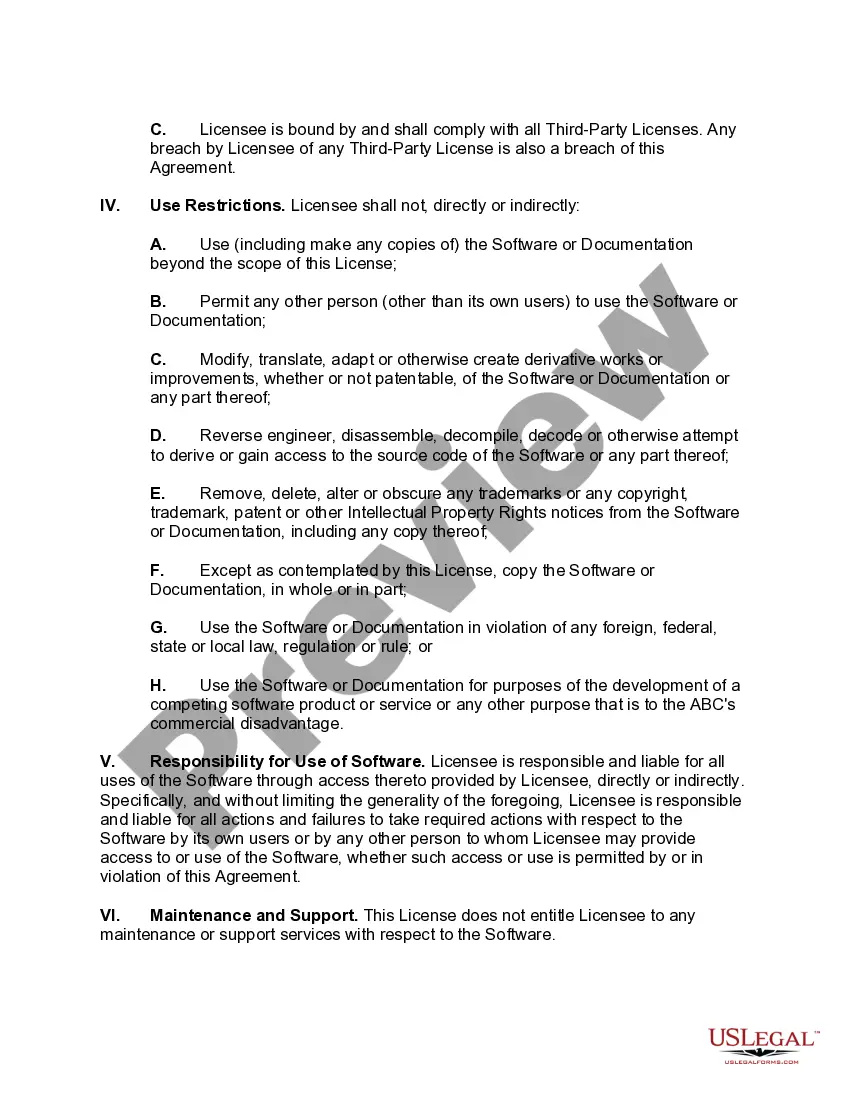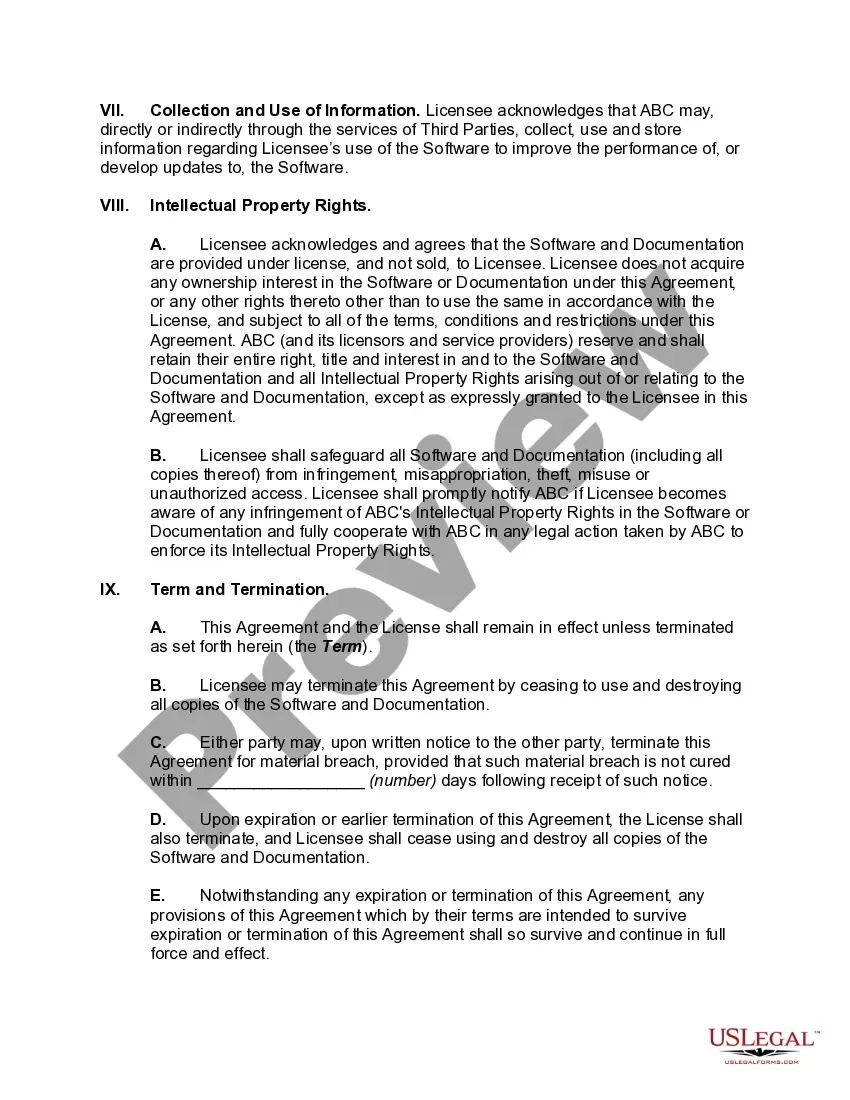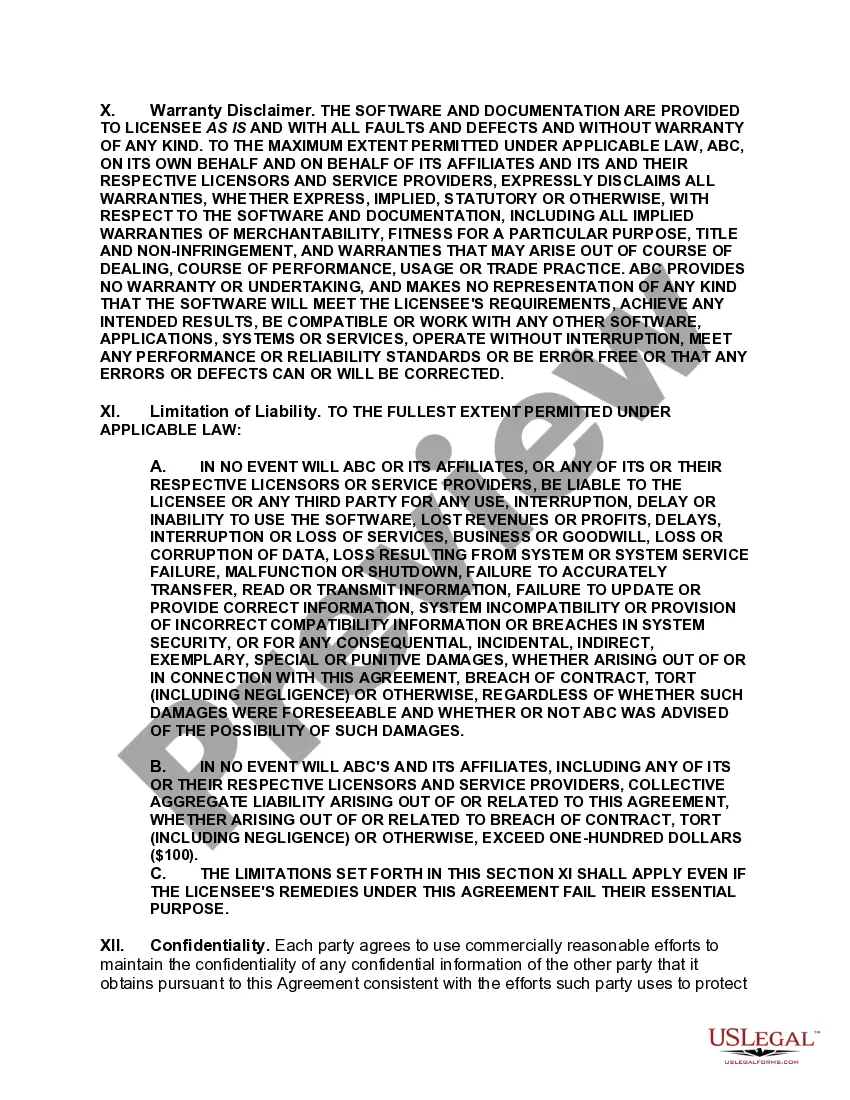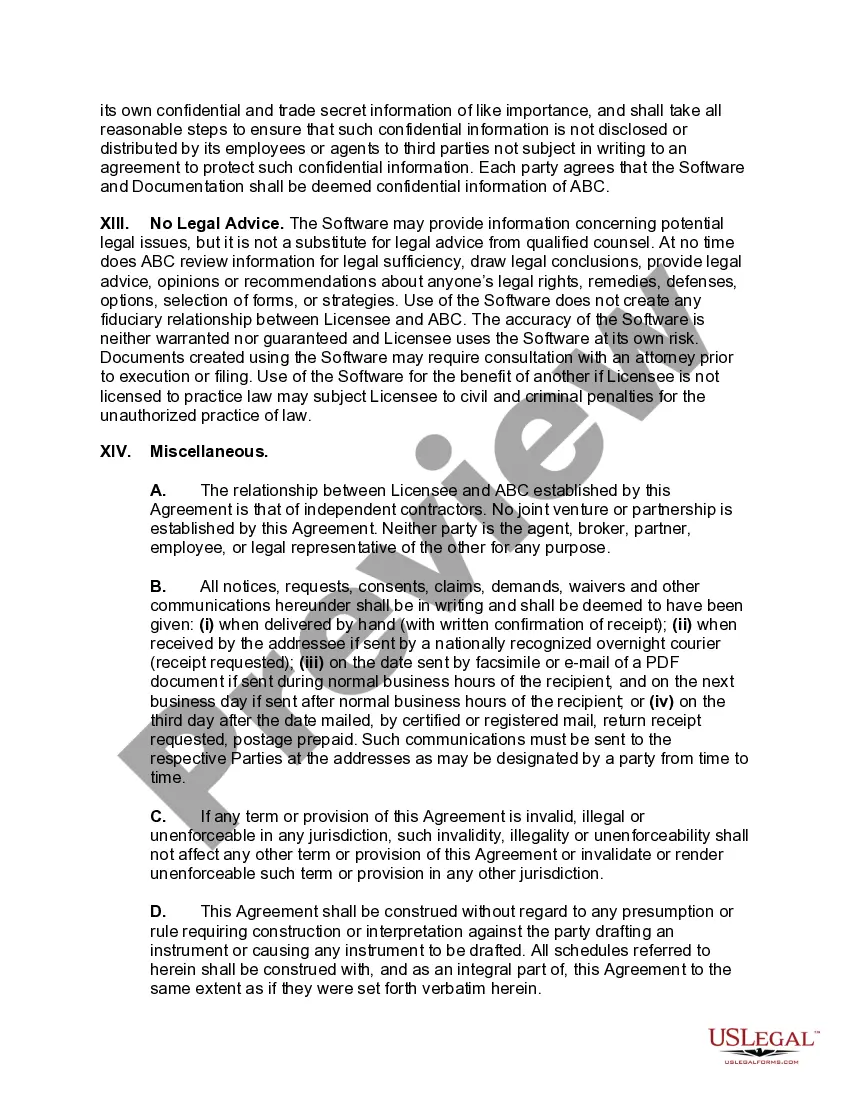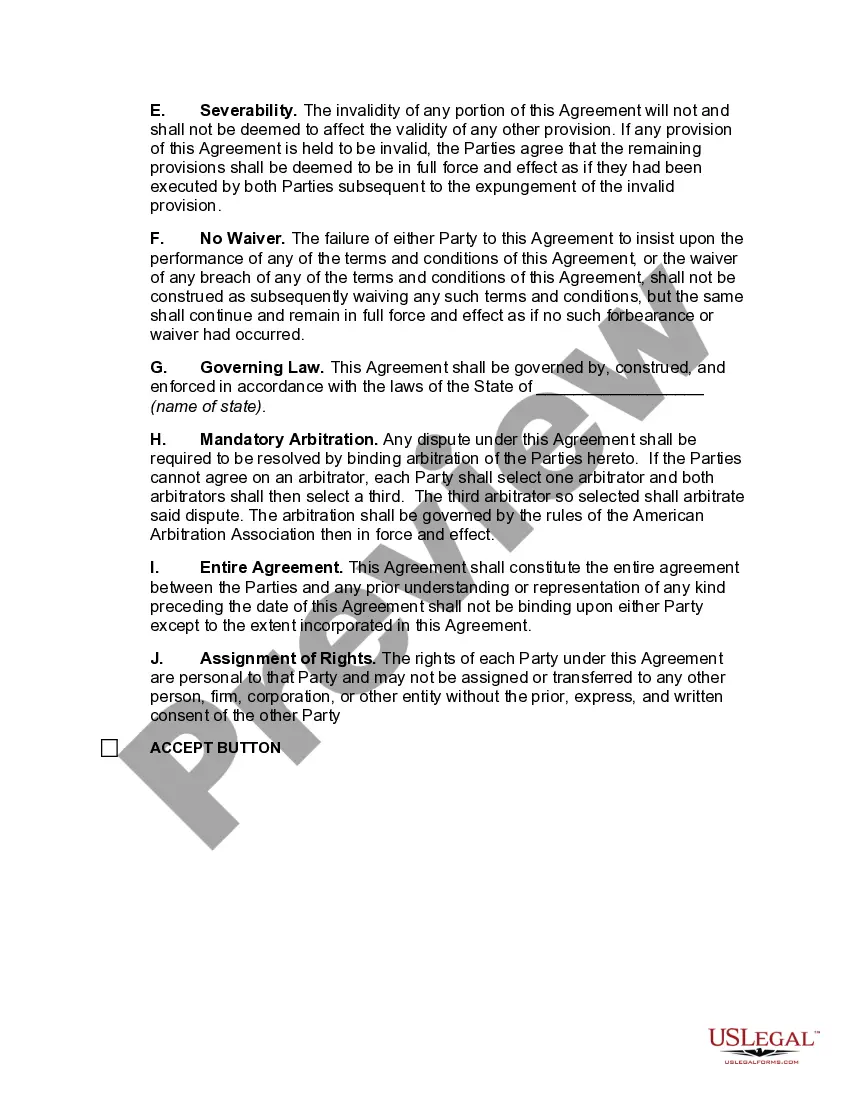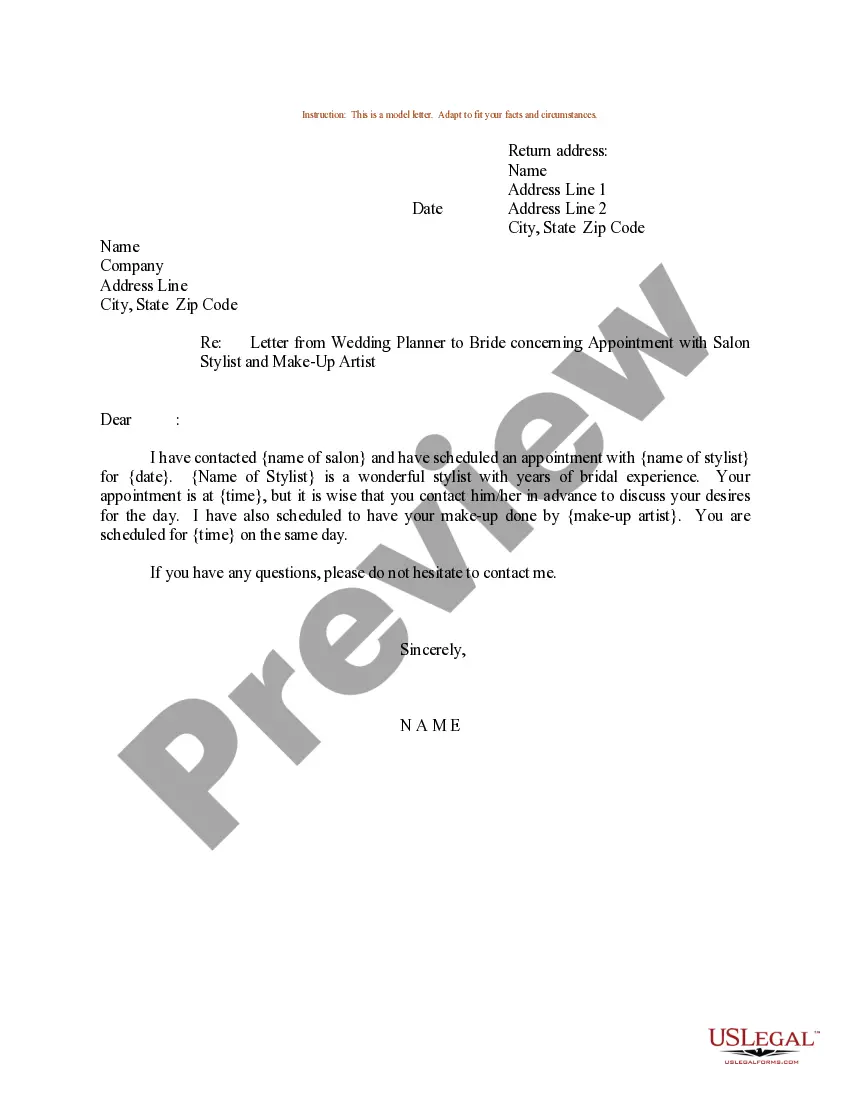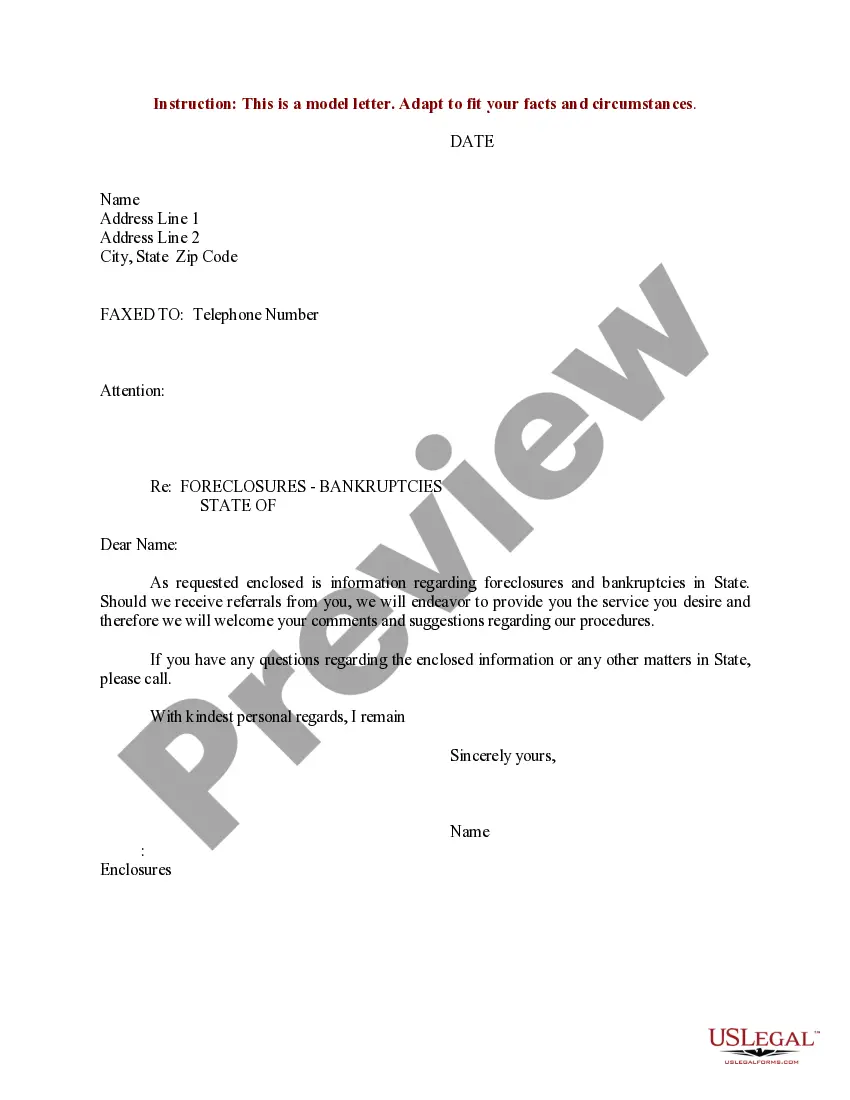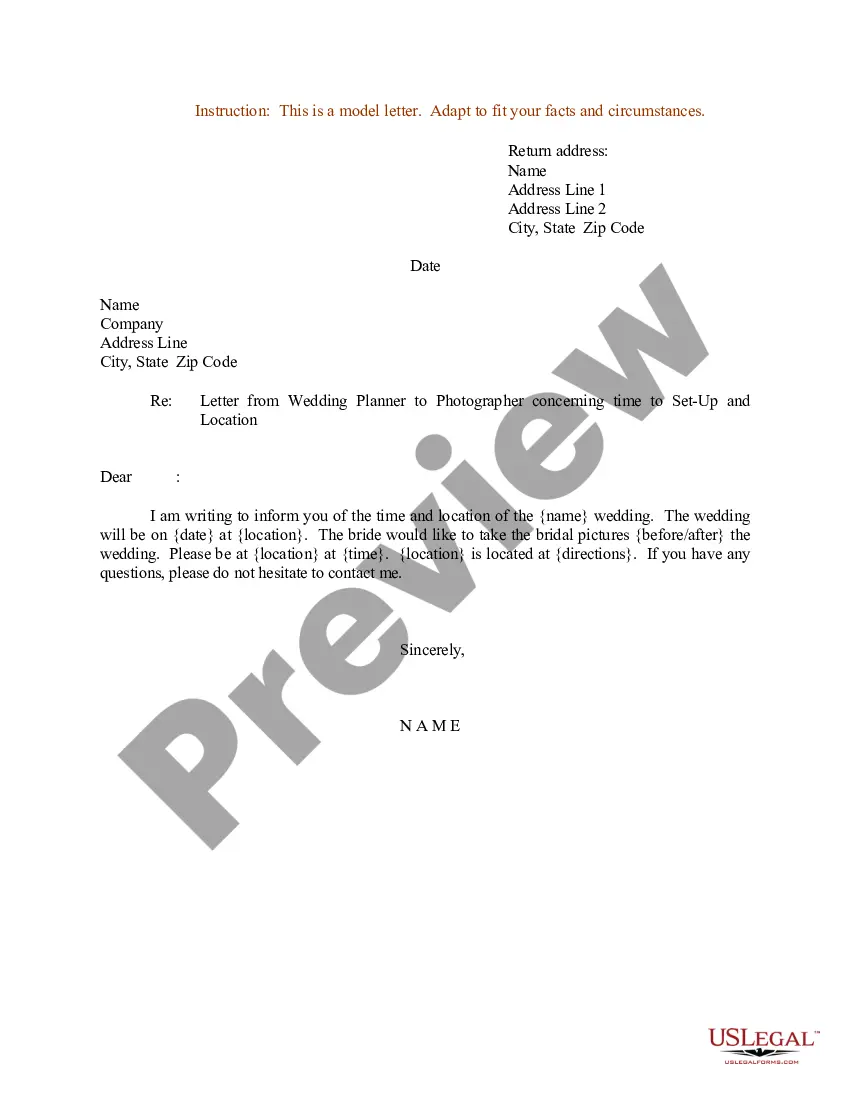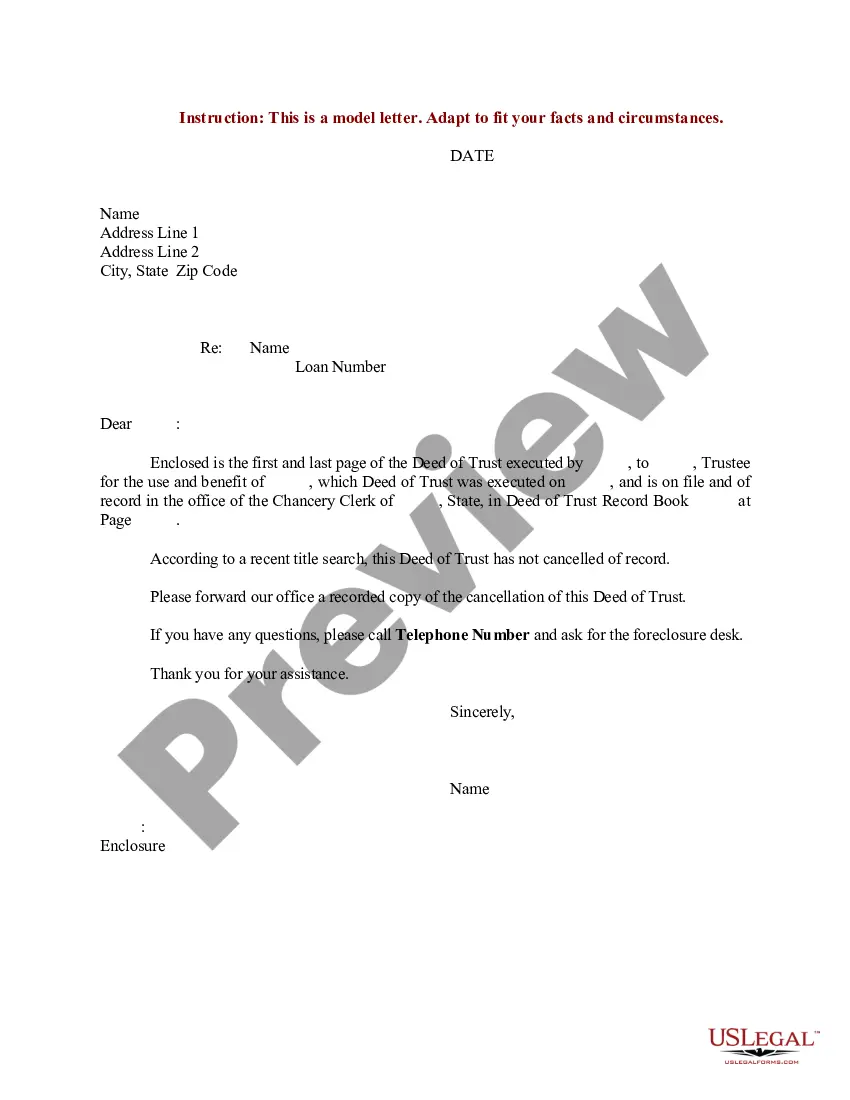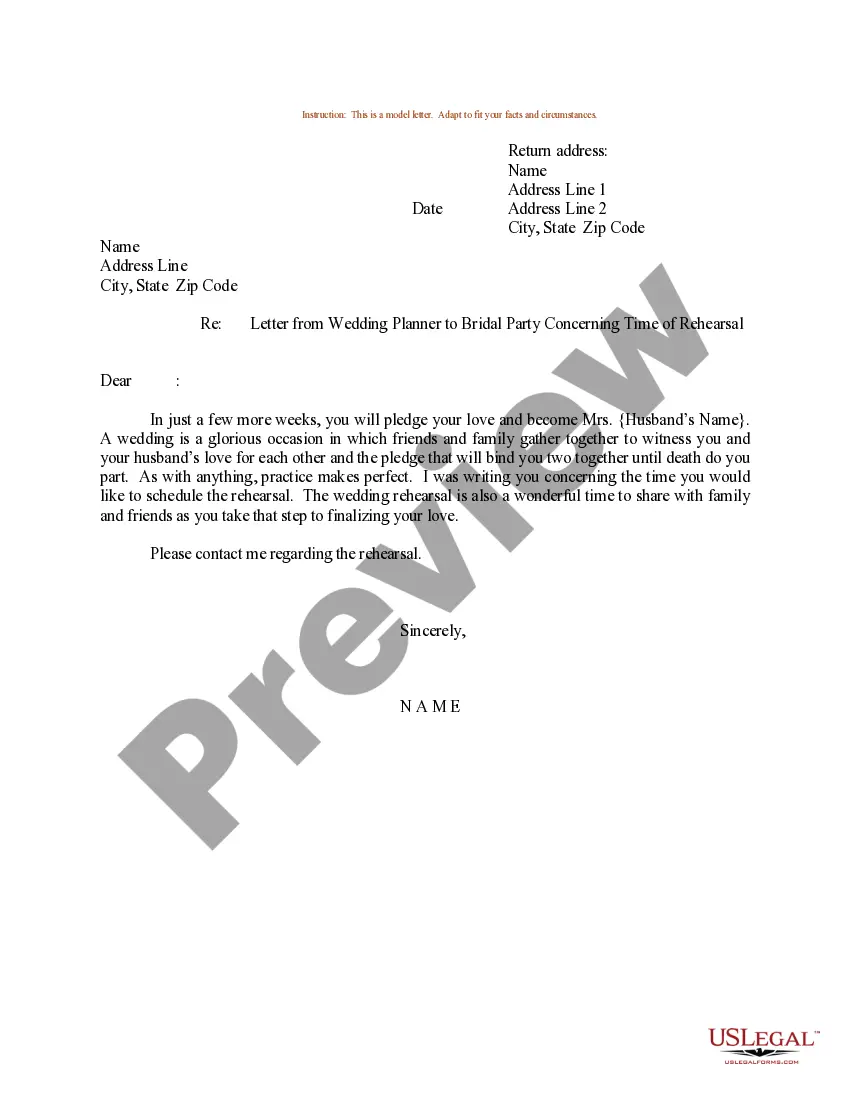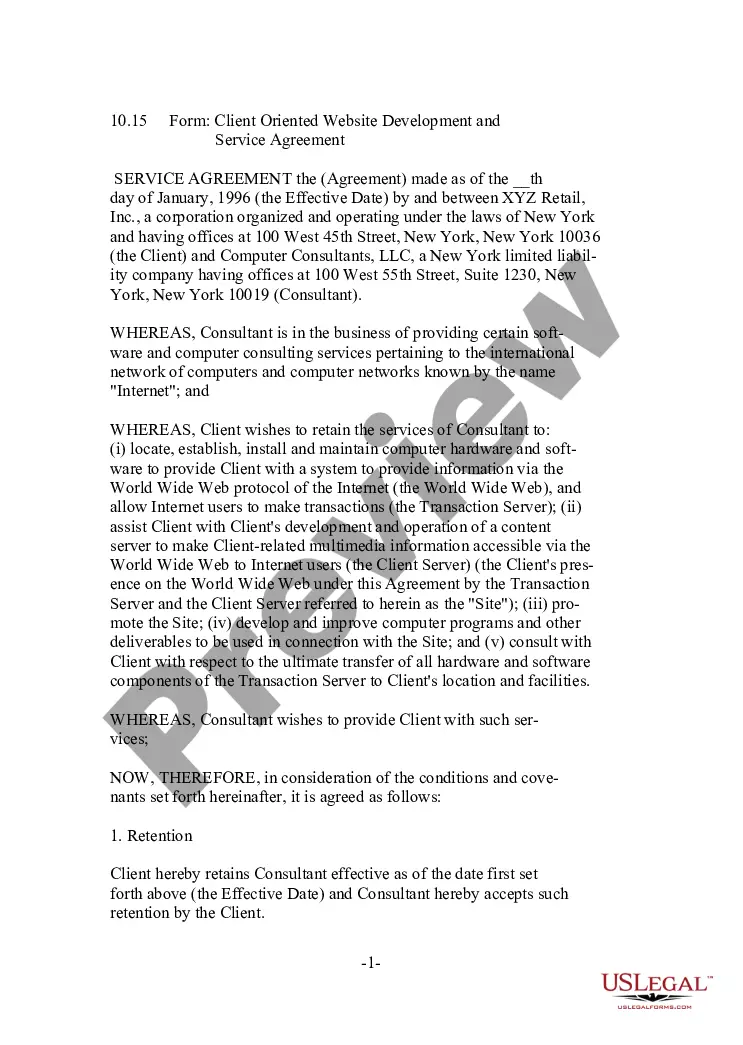A Queens New York Click-Wrap Software License Agreement is a legally binding contract that outlines the terms and conditions governing the use of software within the jurisdiction of Queens, New York. This agreement is commonly used by software developers and companies to protect their intellectual property rights while allowing users to access and utilize their software. This type of license agreement typically includes various provisions related to the authorized use of software, restrictions on copying or modifying the software, termination rights, warranties, limitations of liability, and dispute resolution mechanisms. It is essential for both software providers and users to understand and agree to these terms before installing or using the software. There can be different variations of Queens New York Click-Wrap Software License Agreements tailored to specific software products or services. Some common types include: 1. Commercial Software License Agreement: This agreement is used for commercially developed software that is sold or licensed to end-users for a fee. It governs the terms under which the software can be installed, used, and distributed. 2. Open Source Software License Agreement: Open source software licenses typically grant users the right to freely access, modify, and distribute the software's source code. However, certain obligations, such as preserving copyright notices or contributing modifications back to the community, may still apply. 3. Software-as-a-Service (SaaS) Agreement: This type of agreement is commonly used for cloud-based software services. It outlines the terms and conditions of the service, including access rights, data privacy, service levels, and payment terms. 4. Freeware/Shareware License Agreement: Freeware and shareware licenses allow users to access and use software without charging a fee. These agreements usually impose certain conditions, such as restrictions on commercial use or limitations of liability for the software provider. In summary, a Queens New York Click-Wrap Software License Agreement is a legally binding contract that governs the use of software within the jurisdiction of Queens, New York. Different types of agreements exist to accommodate various software licensing models, including commercial software, open source software, software-as-a-service, and freeware/shareware. It is crucial for both software providers and users to carefully review and understand the terms outlined in these agreements to ensure compliance and protect their respective rights and interests.
Queens New York Click-Wrap Software License Agreement
Description
How to fill out Queens New York Click-Wrap Software License Agreement?
Whether you plan to start your company, enter into a contract, apply for your ID update, or resolve family-related legal issues, you must prepare specific documentation corresponding to your local laws and regulations. Finding the correct papers may take a lot of time and effort unless you use the US Legal Forms library.
The service provides users with more than 85,000 professionally drafted and checked legal documents for any personal or business case. All files are collected by state and area of use, so picking a copy like Queens Click-Wrap Software License Agreement is fast and simple.
The US Legal Forms library users only need to log in to their account and click the Download button next to the required form. If you are new to the service, it will take you a few additional steps to get the Queens Click-Wrap Software License Agreement. Follow the guide below:
- Make sure the sample fulfills your personal needs and state law requirements.
- Read the form description and check the Preview if available on the page.
- Make use of the search tab specifying your state above to find another template.
- Click Buy Now to obtain the sample when you find the proper one.
- Opt for the subscription plan that suits you most to continue.
- Sign in to your account and pay the service with a credit card or PayPal.
- Download the Queens Click-Wrap Software License Agreement in the file format you need.
- Print the copy or complete it and sign it electronically via an online editor to save time.
Forms provided by our library are multi-usable. Having an active subscription, you are able to access all of your earlier purchased paperwork at any time in the My Forms tab of your profile. Stop wasting time on a constant search for up-to-date formal documentation. Sign up for the US Legal Forms platform and keep your paperwork in order with the most extensive online form collection!
Form popularity
FAQ
Related Content. Also known as a clickthrough agreement and clickwrap license. A form of agreement used for software licensing, websites, and other electronic media. It requires the user to agree to terms and conditions before using a website or completing an installation or online purchase process.
Common clauses and sections found include license granting, infringement and termination information, limitations of warranties and liabilities, and restrictions on use. Users should be presented with the EULA before downloading or installing the app and you should use clickwrap to get your users to agree to it.
Also known as a clickthrough agreement and clickwrap license. A form of agreement used for software licensing, websites, and other electronic media. It requires the user to agree to terms and conditions before using a website or completing an installation or online purchase process.
Wrap contracts are contracts that can be entered into by clicking on a link or on an accept icon and they govern nearly all online activity. Most of us enter into them several times a day and few of us think twice about it. Sometimes it's because we don't notice them.
A clickwrap (also known as click-accept, click-to-sign, or clickthrough) agreement is an online agreement that users agree to by clicking a button or checking a box that says I agree. The act of signing via an electronic signature is replaced with the act of clicking.
Click-thru agreements rely on the recipient clicking OK or I agree to accept the terms of the agreement....Add the Message JavaScript to your own Document Open the PDF to which you want to add the Click-thru agreement. Open the Pages Panel.Click the Actions tab.Click the Add button.
A clickwrap (also known as click-accept, click-to-sign, or clickthrough) agreement is an online agreement that users agree to by clicking a button or checking a box that says I agree. The act of signing via an electronic signature is replaced with the act of clicking.
Clickwrap Best Practices Be conspicuous.Present agreements in simple, easy-to-understand language.Provide ample opportunity to read the agreements.Make it clear that acceptance is mandatory.Do not use pre-tick checkboxes.Keep good records.Renew agreements and contracts at every new transaction.
Clickwrap requires users to provide affirmative assent to an agreement by clicking a button or checking a box. Browsewrap doesn't require signers to do anything. In short, browsewrap doesn't require affirmative assent and instead relies on assumed or implied consent.
Netscape, the court determined that a clickwrap is enforceable if the terms are conspicuously presented, and that checking the box is akin to agreeing to the presented terms.