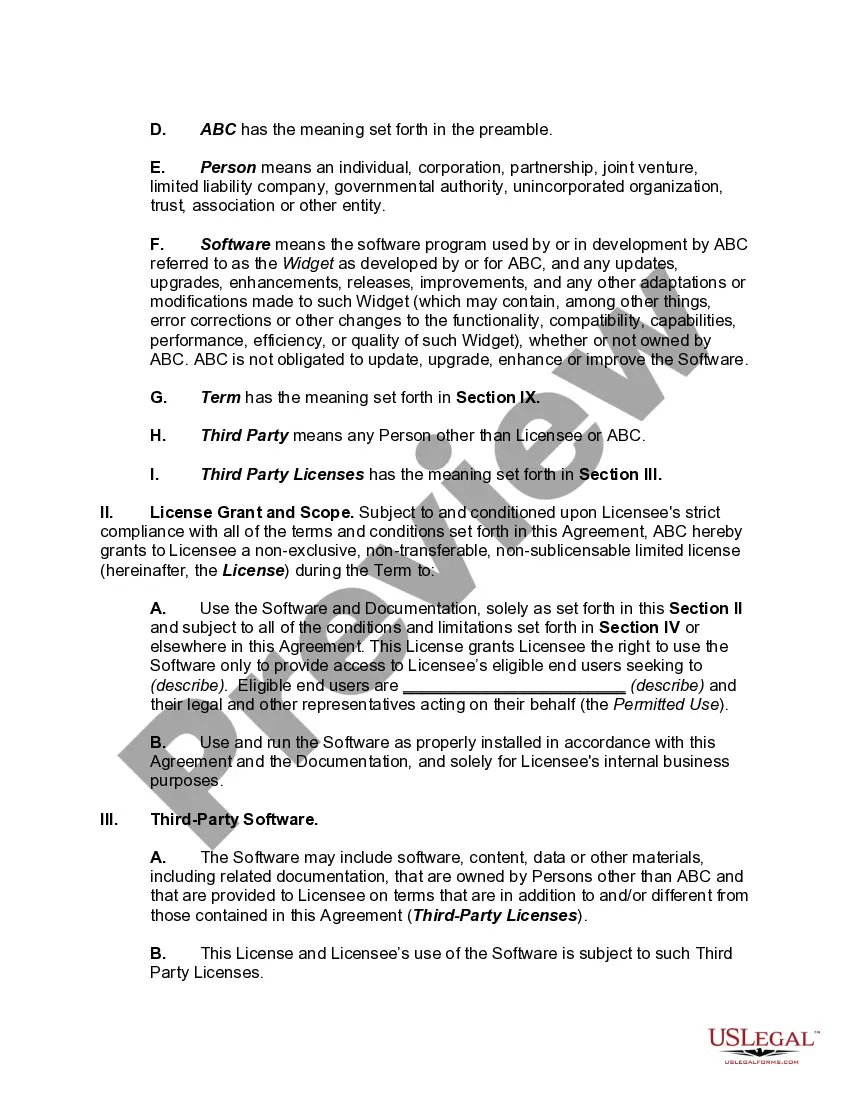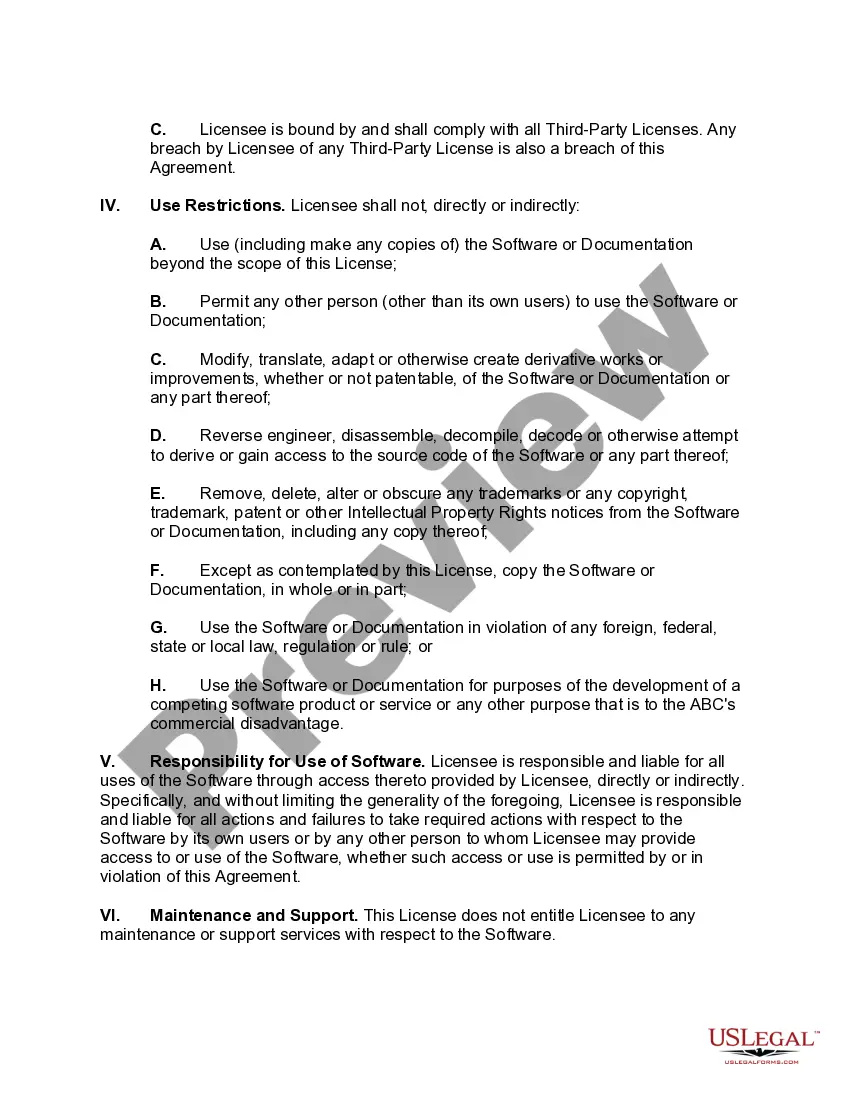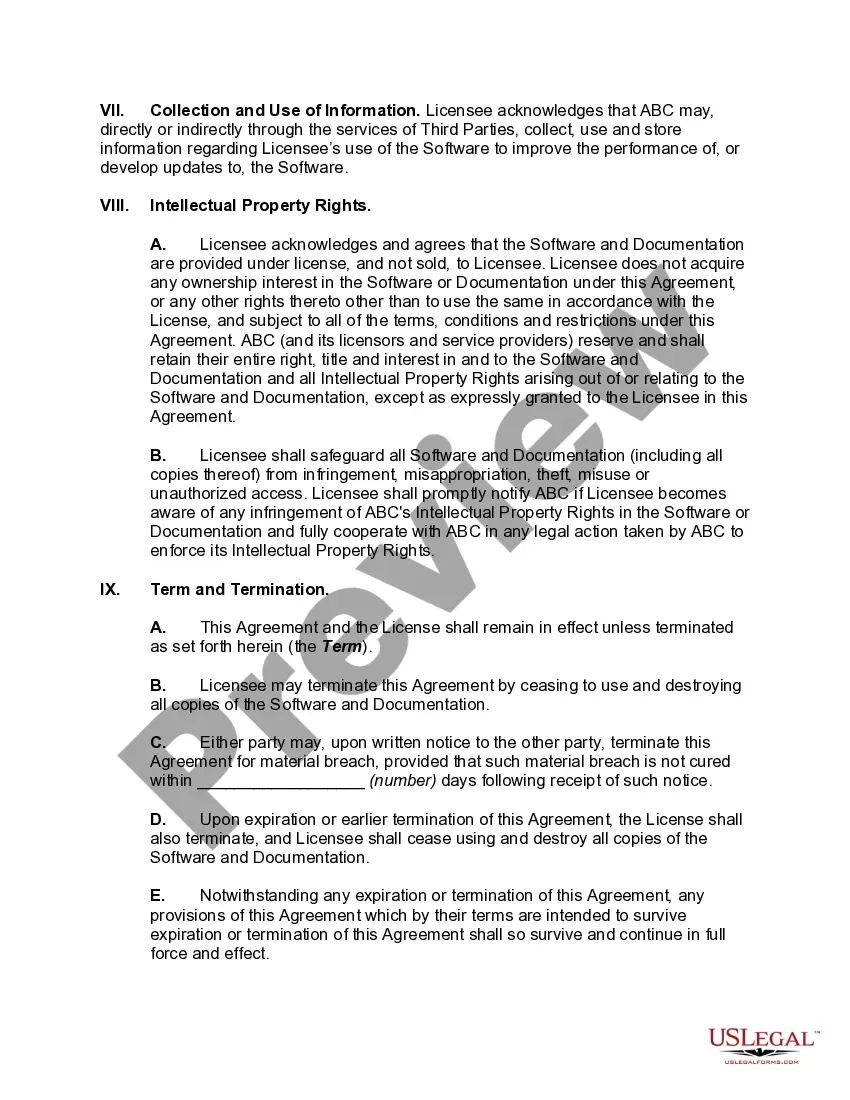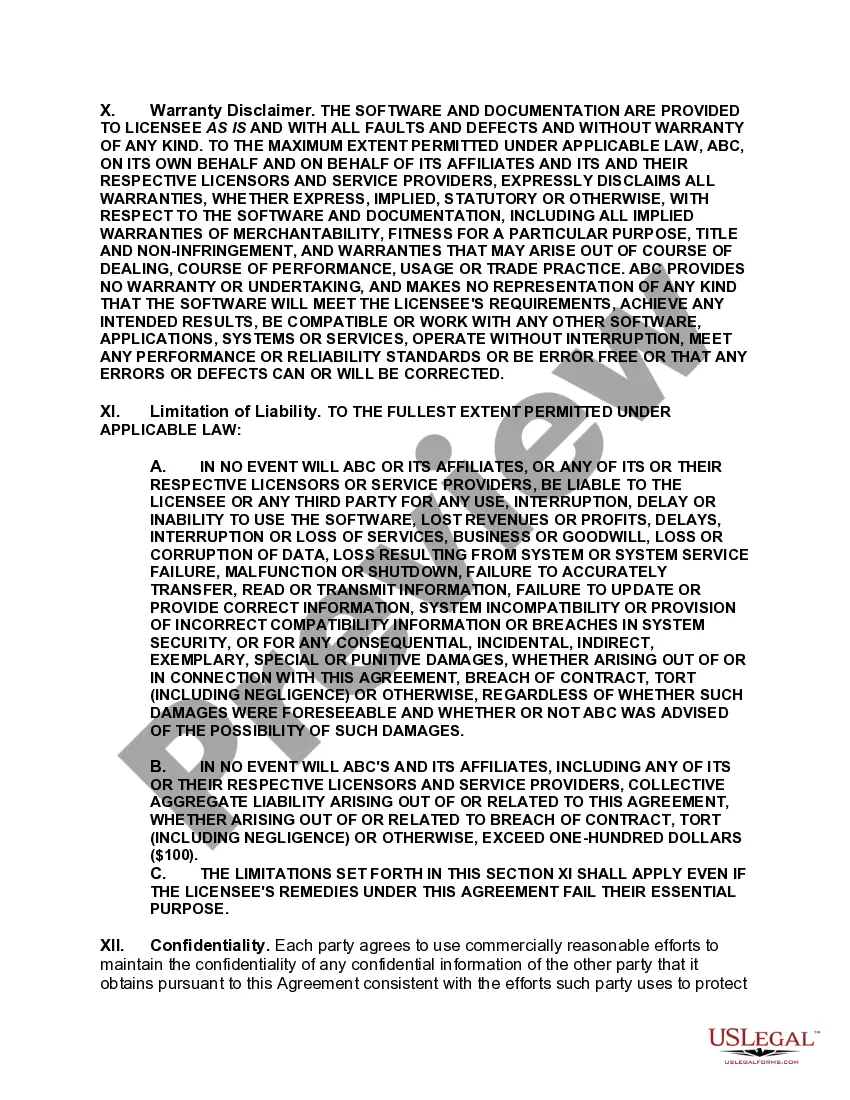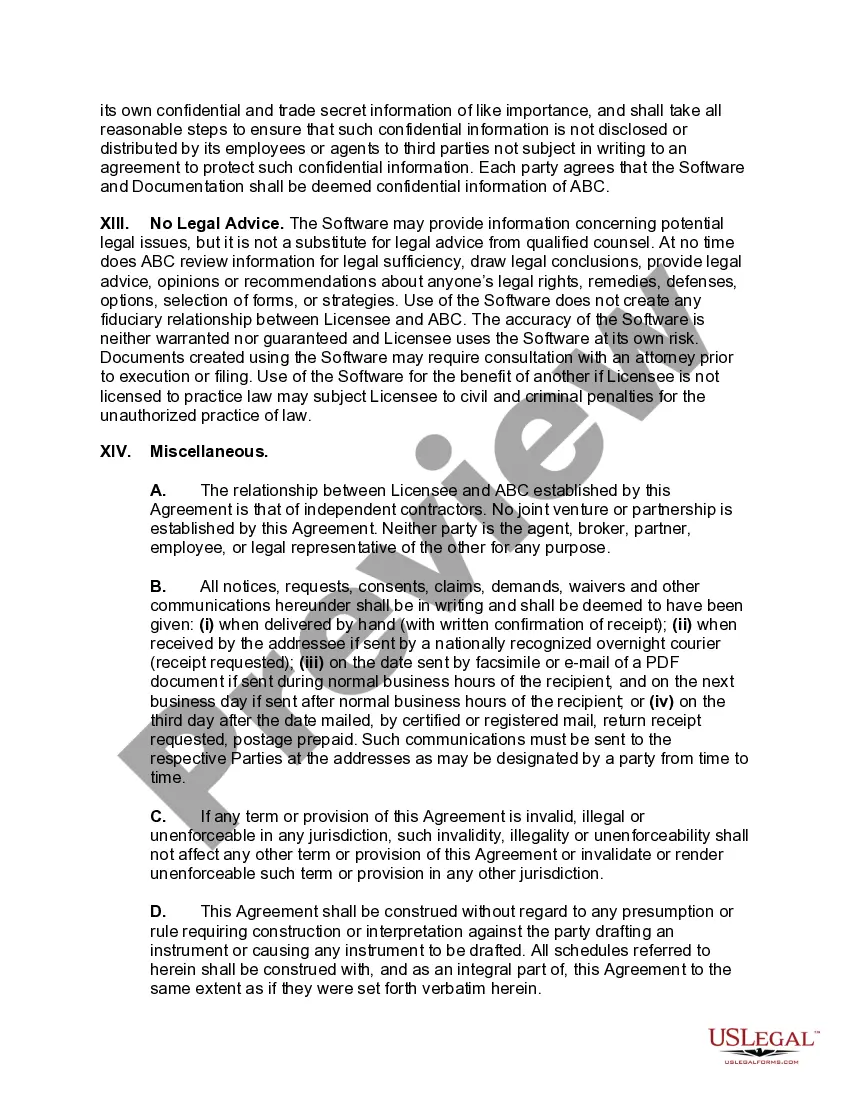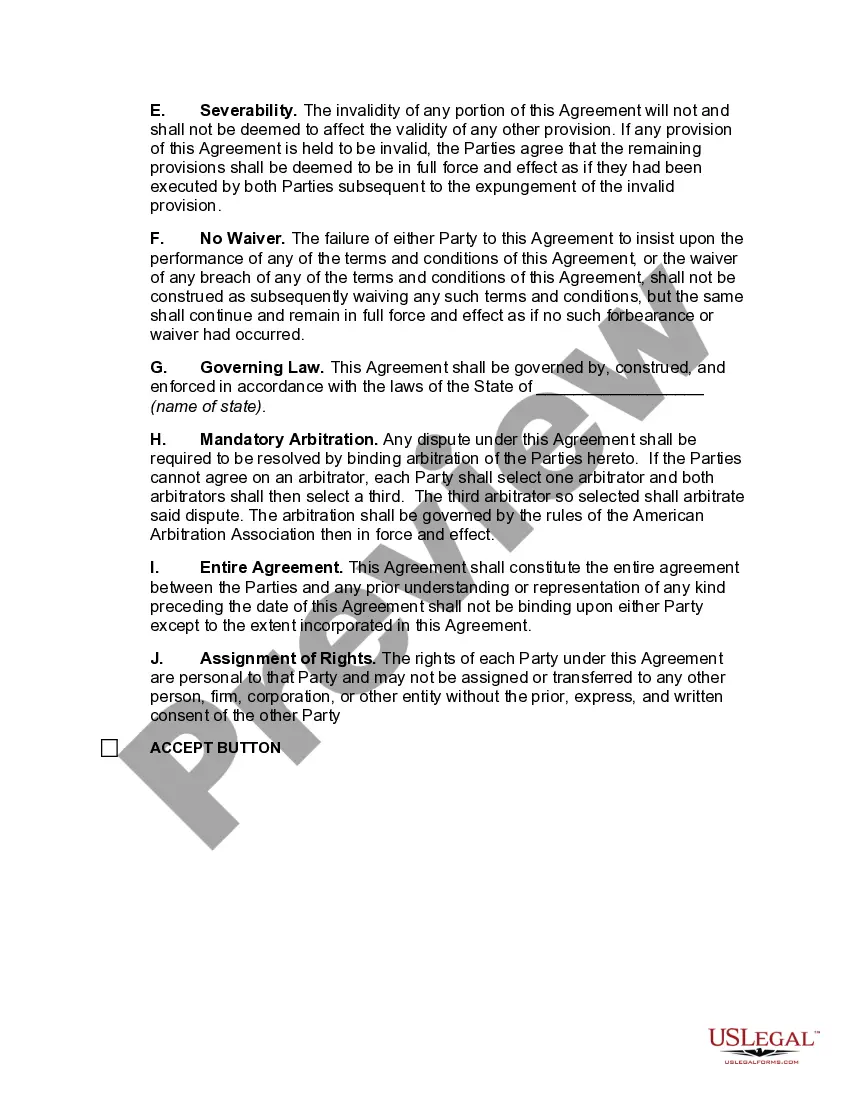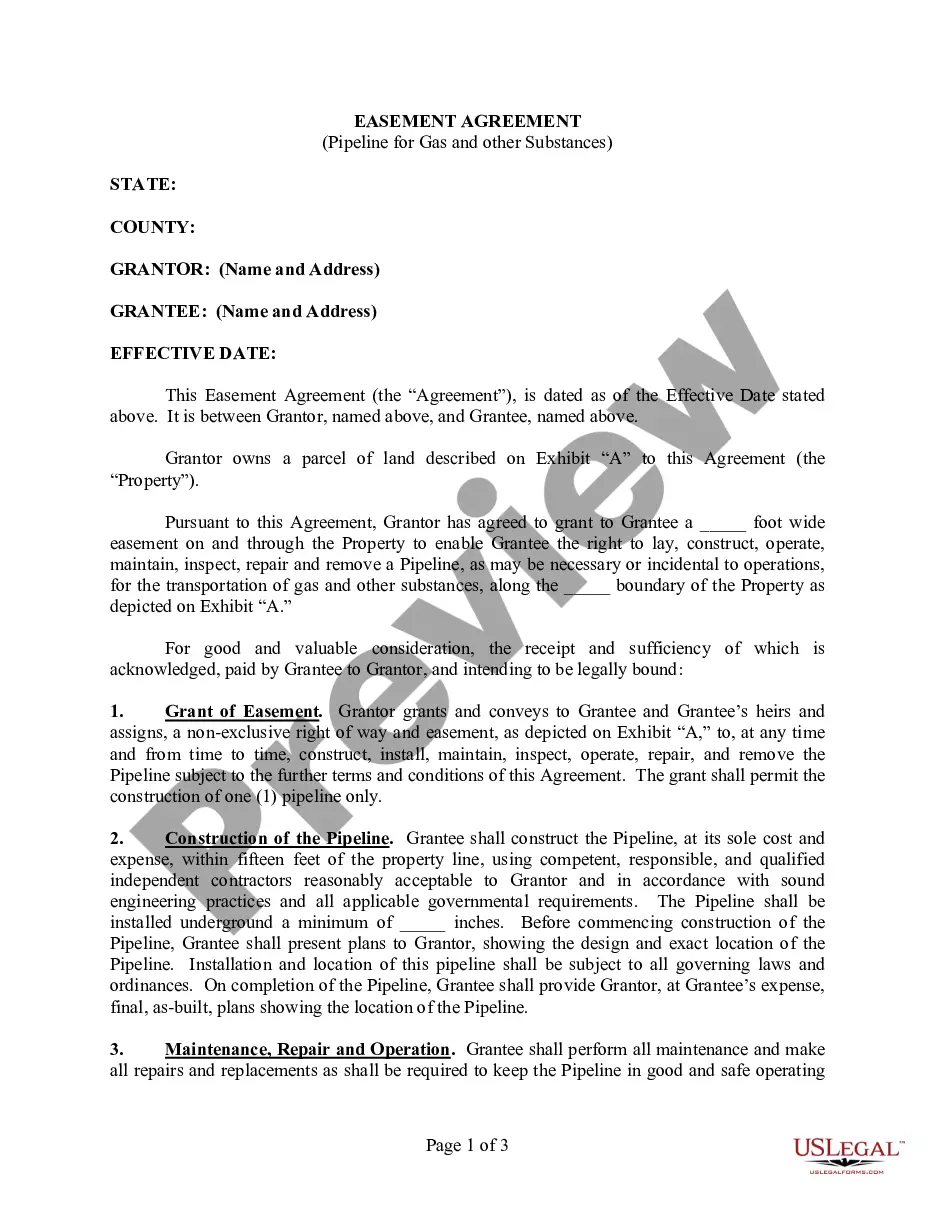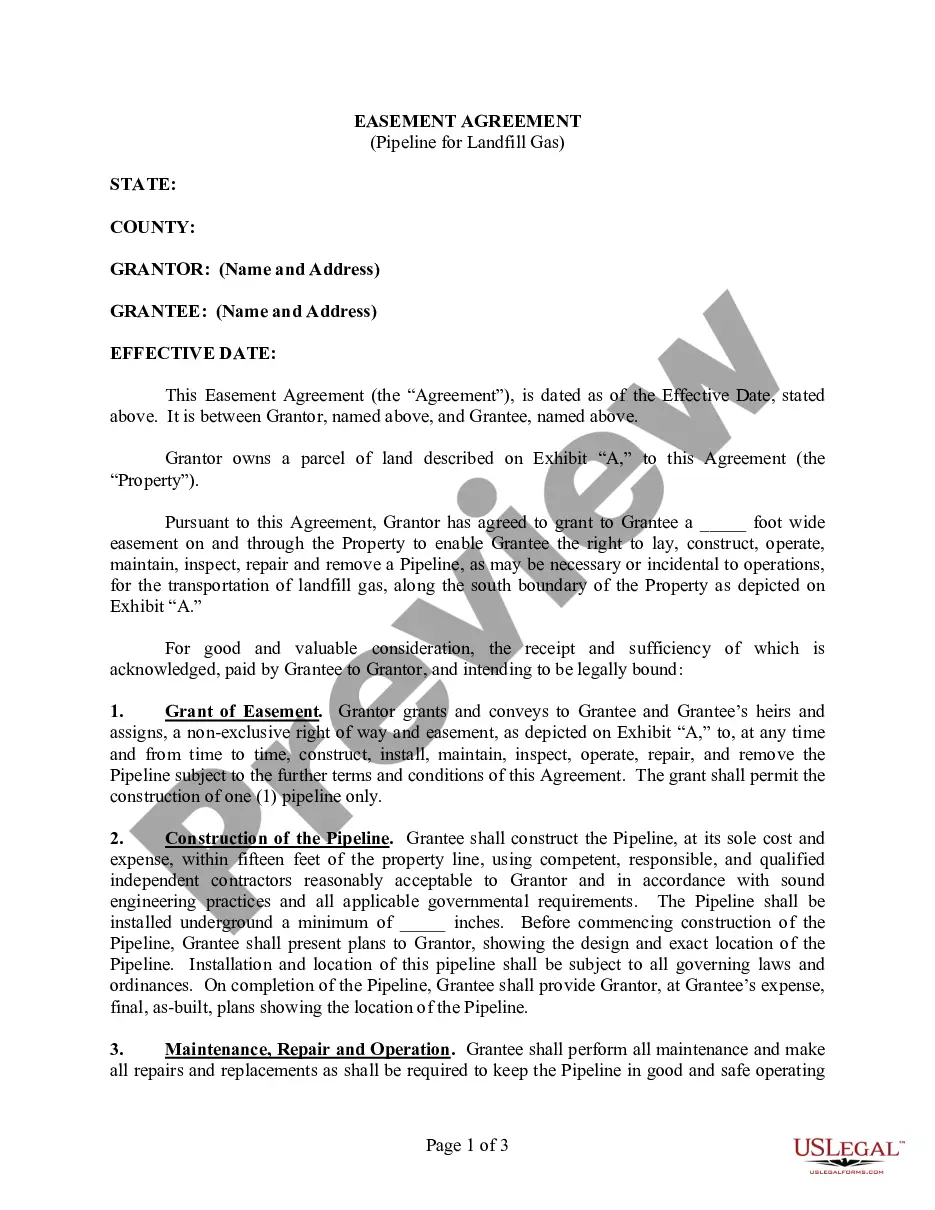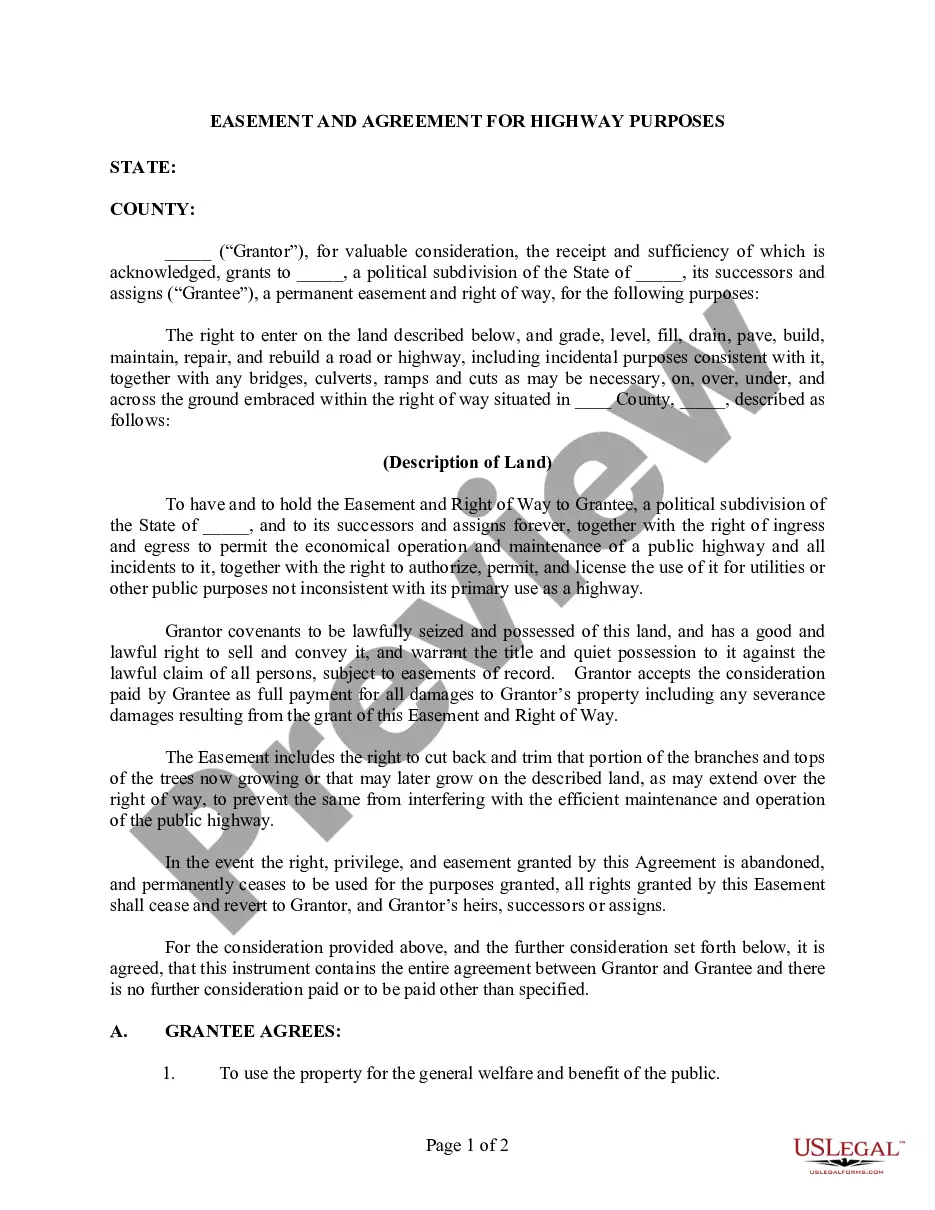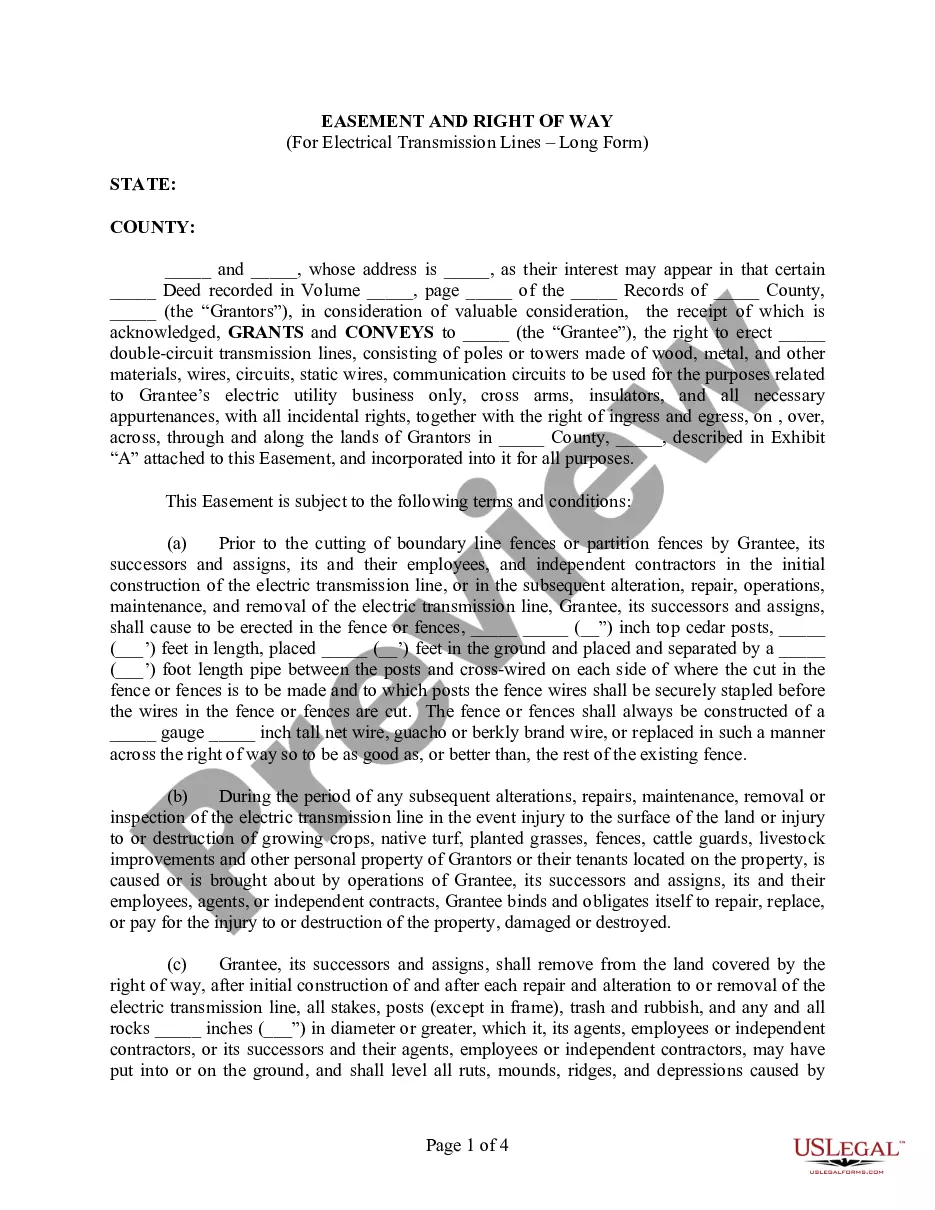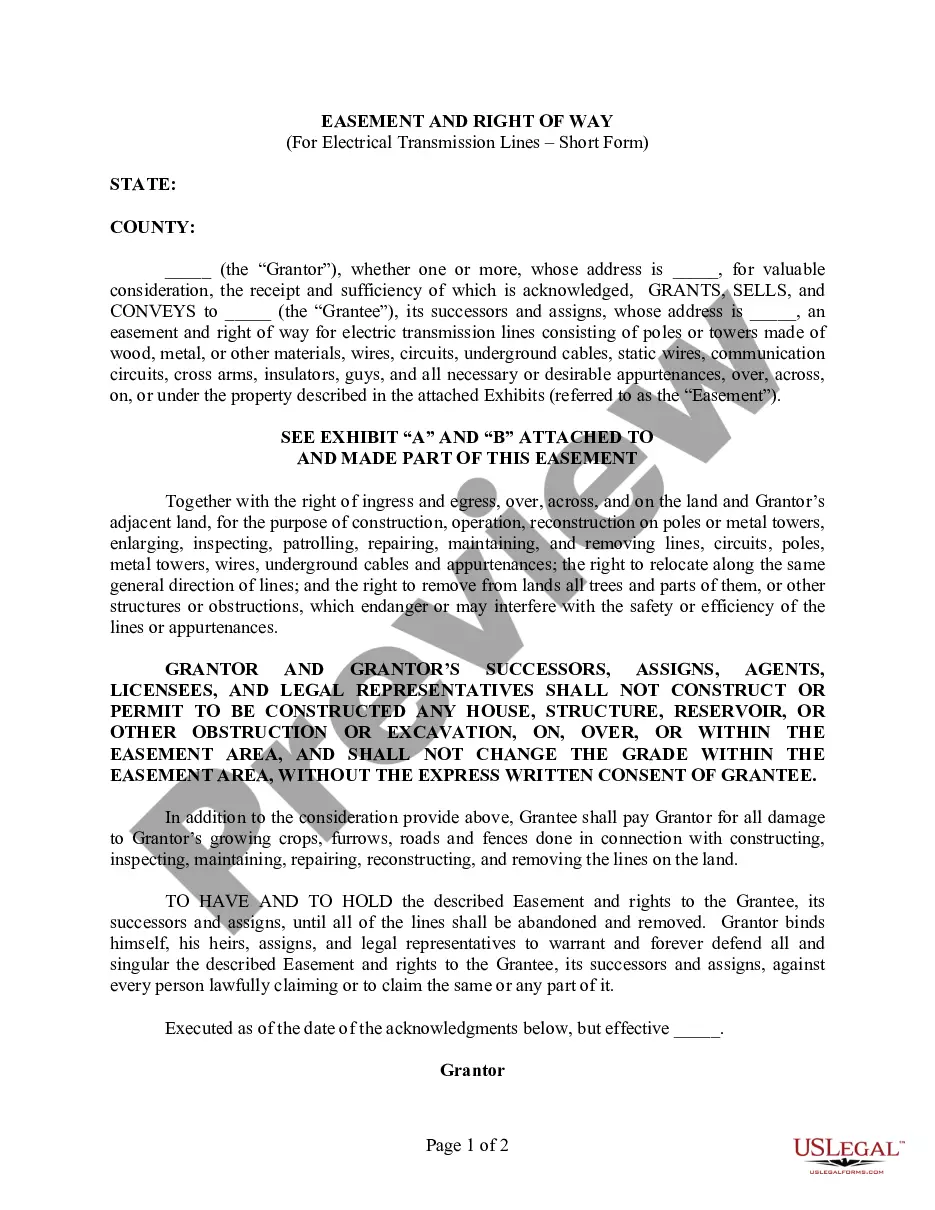Santa Clara, California Click-Wrap Software License Agreement is a legal contract that governs the use of software within the jurisdiction of Santa Clara, California, specifically through the "click-wrap" method. This agreement outlines the terms and conditions that users must agree to before being granted permission to use the software. The Santa Clara Click-Wrap Software License Agreement ensures that users understand and agree to certain terms, such as the scope of the software license, permitted uses, limitations, restrictions, obligations, and any potential liabilities. By clicking "I Agree" or similar language, users are indicating their consent to be bound by the terms outlined in the agreement. Some relevant keywords associated with Santa Clara Click-Wrap Software License Agreement include: 1. Click-Wrap Agreement: This refers to a specific method of accepting terms and conditions electronically, typically by requiring users to click on an "I Agree" button or checkbox before they can access or use the software. 2. Software License: Refers to the permission granted by the software owner to the user for the use of the software, subject to certain terms and conditions. 3. Terms and Conditions: The rules and regulations set forth in the agreement that users must abide by when using the software. 4. Permitted Uses: Describes the specific ways in which the software can be used by the user, such as personal, non-commercial use or for business purposes. 5. Limitations: Specifies any restrictions or limitations on the use of the software, such as the number of installations, prohibition of reverse engineering, or limitations on transferring the license to another party. 6. Obligations: Outlines the responsibilities and duties of the user, such as maintaining the confidentiality of any login credentials or refraining from engaging in unauthorized copying or distribution of the software. 7. Liabilities: Addresses any potential legal or financial liabilities that may arise from the use or misuse of the software, including indemnification clauses and limitations of the software owner's liability. It's important to note that while this description covers the general aspects of a Santa Clara Click-Wrap Software License Agreement, specific types or variations may exist, such as agreements tailored for different software products or services.
Santa Clara California Click-Wrap Software License Agreement
Description
How to fill out Santa Clara California Click-Wrap Software License Agreement?
Preparing legal paperwork can be difficult. Besides, if you decide to ask a legal professional to draft a commercial contract, papers for ownership transfer, pre-marital agreement, divorce paperwork, or the Santa Clara Click-Wrap Software License Agreement, it may cost you a lot of money. So what is the most reasonable way to save time and money and create legitimate documents in total compliance with your state and local regulations? US Legal Forms is a perfect solution, whether you're looking for templates for your personal or business needs.
US Legal Forms is the most extensive online collection of state-specific legal documents, providing users with the up-to-date and professionally verified forms for any scenario accumulated all in one place. Therefore, if you need the current version of the Santa Clara Click-Wrap Software License Agreement, you can easily find it on our platform. Obtaining the papers requires a minimum of time. Those who already have an account should check their subscription to be valid, log in, and select the sample by clicking on the Download button. If you haven't subscribed yet, here's how you can get the Santa Clara Click-Wrap Software License Agreement:
- Glance through the page and verify there is a sample for your region.
- Check the form description and use the Preview option, if available, to ensure it's the sample you need.
- Don't worry if the form doesn't suit your requirements - search for the correct one in the header.
- Click Buy Now when you find the required sample and pick the best suitable subscription.
- Log in or sign up for an account to purchase your subscription.
- Make a transaction with a credit card or through PayPal.
- Choose the file format for your Santa Clara Click-Wrap Software License Agreement and download it.
When finished, you can print it out and complete it on paper or import the samples to an online editor for a faster and more convenient fill-out. US Legal Forms enables you to use all the paperwork ever acquired many times - you can find your templates in the My Forms tab in your profile. Give it a try now!