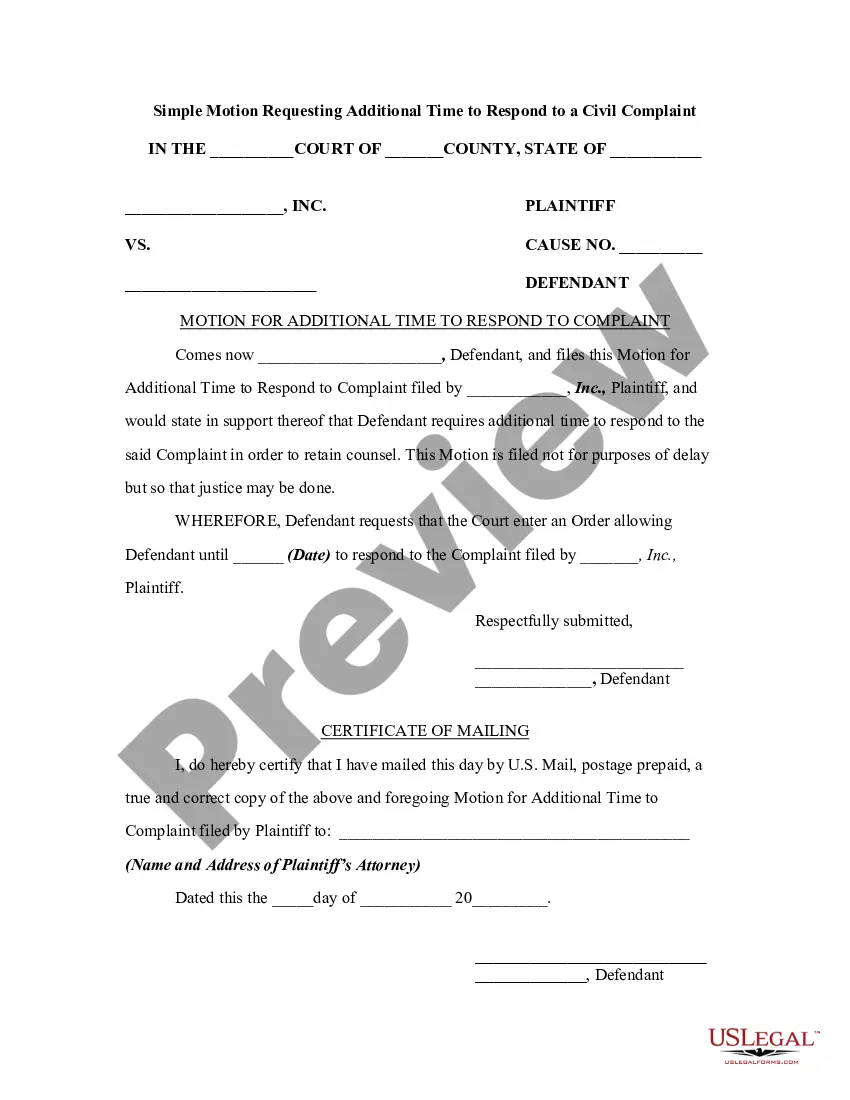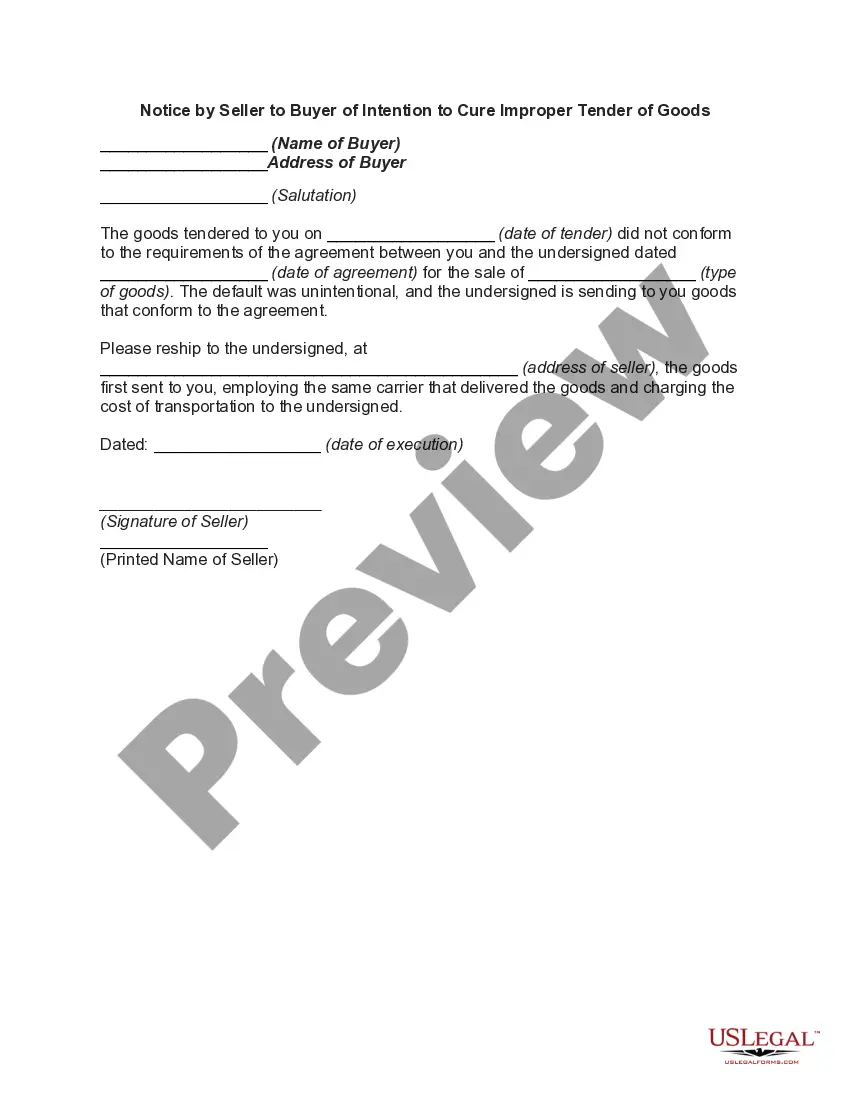Travis Texas Notice by Seller to Buyer of Intention to Cure Improper Tender of Goods
Description
How to fill out Travis Texas Notice By Seller To Buyer Of Intention To Cure Improper Tender Of Goods?
A document routine always accompanies any legal activity you make. Opening a company, applying or accepting a job offer, transferring ownership, and lots of other life situations demand you prepare official documentation that differs throughout the country. That's why having it all accumulated in one place is so beneficial.
US Legal Forms is the largest online library of up-to-date federal and state-specific legal forms. Here, you can easily locate and download a document for any individual or business purpose utilized in your region, including the Travis Notice by Seller to Buyer of Intention to Cure Improper Tender of Goods.
Locating templates on the platform is remarkably simple. If you already have a subscription to our service, log in to your account, find the sample using the search bar, and click Download to save it on your device. After that, the Travis Notice by Seller to Buyer of Intention to Cure Improper Tender of Goods will be accessible for further use in the My Forms tab of your profile.
If you are dealing with US Legal Forms for the first time, adhere to this simple guideline to get the Travis Notice by Seller to Buyer of Intention to Cure Improper Tender of Goods:
- Ensure you have opened the proper page with your regional form.
- Utilize the Preview mode (if available) and browse through the template.
- Read the description (if any) to ensure the template satisfies your needs.
- Search for another document via the search option if the sample doesn't fit you.
- Click Buy Now once you find the required template.
- Decide on the appropriate subscription plan, then log in or register for an account.
- Select the preferred payment method (with credit card or PayPal) to proceed.
- Choose file format and download the Travis Notice by Seller to Buyer of Intention to Cure Improper Tender of Goods on your device.
- Use it as needed: print it or fill it out electronically, sign it, and file where requested.
This is the simplest and most reliable way to obtain legal paperwork. All the templates available in our library are professionally drafted and checked for correspondence to local laws and regulations. Prepare your paperwork and manage your legal affairs effectively with the US Legal Forms!