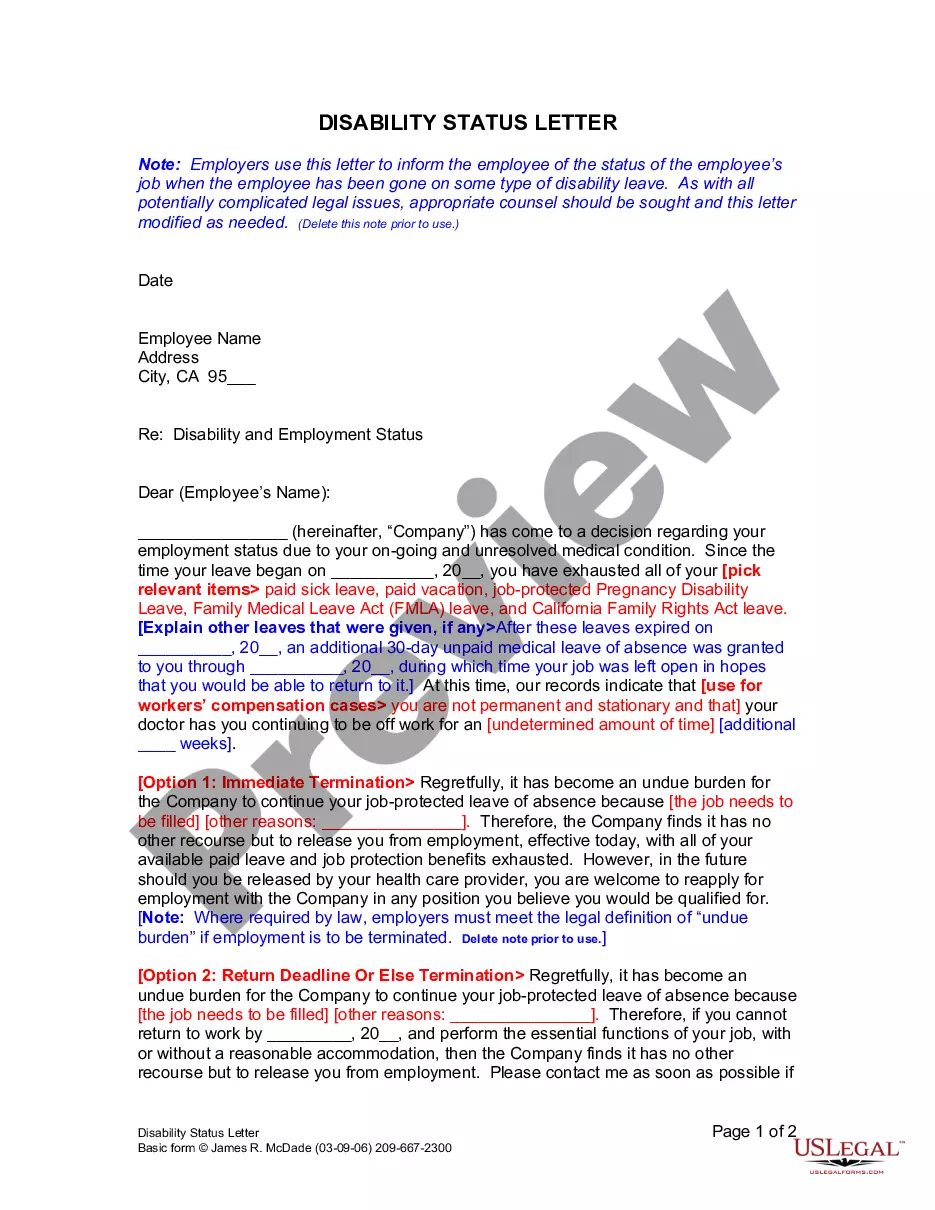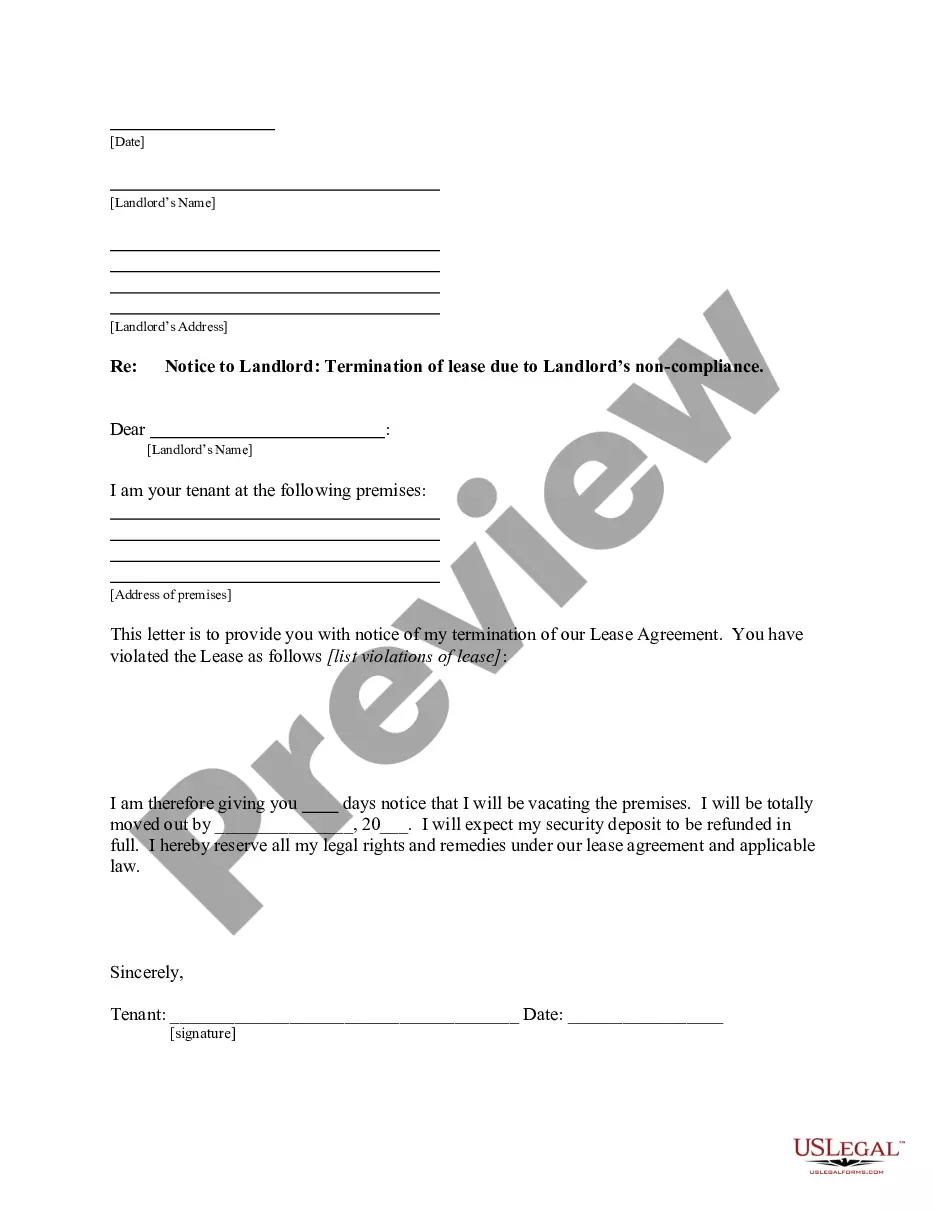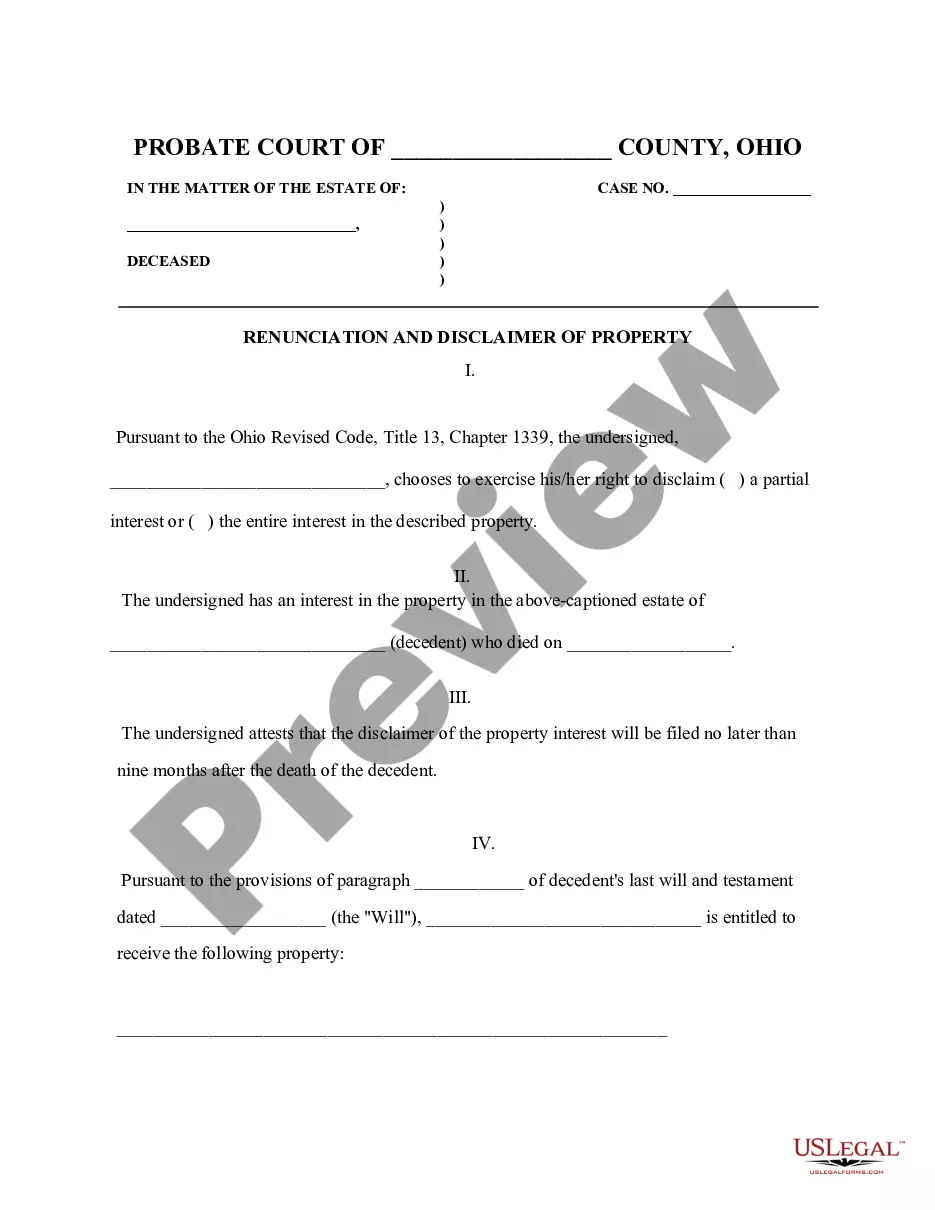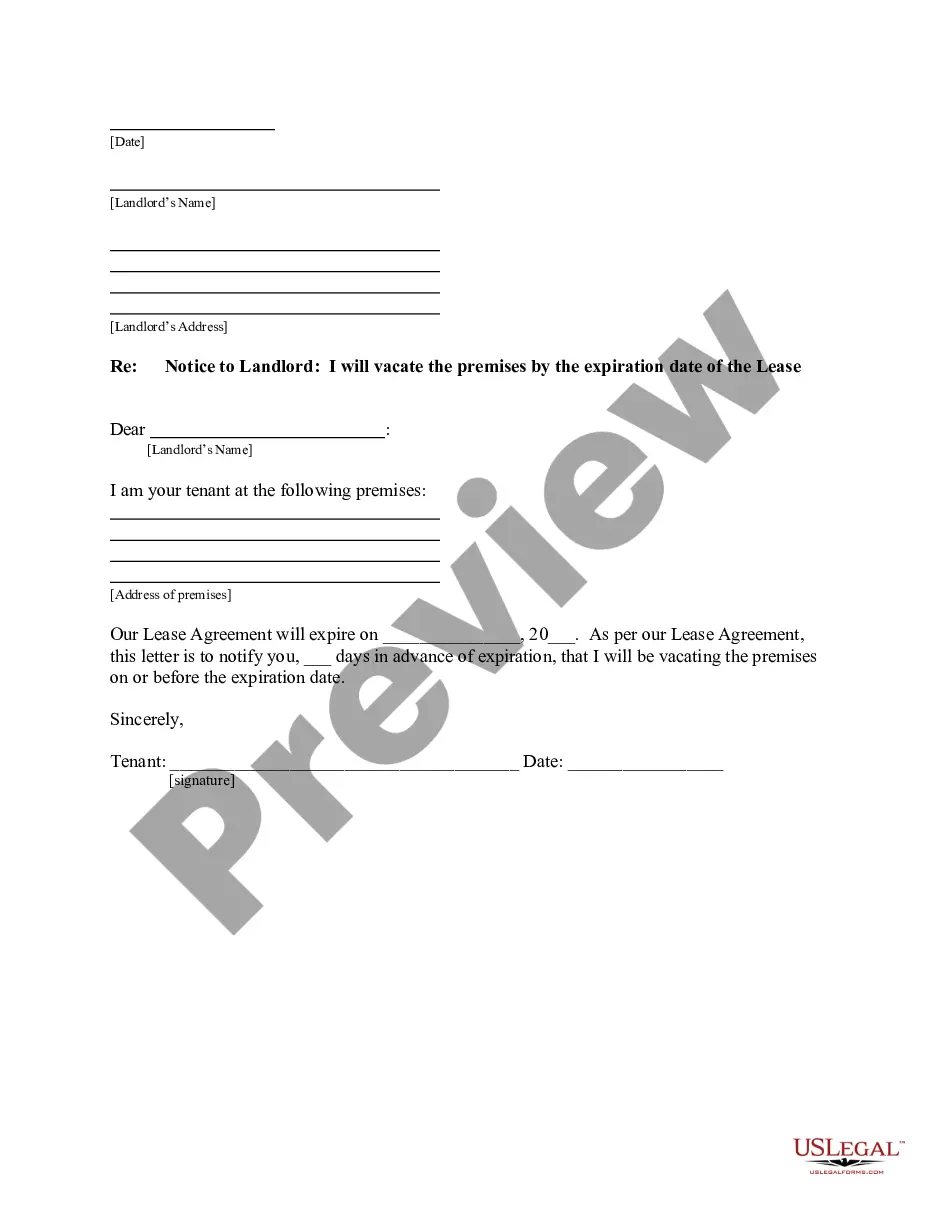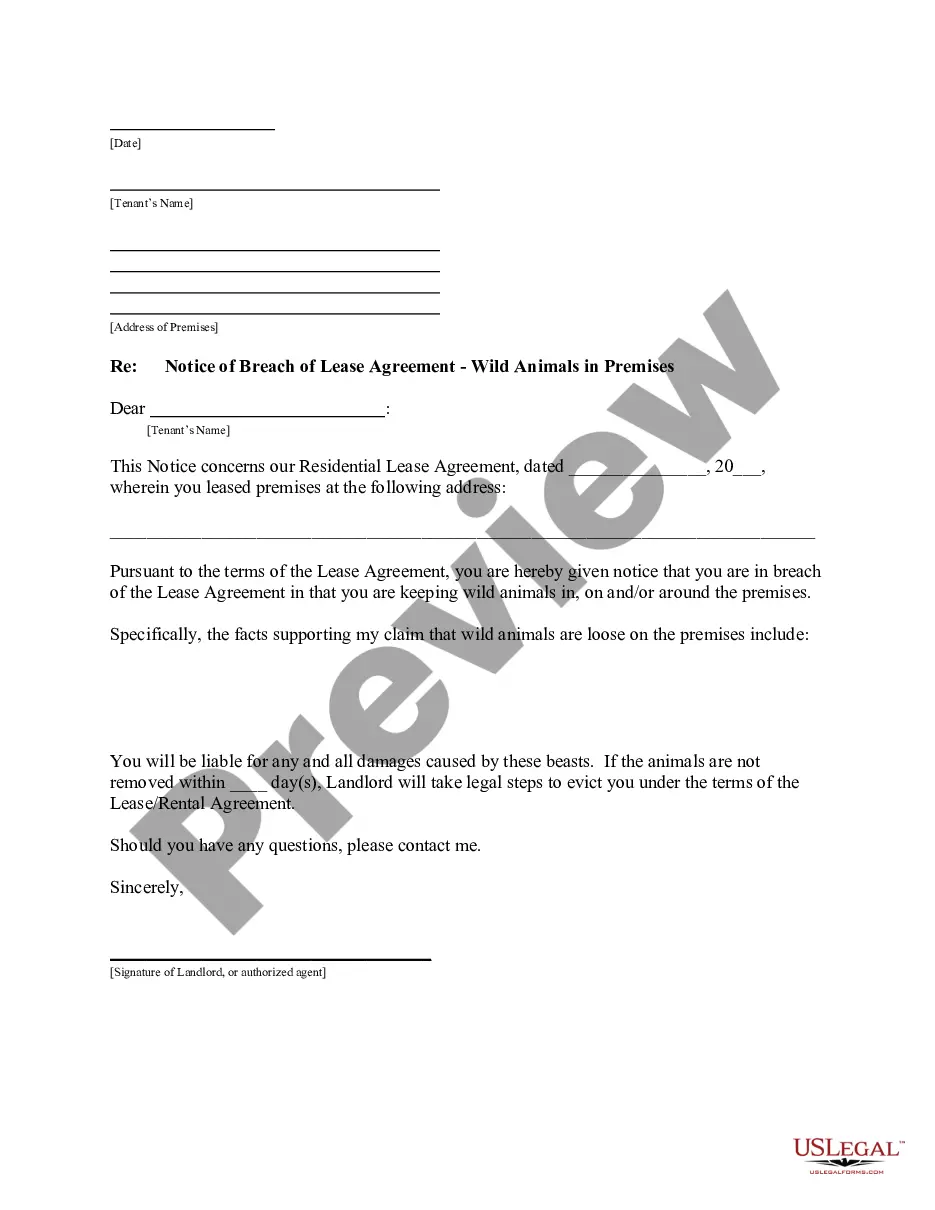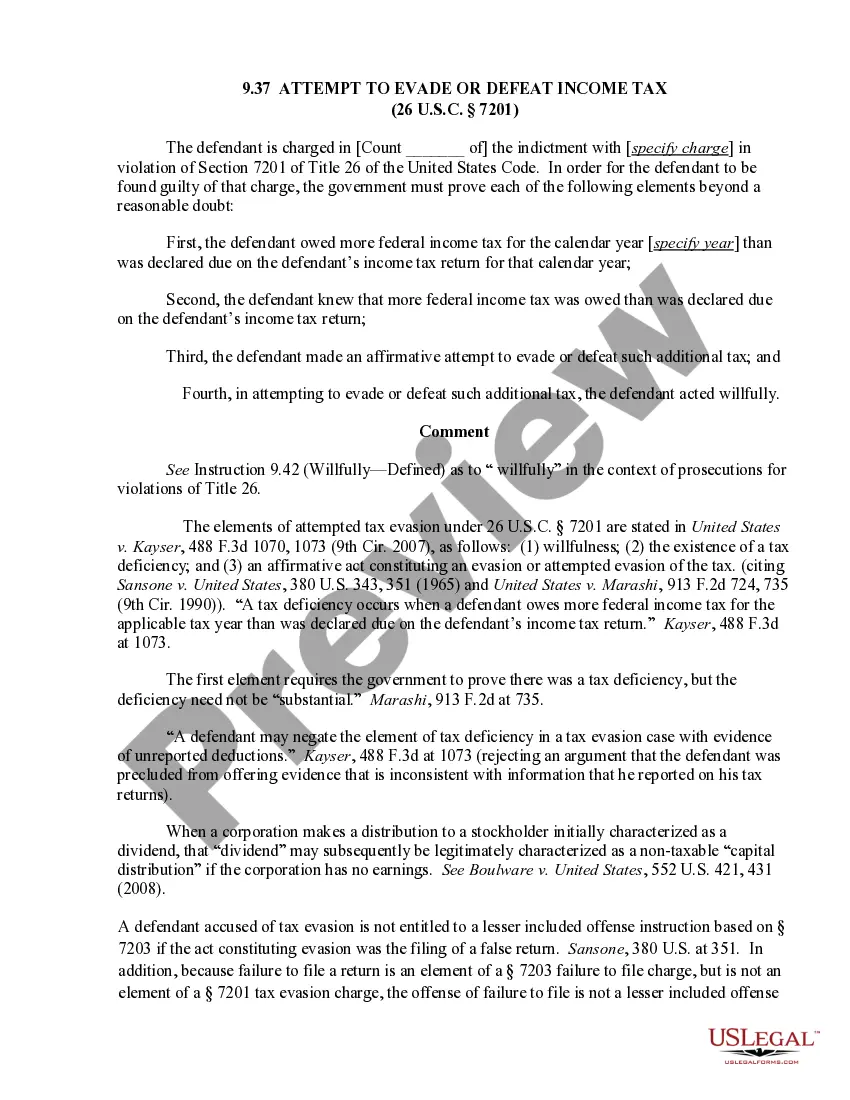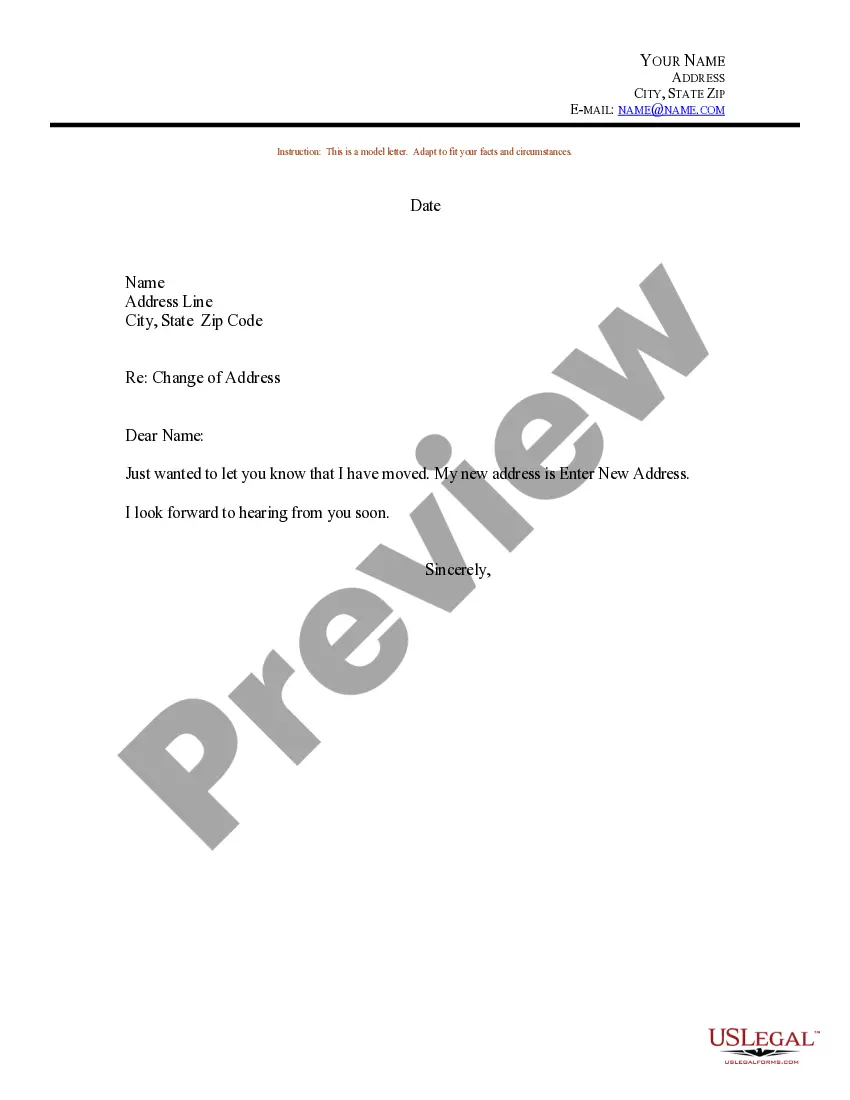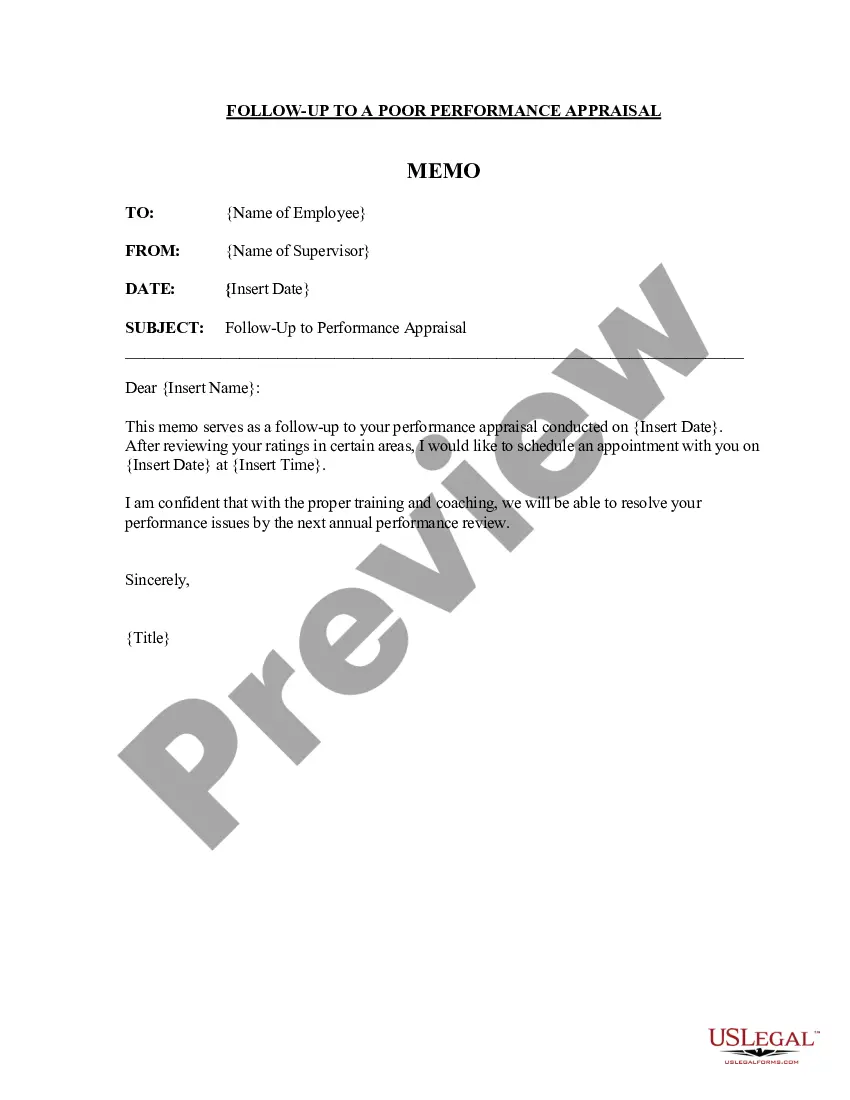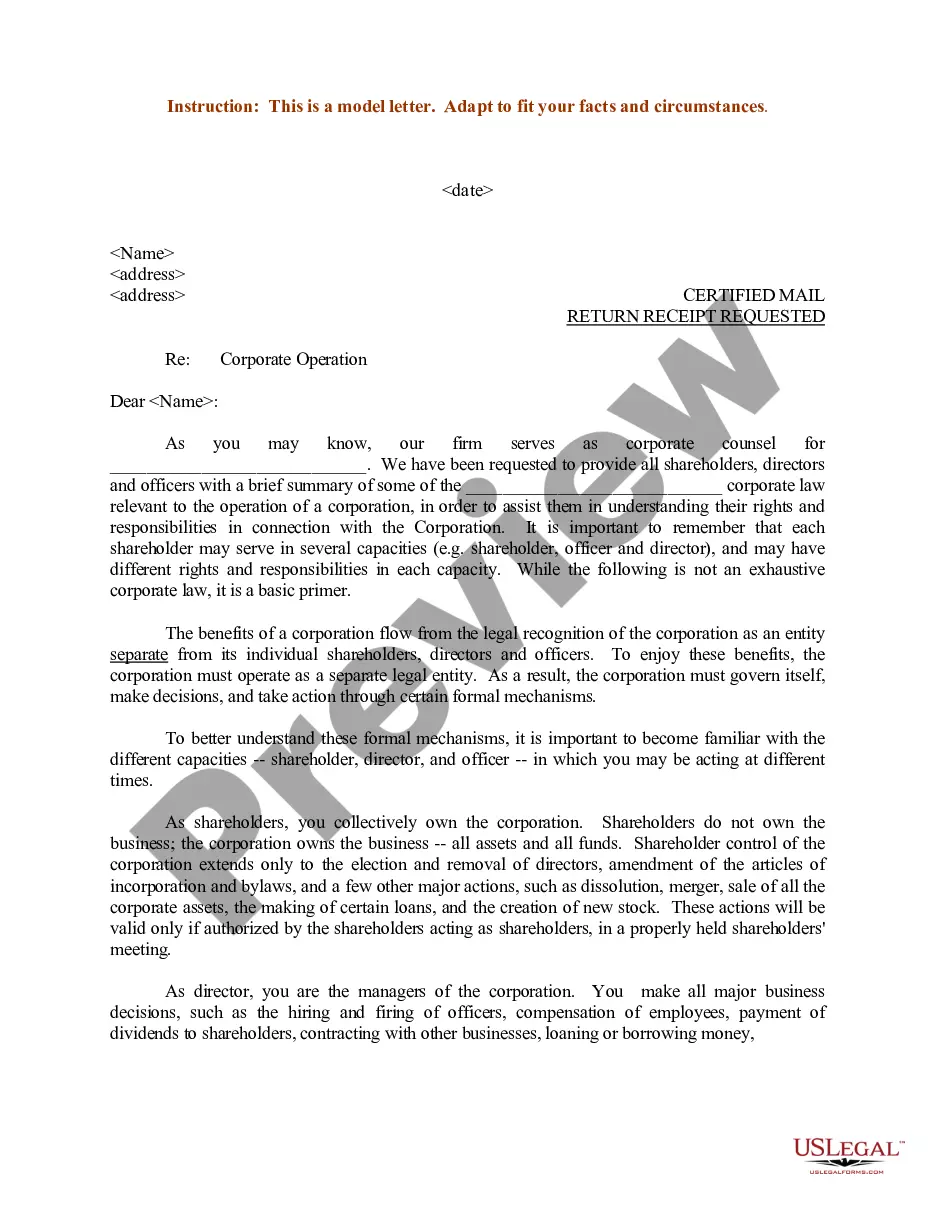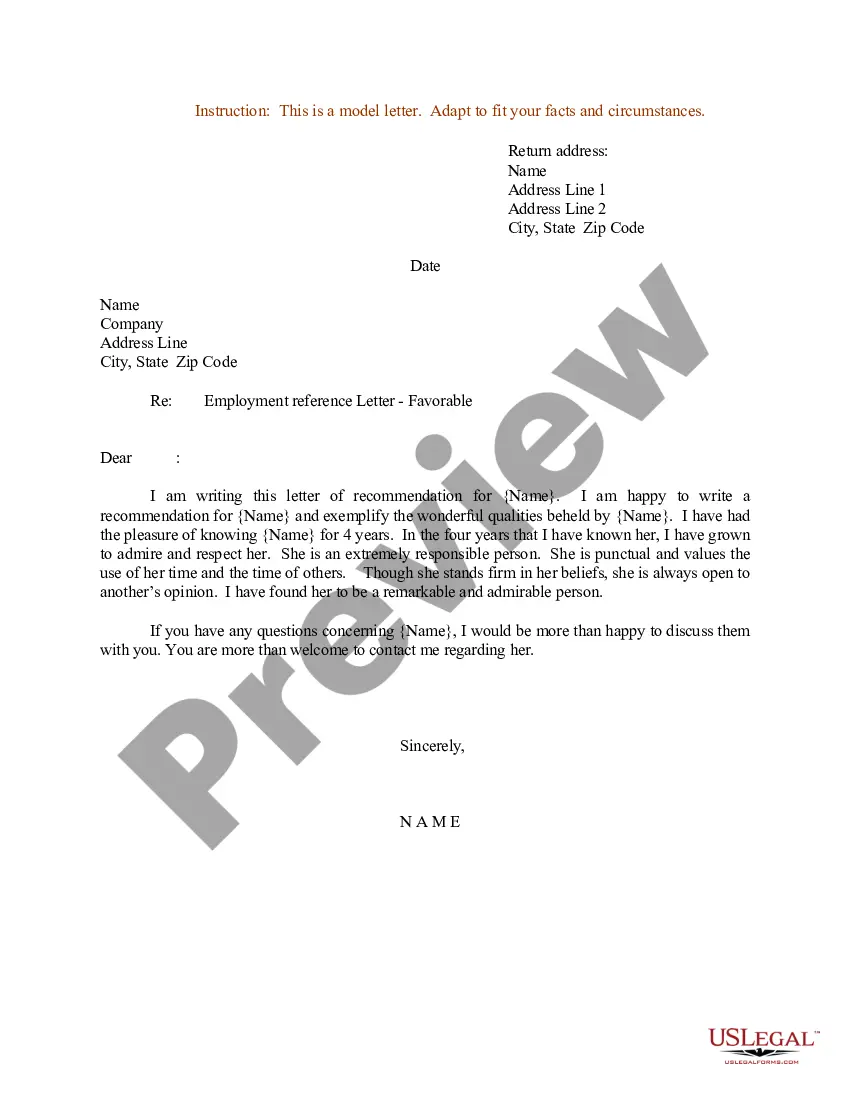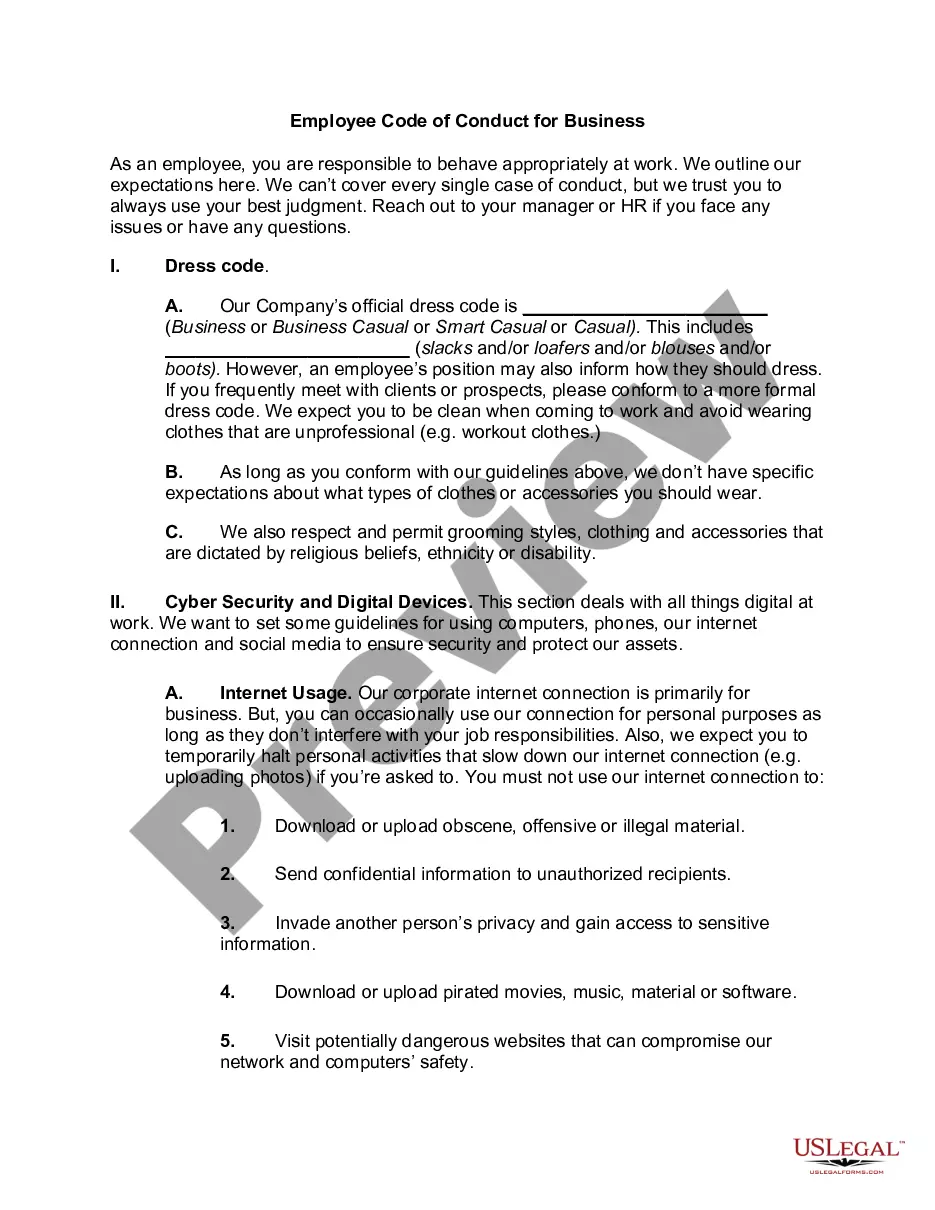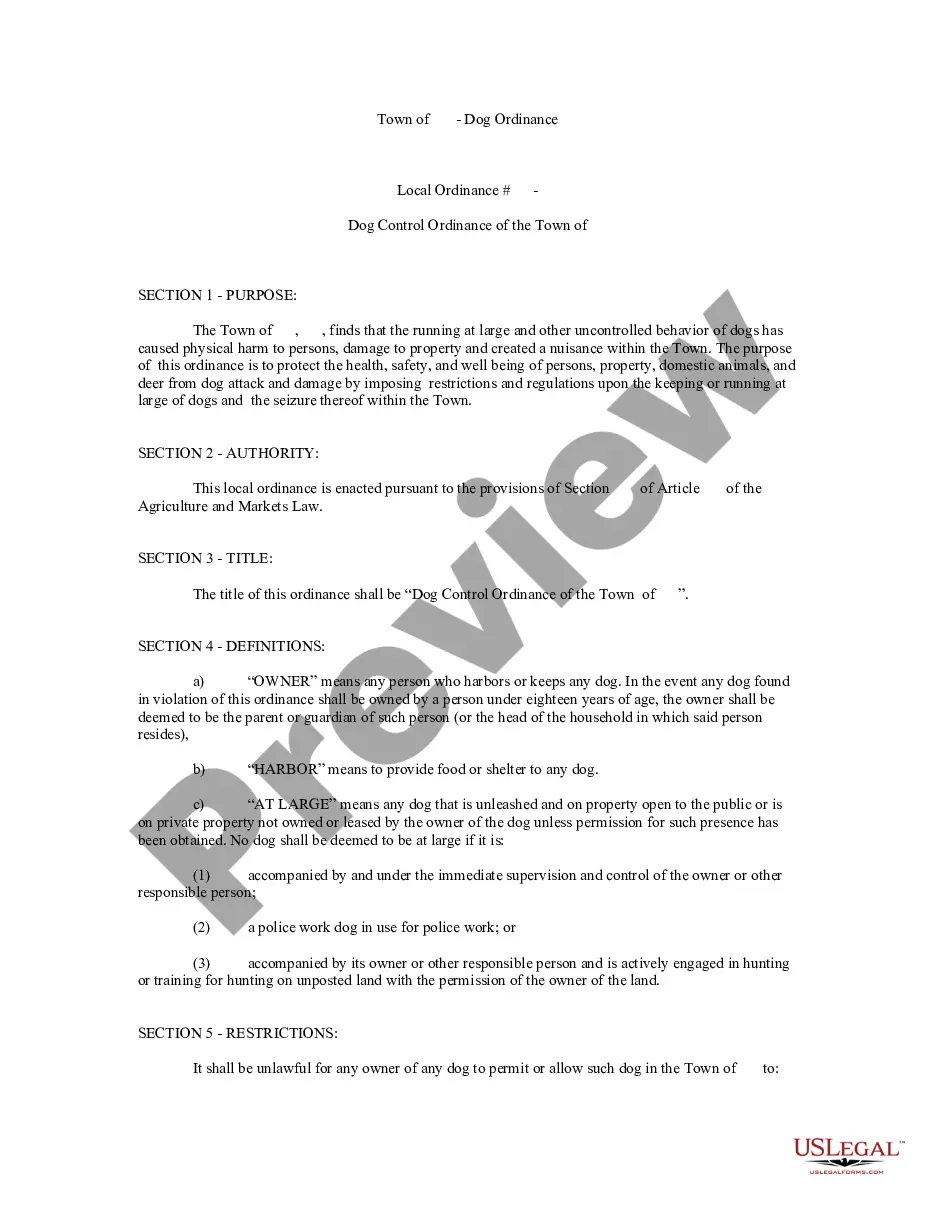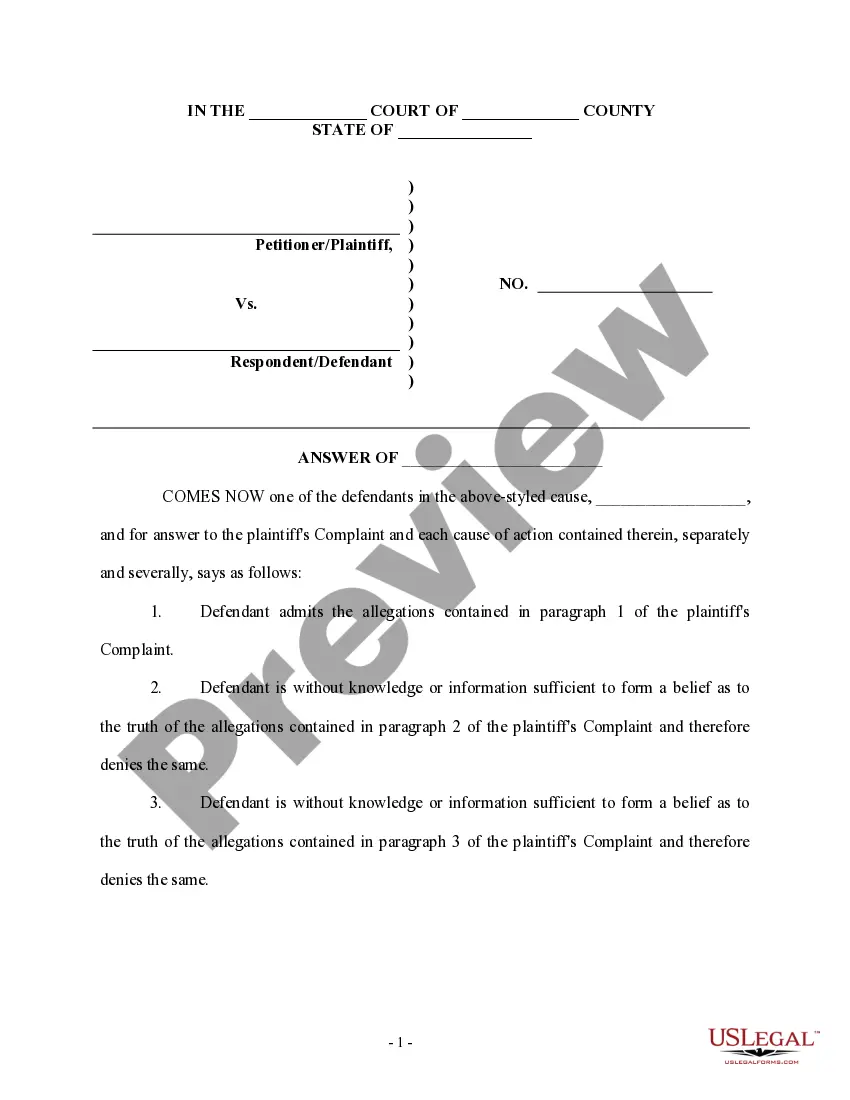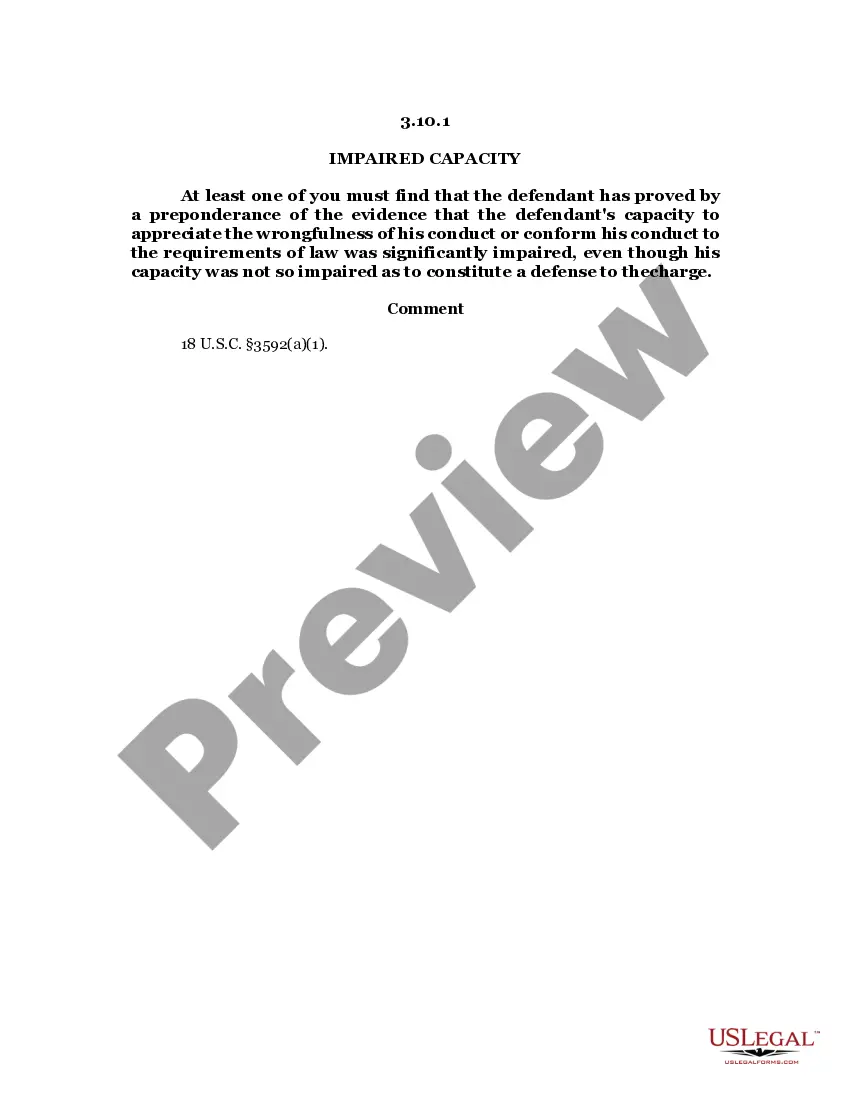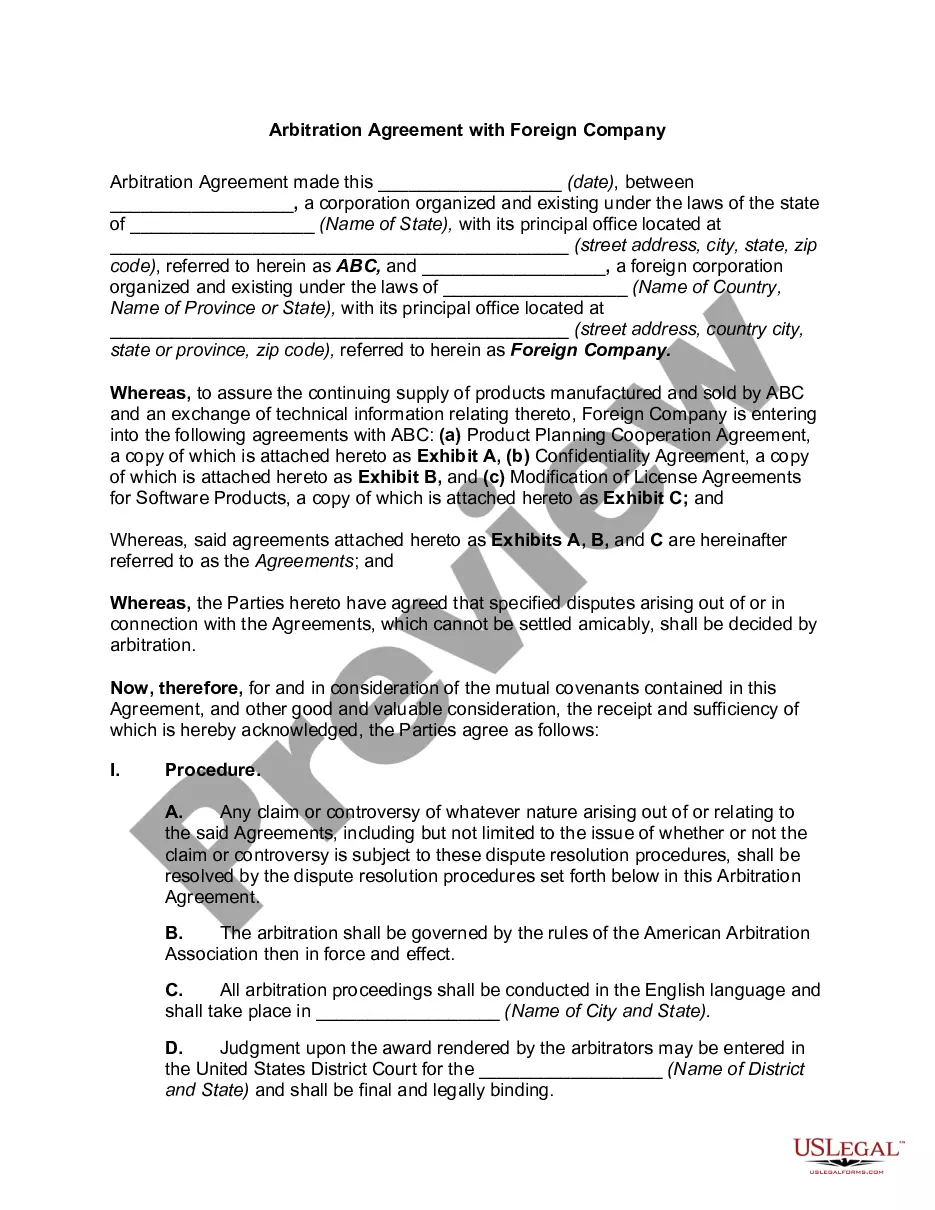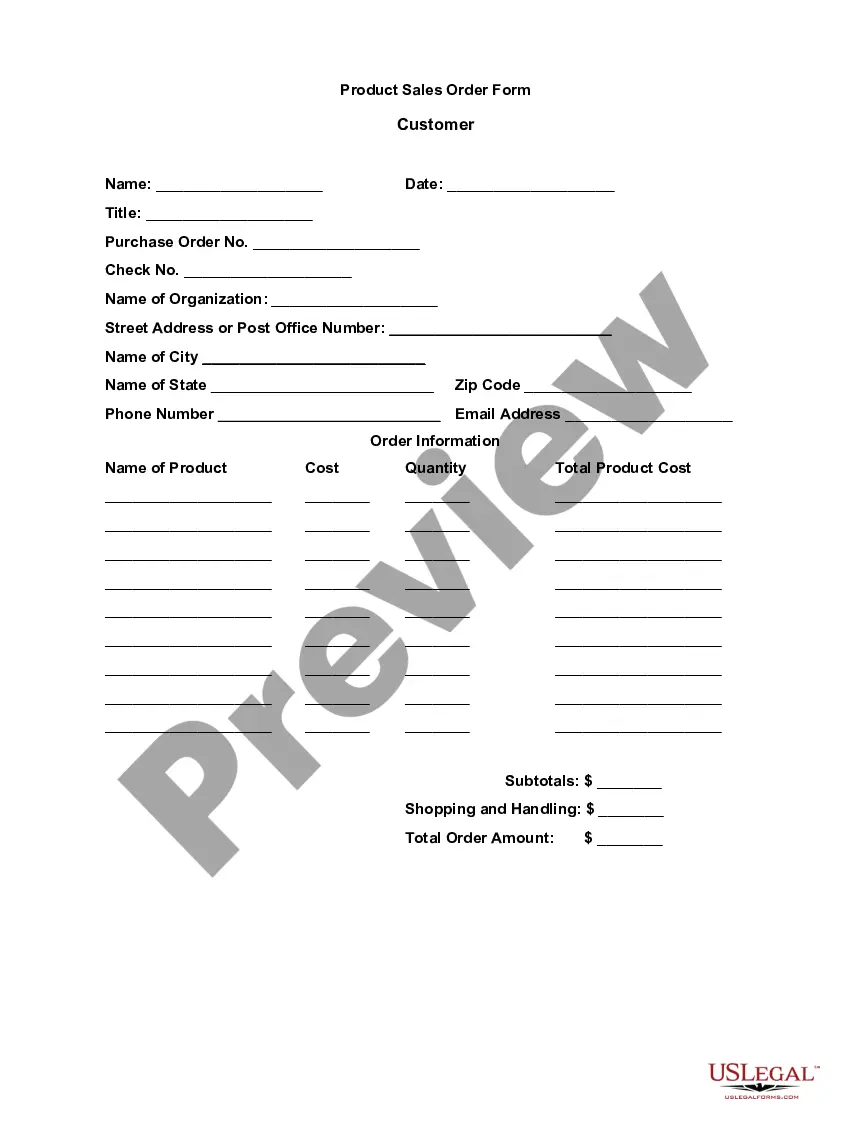Nassau New York Product Sales Order Form
Description
How to fill out Nassau New York Product Sales Order Form?
Laws and regulations in every area vary throughout the country. If you're not a lawyer, it's easy to get lost in a variety of norms when it comes to drafting legal paperwork. To avoid expensive legal assistance when preparing the Nassau Product Sales Order Form, you need a verified template valid for your county. That's when using the US Legal Forms platform is so beneficial.
US Legal Forms is a trusted by millions online library of more than 85,000 state-specific legal forms. It's a perfect solution for specialists and individuals searching for do-it-yourself templates for different life and business occasions. All the documents can be used many times: once you pick a sample, it remains accessible in your profile for future use. Thus, if you have an account with a valid subscription, you can simply log in and re-download the Nassau Product Sales Order Form from the My Forms tab.
For new users, it's necessary to make a couple of more steps to obtain the Nassau Product Sales Order Form:
- Examine the page content to make sure you found the appropriate sample.
- Use the Preview option or read the form description if available.
- Search for another doc if there are inconsistencies with any of your criteria.
- Use the Buy Now button to get the template once you find the appropriate one.
- Opt for one of the subscription plans and log in or sign up for an account.
- Decide how you prefer to pay for your subscription (with a credit card or PayPal).
- Pick the format you want to save the document in and click Download.
- Complete and sign the template in writing after printing it or do it all electronically.
That's the easiest and most economical way to get up-to-date templates for any legal purposes. Find them all in clicks and keep your documentation in order with the US Legal Forms!
Form popularity
FAQ
How to Create an Order Form Pick your order form tool. Determine your order form fields. Set up your payment processing system. Customize and brand your order form. Create a confirmation page to display after customers place an order.
An order form is a document that records one or more business transactions between a buyer and a seller. It may also be called a business order form, sales order form, online order form, procurement order form, inventory order form, or service order form.
A sales order definition is an internal document which lists buyer and sales quantity for a given purchase. It is also a valuable document for operations. A sales order form generally indicates that no additional production effort will be applied to the product.
How to Create a (Custom & Printable) ORDER FORM in Word (Easily!) YouTube Start of suggested clip End of suggested clip Name address email and contact number in the header by double clicking at the top of the document.MoreName address email and contact number in the header by double clicking at the top of the document. You can adjust the fonts sizes alignments and colors. Next is to add in the name of the form.
Definition of sales order A sales order is a document generated by the seller specifying the details about the product or services ordered by the customer. Along with the product and service details, sales order consists of price, quantity, terms, and conditions etc.
Go to Sheets from a Google page and either create a blank sheet or click Template Gallery to expand the options, navigate to Work, and then choose Purchase Order. If you use the latter approach which is the closest you can get to a Google Docs purchase order template everything has been done for you.
Steps to Create an Order Form Decide what to sell.Choose a form builder tool.Customize the template with proper fields.Add photos of the products.Customize the order form with branding.Set up a payment method.Set up a success message.Share the order form.
The sales order confirms the terms of a transaction between a buyer and seller. The seller generates the order, often in response to a purchase order. The seller may send this document to the customer or rely on it solely for internal use. The sales order details the quantity, price, delivery time frame, and more.
How to Create an Order Form Pick your order form tool. Determine your order form fields. Set up your payment processing system. Customize and brand your order form. Create a confirmation page to display after customers place an order.
A sales order is a commercial document prepared by a seller and issued to a customer. It confirms the sale of goods or services and details the sale's specifics, including the quantity, pricing, and quality of goods or services provided.