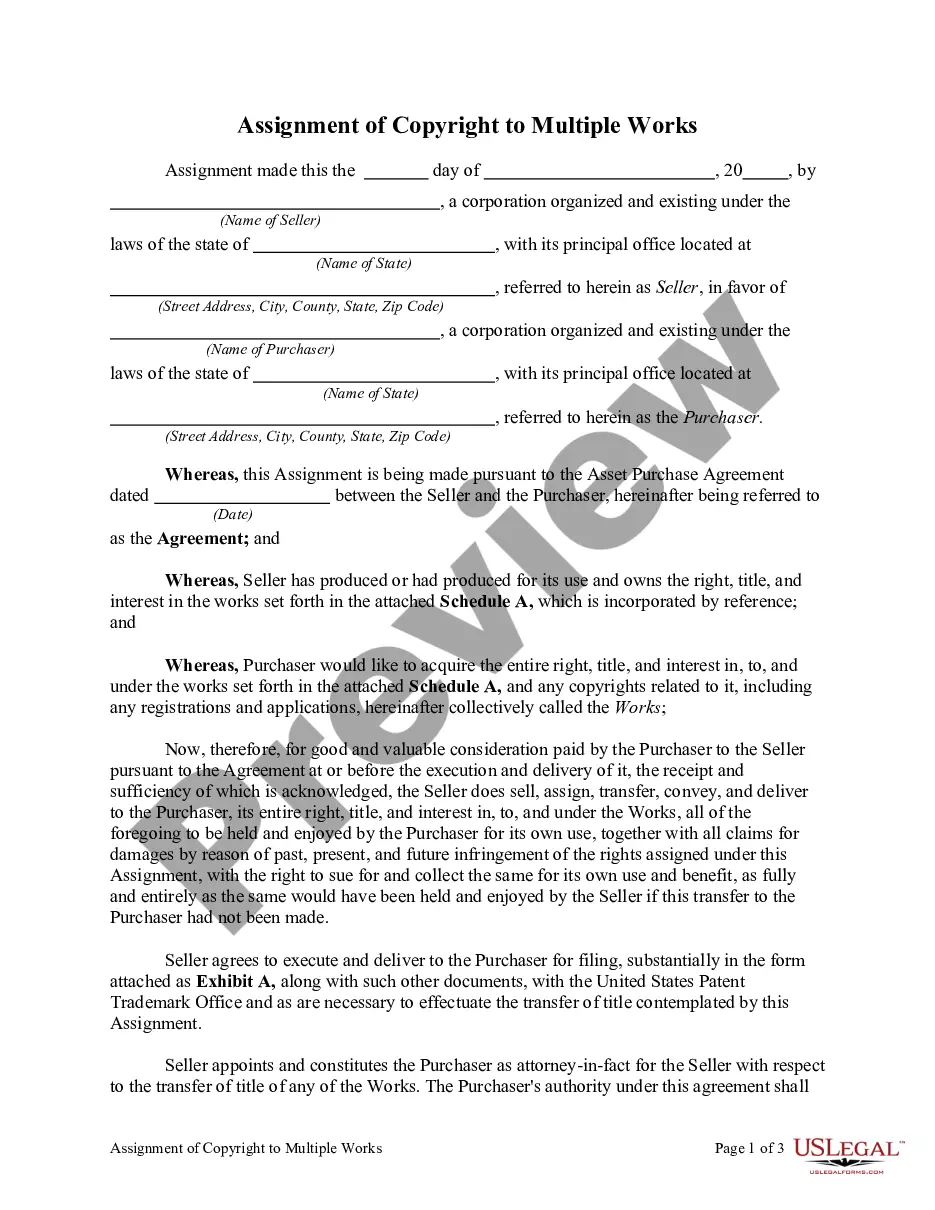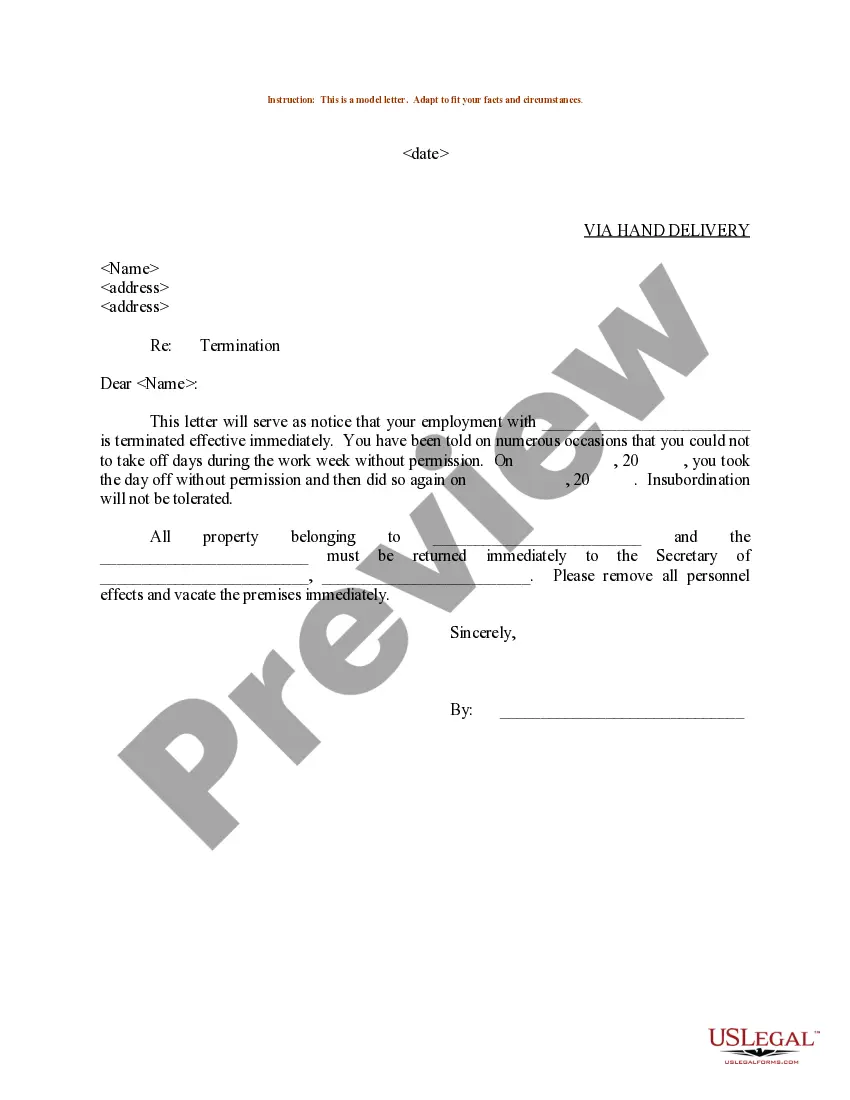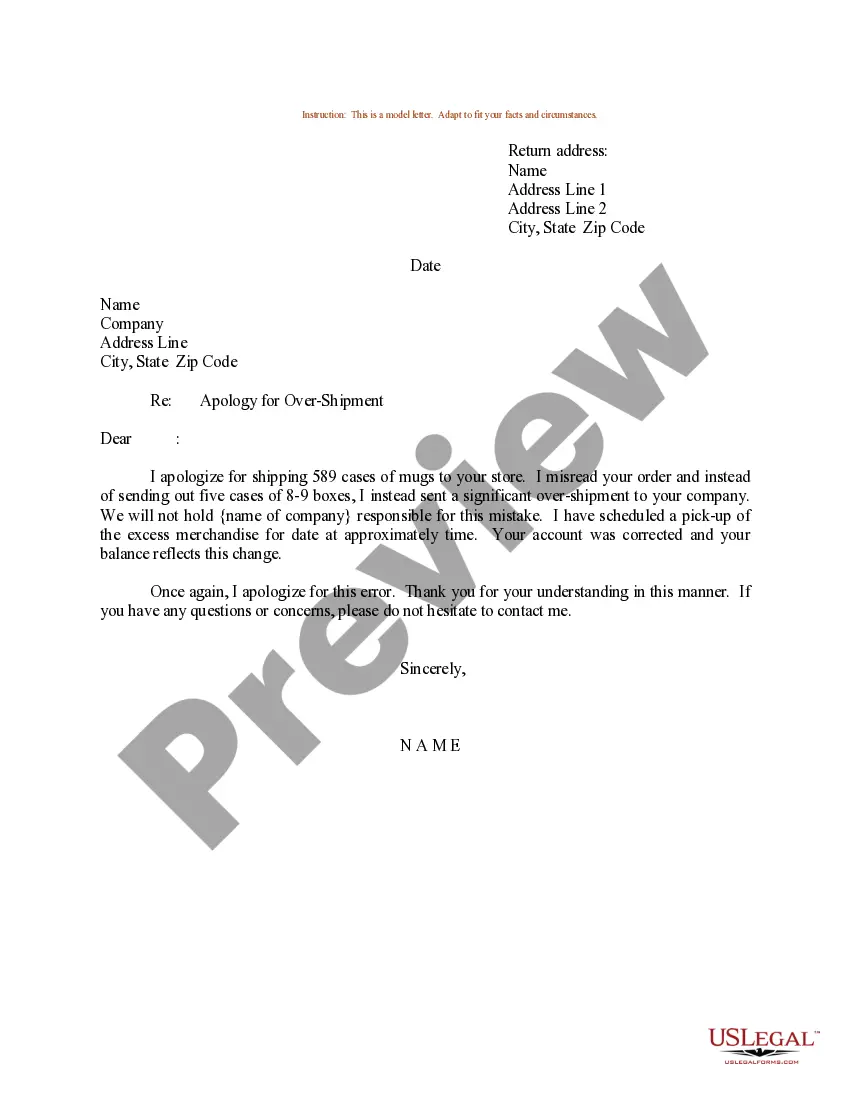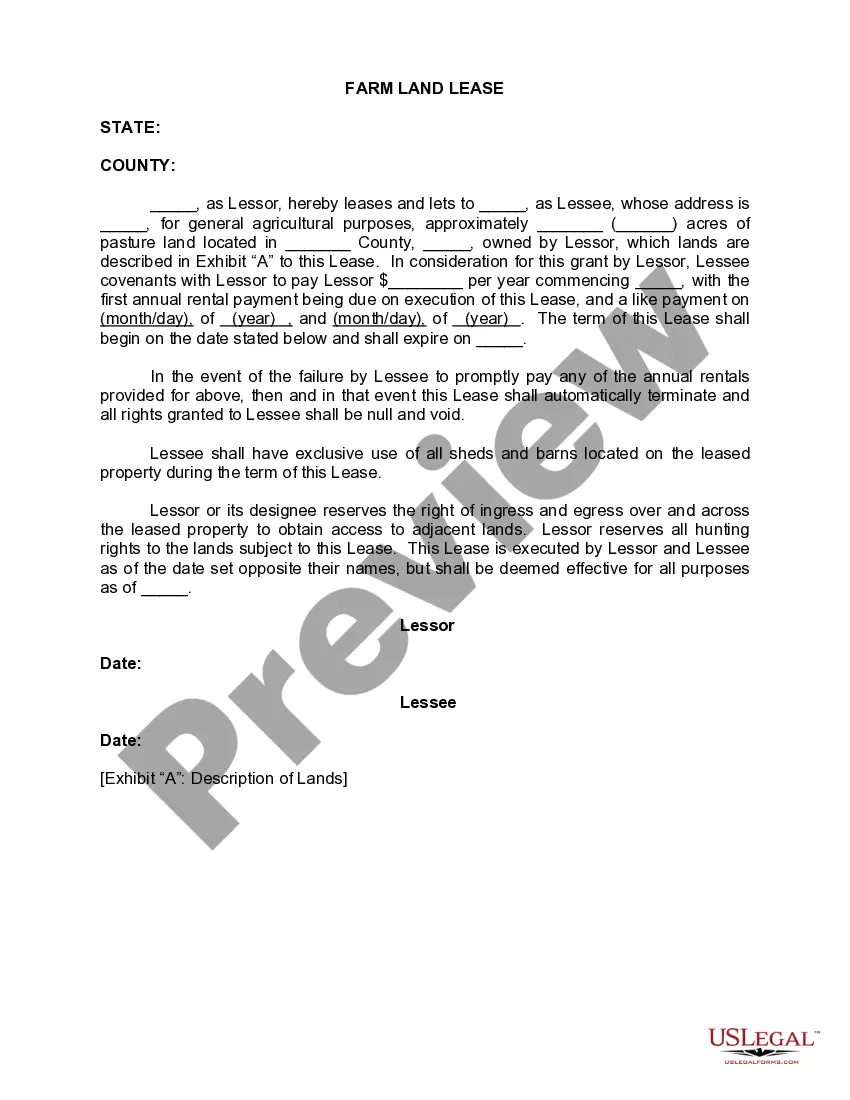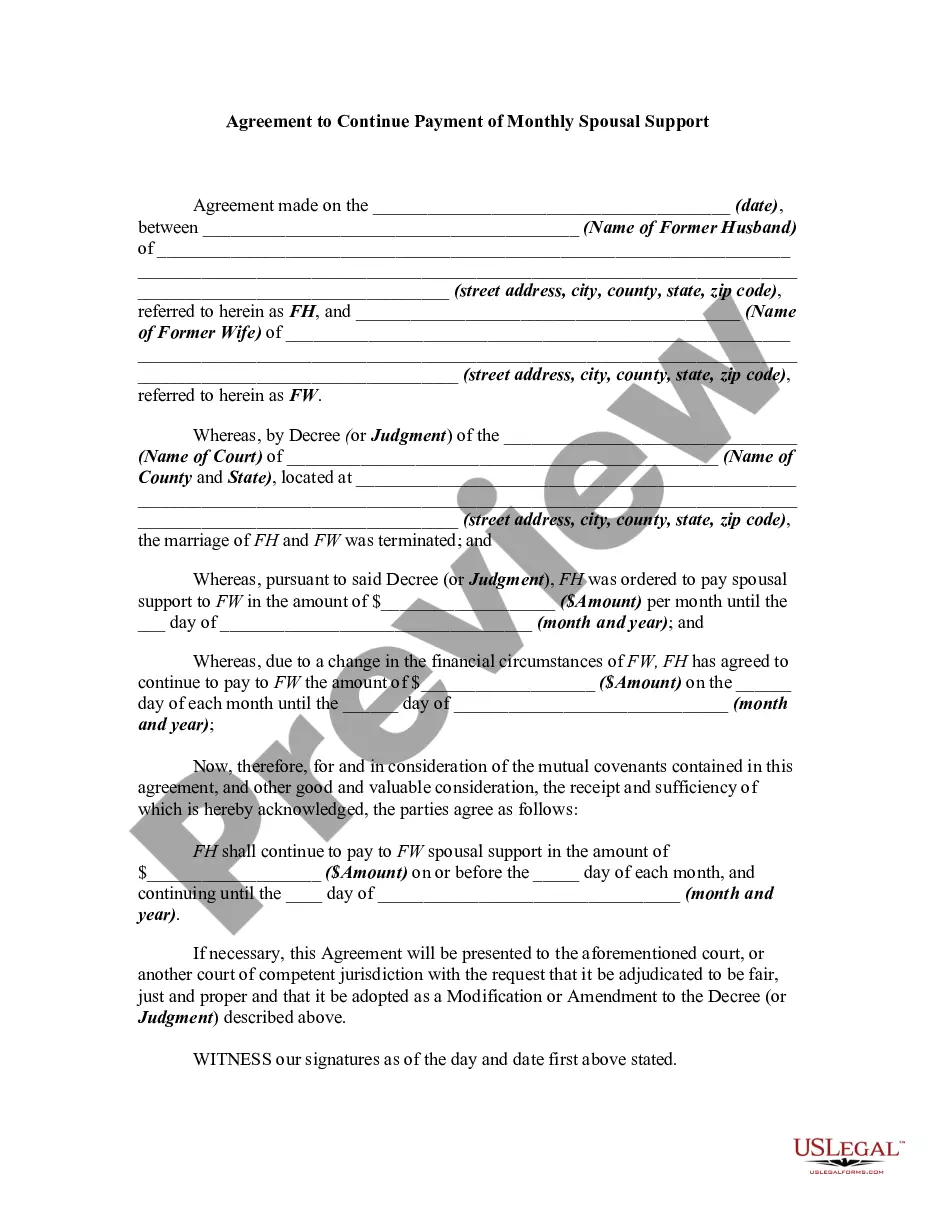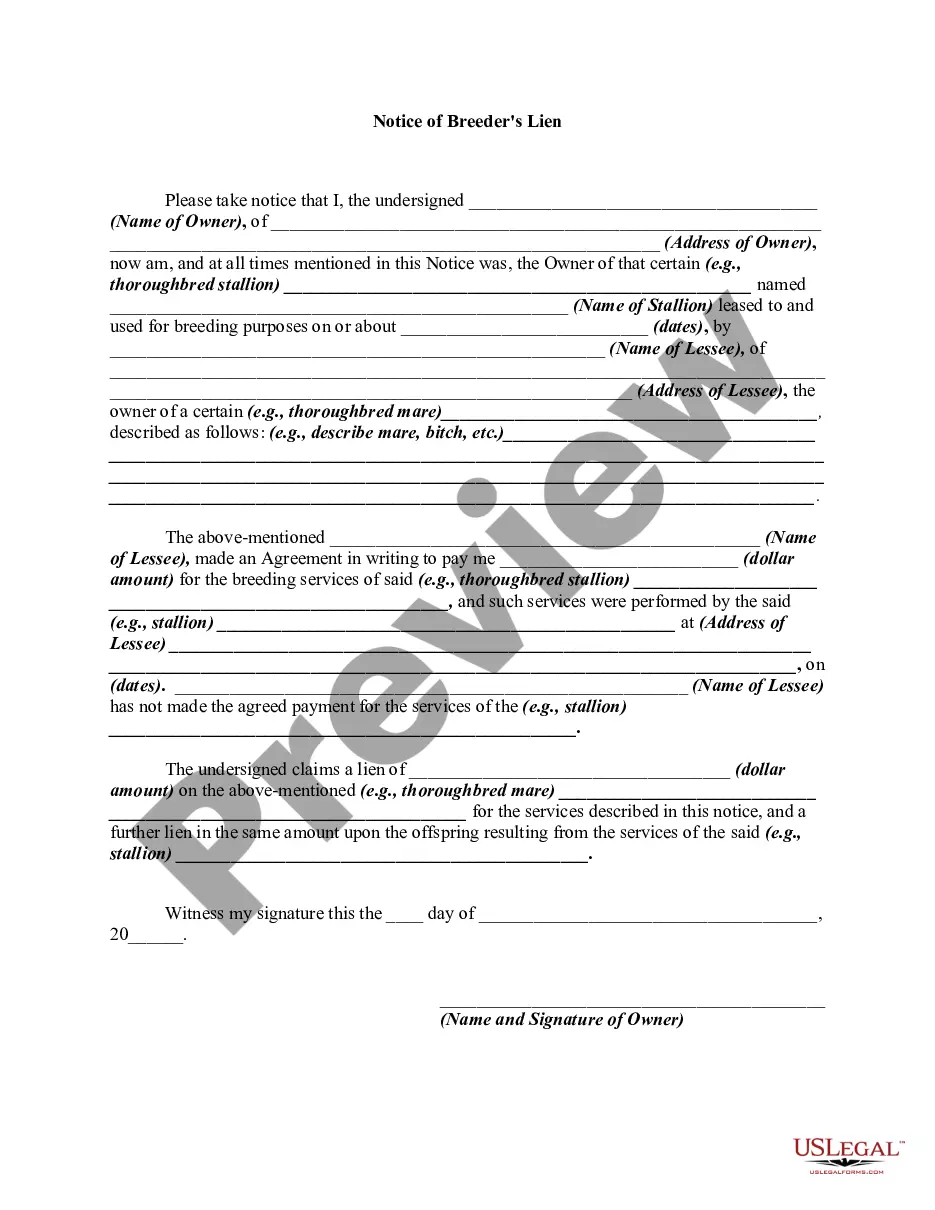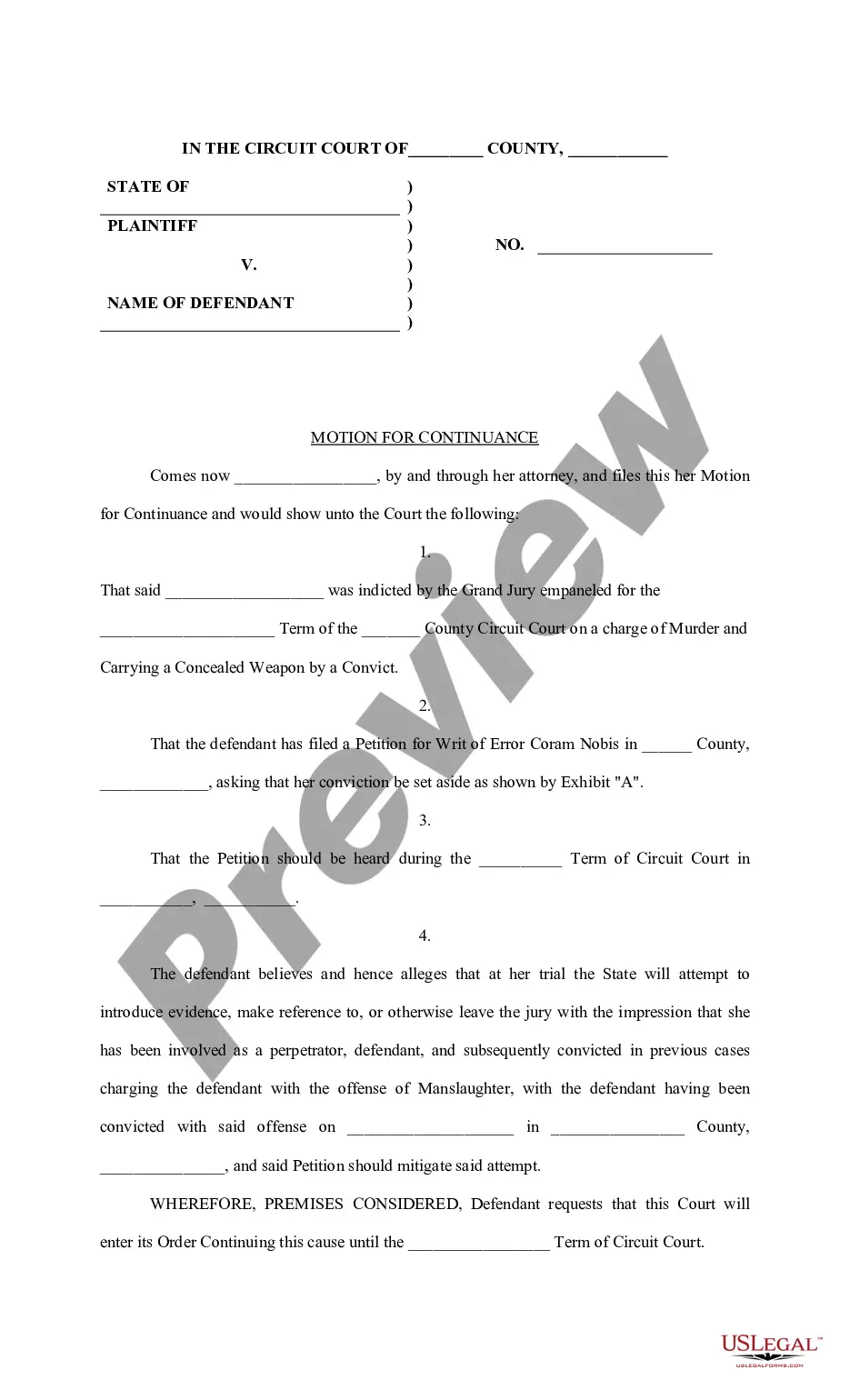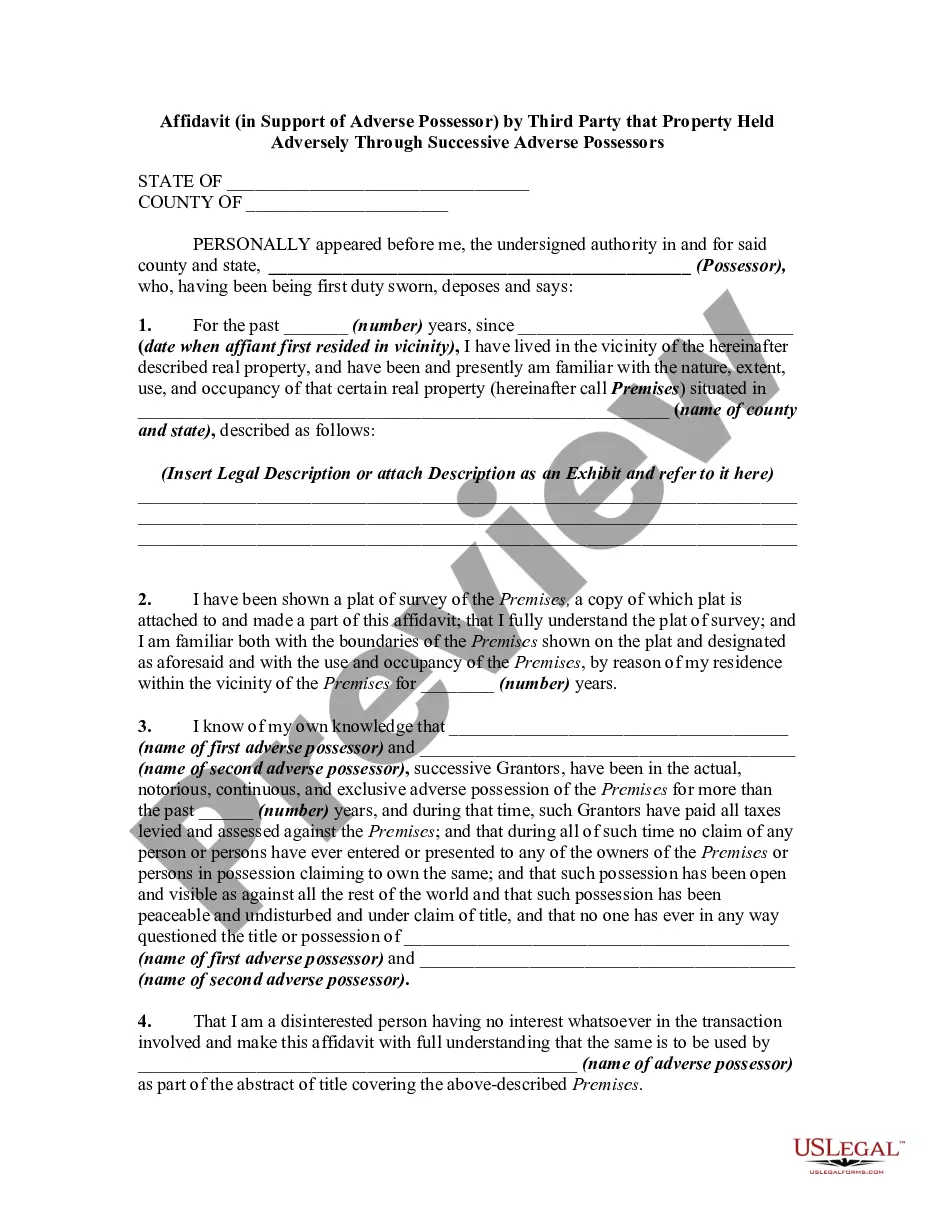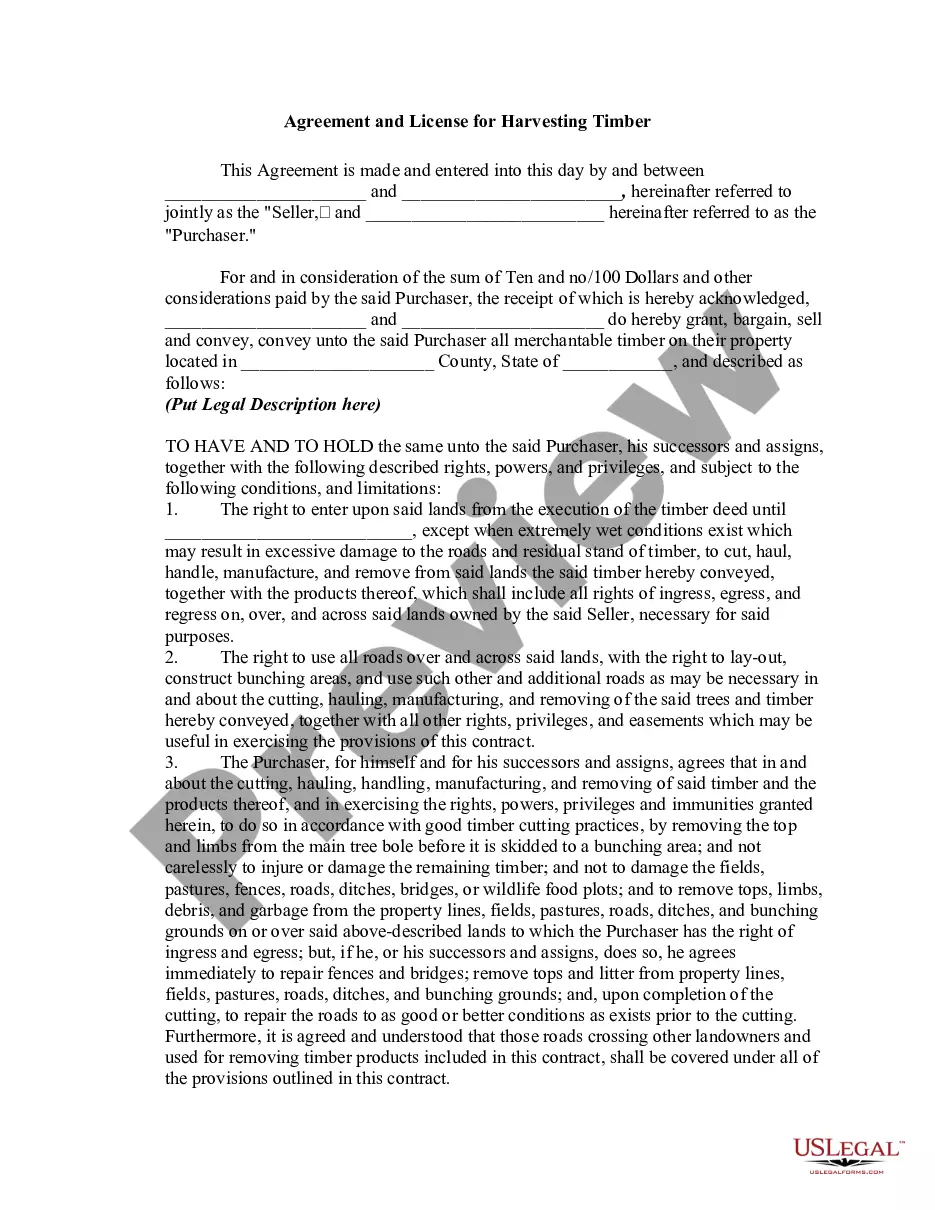Hillsborough Florida Purchase Order for Computer
Description
How to fill out Purchase Order For Computer?
Laws and statutes in each field differ across the nation.
If you're not a lawyer, it's simple to become confused by the various standards when it comes to creating legal documents.
To prevent costly legal fees when preparing the Hillsborough Purchase Order for Computer, you require an authenticated template applicable to your county.
Click the Buy Now button to purchase the template once you have identified the appropriate one. Select one of the subscription plans and log in or register for an account. Choose how you wish to pay for your subscription (using a credit card or PayPal). Select the format you wish to save the document in and hit Download. Complete and sign the template in writing after printing it or carry out the entire process electronically. This is the easiest and most affordable method to acquire up-to-date templates for any legal purposes. Discover them all with just a few clicks and maintain your documentation organized with US Legal Forms!
- That's when utilizing the US Legal Forms platform becomes advantageous.
- US Legal Forms is a reliable web database trusted by millions, containing over 85,000 state-specific legal forms.
- It serves as an incredible resource for professionals and individuals looking for do-it-yourself templates for numerous personal and business situations.
- All the forms can be used repeatedly: once you acquire a template, it stays accessible in your account for future use.
- Thus, if you possess an account with an active subscription, you can simply Log In and re-download the Hillsborough Purchase Order for Computer from the My documents section.
- For newcomers, it is important to follow a few additional steps to obtain the Hillsborough Purchase Order for Computer.
- Review the page content to ensure you have located the correct sample.
- Utilize the Preview feature or read the form description if it is available.
- Search for another document if there are any discrepancies with your requirements.
Form popularity
FAQ
The shop owner creates a purchase order laying out exactly what they need from the supplier. If the supplier has the inventory to fill the order, they'll accept the purchase order, fulfill it, and deliver the items on the agreed due date. The supplier will then send a bill or sales invoice for the purchased items.
The shop owner creates a purchase order laying out exactly what they need from the supplier. If the supplier has the inventory to fill the order, they'll accept the purchase order, fulfill it, and deliver the items on the agreed due date. The supplier will then send a bill or sales invoice for the purchased items.
How to create a Purchase Order Enter transaction code ME21N. Enter vendor. Enter material number that needs to be procured. Enter the quantity and unit of measure (optional system uses UoM from purchase info record). Press ENTER to confirm the data entered.
The PO process is a part of a broader procurement process that includes confirming and specifying the actual need for goods or services before embarking on the purchase. It also includes processing payments and auditing results.
How to Create a Purchase Order Choose a template. Add issue data. Write the PO number. Add business information including the billing address for the buyer and the seller. Mention product details including item descriptions, model numbers, quantity, and so on. Mention the delivery date.
How Purchase Order Works Stage 1: Buyer decides to order products from vendor.Stage 2: The buyer creates a purchase order and sends it to the vendor for approval.Stage 3: The vendor reviews the purchase order and offers feedback.Stage 4: Fulfilment of product or service.Stage 5: Payment of invoice.
Once the buyer is satisfied with the order, the purchase order is sent for closure. The vendor raises an invoice that is approved by the buyer's finance team. After the payment is processed, the order is closed, bringing an end to the purchase order process.
Here are the most common purchase order process steps: Create a purchase order. Send out multiple requests for quotation(RFQ) Analyze and select a vendor. Negotiate contract and send PO. Receive goods/services. Receive and check invoice (3-Way Matching) Authorize invoice and pay the vendor. Record keeping.
The PO process is a part of a broader procurement process that includes confirming and specifying the actual need for goods or services before embarking on the purchase. It also includes processing payments and auditing results.