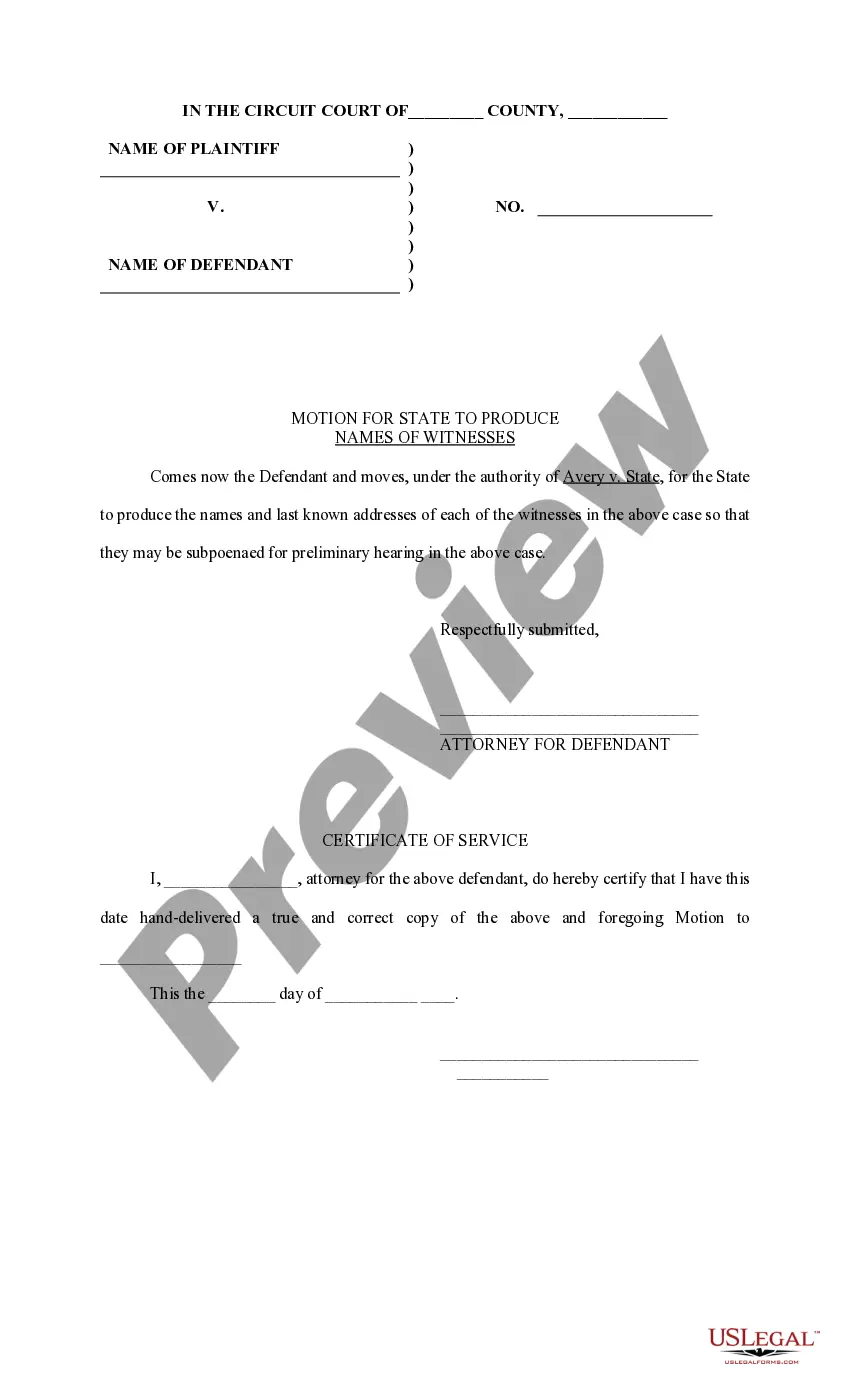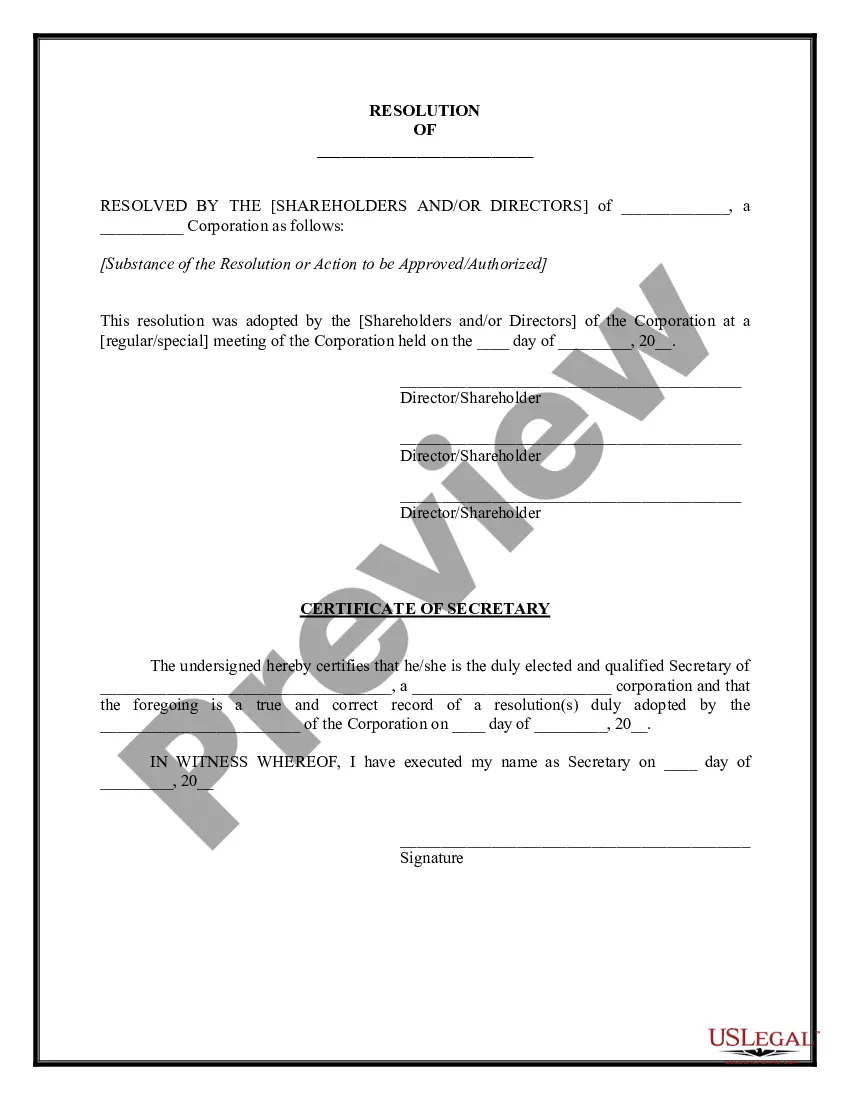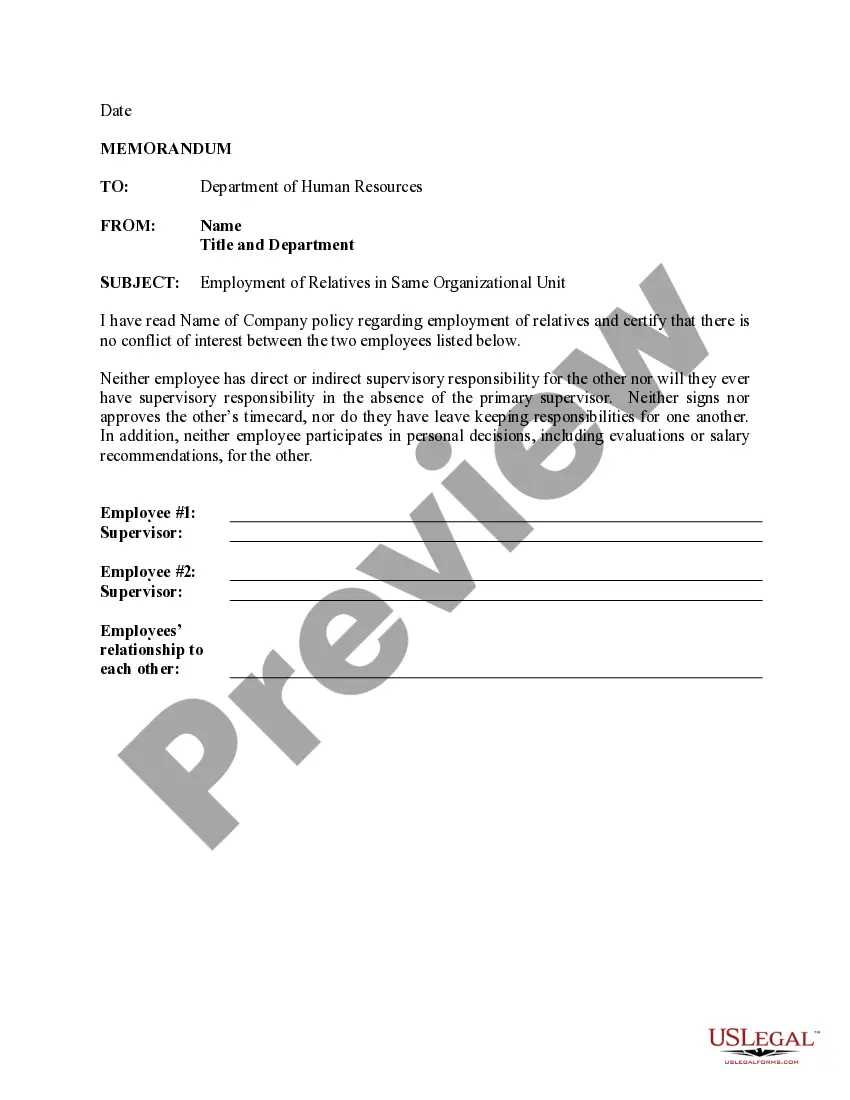Travis Texas Memorandum — Employment of Relatives in the Same Department is an official document issued by the Travis Texas municipality to address guidelines and regulations regarding the hiring and employment of relatives within the same department. This memorandum aims to ensure transparency, fairness, and professionalism within the workplace. Keywords: Travis Texas Memorandum, Employment of Relatives, Same Department, guidelines, regulations, hiring, transparency, fairness, professionalism, workplace. There are no known different types of Travis Texas Memorandum — Employment of Relatives in the Same Department, as it primarily functions to provide specific guidelines and regulations related to hiring practices within the municipality.
Travis Texas Memorandum - Employment of Relatives in the Same Department
Description
How to fill out Travis Texas Memorandum - Employment Of Relatives In The Same Department?
Laws and regulations in every area vary around the country. If you're not a lawyer, it's easy to get lost in a variety of norms when it comes to drafting legal documents. To avoid expensive legal assistance when preparing the Travis Memorandum - Employment of Relatives in the Same Department, you need a verified template valid for your region. That's when using the US Legal Forms platform is so beneficial.
US Legal Forms is a trusted by millions online catalog of more than 85,000 state-specific legal forms. It's a perfect solution for professionals and individuals looking for do-it-yourself templates for different life and business situations. All the forms can be used multiple times: once you purchase a sample, it remains available in your profile for future use. Thus, if you have an account with a valid subscription, you can just log in and re-download the Travis Memorandum - Employment of Relatives in the Same Department from the My Forms tab.
For new users, it's necessary to make a couple of more steps to obtain the Travis Memorandum - Employment of Relatives in the Same Department:
- Take a look at the page content to make sure you found the correct sample.
- Utilize the Preview option or read the form description if available.
- Look for another doc if there are inconsistencies with any of your requirements.
- Click on the Buy Now button to obtain the document when you find the right one.
- Opt for one of the subscription plans and log in or sign up for an account.
- Decide how you prefer to pay for your subscription (with a credit card or PayPal).
- Pick the format you want to save the document in and click Download.
- Fill out and sign the document on paper after printing it or do it all electronically.
That's the easiest and most economical way to get up-to-date templates for any legal reasons. Find them all in clicks and keep your documentation in order with the US Legal Forms!