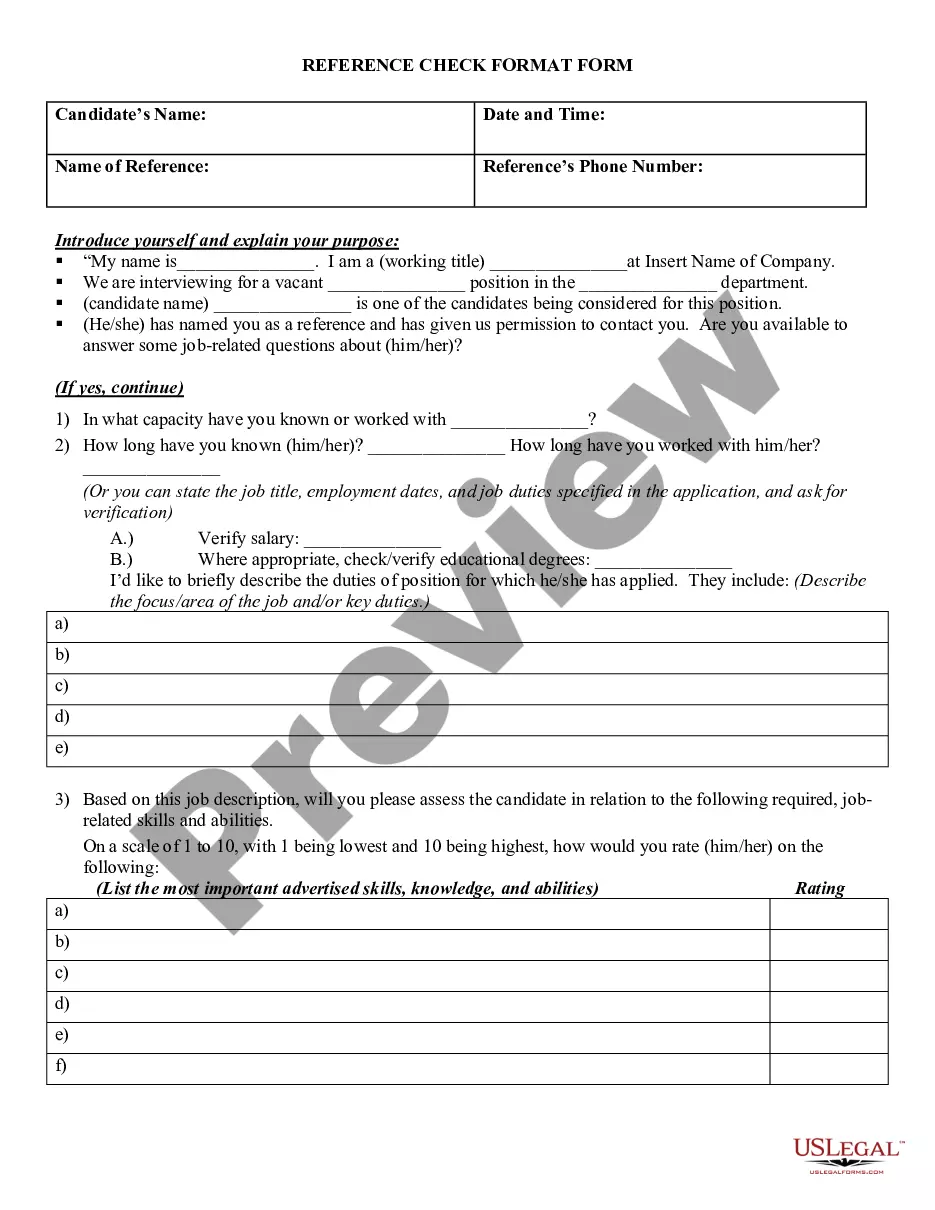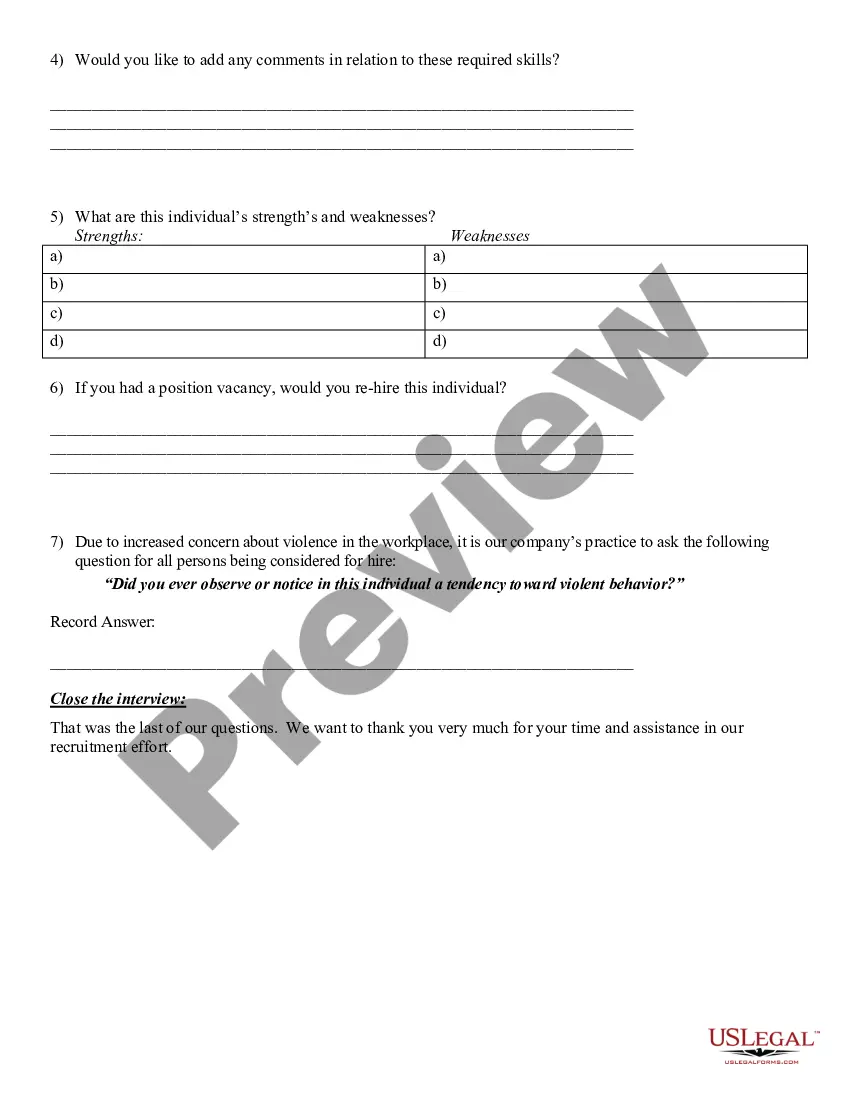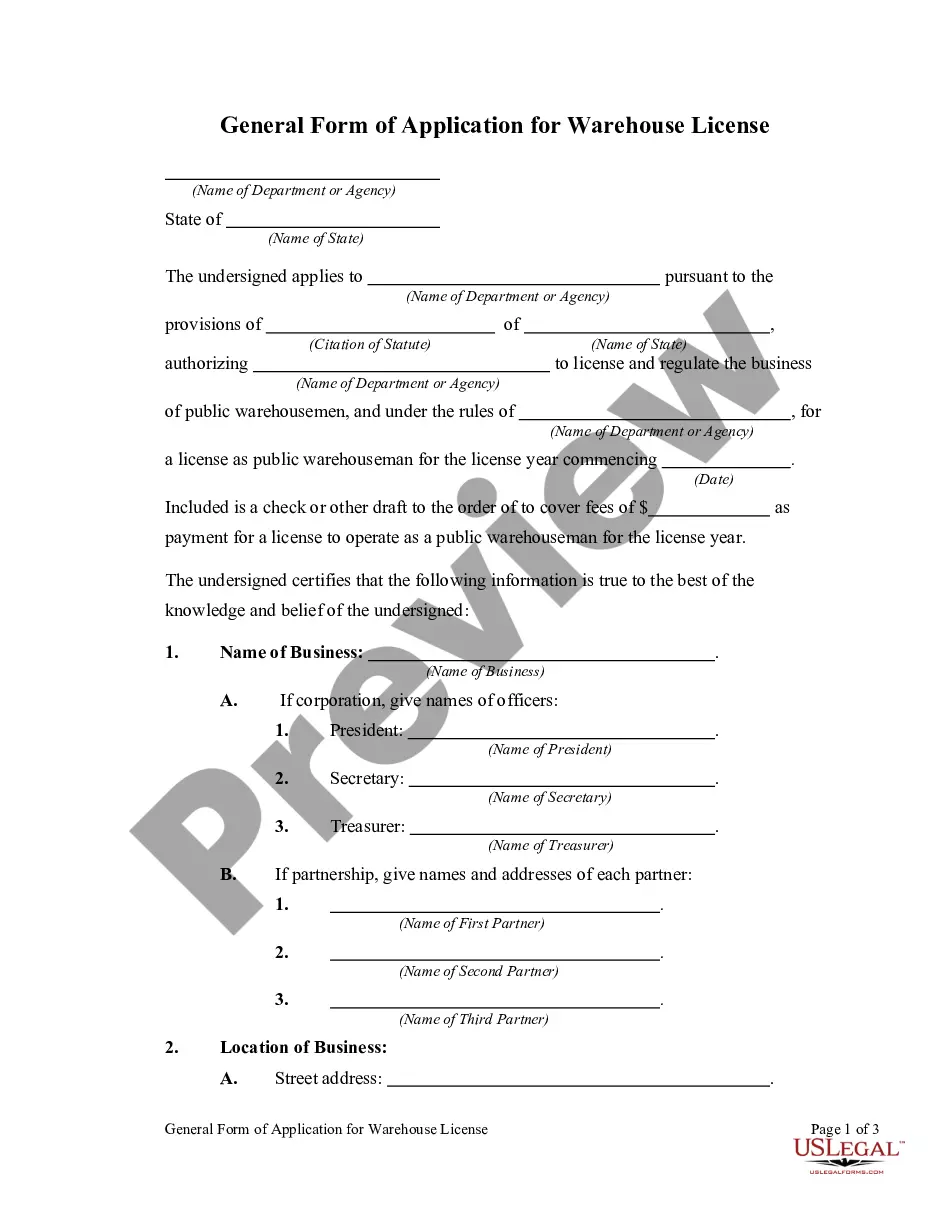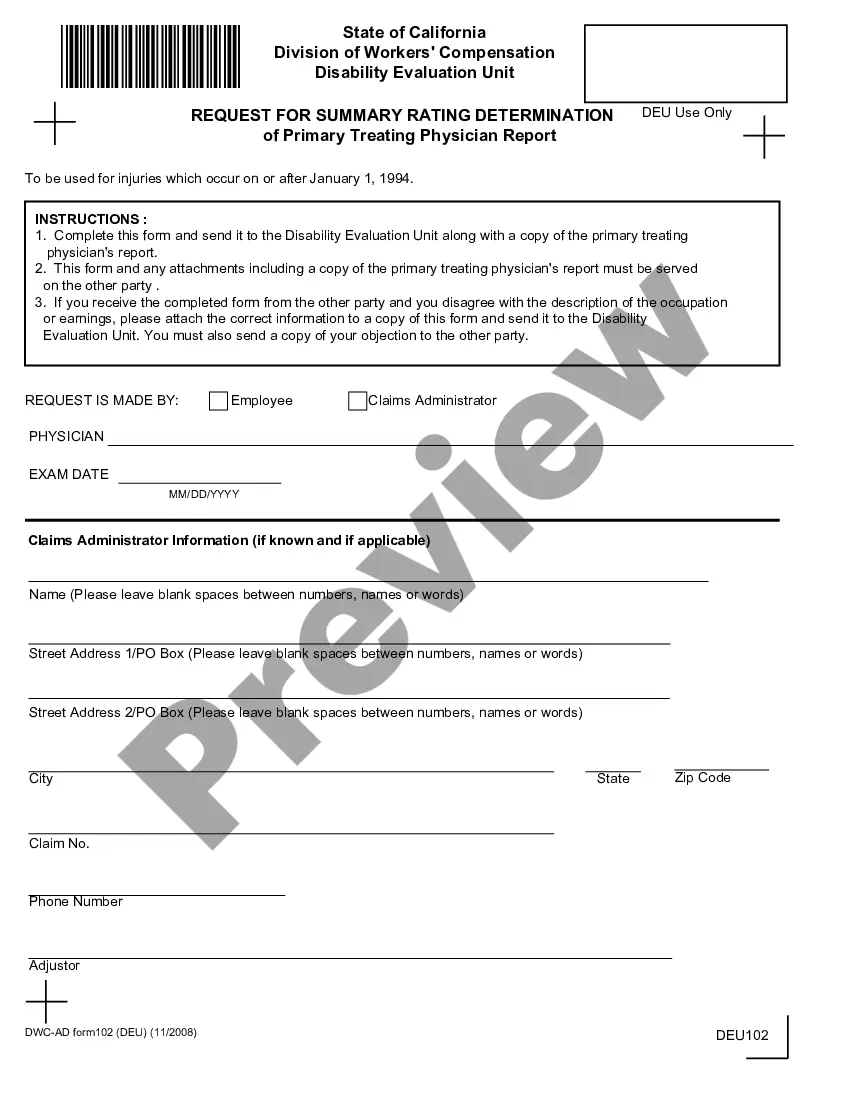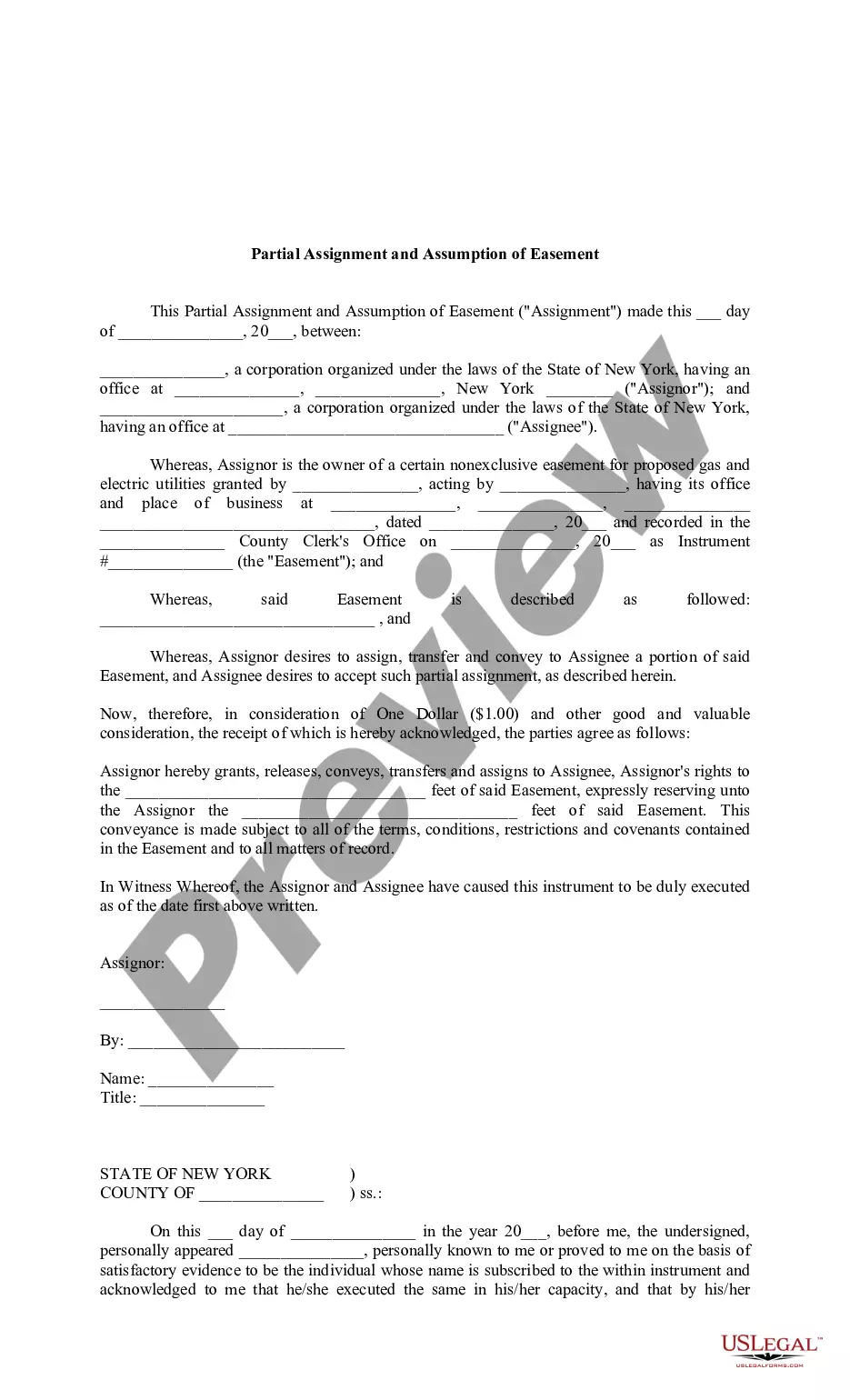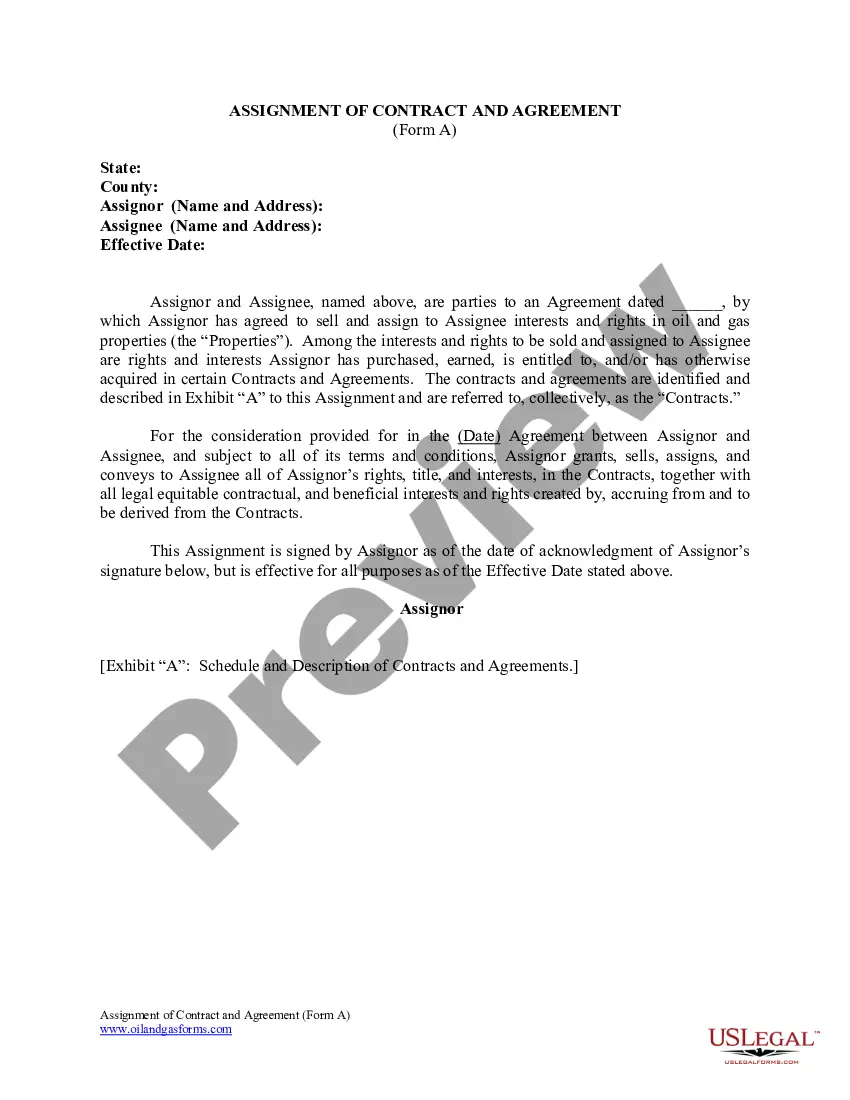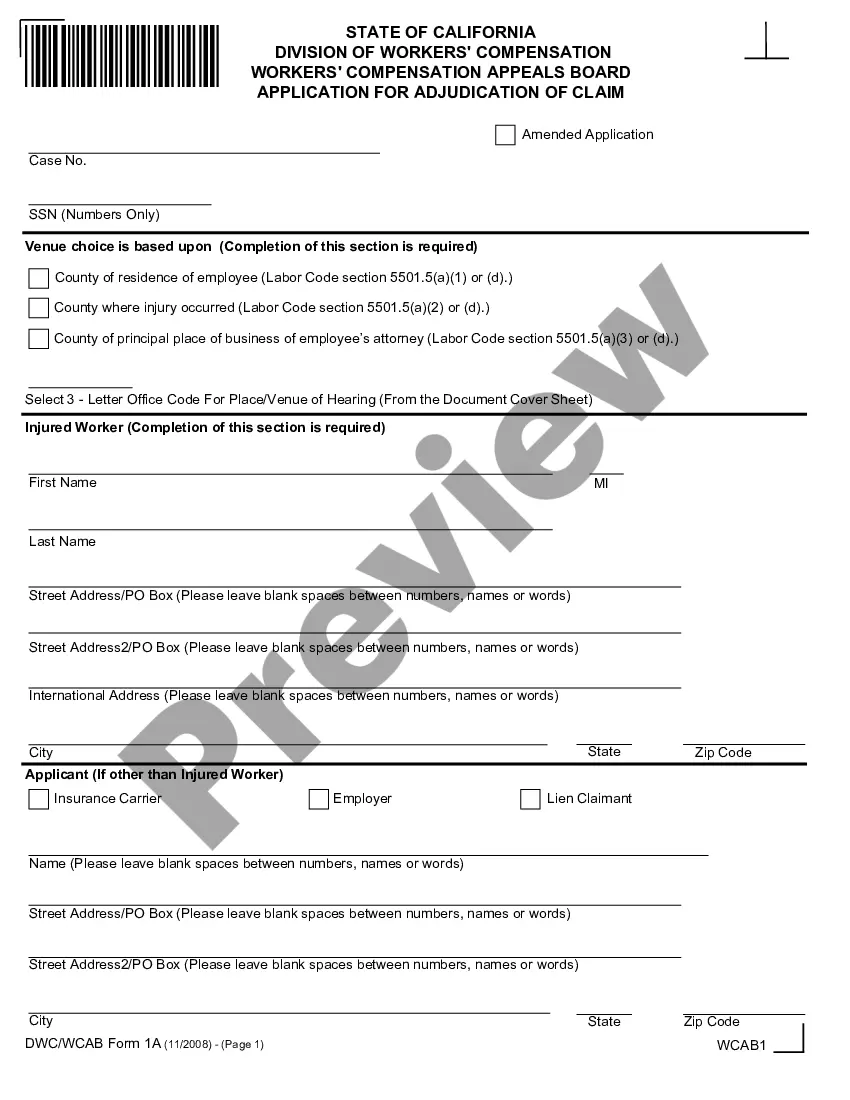Travis Texas Reference Check Format Form is a crucial document used in the hiring process for gathering information about a candidate's references. This form plays a significant role in evaluating the suitability and qualifications of potential employees in Travis County, Texas. It ensures that employers obtain accurate and reliable information about a candidate's professional background and character. The Travis Texas Reference Check Format Form typically includes various sections to gather comprehensive information. These sections may include the candidate's contact details, the reference's contact information, and the nature of the reference's relationship with the candidate. Furthermore, the form may ask for details on the reference's job title, company name, and the duration of their association with the candidate. Additionally, the Travis Texas Reference Check Format Form will consist of specific questions designed to gain insights and assess the candidate's abilities and work ethics. These questions may ask the reference to evaluate the candidate's communication skills, problem-solving capabilities, teamwork, and leadership qualities. They may also inquire about the candidate's punctuality, reliability, and overall professionalism. It is important to note that different types of Travis Texas Reference Check Format Forms may exist to cater to various industries or job positions. For instance, there may be separate forms for assessing candidates in healthcare, IT, finance, customer service, or managerial roles. Additionally, companies or organizations may also develop customized forms to inquire about specific skills or competencies required for a particular job. To enhance the effectiveness of the reference check process, the Travis Texas Reference Check Format Form may also include an open-ended section for comments or additional remarks. This section allows references to provide more detailed insights or raise any concerns they might have regarding the candidate. Overall, the Travis Texas Reference Check Format Form is a vital tool in the hiring process that allows employers to gather comprehensive and reliable information about a candidate's background, work history, and character. It helps employers make informed decisions and ensure the selection of the most qualified individuals.
Travis Texas Reference Check Format Form
Description
How to fill out Travis Texas Reference Check Format Form?
Are you looking to quickly create a legally-binding Travis Reference Check Format Form or probably any other form to handle your own or business affairs? You can select one of the two options: hire a professional to draft a valid document for you or create it entirely on your own. Luckily, there's an alternative option - US Legal Forms. It will help you receive professionally written legal papers without paying sky-high fees for legal services.
US Legal Forms provides a huge collection of more than 85,000 state-compliant form templates, including Travis Reference Check Format Form and form packages. We offer documents for an array of life circumstances: from divorce papers to real estate documents. We've been on the market for over 25 years and gained a spotless reputation among our customers. Here's how you can become one of them and obtain the needed template without extra troubles.
- To start with, carefully verify if the Travis Reference Check Format Form is adapted to your state's or county's laws.
- If the document includes a desciption, make sure to verify what it's intended for.
- Start the searching process again if the template isn’t what you were seeking by using the search bar in the header.
- Choose the subscription that best suits your needs and proceed to the payment.
- Choose the file format you would like to get your document in and download it.
- Print it out, complete it, and sign on the dotted line.
If you've already registered an account, you can simply log in to it, locate the Travis Reference Check Format Form template, and download it. To re-download the form, simply head to the My Forms tab.
It's stressless to find and download legal forms if you use our catalog. In addition, the templates we offer are reviewed by industry experts, which gives you greater peace of mind when dealing with legal affairs. Try US Legal Forms now and see for yourself!
Form popularity
FAQ
After trying a few things, I found an easy way to set Environment Variables in Travis CI: 1) Select the repository in My Repositories. 2) Click 'More options' then Settings. 3) Set the name and value of your environment variables. 4) Restart your build.
Travis. yml , which is a YAML format text file, to the root directory of the repository. This file specifies the programming language used, the desired building and testing environment (including dependencies which must be installed before the software can be built and tested), and various other parameters.
TRAVISREPOSLUG is an environment variable containing a string of the form ownername/reponame of the repository being built. TRAVISPULLREQUESTBRANCH is an environment variable containing the name of the branch from which the pull request originated. The variable is empty for a push build.
You can set an environment variable permanently by placing an export command in your Bash shell's startup script " ~/. bashrc " (or "~/. bashprofile ", or " ~/. profile ") of your home directory; or " /etc/profile " for system-wide operations.
Create and Modify Environment Variables on Windows On the Windows taskbar, right-click the Windows icon and select System. In the Settings window, under Related Settings, click Advanced system settings.On the Advanced tab, click Environment Variables.Click New to create a new environment variable.
Define environment variables in your . travis. yml in the env key, quoting special characters such as asterisks ( )....Defining Public Variables in . travis. yml # are needed for the build to run and that don't contain sensitive data.differ per branch. differ per job.
On Windows 1. Select Start > All Programs > Accessories > Command Prompt. 2. In the command window that opens, enter echo %VARIABLE%.
To get started with Travis CI using GitHub # Go to Travis-ci.com and Sign up with GitHub. Accept the Authorization of Travis CI.Click on your profile picture in the top right of your Travis Dashboard, click Settings and then the green Activate button, and select the repositories you want to use with Travis CI.
Trigger Travis CI builds using the API V3 by sending a POST request to /repo/{slugid}/requests : Get an API token from your Travis CI Profile page. You'll need the token to authenticate most of these API requests.
Travis. yml , which is a YAML format text file, to the root directory of the repository. This file specifies the programming language used, the desired building and testing environment (including dependencies which must be installed before the software can be built and tested), and various other parameters.