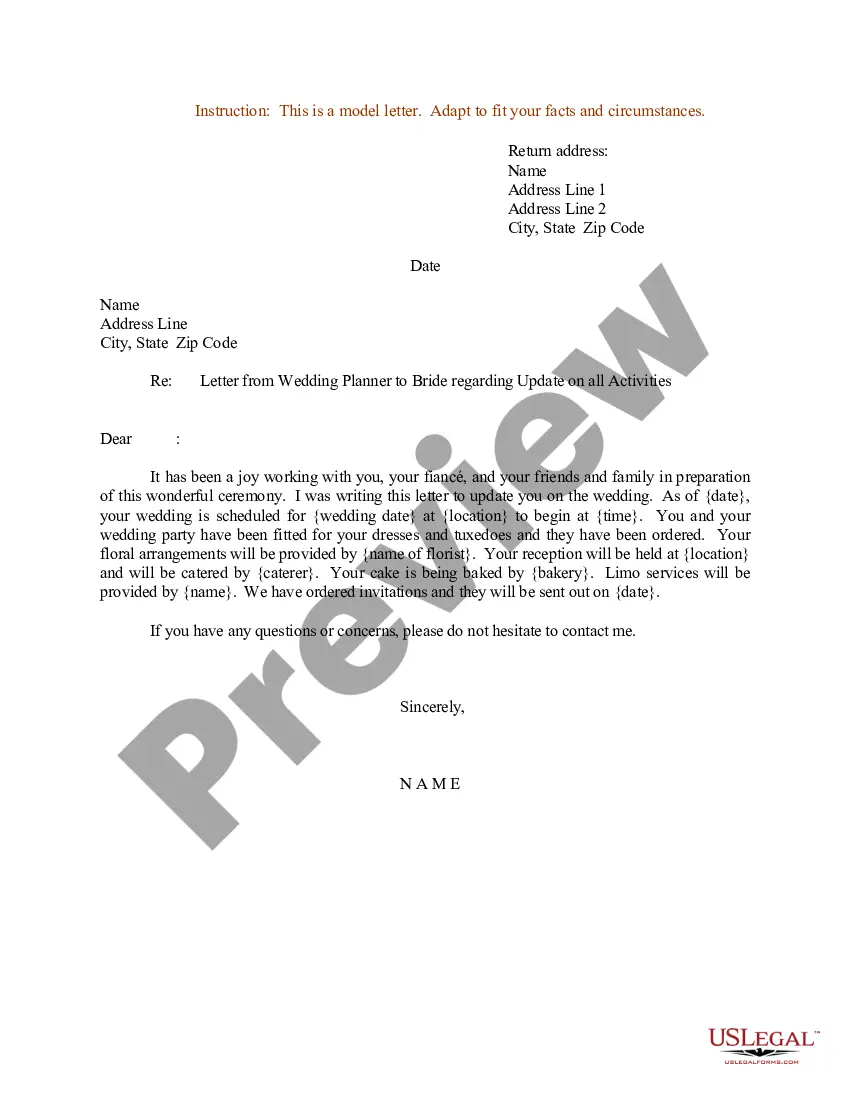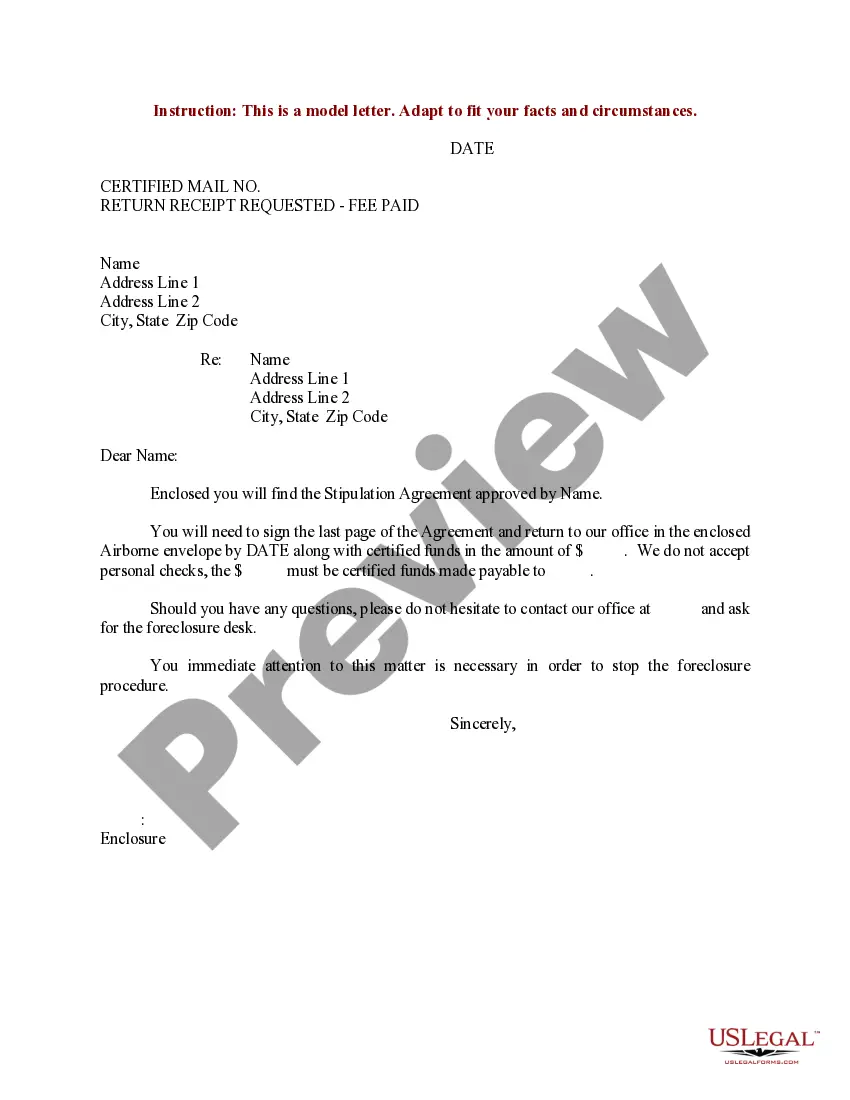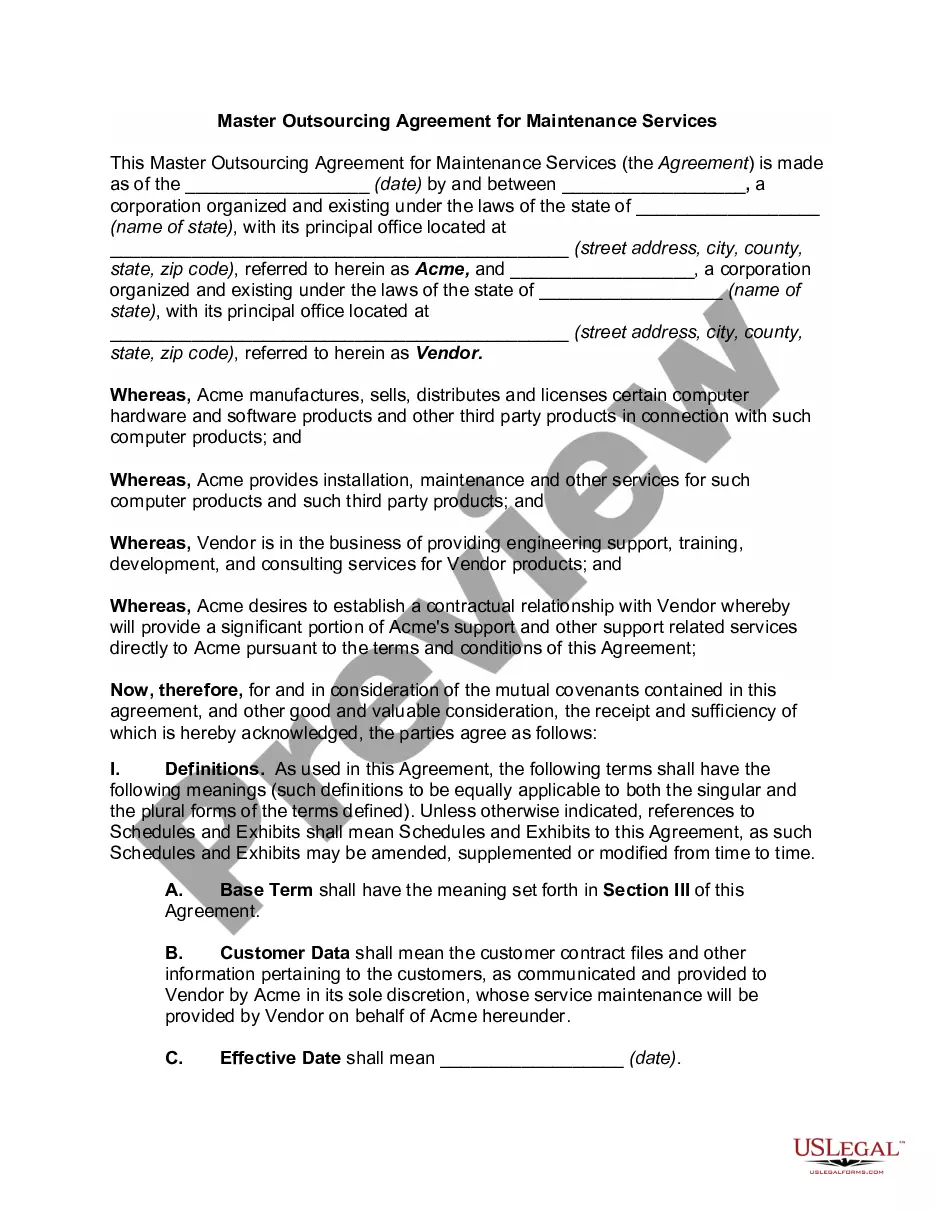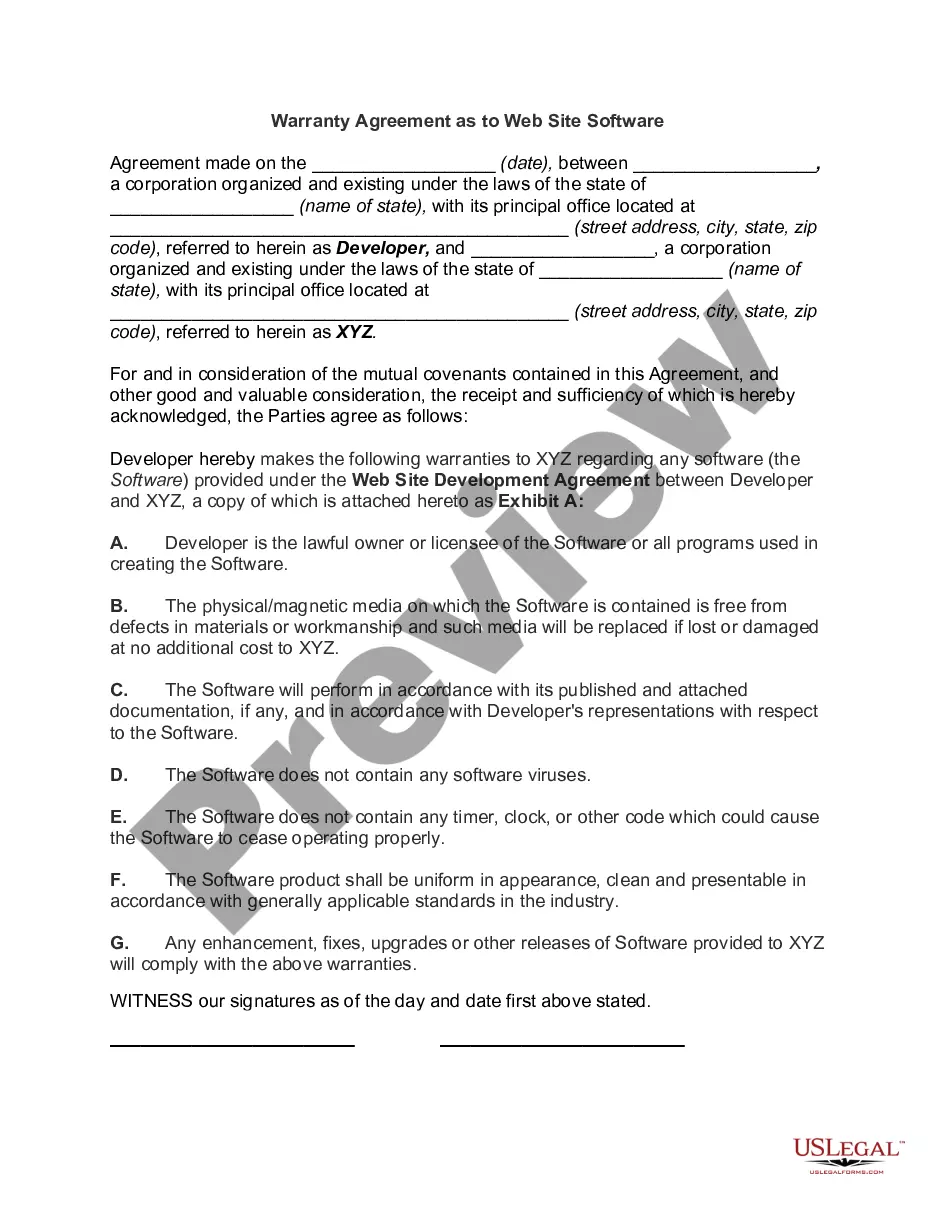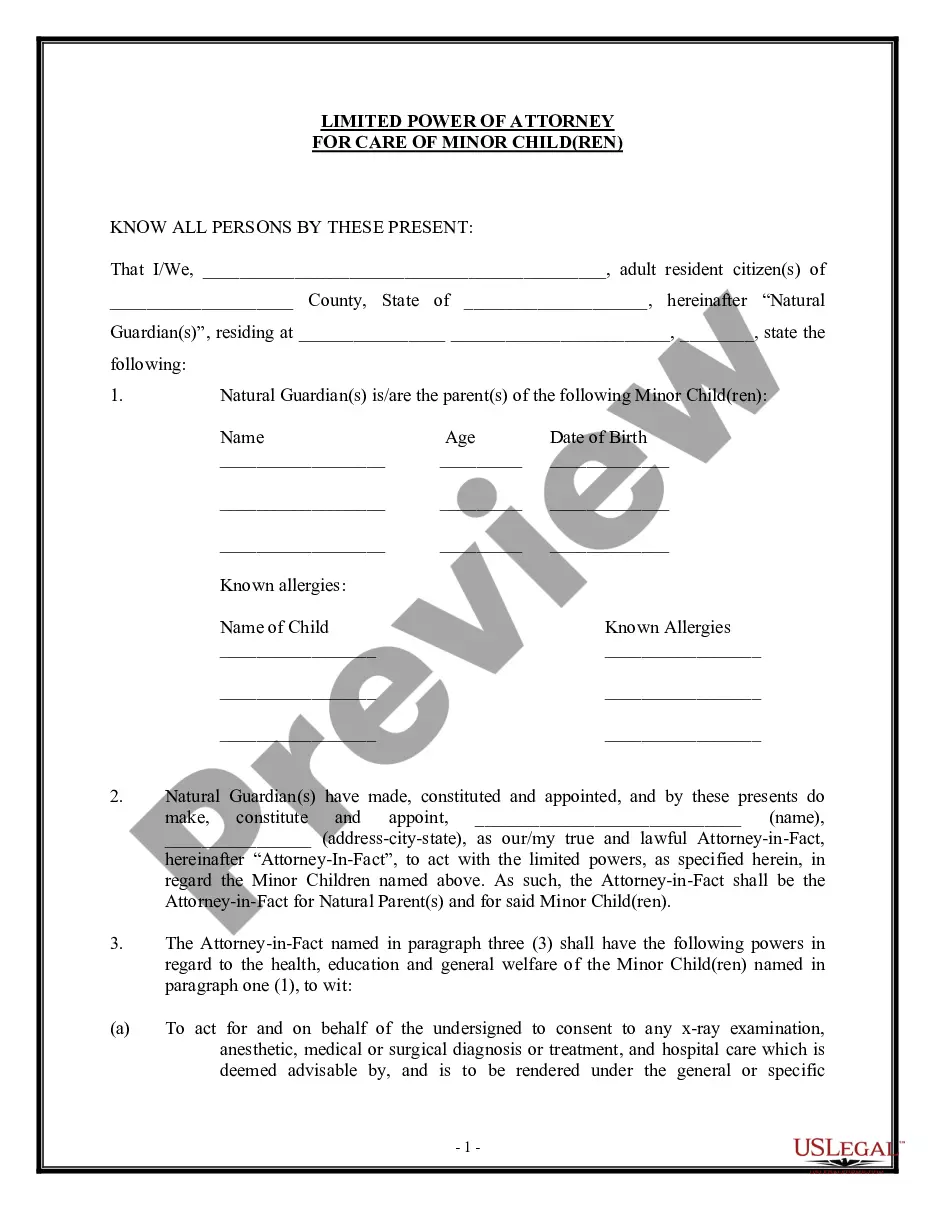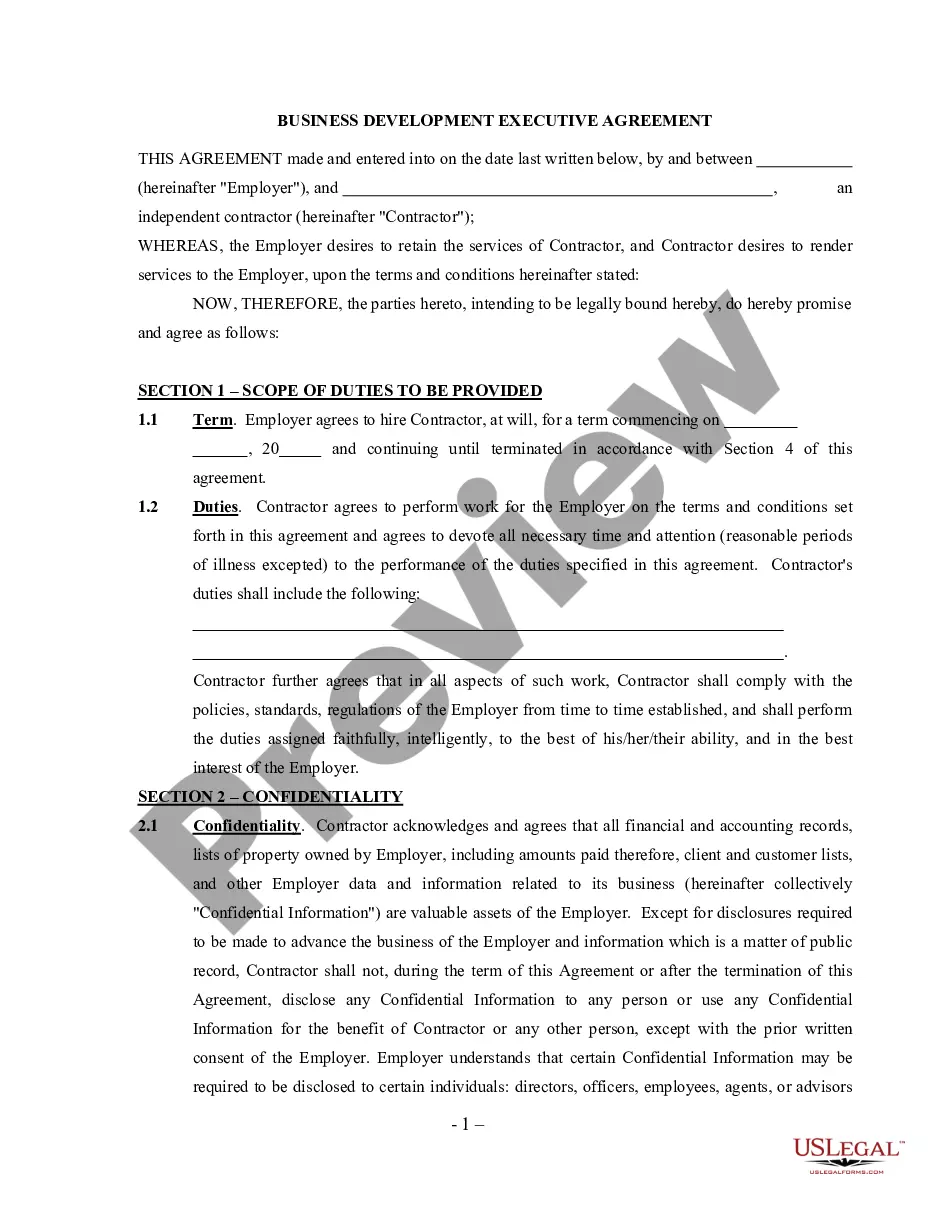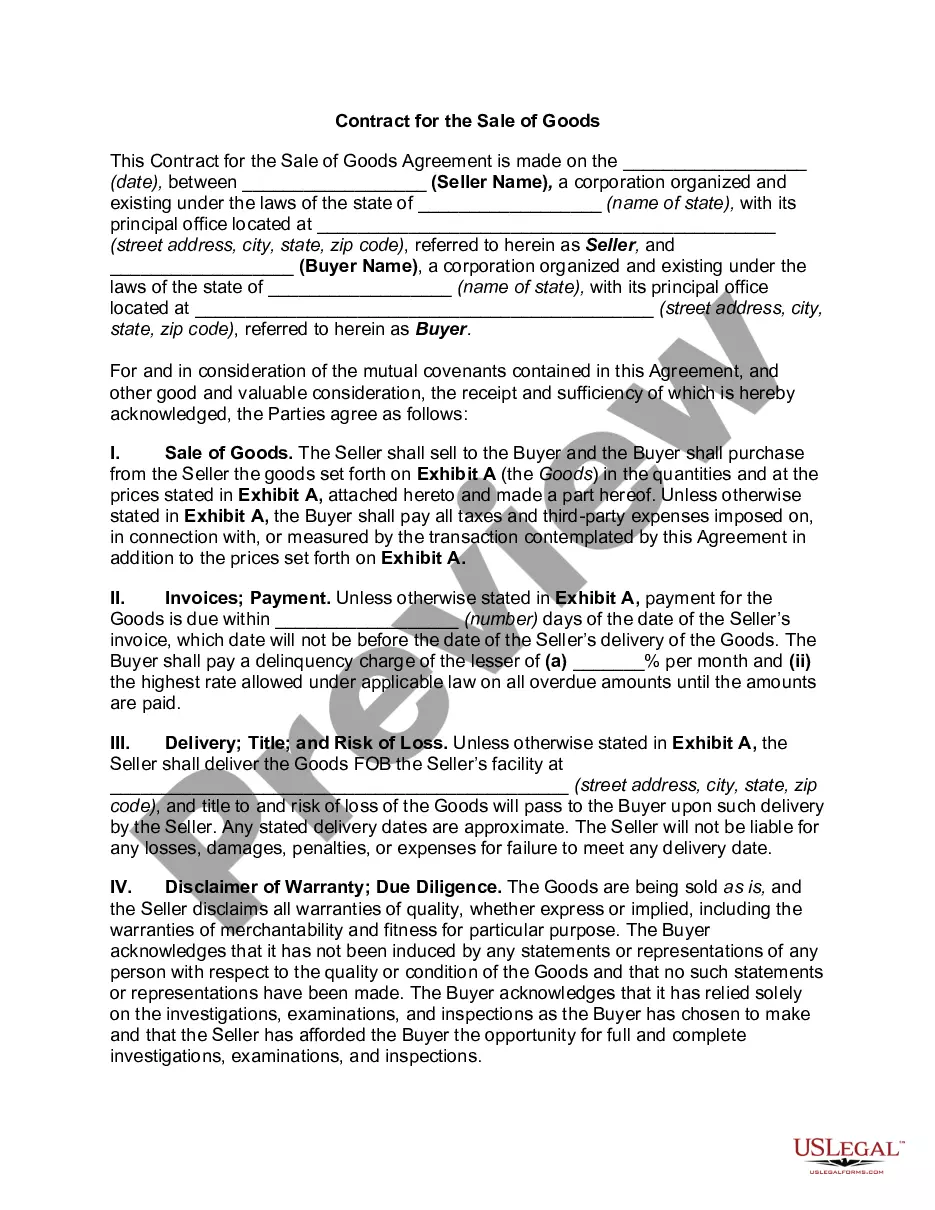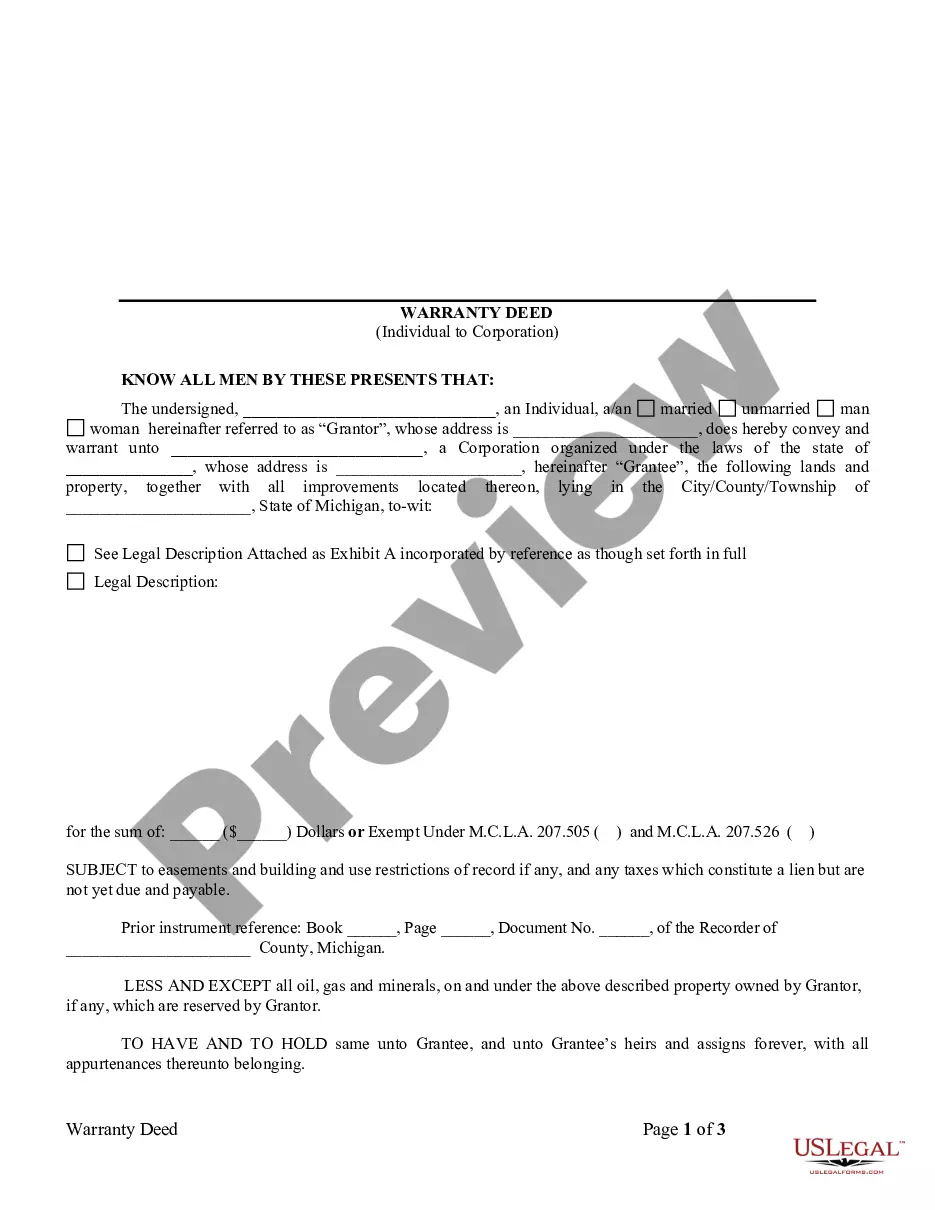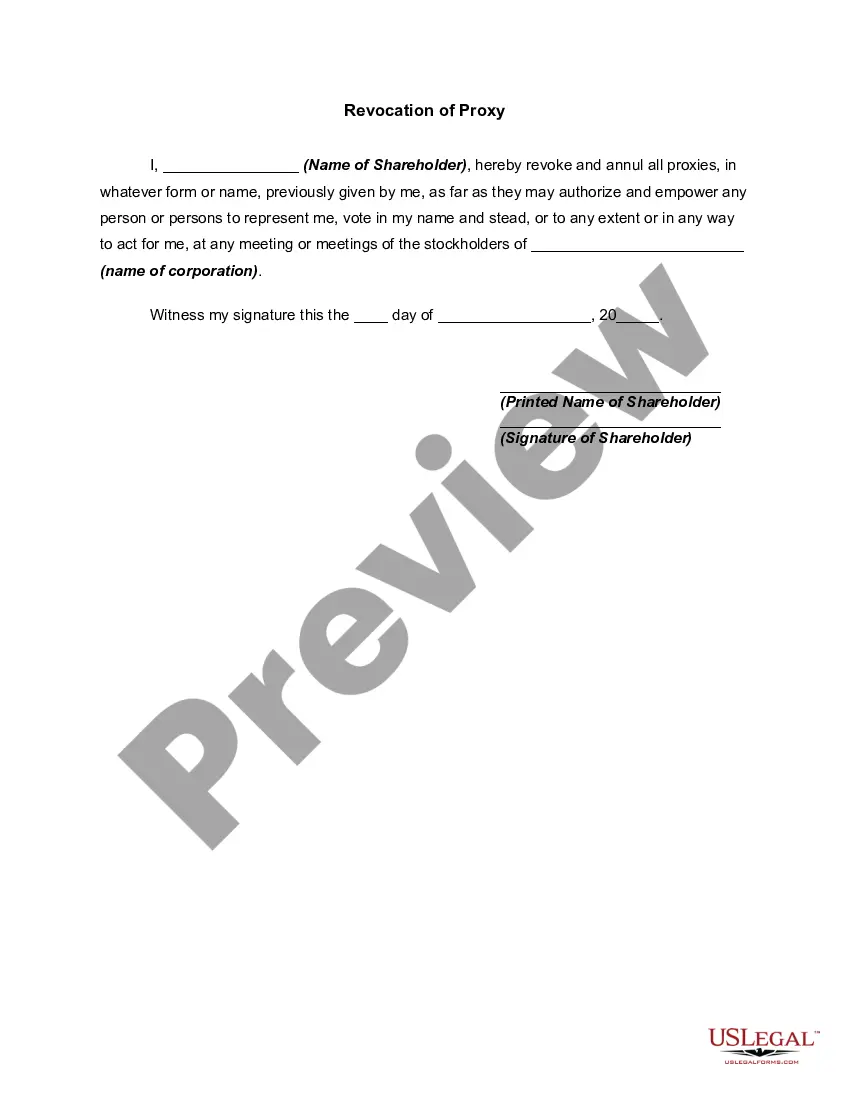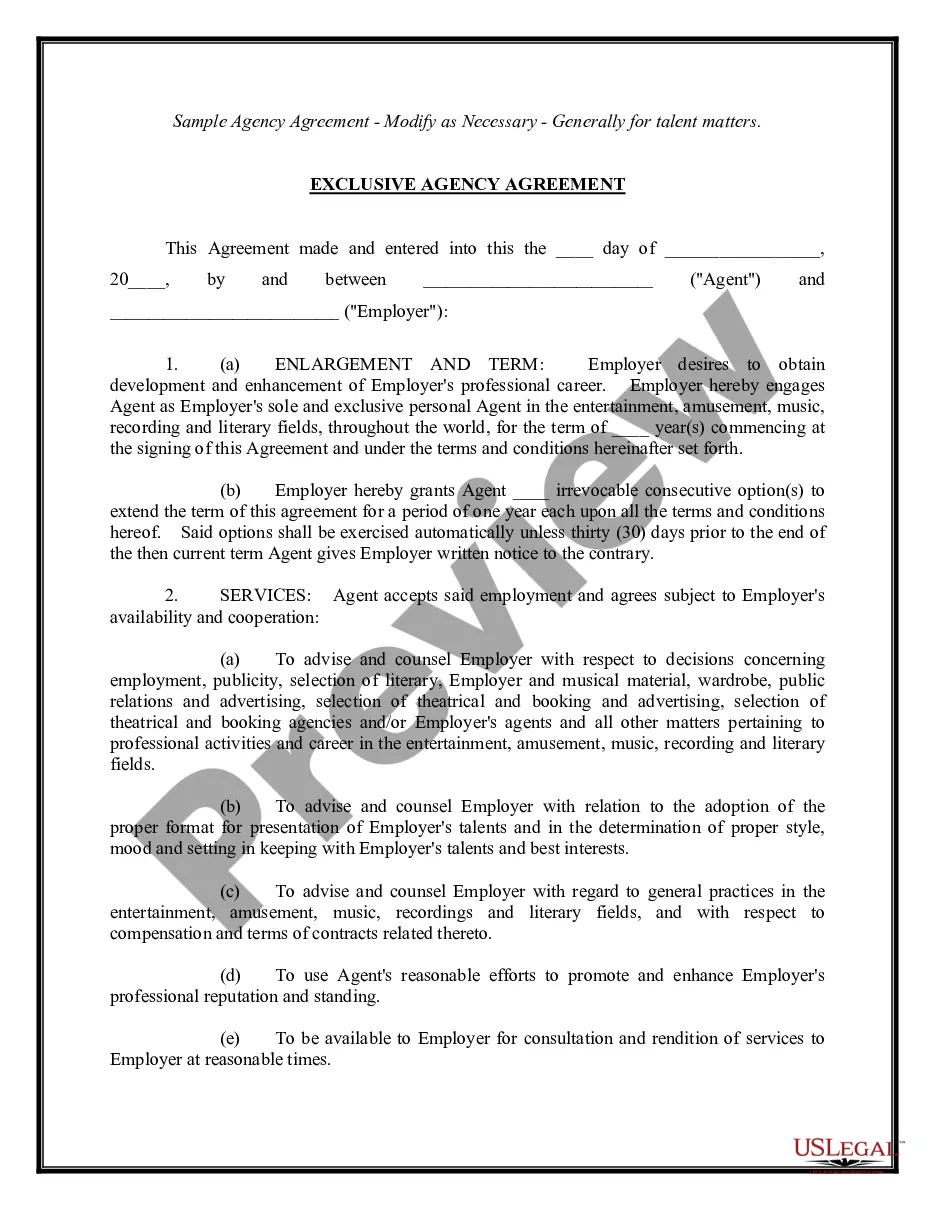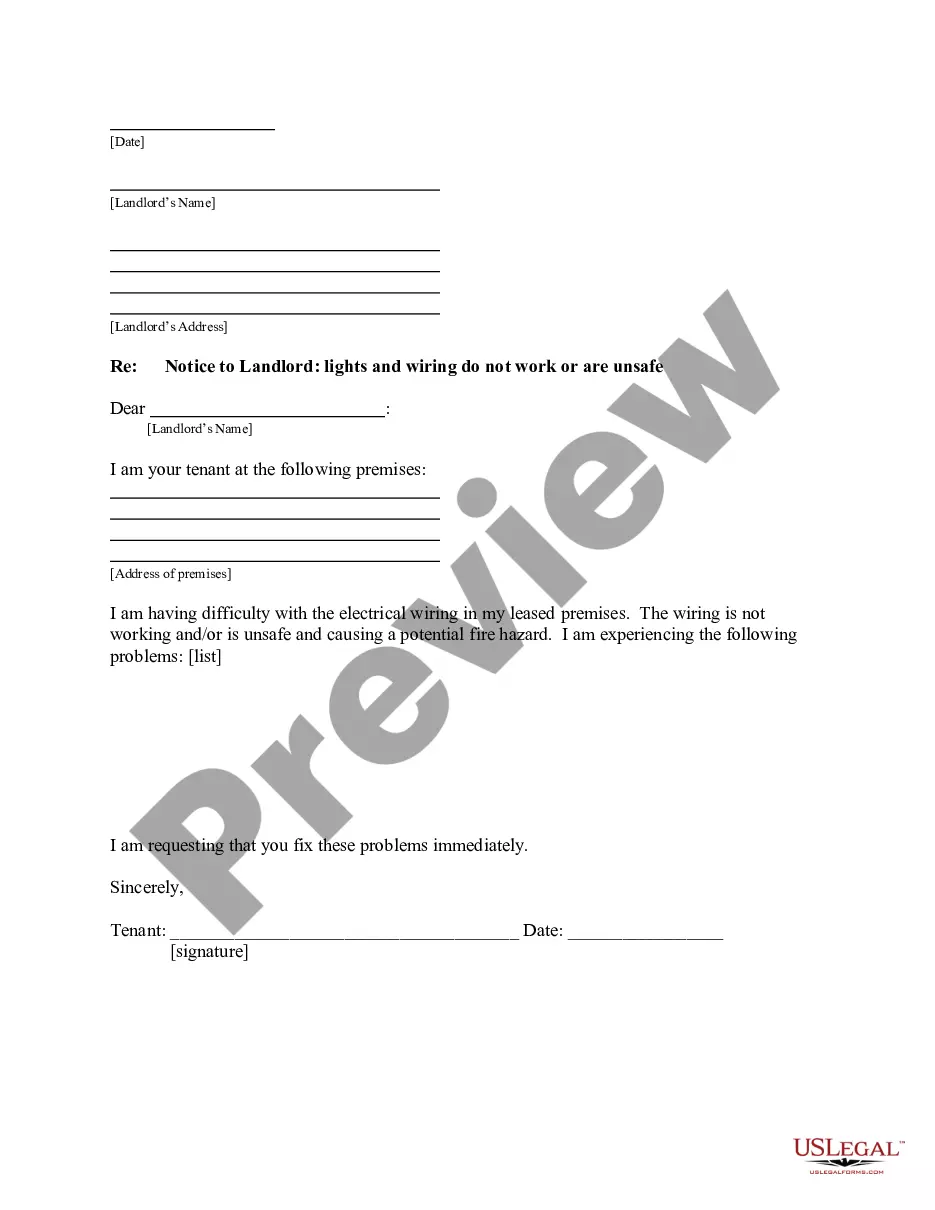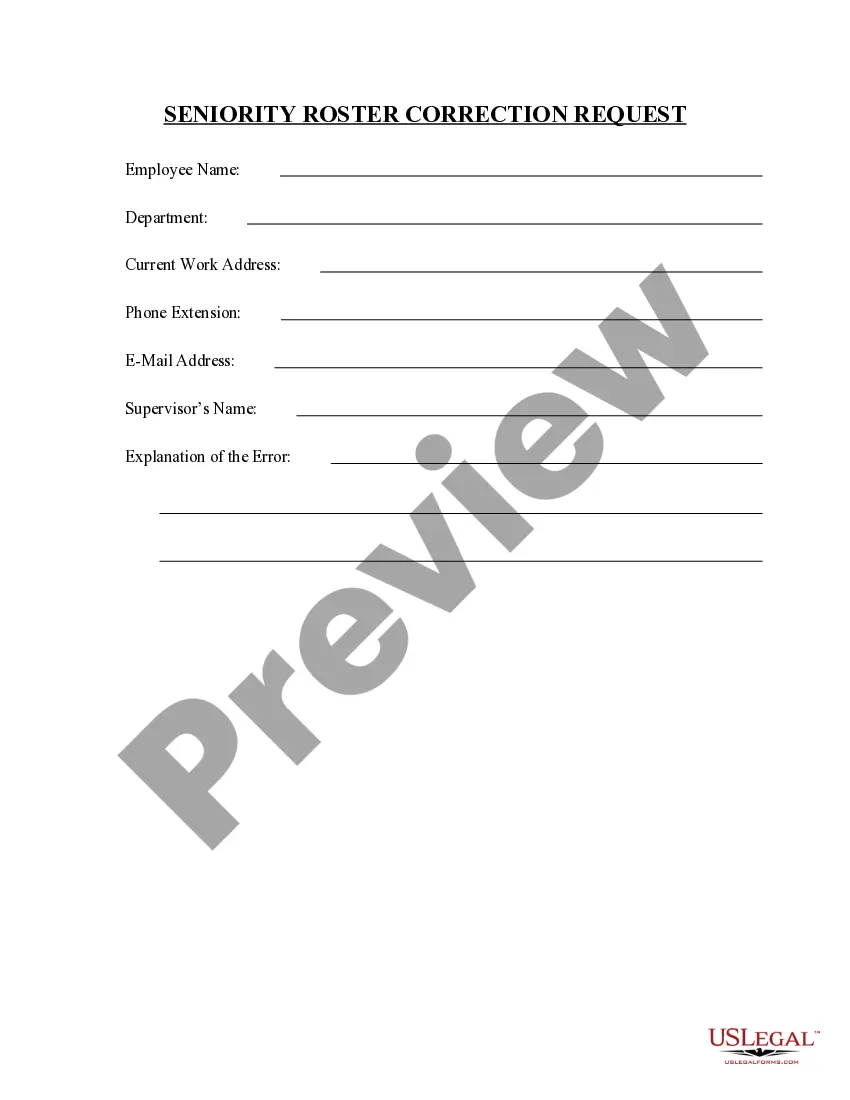The Allegheny Pennsylvania Seniority Roster Correction Request is a process that allows individuals to rectify any errors or inaccuracies in their seniority roster records within the state of Pennsylvania. It is essential for employees to have an accurate seniority status as it can affect various employment rights and benefits. The Seniority Roster Correction Request is typically used by employees who believe there are mistakes in their seniority roster, such as missing years of service, incorrect dates, or other discrepancies. By submitting this request, employees can ensure that their seniority rights are properly reflected in their employment records, which can have significant implications for promotions, layoffs, job transfers, and other employment-related matters. Different types of Allegheny Pennsylvania Seniority Roster Correction Requests can be categorized based on the specific corrections being sought. These may include: 1. Years of Service Correction: This type of correction request is applicable when an employee believes that the number of years they have worked for an organization is not accurately reflected in their seniority roster. This could be due to missing or improperly recorded employment periods, including leaves of absence, temporary assignments, or part-time employment. 2. Date Correction: Employees may request corrections if they find errors in the dates recorded for their employment periods. This could include incorrect start or end dates, overlapping dates, or other inconsistencies that need to be rectified. 3. Job Title or Position Correction: In some cases, an employee's job title or position may not be accurately reflected in the seniority roster. Employees can request corrections to ensure that their current or previous positions are properly recorded, as this information can affect eligibility for promotions, transfers, or other job-related opportunities. 4. Certification or Qualification Correction: When an employee holds certain certifications or qualifications that are relevant to their seniority status, they may request corrections if these credentials are not accurately reflected in the roster. This can include educational degrees, professional certifications, or specialized training programs that contribute to an individual's overall seniority. 5. General Corrections: This category covers any other types of corrections not mentioned above. It can include rectifying spelling errors in names, updating contact information, or addressing other minor discrepancies that do not fall into specific categories. In summary, the Allegheny Pennsylvania Seniority Roster Correction Request is a crucial process for employees in Pennsylvania to ensure the accuracy of their seniority roster records. By submitting the appropriate correction requests, employees can maintain a fair and precise seniority status, enabling them to access various employment benefits and opportunities.
Allegheny Pennsylvania Seniority Roster Correction Request
Description
How to fill out Allegheny Pennsylvania Seniority Roster Correction Request?
How much time does it normally take you to draw up a legal document? Given that every state has its laws and regulations for every life sphere, finding a Allegheny Seniority Roster Correction Request meeting all local requirements can be tiring, and ordering it from a professional attorney is often costly. Numerous web services offer the most popular state-specific documents for download, but using the US Legal Forms library is most beneficial.
US Legal Forms is the most comprehensive web catalog of templates, grouped by states and areas of use. Apart from the Allegheny Seniority Roster Correction Request, here you can find any specific document to run your business or individual deeds, complying with your county requirements. Experts check all samples for their validity, so you can be sure to prepare your paperwork correctly.
Using the service is fairly simple. If you already have an account on the platform and your subscription is valid, you only need to log in, choose the required form, and download it. You can retain the document in your profile at any time in the future. Otherwise, if you are new to the platform, there will be some extra actions to complete before you obtain your Allegheny Seniority Roster Correction Request:
- Examine the content of the page you’re on.
- Read the description of the template or Preview it (if available).
- Look for another document using the related option in the header.
- Click Buy Now when you’re certain in the chosen document.
- Choose the subscription plan that suits you most.
- Create an account on the platform or log in to proceed to payment options.
- Pay via PalPal or with your credit card.
- Switch the file format if needed.
- Click Download to save the Allegheny Seniority Roster Correction Request.
- Print the doc or use any preferred online editor to complete it electronically.
No matter how many times you need to use the acquired document, you can locate all the samples you’ve ever saved in your profile by opening the My Forms tab. Give it a try!