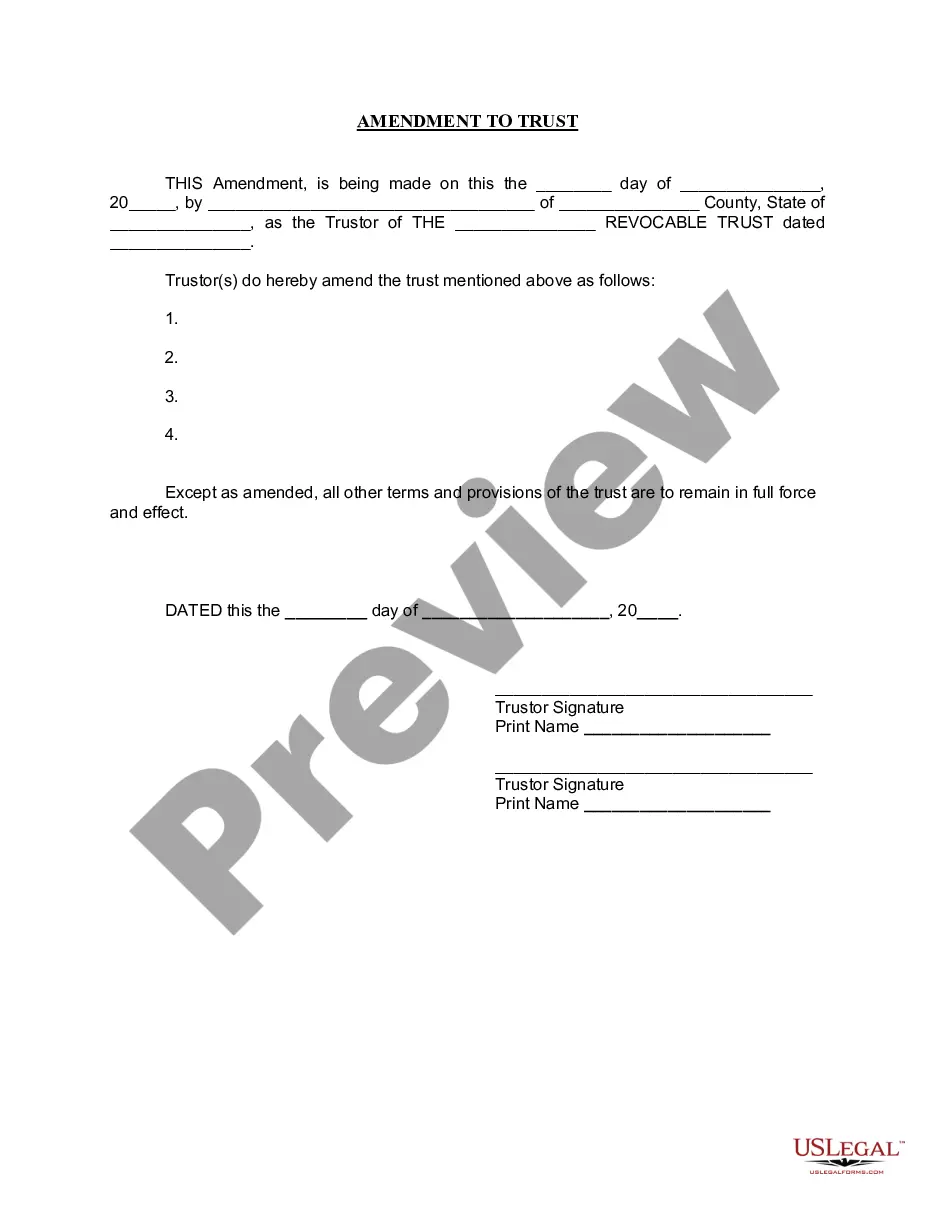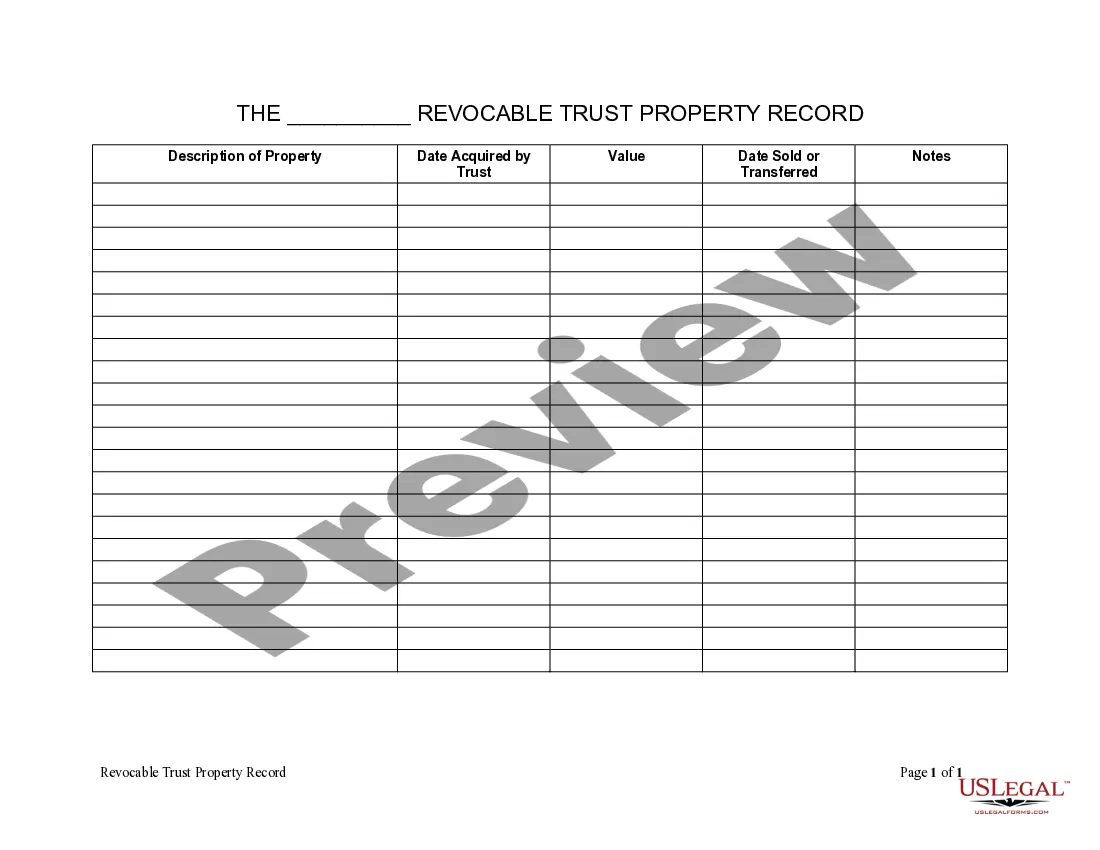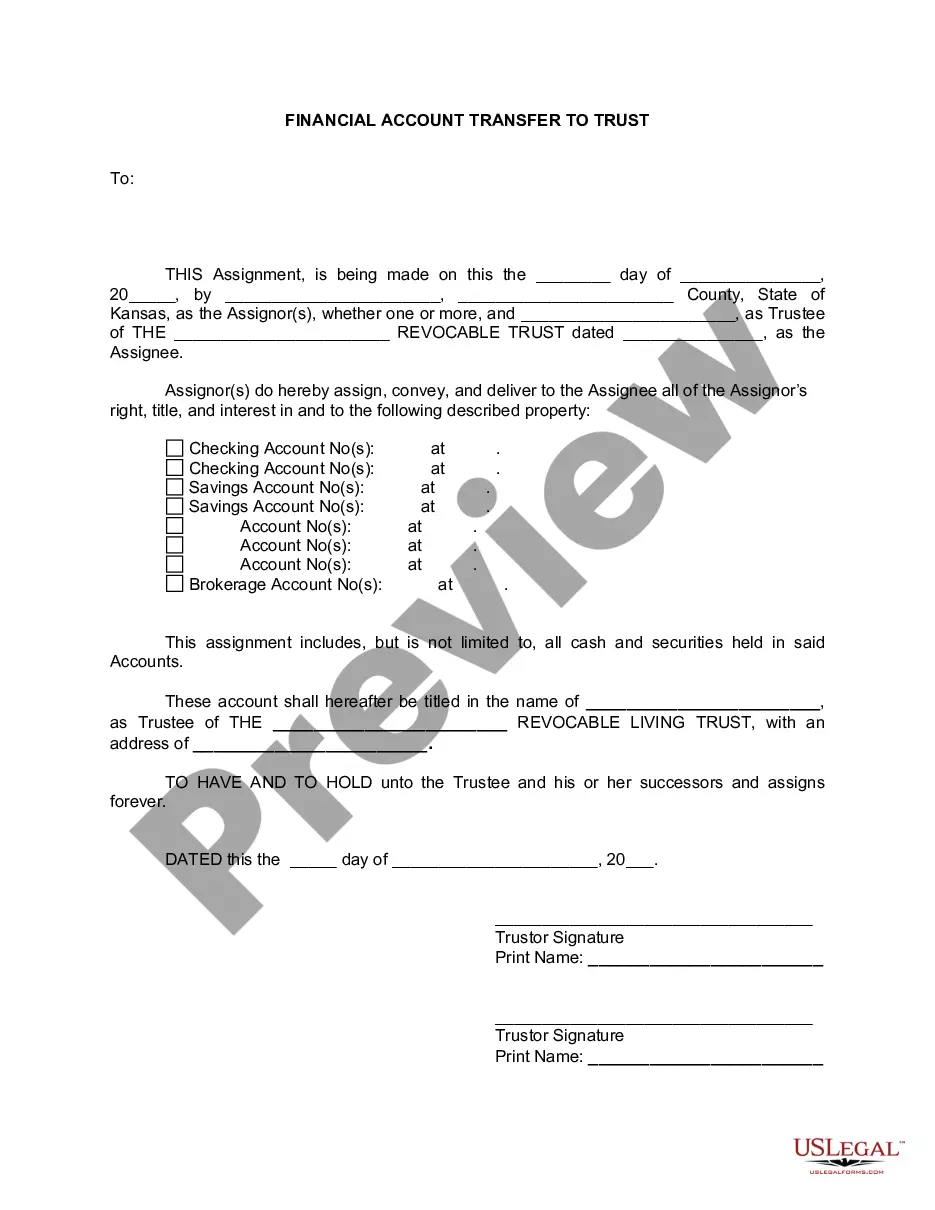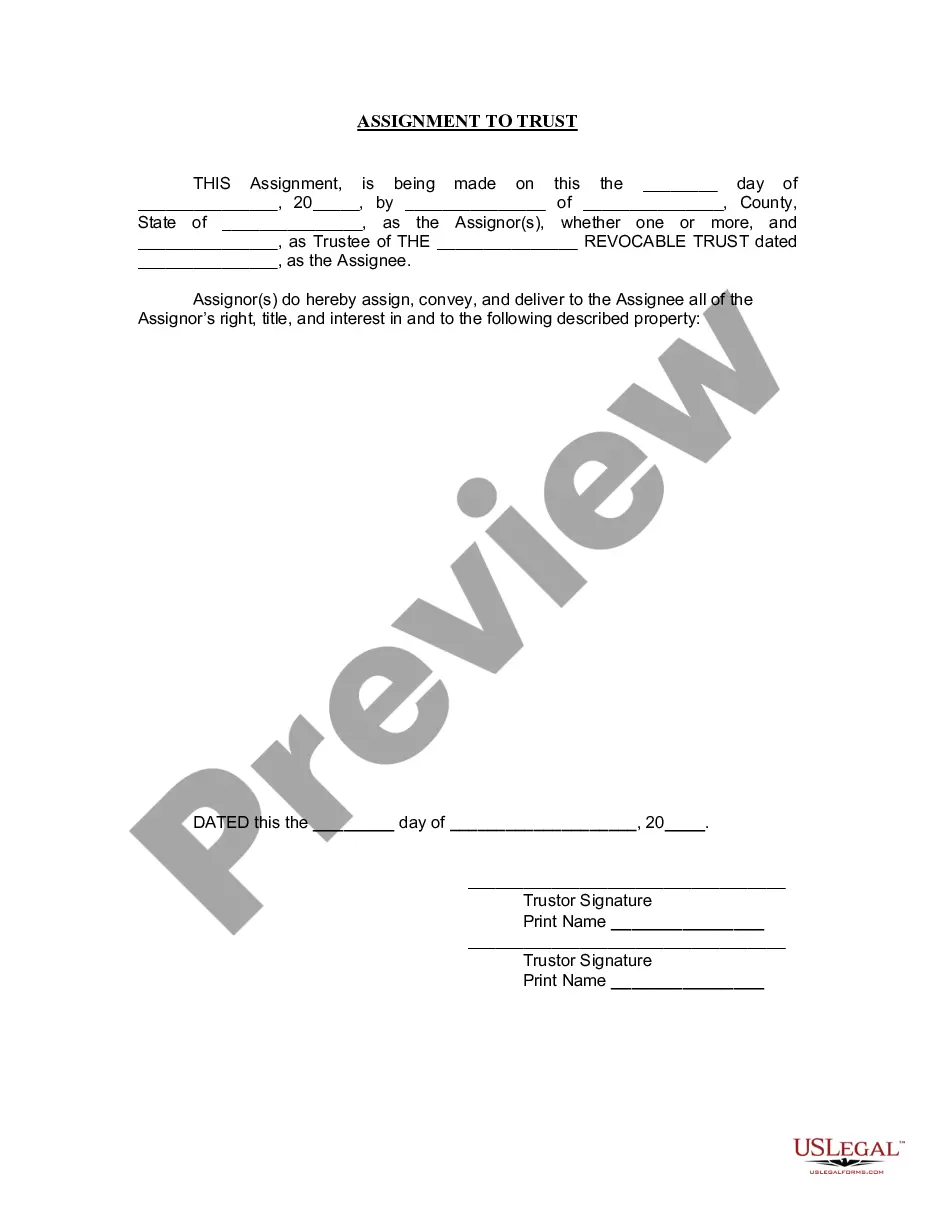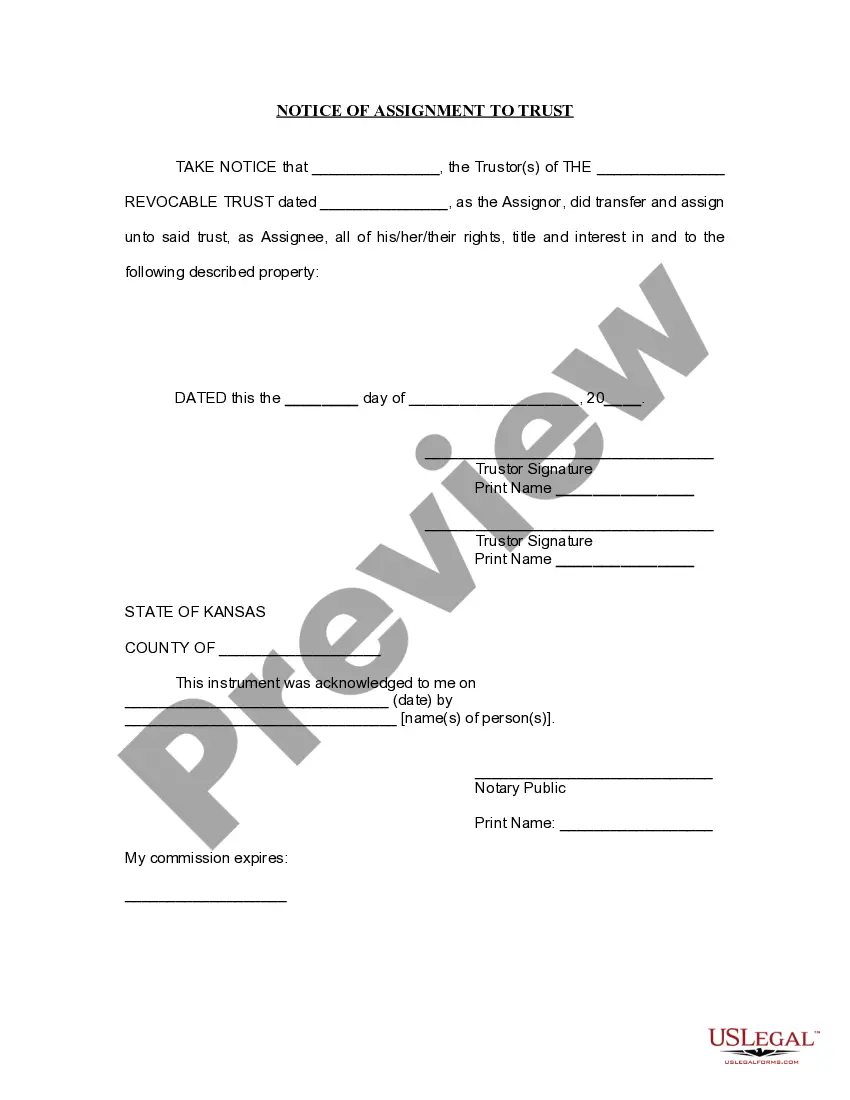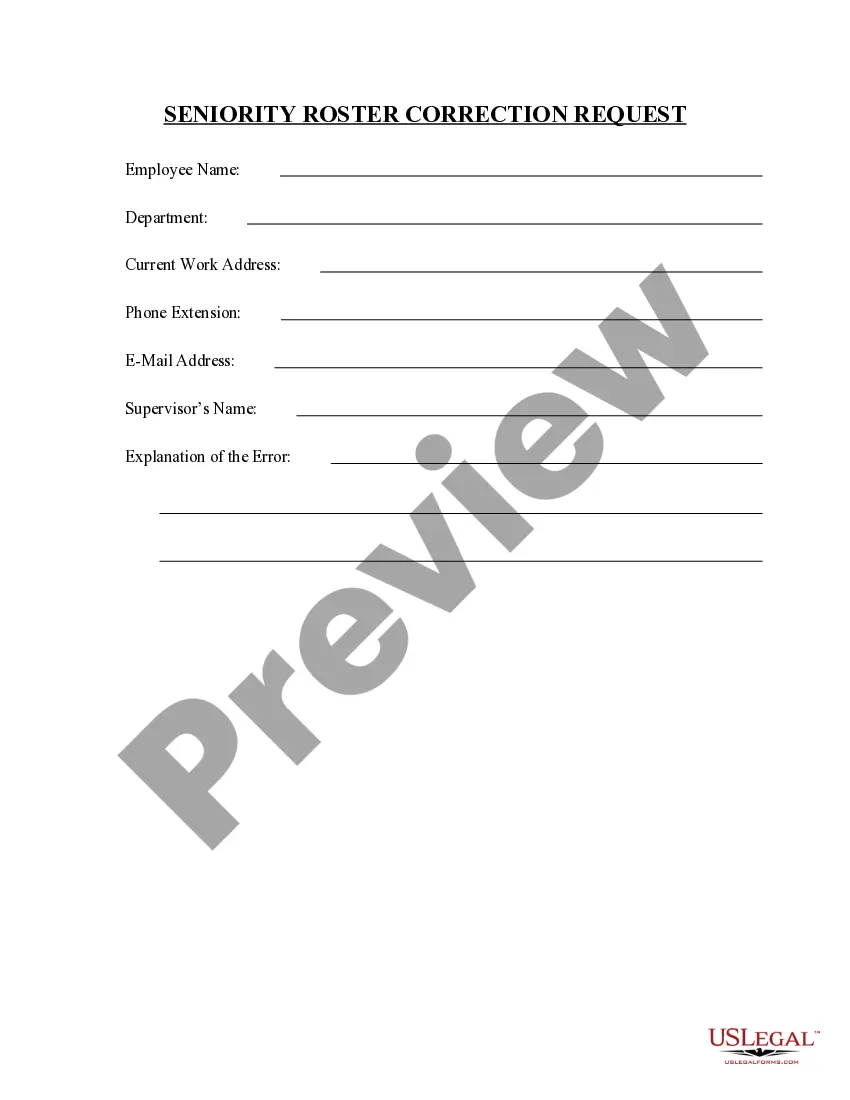Maricopa Arizona Seniority Roster Correction Request is a formal process for individuals in Maricopa, Arizona who want to rectify any errors or discrepancies on their seniority roster. The seniority roster is a vital document used by organizations, typically in seniority-based systems such as unions or employment groups, to determine the level of rights, benefits, or privileges granted to their members based on their length of service. The Maricopa Arizona Seniority Roster Correction Request is designed to address any mistakes or inaccuracies that may have occurred during the compilation or maintenance of the seniority roster. These errors can include incorrectly recorded start dates, missed promotions, overlooked promotions, duplicate entries, or any other administrative oversight that could affect an individual's seniority standing within the organization. To initiate the correction process, individuals need to fill out a specific form provided by the organization. This form usually requires the person's personal information, such as name, employee ID, contact details, and department. Additionally, the specific details of the seniority correction request must be clearly outlined, including the nature of the error and any relevant supporting documentation. After submitting the Maricopa Arizona Seniority Roster Correction Request, it undergoes a review process by the organization's designated authority. The correction request can be categorized into different types, such as: 1. Start Date Correction: This type of correction request addresses errors related to an individual's initial employment start date, ensuring accurate seniority calculation from the correct date. 2. Promotion/Upgrade Correction: This correction request focuses on rectifying missed or overlooked promotions or upgrades within the seniority roster, allowing individuals to claim the appropriate benefits or rights associated with a higher position or grade. 3. Duplicate Entry Removal: In cases where an individual's name appears multiple times on the seniority roster, this correction request aims to eliminate duplications and consolidate the correct service duration under a single entry. 4. Transfer/Cross-Departmental Correction: If an individual has been transferred or moved between different departments within the organization, this type of correction request adjusts the seniority roster according to the accurate length of service in each relevant department. It is crucial to provide all relevant and verifiable supporting documentation, such as employment contracts, promotion letters, or transfer records, along with the correction request to expedite the review process. Organizations typically have a defined timeline within which they review, assess, and implement the necessary corrections. Once the correction has been verified and approved, a revised seniority roster is issued to the concerned individuals, reflecting the accurate seniority status. The Maricopa Arizona Seniority Roster Correction Request ensures fairness and transparency in seniority-based systems, allowing individuals to remedy any inaccuracies that may affect their entitlements. It enables individuals to receive the recognition and benefits they are rightfully entitled to based on their genuine length of service within the organization, fostering a more equitable work environment.
Maricopa Arizona Seniority Roster Correction Request
Description
How to fill out Maricopa Arizona Seniority Roster Correction Request?
Creating legal forms is a must in today's world. However, you don't always need to look for qualified assistance to create some of them from scratch, including Maricopa Seniority Roster Correction Request, with a platform like US Legal Forms.
US Legal Forms has more than 85,000 templates to select from in various categories varying from living wills to real estate papers to divorce documents. All forms are organized based on their valid state, making the searching experience less overwhelming. You can also find detailed resources and guides on the website to make any activities associated with paperwork execution simple.
Here's how you can locate and download Maricopa Seniority Roster Correction Request.
- Go over the document's preview and outline (if provided) to get a general idea of what you’ll get after getting the document.
- Ensure that the document of your choosing is specific to your state/county/area since state laws can affect the validity of some documents.
- Check the similar document templates or start the search over to locate the right file.
- Click Buy now and create your account. If you already have an existing one, select to log in.
- Choose the option, then a suitable payment gateway, and buy Maricopa Seniority Roster Correction Request.
- Select to save the form template in any available file format.
- Go to the My Forms tab to re-download the file.
If you're already subscribed to US Legal Forms, you can locate the appropriate Maricopa Seniority Roster Correction Request, log in to your account, and download it. Needless to say, our website can’t take the place of a legal professional entirely. If you have to cope with an exceptionally complicated case, we recommend using the services of a lawyer to check your document before signing and submitting it.
With more than 25 years on the market, US Legal Forms became a go-to provider for various legal forms for millions of users. Join them today and get your state-specific documents effortlessly!