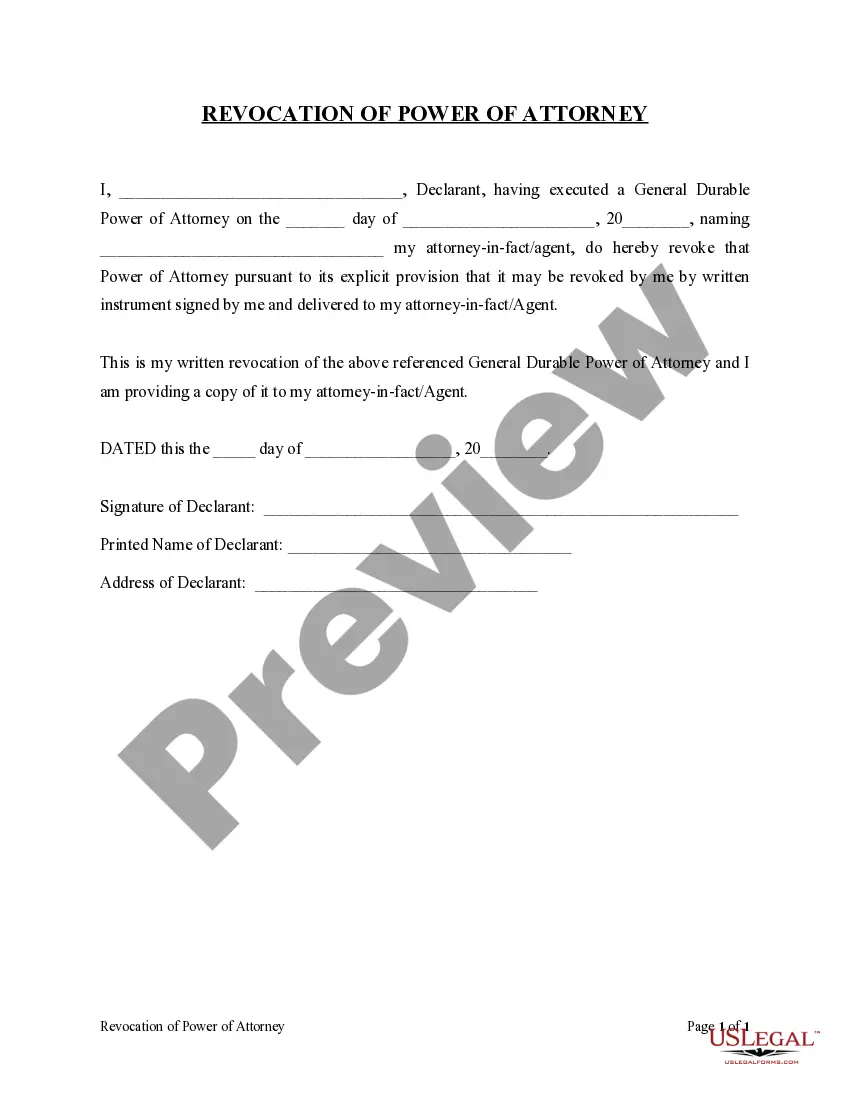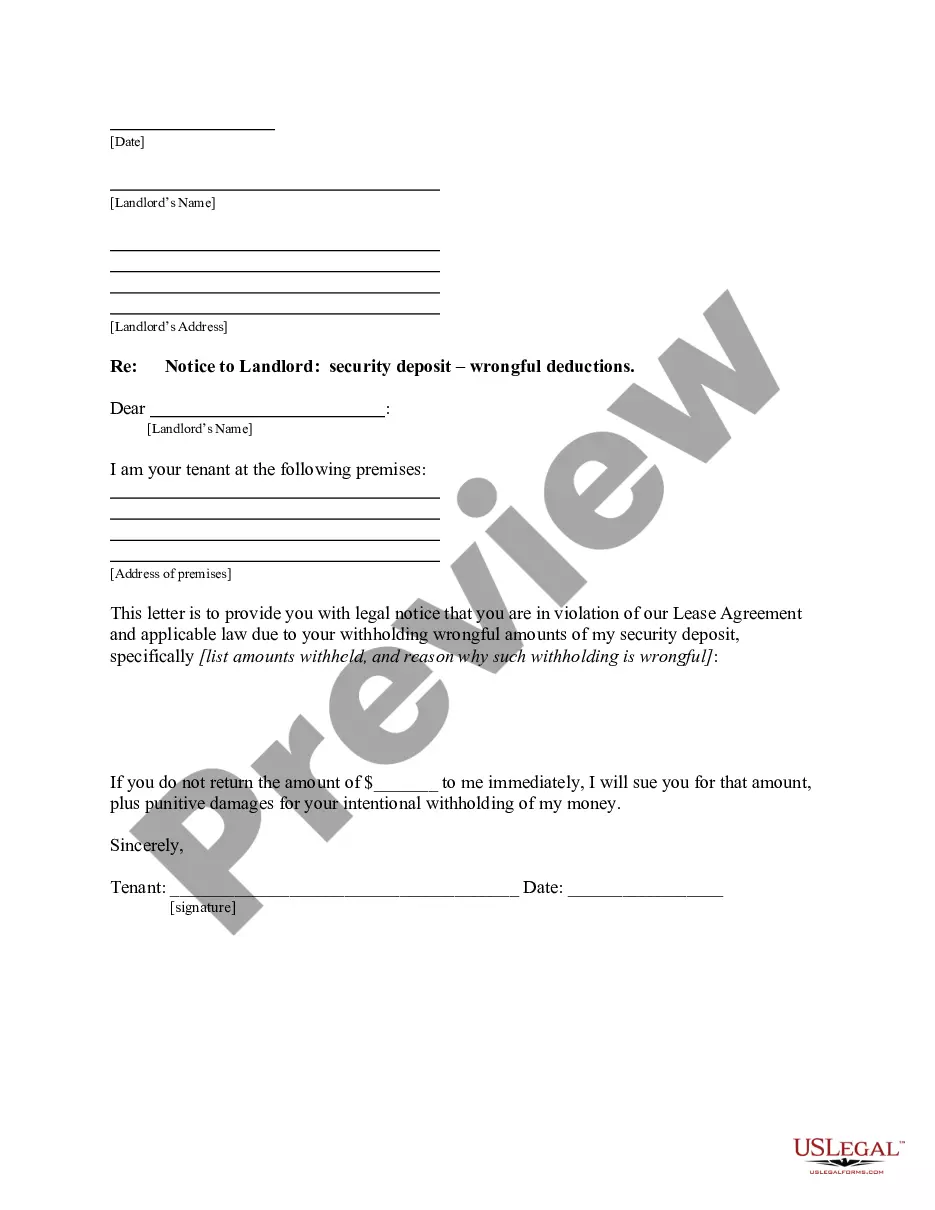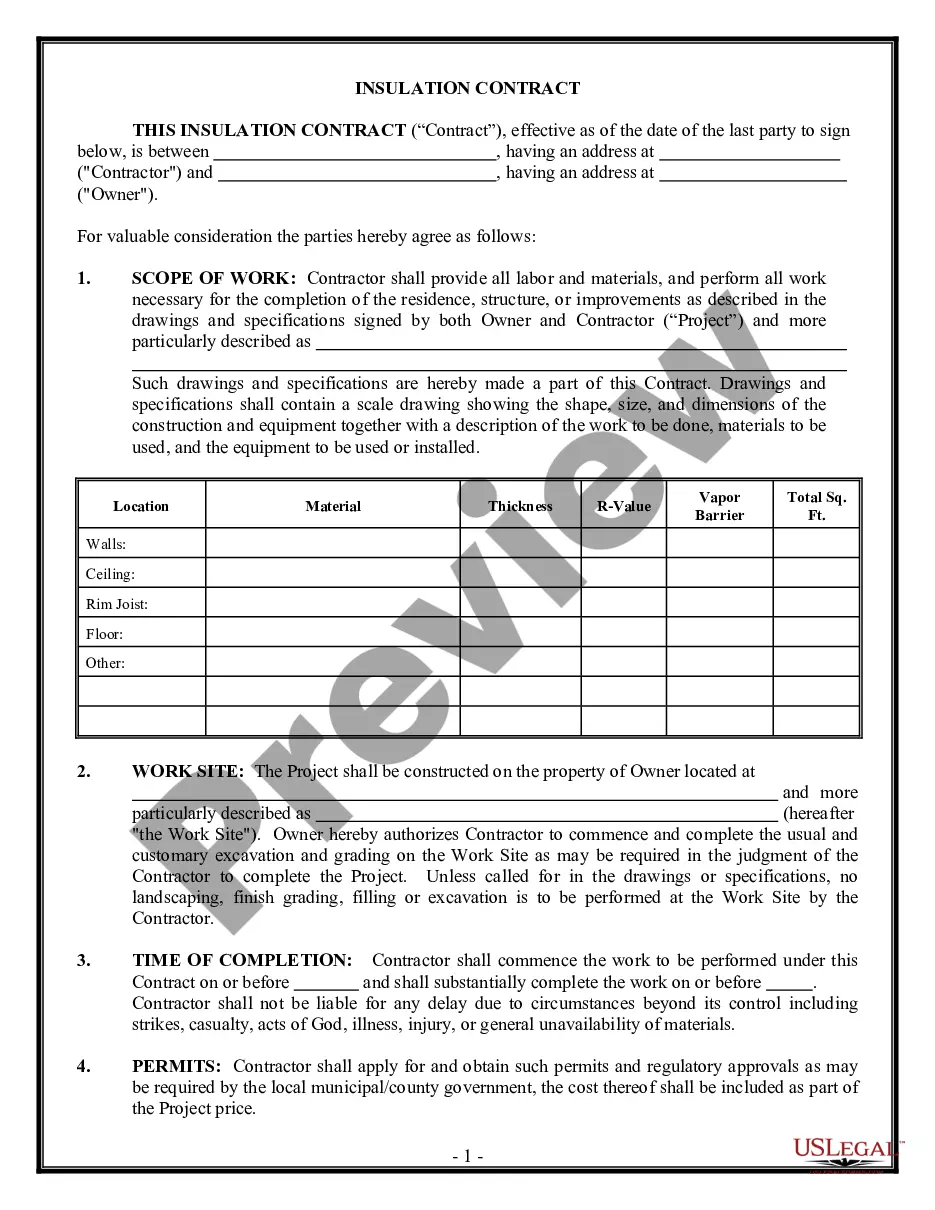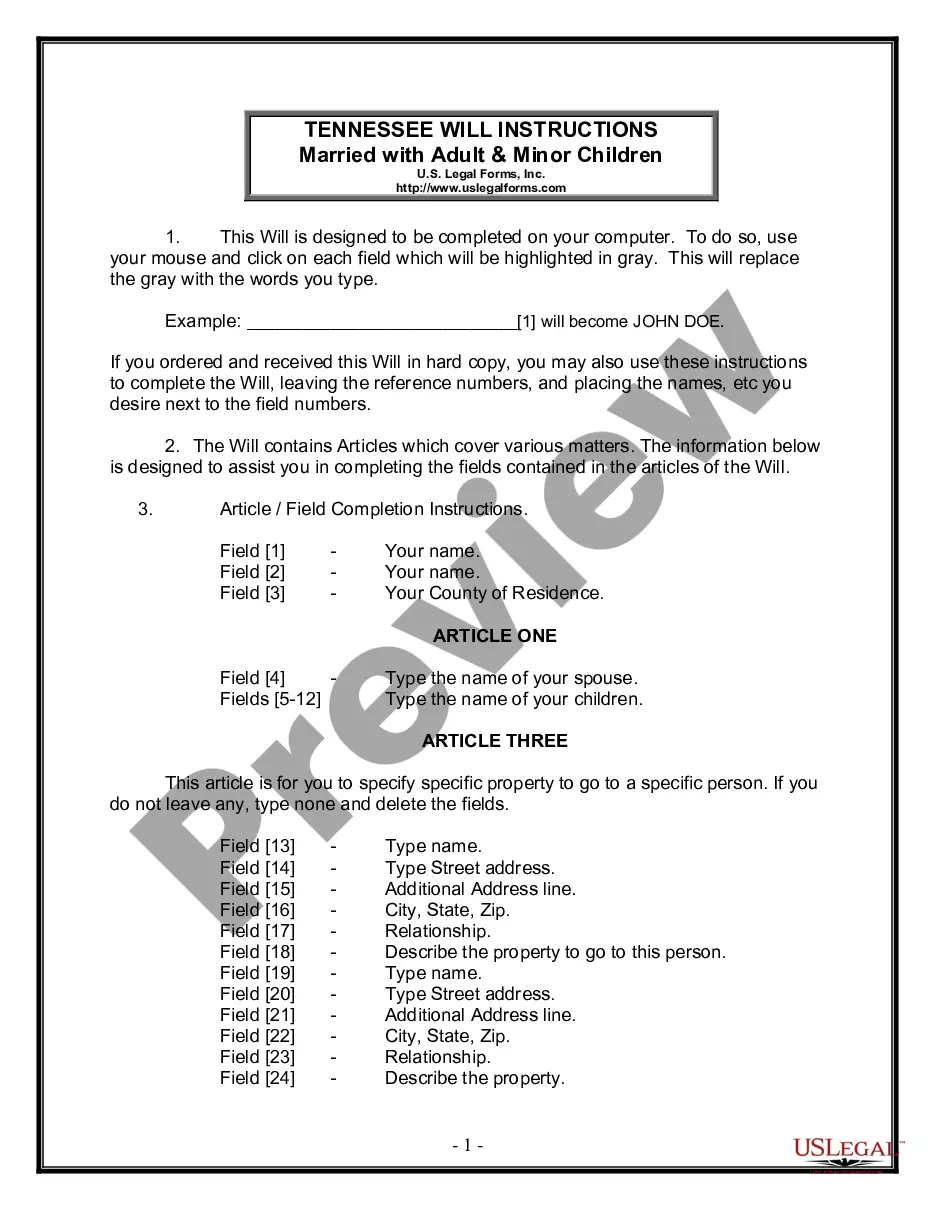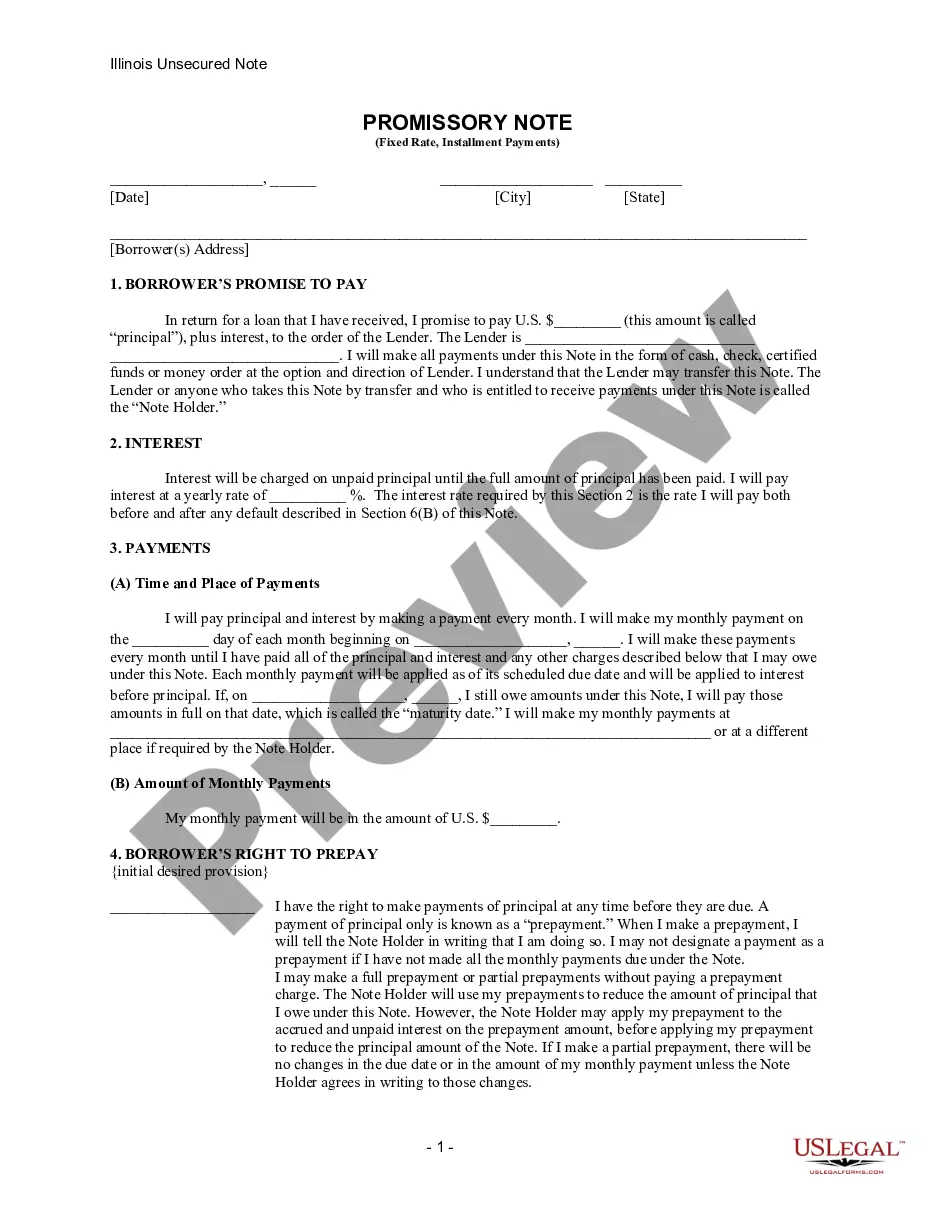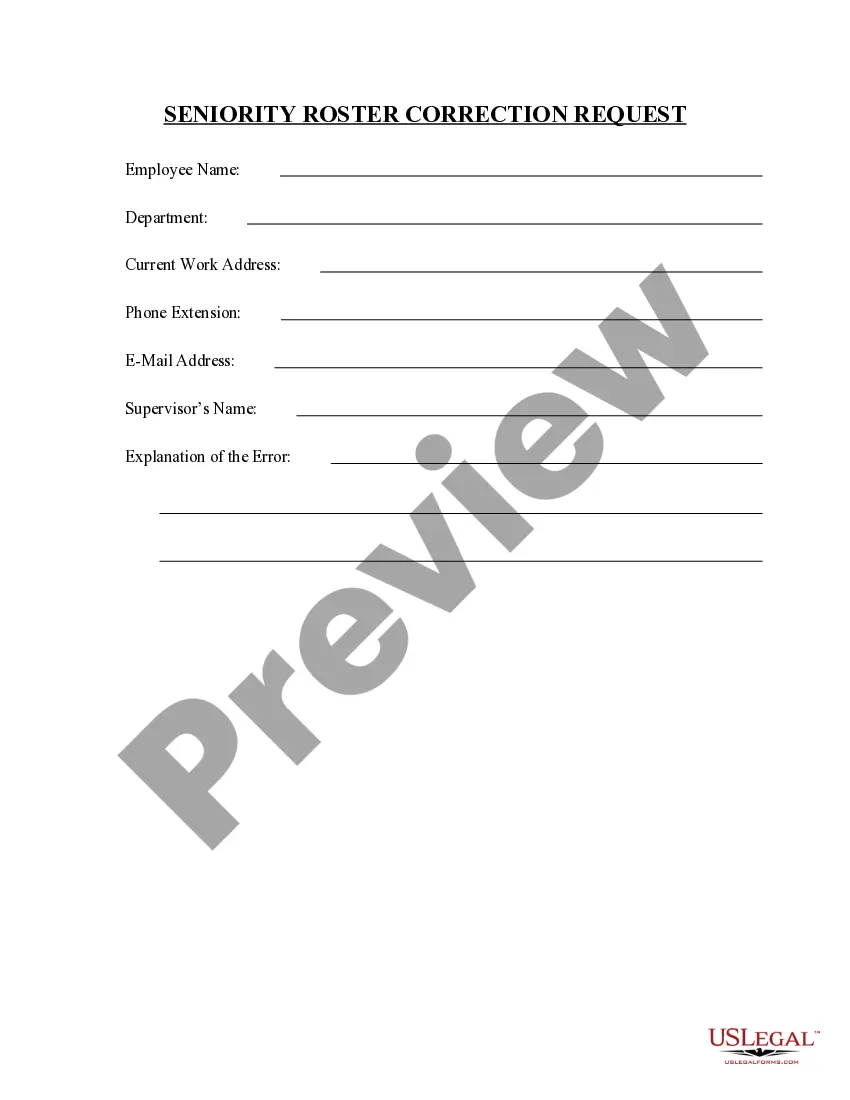Nassau New York Seniority Roster Correction Request refers to the process of rectifying any inaccuracies or errors in the seniority roster for employees of Nassau County, New York. The seniority roster serves as a comprehensive list that outlines the length of service and rank order of employees within various departments or organizations in the county. Typically, there are three main types of Nassau New York Seniority Roster Correction Requests: 1. Data Entry Correction Request: This type of correction is necessary when there are mistakes or omissions in the data initially entered into the seniority roster. It may involve updating personal information, employment start dates, job titles, or any other relevant details that affect an employee's seniority ranking. 2. Promotion/Transfer Correction Request: When an employee is promoted to a higher position or transferred to a different department within Nassau County, a correction request is required to reflect the new job title, department, and any associated changes to the seniority roster. 3. Discrepancy Resolution Request: This type of correction request is initiated when an employee disputes the accuracy of the seniority roster, pointing out potential discrepancies or errors in their own or other employees' seniority calculations. Discrepancies could include miscalculations of service length, misinterpretation of relevant policies, or unintended ranking errors. To facilitate a Nassau New York Seniority Roster Correction Request, employees typically need to fill out a specific form or submit a written request to the relevant department or organization's Human Resources division. It is crucial to provide detailed and accurate information, including the nature of the correction required, supporting documents or evidence, and contact information for further communication. The correction request will then undergo a review process to ensure its validity and adherence to established protocols. HR personnel or designated authorities may conduct further investigations, communicate with concerned parties, and validate the requested changes before updating the seniority roster accordingly. Accurate and up-to-date seniority rosters are essential to ensure fairness, transparency, and consistency when it comes to employment decisions, such as promotions, layoffs, or determining vacation entitlements. Thus, the Nassau New York Seniority Roster Correction Request process is designed to uphold integrity and establish a reliable record of employees' tenure within Nassau County's various departments and organizations.
Nassau New York Seniority Roster Correction Request
Description
How to fill out Nassau New York Seniority Roster Correction Request?
A document routine always accompanies any legal activity you make. Creating a company, applying or accepting a job offer, transferring ownership, and many other life scenarios demand you prepare formal paperwork that varies throughout the country. That's why having it all accumulated in one place is so beneficial.
US Legal Forms is the largest online library of up-to-date federal and state-specific legal forms. Here, you can easily locate and download a document for any individual or business objective utilized in your county, including the Nassau Seniority Roster Correction Request.
Locating samples on the platform is extremely simple. If you already have a subscription to our service, log in to your account, find the sample through the search bar, and click Download to save it on your device. Following that, the Nassau Seniority Roster Correction Request will be available for further use in the My Forms tab of your profile.
If you are using US Legal Forms for the first time, follow this quick guide to obtain the Nassau Seniority Roster Correction Request:
- Make sure you have opened the correct page with your localised form.
- Make use of the Preview mode (if available) and scroll through the sample.
- Read the description (if any) to ensure the template corresponds to your needs.
- Search for another document using the search tab if the sample doesn't fit you.
- Click Buy Now when you find the necessary template.
- Decide on the suitable subscription plan, then sign in or create an account.
- Choose the preferred payment method (with credit card or PayPal) to continue.
- Opt for file format and download the Nassau Seniority Roster Correction Request on your device.
- Use it as needed: print it or fill it out electronically, sign it, and file where requested.
This is the simplest and most reliable way to obtain legal paperwork. All the templates available in our library are professionally drafted and checked for correspondence to local laws and regulations. Prepare your paperwork and run your legal affairs effectively with the US Legal Forms!