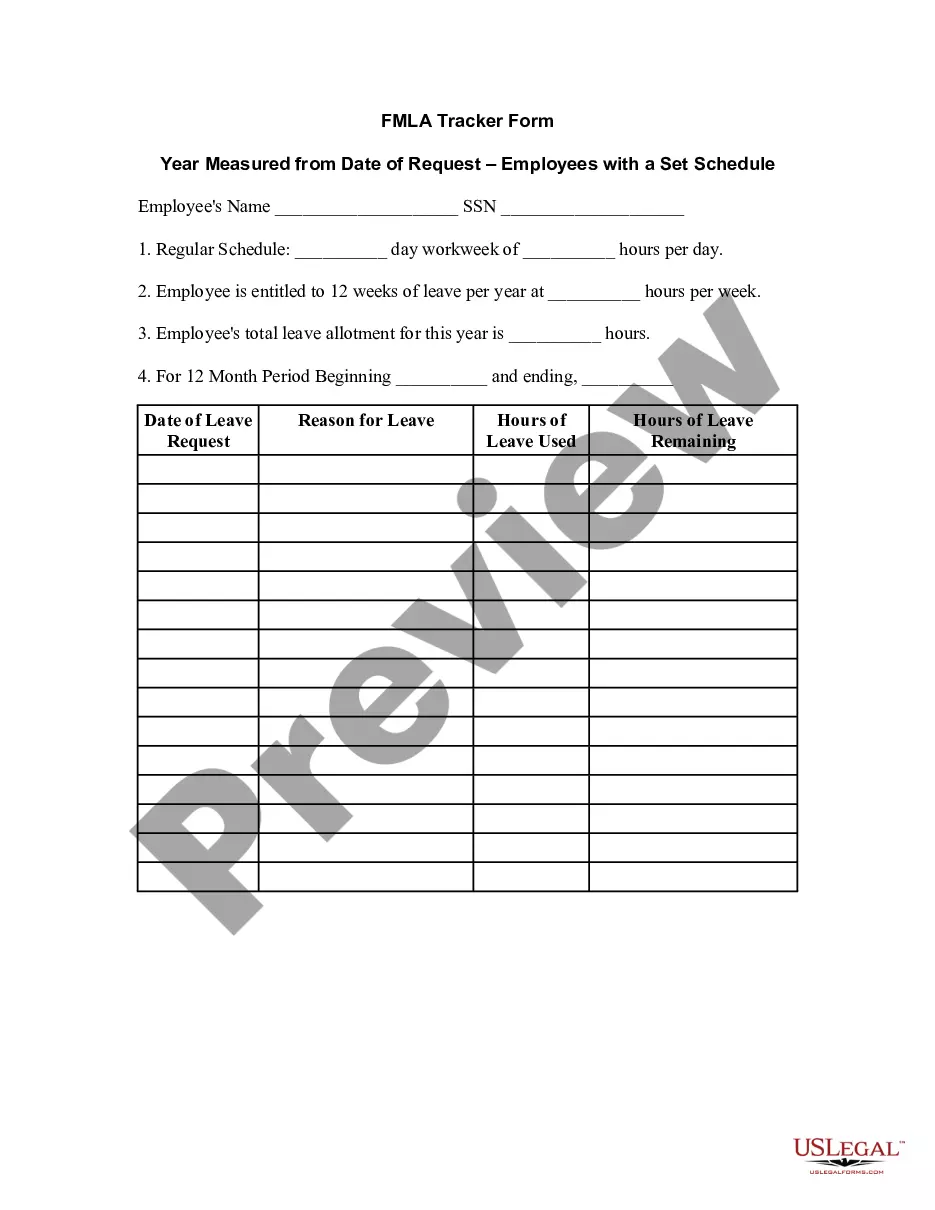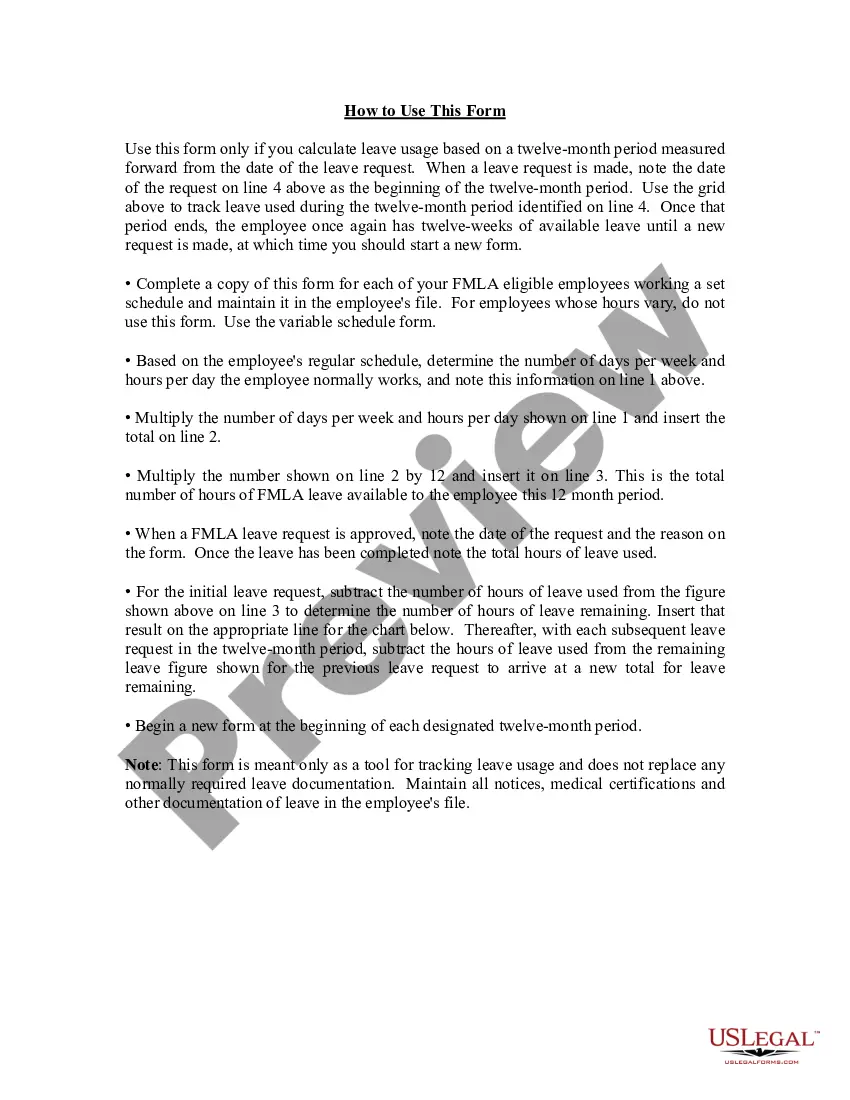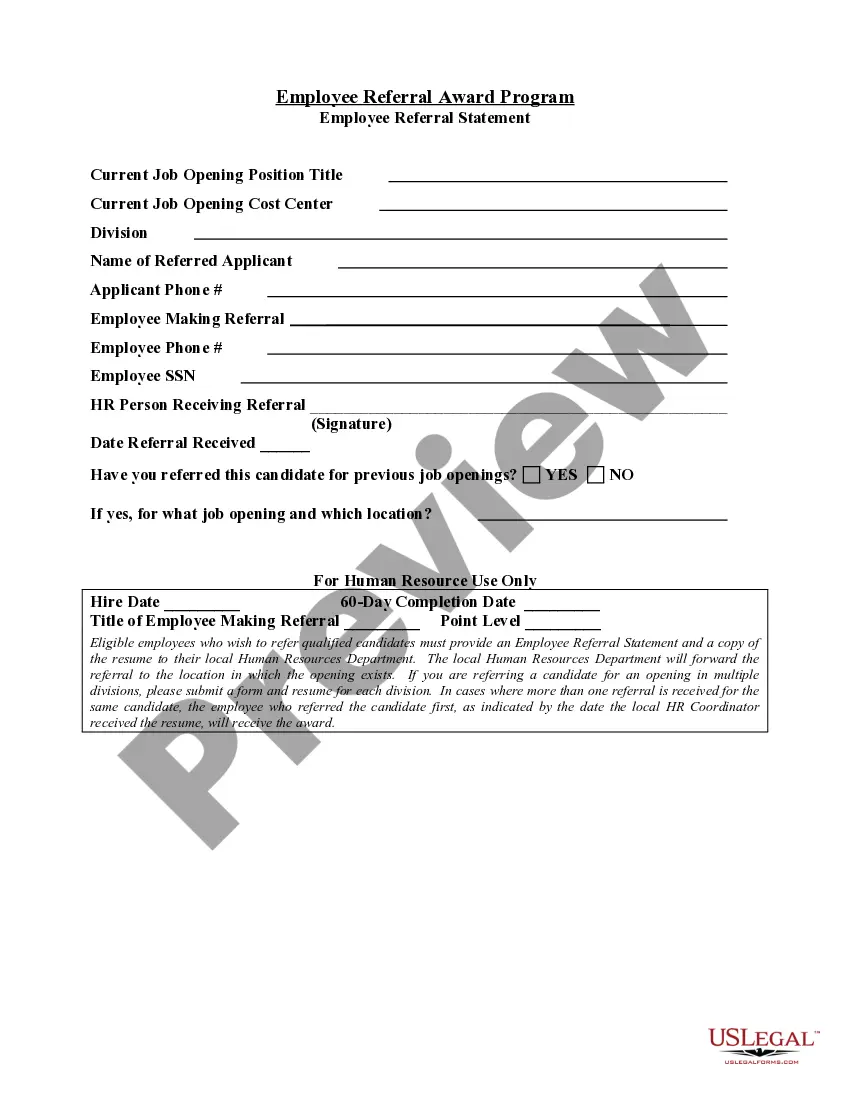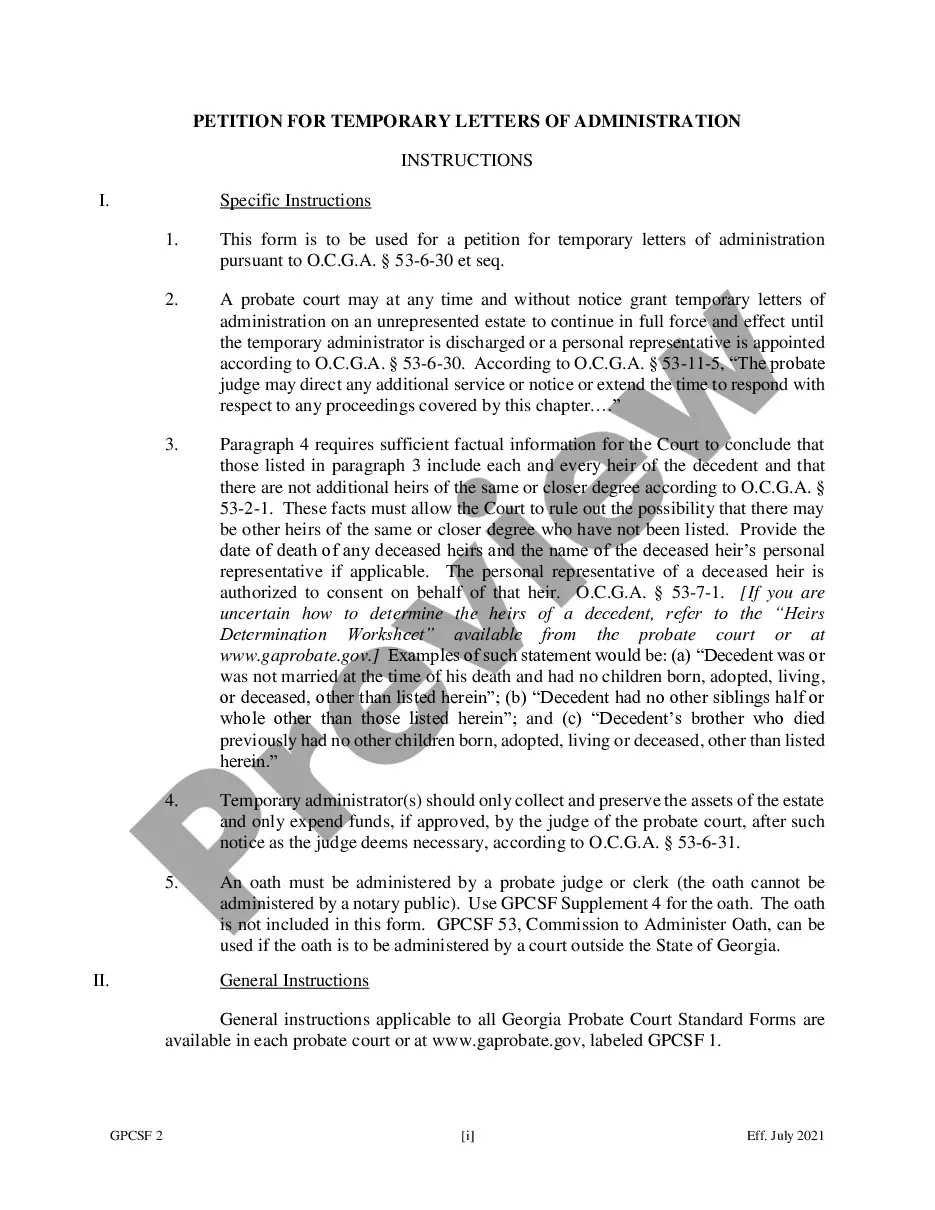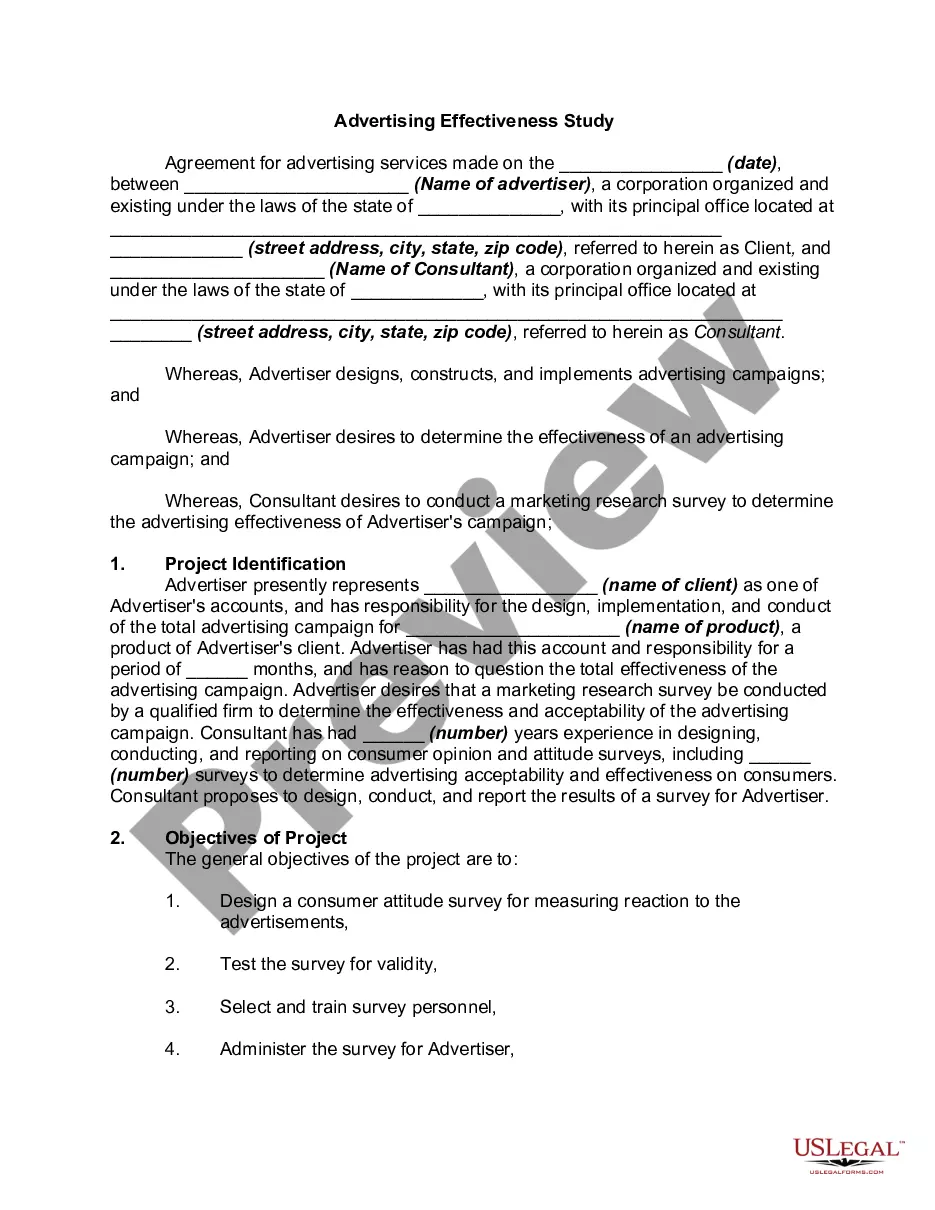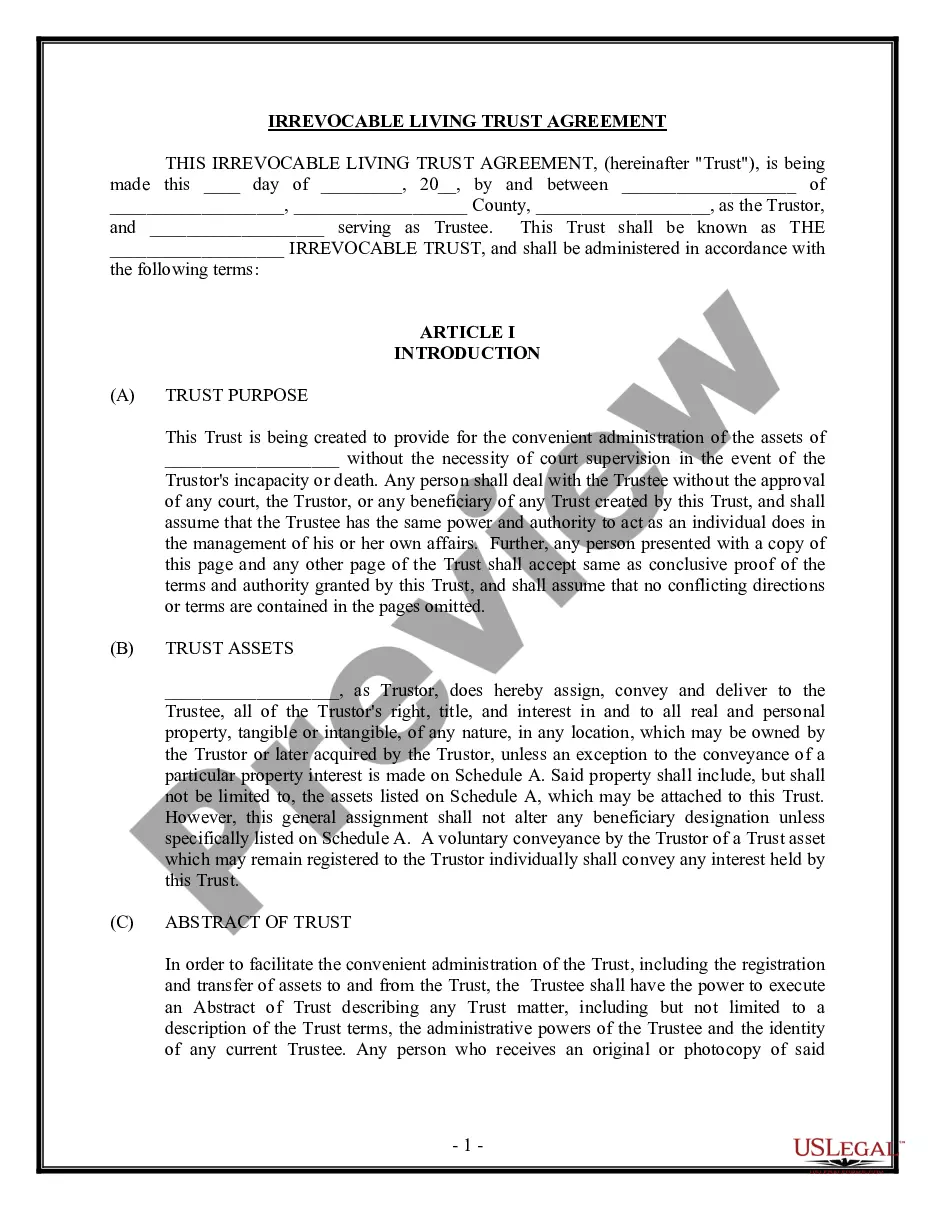The Orange California FMLA Tracker Form — Year Measured from Datrequestedes— - Employees with Set Schedule is a document designed to track and manage Family and Medical Leave Act (FMLA) requests for employers and employees in Orange, California. This form is specifically tailored for employees who have a predetermined set schedule. FMLA is a federal law in the United States that allows eligible employees to take unpaid leave for specified family or medical reasons without the fear of losing their job. Employers are required to comply with FMLA regulations and provide employees with the necessary forms and documentation to initiate and track their leave. The Orange California FMLA Tracker Form — Year Measured from Datrequestedes— - Employees with Set Schedule aims to simplify the leave management process for employers by providing a comprehensive tool for tracking and monitoring employees' FMLA requests. It allows employers to stay organized and ensure compliance with the law. Key elements of this form include: 1. Employee Information: The form starts by collecting essential employee details such as name, employee ID, department, and contact information. This section helps employers identify the person requesting leave and maintain accurate records. 2. Leave Request Details: The form includes a section where employees can specify the date of their leave request and the reason for taking FMLA leave. This information allows employers to determine the eligibility of the employee and ensure that the leave qualifies under FMLA guidelines. 3. Schedule Information: Since this form is designed for employees with a set schedule, there is a dedicated section to record the regular working hours and days for the employee. This helps employers assess the impact of the leave on the overall work schedule and plan accordingly. 4. Duration of Leave: The form provides space to enter the start and end dates of the requested leave period. Employers can refer to this information when calculating the duration of the leave and determining the employee's remaining FMLA entitlement. 5. Certification and Authorization: To validate the legitimacy of the leave request, employees are required to provide additional documentation, such as medical certification or supporting paperwork. This section ensures that the information provided is accurate and verified. Some possible variations or types of Orange California FMLA Tracker Form — Year Measured from Datrequestedes— - Employees with Set Schedule could include: — Orange California FMLA Tracker For— - Year Measured from Date of Request — Part-Time Employees with Set Schedule: This version of the form is specifically designed for part-time employees who work a fixed schedule. — Orange California FMLA Tracker For— - Year Measured from Date of Request — Full-Time Employees with Set Schedule: This variation caters to full-time employees with a predetermined set schedule. — Orange California FMLA Tracker For— - Year Measured from Date of Request — Temporary or Contractual Employees with Set Schedule: This form is tailored for temporary or contracted employees who have a set schedule during their employment.
Orange California FMLA Tracker Form - Year Measured from Date of Request - Employees with Set Schedule
Description
How to fill out Orange California FMLA Tracker Form - Year Measured From Date Of Request - Employees With Set Schedule?
Laws and regulations in every area differ around the country. If you're not an attorney, it's easy to get lost in countless norms when it comes to drafting legal paperwork. To avoid high priced legal assistance when preparing the Orange FMLA Tracker Form - Year Measured from Date of Request - Employees with Set Schedule, you need a verified template legitimate for your county. That's when using the US Legal Forms platform is so beneficial.
US Legal Forms is a trusted by millions online catalog of more than 85,000 state-specific legal forms. It's an excellent solution for specialists and individuals looking for do-it-yourself templates for different life and business scenarios. All the documents can be used multiple times: once you pick a sample, it remains available in your profile for future use. Thus, if you have an account with a valid subscription, you can simply log in and re-download the Orange FMLA Tracker Form - Year Measured from Date of Request - Employees with Set Schedule from the My Forms tab.
For new users, it's necessary to make some more steps to get the Orange FMLA Tracker Form - Year Measured from Date of Request - Employees with Set Schedule:
- Examine the page content to ensure you found the appropriate sample.
- Use the Preview option or read the form description if available.
- Search for another doc if there are inconsistencies with any of your requirements.
- Click on the Buy Now button to get the template once you find the right one.
- Choose one of the subscription plans and log in or sign up for an account.
- Select how you prefer to pay for your subscription (with a credit card or PayPal).
- Select the format you want to save the document in and click Download.
- Fill out and sign the template in writing after printing it or do it all electronically.
That's the easiest and most economical way to get up-to-date templates for any legal scenarios. Locate them all in clicks and keep your paperwork in order with the US Legal Forms!