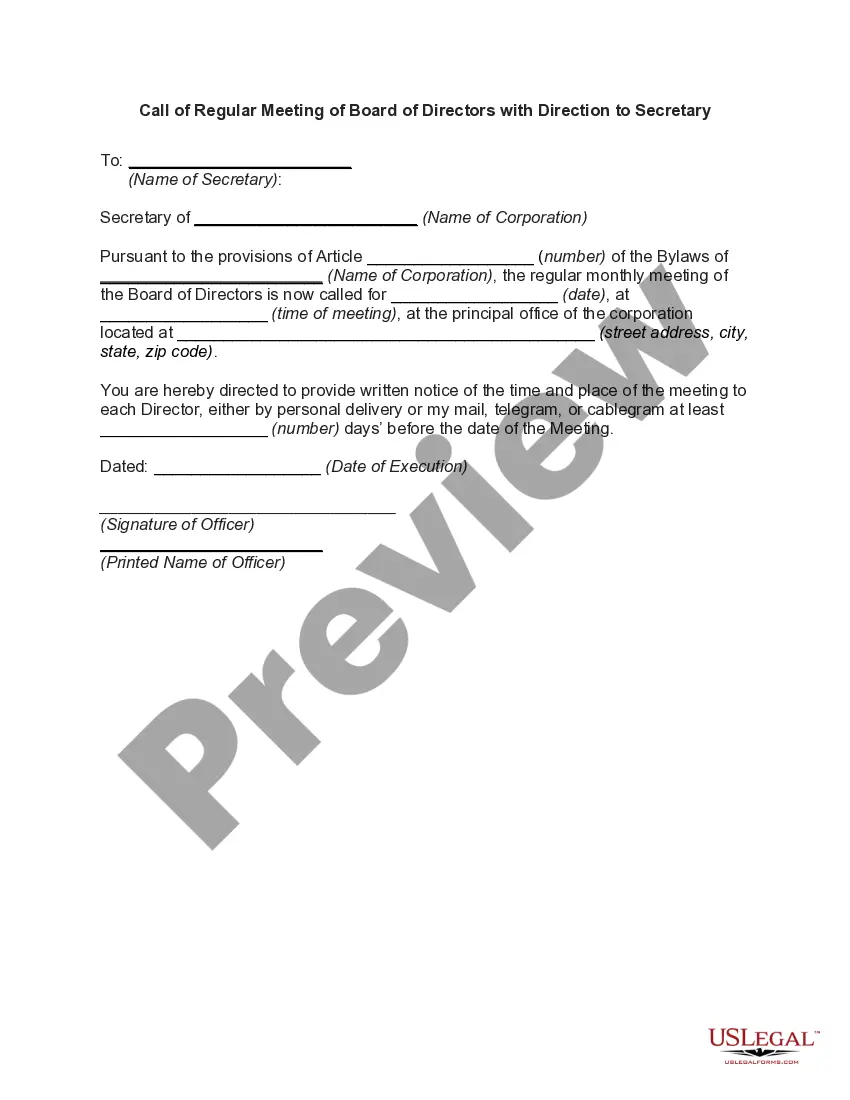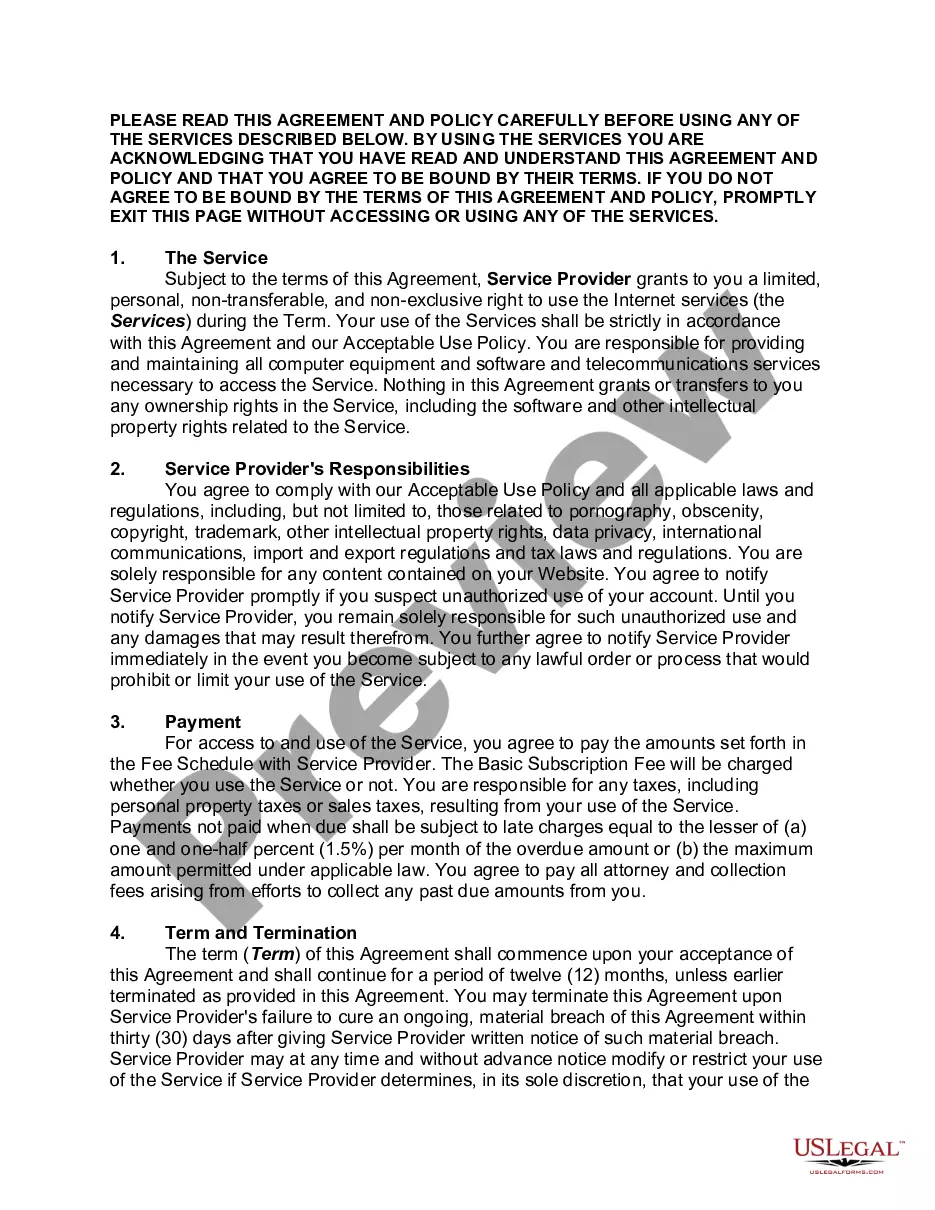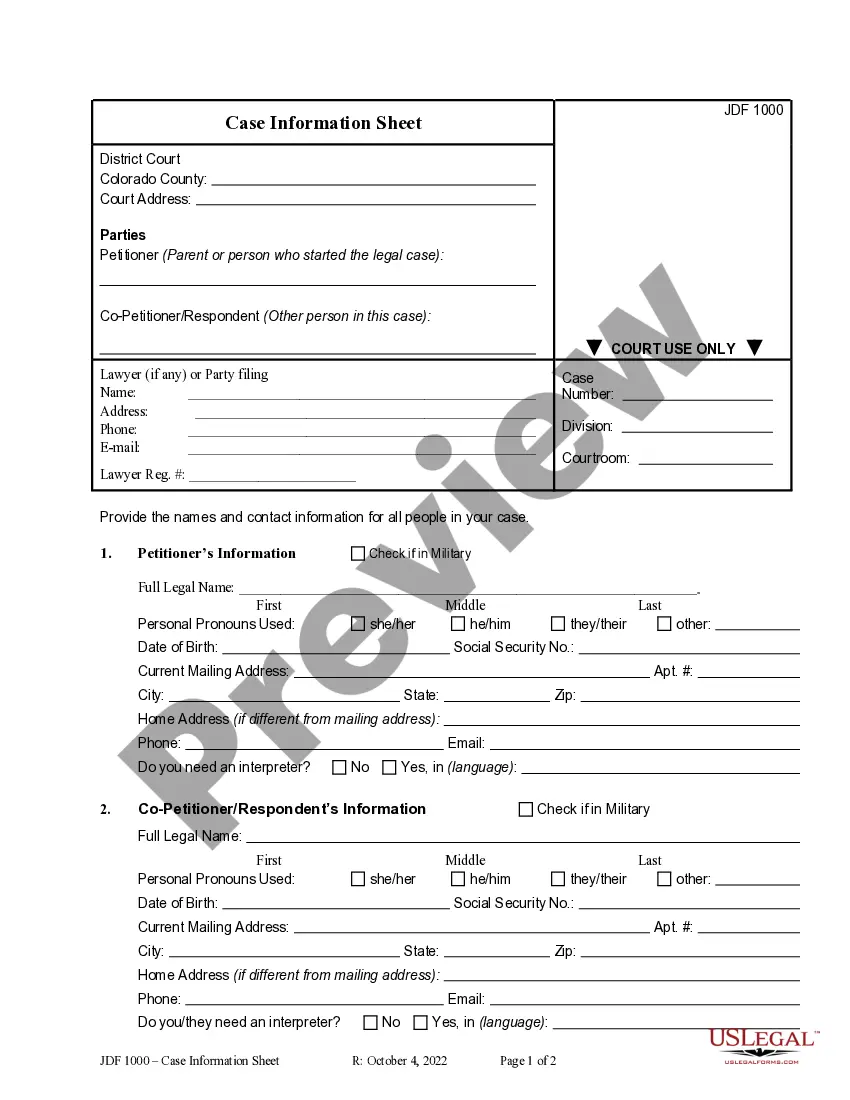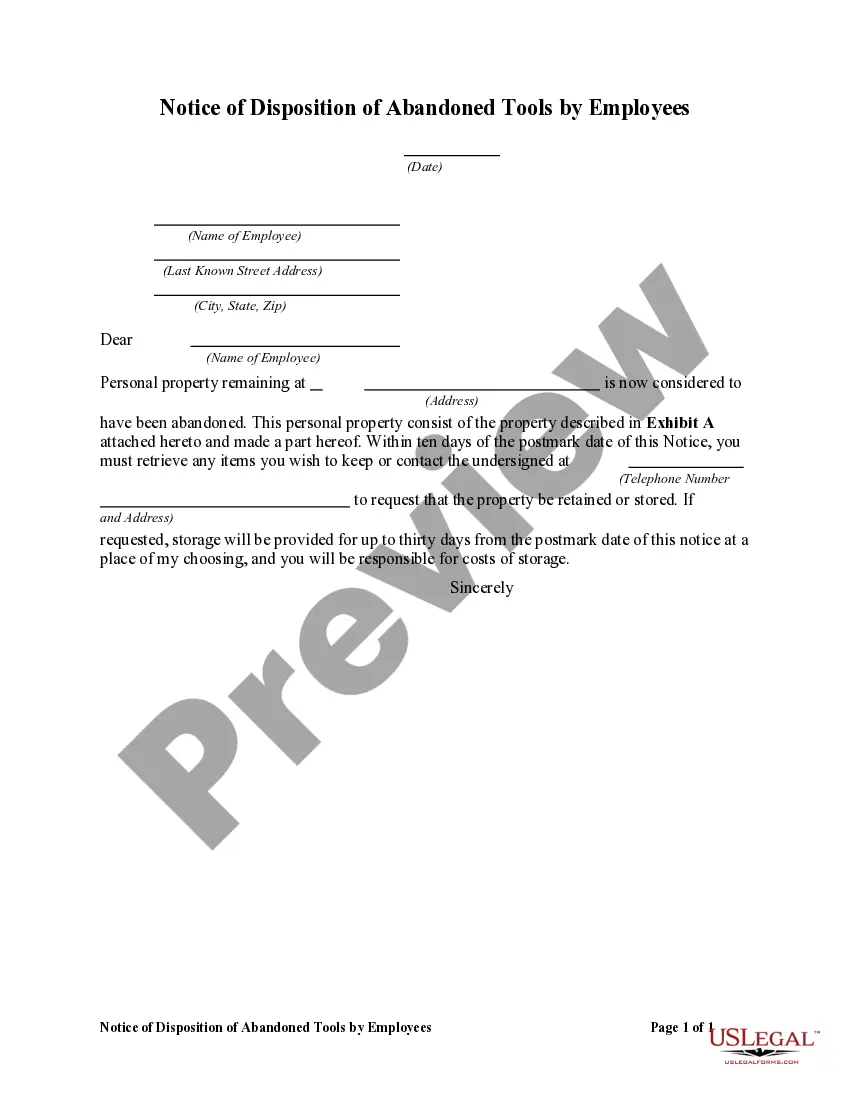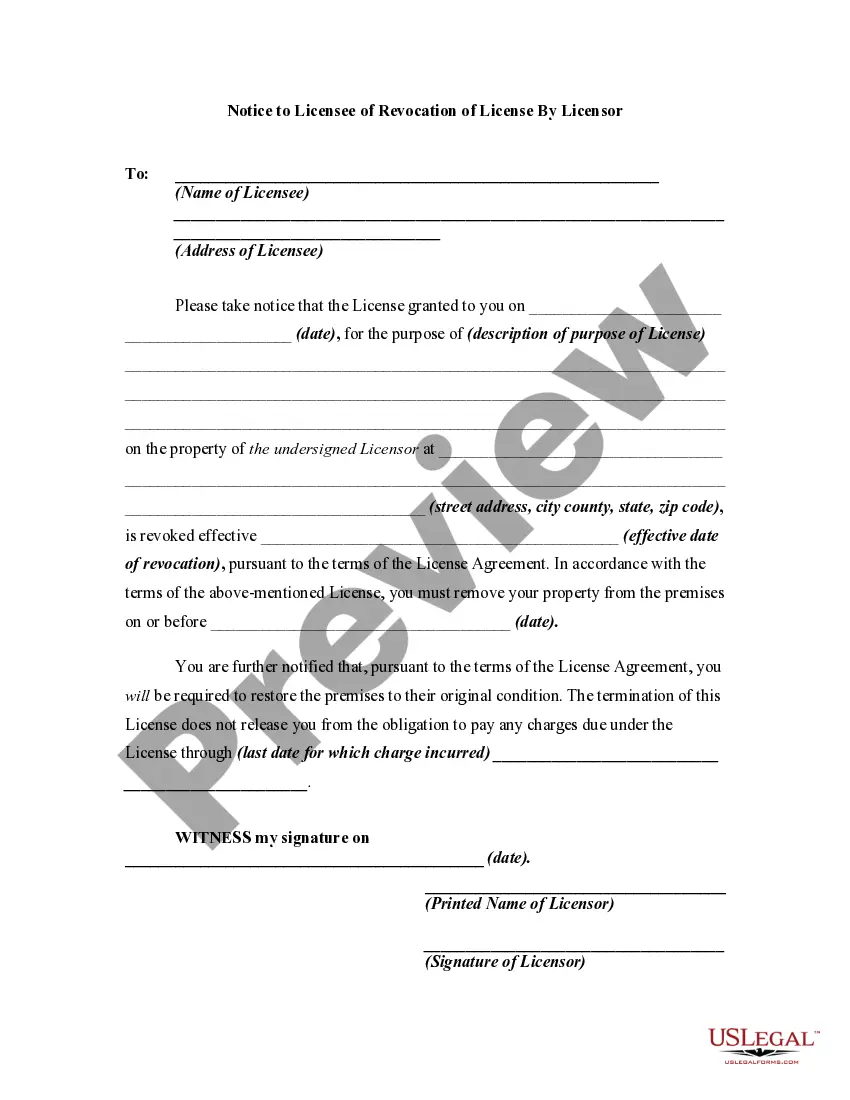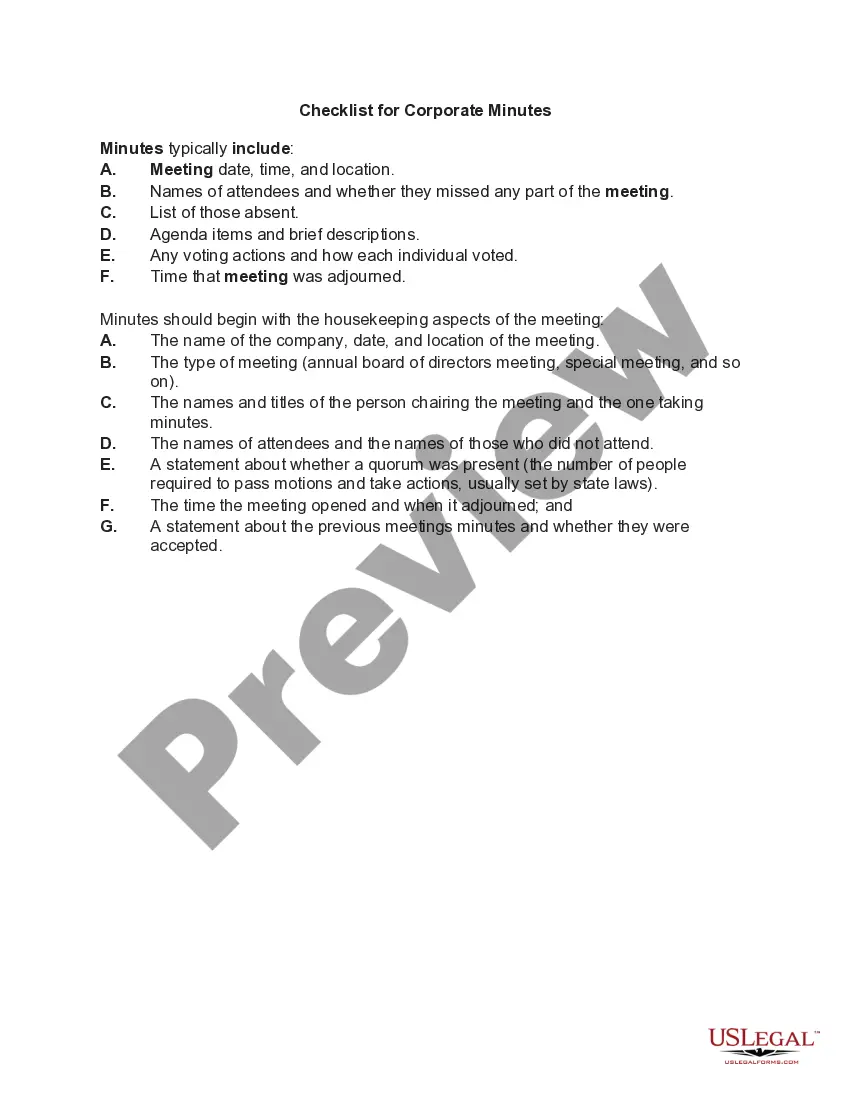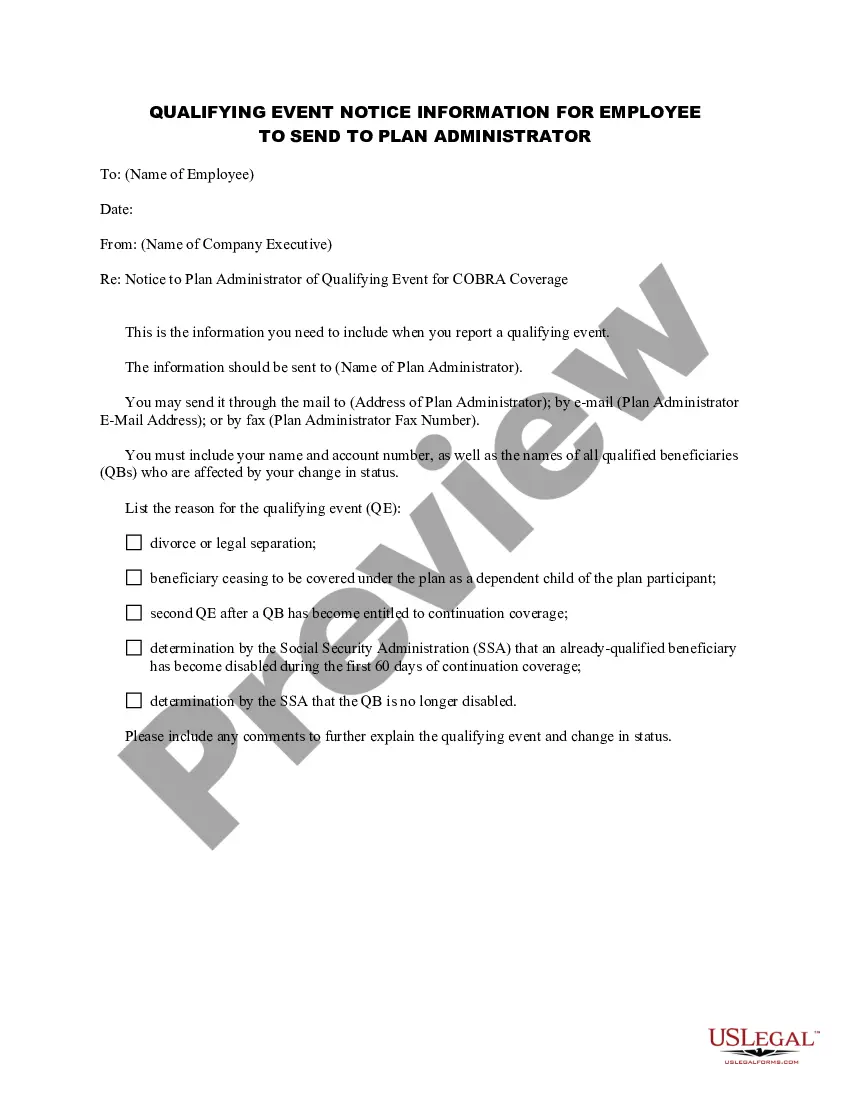Philadelphia, Pennsylvania Qualifying Event Notice Information for Employer to Plan Administrator In Philadelphia, Pennsylvania, employers are required to provide timely and accurate information to the plan administrator regarding qualifying events that impact employee benefits. These events are specific circumstances that allow employees to make changes to their employee benefit plans, such as health insurance, dental coverage, and retirement savings plans. It is crucial for employers to understand the different types of qualifying events and effectively communicate them to the plan administrator. 1. Marriage or Domestic Partnership: Employers must notify the plan administrator when an employee gets married or enters into a domestic partnership. This triggers a qualifying event and allows the employee to make changes to their benefit plans, such as adding their spouse or partner to their health insurance policy. 2. Birth, Adoption, or Placement for Adoption: When an employee has a child through birth, adoption, or placement for adoption, it is essential for the employer to inform the plan administrator. This enables the employee to enroll their new family member in health insurance coverage and other applicable benefit plans. 3. Loss of Dependent Eligibility: In cases where an employee's dependent no longer qualifies for coverage under their benefit plans, the employer must notify the plan administrator. Common scenarios include a dependent aging out of coverage or no longer meeting the relationship requirements. Employees can then make the necessary adjustments within their benefit plans. 4. Divorce or Legal Separation: If an employee experiences a divorce or legal separation, the employer needs to communicate this qualifying event to the plan administrator. This allows the employee to modify their benefit plans accordingly, for example by removing their ex-spouse from health insurance coverage. 5. Death of an Employee or Dependent: In the unfortunate event of an employee or their dependent passing away, the employer must provide notification to the plan administrator. This ensures the necessary changes are made to the employee's benefit plans, such as removing the deceased individual from coverage. 6. Change in Work Hours or Salary: When an employee experiences a significant change in work hours or salary, the employer should inform the plan administrator. This qualifies as an event that may affect the employee's eligibility for certain benefits, potentially triggering the need for plan adjustments. 7. Commencement or Termination of Employment: The plan administrator needs to be informed when an employee is newly hired or terminated. This ensures that the employee's benefit plans are properly activated or terminated, and any appropriate changes are made accordingly. By accurately informing the plan administrator about these qualifying events, the employer facilitates the smooth administration of employee benefit plans in compliance with Philadelphia, Pennsylvania regulations. Employers must prioritize keeping records of these notices, demonstrating their commitment to fulfilling their obligations under the law.
Philadelphia Pennsylvania Qualifying Event Notice Information for Employer to Plan Administrator
Description
How to fill out Philadelphia Pennsylvania Qualifying Event Notice Information For Employer To Plan Administrator?
Laws and regulations in every sphere differ throughout the country. If you're not an attorney, it's easy to get lost in a variety of norms when it comes to drafting legal paperwork. To avoid expensive legal assistance when preparing the Philadelphia Qualifying Event Notice Information for Employer to Plan Administrator, you need a verified template legitimate for your county. That's when using the US Legal Forms platform is so helpful.
US Legal Forms is a trusted by millions online catalog of more than 85,000 state-specific legal forms. It's an excellent solution for specialists and individuals looking for do-it-yourself templates for different life and business situations. All the documents can be used multiple times: once you purchase a sample, it remains accessible in your profile for future use. Therefore, when you have an account with a valid subscription, you can just log in and re-download the Philadelphia Qualifying Event Notice Information for Employer to Plan Administrator from the My Forms tab.
For new users, it's necessary to make some more steps to obtain the Philadelphia Qualifying Event Notice Information for Employer to Plan Administrator:
- Examine the page content to ensure you found the correct sample.
- Take advantage of the Preview option or read the form description if available.
- Search for another doc if there are inconsistencies with any of your criteria.
- Use the Buy Now button to obtain the document when you find the correct one.
- Opt for one of the subscription plans and log in or create an account.
- Decide how you prefer to pay for your subscription (with a credit card or PayPal).
- Pick the format you want to save the file in and click Download.
- Fill out and sign the document in writing after printing it or do it all electronically.
That's the easiest and most economical way to get up-to-date templates for any legal reasons. Find them all in clicks and keep your paperwork in order with the US Legal Forms!