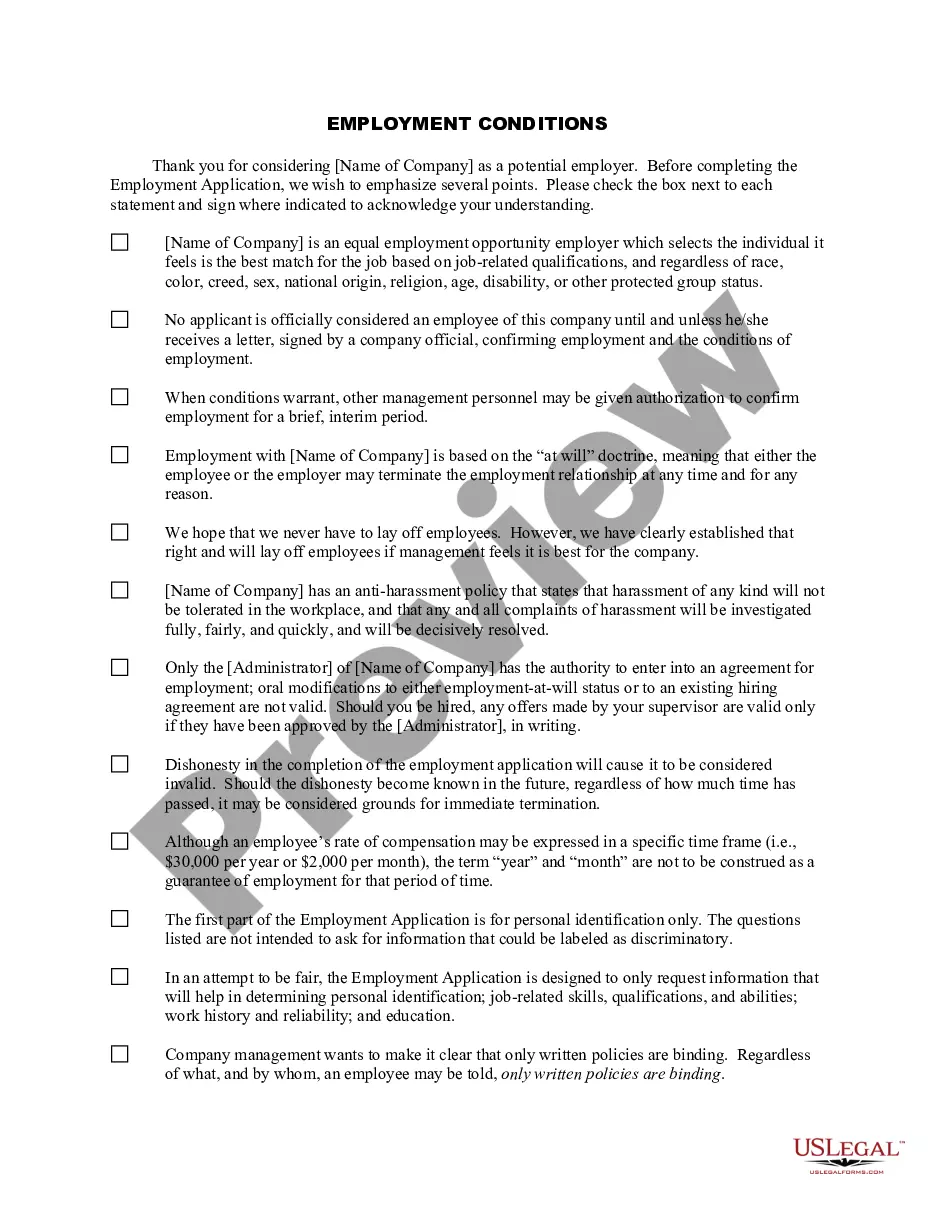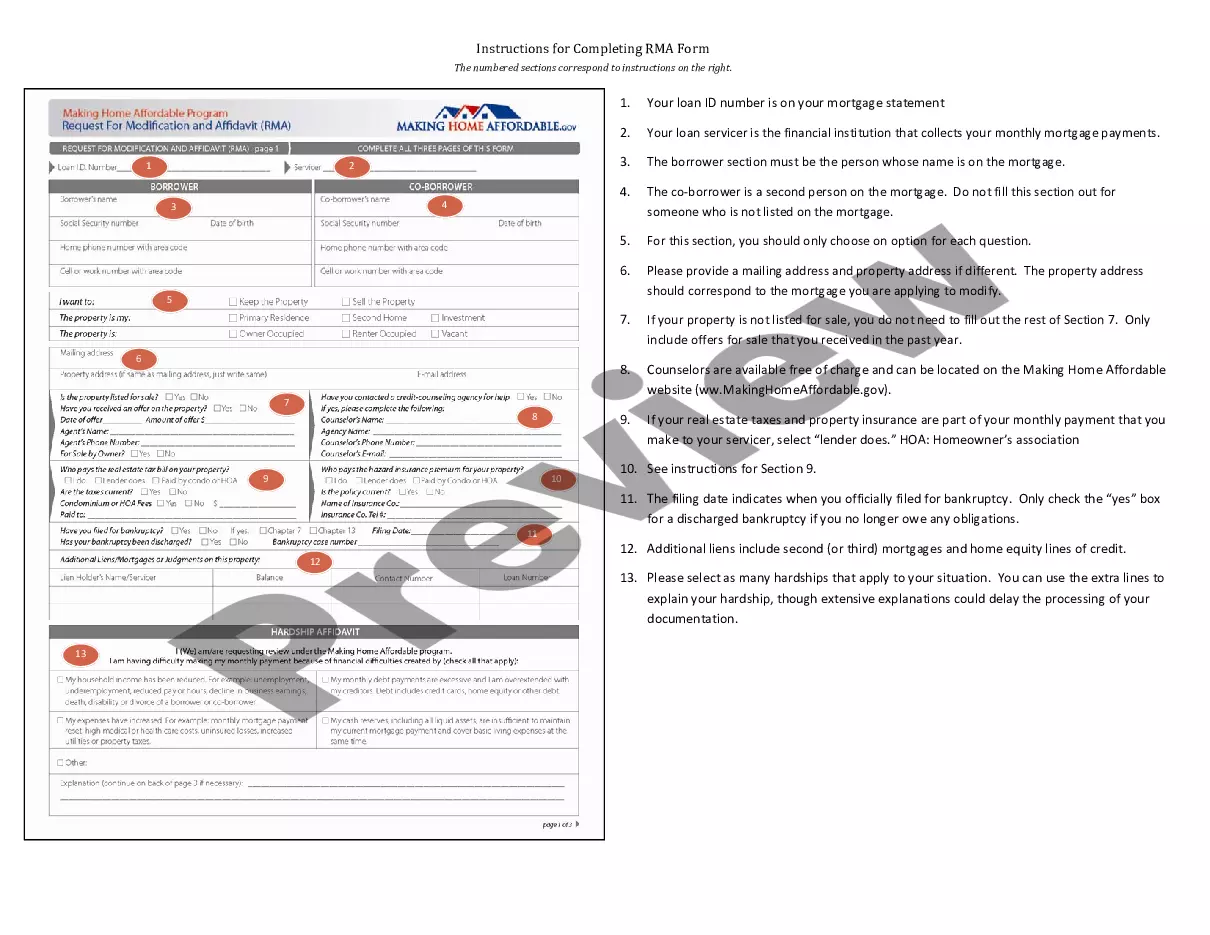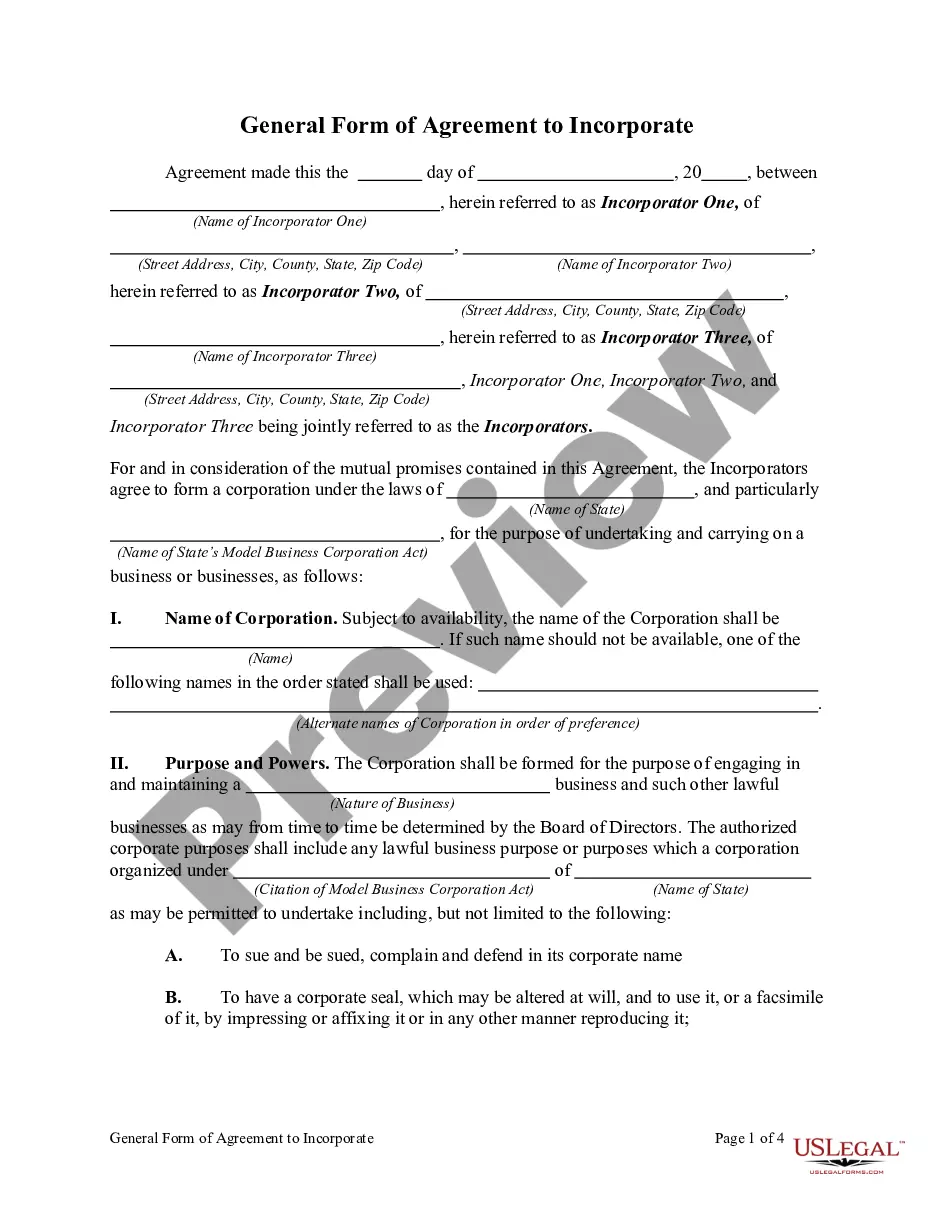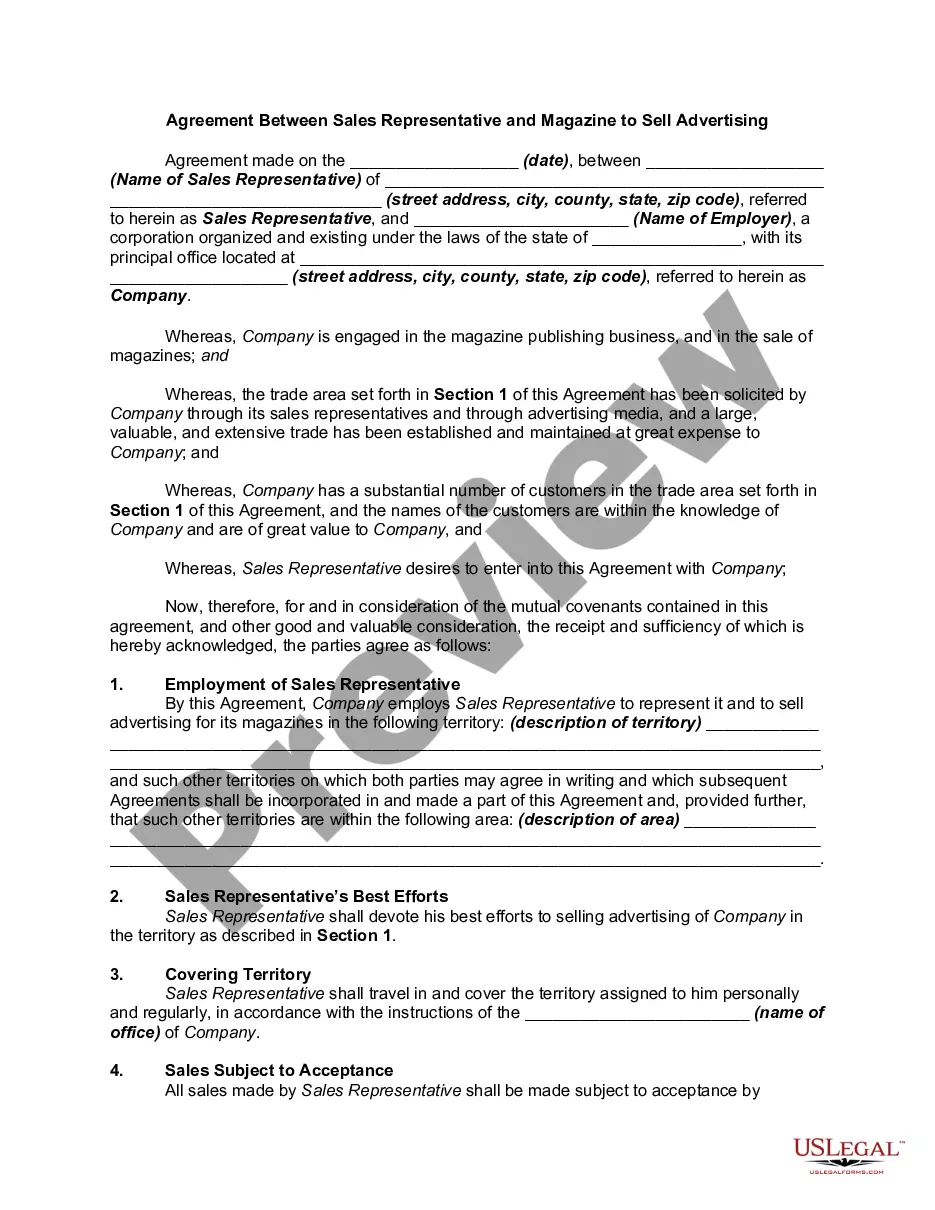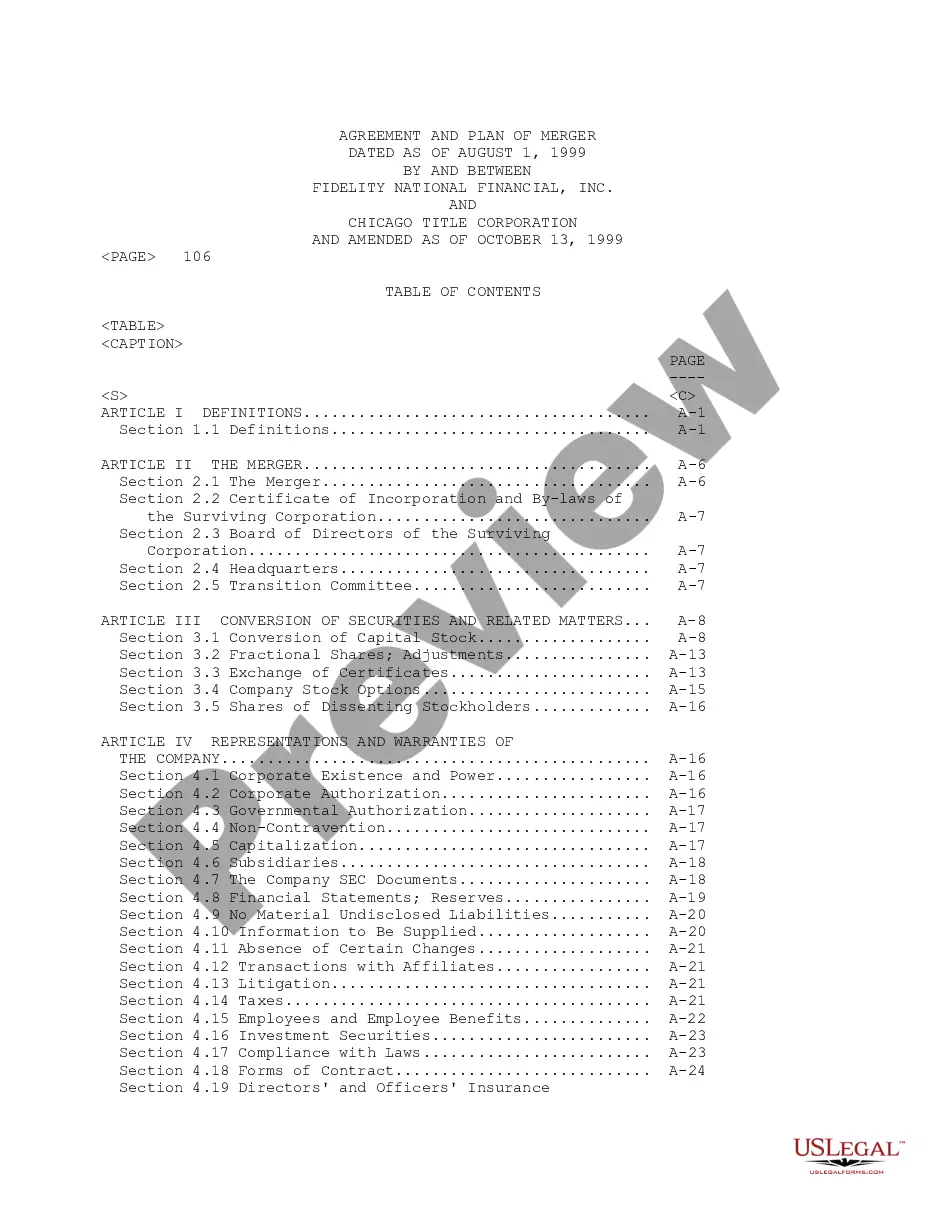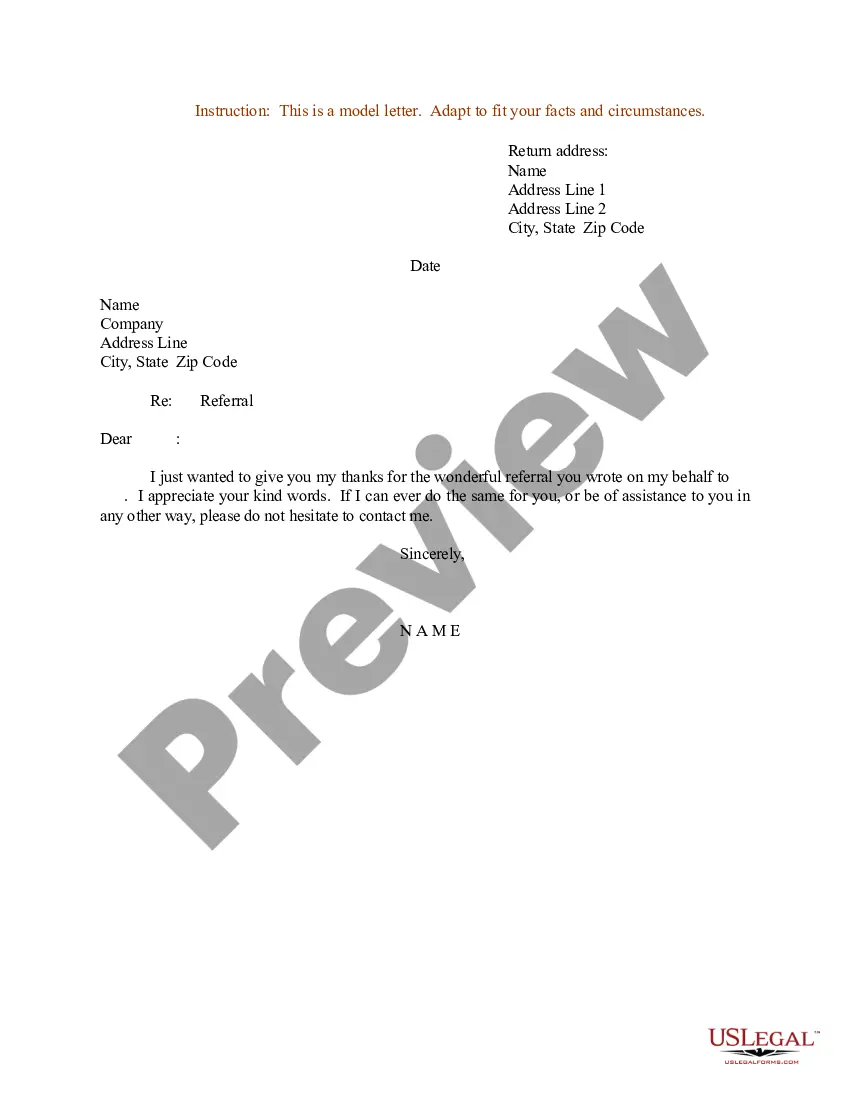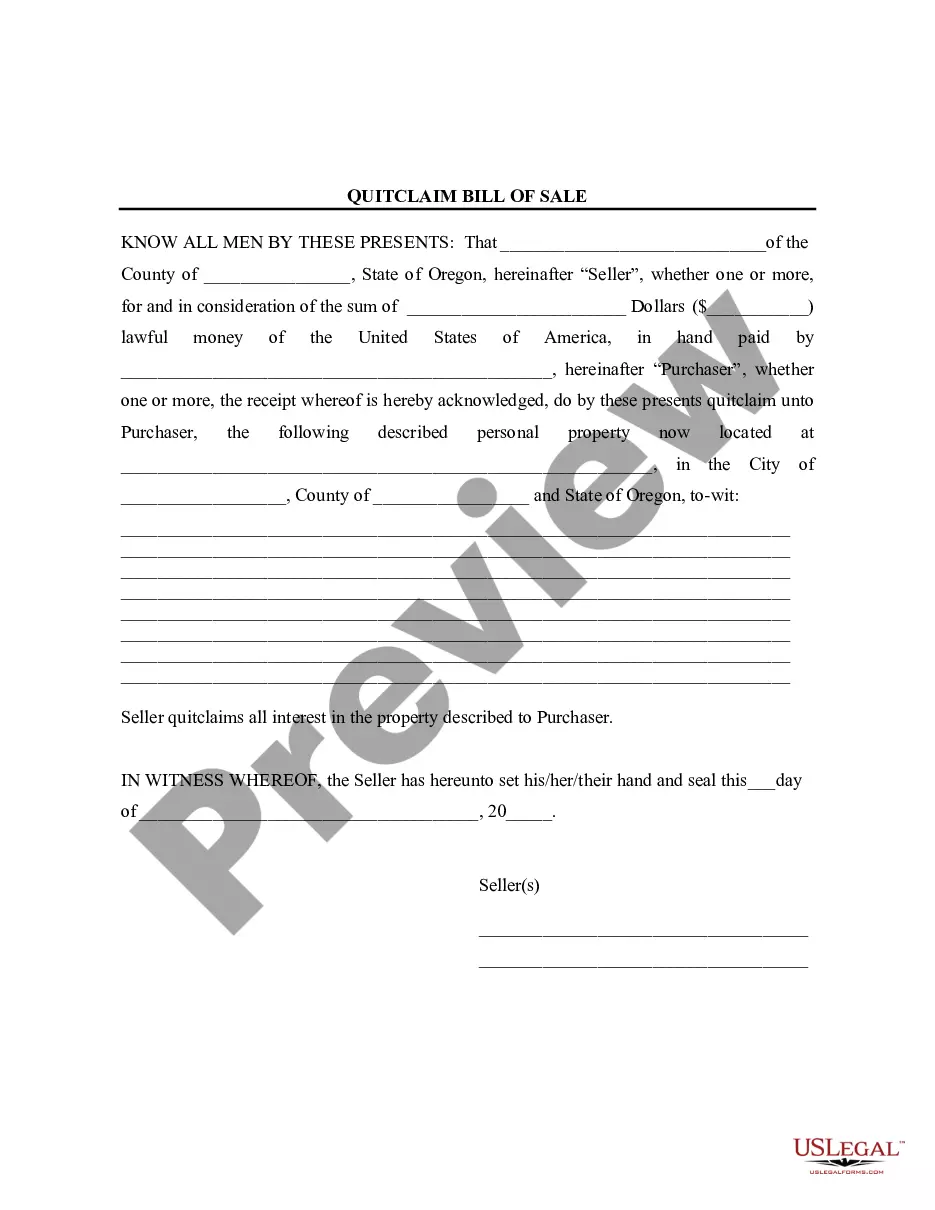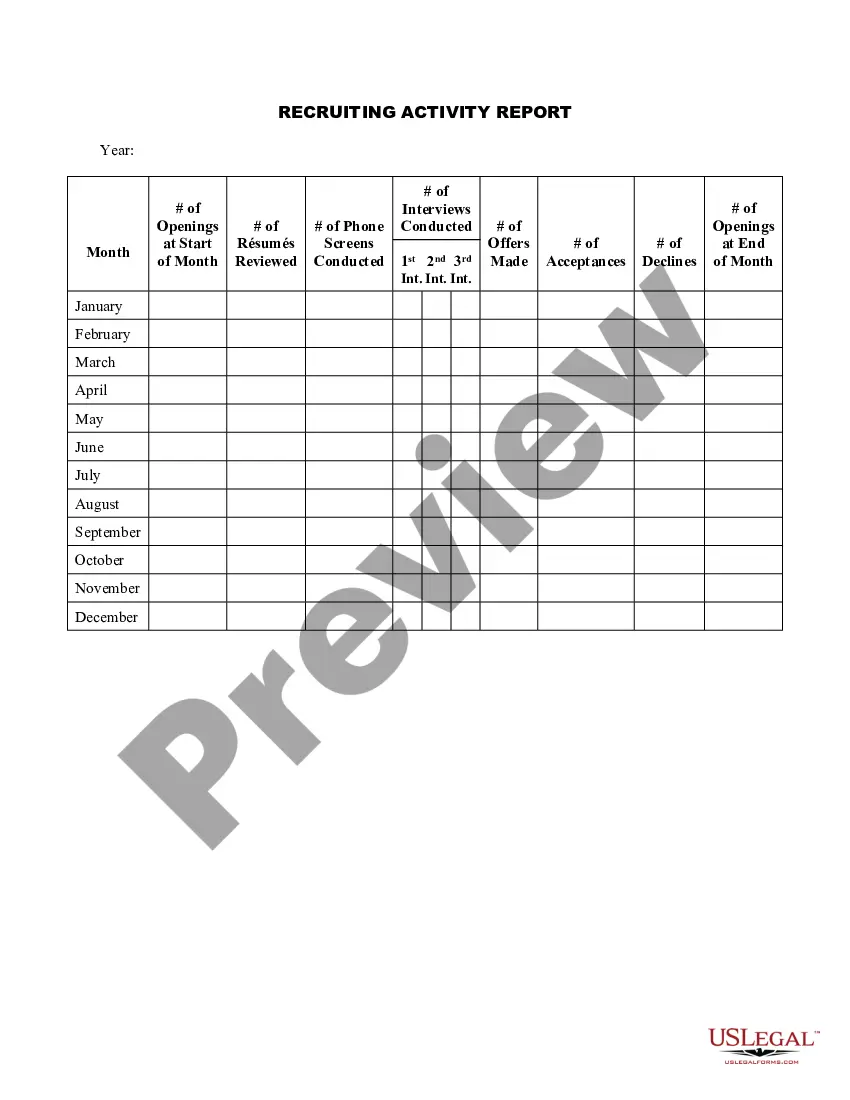Montgomery Maryland Recruiting Activity Report - Month by Month Numbers
Description
How to fill out Montgomery Maryland Recruiting Activity Report - Month By Month Numbers?
Whether you plan to start your company, enter into an agreement, apply for your ID update, or resolve family-related legal issues, you need to prepare specific documentation corresponding to your local laws and regulations. Finding the correct papers may take a lot of time and effort unless you use the US Legal Forms library.
The platform provides users with more than 85,000 professionally drafted and verified legal templates for any individual or business occurrence. All files are collected by state and area of use, so picking a copy like Montgomery Recruiting Activity Report - Month by Month Numbers is fast and straightforward.
The US Legal Forms website users only need to log in to their account and click the Download button next to the required form. If you are new to the service, it will take you several additional steps to get the Montgomery Recruiting Activity Report - Month by Month Numbers. Adhere to the instructions below:
- Make certain the sample meets your individual needs and state law regulations.
- Read the form description and check the Preview if there’s one on the page.
- Make use of the search tab specifying your state above to locate another template.
- Click Buy Now to obtain the sample when you find the correct one.
- Select the subscription plan that suits you most to continue.
- Log in to your account and pay the service with a credit card or PayPal.
- Download the Montgomery Recruiting Activity Report - Month by Month Numbers in the file format you need.
- Print the copy or fill it out and sign it electronically via an online editor to save time.
Forms provided by our website are reusable. Having an active subscription, you can access all of your earlier acquired paperwork at any moment in the My Forms tab of your profile. Stop wasting time on a endless search for up-to-date formal documents. Join the US Legal Forms platform and keep your paperwork in order with the most extensive online form library!
Form popularity
FAQ
Here are 5 steps to measuring the quality of your candidates. Step 1: Collect quality of hire metrics.Step 2: Measure the quality of hire of an individual employee.Step 3: Measure the average quality of hire of all new employees.Step 4: Measure the quality of hire of a specific recruiting practice.
12 Recruiting KPIs to Measure Success Qualified candidates per opening. Application completion rate. Source quality. Time to hire. Quality of hire. Cost per hire. Interviews to hire. Offer acceptance rate.
ICIMS offers a quick search feature near the right side of the menu bar for users with appropriate search permissions. This feature allows iCIMS users to seamlessly search for specific Person, Job, or Location profiles by name, system ID, or email address (if applicable) within the system.
Here are 5 steps to measuring the quality of your candidates. Step 1: Collect quality of hire metrics.Step 2: Measure the quality of hire of an individual employee.Step 3: Measure the average quality of hire of all new employees.Step 4: Measure the quality of hire of a specific recruiting practice.
Navigate to the Source Information section of System Configuration (Admin > System Configuration > System > Person > Cand. Details > Source Information). Tip: Ensure that Global Group is selected from the User Group dropdown.
Creating a Scheduled Report On the iCIMS system menu bar, click Admin, and then click Tools.Click the Add New button, available on the top right of the page. Complete all fields on the Create Scheduled Report popup.Click Save to finalize and schedule the report, which will display on the main Scheduled Reports page.
8 Crucial Recruitment Metrics You Should Track in 2020 This Year's Top Recruitment Metrics.1) Time to Fill.2) Time in Process Step.3) Quality of Hire.4) Interview to Hire Ratio.5) Offer Acceptance Rate.7) Candidate Net Promoter Score.8) Cost to Fill.
12 Tips & Examples on How to Improve the Recruitment Process Start with a Great Careers Page.Revisit Your Job Descriptions.Streamline the Application & Interview Process.Consider Additional Candidate Sources.Use Candidate Assessments.Involve Employees in Interviews.Ask for Employee Referrals.
Contact your user admin for assistance. Select Report on the menu bar, then Manage Dashboards from the dropdown. Select the Dashboard option on the left side menu, and then click the green Create a new item icon to add a new panel.
12 Recruiting KPIs to Measure Success Qualified candidates per opening. Application completion rate. Source quality. Time to hire. Quality of hire. Cost per hire. Interviews to hire. Offer acceptance rate.